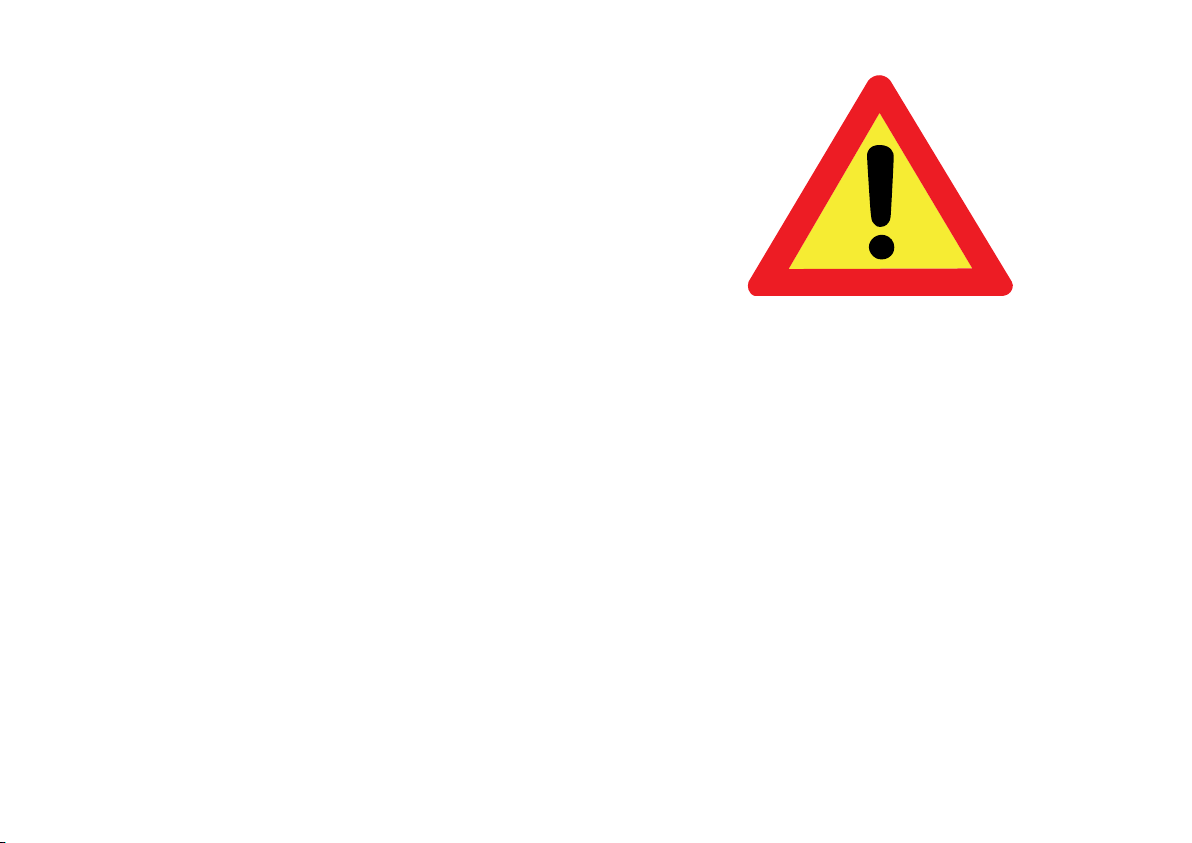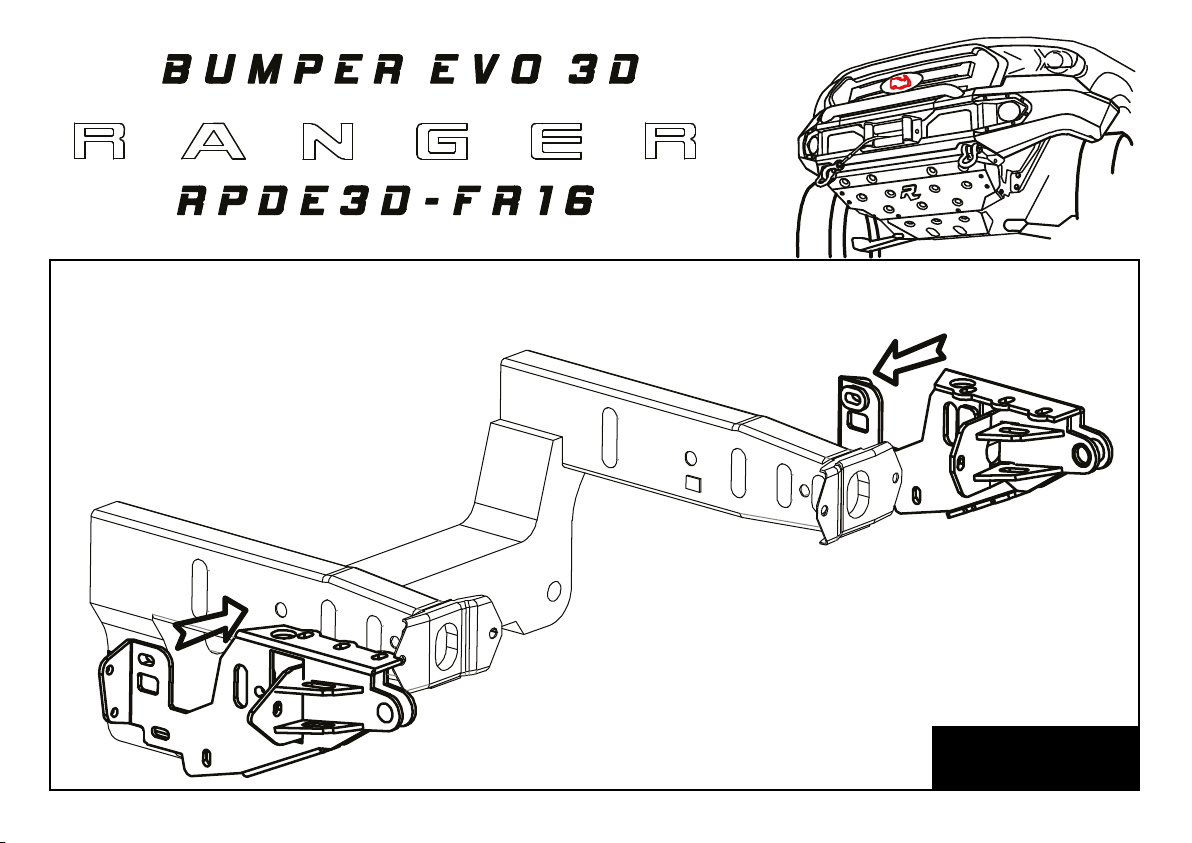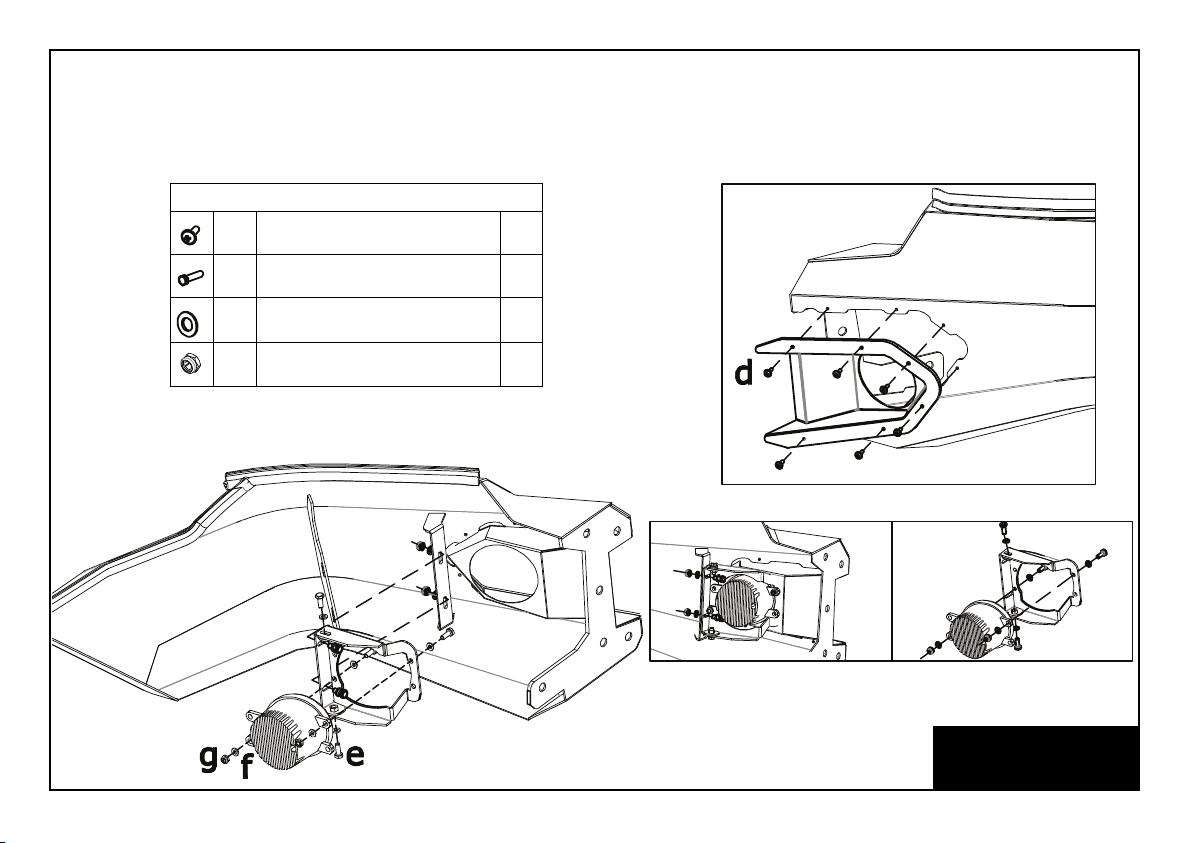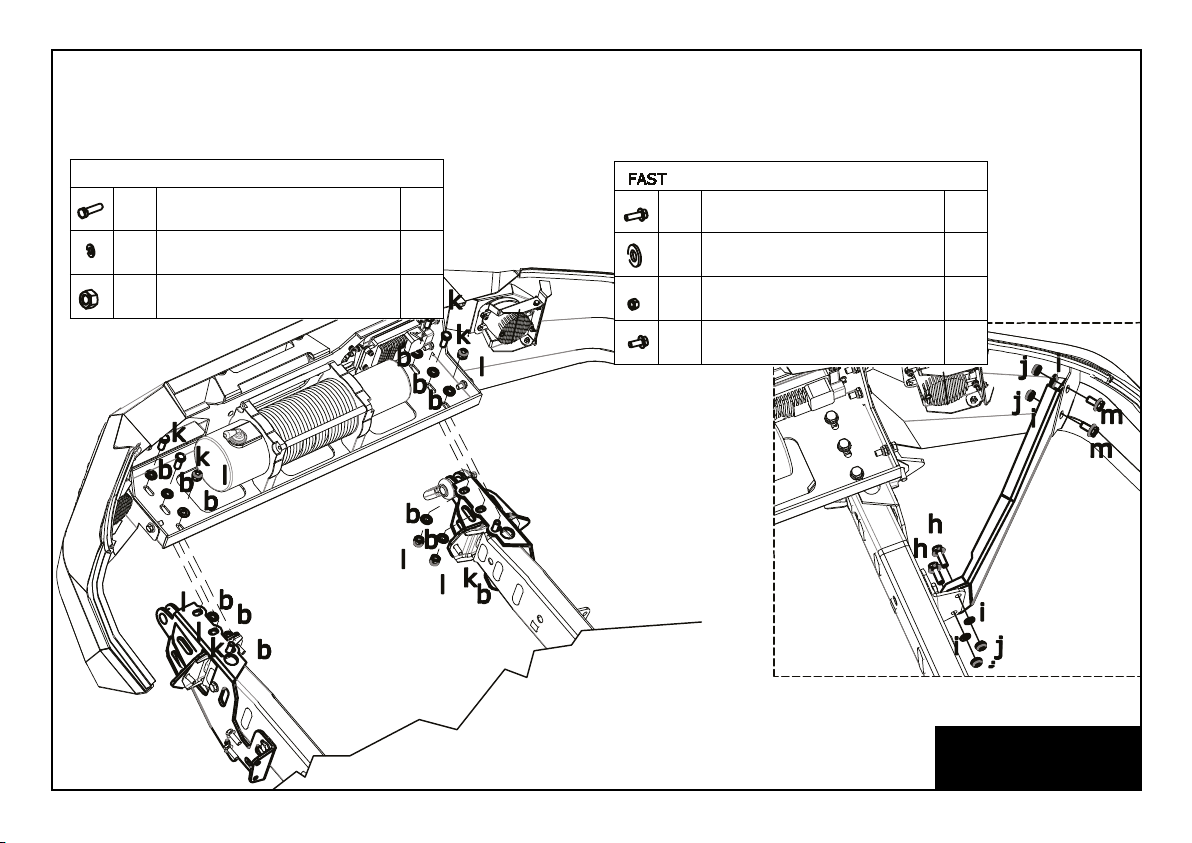Thank you for choosing to equip your vehicle with our product which will
evolve your 4x4 and provide you with the following great features:
• Our bumper is designed to follow the original lines and aesthetics of
your vehicle.
• Your vehicles approach angle will be improved dramatically and also
provide you with recovery points and increased vehicle protection.
• Our modular system allows you to replace parts individually.
• We do not cut the original plastic bumper, this it can be stored and
reinstalled at any time.
Before commencing with the installation it is important that you read
and understand these installation instructions. If you need any technical
adviceplease contact you closest Rhino 4x4 dealer or contact us via
www.rhino4x4.com.au/contacts