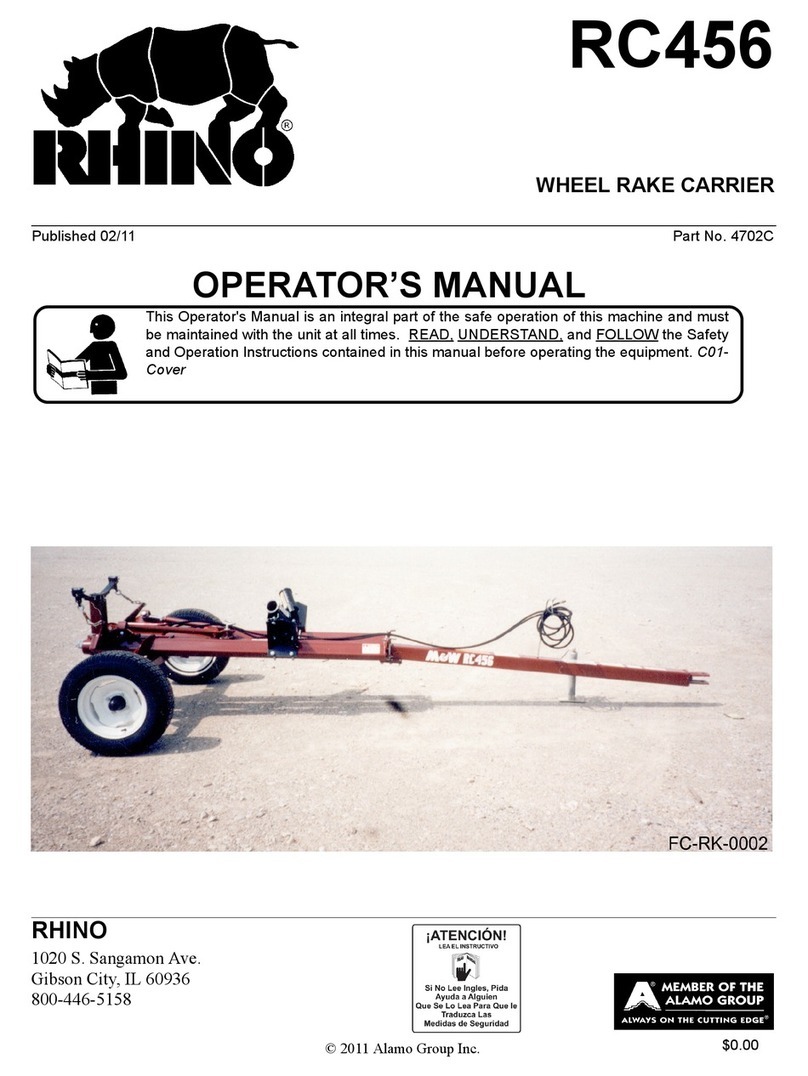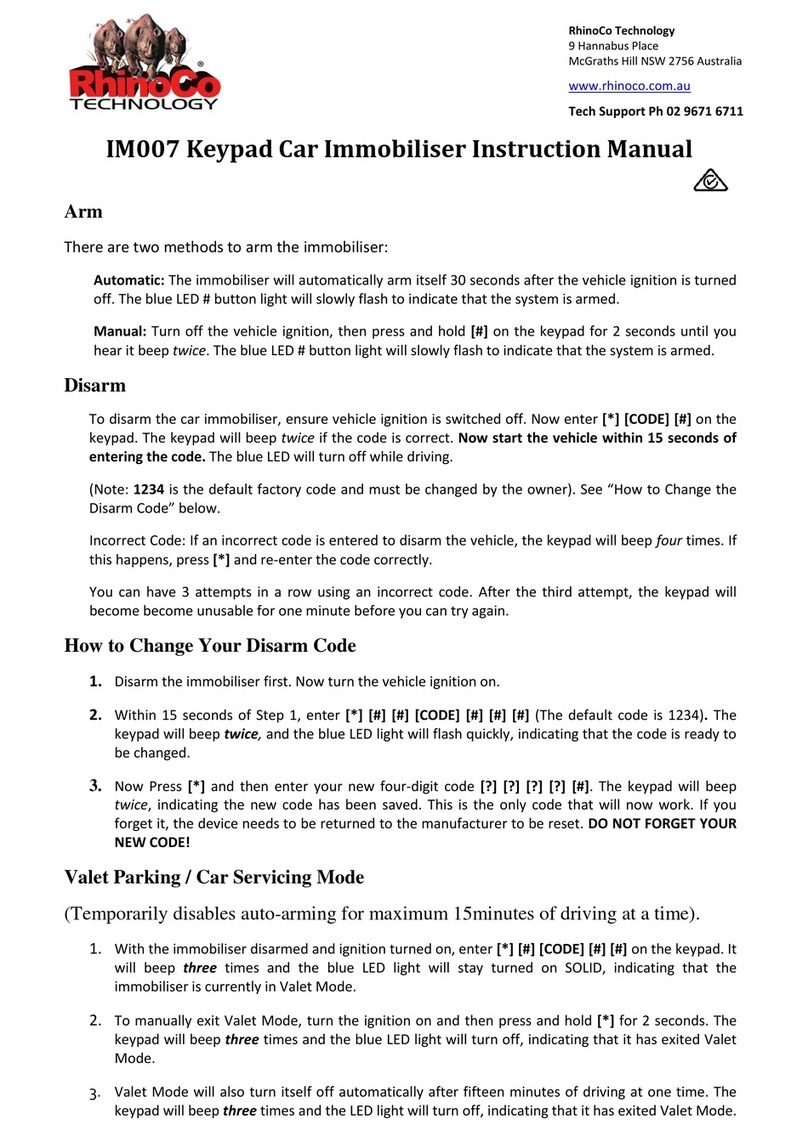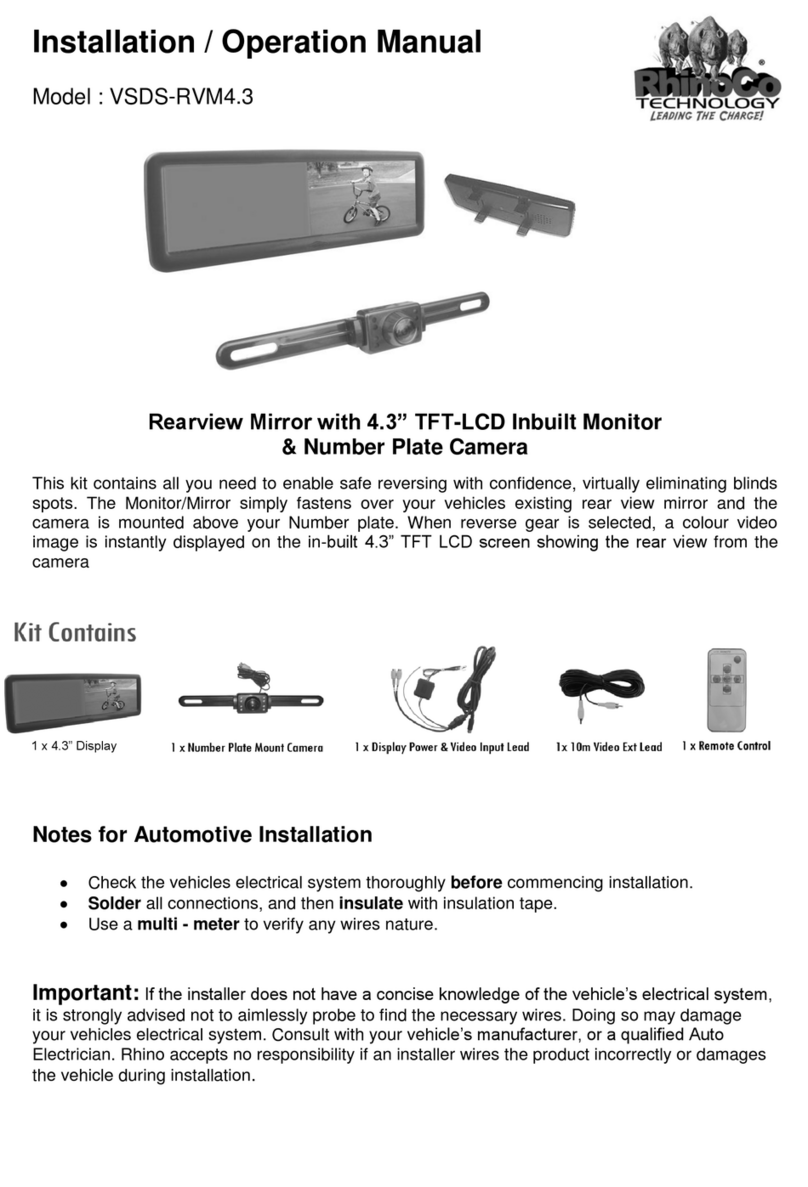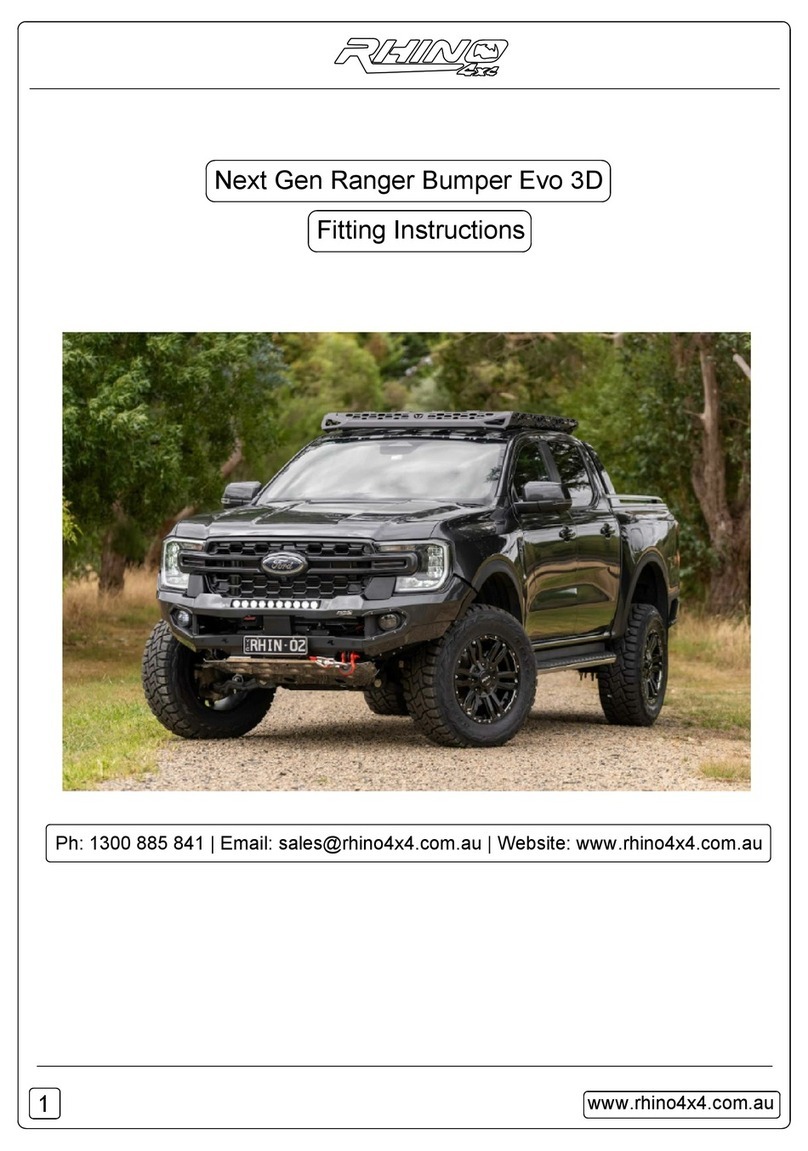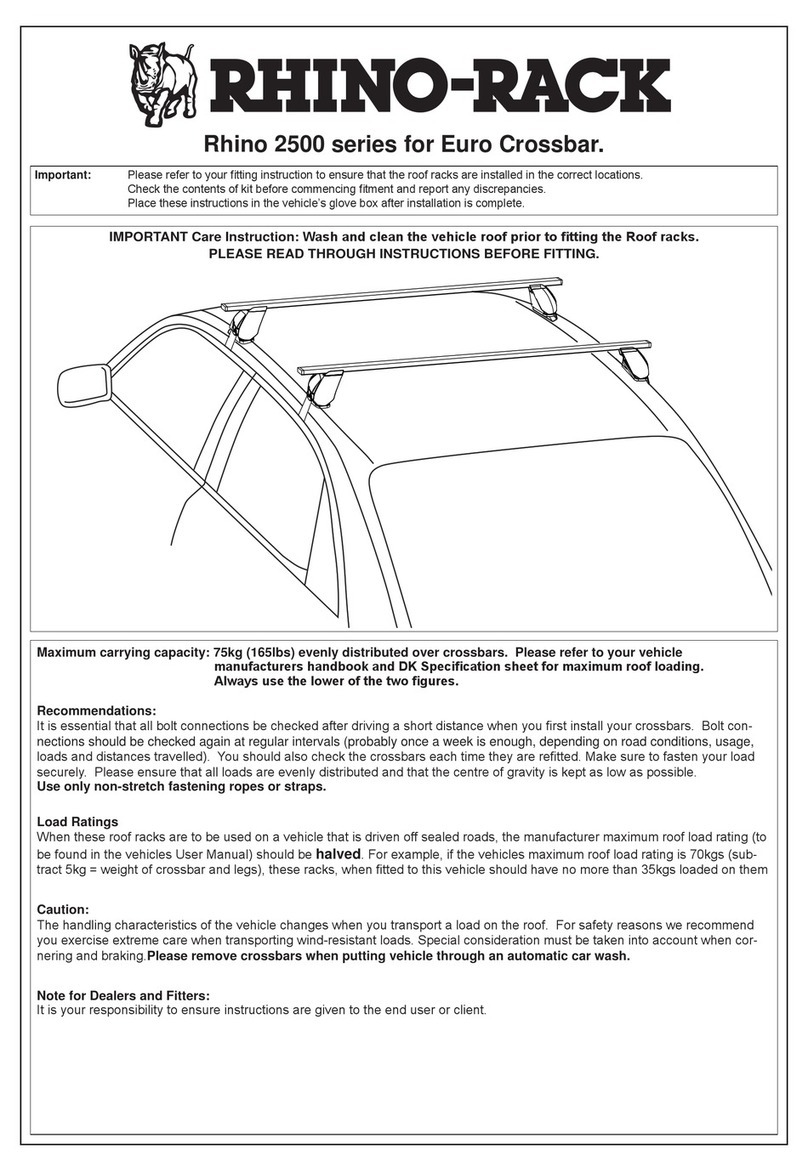6
Warranty Terms & Conditions
RhinoCo Technology (The Company) warrants its products to be in conformance with its own plans and specifications
and to be free from defects in materials and workmanship under normal use and service for 12 months from the date
stamp control on the product, or for products not having a date stamp, for twelve months from the date of original
purchase unless the installation instructions or catalogue sets forth a shorter period, in which case the shorter period
shall apply.
The Company’s obligation shall be limited to repairing or replacing, at its option, free of charge for materials or labor,
any part which is proved not in compliance with The Company’s specifications or proves defective in materials or
workmanship under normal use and service.
The Company shall have no obligation under this Limited Warranty or otherwise if the product is altered or improperly
repaired or serviced by anyone other than The Company.
For warranty service, return freight prepaid to:
RhinoCo Technology, 9 Hannabus Place, McGraths Hill, NSW, 2756 Australia.
There are no warranties, expressed or implied, of merchant ability, or fitness for a particular purpose or otherwise,
which extend beyond the description on the face hereof. In no case shall The Company be liable to anyone for any
consequential or incidental damages for breach of this or any other warranty, express or implied, or upon any other
basis of liability whatsoever, even the loss or damage is caused by its own negligence or fault.
The Company does not represent that the products it sells may not be compromised or circumvented; that the
products will prevent any personal injury or property loss by burglary, robbery, fire or otherwise; or that the products
will in all cases provide adequate warning or protection.
The Customer understands that a properly installed and maintained alarm system may only reduce the risk of a
burglary, robbery, or fire without warning, but it is not insurance or a guarantee that such will not occur or that there will
be no personal injury or property loss as a result. Consequently, The Company shall have no liability for any personal
injury; property damage or other loss based on a claim the product failed to give any warning. However, if The
Company is held liable, whether directly or indirectly, for any loss or damage arising under this limited warranty or
otherwise, regard less of cause or origin, The Company's maximum liability shall not in any case exceed the purchase
price of the product, which shall be the complete and exclusive remedy against The Company.
This warranty replaces any previous warranties and is the only warranty made by The Company on this product. No
increase or alteration, written or verbal, of the obligations of this Limited Warranty is authorised.