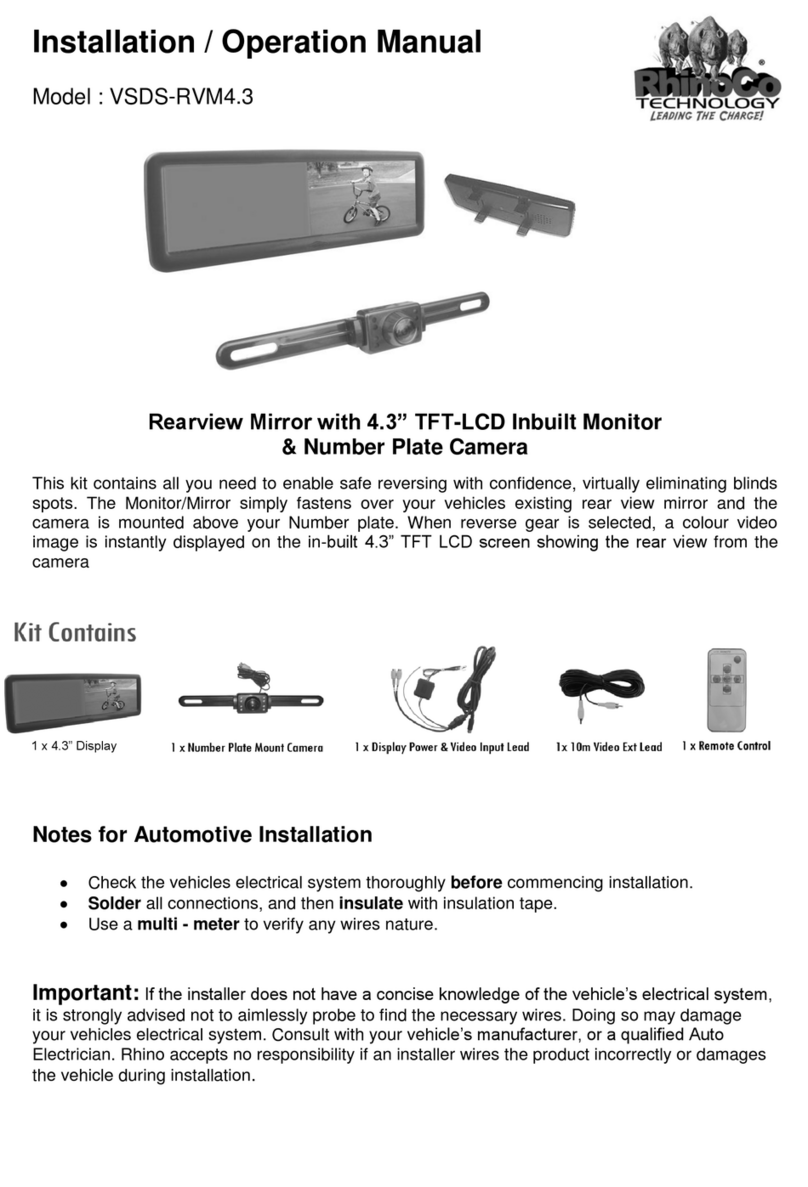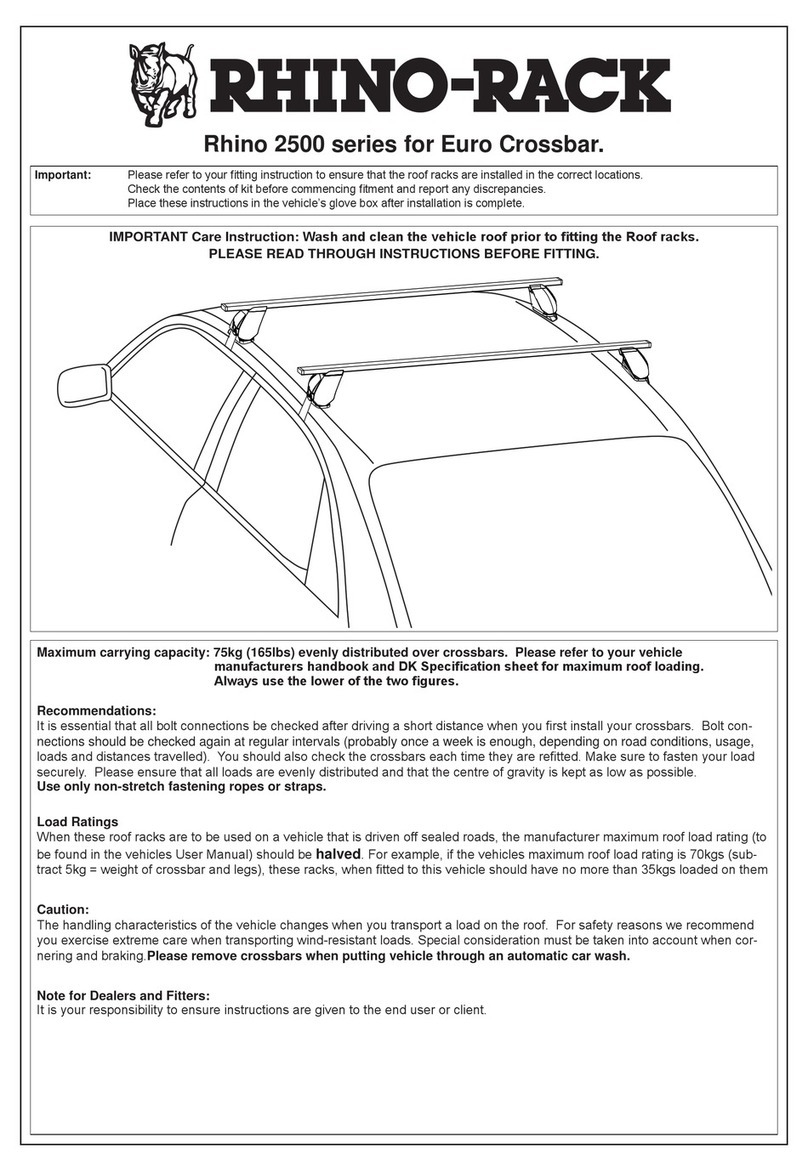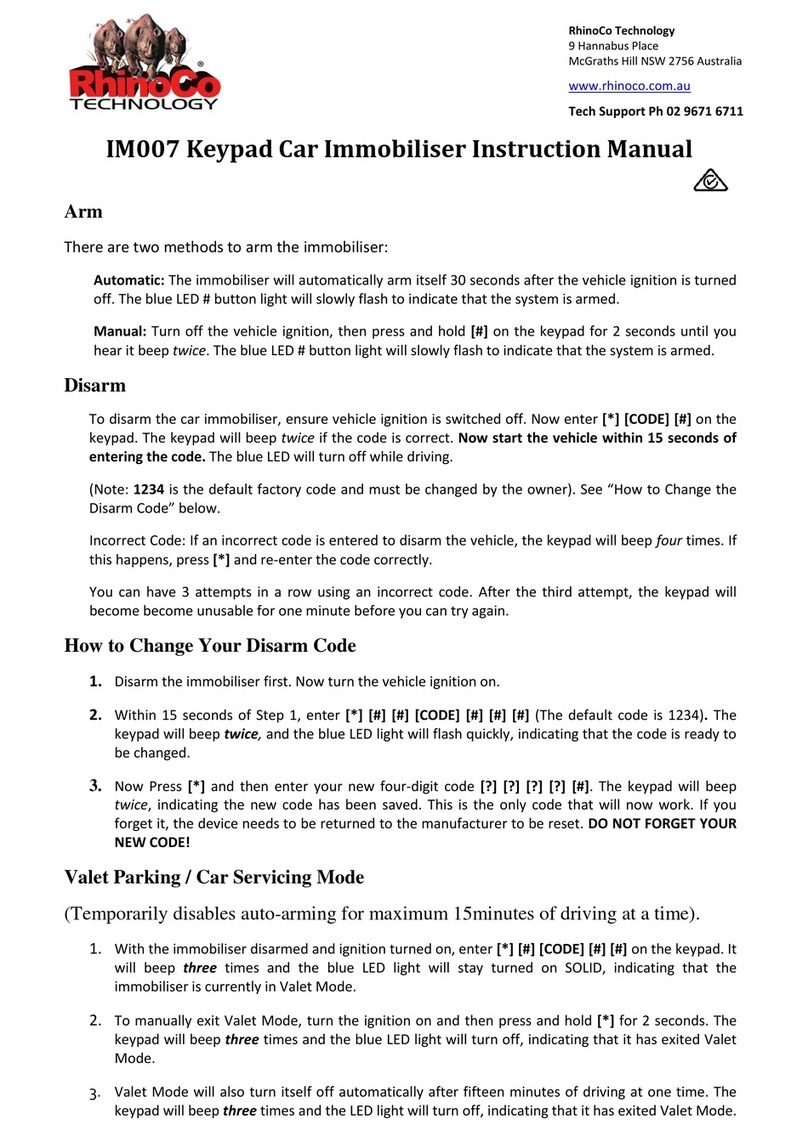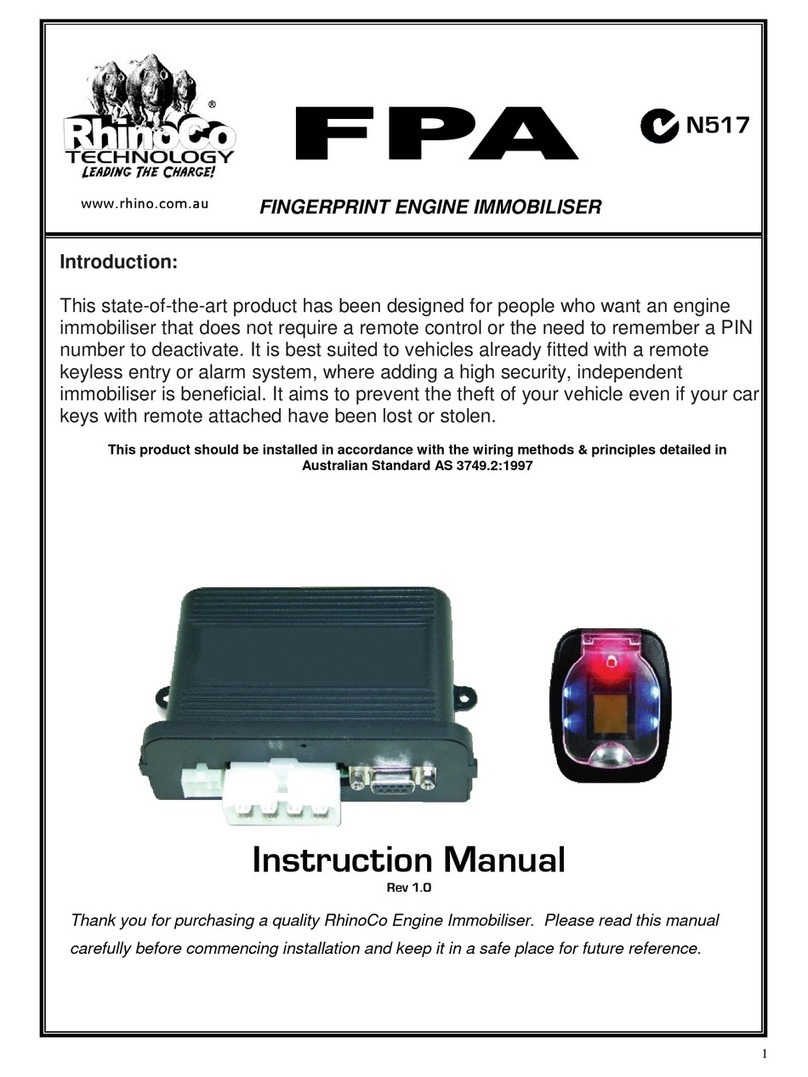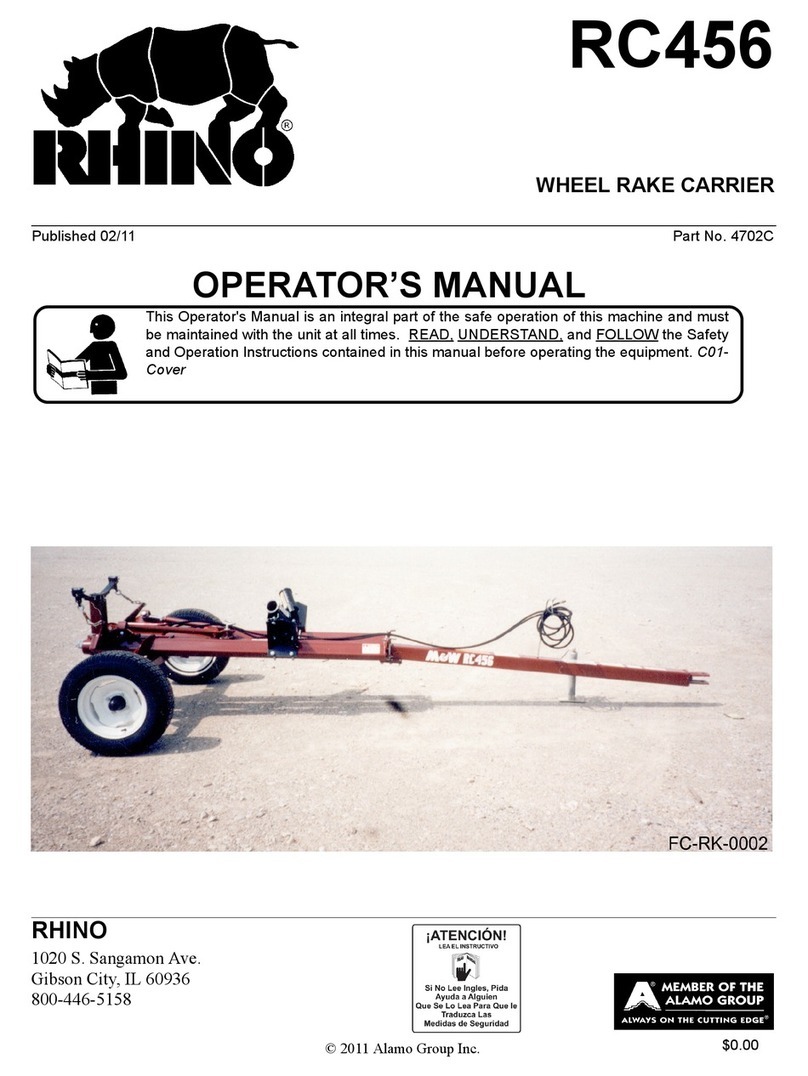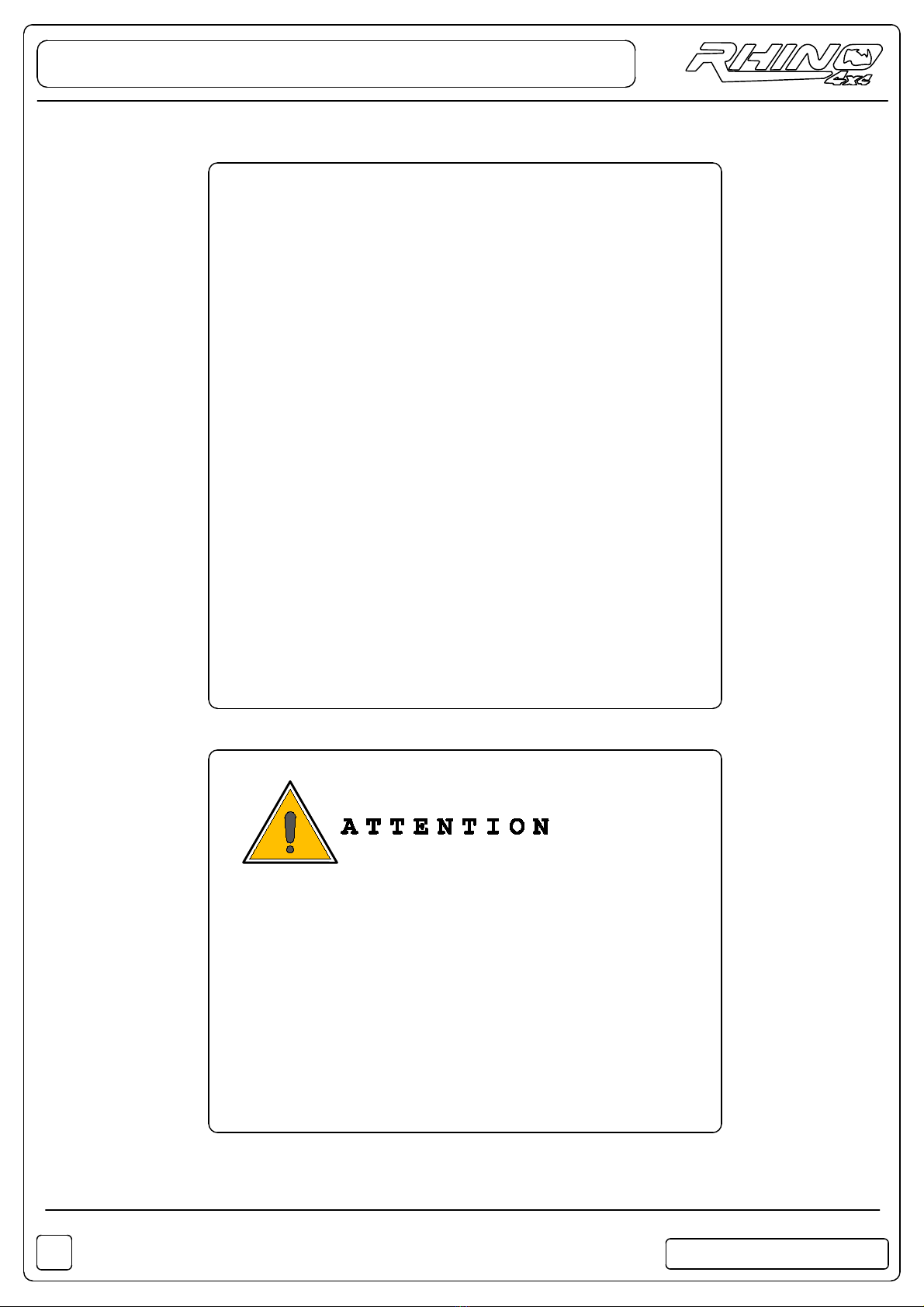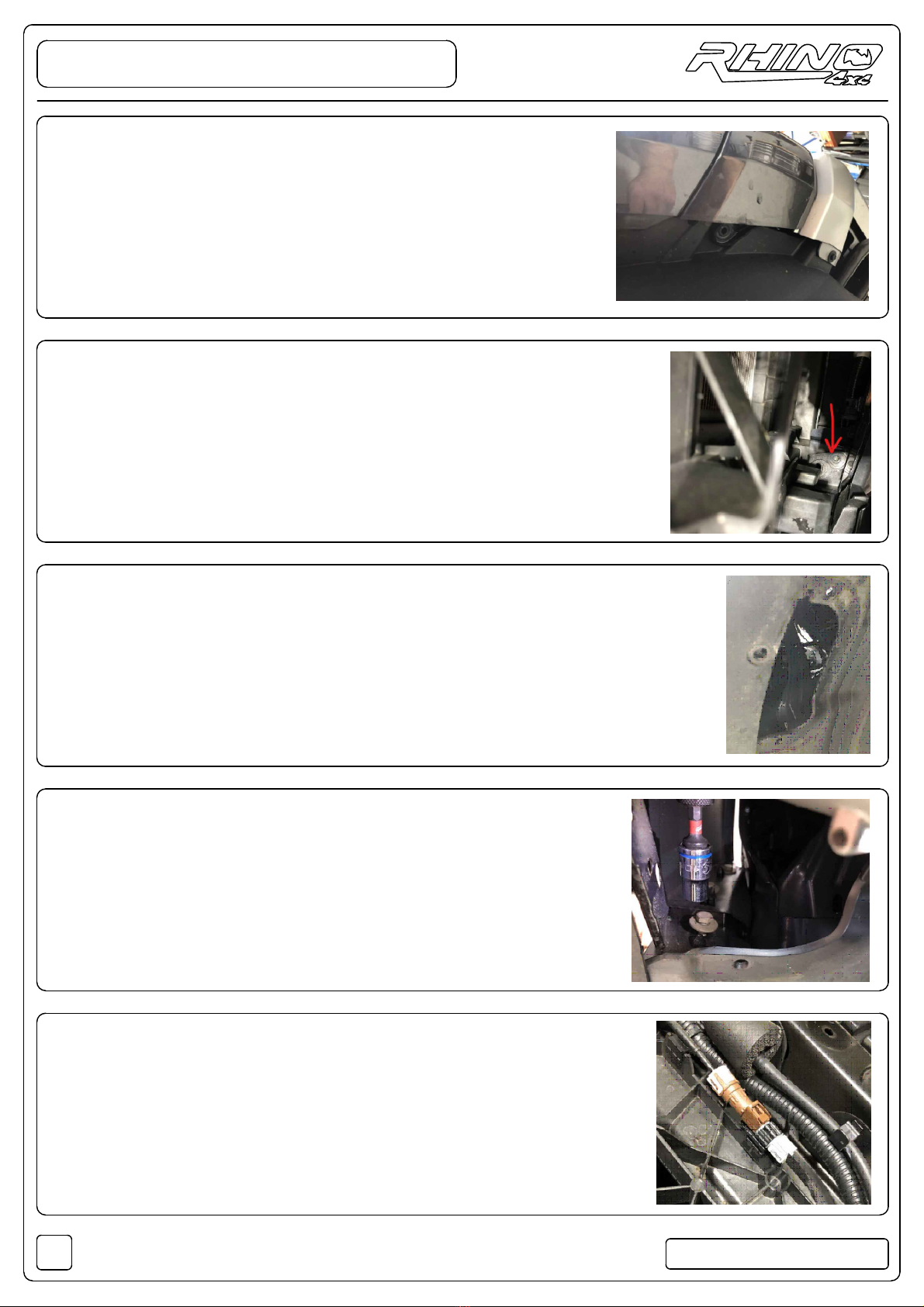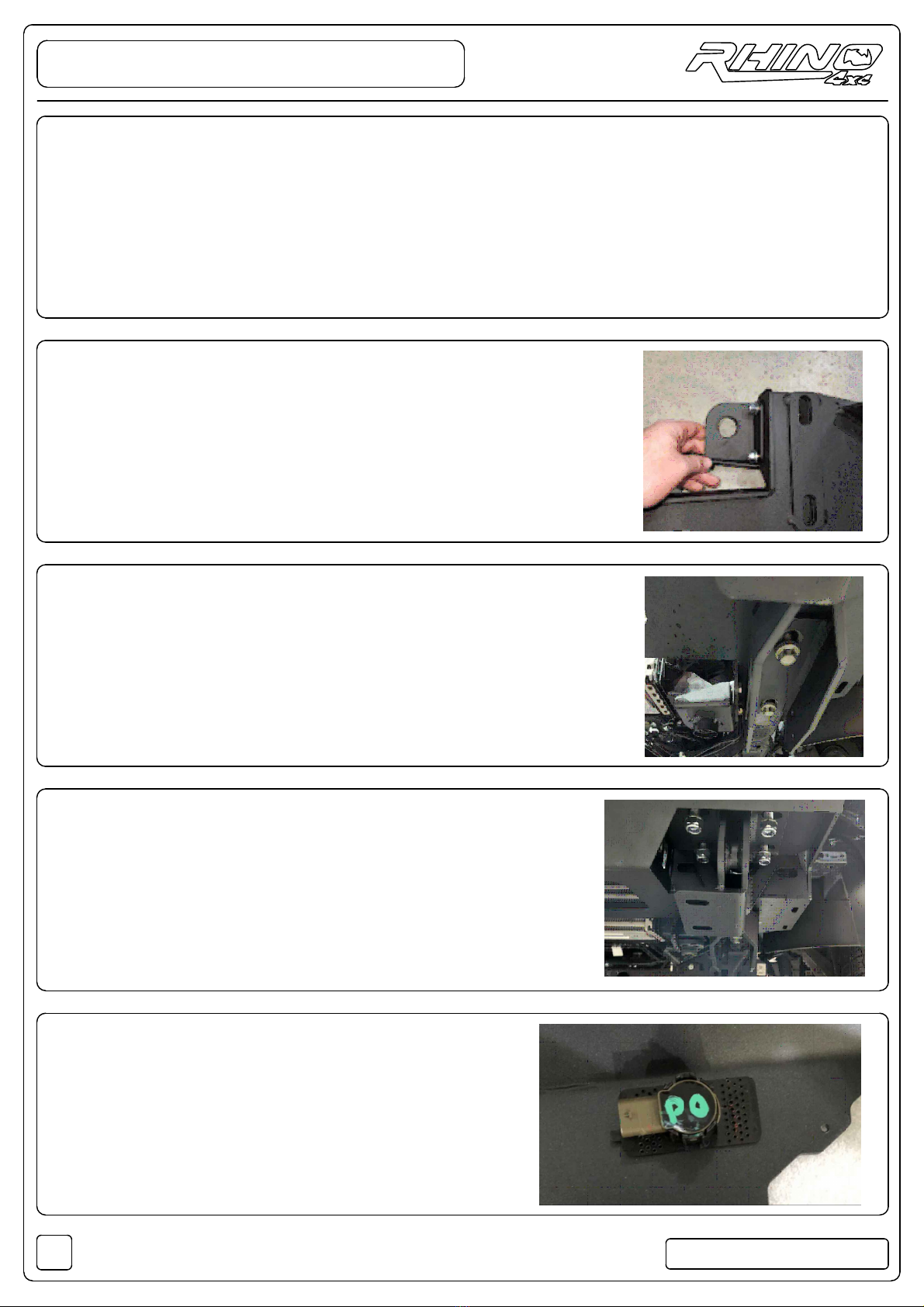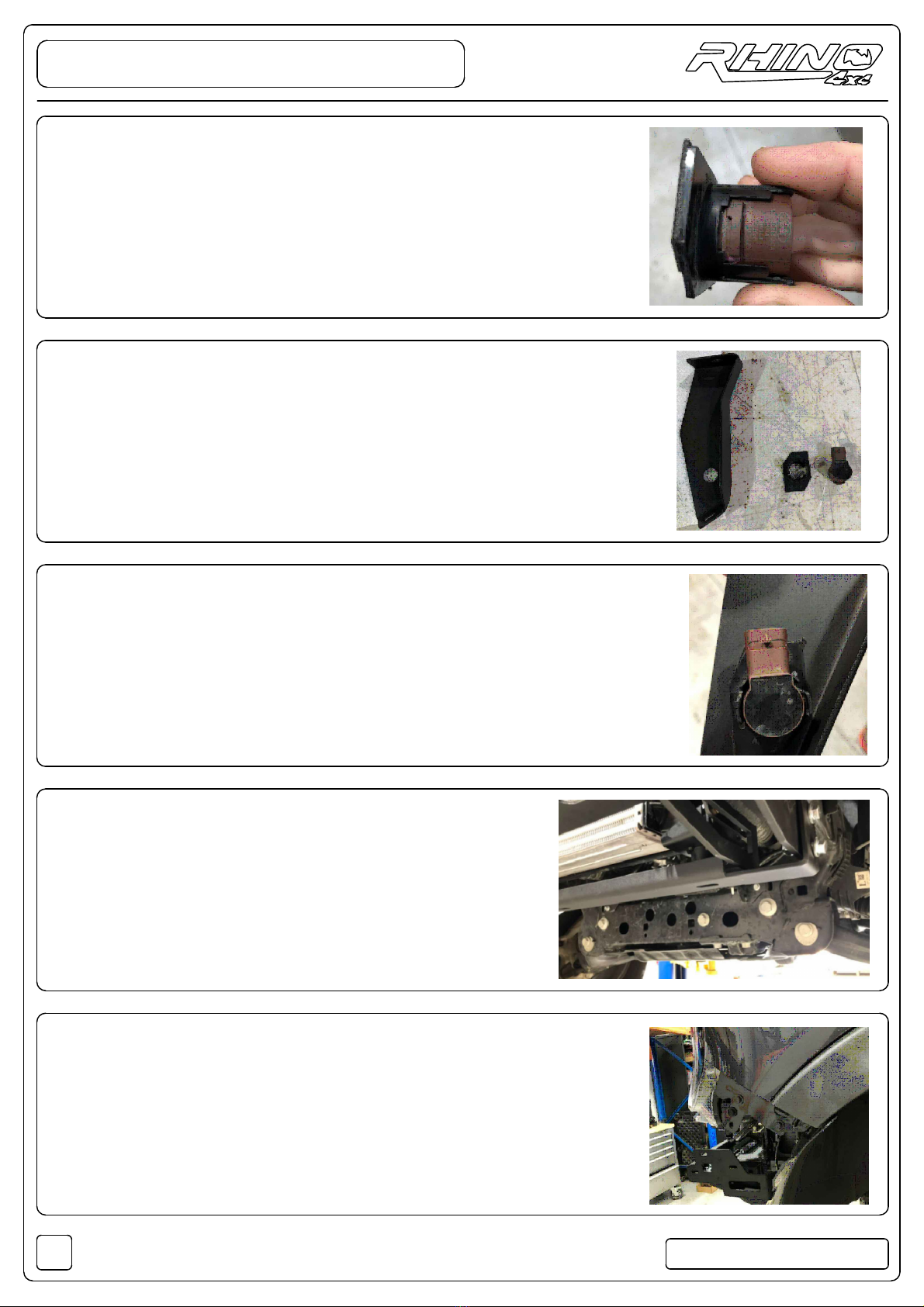Please Read Prior to Commencing the Install
www.rhino4x4.com.au
2
Thank-you for choosing to equip your vehicle
with our product. Following are some of the
great features that our bar includes:
- Our bar is designed to follow the original
lines and aesthetics of your vehicle.
- The approach angle of your vehicle will
be increased dramatically, while
increasing protection.
- Our modular system allows you to replace
parts individually.
- We do not cut the original plastic bumper,
thus it can be reinstalled if required.
Before commencing the installation it is
important that your read and understand these
installation instructions, if you require any
technical advice please contact your closest
Rhino 4x4 dealer.
Welcome to the Rhino 4x4 team!
- Do not attach VFPS vehicle using any
fixing points not intended for this purpose.
- Do not use this product on any other
vehicle make or model, other than those
specified.
- Do not remove the warning labels or
Rhino 4x4 logo from the VFPS.
- Do not modify the VFPS in any way.