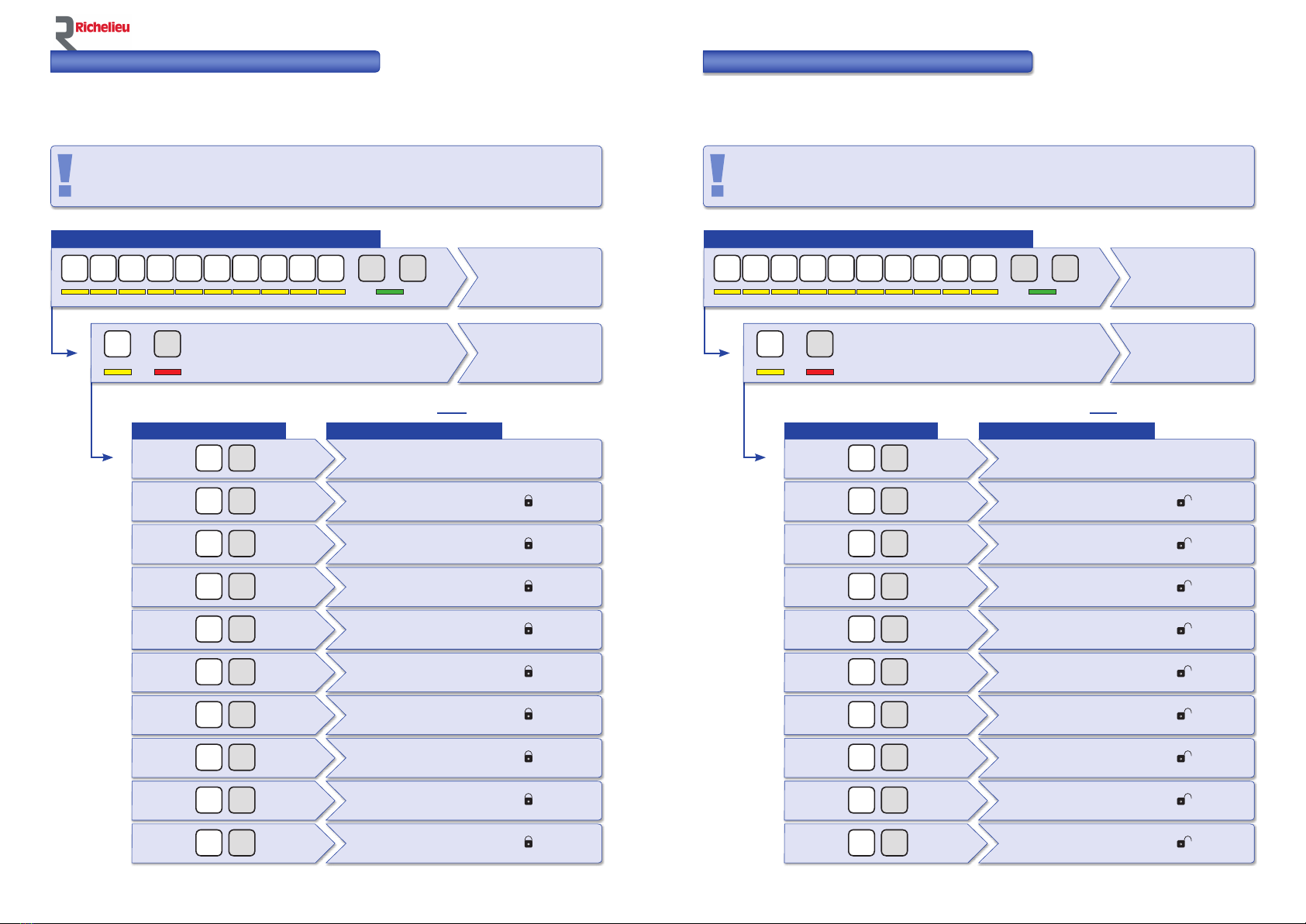BDA_M400-TA_GB_(Rev-05)_23-06-2014
1
BDA_M400-TA_GB_(Rev-05)_23-06-2014
2
OPERATING DESCRIPTION
The M400 TA electronic locking system provides you with a convenient means of locking and unlocking
your furniture electronically. The system has two modes.
Mode 1: Free code selection
Here, the user selects his own individual code (max. 10 digits) for opening and closing the lock. In this
mode, the code memory is deleted again as soon as the user opens his cabinet. This means that the next
user can select his new individual code (principle: Hotelsave).
Mode 2: Fixed code
The user can only open and close the lock with a xed preset code (max. 10 digits).
The following points describe the installation and must be taken into account when installing the system in
furniture.
Only install the system when it is unlocked. For the correct mechanical connection of the M400 TA
system to your furniture, please refer to the installation instructions of your furniture manufacturer. Perform
all programming operations and functional checks when the cabinet door is open. In the event of a
malfunction, you thus have access to all system components.
SAFETY PRECAUTIONS
UUOn changing the batteries, ensure correct battery polarity and position.
UUDispose of spent batteries and packaging material in the proper manner!
UUDo not heat batteries, take them apart or short-circuit them
UUNever throw batteries into open res!
UUThe batteries must not be charged!
UUKeep batteries and packaging material out of children’s reach!
UUAny person swallowing batteries must seek immediate medical advice!
UUDamaged and/or leaking batteries may cause acid burns and/or poisoning!
CARE AND MAINTENANCE
UUProtect all system components from moisture.
UUClean the system with a clean, soft, damp cloth only.
UUDo not use any aggressive detergents containing abrasives or solvents. Glass cleaners, thinners,
alcohol, benzene or liquids containing ammonia are not suitable for cleaning purposes.
UUTreating any of the electronic and mechanical components improperly or in any way other than
described in this user manual may lead to malfunctions.
UUReplace the batteries in good time, but at the latest when the visual battery warning on the keypad
lights up.
TECHNICAL SPECIFICATIONS
U# Power supply for control electronics: battery type: 2x AA, alkaline 1.5V.
U# NiCd, NiMH or other rechargeable batteries as well as zinc-carbon or lithium batteries must not be
used!
Permissible temperature range / working range:
Operation: +5°C to +40°C at 30% to 80% relative humidity, non-condensing.
In storage: -25°C to +70°C at 30% to 80% relative humidity, non-condensing.
Type designation M400 TA Electronic: MAIICBM4
Type designation M400 TA Keypad: SLIICBB1
Operating instructions
M400 Keypad lock
(M400 TA) Type M400 TA Electronic: MAIICBM4
Type M400 TA Keypad: SLIICBB1
REFERENCE: 4001490 REFERENCE: 4001490