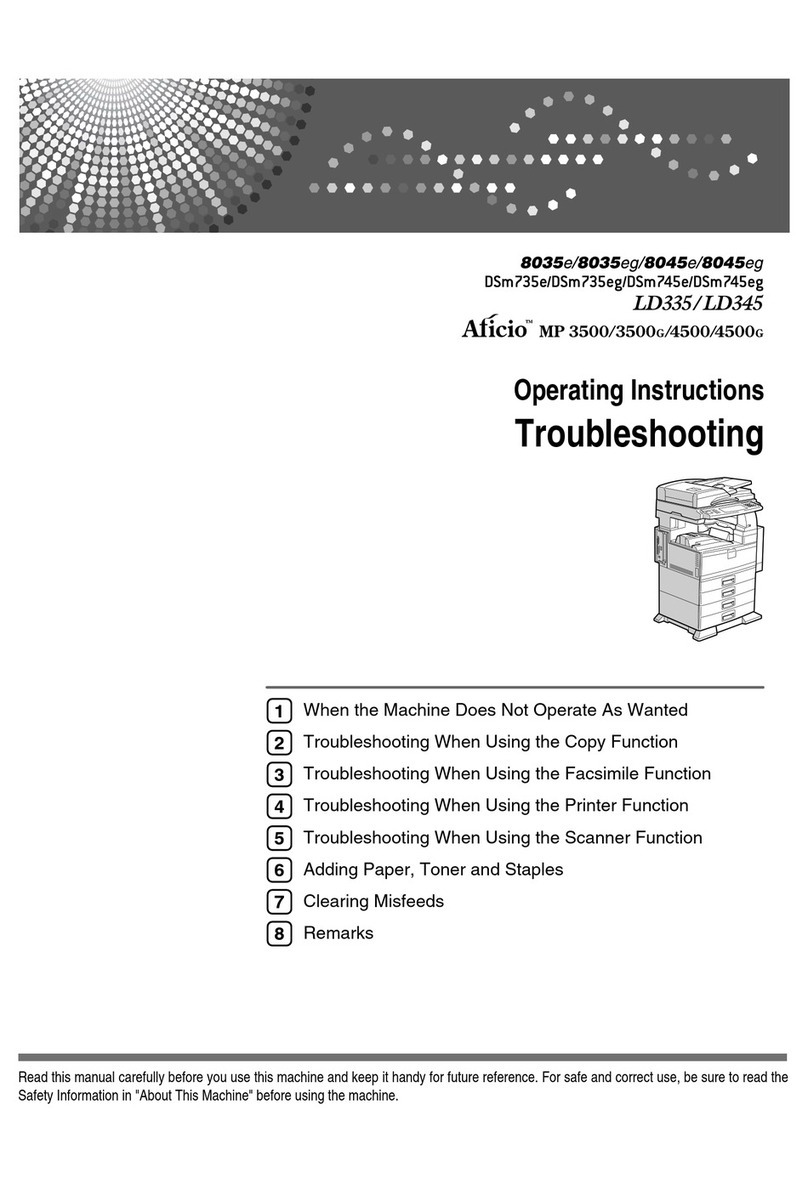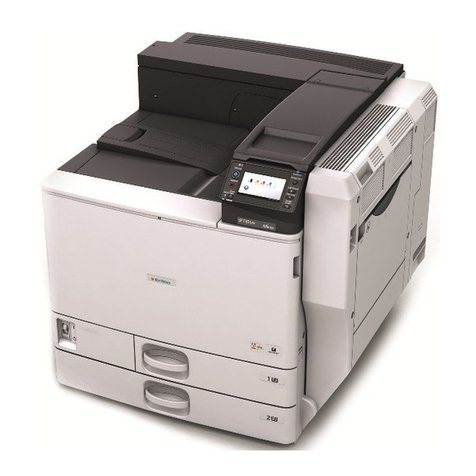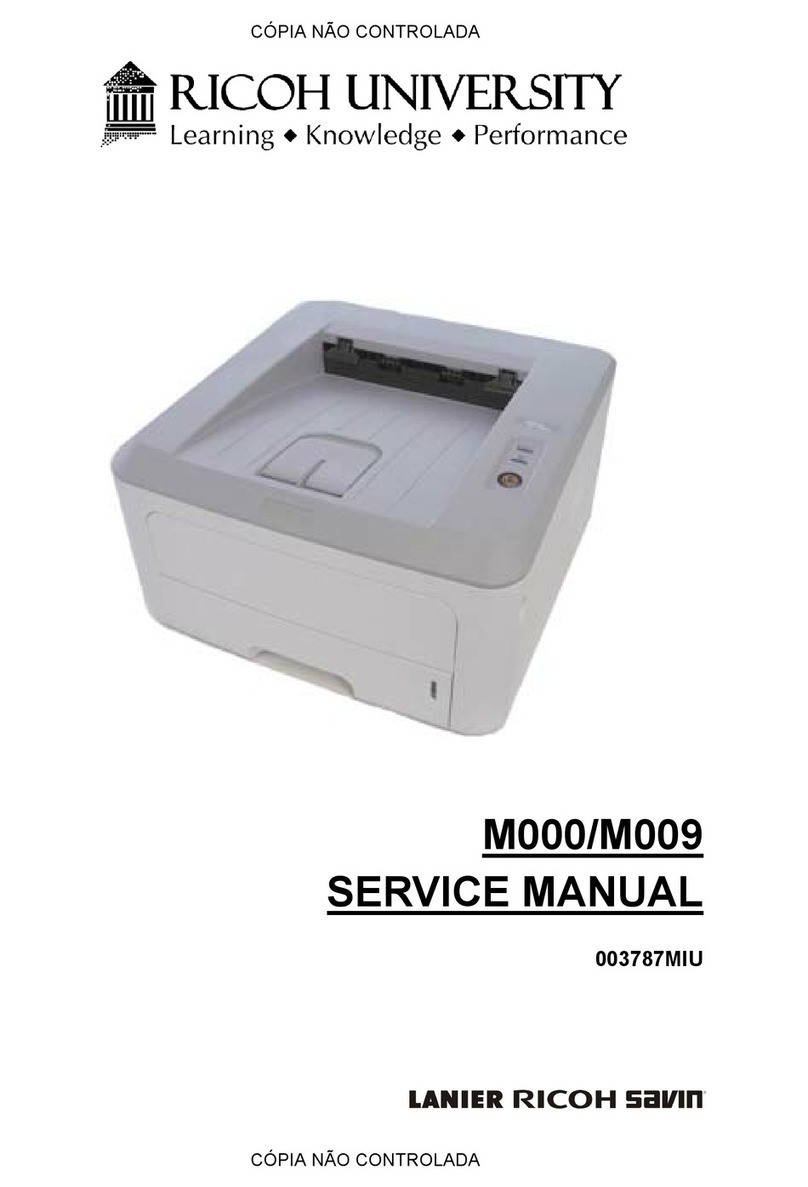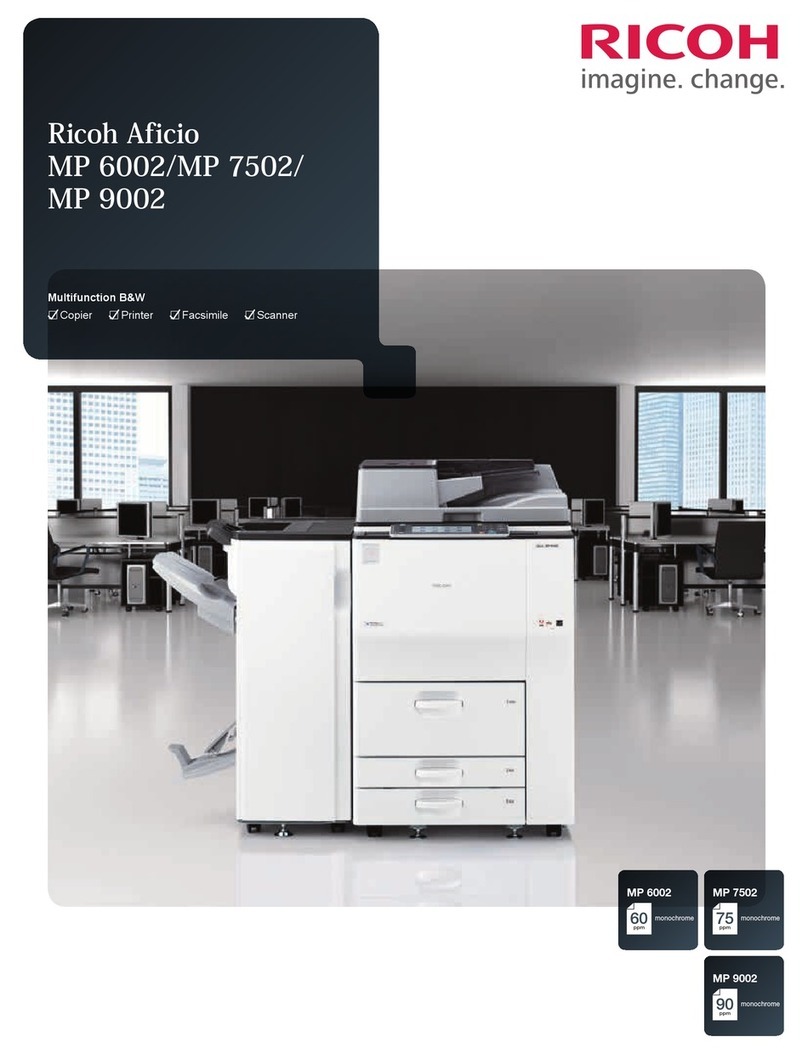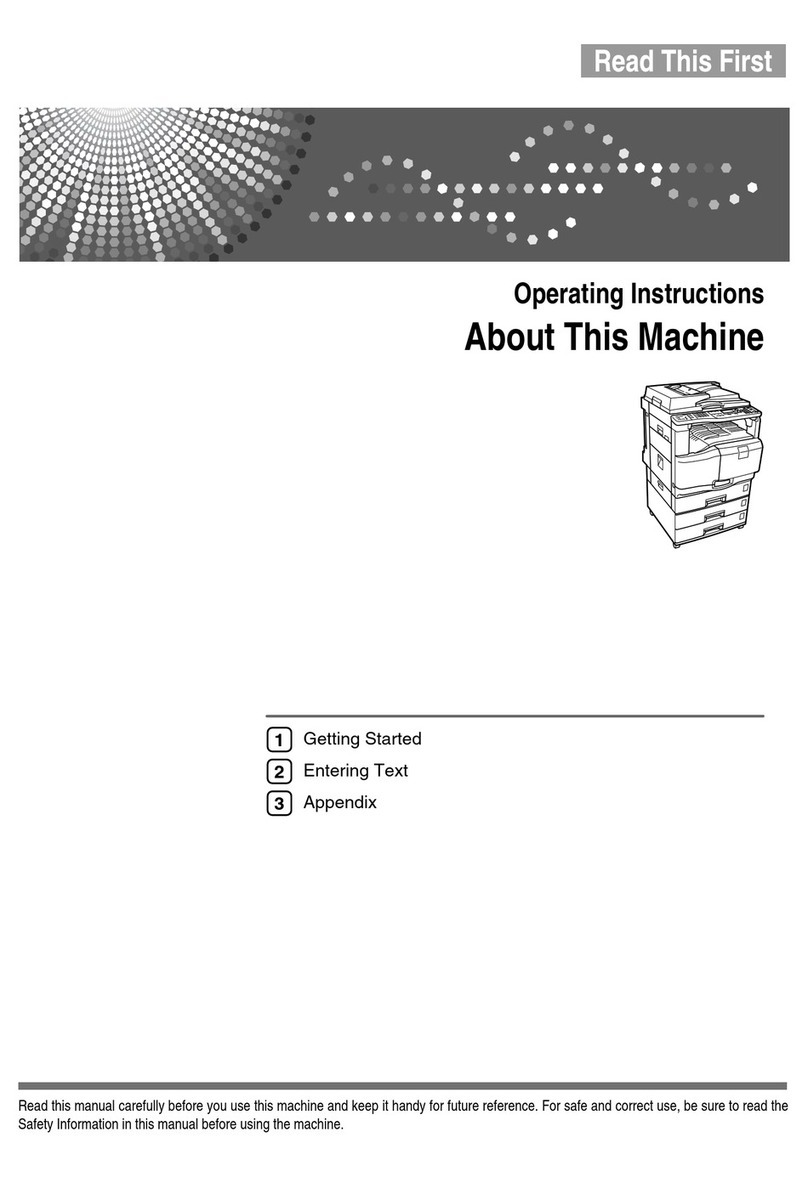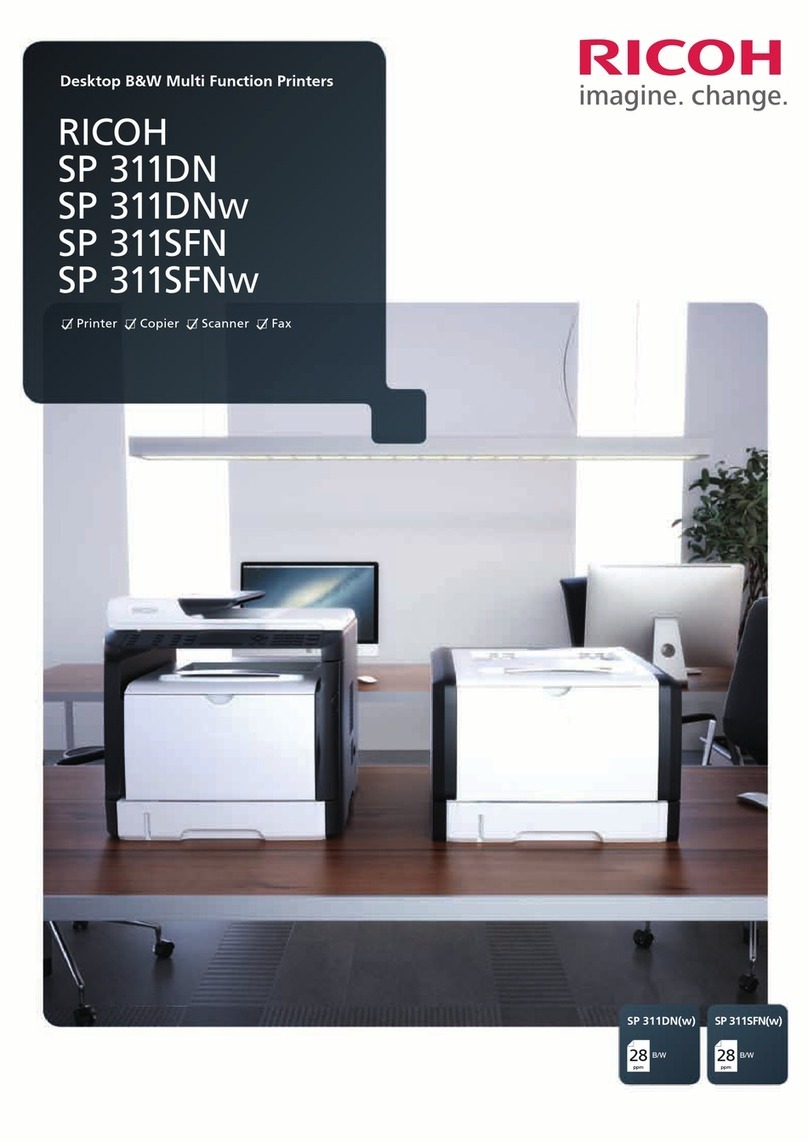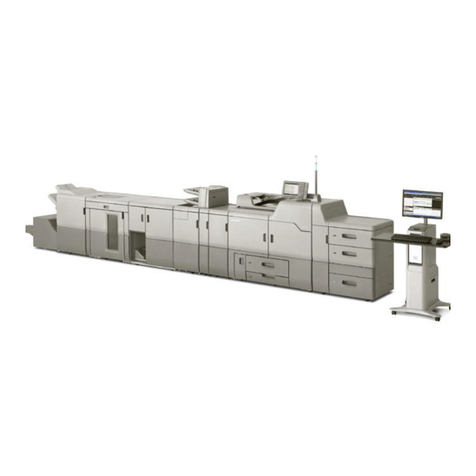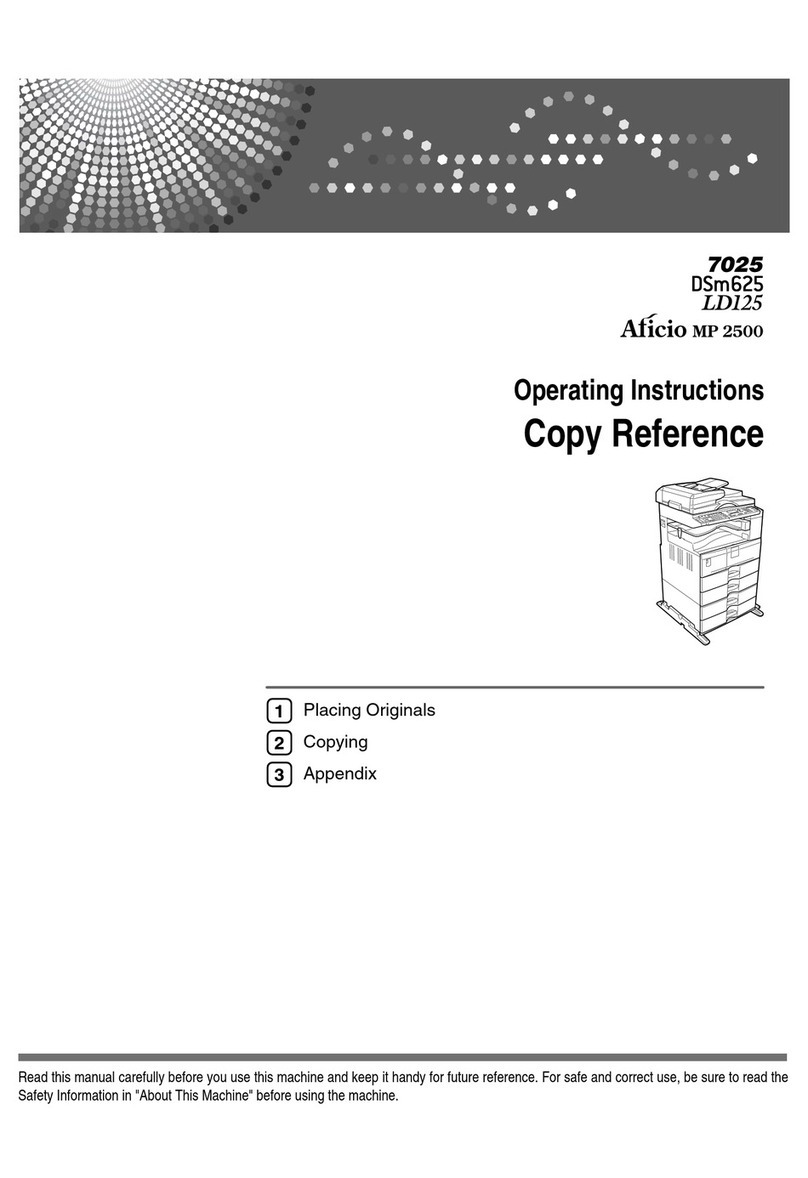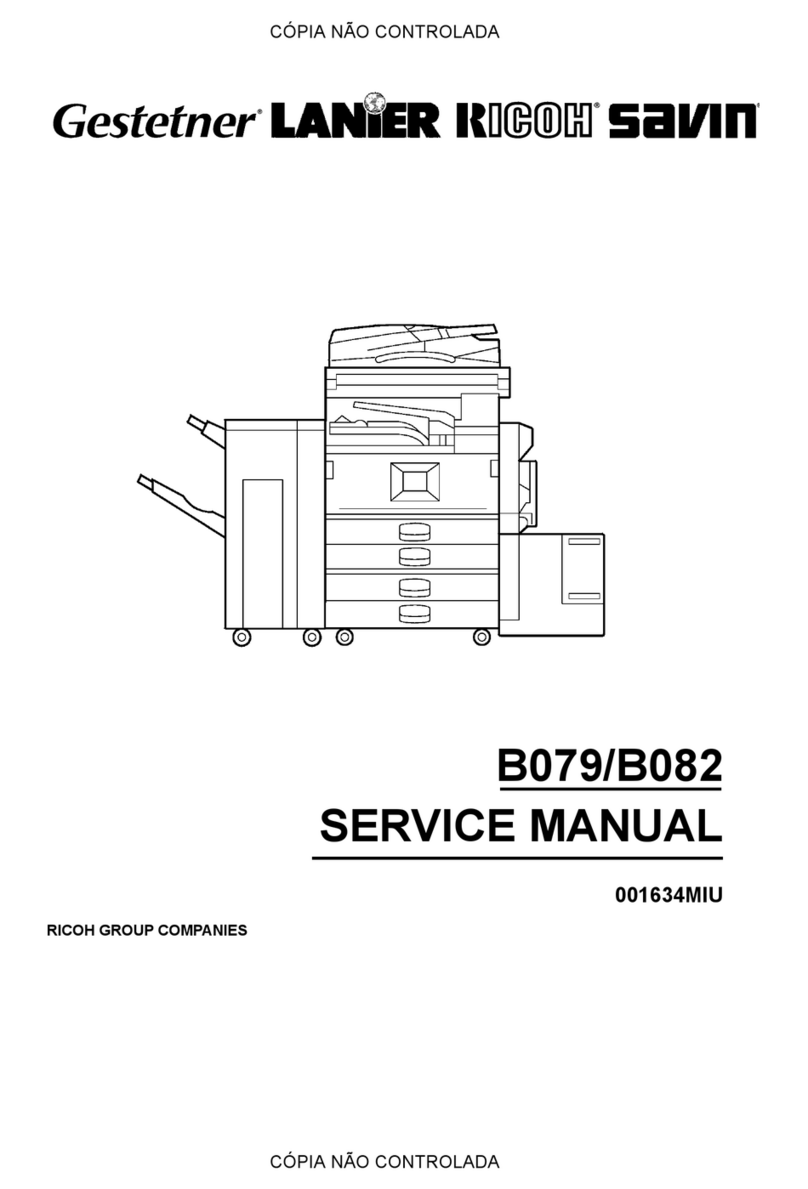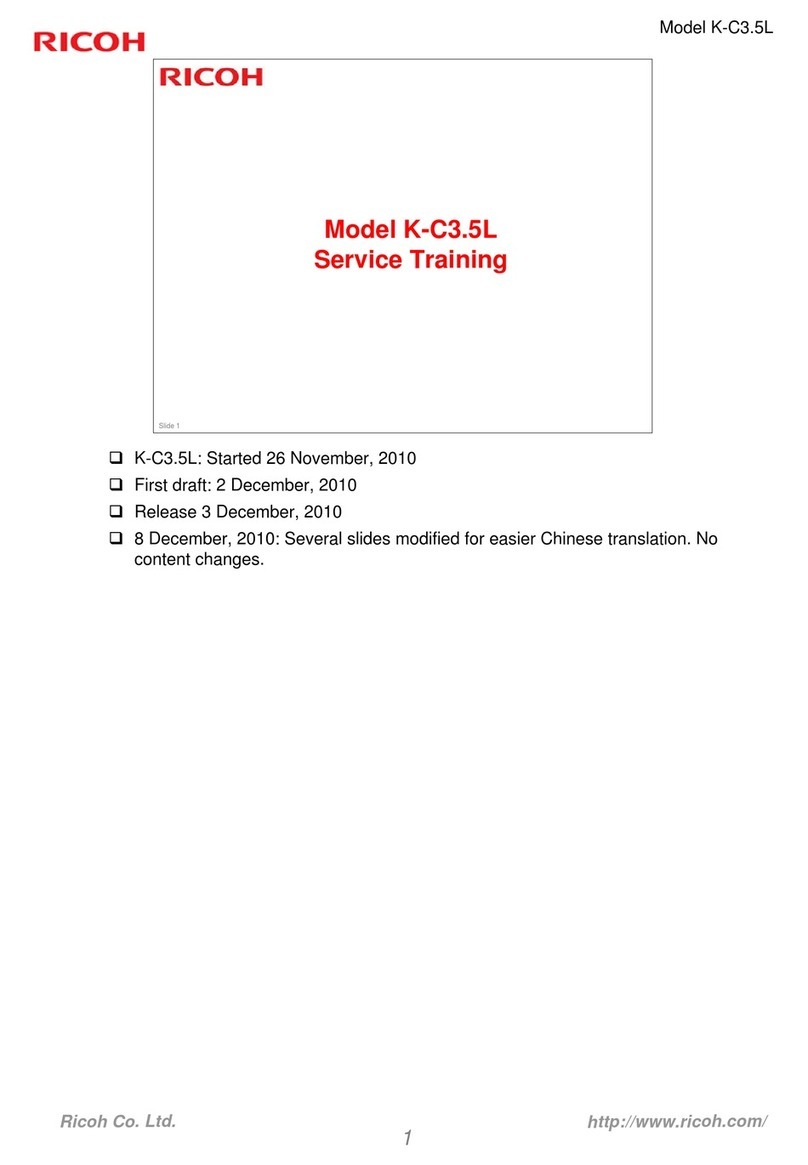SP 204SN/SP 204SFN
MAIN SPECIFICATIONS
GENERAL
Warm-up time: 25 seconds
First output speed: 10 seconds
Continuous output speed: 22 pages per minute
Dimensions (W x D x H): 402 x 360 x 291 mm
Weight: 9.9 kg
Power source: 220 - 240 V, 50/60 Hz
COPIER
Copying process: Laser beam scanning and electro-
photographic printing
Multiple copying: Up to 99 copies
Resolution: 600 x 600 dpi
Zoom: From 25% to 400% in 1% steps
PRINTER
RAM: 32 MB
Printer language: Standard: DDST (GDI)
Print resolution: 1,200 x 600 dpi
Interface: USB 2.0, Ethernet 10 base-T/100 base-
TX
Network protocol: TCP/IP
Windows® environments: Windows® XP, Windows® Vista,
Windows® 7, Windows® 8, Windows®
Server 2003, Windows® Server 2008,
Windows® Server 2008R2, Windows®
Server 2012
SCANNER
Scanning speed: Full colour: Maximum 6.5 originals per
minute
B/W: Maximum 13 originals per minute
Resolution: Maximum: 600 dpi
Original size: A4
Bundled drivers: Network TWAIN
Scan to: E-mail, Folder, USB
FAX (SP 204SFN)
Circuit: PSTN, PBX
Compatibility: G3
Transmission speed: 3 second(s)
Modem speed: Maximum: 33.6 Kbps
PAPER HANDLING
Recommended paper size: Standard paper tray(s): A4, A5, A6, B5,
B6
Bypass tray: A4, A5, A6, B5, B6
Paper input capacity: Maximum: 151 sheets
Paper output capacity: Maximum: 50 sheets
Paper weight: Standard paper tray(s): 60 - 105 g/m²
Bypass tray: 60 - 105 g/m²
ECOLOGY
Power consumption: Maximum: 400 W
Sleep mode: 5 W
SOFTWARE
Standard: Web Status Monitor
CONSUMABLES
All-in-one cartridge capacity (low
yield):
Black: 1,500 prints
All-in-one cartridge capacity (high
yield):
Black: 2,600 prints
Copy speed Germany: 14 cpm; Belgium, Austria: 9 cpm.
Consumable yield measuring method ISO/IEC 19752.
For availability of models, options and software, please consult your
local Ricoh supplier.
ISO9001 certified, ISO14001
certified, ISO27001 certified
All brand and/or product
names are trademarks of their
respective owners.
Specifications and external
appearance are subject to
change without notice. The
colour of the actual product
may vary from the colour
shown in the brochure. The
images in this brochure are
not real photographs and
slight differences in detail
might appear.
Copyright © 2013 Ricoh
Europe PLC. All rights
reserved. This brochure, its
contents and/or layout may
not be modified and/or
adapted, copied in part or in
whole and/or incorporated
into other works without the
prior written permission of
Ricoh Europe PLC.
www.ricoh-europe.com