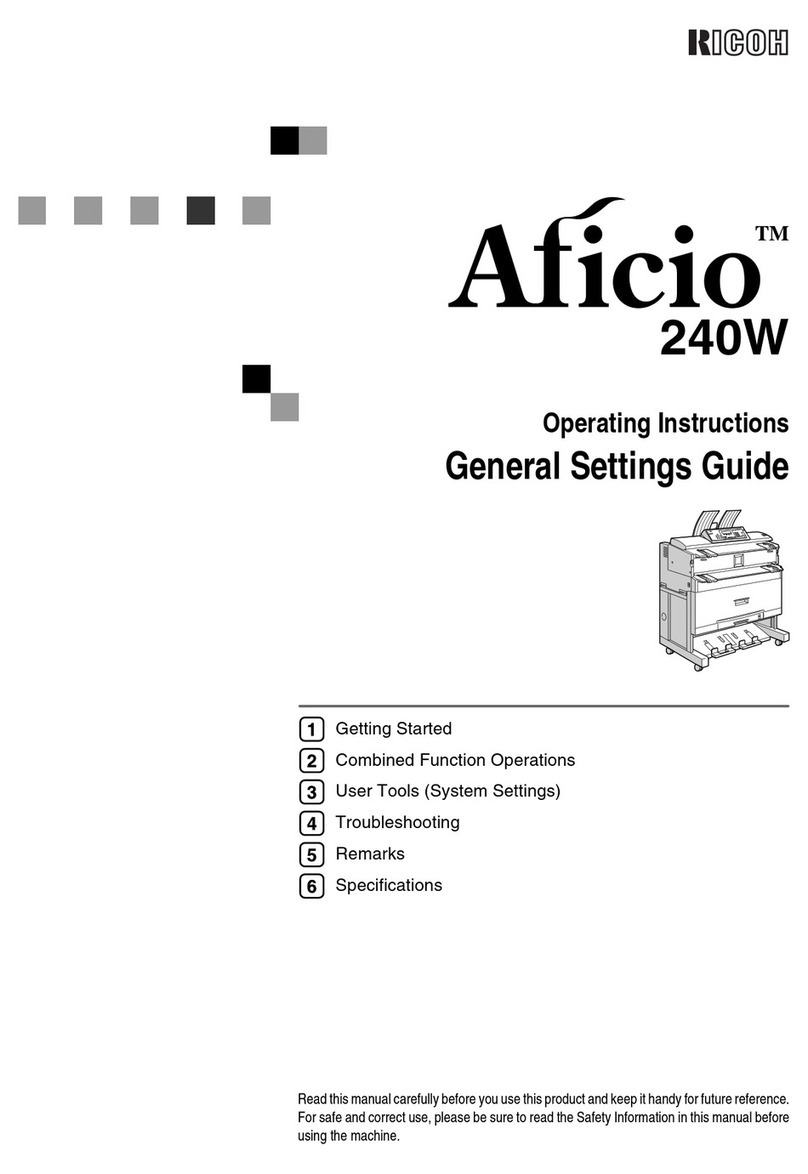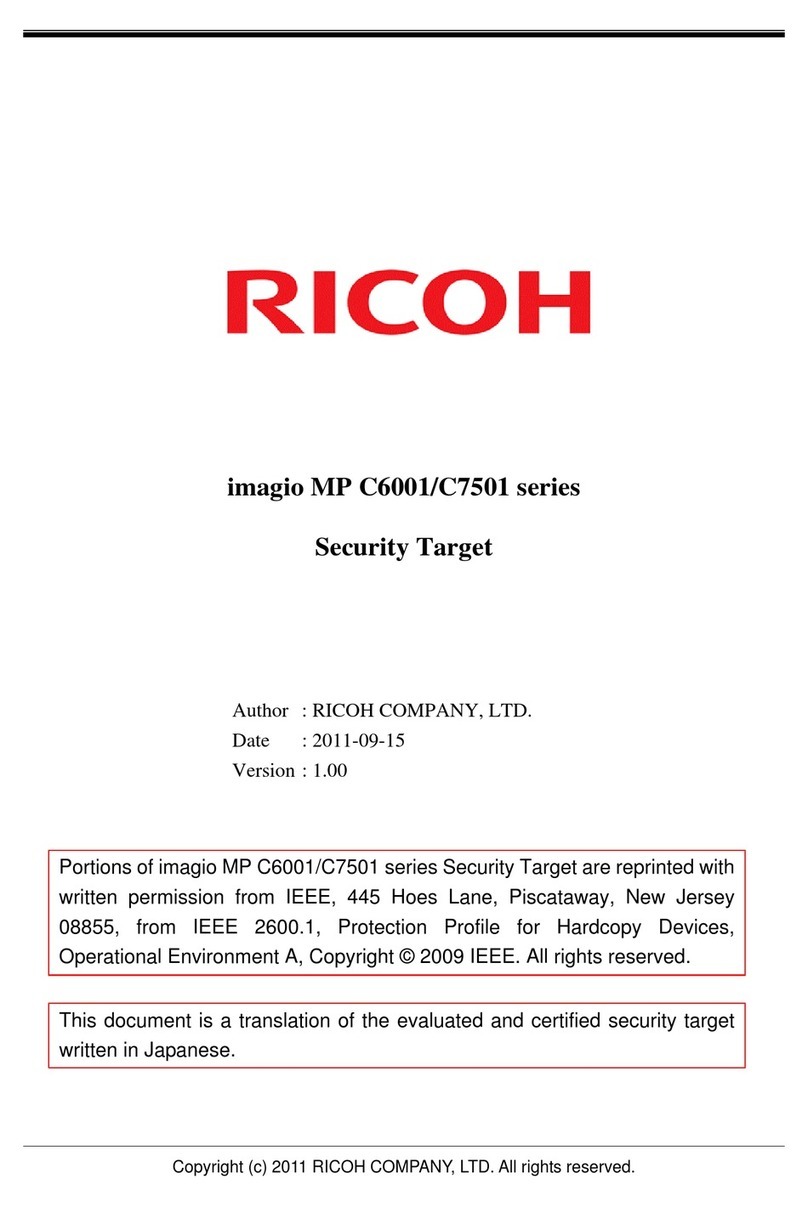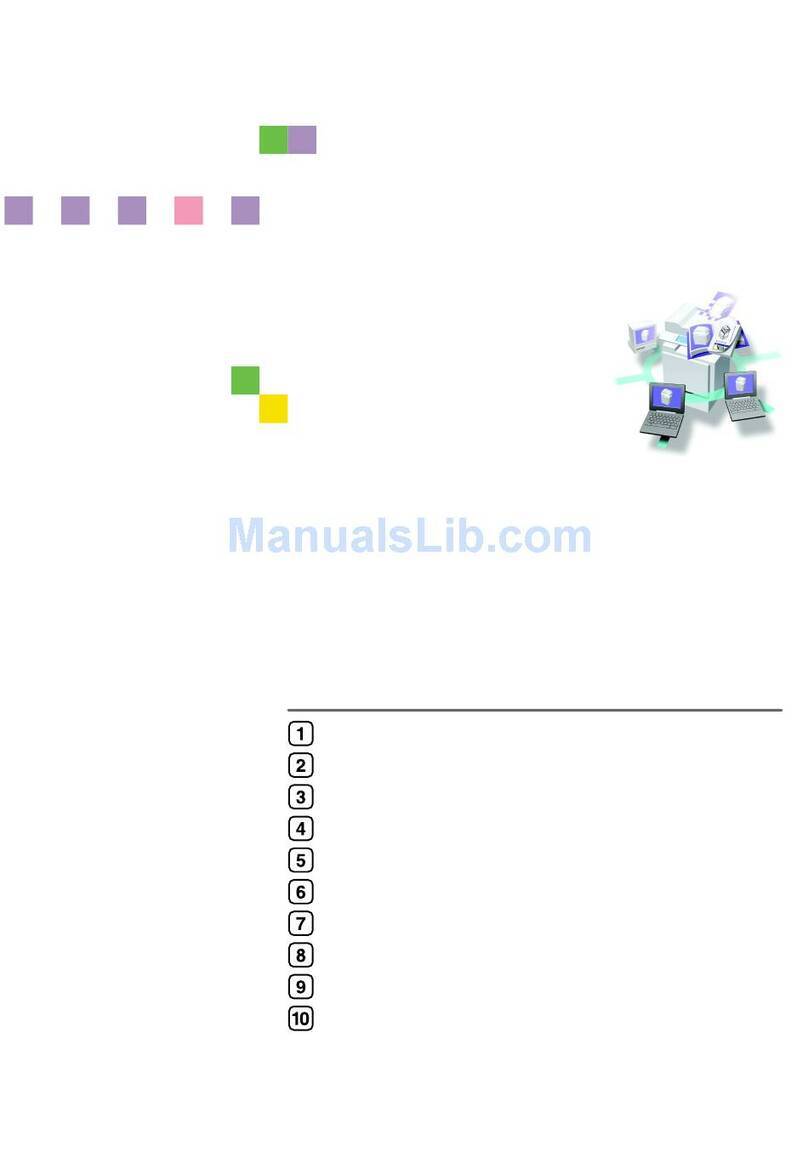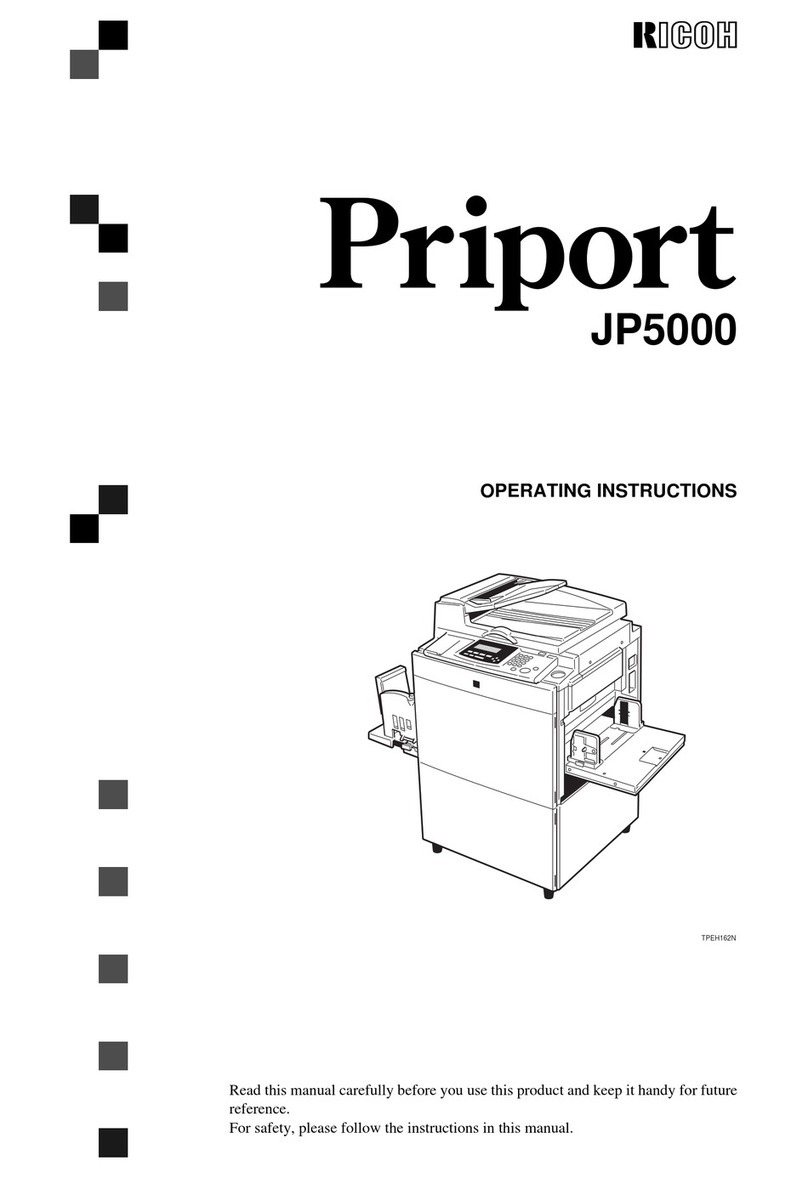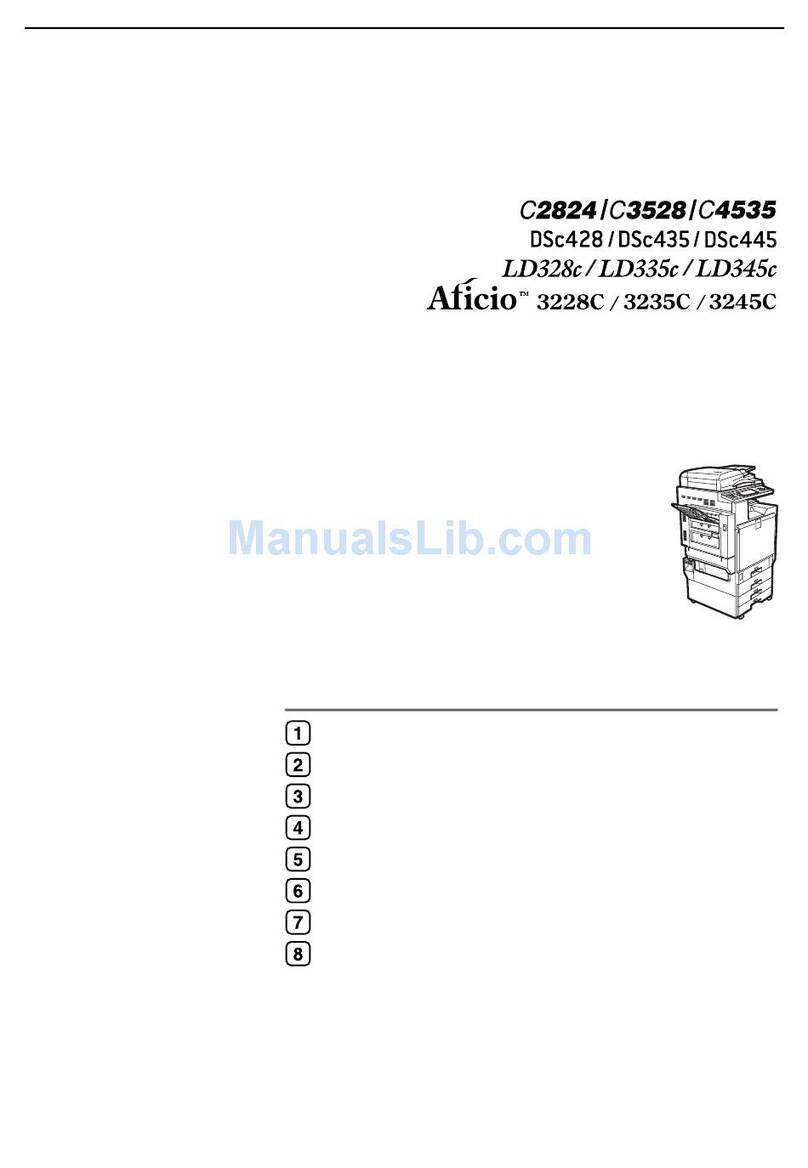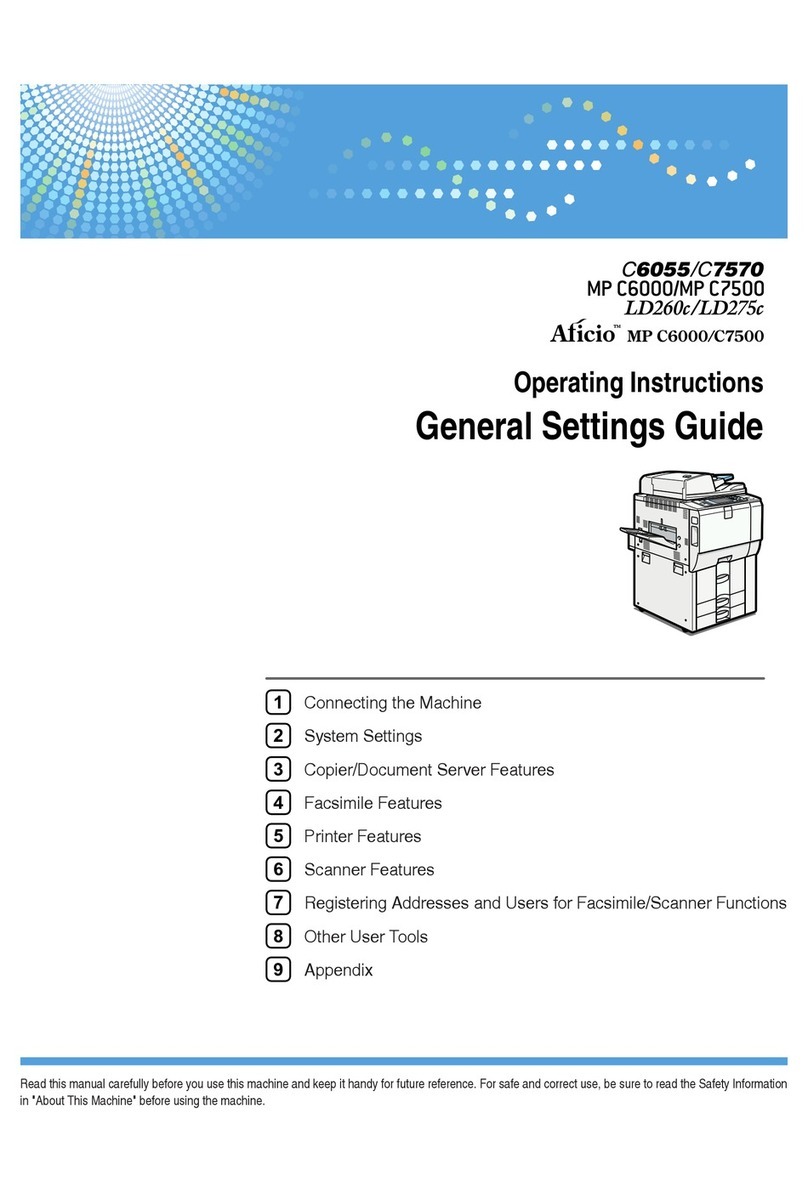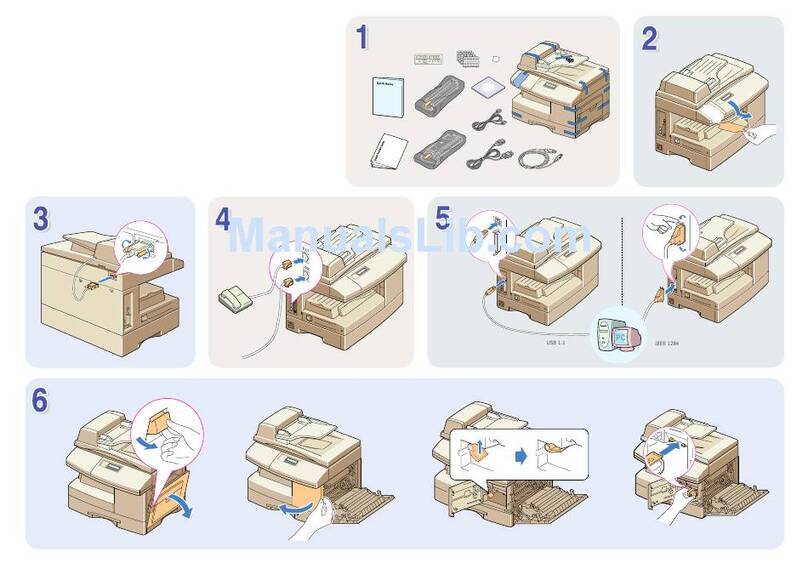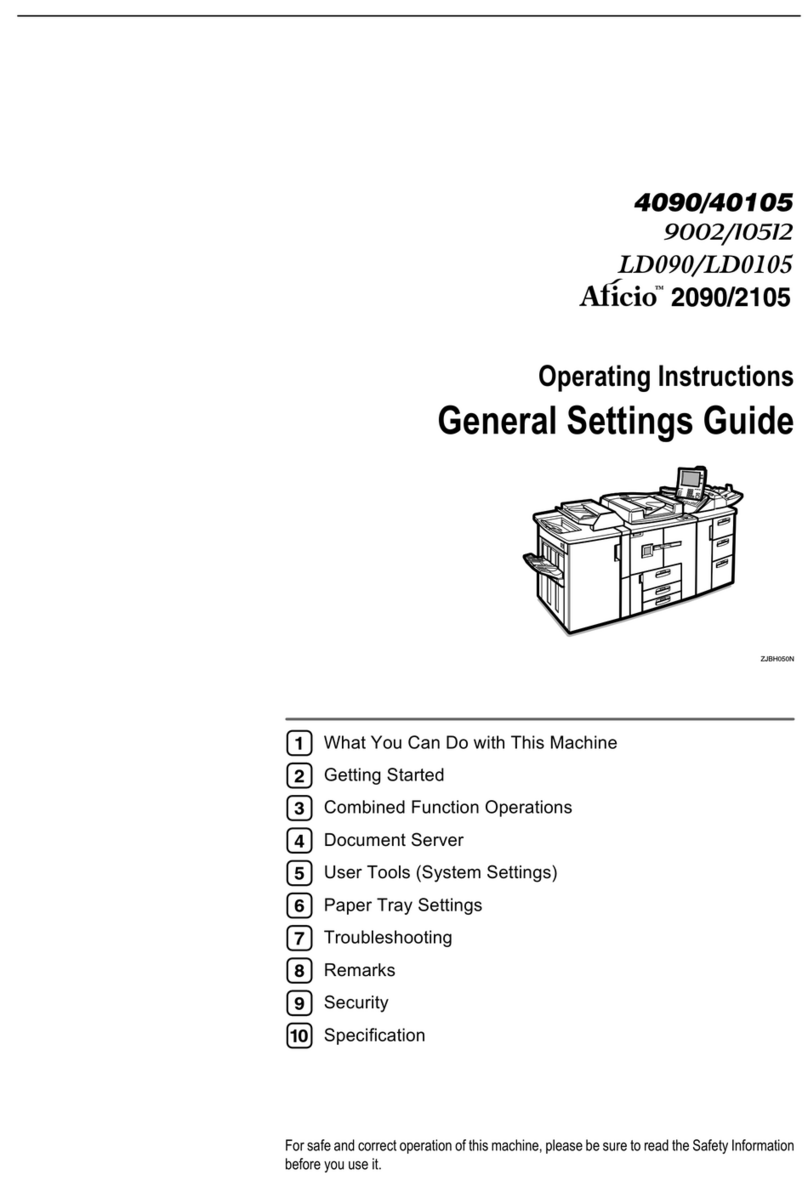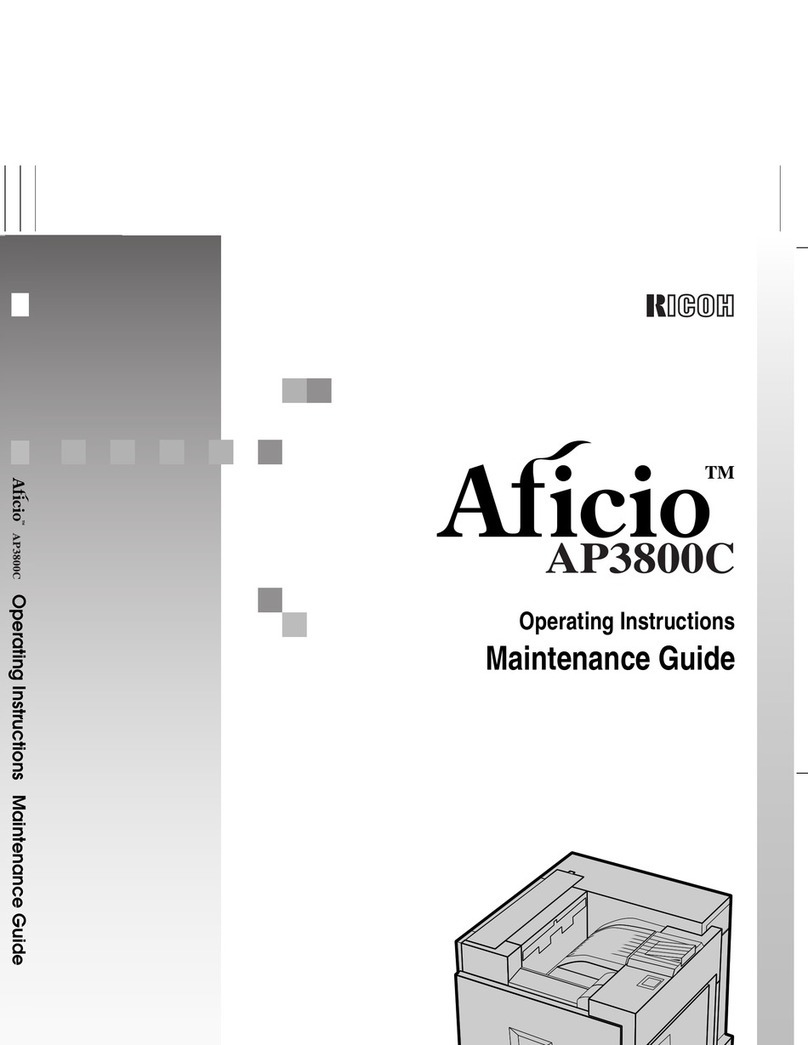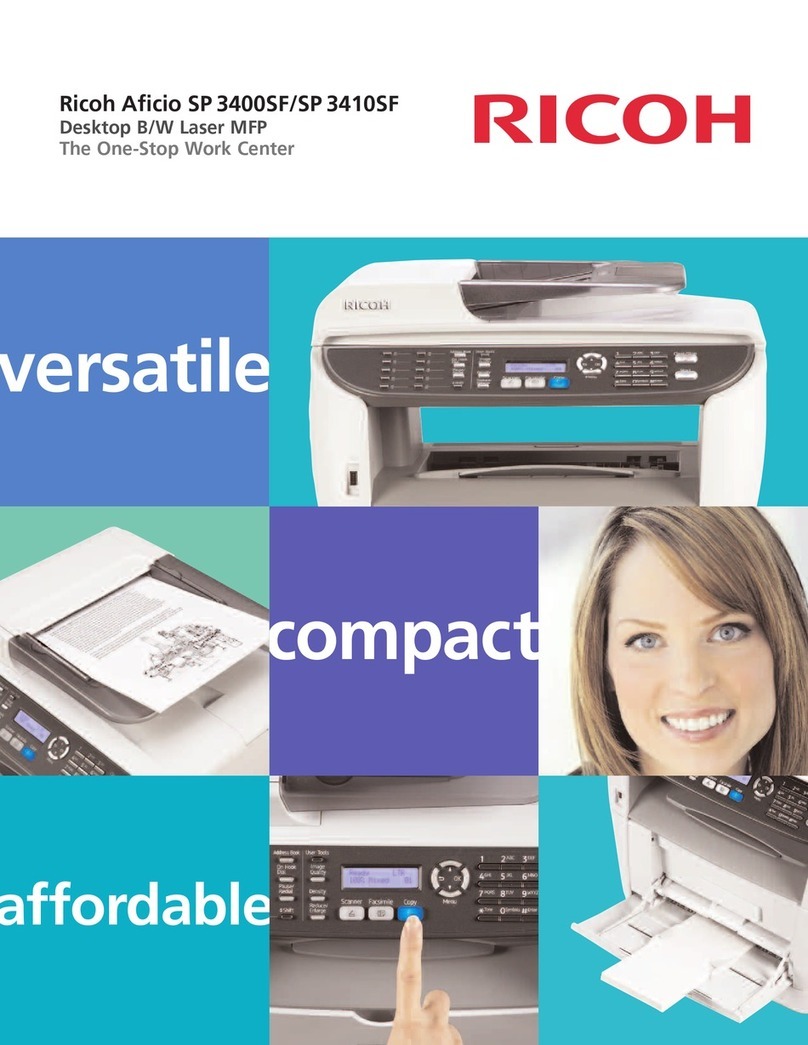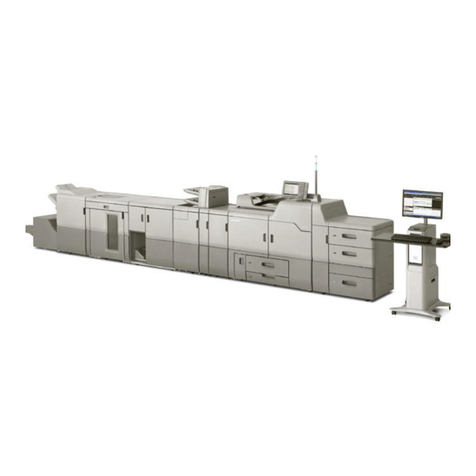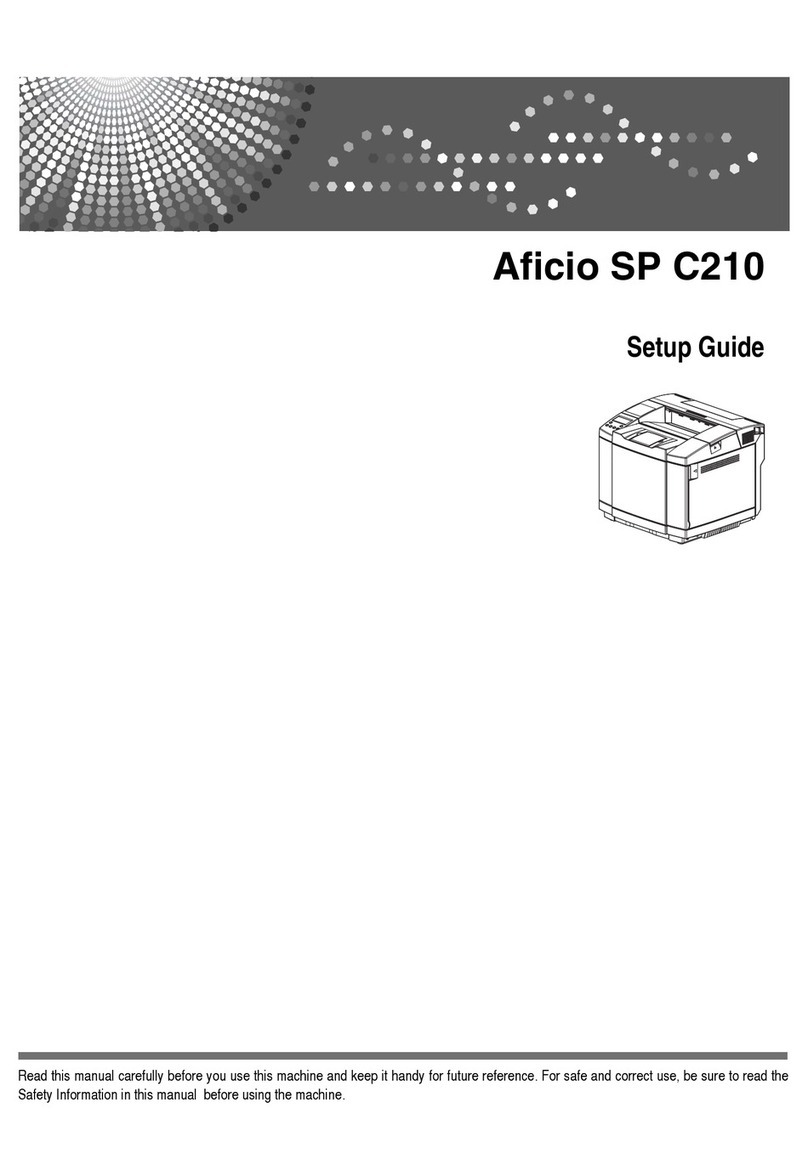Ricoh Aficio SP W2470
State-of-the-art capabilities in a
compact, economical unit.
When you need high quality collated printouts and
you need them now, the RICOH®Aficio®SP W2470
Wide Format Digital Imaging System is the ideal
solution. Compact, affordable, state-of-the-art, it
delivers all the capabilities you need to improve your
competitive edge while keeping your costs down.
Simplicity at every touch point.
The Ricoh Aficio SP W2470’s single footprint requires
less floor space while offering a simple, convenient
path to extremely high quality printed documents.
•Access consumables quickly and easily, thanks to the full-front clamshell
design.
•Handle large print runs with the 50-sheet output and 40-sheet bottom
stackers.
•Switch paper easily,thanks to the flange-based roll-paper changing and
optional cassette tray (up to 12" x 18" paper).
•Store files and projects in progress up to 180 days with the 80 GB HDD and
access them instantly at the printer or from your PC using WebImageMonitor.
•Improve productivity by stamping documents with dates, page numbers,
and headers and footers prior to printing, storing or retrieving them
for reprinting.
Razor sharp prints in an instant.
Outsourcing your wide format prints or sending
documents to a central plotter is no longer
necessary with the economical, compact Ricoh
Aficio SP W2470.
•Output high quality documents with 600 dpi resolution at 4 prints
per minute.
•Create vivid details and fills with 2 levels of grayscale.
•Use advanced IT technology—including standard NIB and up to
1000Base T Gigabit Ethernet, USB, and wireless options—to boost
your productivity and improve workflow.
The embedded controller advantage.
Ricoh’s unique open architecture controller is
packed with productivity-boosting power.
•Handle common file formats in your industry—as well as Windows,
Postscript and HDI print drivers.
•Use the simple, intuitive Web Printing GUI to access network
directories/files, build print jobs and send them to the printer IP address
for fast, versatile printing from anywhere.
•For added convenience, you can print immediately, print a sample
document, hold the print job on the hard drive for print on demand, or
passwordprotect a document for authorized printing of the job.
Making security a top priority.
Multiple levels of security ensure peace of mind.
•Password protect your documents with Windows Authentication.
•Ensure document protection during data transmission with the data
encryption tool.
•Prevent unauthorized recall of sensitive data by completely erasing it
from the hard drive with optional Data Overwrite Security.
Ricoh Americas Corporation, Five Dedrick Place, West Caldwell, NJ 07006
Ricoh®and the Ricoh Logo are registered trademarks of Ricoh Company, Ltd. Windows®and Windows®95/98/Me/NT4.0/2000/XP are registered
trademarks of Microsoft Corporation. Macintosh®,Mac®OS and AppleTalk®are registered trademarks of Apple Computer, Inc.
Adobe®and
PostScript®are registered trademarks of Adobe Systems, Inc.
PCL®is a registered trademark of Hewlett-Packard Company. RPCS™is a trademark of
Ricoh Company, Ltd. All other trademarks are the property of their respective owners. Print speed may be affected by network, application or
PC performance. Specifications and external appearances are subject to change without notice. Products are shown with optional features.
R2624
Printed in U.S.A. on recycled paper because Ricoh cares.
www.ricoh-usa.com
Engine Specifications
Configuration Desktop
Printing Process Electrophotographic printing
Paper Source 2 Roll Paper Feed Table (required)*
250-Sheet Paper Cassette Tray (optional)
Warm-Up Time Less than 120 seconds
First Copy 34 seconds (E-Size)
Printing Speed 4 ppm; 2.36 ips (D-Size)
Resolution 600 dpi x 600 dpi
Grayscale Printing 2levels
Cutting Method Synchronized, preset cut, variable cut
MemoryCapacity 1024 MB
Hard Drive Capacity 80 GB
Original/Copy Size Maximum: 36" x 590" (49 ft.); minimum: 8.5" x 8.5";
36" x 78" bypass
Print Exits Top: 50 sheets (Plain Paper D-Size LEF)
Bottom: 40 sheets (Plain Paper E-Size SEF)
Power Source 120V 15A 60Hz
Dimensions (WxDxH ) 42.5" x 25" x 21" (Mainframe only)
42.5" x 28.3" x 48.5" (Mainframe w/2 roll feed table)
Weight 235 lbs. (Mainframe only)
389.3 lbs. (Mainframe w/2 roll feed table)
Supported Drivers RPCS, PostScript 3 (emulation), HDI
Supported File Formats PDF, HP-GL 1/2, TIFF, CALS, HP-RTL
Network Protocol TCP/IP (IPv.4/IPv.6), IBX/SPX, AppleTalk
Operating System Driver RPCS: Windows 95/98/Me, Windows NT 4.0,
Support Windows 2000, Windows XP, Windows 2003 Server
PostScript: Windows 95/98/Me, Windows NT 4.0,
Windows 2000, Windows XP, Windows 2003 Server
Mac OS 6-10.1 or later
Supported AutoCad AutoCAD2000, 2000i, 2002, 2004, 2005, 2006, 2007
Version (HDI Driver)
*2 Roll Paper Feed Table must be ordered with the mainframe.
Print Controller Features
Auto Paper Select
Border Setting
Language Setting
Limitless Paper Feed
Locked Print
Magnification, 25%-400%
Media Selection
Mirror Setting
Multi-Levels of Security (LDAP, SSL, User Authentication, Windows Authentication,
PDF Encryption, Data Overwrite Security option)
Multiple Print Sets
Output Tray Select
Pen Setting
Remote Print via Internet (IP Address Direct Printing)
Roll Select
Sample Print
Set Up Launcher
Stamp Setting
Transparency Mode
80 GB Document Server