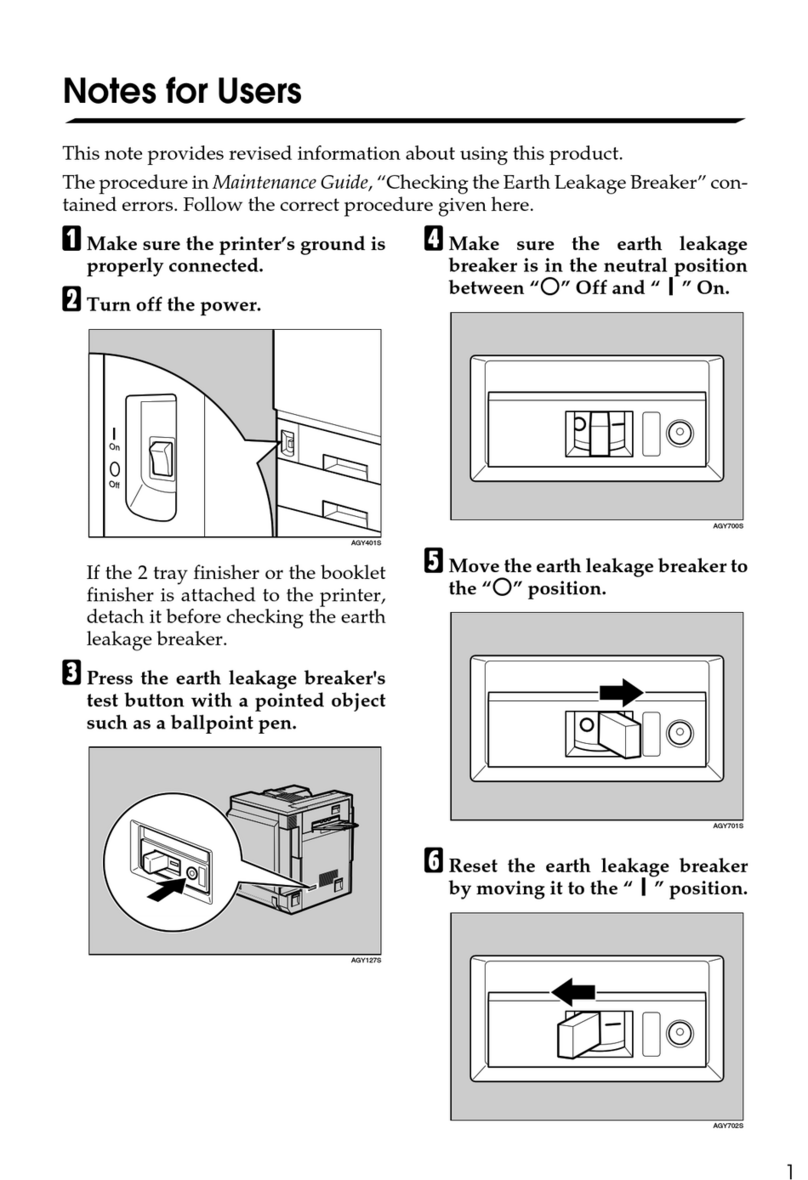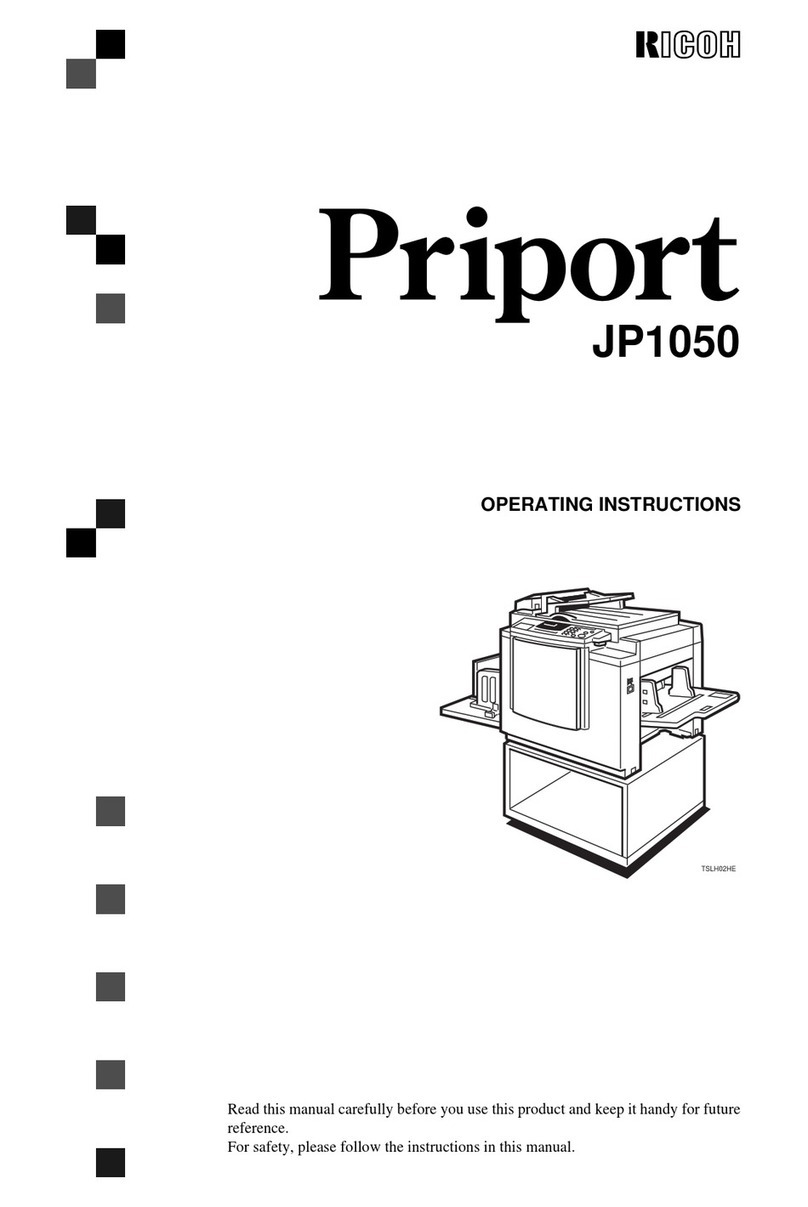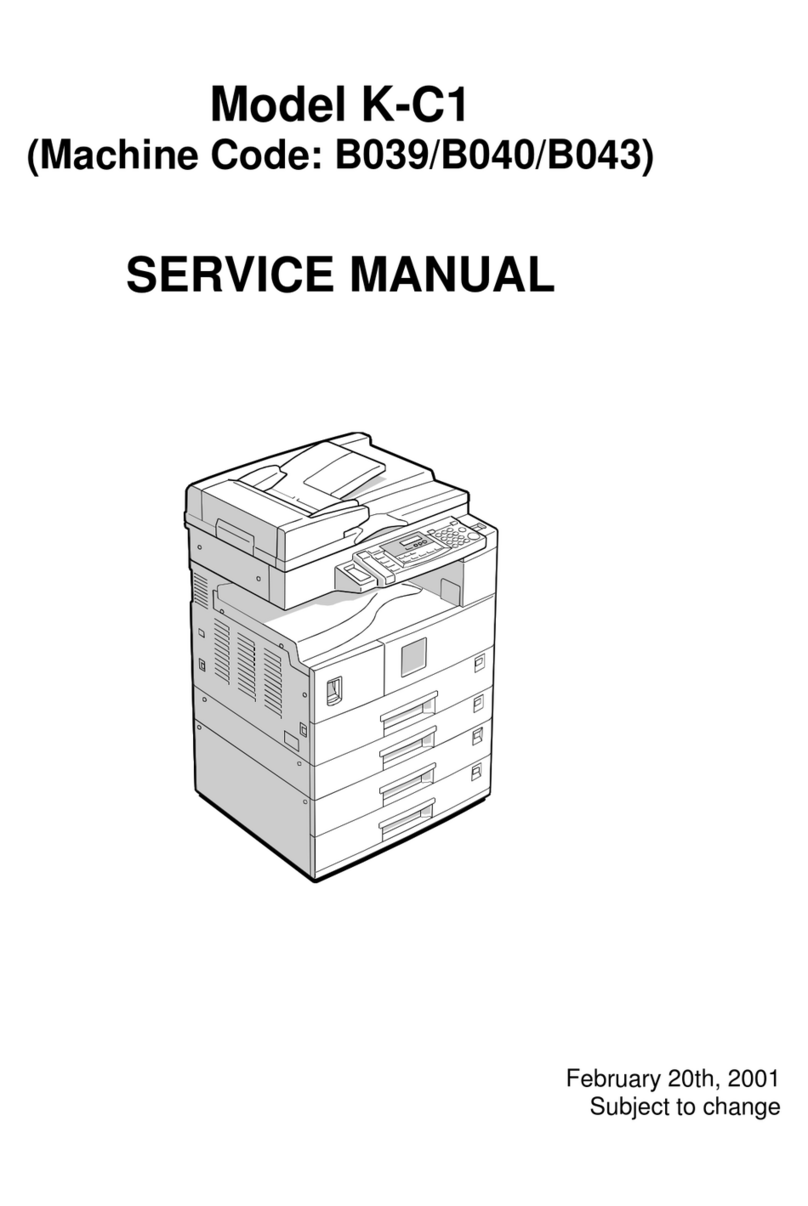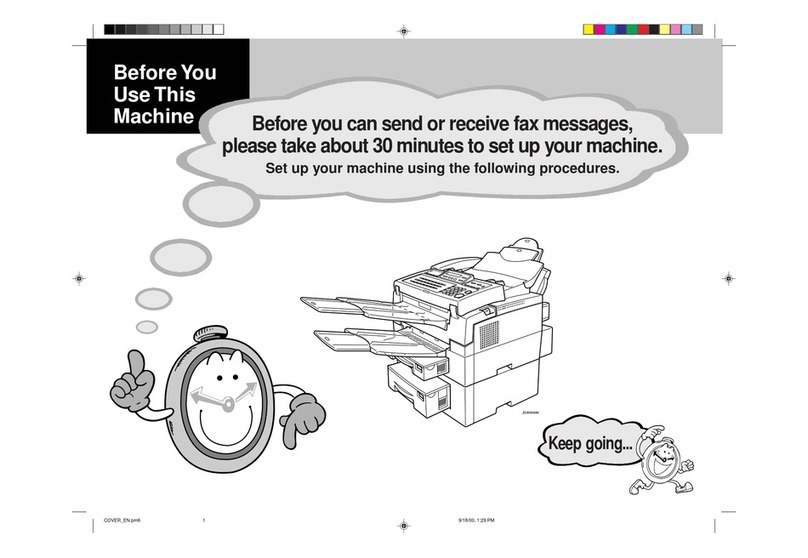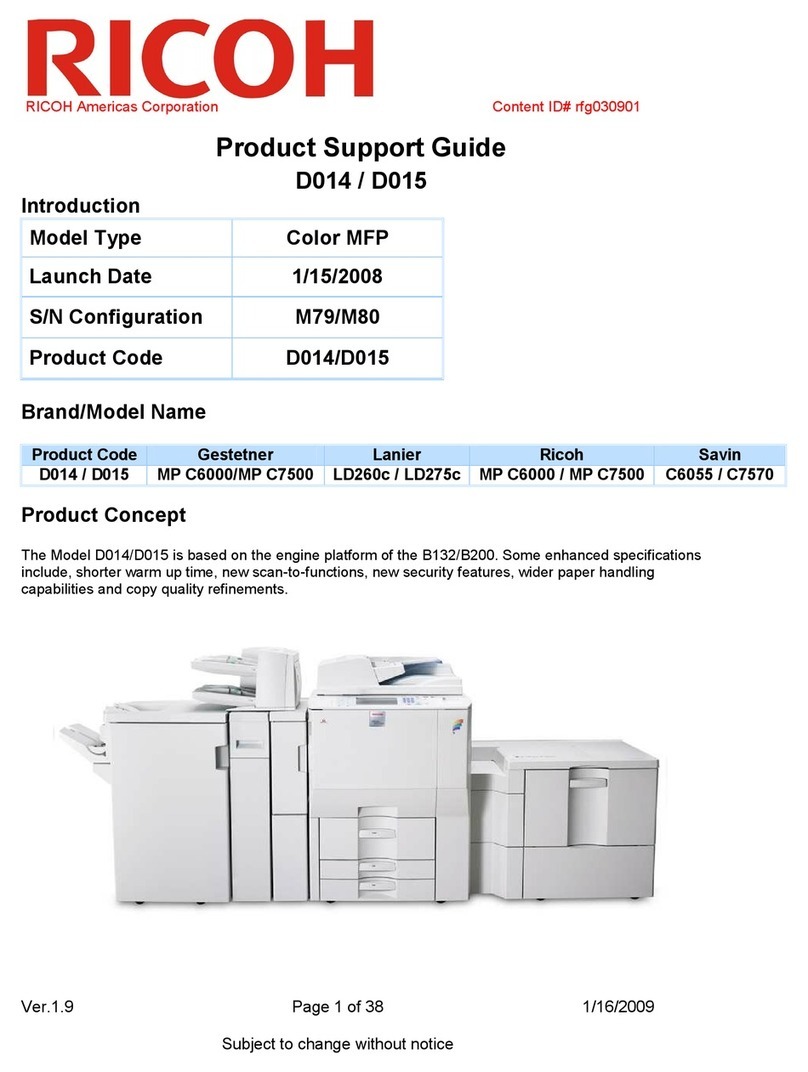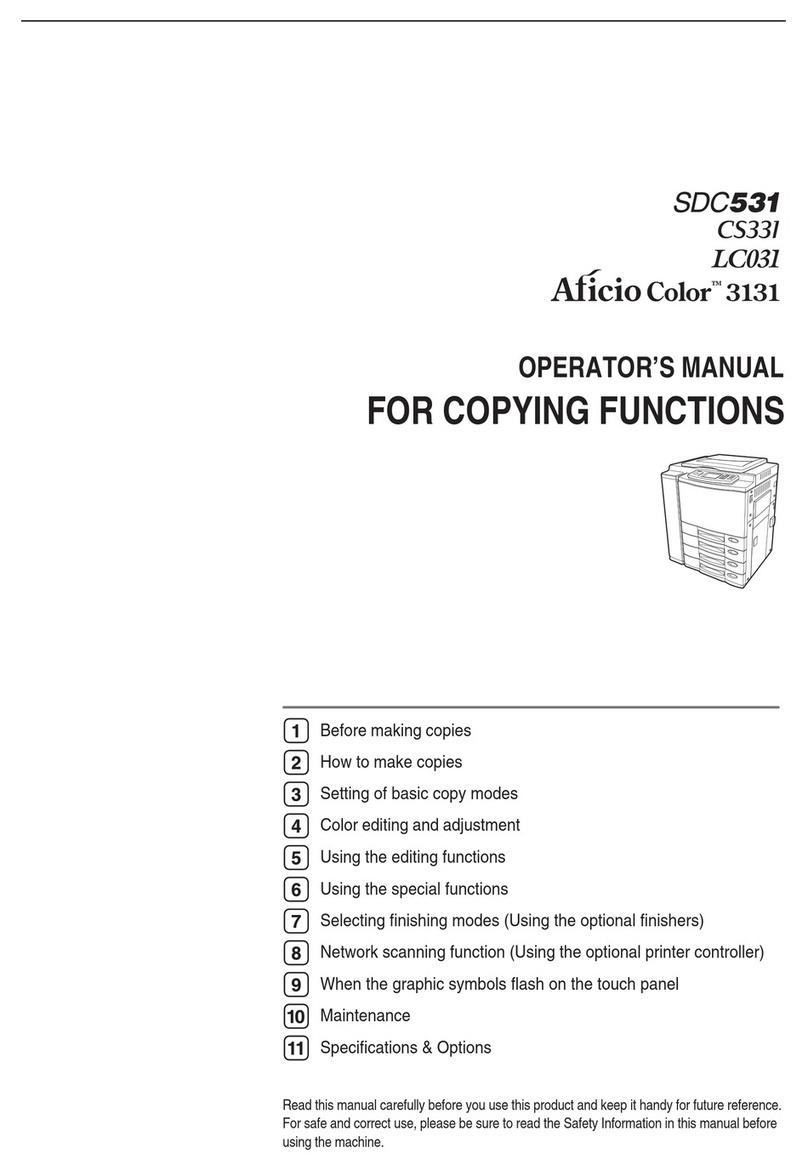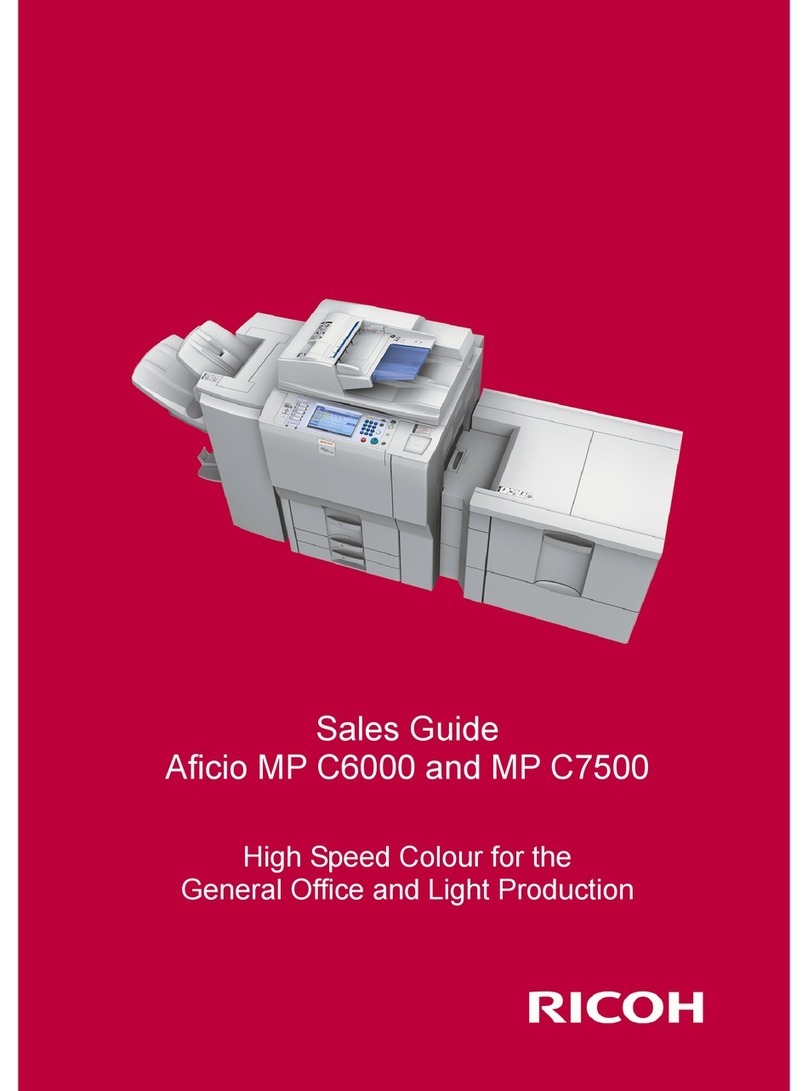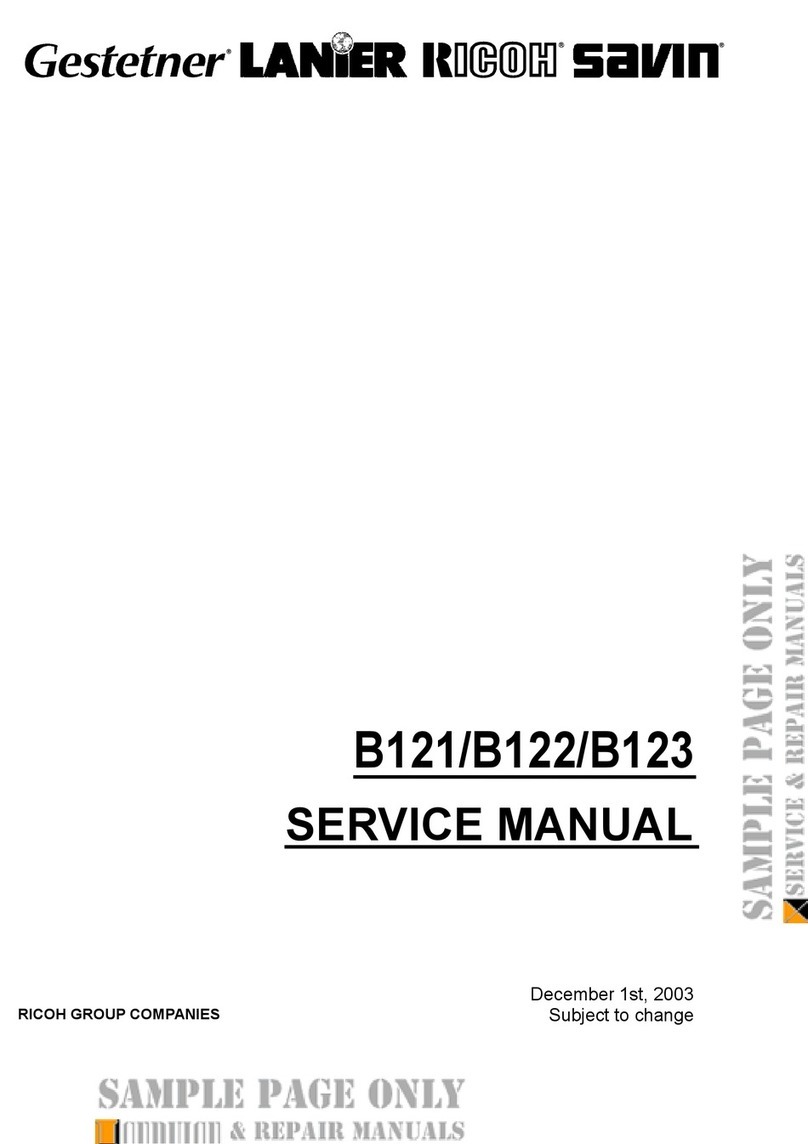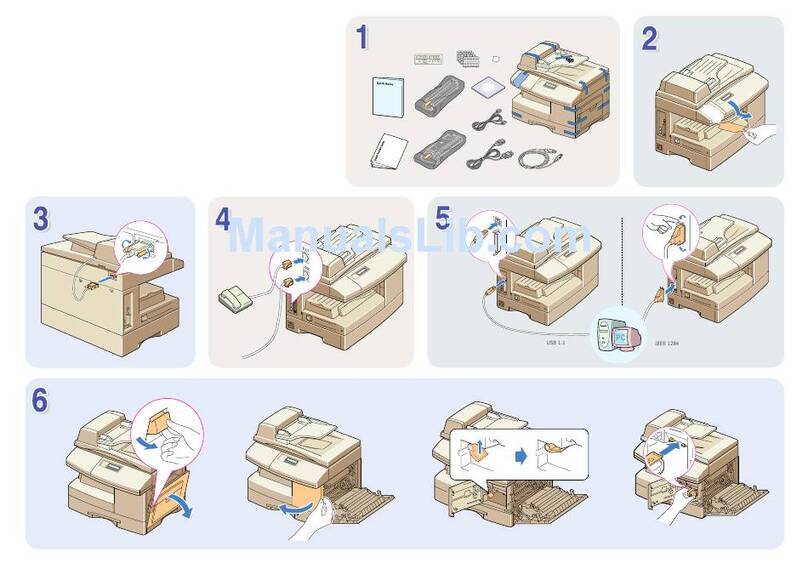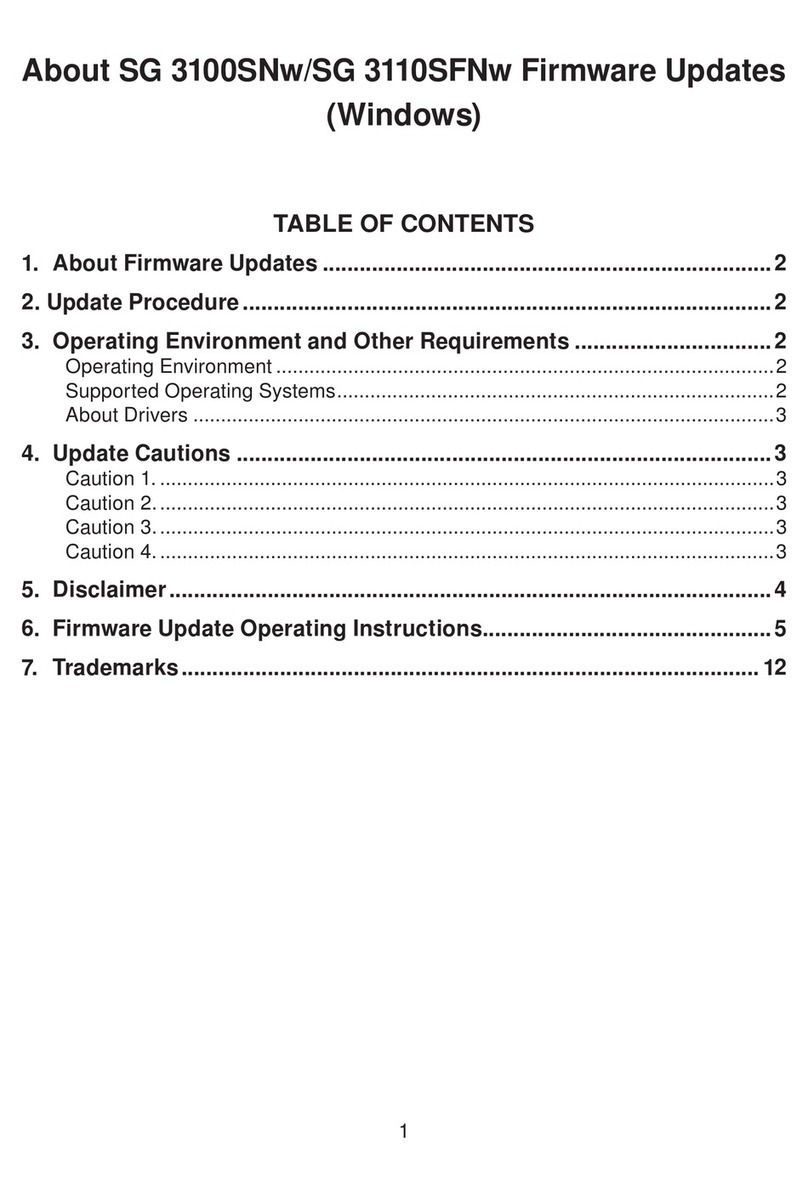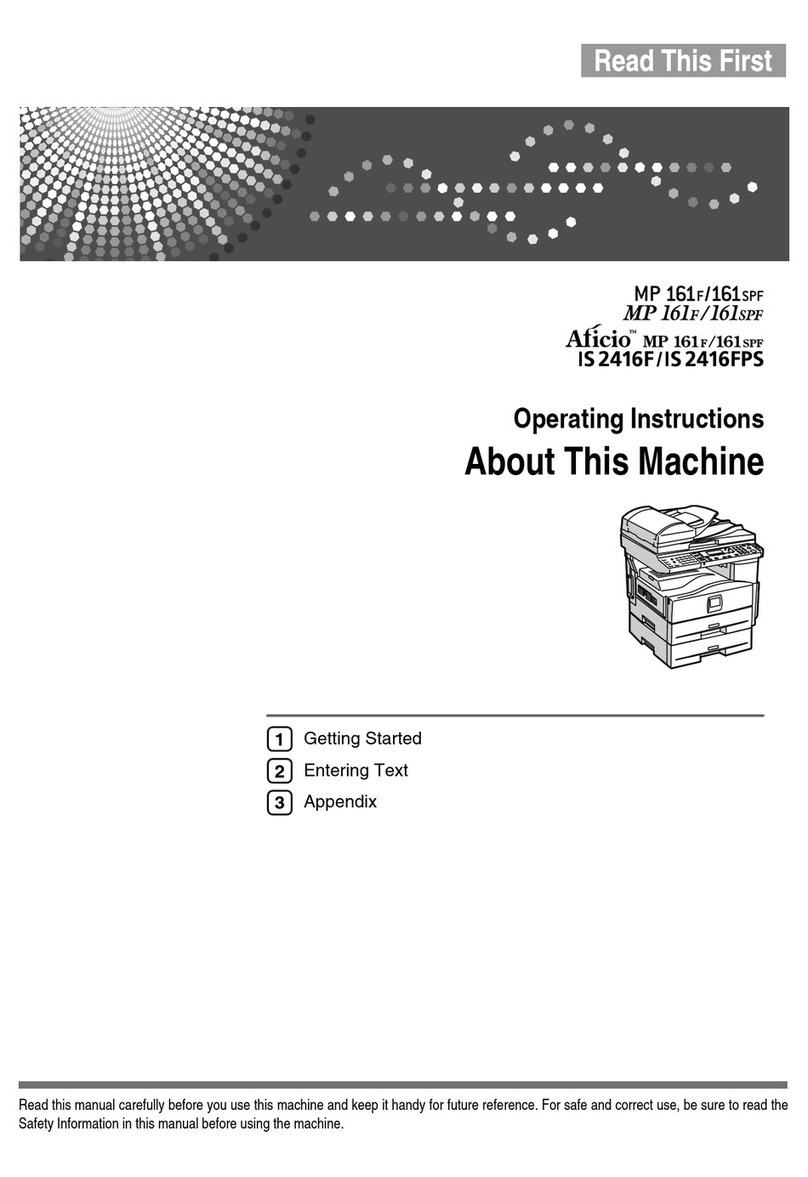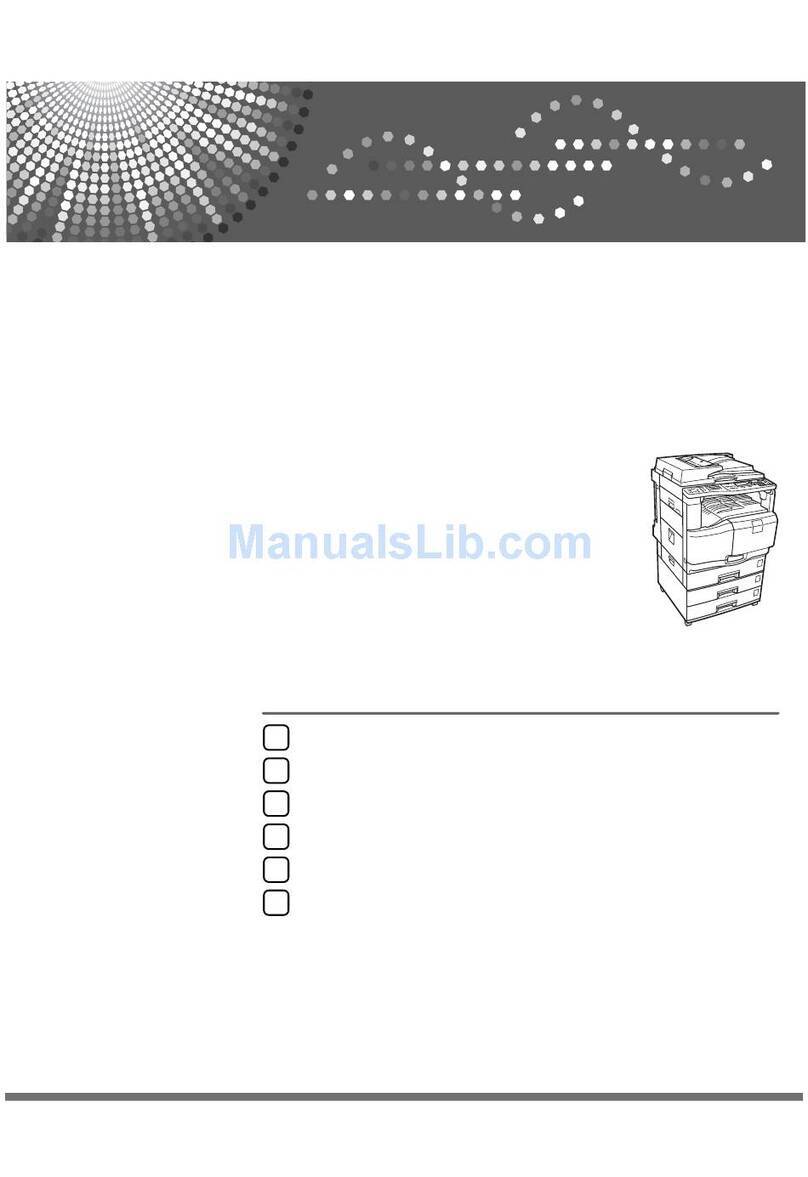Product Support Guide MODEL: G181 / G183 / G184
Revision 1.1 (01/08)
7
Print
Engine 600 x 600 dpi (Speed Mode), 1200 x 600 dpi equivalent (Std
Mode), 2400 x 600 dpi equivalent (Fine Mode)
Controller
PCL5c 600 x 600 dpi (Speed Mode), 1200 x 600 dpi equivalent (Std
Mode), 2400 x 600 dpi equivalent (Fine Mode)
PCL6 600 x 600 dpi (Speed Mode), 1200 x 600 dpi equivalent (Std
Mode), 2400 x 600 dpi equivalent (Fine Mode)
DDST
(GDI)
600 x 600 dpi (Speed Mode), 1200 x 600 dpi equivalent (Std
Mode), 2400 x 600 dpi equivalent (Fine Mode)
PS3 600 x 600 dpi (Speed Mode), 1200 x 600 dpi equivalent (Std
Mode), 2400 x 600 dpi equivalent (Fine Mode)
Drivers PCL5c 600 x 600 dpi (Speed Mode), 1200 x 600 dpi equivalent Std
Mode), 2400 x 600 dpi equivalent (Fine Mode)
PCL6 600 x 600 dpi (Speed Mode), 1200 x 600 dpi equivalent (Std
Mode), 2400 x 600 dpi equivalent (Fine Mode)
DDST
(GDI)
600 x 600 dpi (Speed Mode), 1200 x 600 dpi equivalent (Std
Mode), 2400 x 600 dpi equivalent (Fine Mode)
PS3 600 x 600 dpi (Speed Mode), 1200 x 600 dpi equivalent (Std
Mode), 2400 x 600 dpi equivalent (Fine Mode)
Operation Panel
1. English, 2. Italian, 3. French, 4. German, 5. Spanish, 6.
Dutch, 7.Sedish, 8. Norwegian, 9.Danish, 10. Portuguese, 11.
Finnish
Language
PCL5c
PCL6
1. English, 2. Italian, 3. French, 4. German, 5. Spanish, 6.
Dutch, 7.Sedish, 8. Norwegian, 9.Danish, 10. Portuguese, 11.
Hungarian, 12.Finnish, 13.Polish, 14. Czech, 15.Russian,
16.Simplified Chinese,
PS 3
1. English, 2. Italian, 3. French, 4. German, 5. Spanish, 6.
Dutch, 7.Sedish, 8. Norwegian, 9.Danish, 10. Portuguese, 11.
Hungarian, 12.Finnish, 13.Polish, 14. Czech, 15.Russian,
16.Simplified Chinese,
DDST
(GDI)
1. English, 2. Italian, 3. French, 4. German, 5. Spanish, 6.
Dutch, 7.Sedish, 8. Norwegian, 9.Danish, 10. Portuguese, 11.
Hungarian, 12.Finnish, 13.Polish, 14. Czech, 15.Russian,
16.Simplified Chinese,
Test Page
Print
Map
1. English, 2. Italian, 3. French, 4. German, 5. Spanish, 6.
Dutch, 7.Swedish, 8. Norwegian, 9.Danish, 10. Portuguese, 11.
Finnish
Test Page
Print
The
others
English
eature/Option SP C220S SP C221S SP C222S