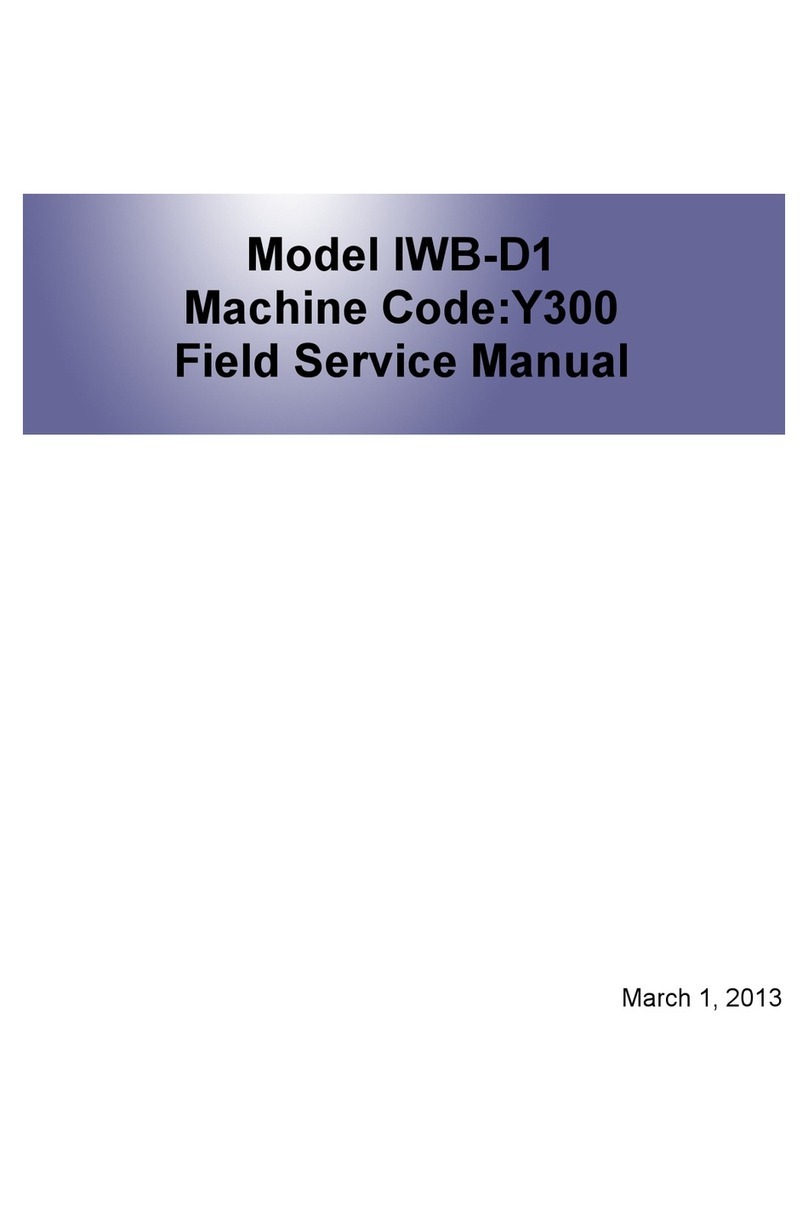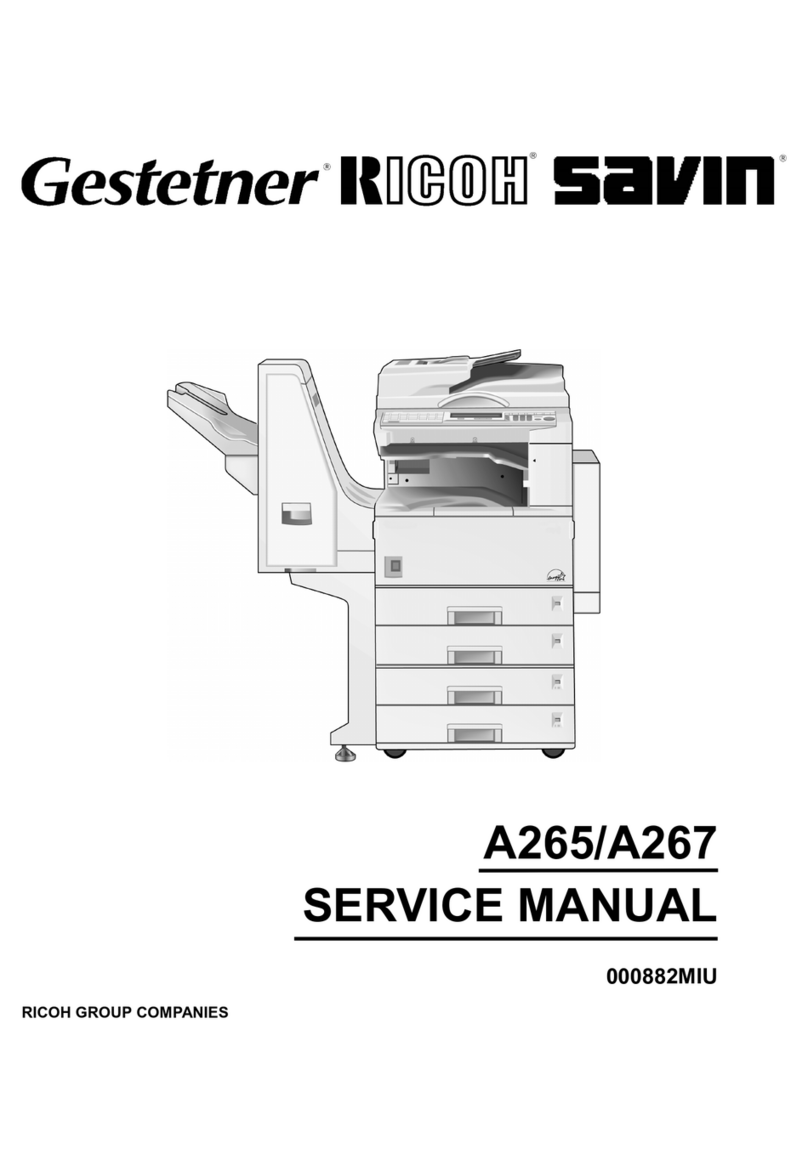Ricoh CL7200 - Aficio D Color Laser Printer User manual
Other Ricoh All In One Printer manuals

Ricoh
Ricoh SP5 Series User manual

Ricoh
Ricoh Aficio SP 4410SF User manual

Ricoh
Ricoh Aficio SP 5210SF User manual
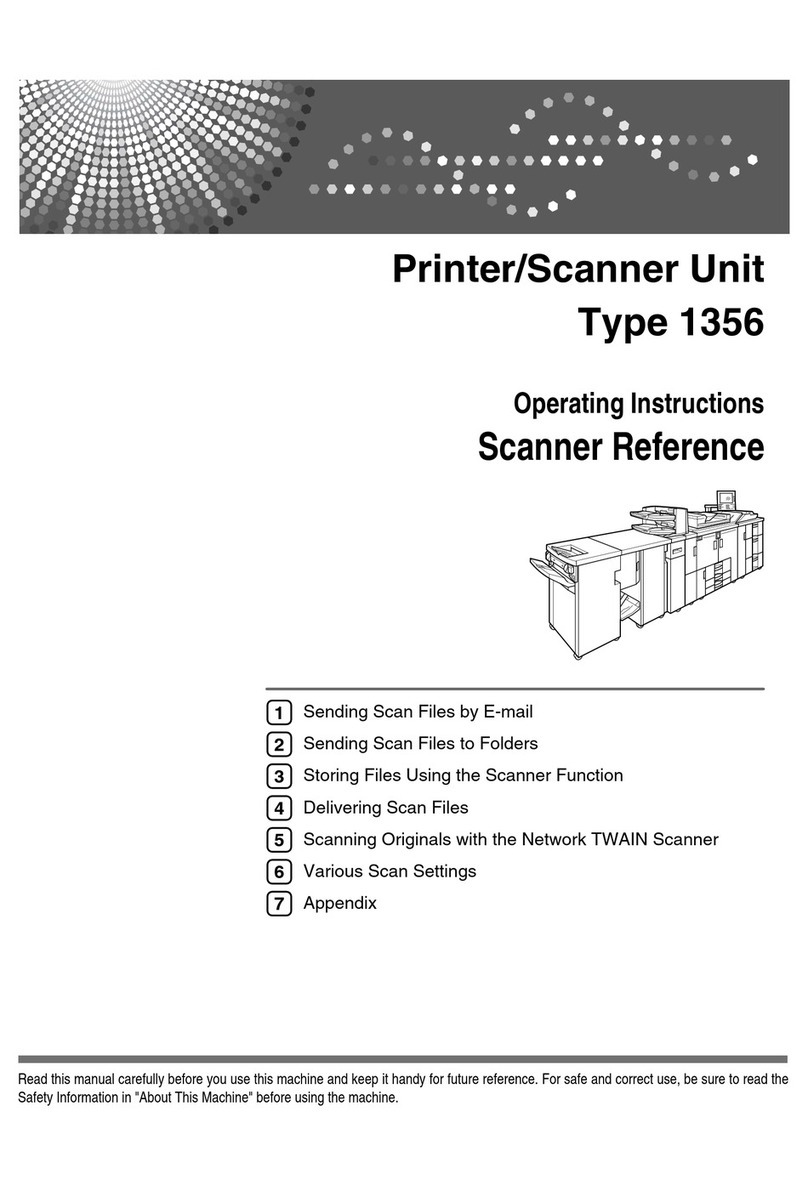
Ricoh
Ricoh Type 1356 User manual

Ricoh
Ricoh FT2260 User manual

Ricoh
Ricoh Aficio MP C305 Installation instructions
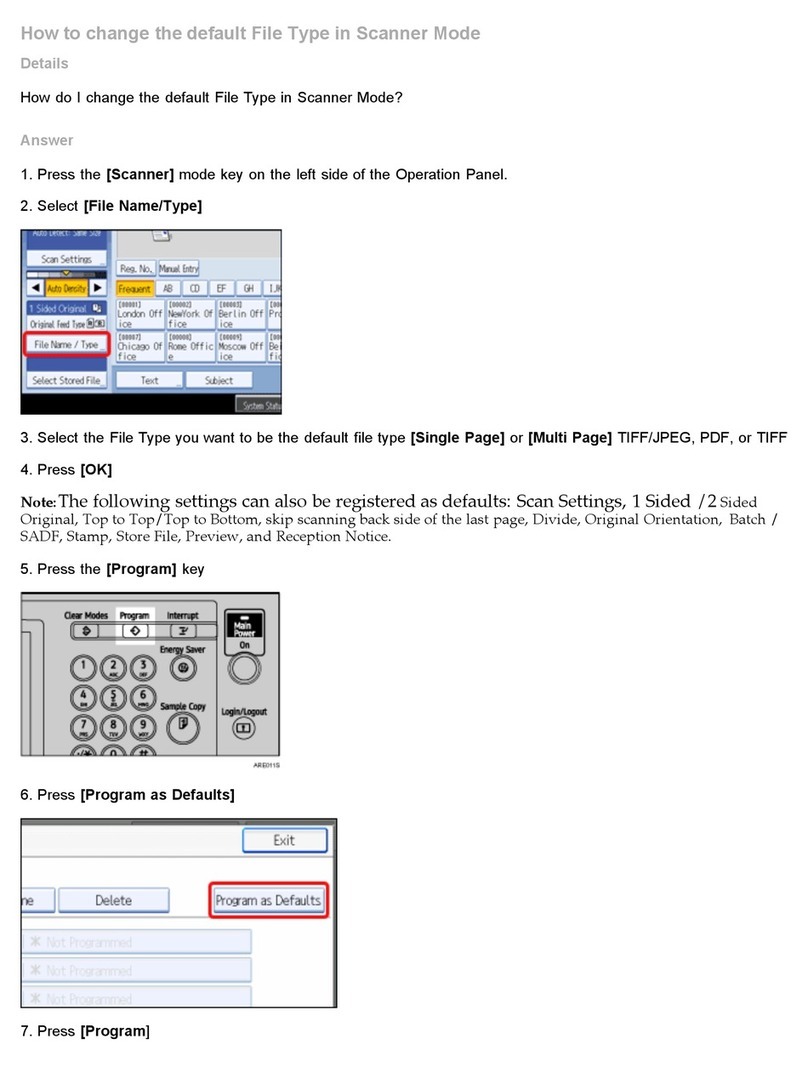
Ricoh
Ricoh Aficio MP 5500 S/P User manual

Ricoh
Ricoh Aficio MP C305 User manual
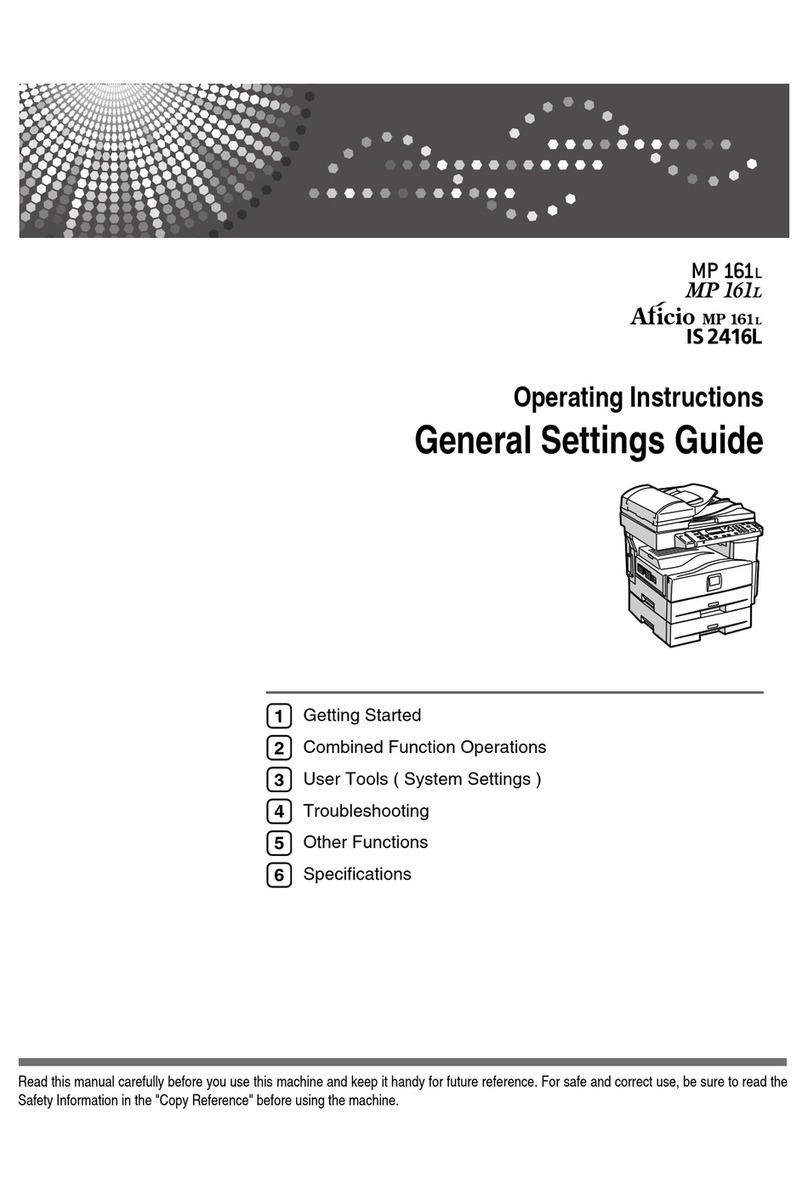
Ricoh
Ricoh Aficio IS 2416L User manual

Ricoh
Ricoh Aficio MP 171 User manual

Ricoh
Ricoh pro c901 Operating instructions

Ricoh
Ricoh Aficio MP 2353 User manual

Ricoh
Ricoh A156 User manual

Ricoh
Ricoh Aficio MP 2851 User manual

Ricoh
Ricoh Aficio SP 204SN Firmware update

Ricoh
Ricoh Aficio 850 User manual
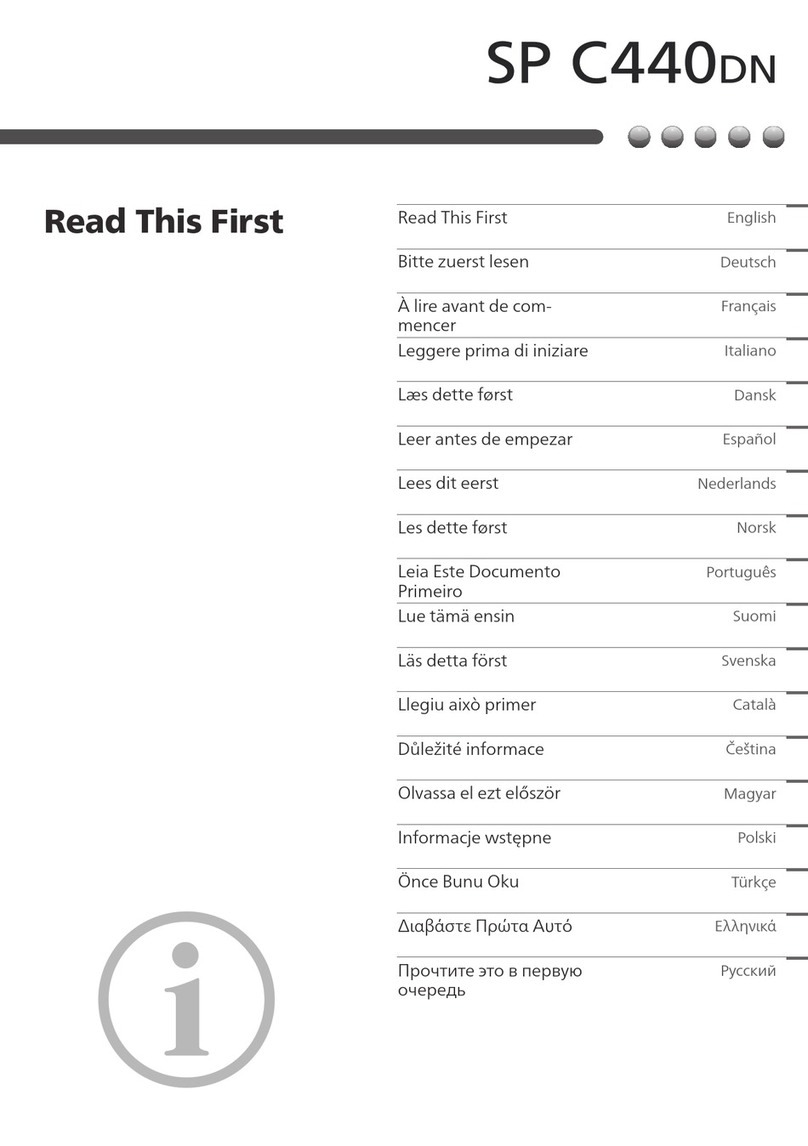
Ricoh
Ricoh SP C440dn Instruction sheet
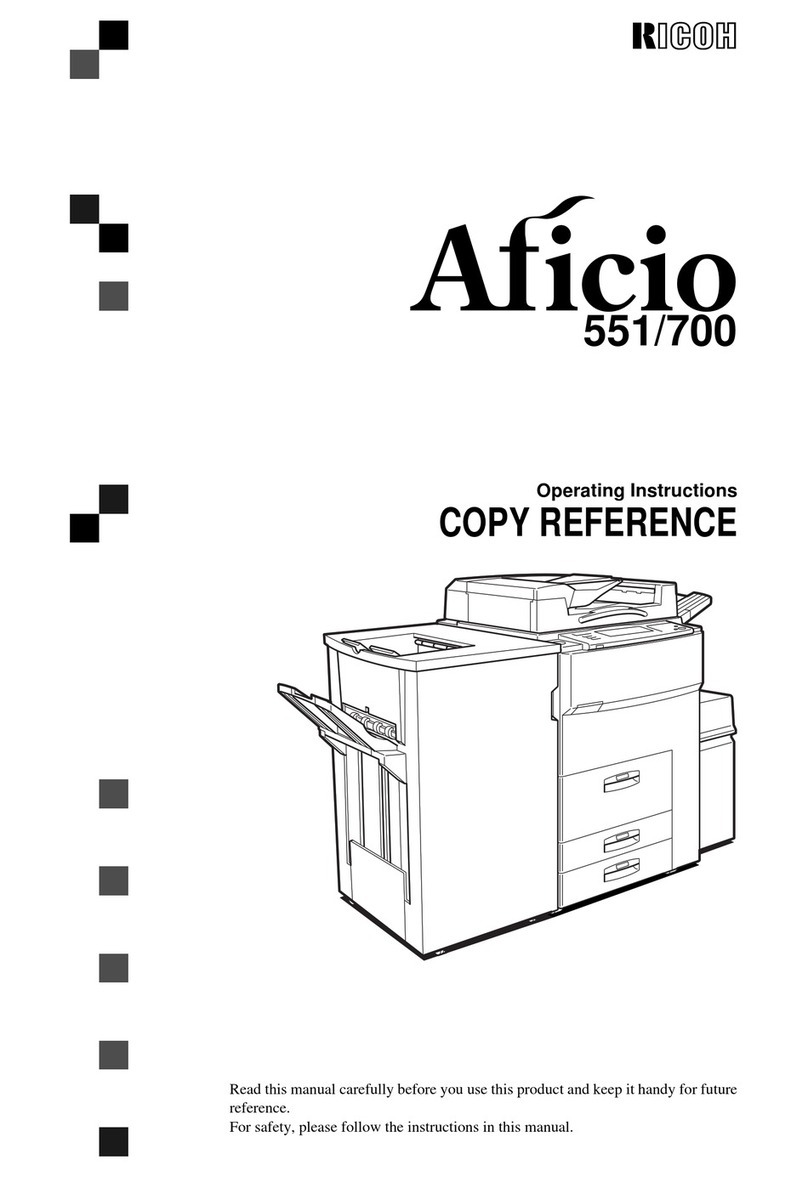
Ricoh
Ricoh Aficio 551 User manual
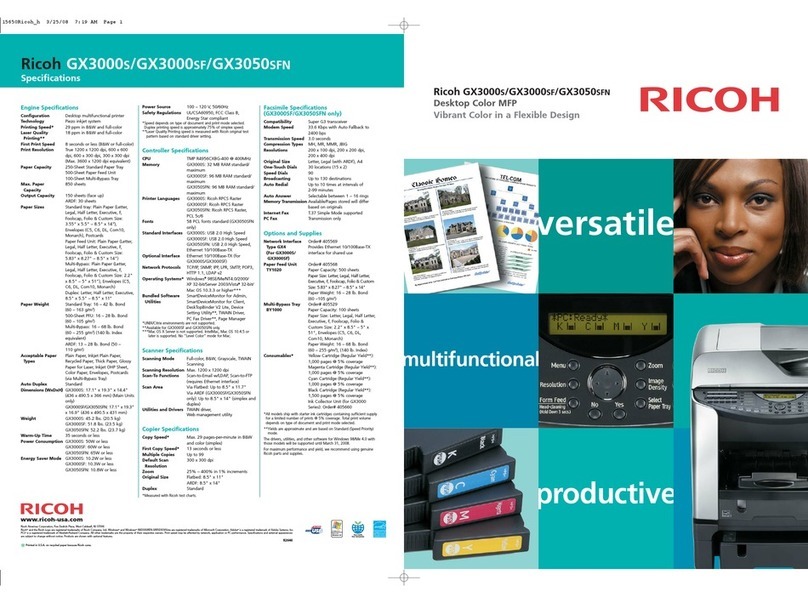
Ricoh
Ricoh Aficio GX3000S User manual
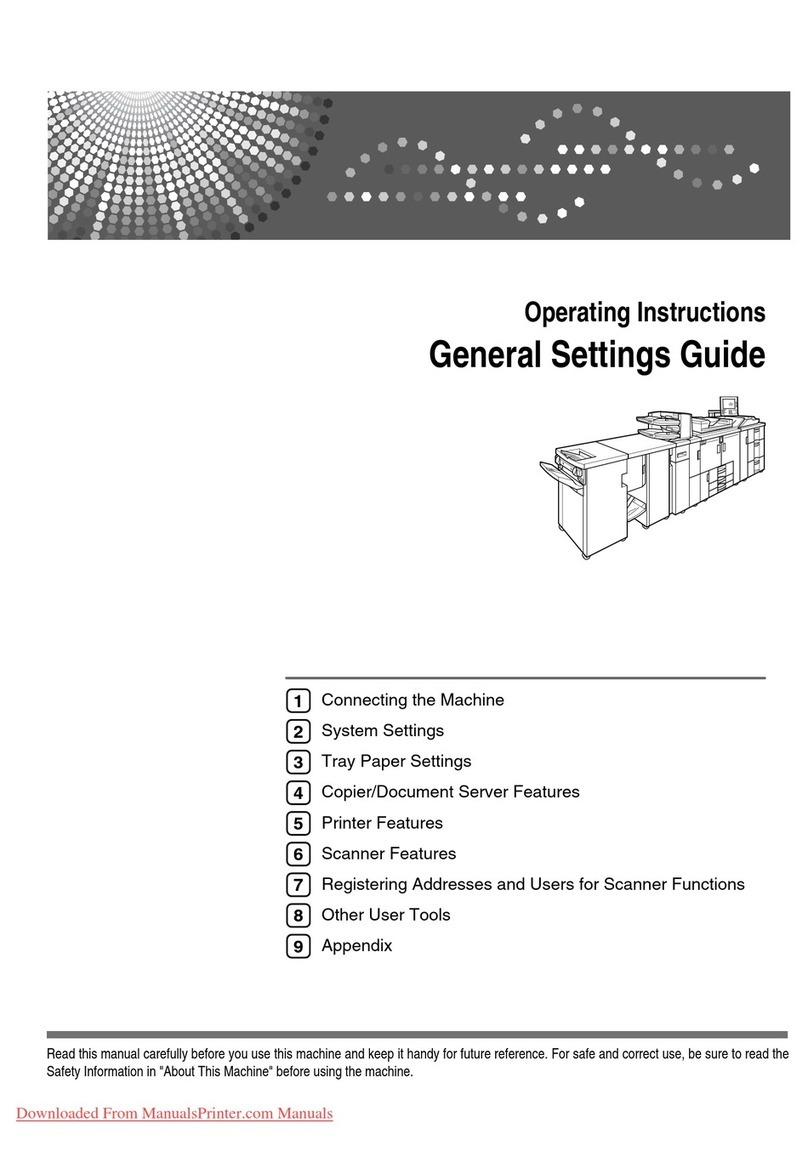
Ricoh
Ricoh Aficio MP 1100 User manual