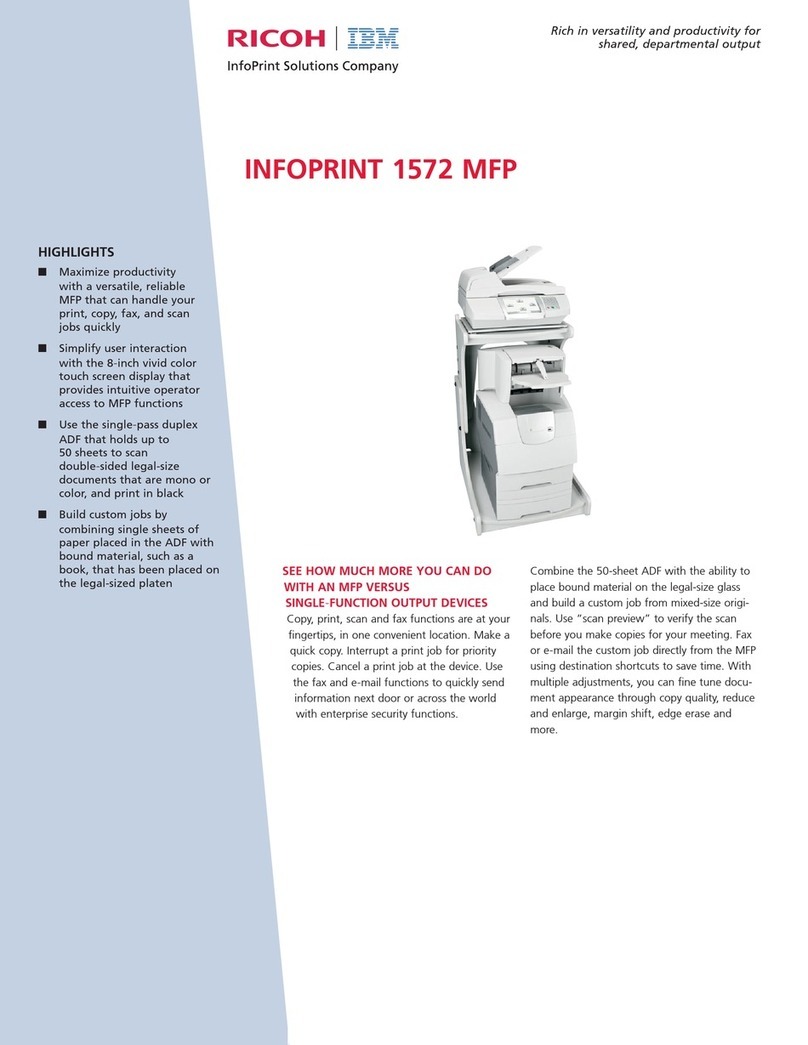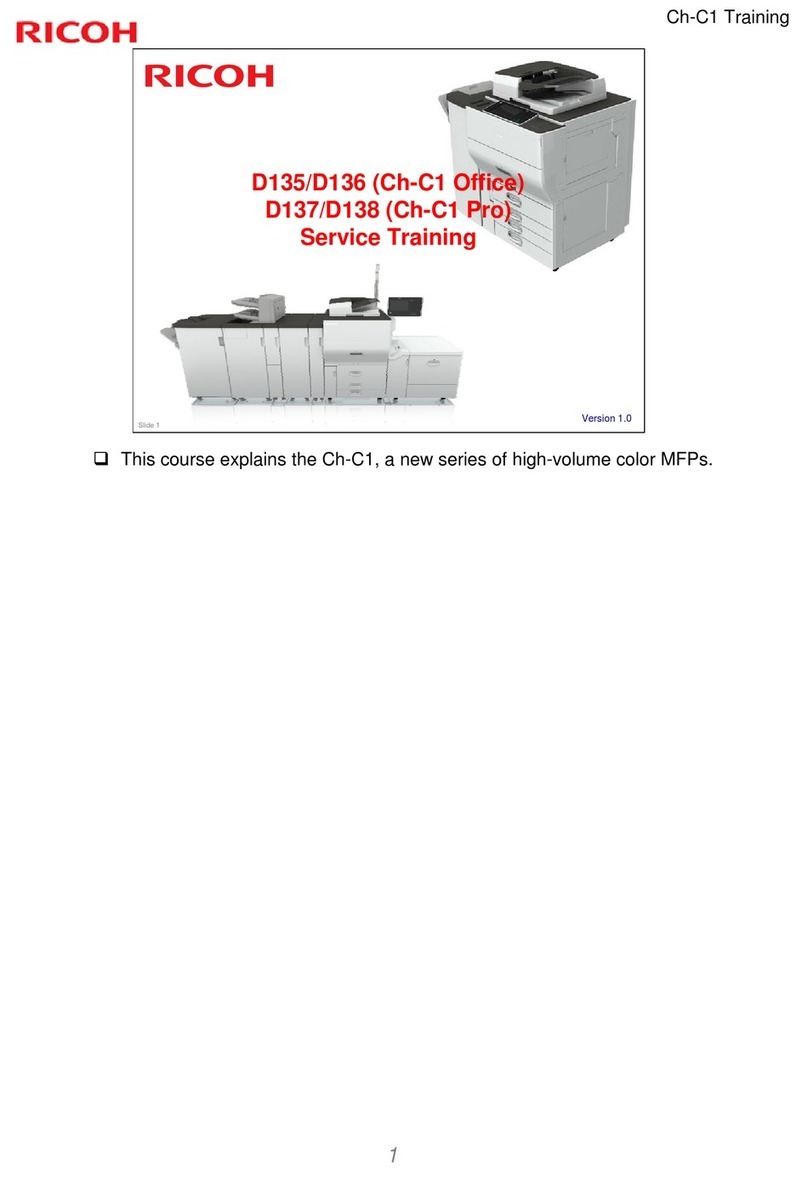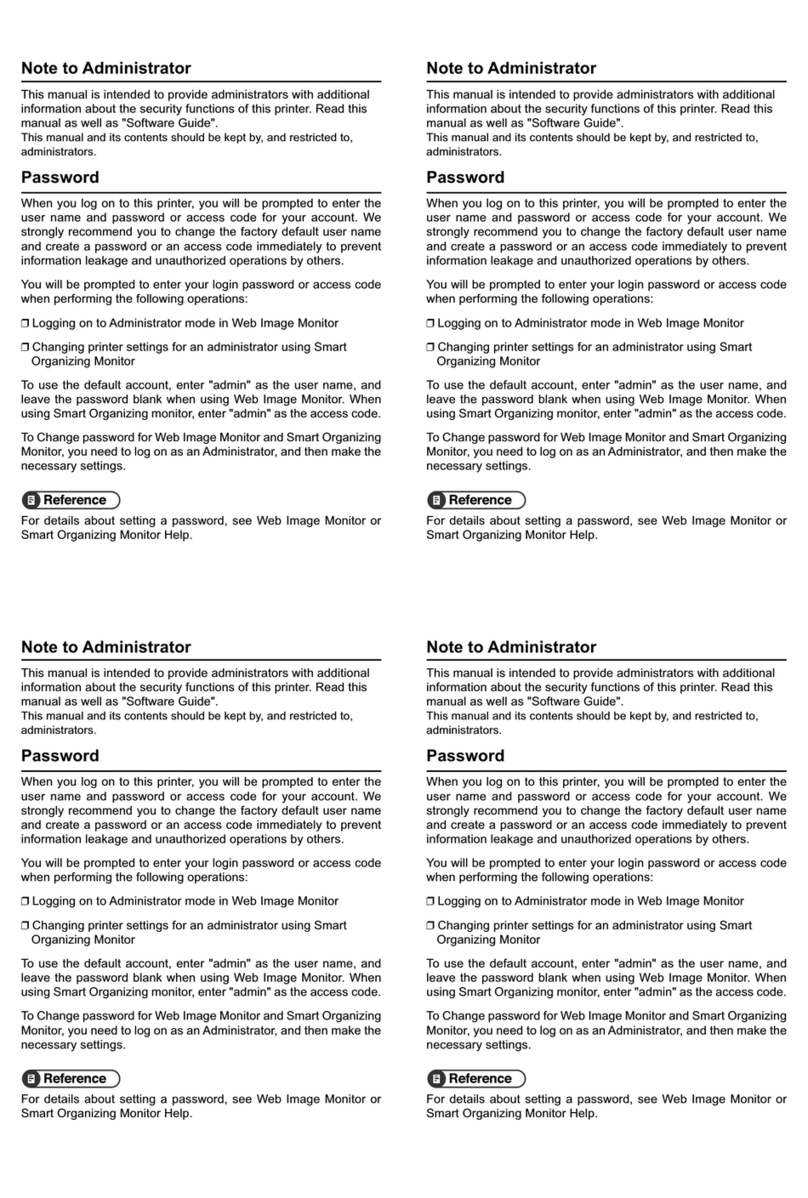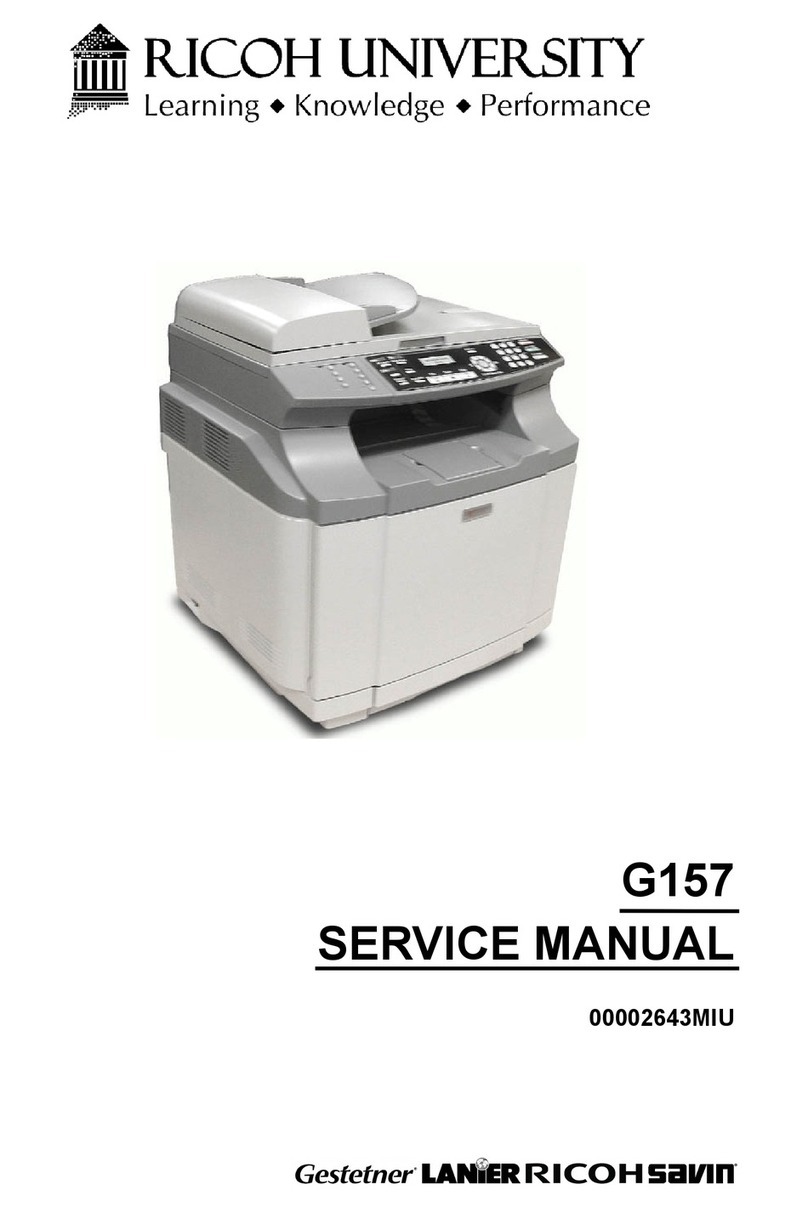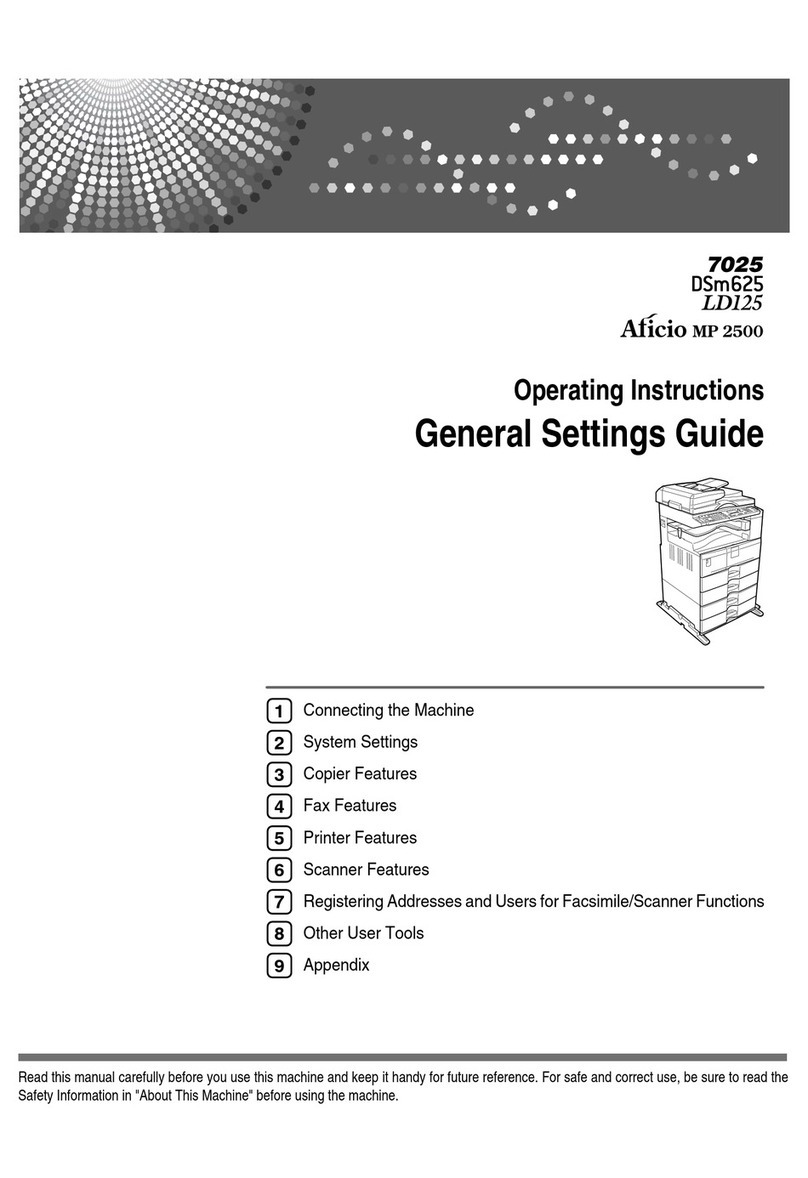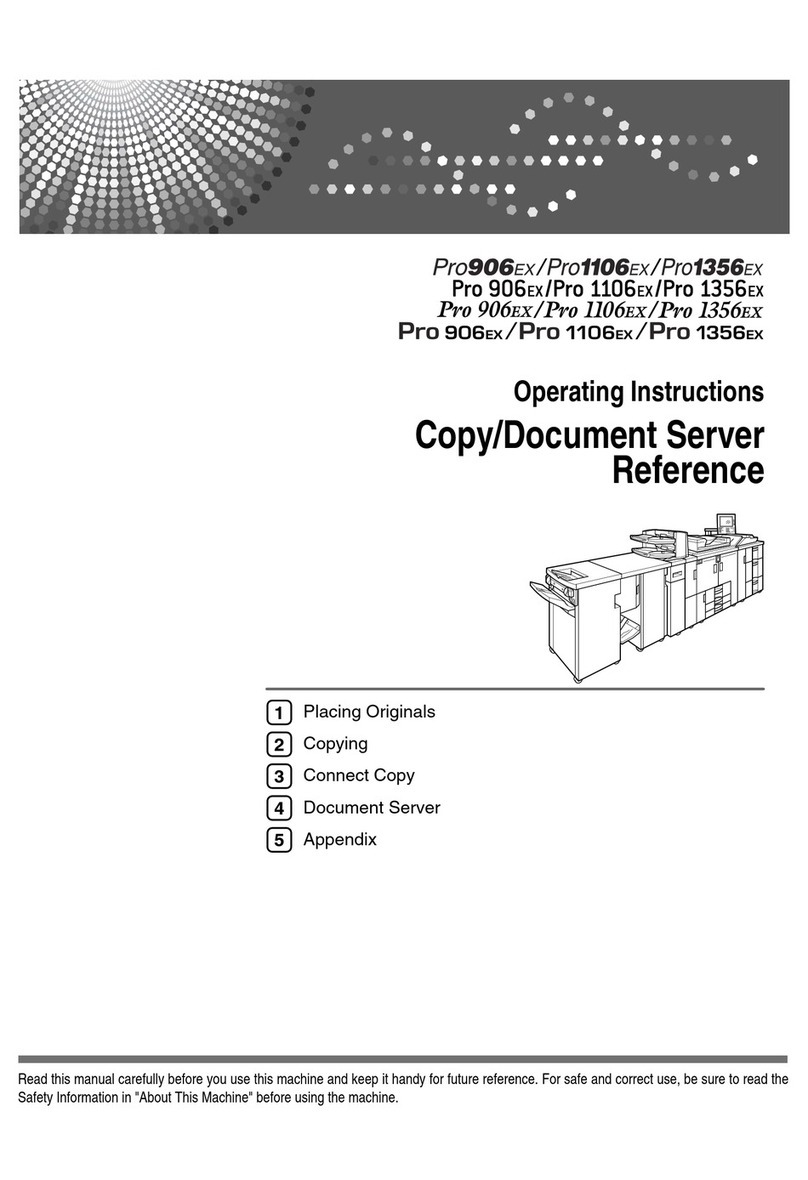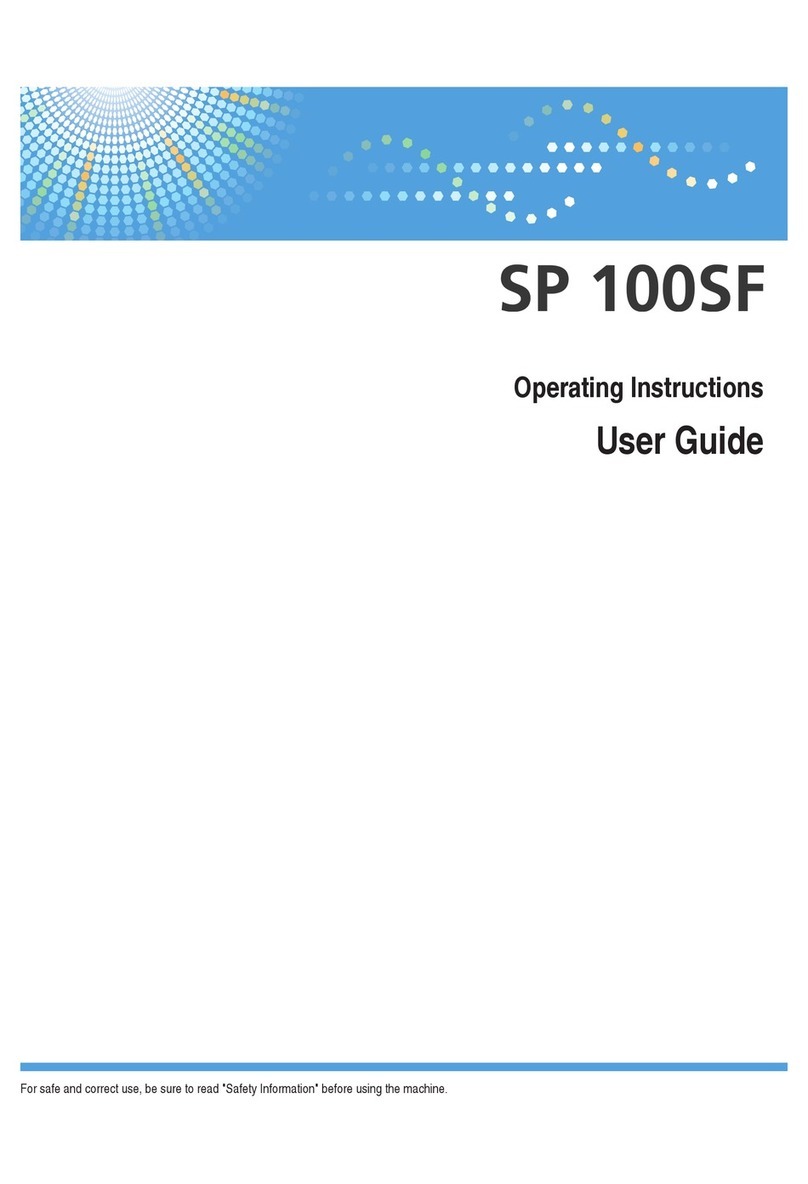5
The keys used for making settings are as fol-
lows. 5.Use the number keys to enter the correct
time.
Time: Press OK
[ 9:30]
Enter the current hour setting (1~12). If the hour is
a single digit, press the Vkey to continue.
Time: Press OK
[ 4:30]
Press the number keys to enter a 2-digit number for
the correct minute setting (00~59) and press the
[OK] key.
Time: Press OK
[ 4:55]
After "Function Accepted" flashes briefly in the
display, the next setting is displayed.
6.Press the Wor Vkey to select“Tone” or
“Pulse”for the type of telephone line
connected to the fax machine, and then
press the [OK] key.
Line Type: WV/OK
Pulse [Tone]
7.Enter your office, company, or personal
name, or any other appropriate identifica-
tion, and then press the [OK] key.You can
enter uppercase characters from A to Z,
symbols, and spaces using the Quick Dial
keys. Numbers can be entered using the
number keys.
Own Name[ABC] OK
ABC COMPANY_■■■■■■■■
Reference
TFor details, see Chapter 3, “Initial Settings and
Adjustments” in the Basic Features manual.
TAlso see Chapter 3, "Entering Characters" in the
Basic Features manual.
7
Initial Settings &
Adjustments
The following display appears when the power
is turned on for the first time.Do not turn off the
power until you have completed the following
procedure.
Year: Press OK
[2000]
Before using the machine, make the following
settings.
TDate and time
TLine type
TYour own name, fax header, and fax number
Important
TIf you press the [Cancel] key while making settings,
"Completed?" is displayed. To end setup, select
"Yes" by pressing Wor V, then press the [OK] key.
If you select “No” and press the [OK] key, the
display returns to the screen for year entry if you
wereentering the dateand time. If youwere making
some other setting, the display returns to the entry
that was being made.
Note
TYou can enter uppercase characters from A to Z,
symbols, and spaces using the Quick Dial keys.
Numbers can be entered using the number keys.
TIf you make a mistake, press the [Clear] key and try
again.
1.Use the number keys to enter the year, if
the year is correct, press the [OK] key.
Year: Press OK
[2000]
2.Press the Wor Vkey to select the correct
month and press the [OK] key.
Month: WV/OK
[January]
3.Use the number keys to enter the correct
number for the date (01~31) and press the
[OK] key.
Day: Press OK
[ 4]
4.Press the Wor Vkey to select AM or PM for
the time you are going to enter, and then
press the [OK] key.
AM/PM: WV/OK
[AM] PM
Number keys
(0~9)
Quick Dial keys
(A~Z, Symbol)
[Clear] key
[OK] key
key
ZCKS200N
UE USA H535
SCHMIDT4_EN.pm6 9/18/00, 1:29 PM5