Ricoh PG-C2 User manual
Other Ricoh All In One Printer manuals

Ricoh
Ricoh PRO C7200S Manual
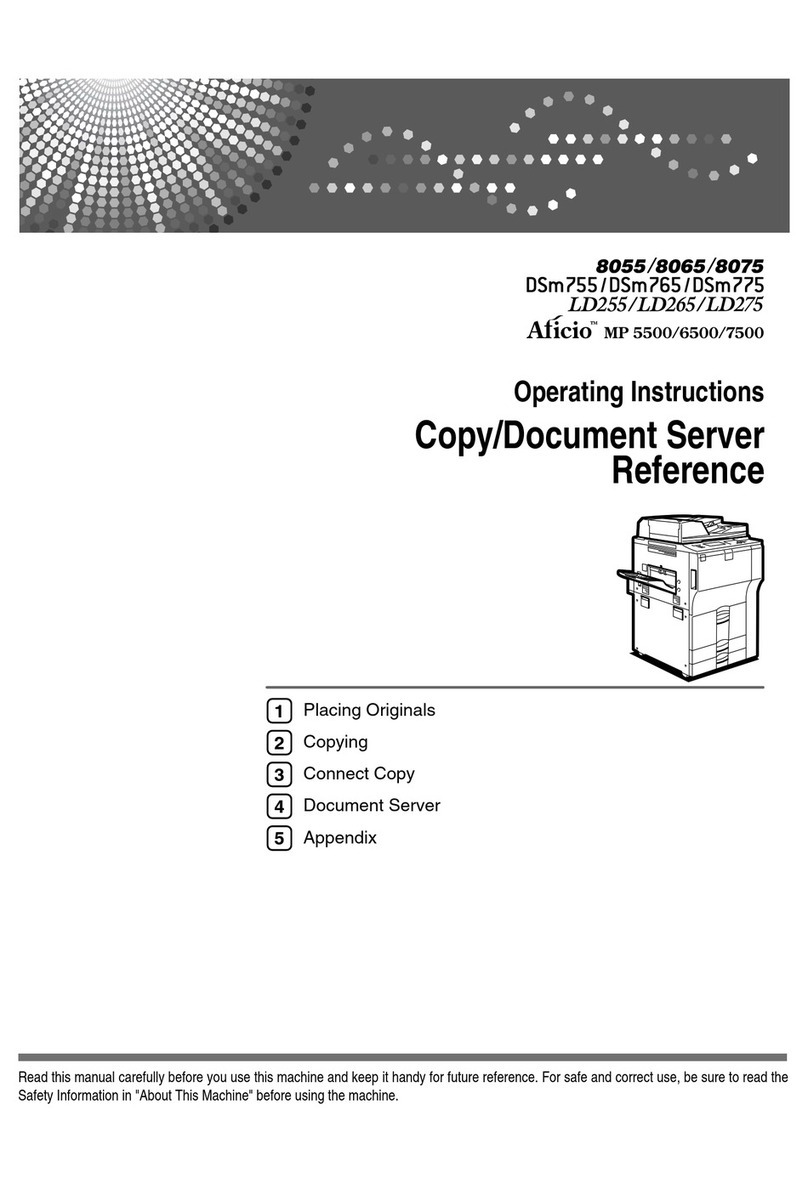
Ricoh
Ricoh Aficio MP 5500 S/P User manual
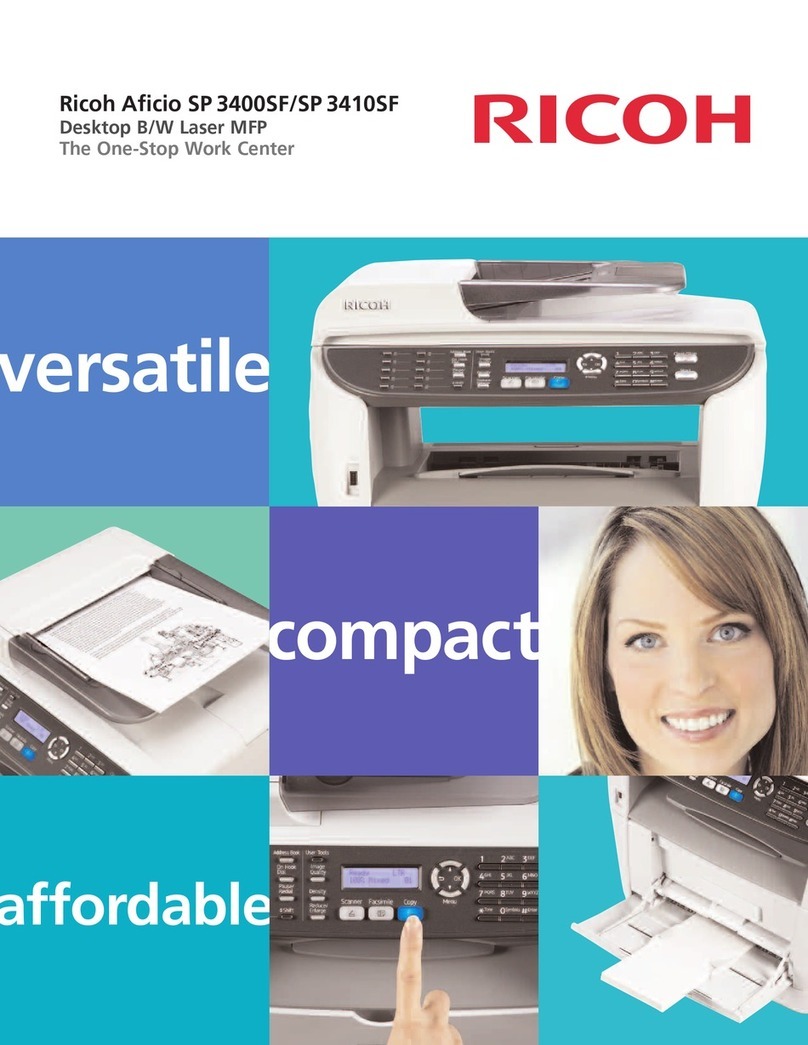
Ricoh
Ricoh Aficio SP 3400SF User manual
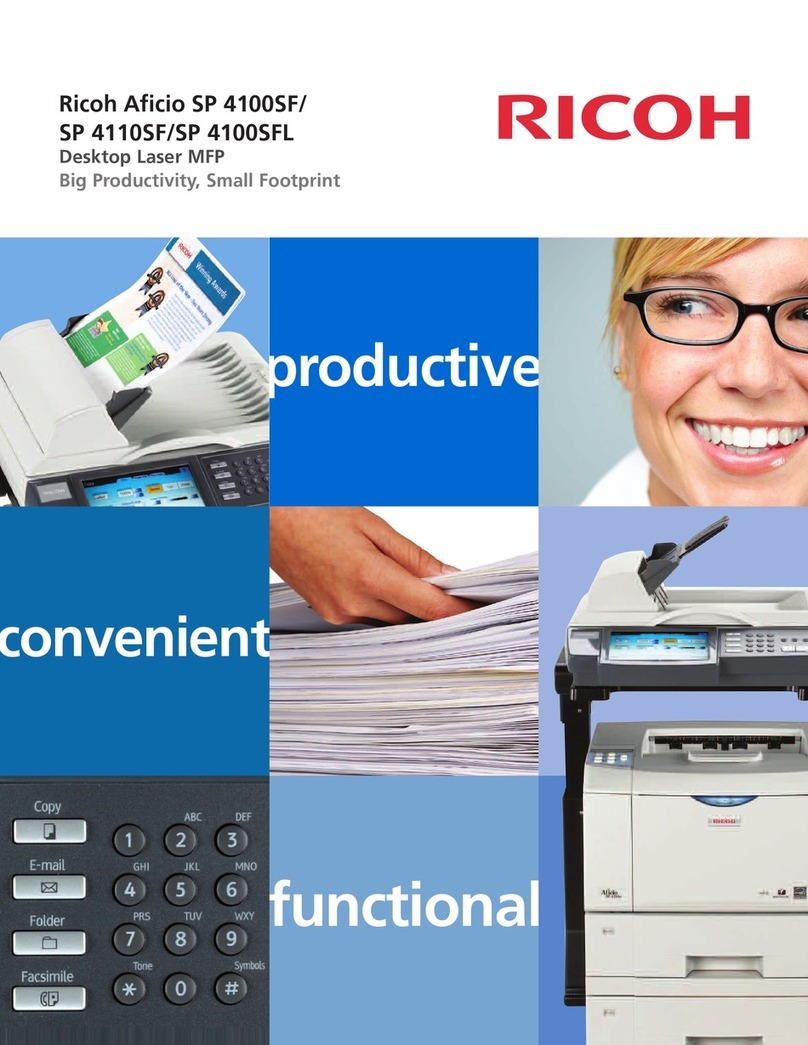
Ricoh
Ricoh Aficio SP 4100SF User manual

Ricoh
Ricoh Aficio MP 2000L Installation and maintenance instructions
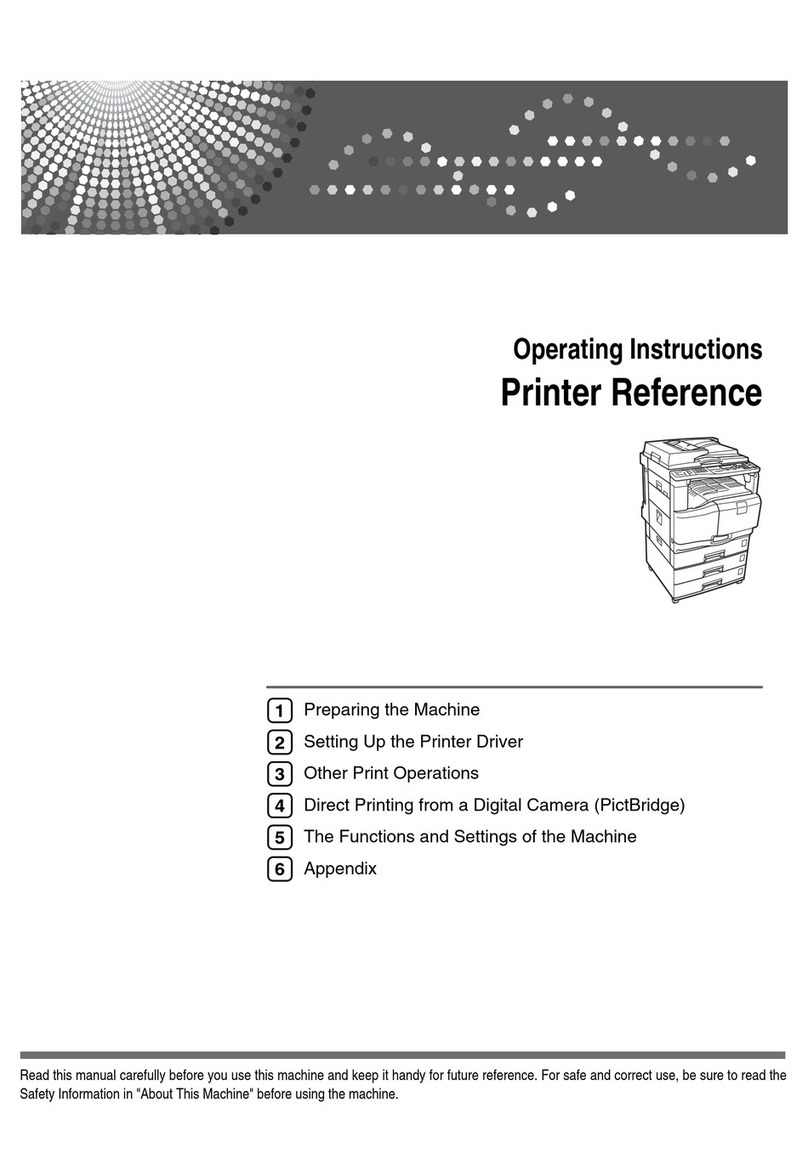
Ricoh
Ricoh Aficio GS 106 User manual
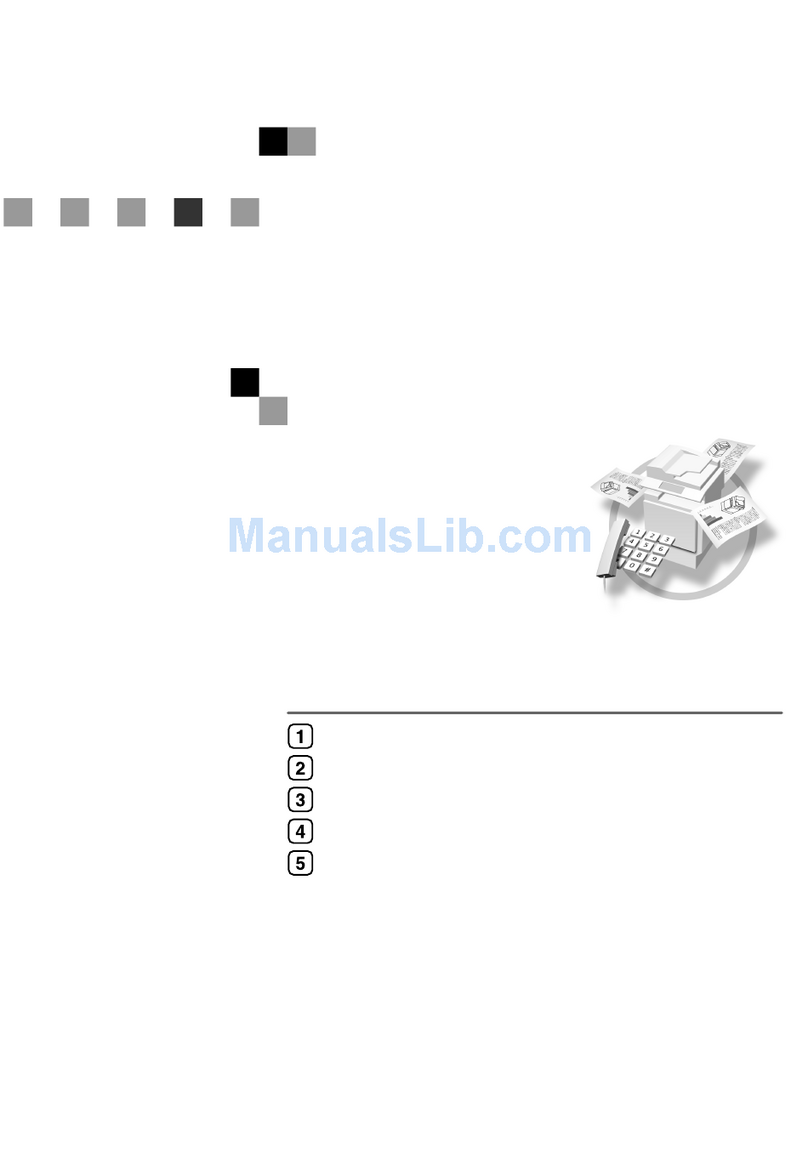
Ricoh
Ricoh Aficio 3224C User manual
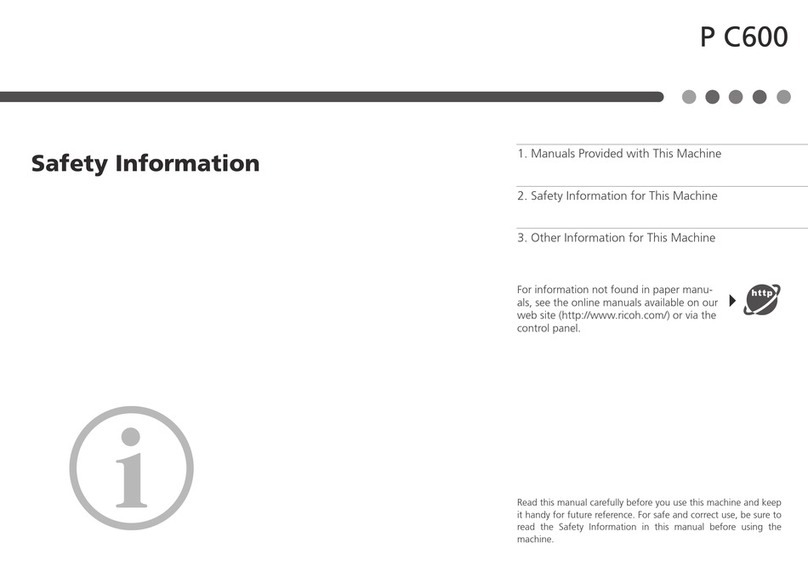
Ricoh
Ricoh P C600 User manual
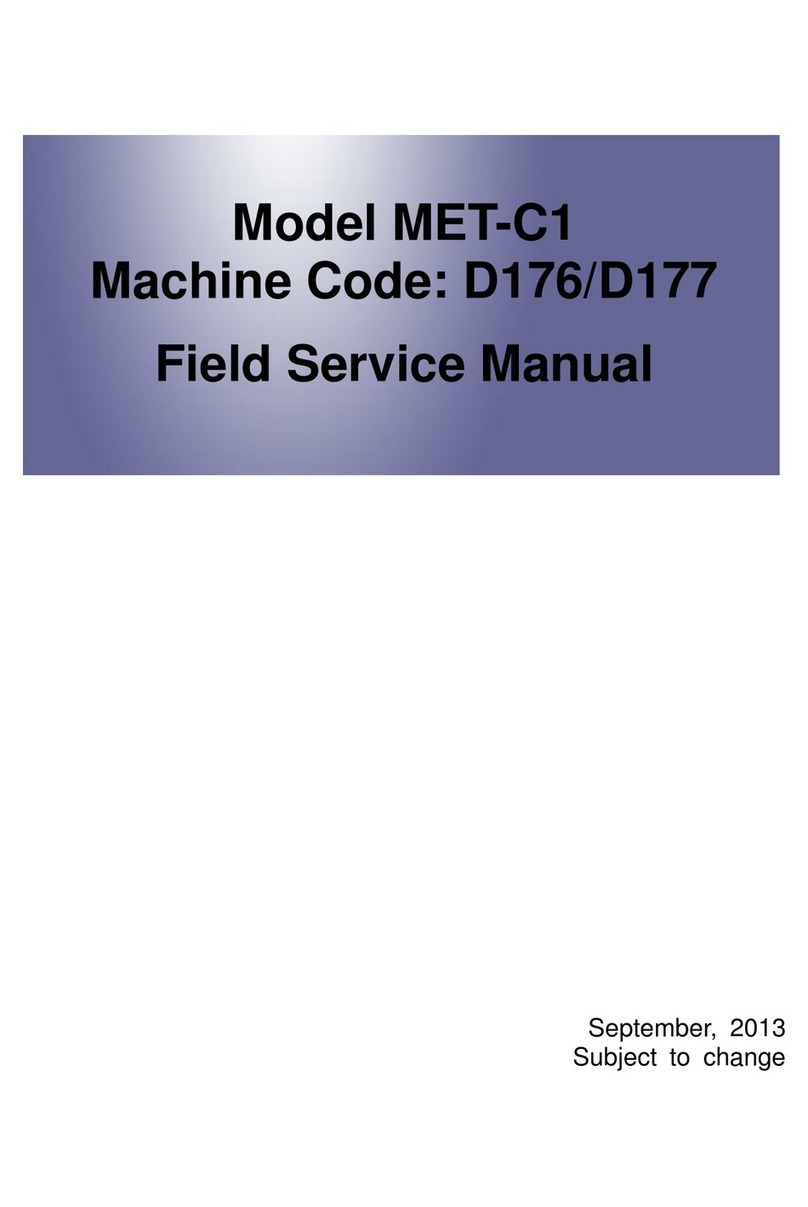
Ricoh
Ricoh MET-C1 Quick start guide
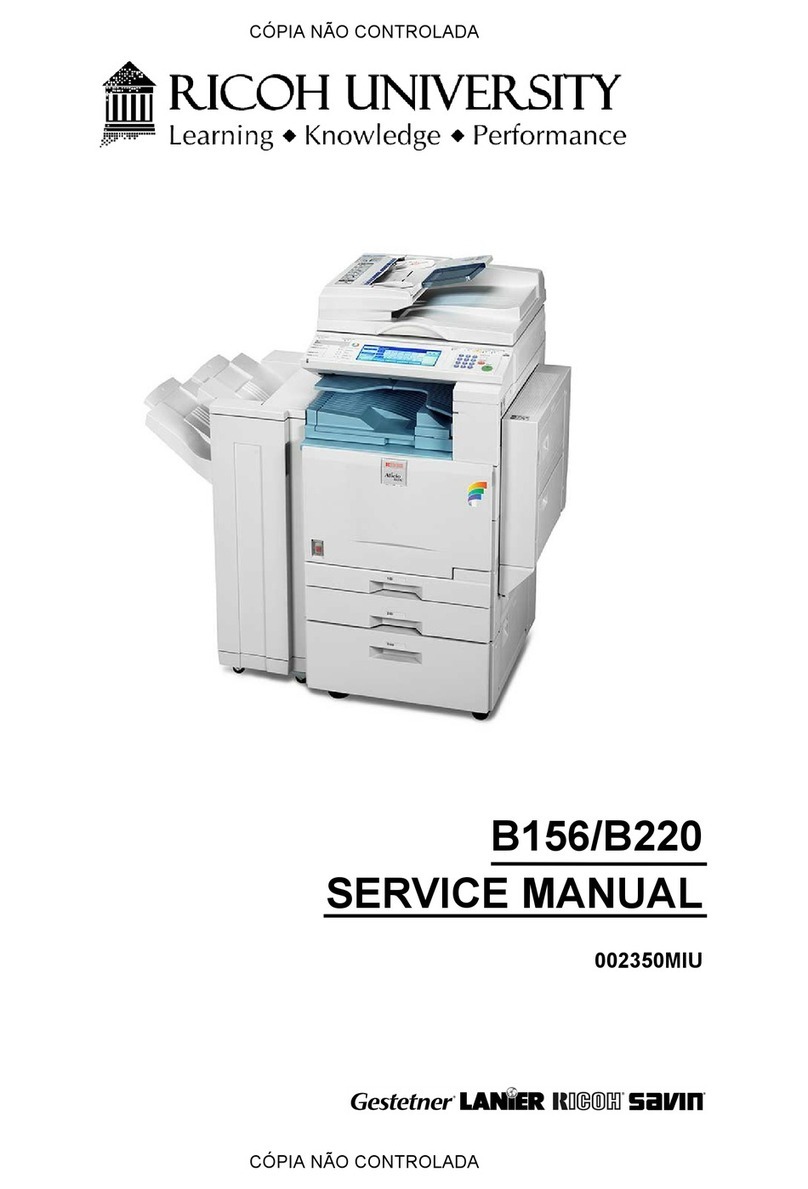
Ricoh
Ricoh B156 User manual
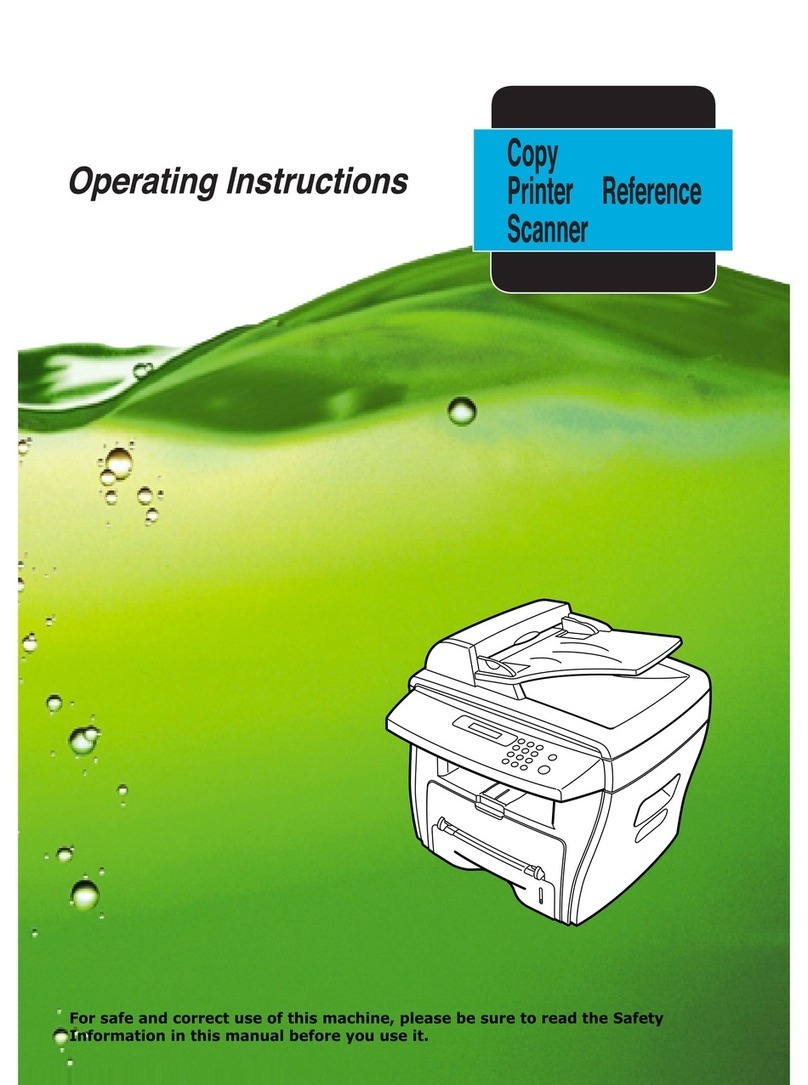
Ricoh
Ricoh 4016 Series User manual
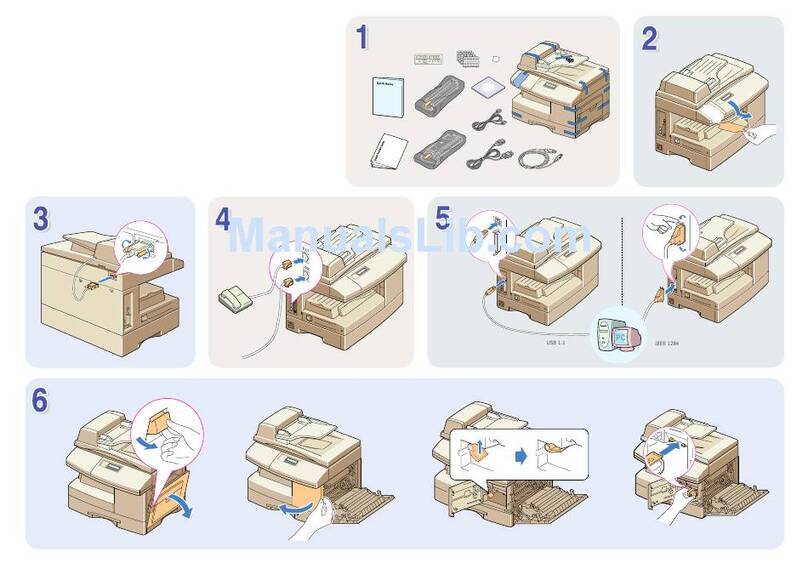
Ricoh
Ricoh AC204 User manual

Ricoh
Ricoh MFD User manual
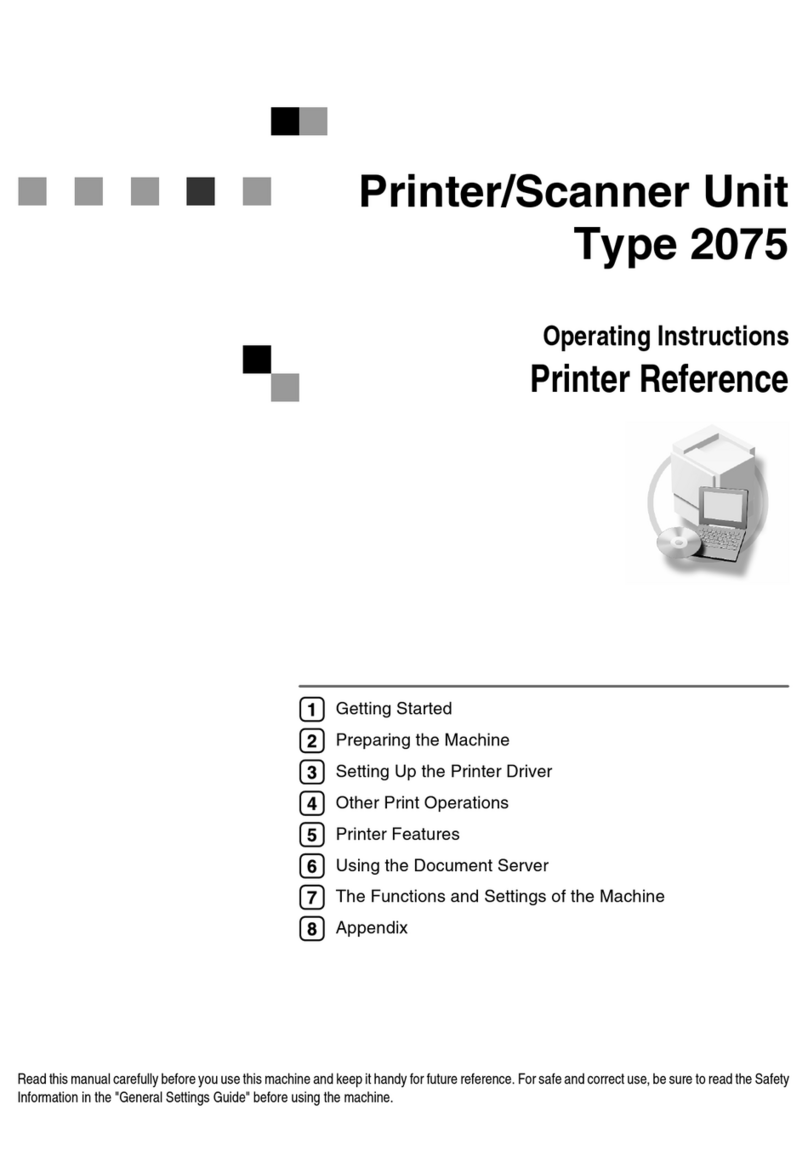
Ricoh
Ricoh Aficio 2075 User manual
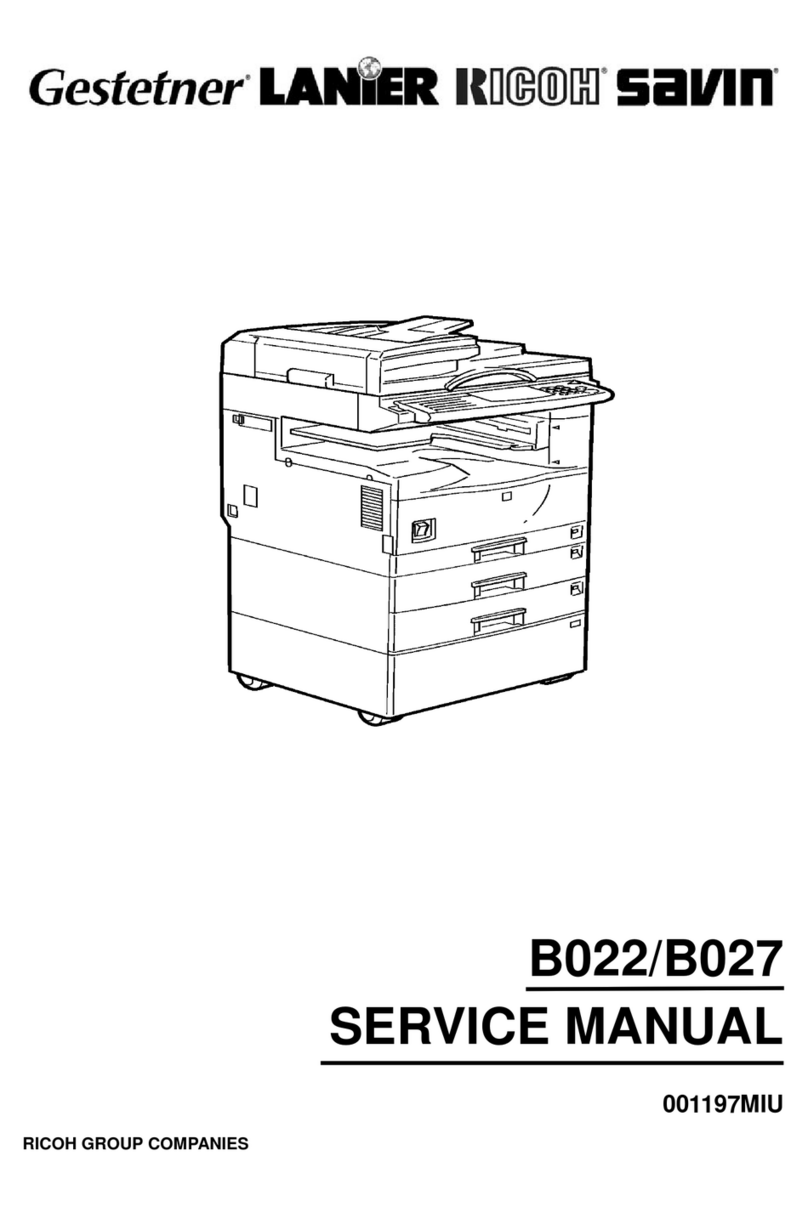
Ricoh
Ricoh B022 User manual

Ricoh
Ricoh SP5 Series User manual
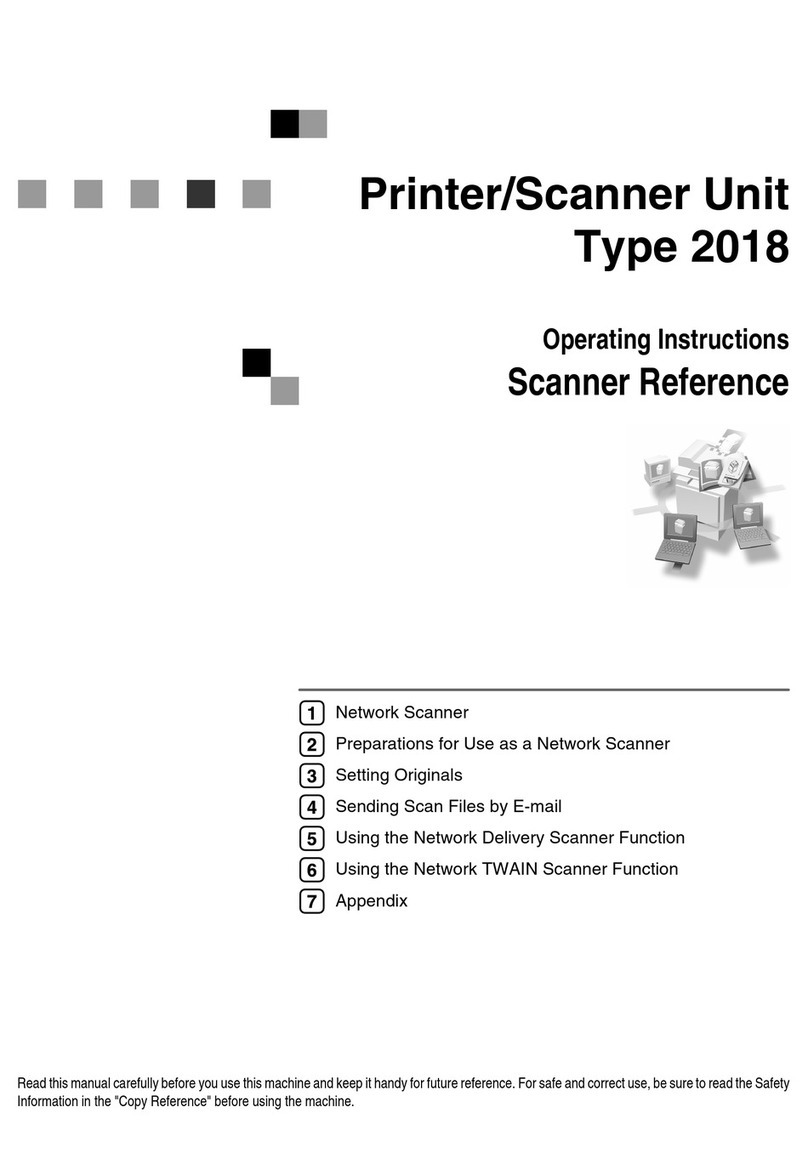
Ricoh
Ricoh 2020D - Aficio B/W Laser Service manual

Ricoh
Ricoh Aficio SP 5210SF Manual

Ricoh
Ricoh Aficio 1113 User manual

Ricoh
Ricoh Aficio 401 User manual































