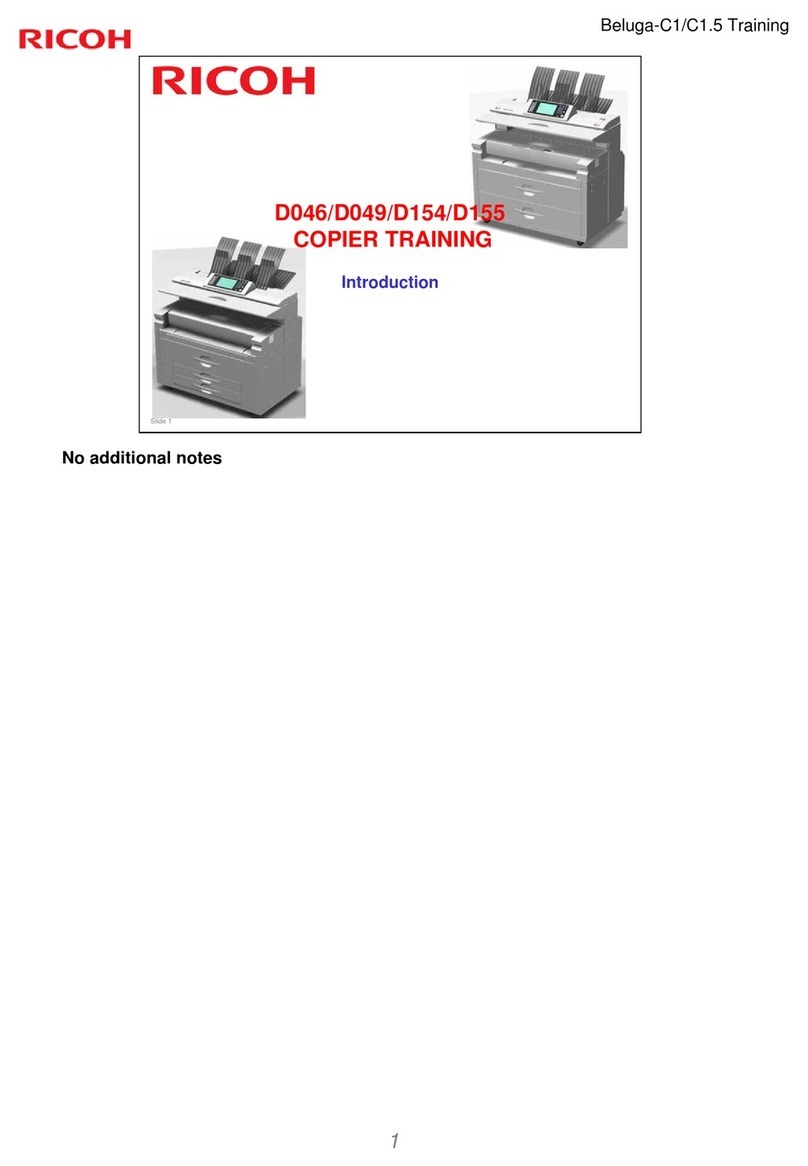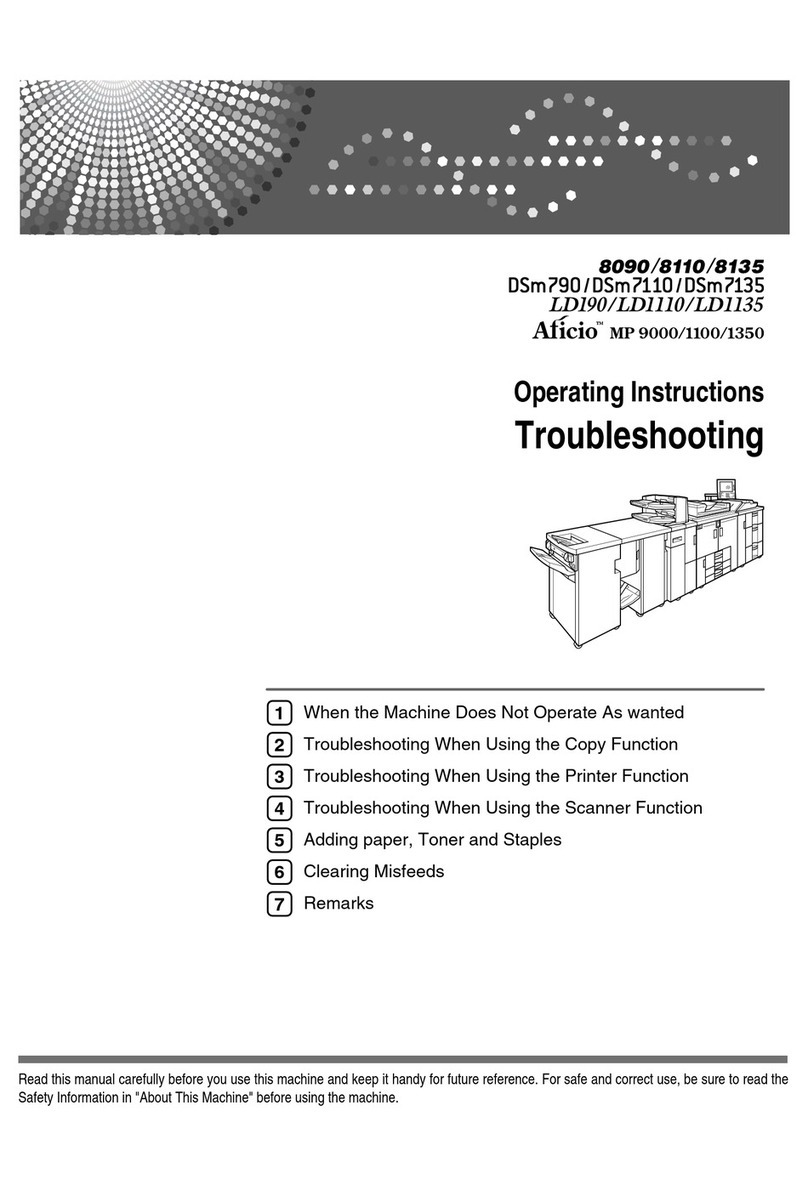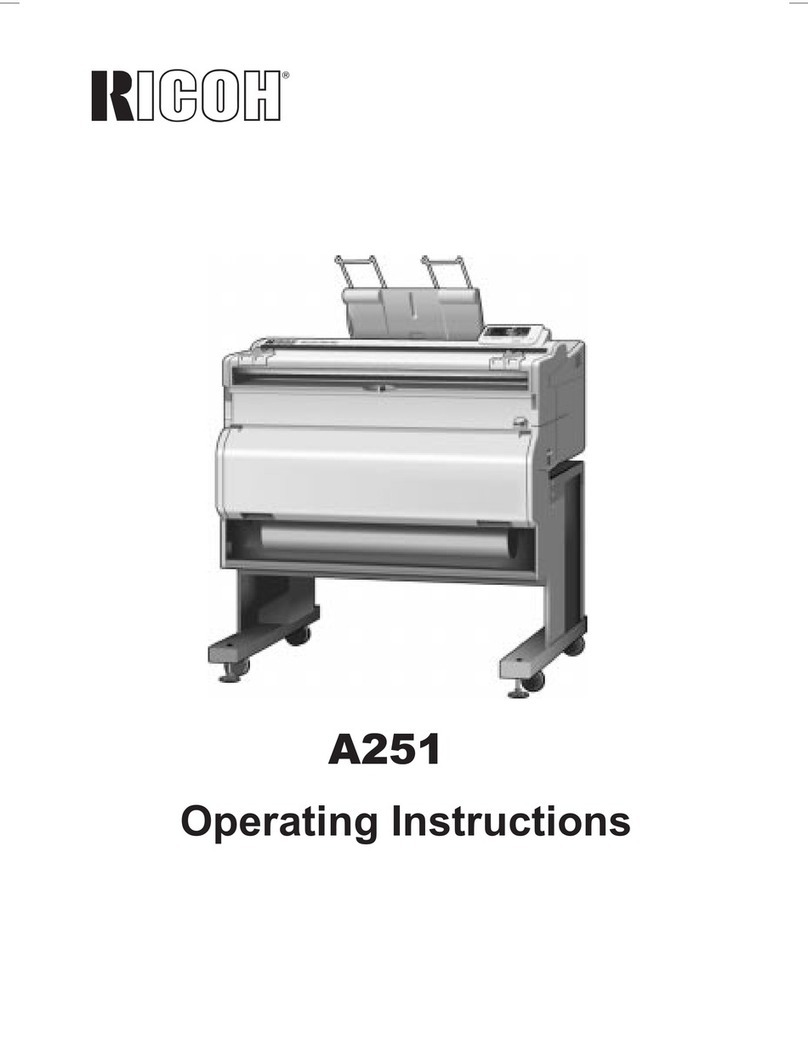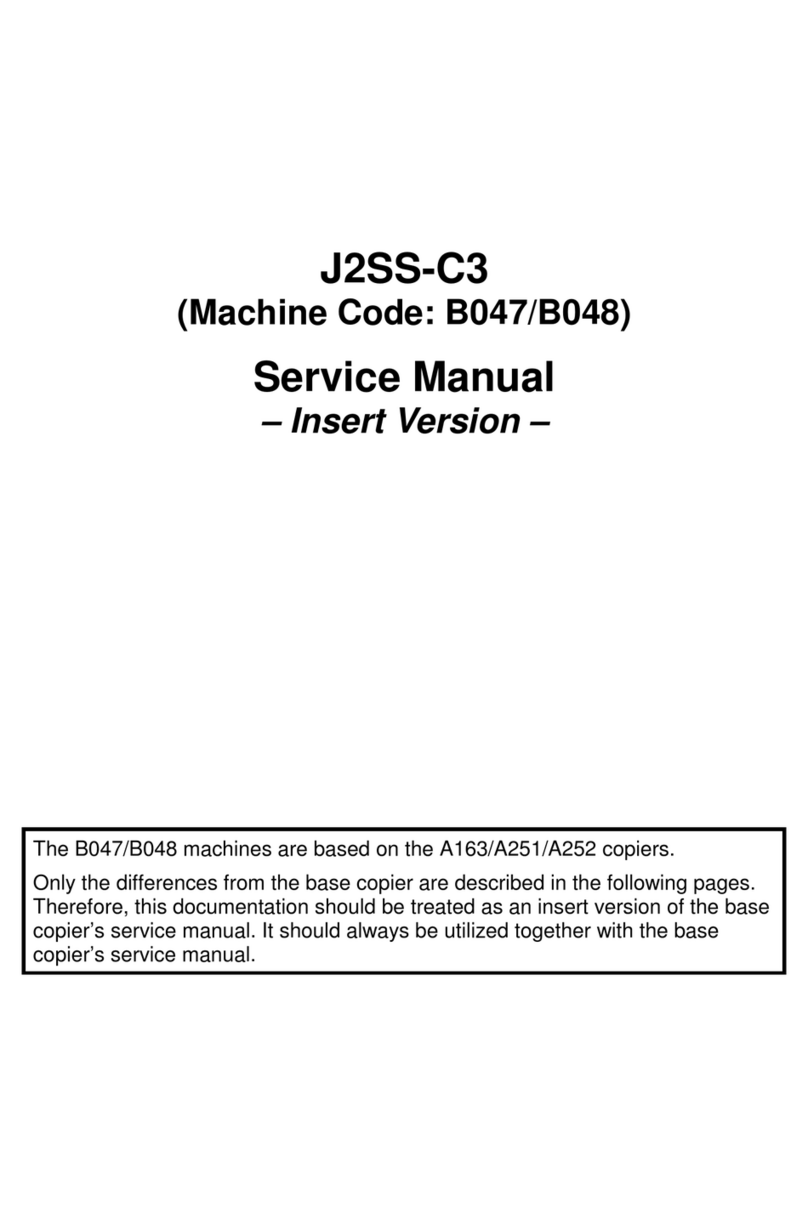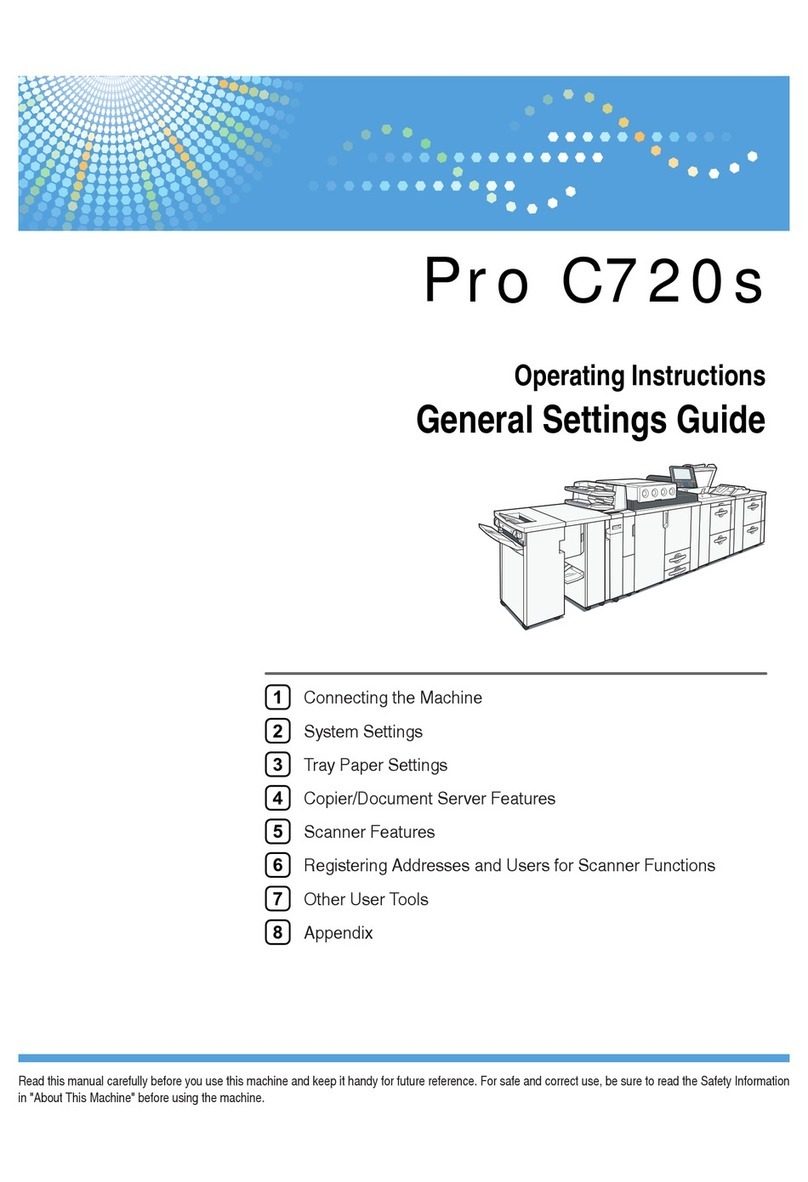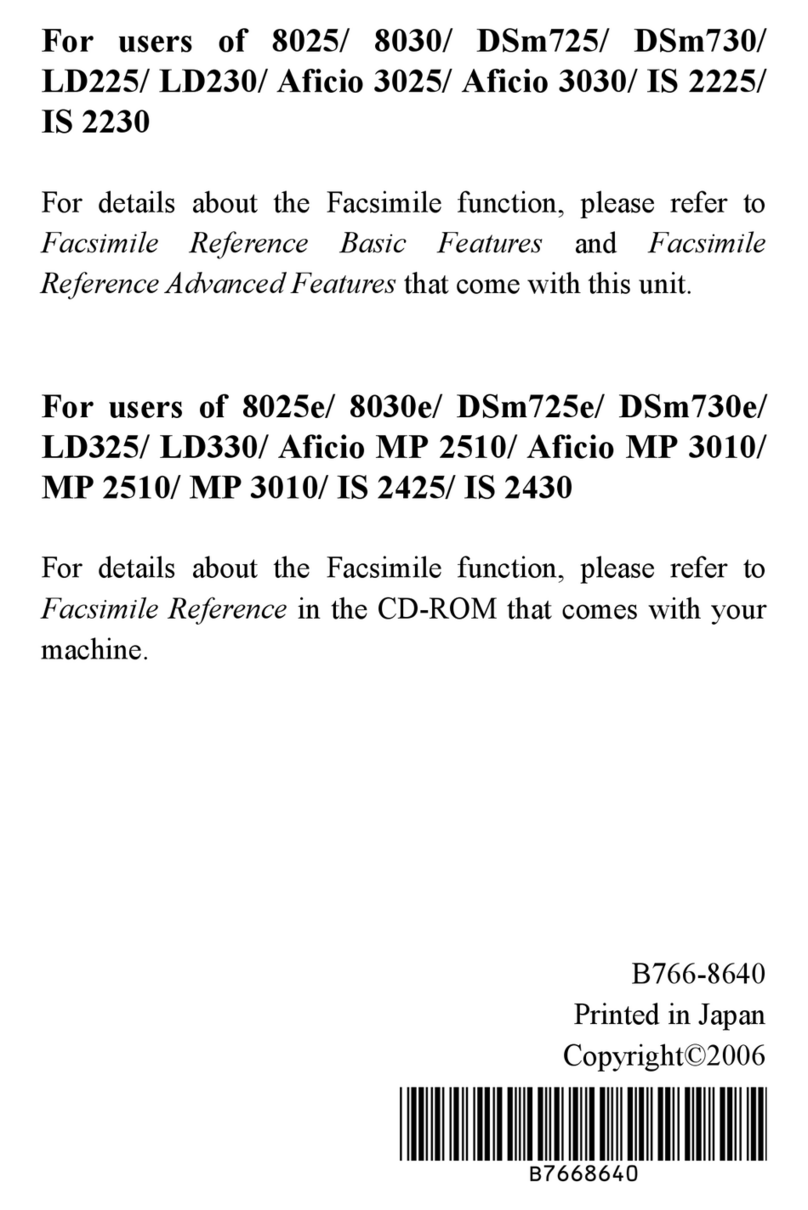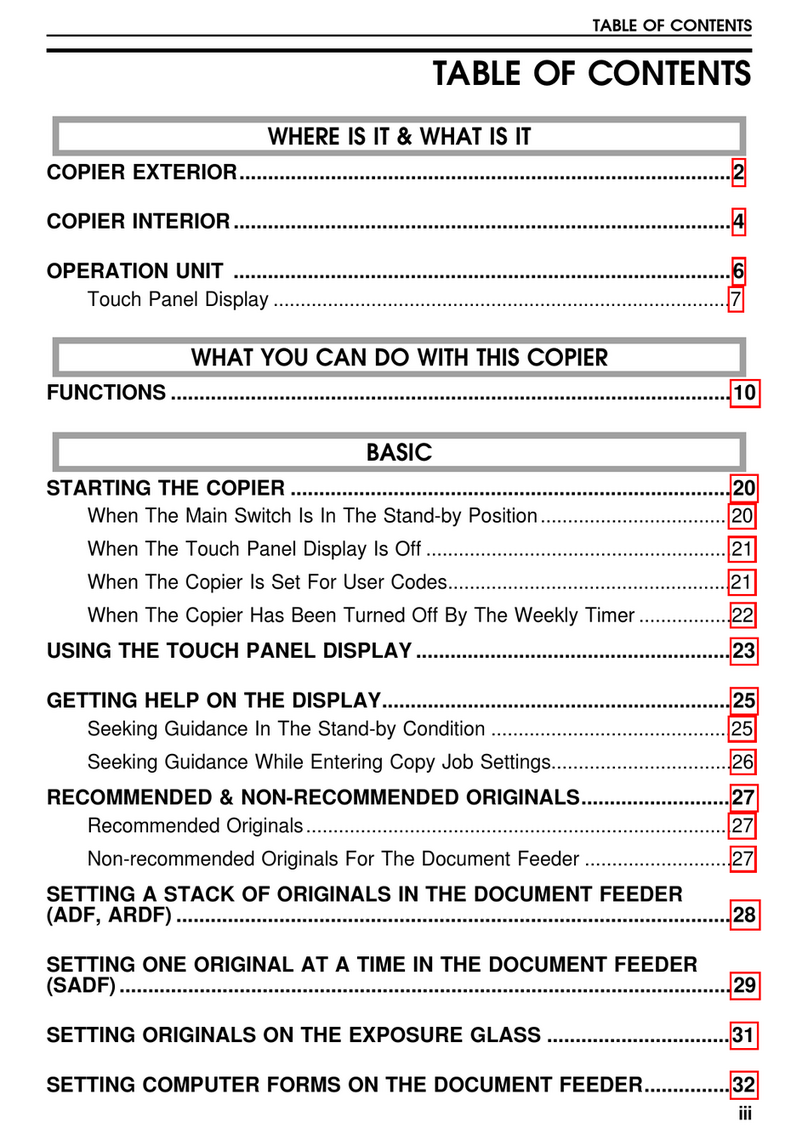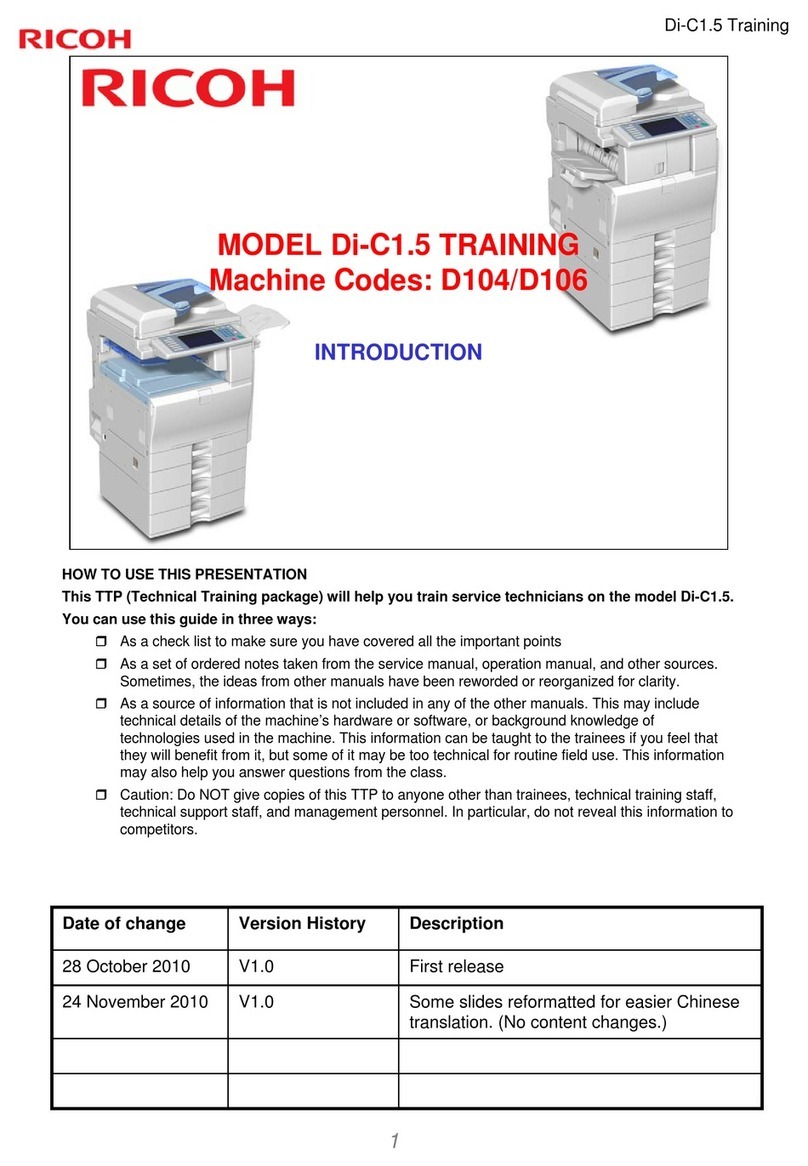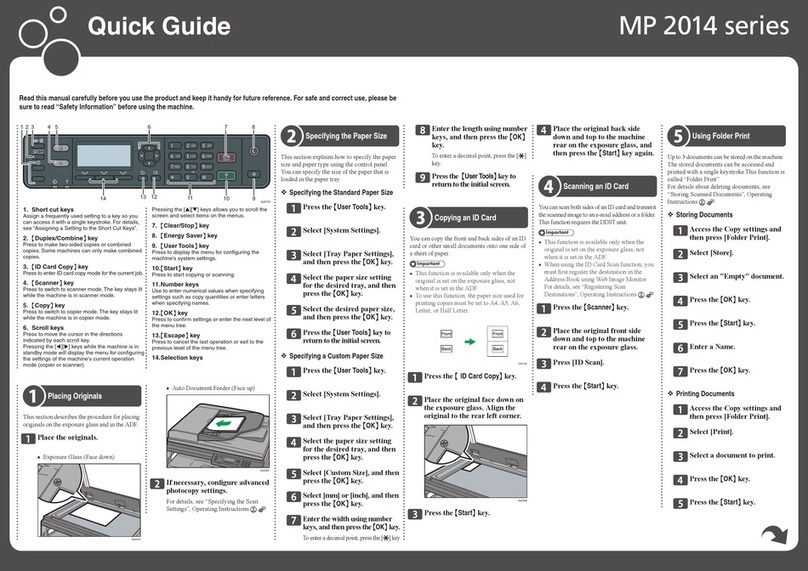No. Section/Item FT4220/4222
(A110 and A111) FT4418/4421
(A048 and A054)
1Vp Correction The interval of the grid voltage
increment is changed as the
drum changes.
Drum Counter Vp Correction
Factor
0 to 1,999 copies ±0 volt
Over 2,000 copies --20 volts
Drum Counter Vp Correction
Factor
0 to 999 copies ±0 volt
1,000 to 1,999 copies --20 volts
Over 2,000 copies --40 volts
Optics
11st Scanner The configuration of the main
and sub reflectors is changed.
The proportion of the light
reflected from the main and sub
reflectors is almost 50% each.
Under this condition, both the
lead and trail edges of the
pasted parts of an original will
not make shadows. This
mechanism is the same as for
the FT4727 series.
The light intensity reflected from
the main reflector is stronger
than that reflected from the sub
reflector (about 65% to 35%).
2Dirty
Background
Copy
To prevent the dirty backgrounds
on copies caused by dust
accumulated on optics parts, the
following items are modified.
----
1) The toner shield glass is
removed and a green color filter
is installed on the lens unit.
2) VLcorrection is added. The
exposure voltage increases at
set intervals of the machine on
time.
3Drum Wear
Correction The interval of the exposure
lamp voltage increment is
changed because the drum is a
new type.Same as FT5733/4727.
FT5733 drum cannot be used in
FT4418 due to diffrences in
drum wear correction.
Drum rotation Change of
time exposure lamp
data
0 to 24h ±0
25 to 49h +1
50 to 74h +2
75 to 99h +3
More than 99h +4
Drum rotation Change of
time exposure lamp
data
0 to 9h ±0
10 to 19h +1
20 to 29h +2
::
::
More than 80h +8
4