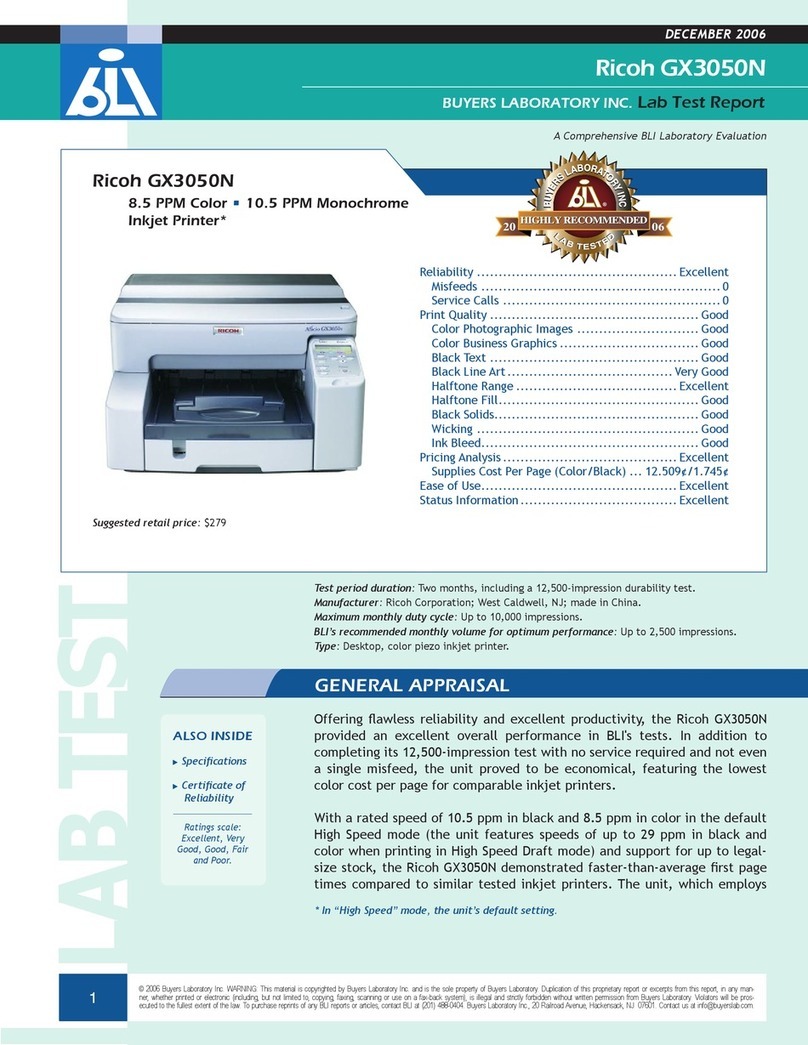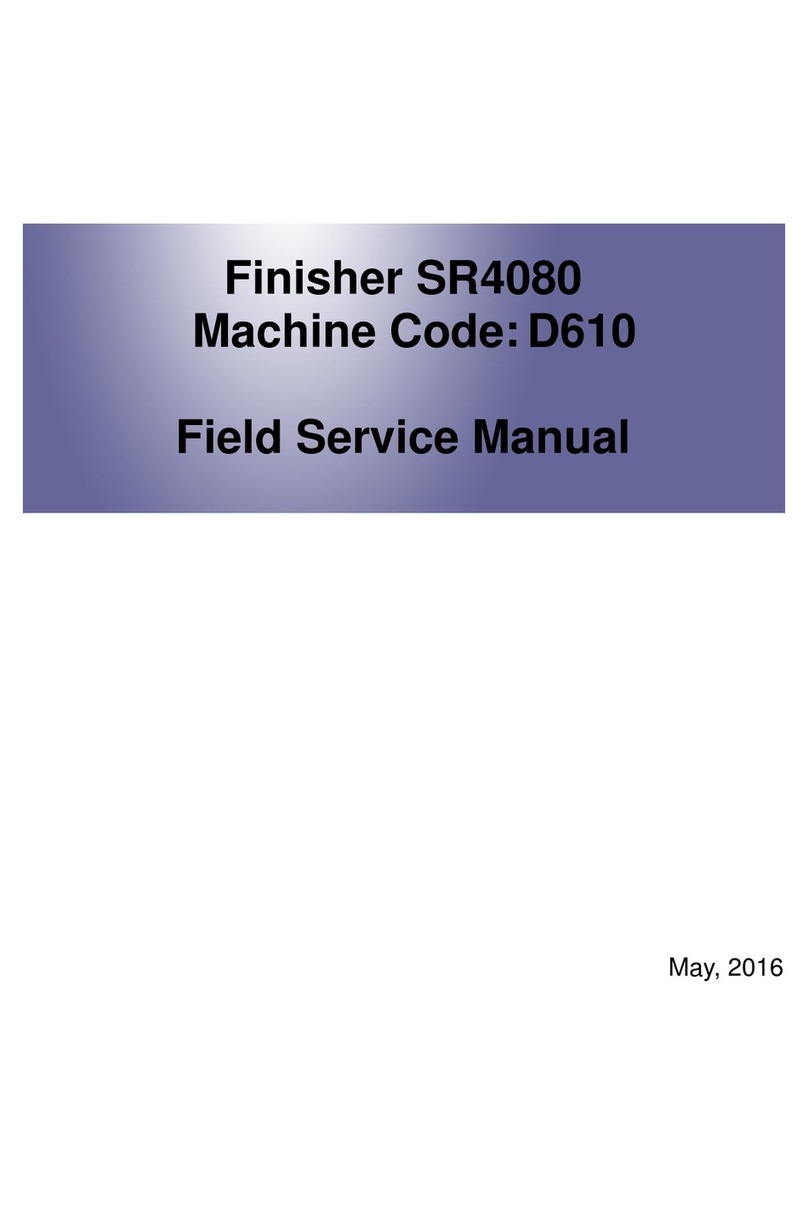Ricoh AFICIO MP 6001 User manual
Other Ricoh Printer manuals

Ricoh
Ricoh Aficio MP 5500 User manual

Ricoh
Ricoh Ri 1000 Installation guide

Ricoh
Ricoh Pro C5200s User manual

Ricoh
Ricoh 917F User manual
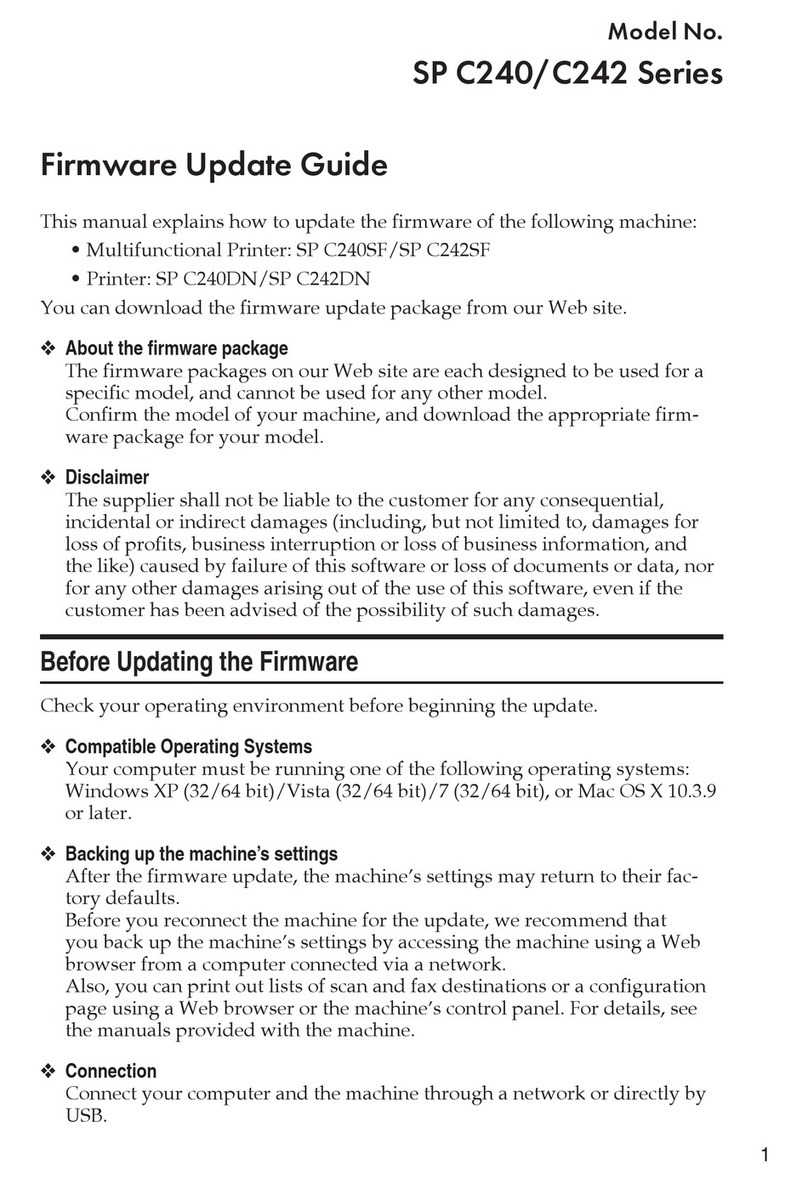
Ricoh
Ricoh SP C240 Series Mounting instructions
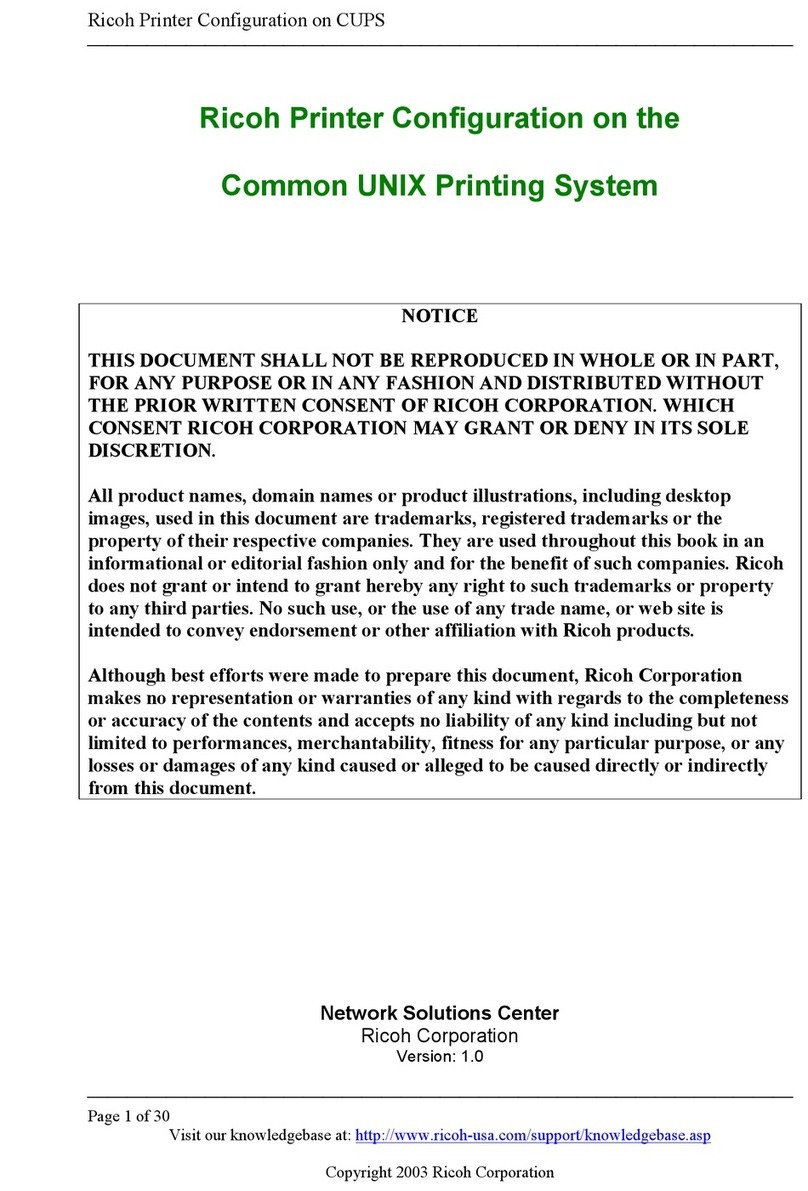
Ricoh
Ricoh AP2610 - Aficio B/W Laser Printer Quick guide
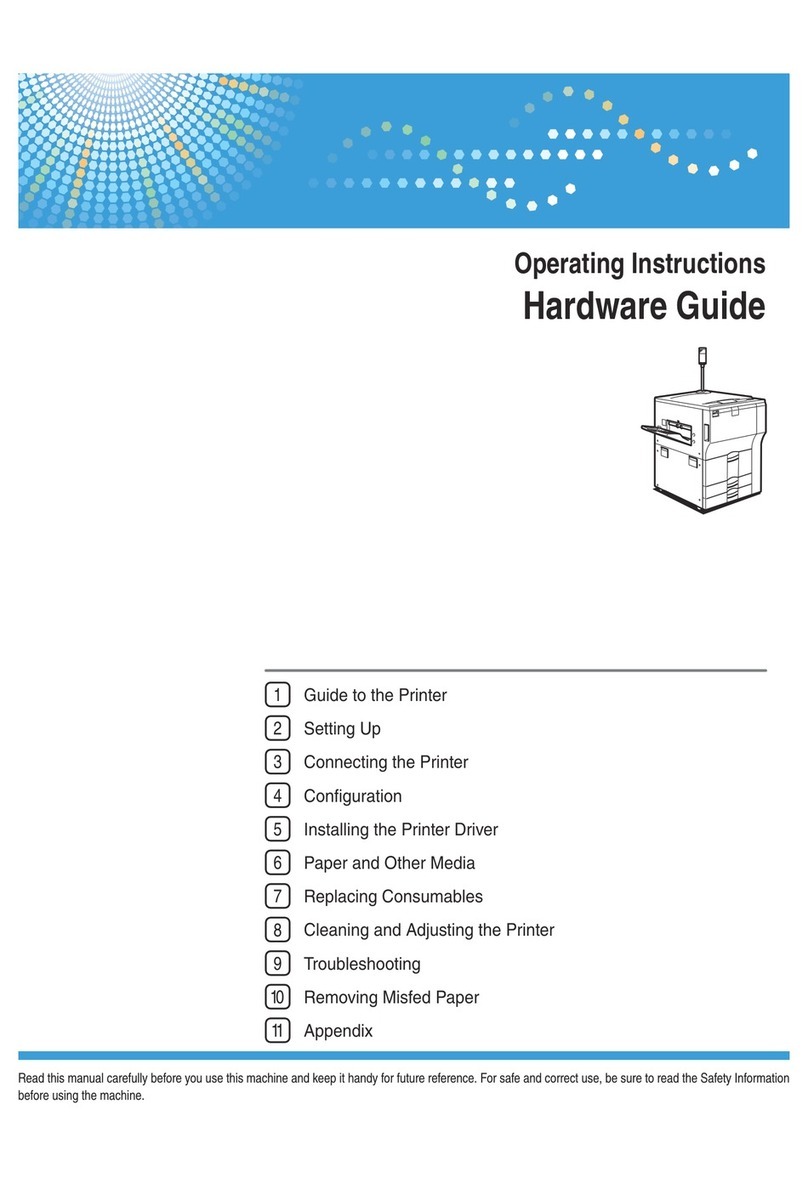
Ricoh
Ricoh 9100DN - Aficio SP B/W Laser Printer Installation instructions

Ricoh
Ricoh Ri 100 User manual

Ricoh
Ricoh PB1060 Quick start guide

Ricoh
Ricoh Pro C900 Installation and operating instructions

Ricoh
Ricoh SP C252DN User manual

Ricoh
Ricoh MP W6700SP User manual
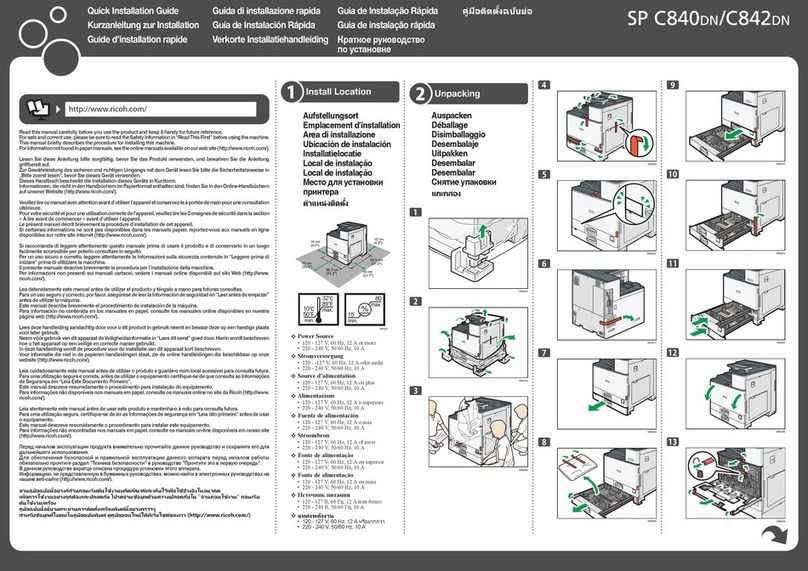
Ricoh
Ricoh Aficio SP C840DN User manual

Ricoh
Ricoh M40 Manual

Ricoh
Ricoh SP 210 User manual
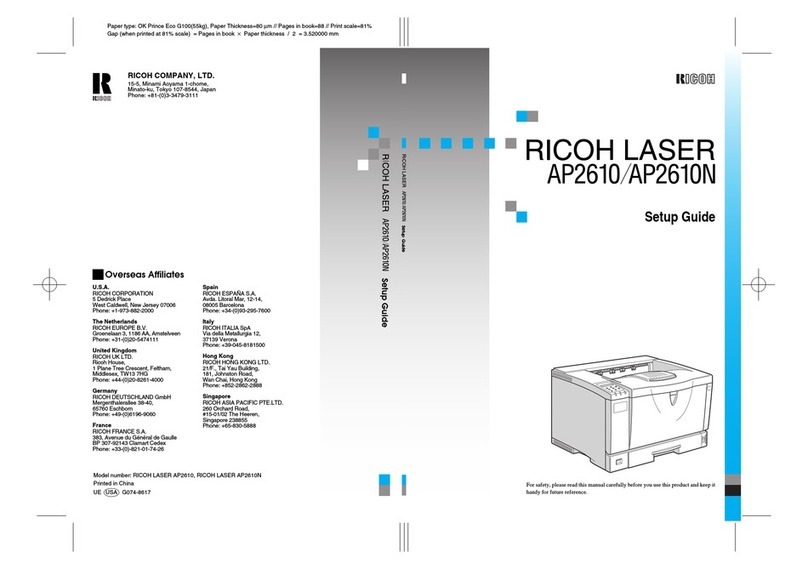
Ricoh
Ricoh AP2610N User manual
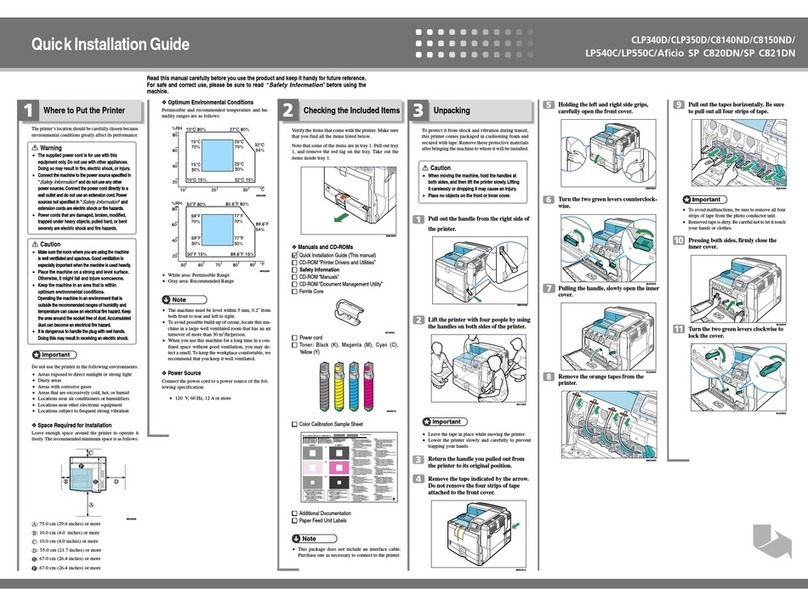
Ricoh
Ricoh CLP340D Operator's manual
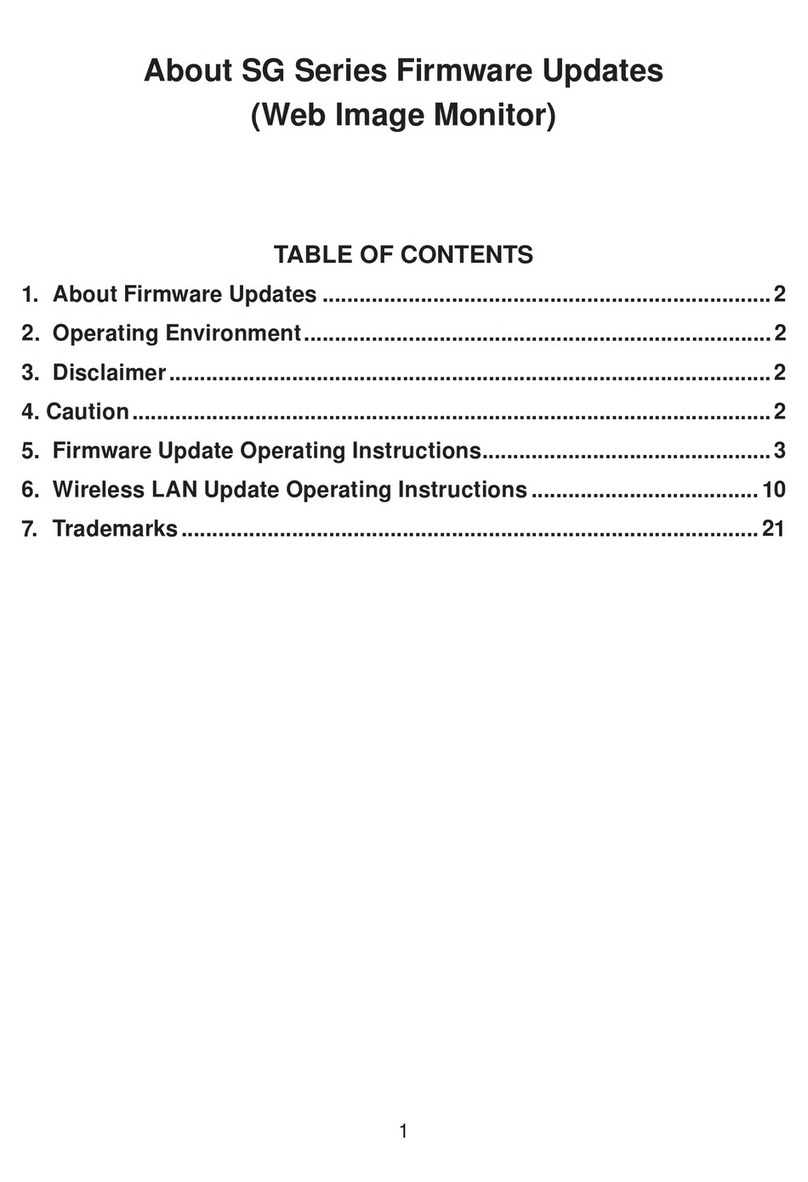
Ricoh
Ricoh SG Series Use and care manual
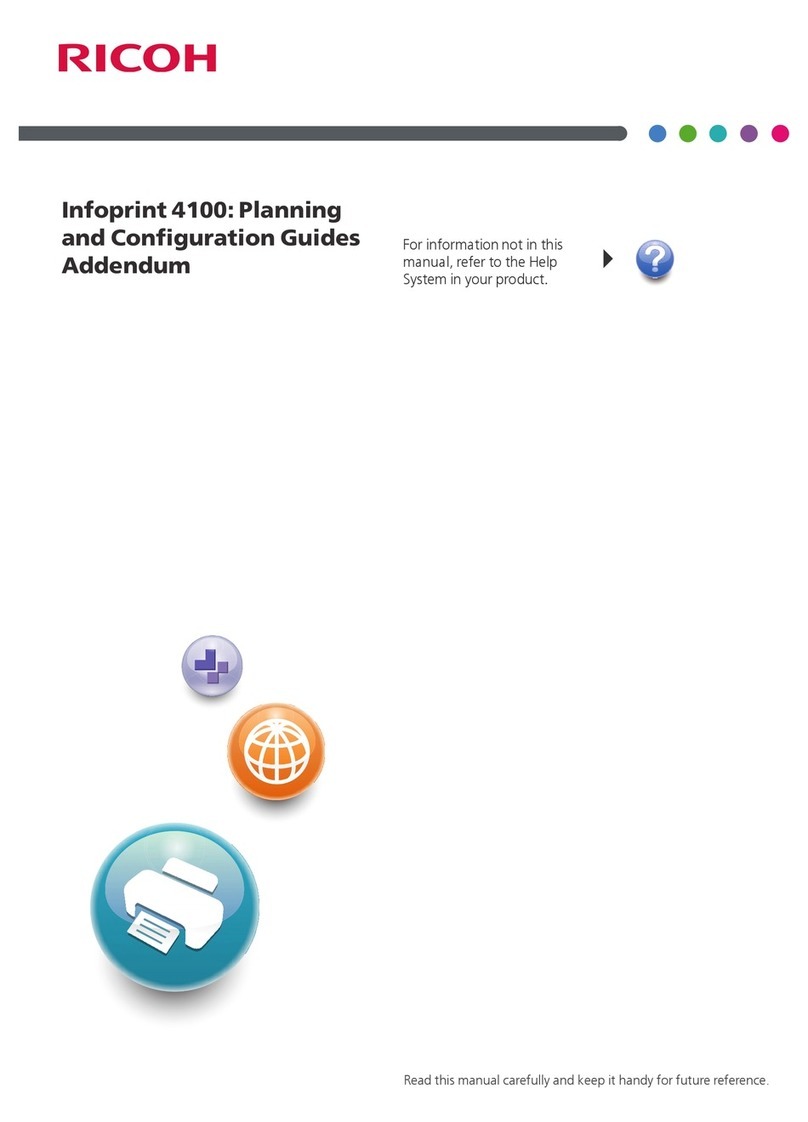
Ricoh
Ricoh Infoprint 4100 User manual
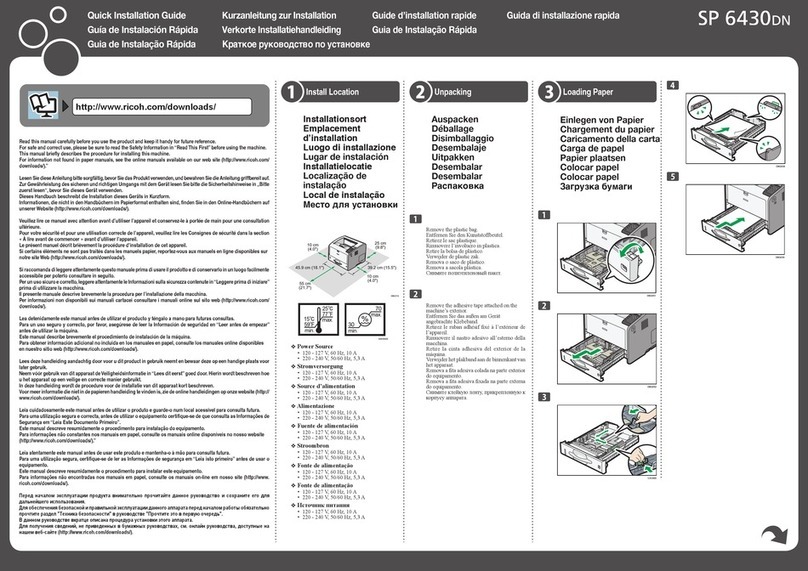
Ricoh
Ricoh SP 6430DN User manual