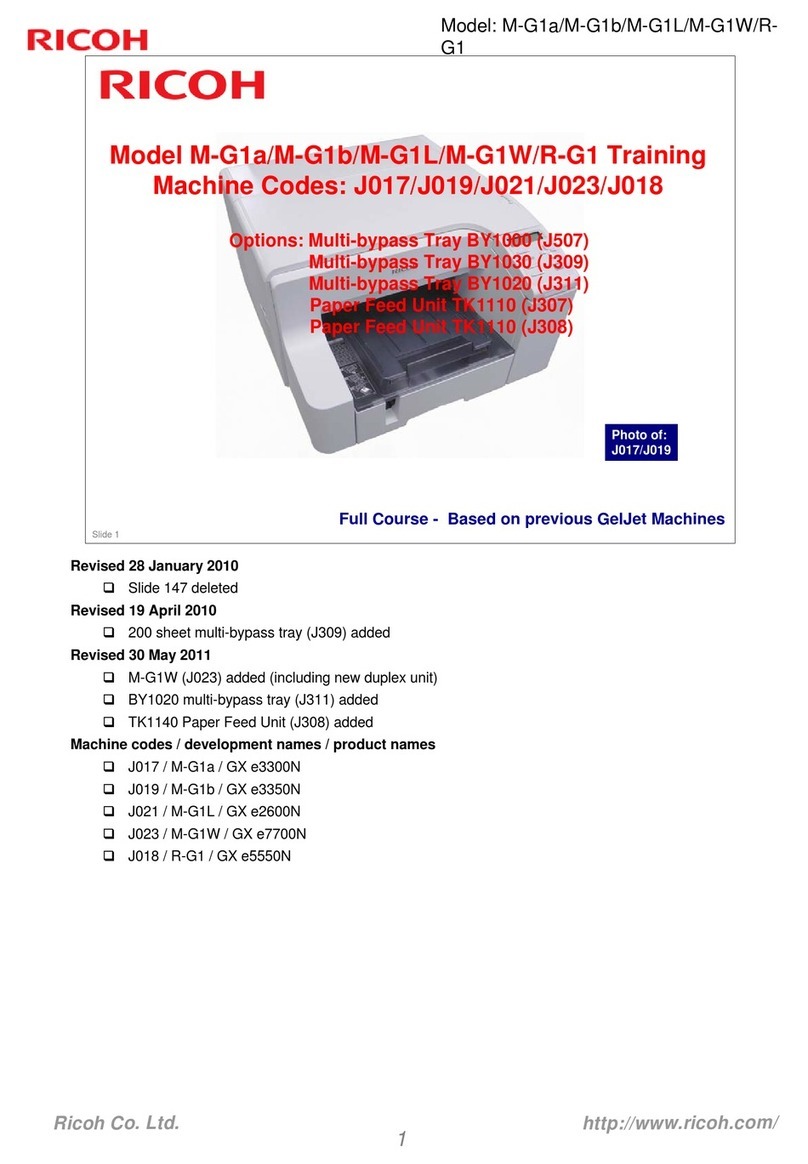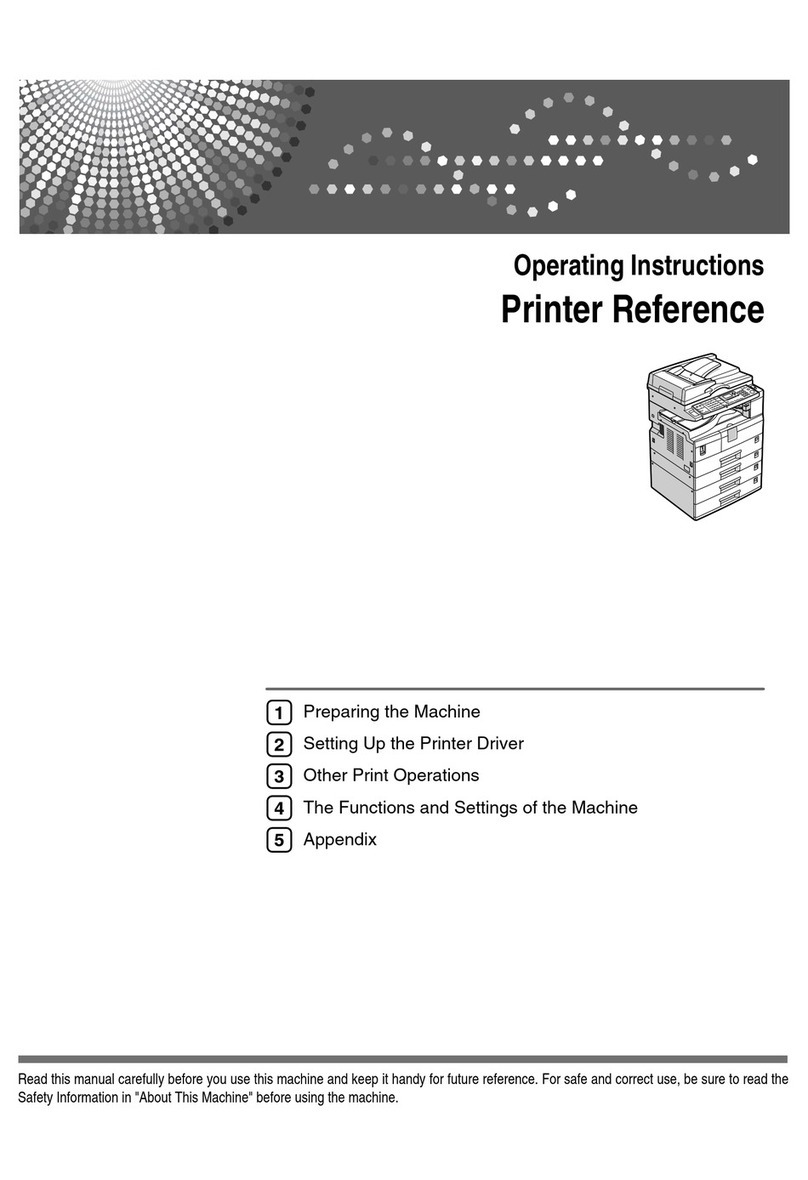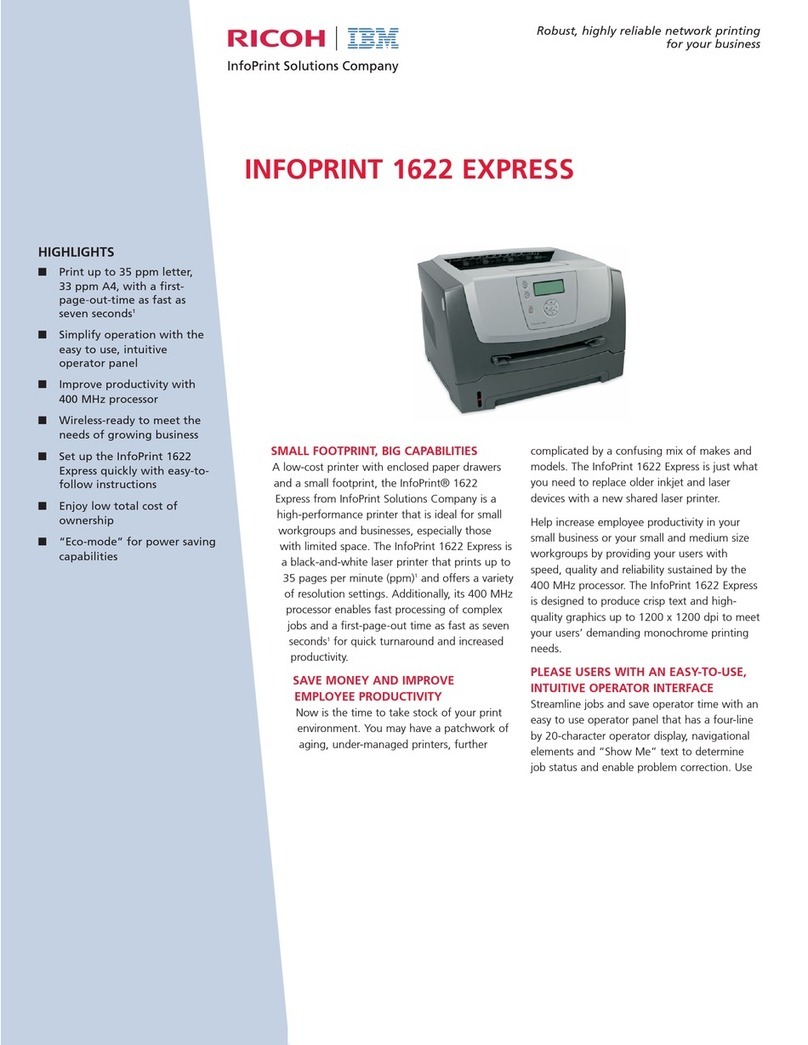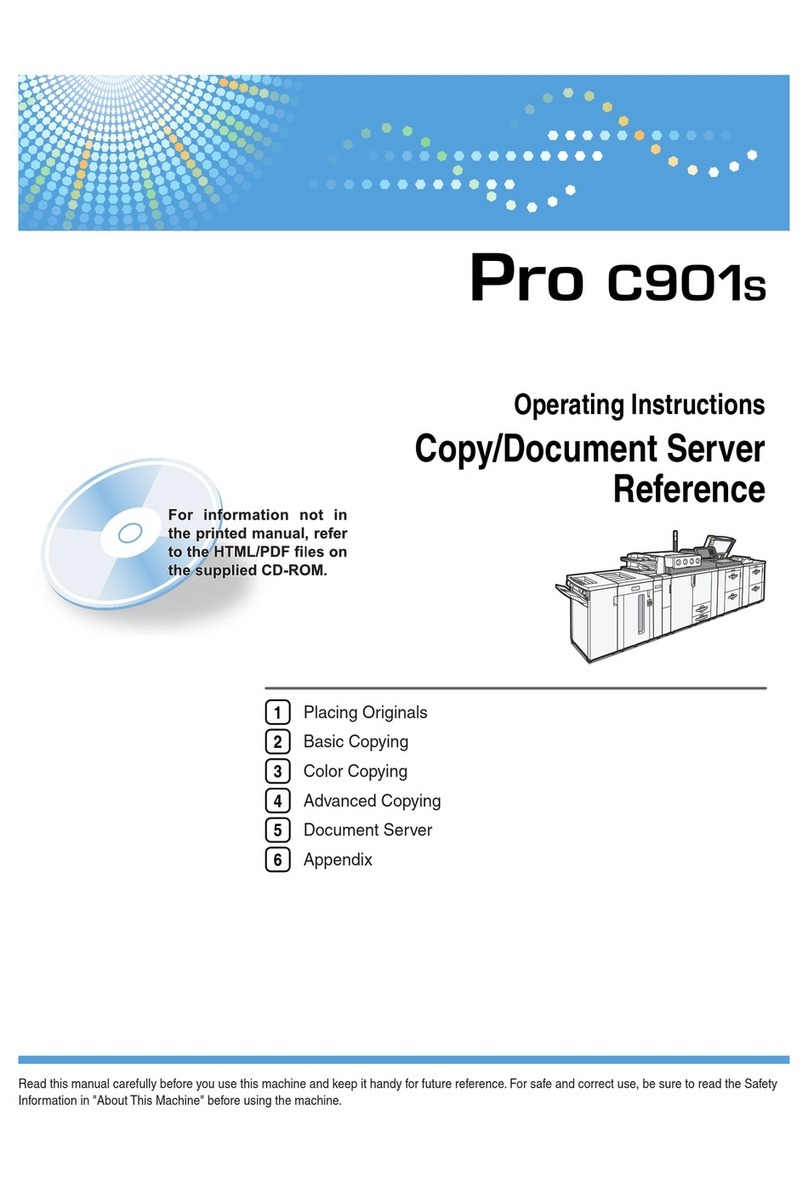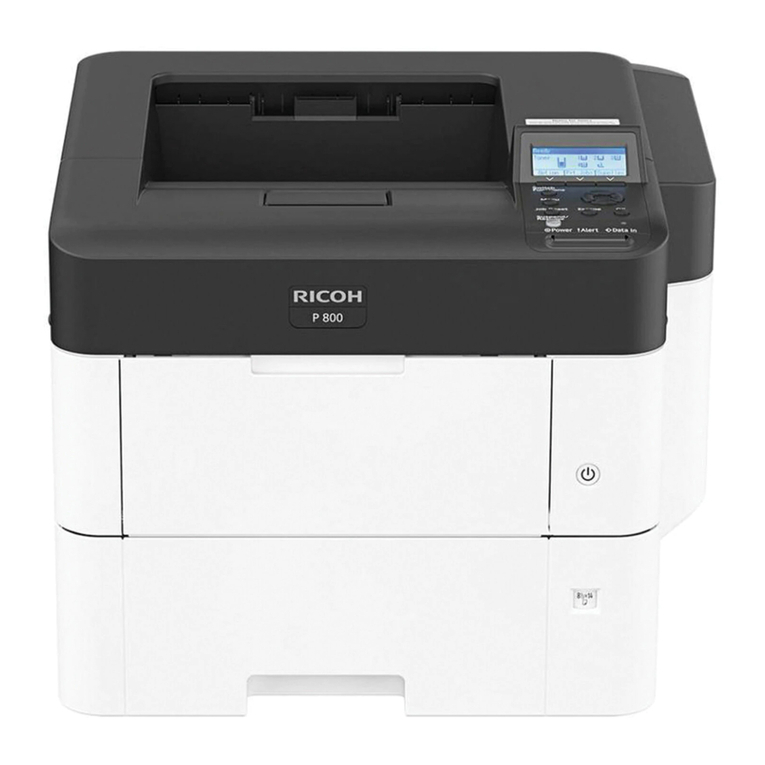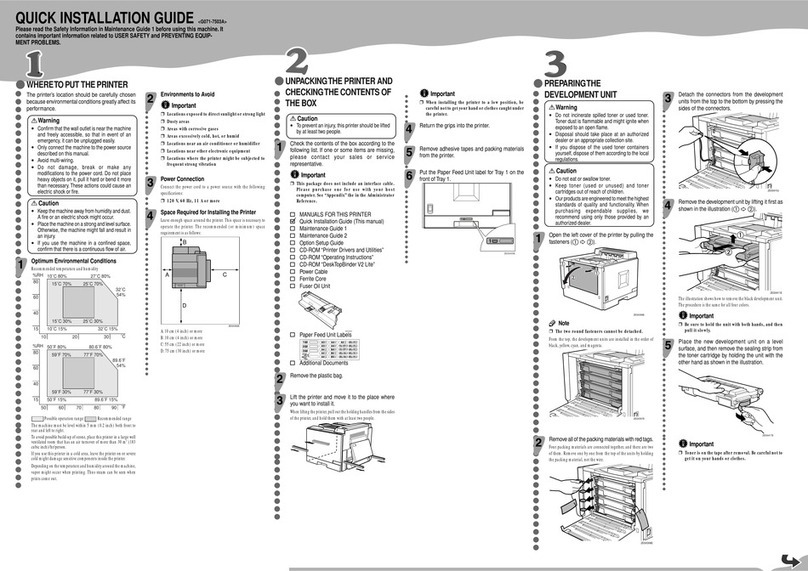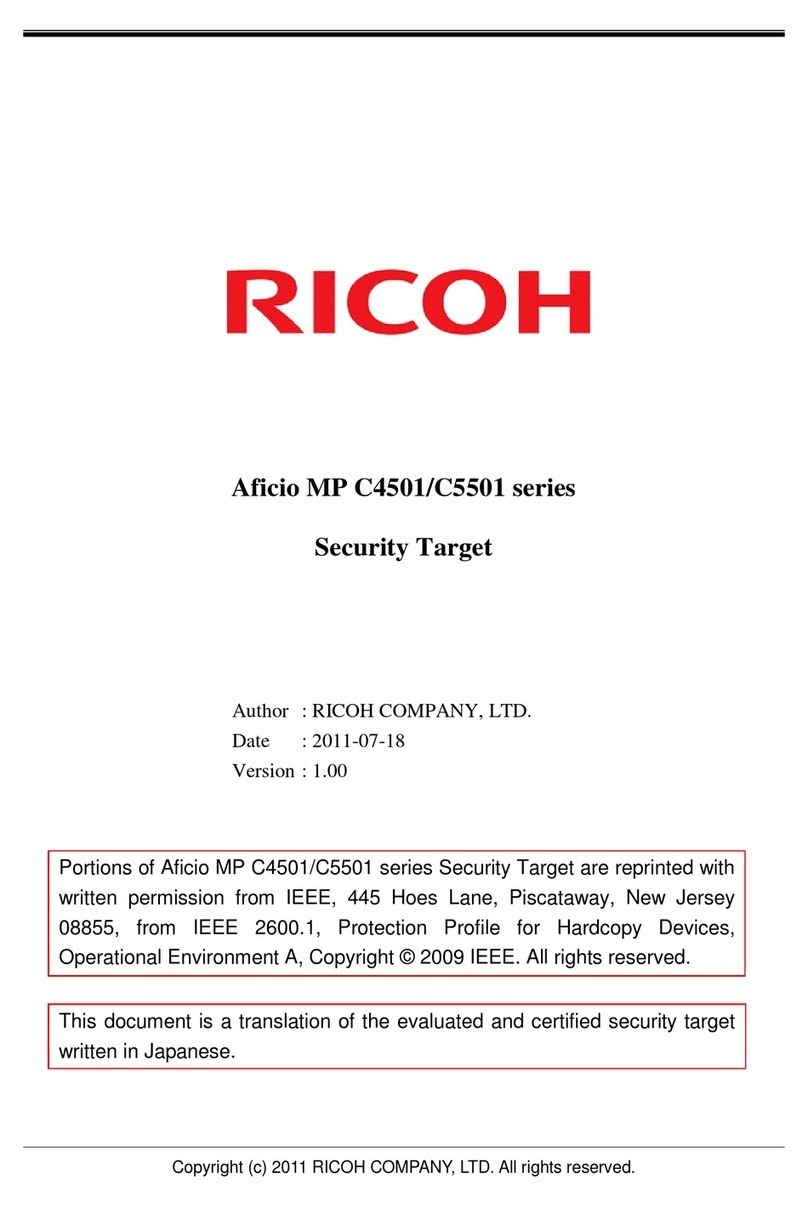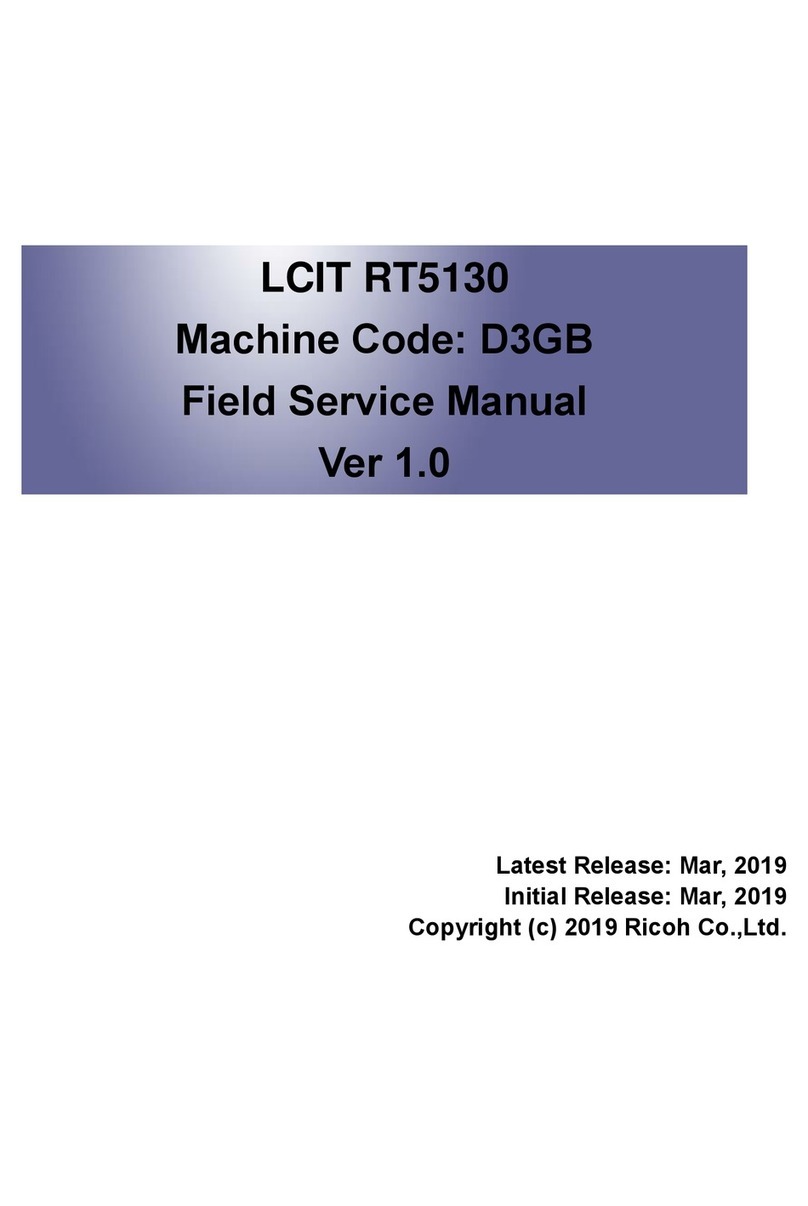ii
TABLE OF CONTENTS
Trademarks..............................................................................................................i
1. Replacing Consumables and Maintenance Kit
Using the Screwdriver ........................................................................................... 1
Replacing the Toner Cartridge .............................................................................2
Detaching the SR770 (2 Tray Finisher) ................................................................5
Opening and Closing the Duplex Reversal Unit .................................................6
Replacing the Fuser Oil Unit.................................................................................7
Replacing the Photoconductor Unit...................................................................11
Replacing the Development Unit........................................................................15
Replacing the Fusing Unit...................................................................................19
Replacing the Dustproof Filter ...........................................................................22
Replacing the Waste Toner Bottle......................................................................24
Replacing the Paper Feed Rollers......................................................................26
2. Cleaning and Adjusting the Printer
Cautions to Take When Cleaning.......................................................................29
Cleaning the Registration Roller ........................................................................30
Cleaning the DustProof Glass ............................................................................31
Adjusting the Color Registration........................................................................32
Auto Adjust...............................................................................................................32
Adjusting the Fuser for Thick Paper.........................................................................33
Test Sheet Samples................................................................................................. 35
Adjusting Image Density .....................................................................................36
Adjusting Tray Registration................................................................................37
3. Paper and Other Media
Paper and Other Supported Media.....................................................................39
Paper Sizes..............................................................................................................39
Paper Recommendations....................................................................................45
Loading Paper.......................................................................................................... 45
Storing Paper ...........................................................................................................45
Types of Paper and Other Media .............................................................................45
Printable Area.......................................................................................................49
Loading Paper......................................................................................................50
Loading Paper in Tray 1...........................................................................................50
Loading Paper in Tray 2 and the Optional Paper Feed Unit ....................................51
Loading paper in Paper Bank PS470 (2000-sheet Large Capacity Tray) ................52
If you load a paper size that is not selected automatically .......................................53
Changing the paper type..........................................................................................55
Loading Paper in the Bypass Tray ........................................................................... 56