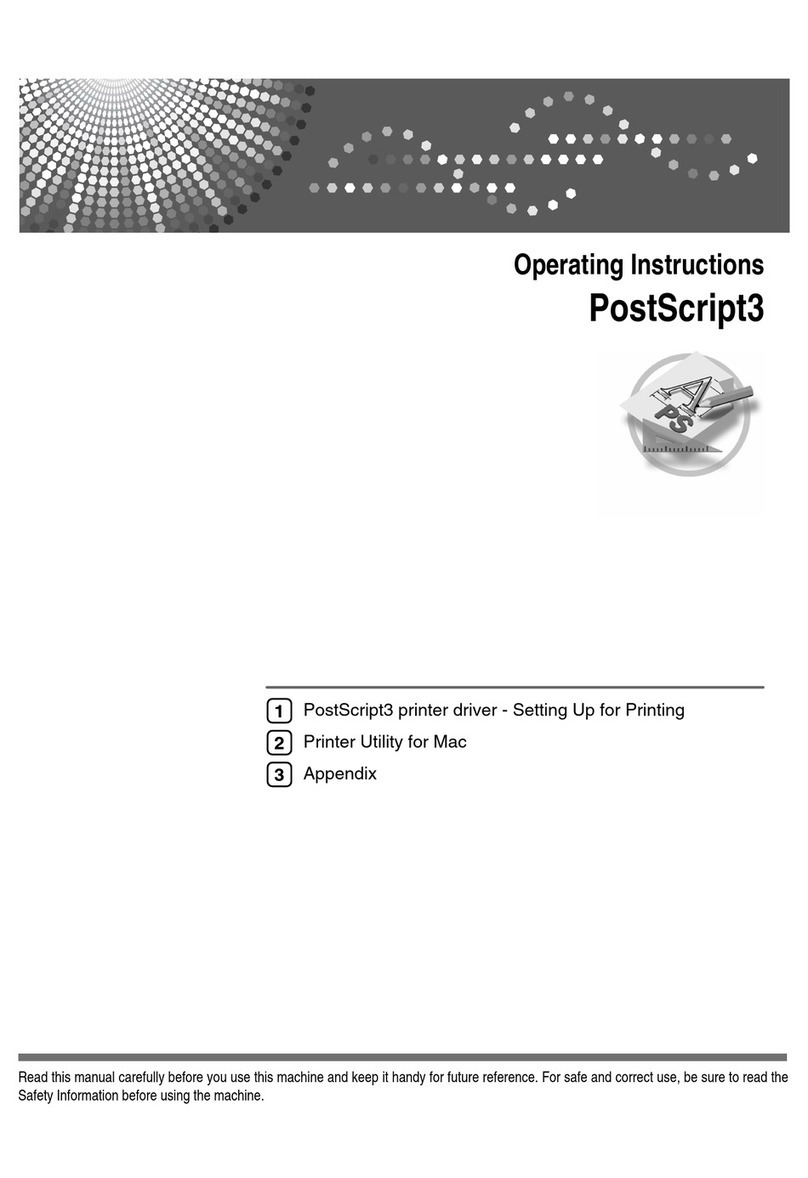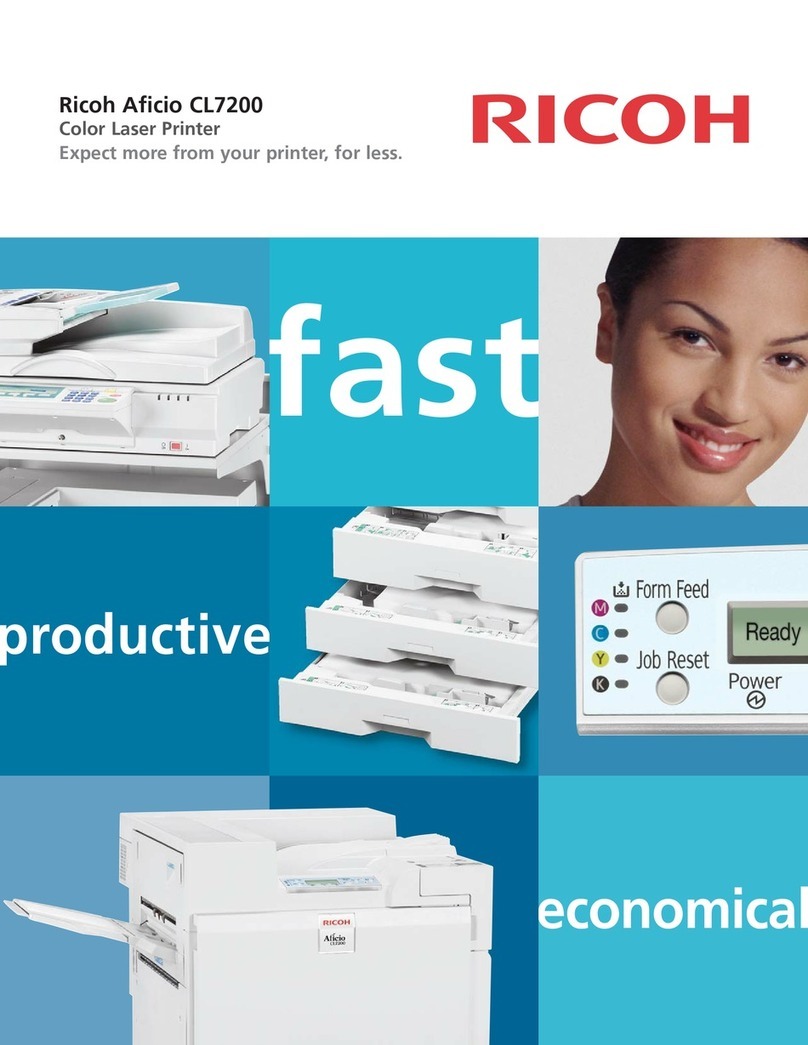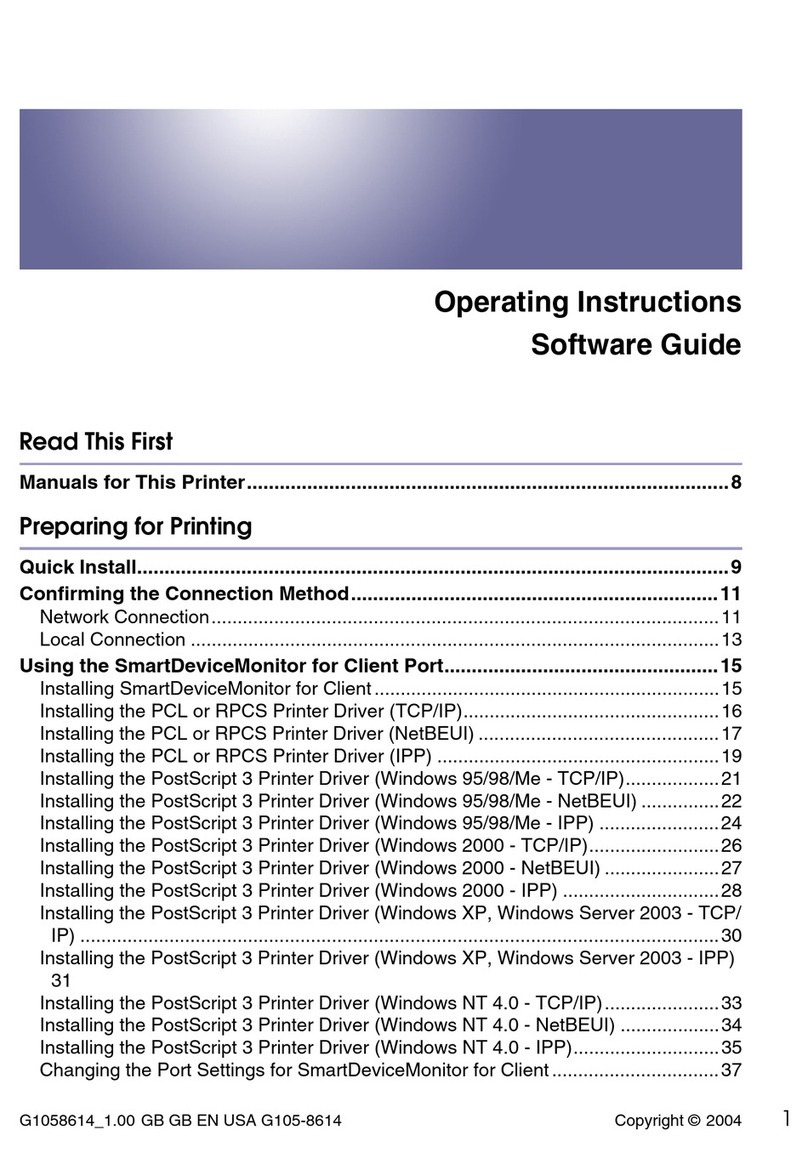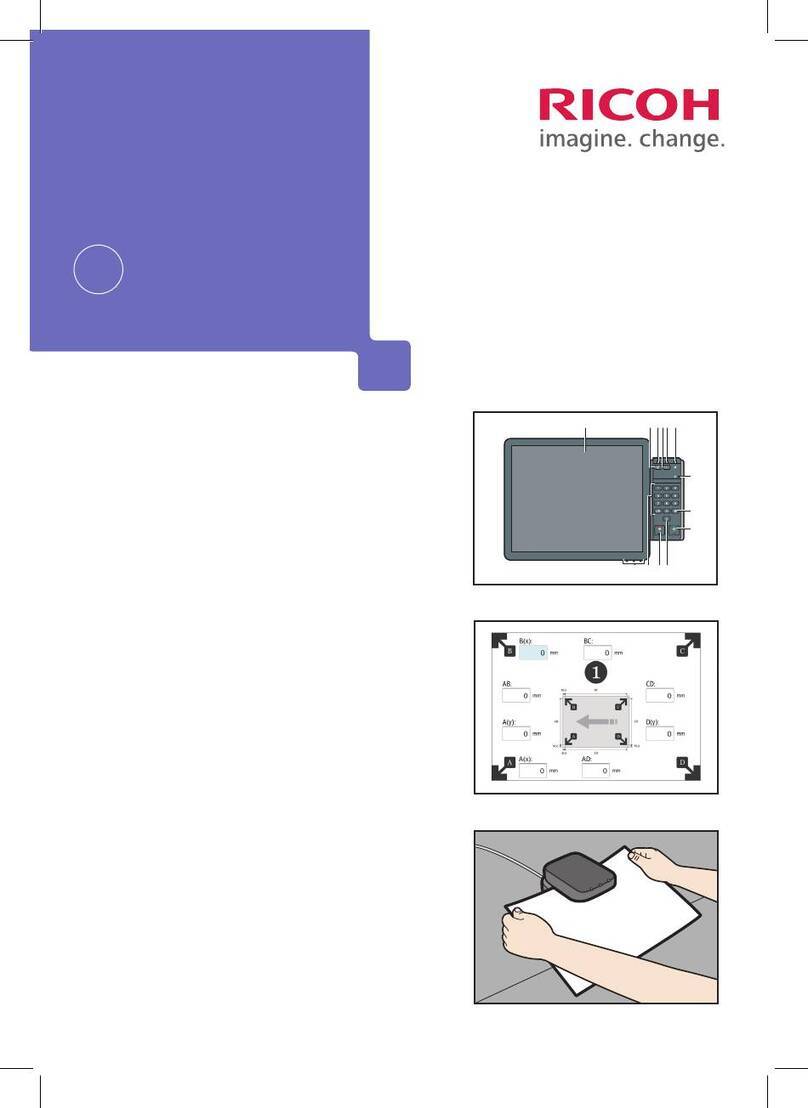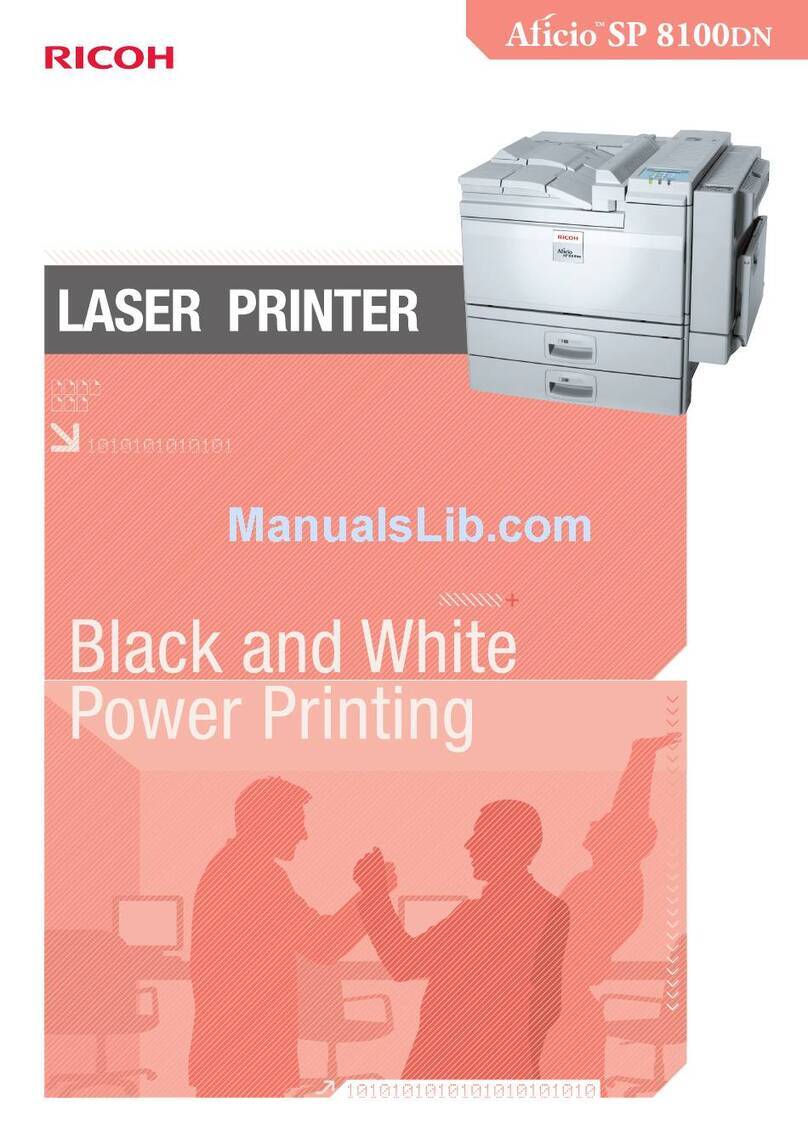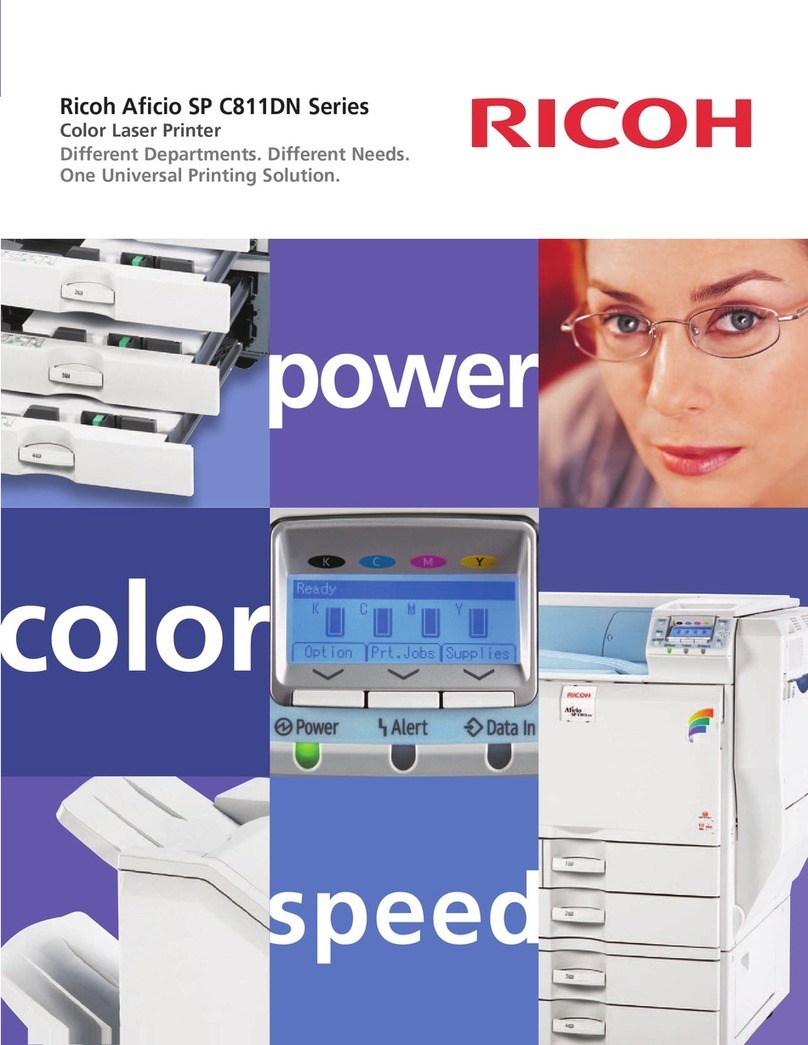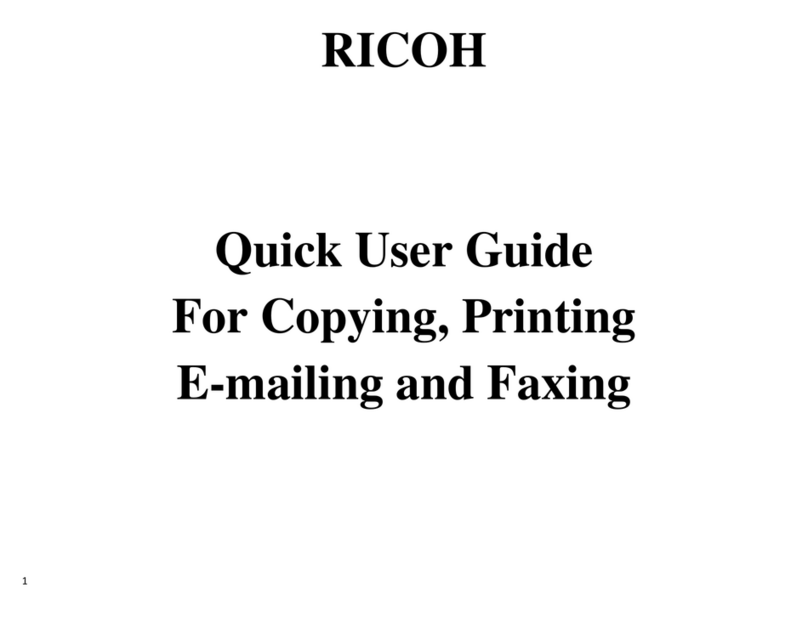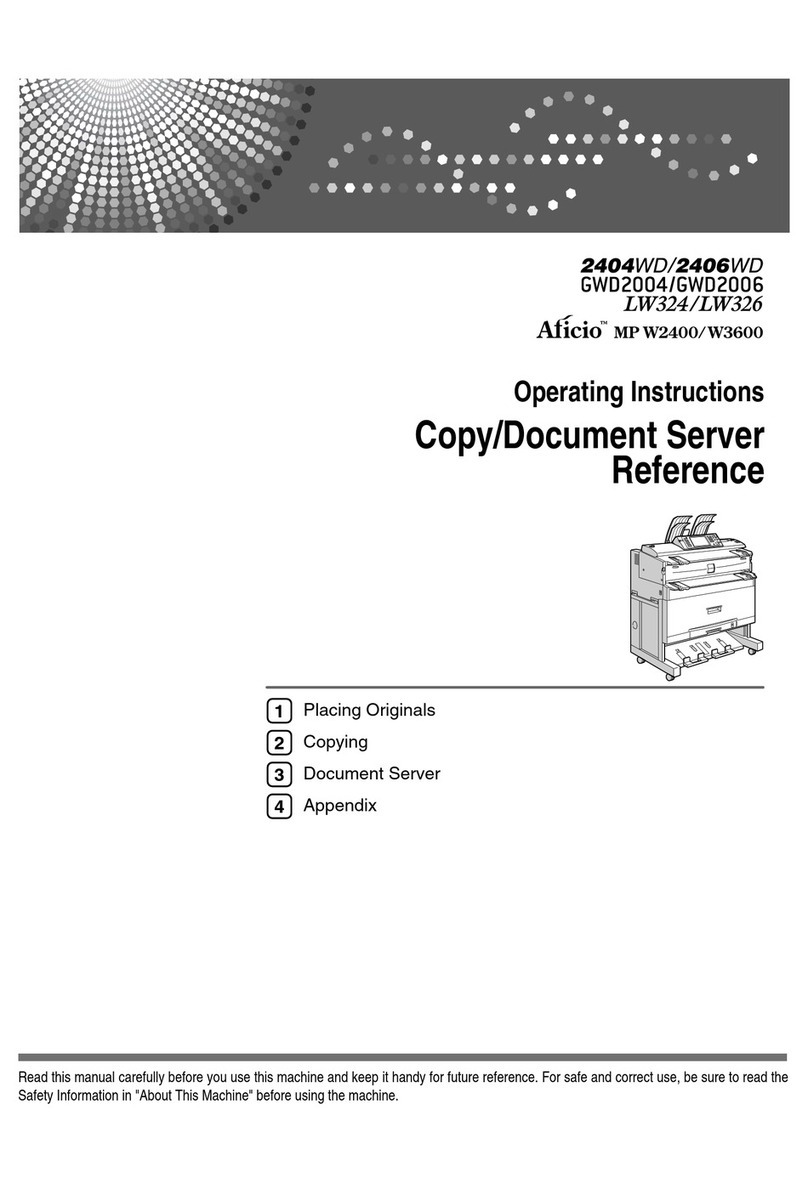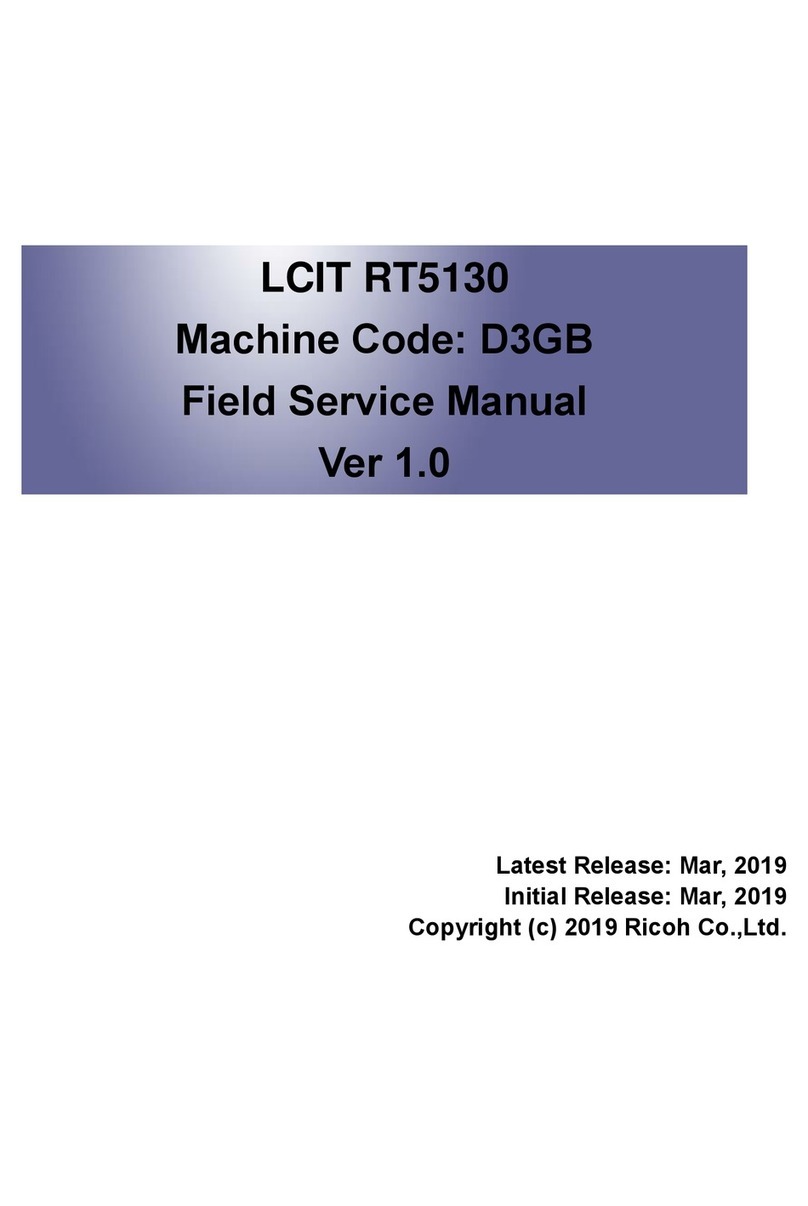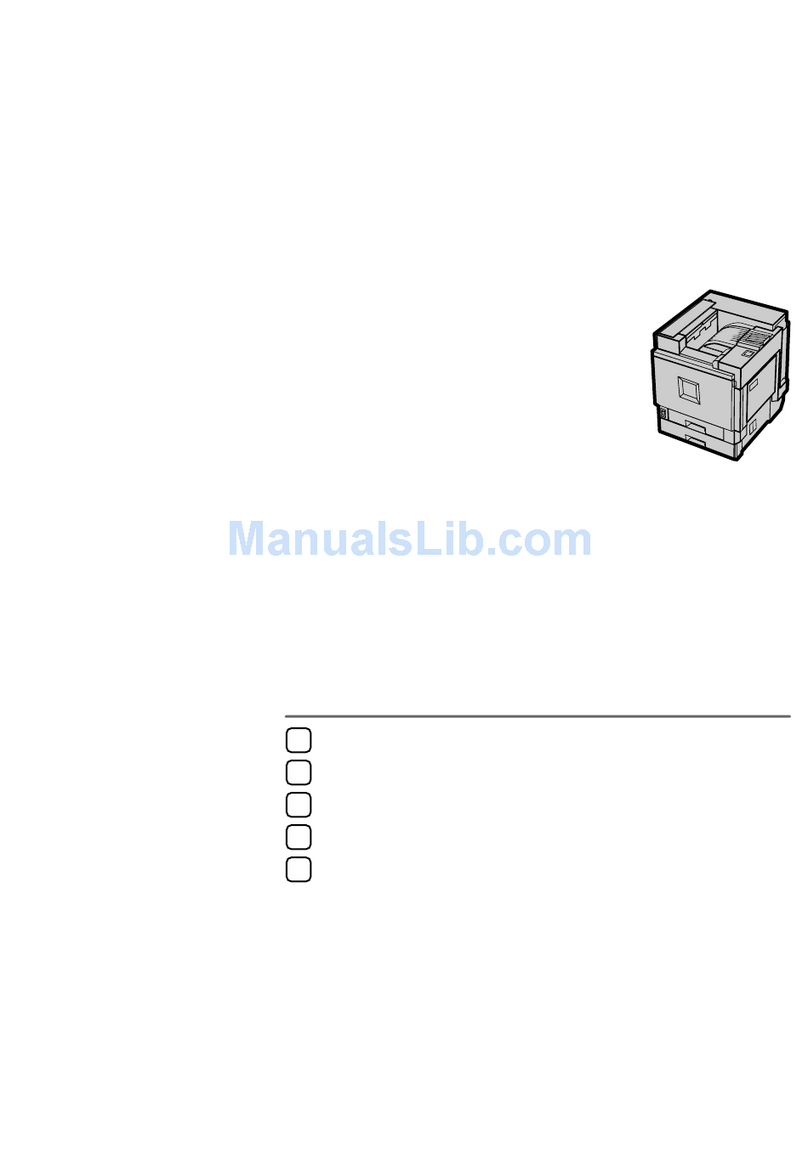Placing Originals on the Exposure Glass...................................................................................................37
Placing Originals in the Auto Document Feeder.......................................................................................38
Batch Mode..................................................................................................................................................39
SADF Mode.................................................................................................................................................40
Mixed Sizes Mode......................................................................................................................................41
Thin Paper Mode.........................................................................................................................................42
Specifying Original Sizes............................................................................................................................43
2. Basic Copying
Basic Procedure................................................................................................................................................47
Interrupt Copy..............................................................................................................................................48
Copy Face Up..............................................................................................................................................49
Auto Start......................................................................................................................................................51
Job Preset......................................................................................................................................................51
Copying onto Tab Stock..............................................................................................................................54
Copying from the Multi Bypass Tray (Tray 7)................................................................................................58
Copying onto Regular Size Paper..............................................................................................................61
Copying onto Custom Size Paper..............................................................................................................61
Copying onto Thin Paper............................................................................................................................63
Copying onto Thick Paper...........................................................................................................................64
Copying onto Tab Stock from the Multi Bypass Tray (Tray 7).................................................................65
Copying onto Envelopes from the Multi Bypass Tray (Tray 7)................................................................67
Copying from Tray 3, 4, or the Wide Large Capacity Tray.........................................................................69
Copying onto Tab Stock from Tray 3, 4, or the Wide Large Capacity Tray..........................................69
Copying onto Envelopes from Tray 3, 4, or the Wide Large Capacity Tray.........................................69
Reducing or Enlarging Originals.....................................................................................................................71
Preset Reduce / Enlarge.............................................................................................................................71
Zoom.............................................................................................................................................................73
Auto Reduce / Enlarge...............................................................................................................................75
Duplex Copying...............................................................................................................................................78
Originals and Copy Orientation................................................................................................................80
Combined Copying.........................................................................................................................................82
One-Sided Combine...................................................................................................................................82
Two-Sided Combine....................................................................................................................................86
2