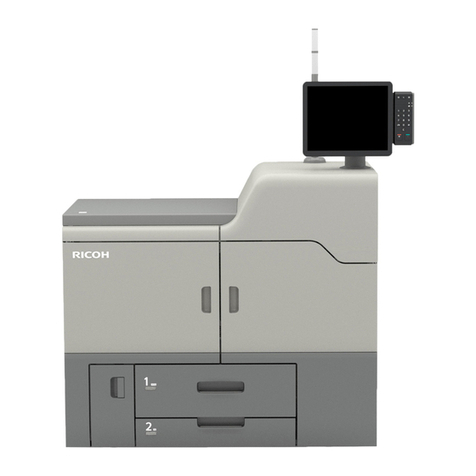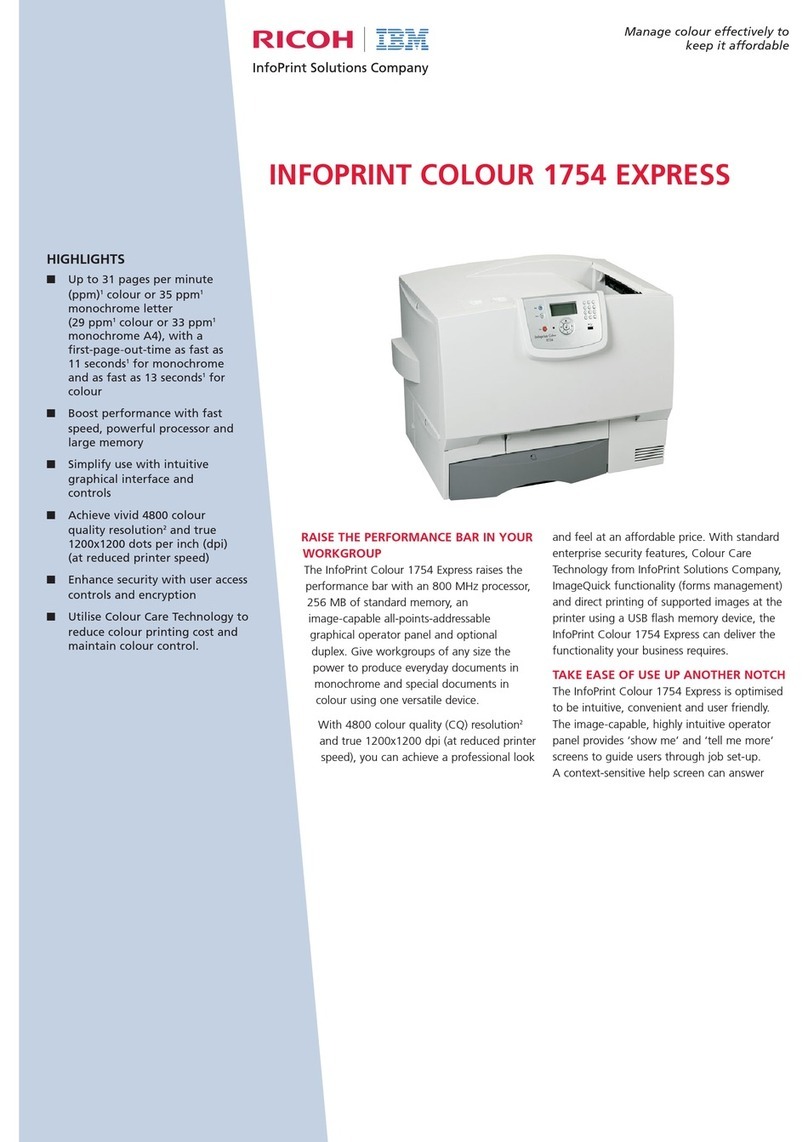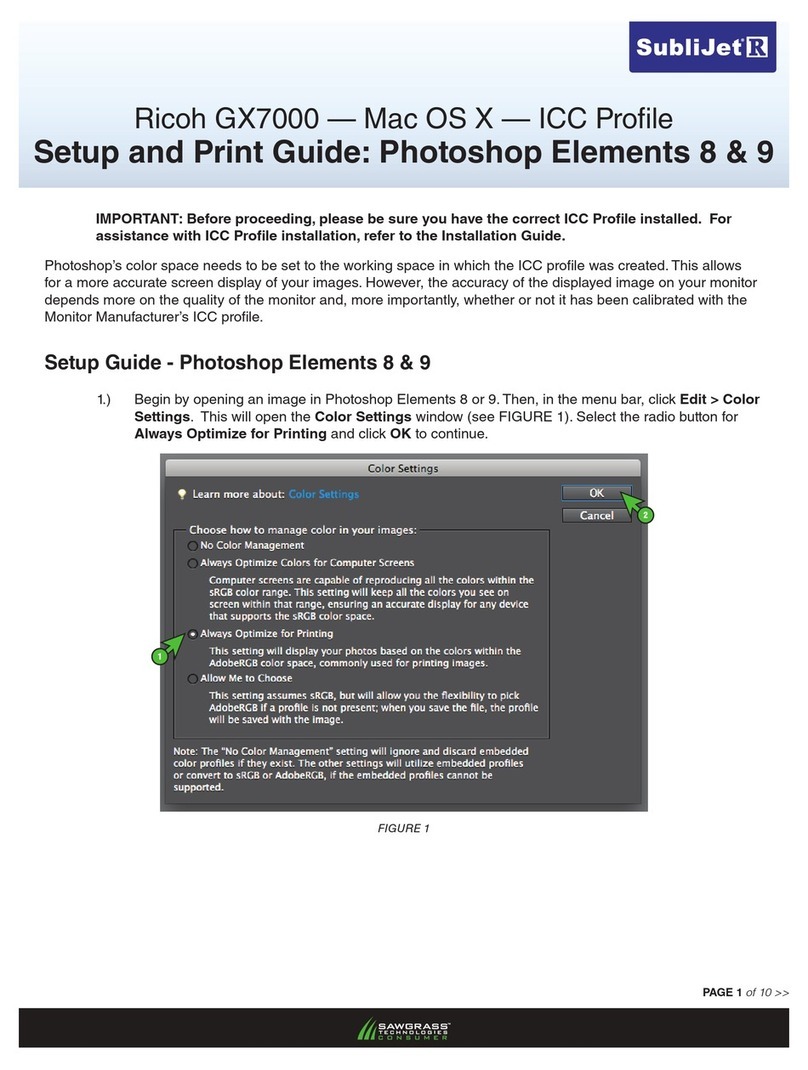Ricoh D124 Manual
Other Ricoh Printer manuals

Ricoh
Ricoh Ri 1000 Installation guide

Ricoh
Ricoh Aficio SP C430DN Manual

Ricoh
Ricoh M126 User manual

Ricoh
Ricoh SP C435DN User manual

Ricoh
Ricoh Pro 8300S User manual

Ricoh
Ricoh MFSP213SFNW1 User manual

Ricoh
Ricoh Aficio SG 3110DN User manual

Ricoh
Ricoh C220N - Aficio SP Color Laser Printer User manual
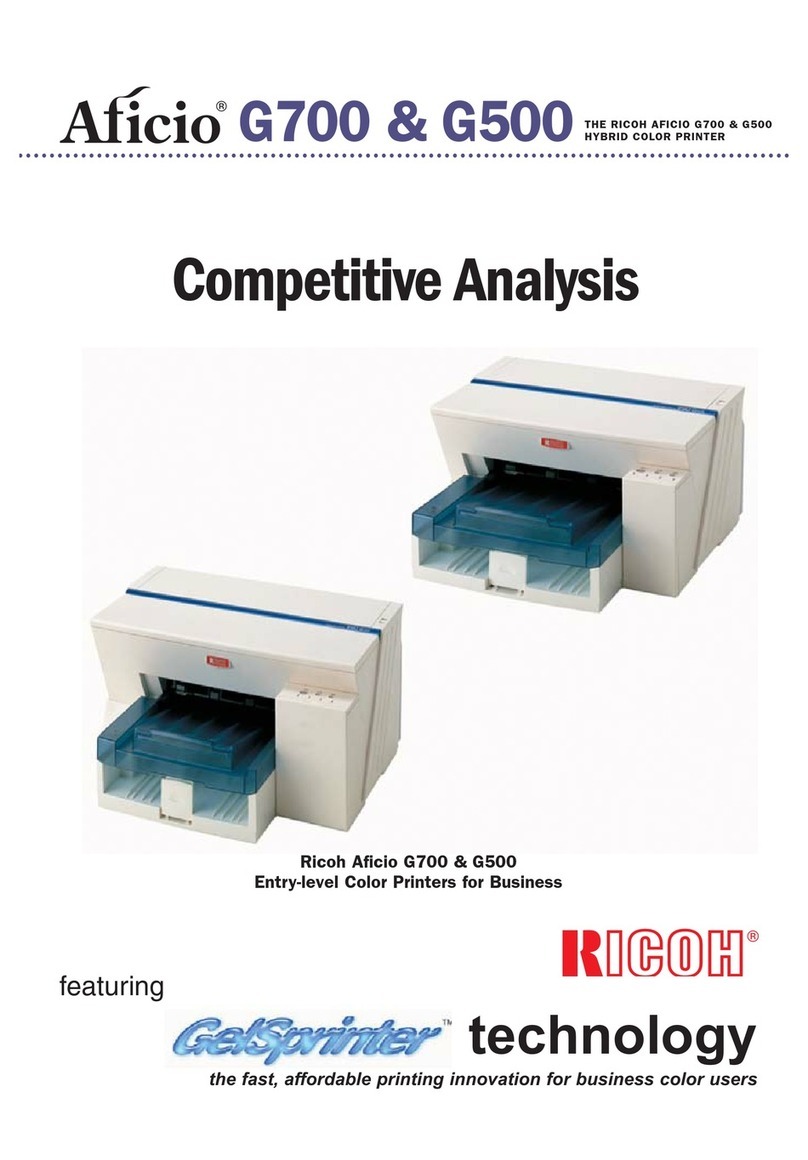
Ricoh
Ricoh Aficio G700 Installation and user guide

Ricoh
Ricoh Pro 8100S User manual
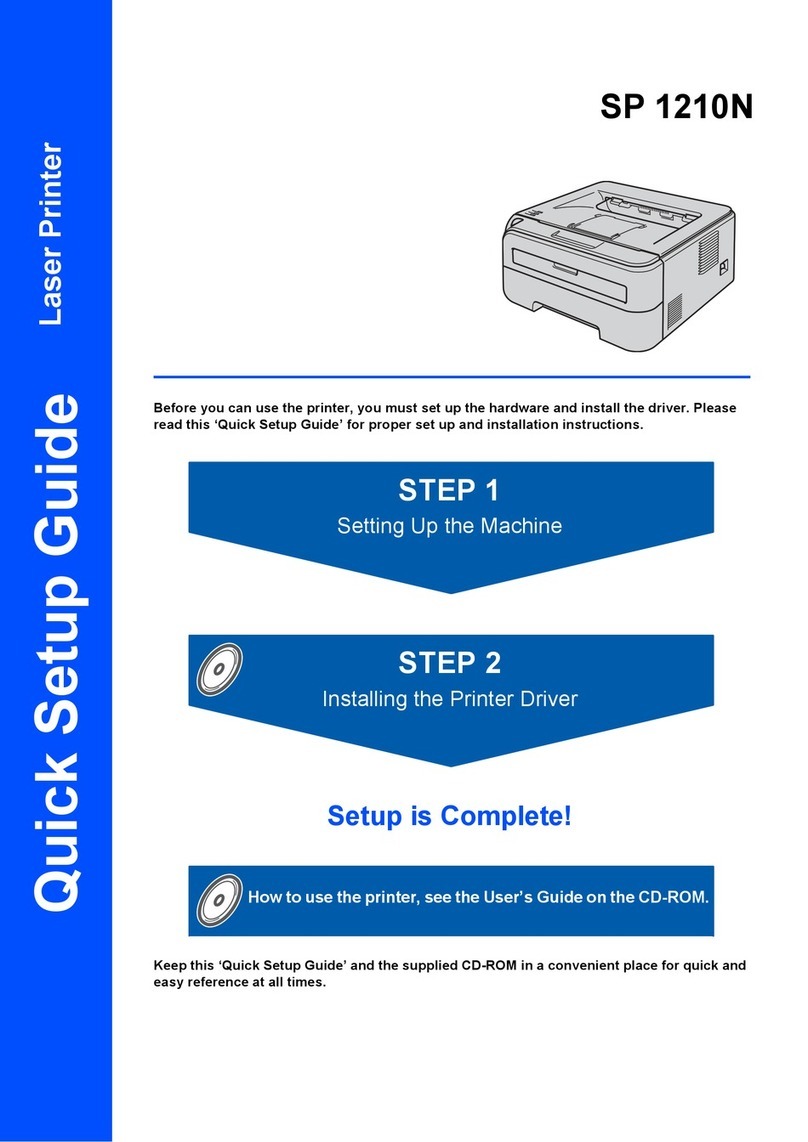
Ricoh
Ricoh Aficio SP 1210N User manual
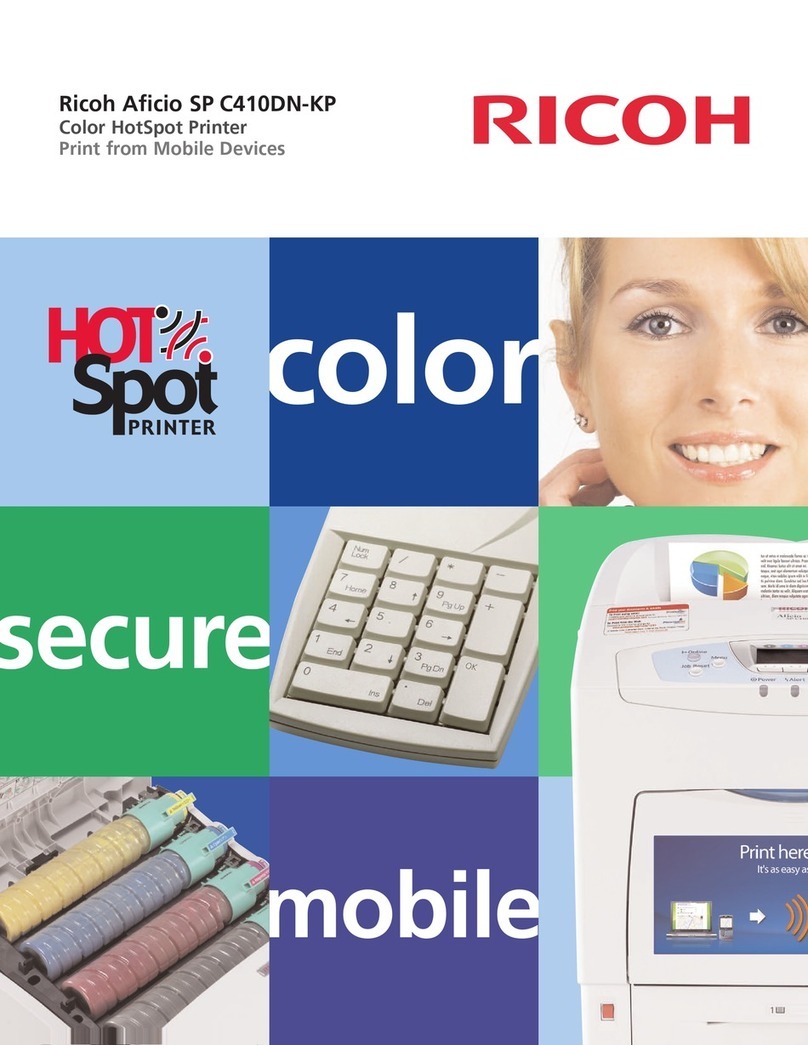
Ricoh
Ricoh 403079 - Aficio SP C410DN-KP Color Laser... User manual
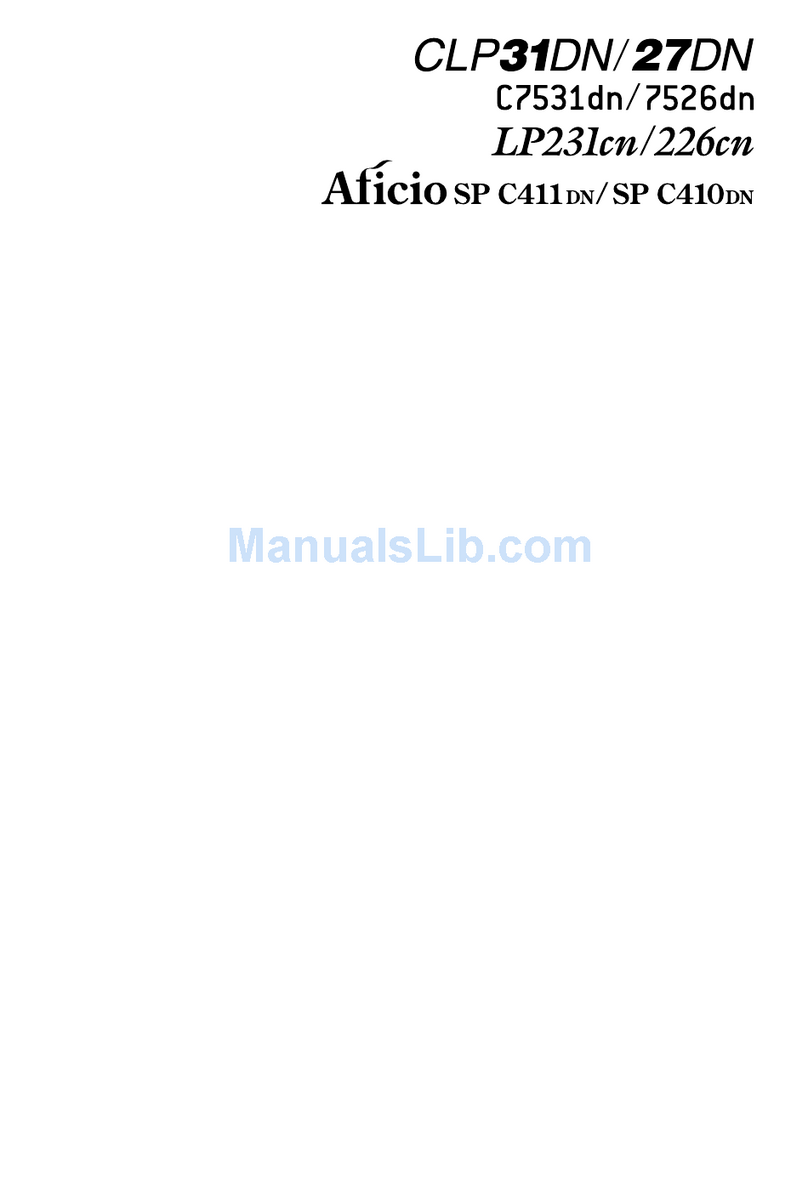
Ricoh
Ricoh AficioSP C410DN User manual
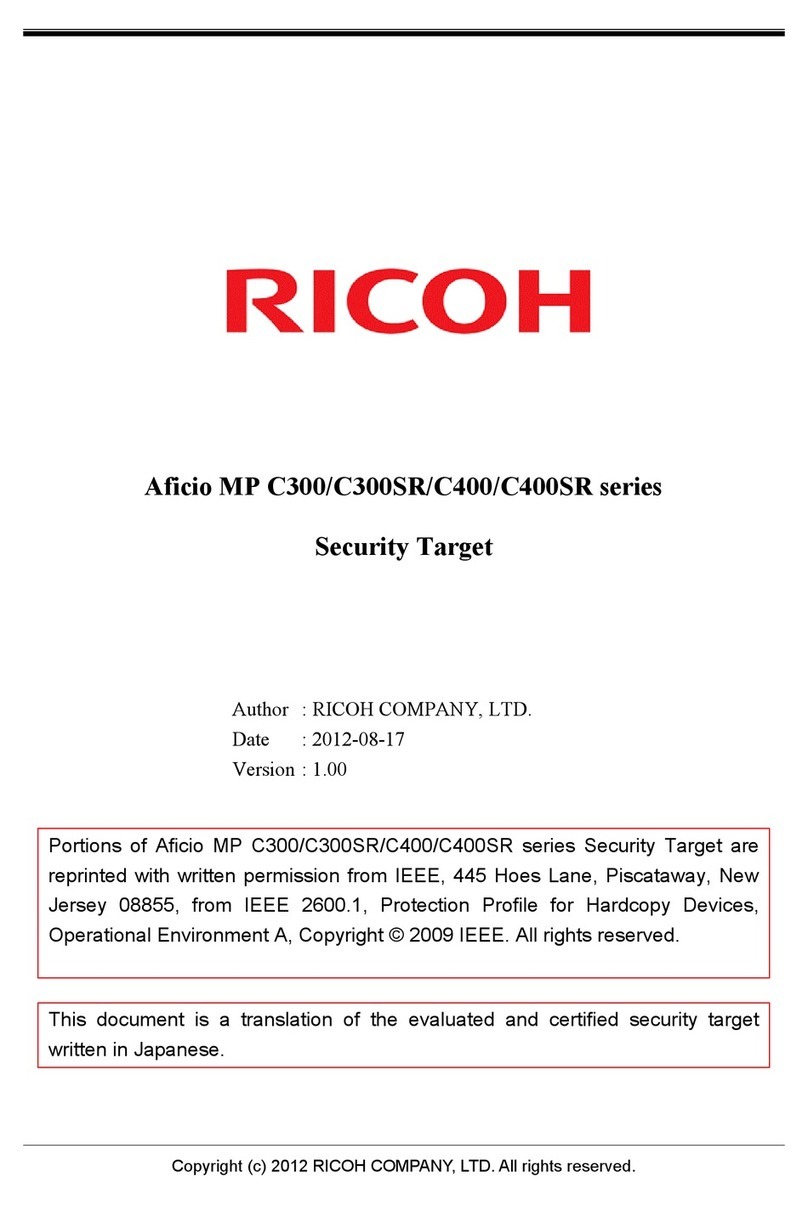
Ricoh
Ricoh C400DN - Aficio SP Color Laser Printer User manual

Ricoh
Ricoh Priport DX 3240 User manual

Ricoh
Ricoh SP 212 SFNw User manual

Ricoh
Ricoh SP3 User manual

Ricoh
Ricoh Aficio SP C840DN User manual

Ricoh
Ricoh J001 User manual
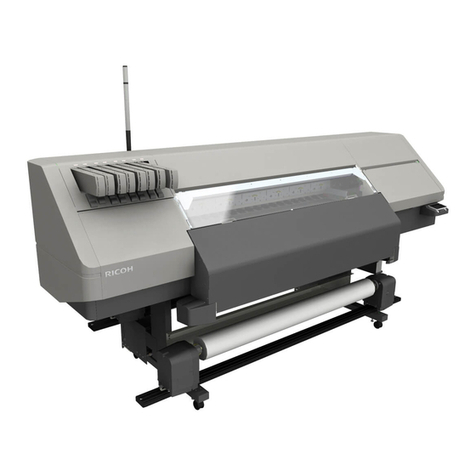
Ricoh
Ricoh Pro L5160 User manual