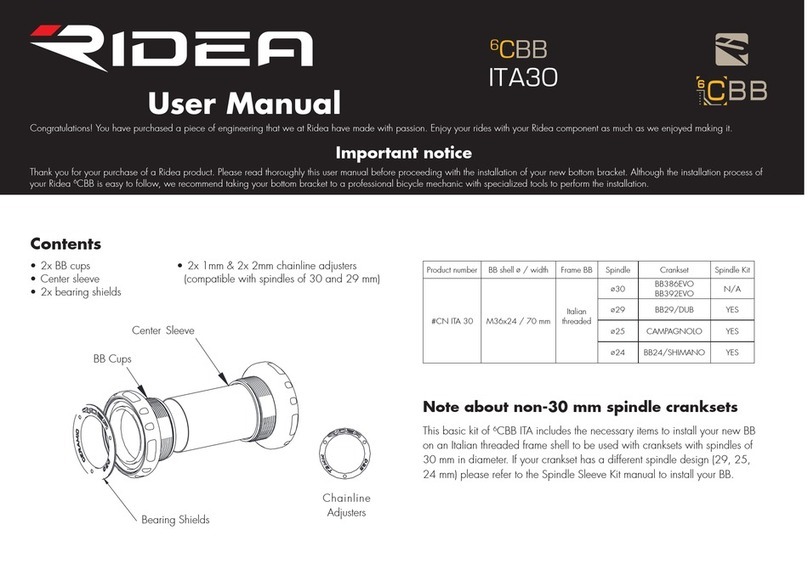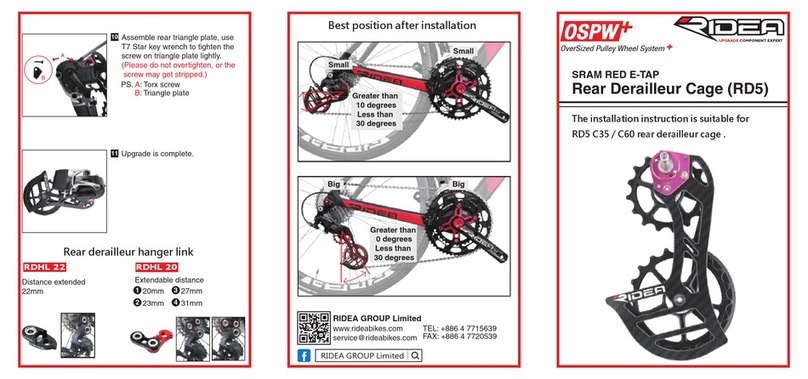Place the washer on the cage-body
interface of the OSPW+
6
Move the lever switch to the OFF position. Use the screwdriver
to remove the pulley cage stop screw. Carefully allow the pulley
cage to unwind. This will release the tension from the spring.
Your derailleur should appear as in the photo of the next bullet.
2
A: Rear derailleur body
B: Original pulley cage
C: Washer
D: P-Seal ring
E: P-Tension spring
F: P-Cover
G: Rubber ring
H: Pulley cage stop screw
I: P-Cover bolts (3)
Exploded view
5
A B
C D
E
F
G
I
H
Place the P-Seal ring into the derailleur
body.
8
Use the 2mm hex wrench to remove the 3 P-Cover bolts the
P-Cover and the rubber ring.
3
Use the 4mm hex wrench to remove the pulley cage. Hold down
the Cam Unit and the Stabilizer Unit so they do not move.
4
Hold down the Stabilizer Unit
Hold down the Cam Unit
Turn clockwise the top adjustment
bolt to separate the body from the
pulley cage.
1
Note installation position
Align the extreme of the spring with the
groove in the body cage and insert it
with the OSPW+. Hold both pieces
together.
9
Thank you for your purchase. Please read thoroughly
this installation manual before proceeding with the
upgrade of your rear derailleur.
(Warranty void if manual is not read and followed)
A. 2mm hex wrench
B. 4mm hex wrench
C.
5mm Phillips screwdriver
Required tools
For the installation of your new MD2 C48 Oversized Pulley Wheel
System (henceforth referred as OSPW+) you will need the
following tools: XT M786
SLX M675
XTR M986
Place the P-Tension spring with the hook inside the right tension
adjustment hole according to your derailleur model. Select the
hole 1 for XTR M986 and hole 2 for XT M786 and SLX M675.
7