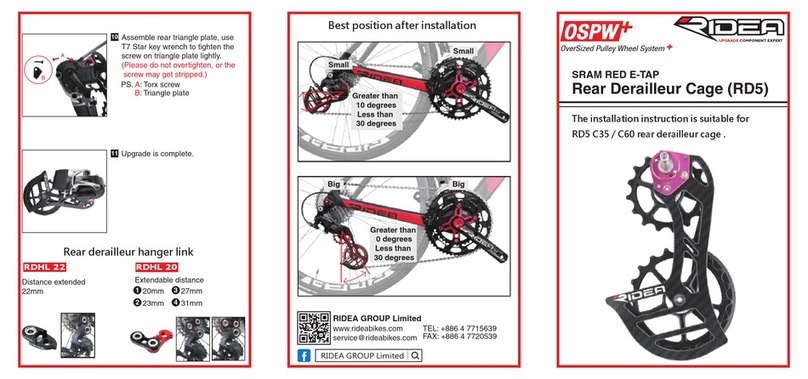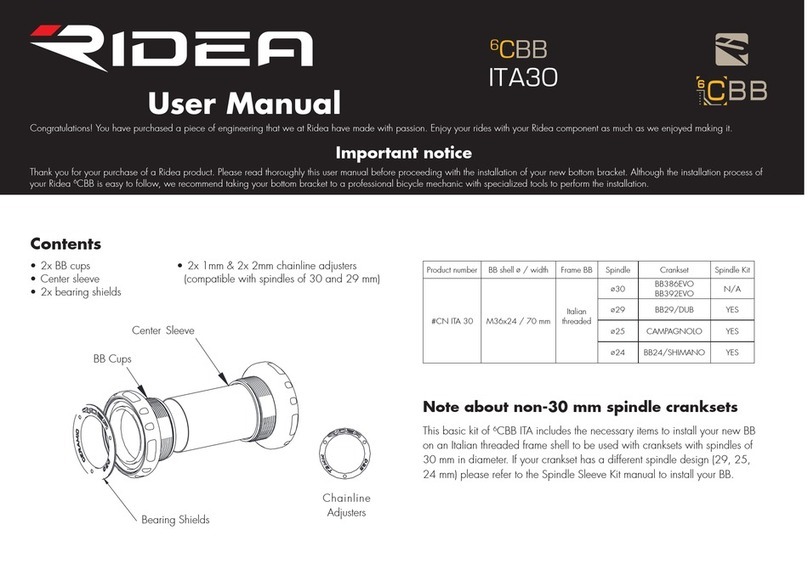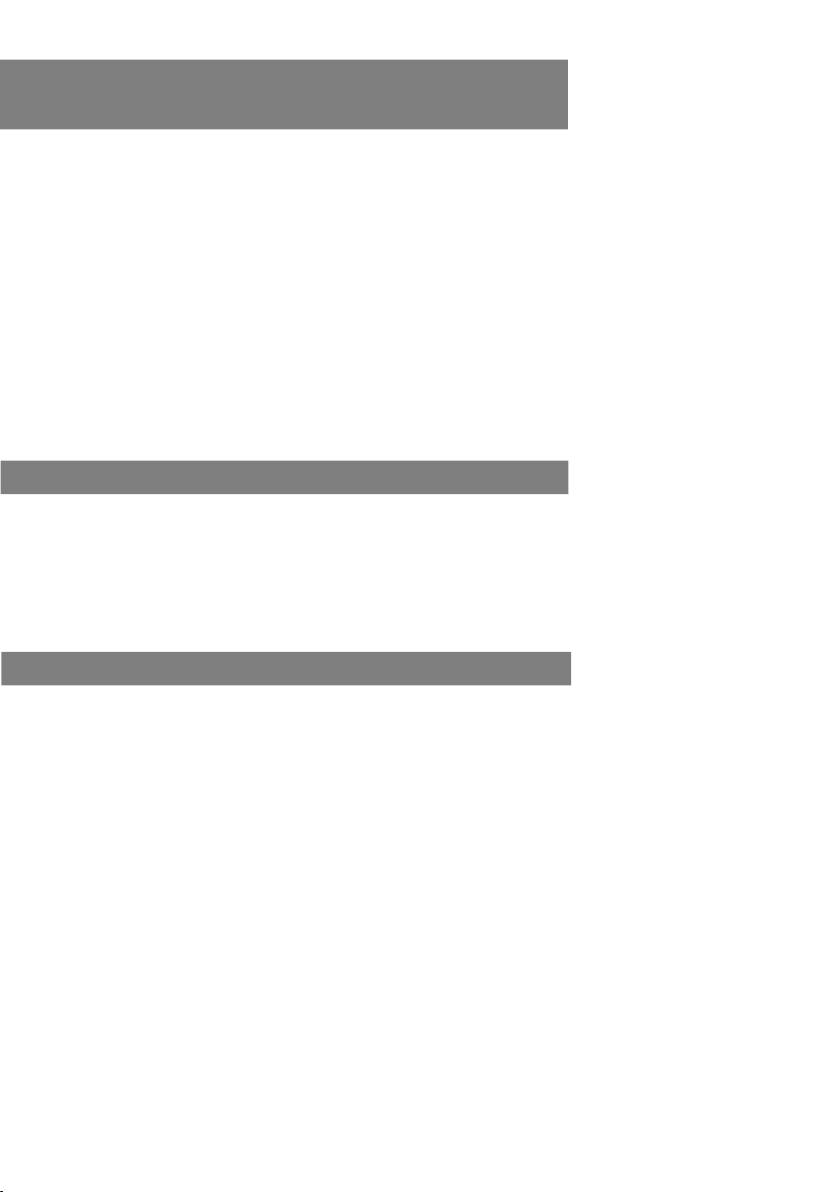5
RIDEA SPM2POWER METER SPIDER
Getting ready
First charge
Ridea SPM2includes a partially charged internal battery. Before using your power meter on a
ride, it is recommended to perform a full charge of the battery. Check the “Battery” section to
know more about charging your unit.
Connection to a bicycle computer or smartphone
Ridea SPM2is compatible with ANT+™ and Bluetooth® LE protocols. Most cycling computers
preferably use the former, while most smartphones are only compatible with the latter.
Your power meter must be activated in order to connect to a compatible display unit. To
activate it, rotate the cranks. If the power meter is activated, the LED will flash a blue light every
eight seconds while the cranks are moving.
Follow the manufacturer´s instruction manual of your cycling computer or smartphone app for
connecting new devices.
Connection to Ridea smartphone app
Ridea SPM2app can use the Bluetooth® of your smartphone to connect both devices.
Activate the Bluetooth® function of your smartphone and open the app.
Your power meter must be activated in order to connect to your smartphone. To activate it,
rotate the cranks. If the power meter is activated, the LED will flash a blue light every eight
seconds while the cranks are moving.
Click the “+” bottom in the app to detect your SPM2unit. Select the right power meter unit
and both devices will link together.
Zero offset
A zero offset, also called calibration or zero reset, is a procedure to make sure that the data
given by your power meter unit is accurate to the current conditions.
Ridea SPM2has several technologies that allow an automatic zero offsetting without the need
of user intervention. This means that you do not normally need to perform a zero offset to obtain
precise data of your rides. Although not necessarily required, you may perform a manual zero
offset before your first ride and also after maintenance work has been done in the crankset; like
re-installation, change of chainrings and/or pedals, or retightening of bolts. You can also
perform a zero offset if you have not ridden your bicycle for a long period of time.
Ridea SPM2also adjusts itself to compensate temperature changes. In case there is a drastic
change of temperature, like when you take the bicycle out in the winter, but you still want
precise data at the very beginning of your ride, it is recommended to wait a few minutes until
the internal components of the power meter have reached the ambient temperature. Then you
can perform a manual zero offset or let the unit adjust itself automatically.