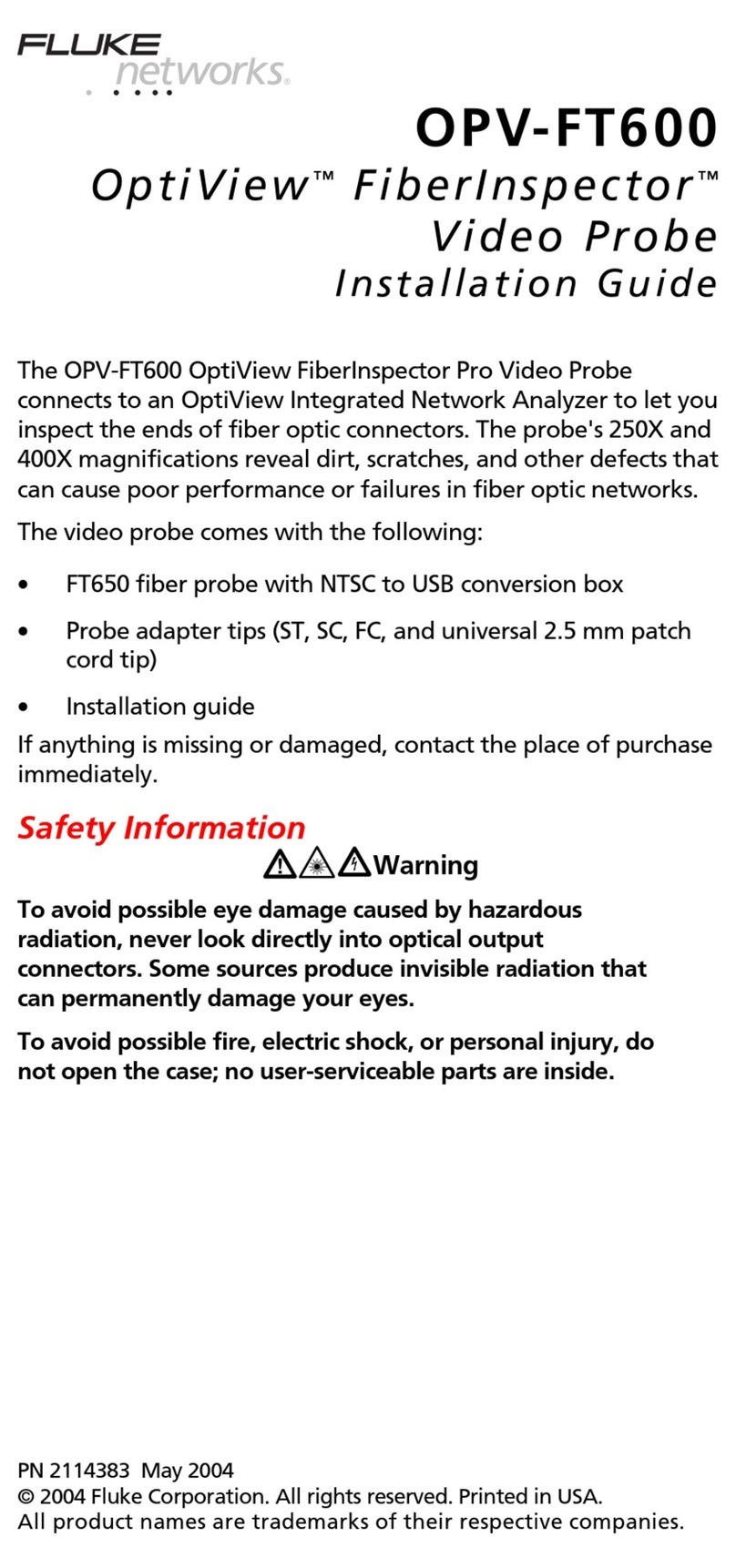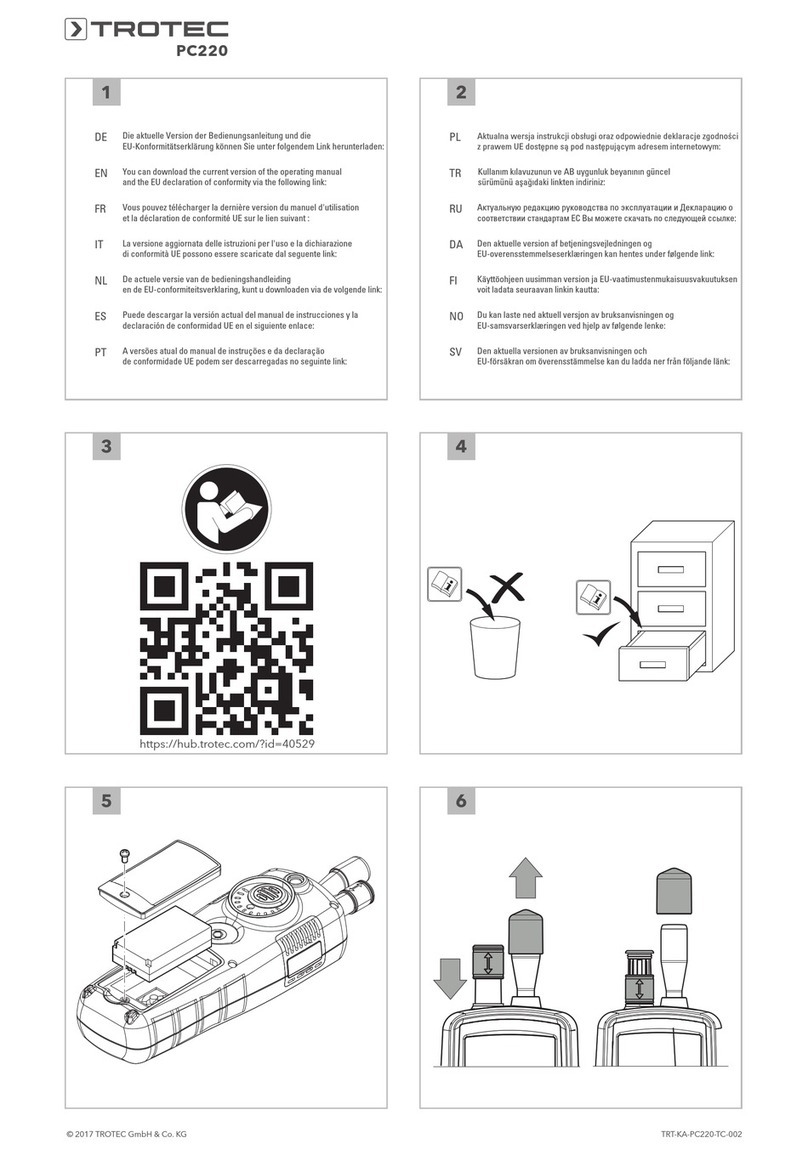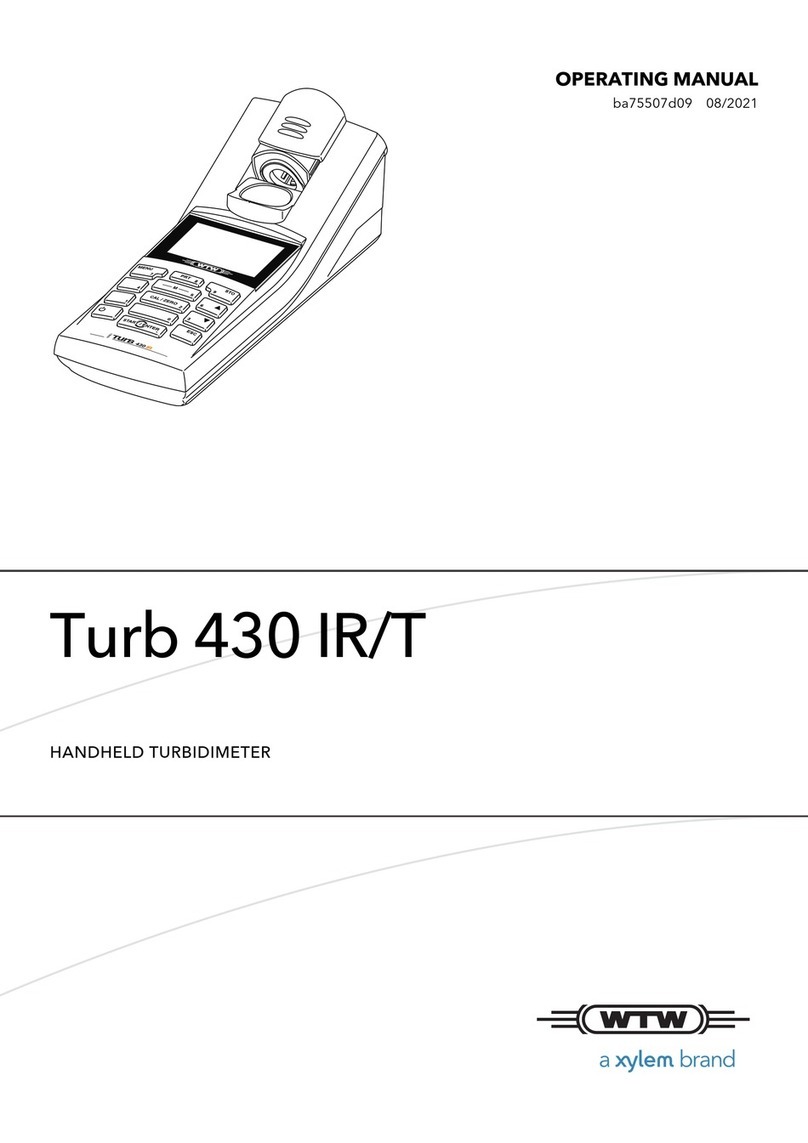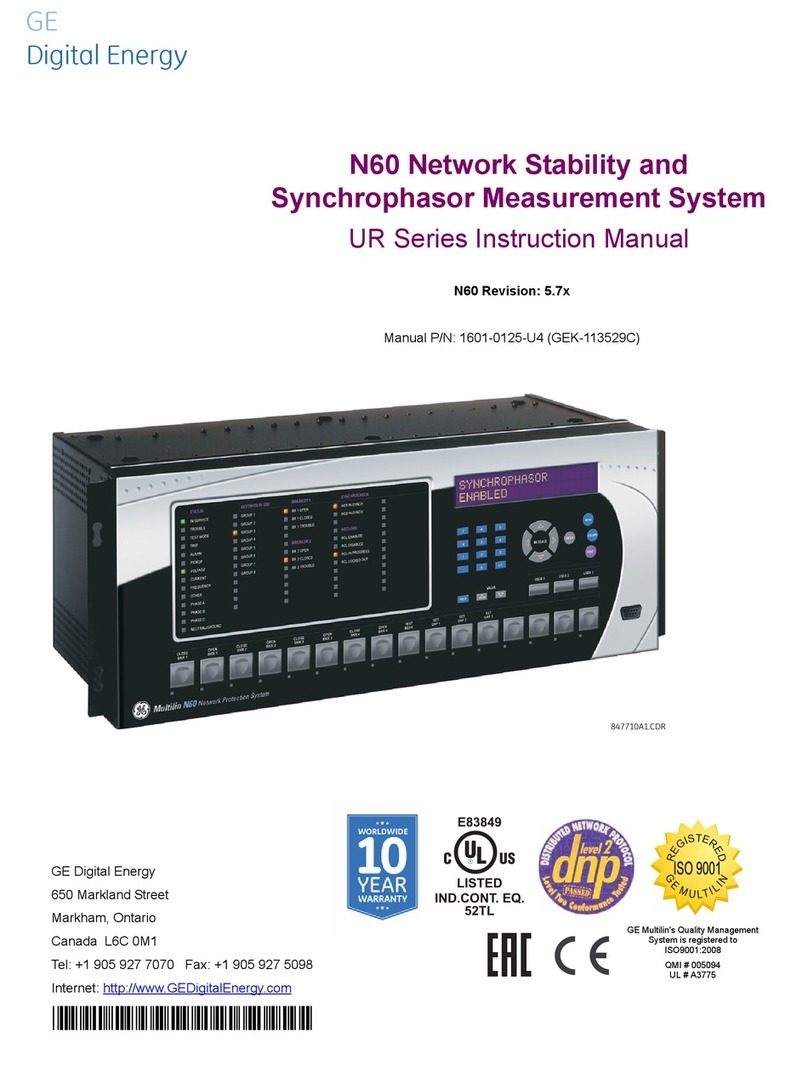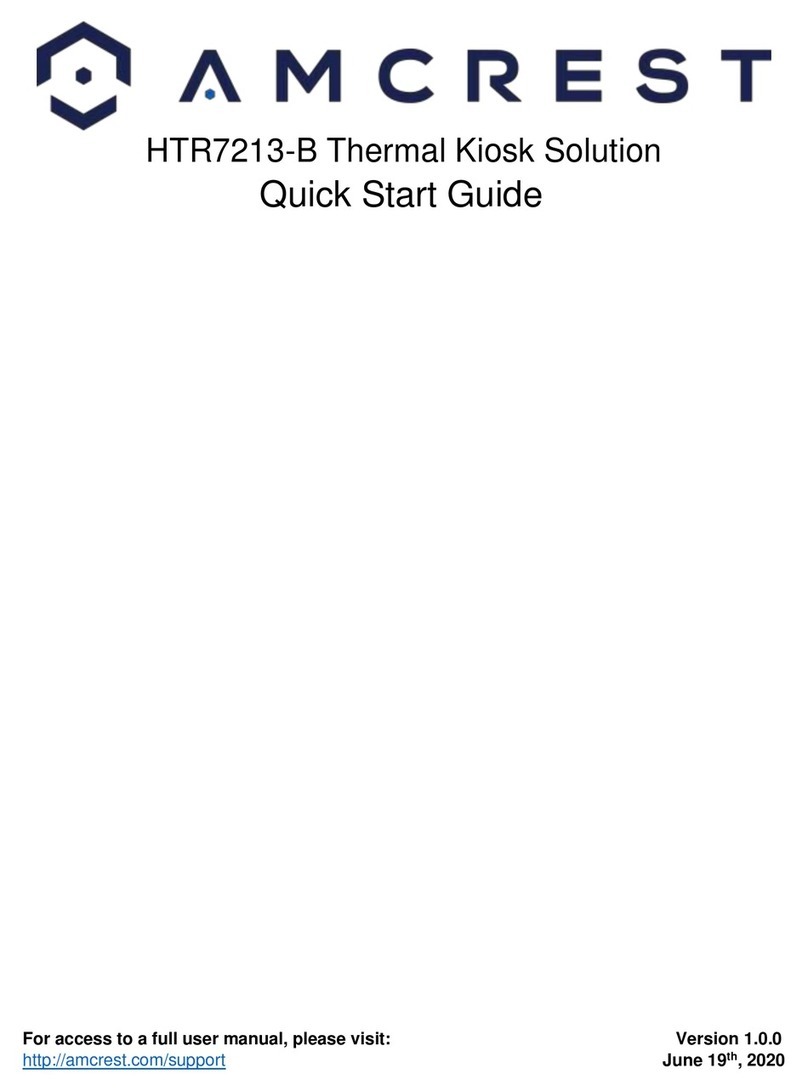Riele Photometer 5010 V5+ User manual

Operating Instructions
Photometer 5010
V5+
ROBERT RIELE GmbH & Co KG
Software Version 5.13
Documentation Version 01.2010
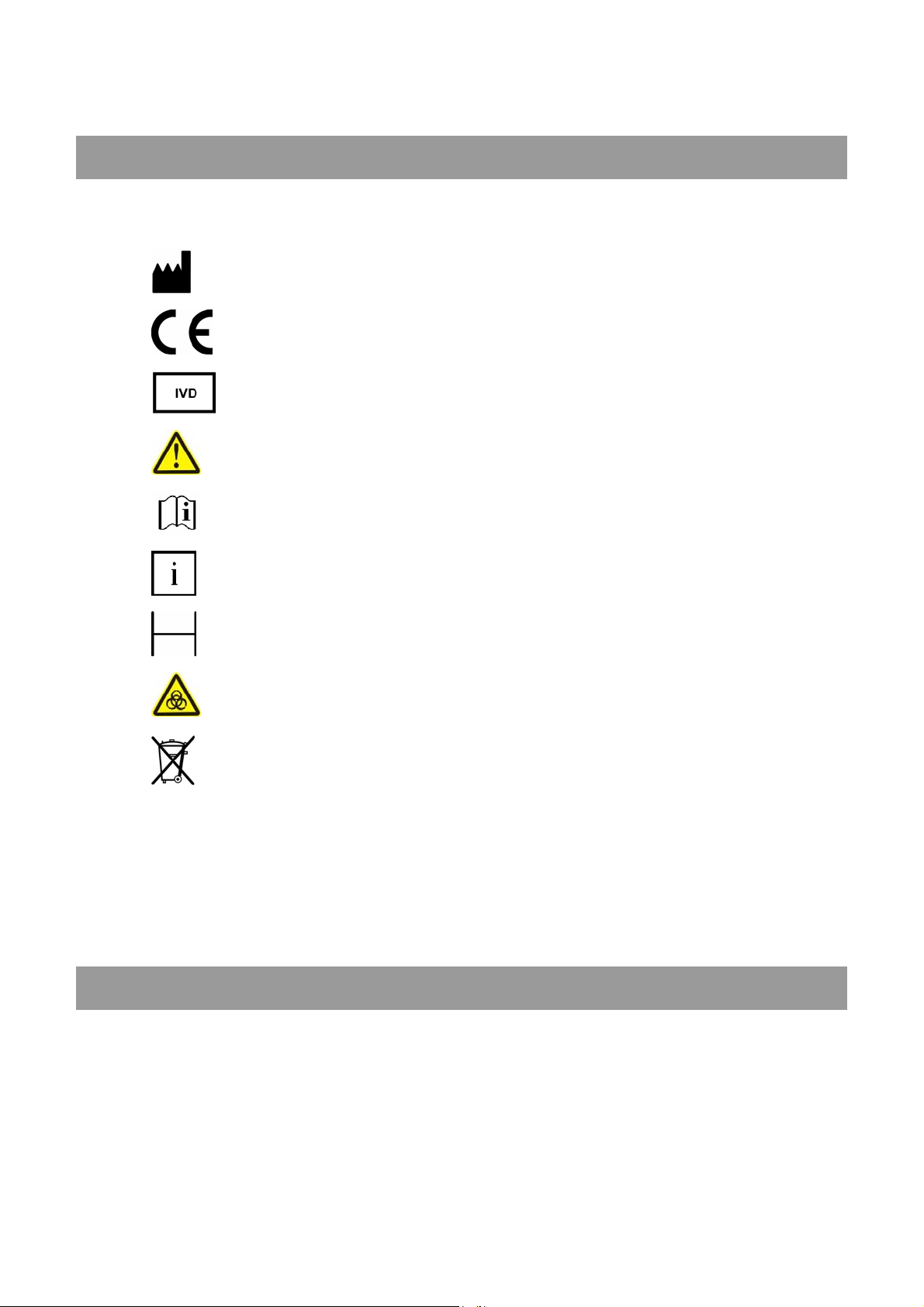
5010e_513.doc / 22.01.10
SYMBOLS
The packaging material, the type plate on the instrument and the manual may contain the following symbols or
abbreviations:
Manufactured by:
This product fulfills the requirements of Directive 98/79/EC on
in vitro diagnostic medical devices.
In vitro diagnostic medical device
Caution (refer to accompanying documents)!
Please refer to safety-related notes in the manual accompanying this device.
Please consult instructions for use
Symbol for the marking of important information for appropriate handling of the device
Description of the technical specifications according DIN 58 960 part 4
Biohazard
Samples containing material of human origin must be treated as potentially infectious.
The relevant laboratory guidelines on safe use must be observed.
Symbol for the marking of electrical and electronics devices according to § 7 ElektroG
IP XO
No special protection against penetrating moisture (IP = International Protection)
REF
Order number
SN
Serial number
INSTRUMENT APPROVALS
The Photometer 5010 meets the requirement stated in Directive 98/79/EC of the European Parliament and the
Council of the European Union (EU) on in vitro diagnostic medical devices. Furthermore, the Photometer 5010
is manufactured according to the special safety requirements for IVD medical devices stated in DIN EN 61010,
testified by TÜV Rheinland Group.
The Photometer 5010 fulfils the EMC immunity requirements for laboratory use equipment according to the
EMC standard EN 61326.
ROBERT RIELE GmbH & Co KG Page 2 GENERAL NOTES

5010e_513.doc / 22.01.10
SAFETY INFORMATION
Operator qualification
Only appropriately trained operators are qualified to operate the device.
Environmental conditions
The Photometer 5010 is approved for indoor use only.
For further environmental conditions see chapter 10.1.
Patient ambience
The Photometer 5010 may not be used in the patient ambience.
Electrical Safety
This device was examined and left the factory in perfect technical condition. To preserve this and protect safe
and faultless operation, the operator must follow the orders and remarks of this operating manual.
Connect the device to grounded power outlets only. All peripheral devices that are connected to the Photometer
5010 must comply with safety standard EN 60950. Before connecting read the documentation of the peripheral
devices.
Opening covers or removing parts of the instrument, except where this can be achieved manually without the
use of any tool, may expose voltage-carrying components. Connectors can be live, too. Never try to maintain or
repair an open instrument which is carrying voltage.
Repairs at the device including replacement of the Lithium battery may be carried out only by authorized
specialist staff. Through improper repairs the warranty extinguishes, and the operator can be heavily jeopard-
ized.
If suspected the device can no longer be operated safely, turn it off and take steps to ensure that no one will
subsequently attempt to use it.
Electromagnetic waves
Devices that emit electromagnetic waves may affect measured data, or cause the Photometer 5010 to malfunc-
tion. Do not operate the following devices in the same room where the Photometer 5010 is installed: mobile
phone, transceiver, cordless phone, and other electrical devices that generate electromagnetic waves.
Reagents
Regarding reagents follow the safety as well as the operating instructions of the manufacturers.
Pay attention to the currently valid German “Gefahrstoffverordnung” (GefStoffV)!
Biological safety
Liquid waste is potentially biologically hazardous. Always wear gloves if handling those materials. Do not touch
parts of the device other than those specified. Consult the laboratory protocol for handling biohazardous
materials.
Pay attention to the currently valid German “Biostoffverordnung” (BioStoffV)!
Spillings and cleaning
If a sample is spilled on the device, wipe up immediately and apply disinfectant.
Waste
Handle liquid waste properly, according to legislation on water pollution, and on the treatment of drainage and
waste matter.
ROBERT RIELE GmbH & Co KG Page 3 GENERAL NOTES

5010e_513.doc / 22.01.10
MANUFACTURER’S WARRANTY
ROBERT RIELE GmbH & Co KG warrants Photometer 5010 against defects in material and workmanship.
For further information contact the local distributor.
WASTE MANAGEMENT NOTE
At the end of the life or utilization time the device and the accessories can be given back to the manufacturer
with costs for an environmental waste disposal. The previous professional decontamination has to be proved
with a certificate.
Address of the manufacturer:
ROBERT RIELE GmbH & Co KG
Kurfuerstenstrasse 75-79
13467 BERLIN
GERMANY
Phone: +49 (0)30 404 40 87
Fax: +49 (0)30 404 05 29
E-mail: info@riele.de
www.riele.de
QUALITY MANAGEMENT SYSTEM
ROBERT RIELE GmbH & Co KG maintains a quality management system according to EN ISO 9001:2008, and
EN ISO 13485:2003+AC:2007 certified by TÜV Rheinland Product Safety GmbH.
ROBERT RIELE GmbH & Co KG Page 4 GENERAL NOTES

5010e_513.doc / 22.01.10
CONTENTS
1INTRODUCTION TO PHOTOMETER 5010 ................................................7
2INSTALLATION .............................................................................................8
2.1 DELIVERY ........................................................................................................................................ 8
2.2 PREPARATION FOR INSTALLATION............................................................................................ 8
2.3 INSTALLATION................................................................................................................................. 8
2.4 LOADING PRINTER PAPER .......................................................................................................... 9
3OPERATING ELEMENTS...........................................................................10
3.1 FRONT.............................................................................................................................................10
3.2 BACK ...............................................................................................................................................10
3.3 TOUCHSCREEN..............................................................................................................................11
3.4 WORKING AREA............................................................................................................................11
3.5 CUVETTES AND CUVETTE ADAPTOR.......................................................................................12
3.5.1 Changing cuvette adaptor........................................................................................................12
3.5.2 Working with original flow-through system...............................................................................12
3.5.3 Working with standard cuvettes ...............................................................................................13
3.5.4 Working with discrete flow-through cuvette..............................................................................13
4PROGRAM SELECTION.............................................................................14
4.1 Measurement with programmed methods ........................................................................................14
4.2 Measurement with basic methods....................................................................................................15
4.3 Method editor ...................................................................................................................................15
4.4 Utility programs ................................................................................................................................16
4.5 Lamp protection [LAMP]...................................................................................................................16
4.6 Line feed [LF] ...................................................................................................................................16
5CALCULATION PROCEDURES.................................................................17
5.1 GENERAL NOTES..........................................................................................................................17
5.1.1 Fundamental to the handling ... ...............................................................................................17
5.1.2 Fundamental to the tempering ... .............................................................................................17
5.1.3 Fundamental to the inputs ... ...................................................................................................17
5.1.4 Fundamental to the methods with standard ... .........................................................................18
5.1.5 Fundamental to the methods with multi-standards ... ..............................................................18
5.1.6 Fundamental to bichromatic measurements … .......................................................................18
5.1.7 Fundamental to the Kinetic…...................................................................................................19
5.1.8 Fundamental to the methods with reagent blank…..................................................................20
5.1.9 Fundamental to ID-NO. and sample numerator… ...................................................................20
5.1.10 Fundamental to storing test results… ......................................................................................20
5.2 ABBREVIATIONS ............................................................................................................................21
5.3 SURVEY OF THE METHODS ......................................................................................................22
5.4 DESCRIPTION OF METHOD PROCEDURES .............................................................................23
5.4.1 Calculation procedure 1 (C/F)..................................................................................................24
5.4.2 Calculation procedure 2 (C/F/Rb) ............................................................................................25
5.4.3 Calculation procedure 3 (C/F/Sb) ............................................................................................26
5.4.4 Calculation procedure 4 (C/F/SbRb)........................................................................................27
5.4.5 Calculation procedure 5 (C/S)..................................................................................................28
5.4.6 Calculation procedure 6 (C/S/Rb) ............................................................................................29
5.4.7 Calculation procedure 7 (C/S/Sb) ............................................................................................30
5.4.8 Calculation procedure 8 (C/S/SbRb)........................................................................................31
5.4.9 Calculation procedure 9 (FTK/F/Rb) ........................................................................................32
5.4.10 Calculation procedure 10 (FTK/S/Rb)......................................................................................33
5.4.11 Calculation procedure 11 (KIN/F/Rb).......................................................................................34
5.4.12 Calculation procedure 12 (KIN/S/Rb).......................................................................................35
5.4.13 Calculation procedure 13 (TRANSMISSION) ..........................................................................36
5.4.14 Calculation procedure 14 (C/F Delta) ......................................................................................37
5.4.15 Calculation Procedure 15 (C/F 3 WL) ......................................................................................39
6METHOD EDITOR.......................................................................................40
ROBERT RIELE GmbH & Co KG Page 5 CONTENTS

5010e_513.doc / 22.01.10
7UTILITY PROGRAMS.................................................................................43
7.1 SELECTION OF UTILITY PROGRAMS........................................................................................43
7.2 DESCRIPTION OF UTILITY PROGRAMS....................................................................................44
7.2.1 Dark adjustment.......................................................................................................................44
7.2.2 Multi-standard functions...........................................................................................................45
7.2.3 Printer ON / OFF......................................................................................................................46
7.2.4 Pump menu .............................................................................................................................47
7.2.5 Serial interface.........................................................................................................................50
7.2.6 Quality control..........................................................................................................................51
7.2.7 Settings printout.......................................................................................................................55
7.2.8 Data logging.............................................................................................................................56
7.2.9 Temperature ON / OFF............................................................................................................57
7.2.10 Temperature adjustment..........................................................................................................57
7.2.11 Laboratory name......................................................................................................................58
7.2.12 User name ...............................................................................................................................58
7.2.13 Error list ...................................................................................................................................59
7.2.14 Key signal ON / OFF................................................................................................................59
7.2.15 Touchscreen adjustment..........................................................................................................59
7.2.16 Date / Time ..............................................................................................................................60
7.2.17 Language.................................................................................................................................60
7.2.18 ADC counts (Optic)..................................................................................................................61
7.2.19 Send results.............................................................................................................................61
7.2.20 Service tools ............................................................................................................................61
8MAINTENANCE ...........................................................................................62
8.1 CLEANING INSTRUCTION ............................................................................................................62
8.2 CALIBRATING MEASURING SYSTEM .........................................................................................62
8.3 ADJUSTMENT OF BUBBLE DETECTOR .....................................................................................62
8.4 CALIBRATION OF PERISTALTIC PUMP .....................................................................................62
8.5 REPLACEMENT OF RIBBON........................................................................................................62
8.6 REPLACEMENT OF PAPER ROLL..............................................................................................63
8.7 REPLACEMENT OF ASPIRATION TUBE ....................................................................................63
8.8 REPLACEMENT OF LINE FUSES................................................................................................63
9ERROR MESSAGE / CORRECTION..........................................................64
9.1 GENERAL NOTE ............................................................................................................................64
9.2 ACOUSTIC ERROR MESSAGES..................................................................................................64
9.3 PLAINTEXT ERROR MESSAGES.................................................................................................64
9.4 CODED ERROR MESSAGES .......................................................................................................64
10 TECHNICAL DATA.....................................................................................67
10.1 ENVIRONMENTAL CONDITIONS ..................................................................................................67
10.2 MINIMAL OPERATION QUALITY..................................................................................................67
10.3 TYPE PLATE ..................................................................................................................................67
10.4 SHORT SPECIFICATIONS.............................................................................................................68
10.5 CERTIFICATES ...............................................................................................................................69
11 ACCESSORIES AND SPARE PARTS.......................................................72
12 METHOD LIST ............................................................................................73
12.1 BASIC METHODS...........................................................................................................................73
12.2 LIST OF USER SPECIFIC METHODS ........................................................................................74
ROBERT RIELE GmbH & Co KG Page 6 CONTENTS

5010e_513.doc / 22.01.10
ROBERT RIELE GmbH & Co KG Page 7 1 - INTRODUCTION TO PHOTOMETER 5010
1 INTRODUCTION TO PHOTOMETER 5010
This device is a semi-automated, programmable photometer for In Vitro Diagnostic (IVD) by qualified laboratory
staff.
It is operated via touchscreen. Remote control is possible by a serial data interface (chapter 7.2.5 - Serial
interface – REMOTE CONTROL).
For measuring methods several programmed methods with open parameters are available (chapter 5 -
CALCULATION PROCEDURES and chapter 12 - METHOD LIST).
Besides, up to 231 methods - built up on the basic methods - can be established and stored by the operator with
a method editor. A list of methods can be printed out (chapter 6 - METHOD EDITOR).
Up to 50 nonlinear calibration curves with maximum 20 sets of points can be stored (chapter 7.2.2 - Multi-
standard functions).
Photometer 5010 offers a flexible cuvette concept: A special flow-through cuvette and a peristaltic pump provide
for speedy operation with an optimal tempering of the measuring solution. Alternatively the measuring solution
can be measured in one-way or glass cells in the provided standard cuvette adaptor.
By means of a combination of transistor and Peltier element the solution reaches fast and accurately one of the
three selectable temperatures, 25 °C, 30 °C or 37 °C.
The Photometer 5010 is standard equipped with six optical filters of the wavelengths 340, 405, 492, 546, 578
and 623 nm. If required, they can be exchanged against any wavelength within the range of 340-800 nm. Three
additional filters, e.g. 670 nm, can be installed.
The device is equipped with a rugged graphics printer (8 dot matrix) with 24 characters per line using standard
paper.
The measuring data can be stored and managed in the Photometer 5010 (chapter 7.2.8 - Data logging).
According to a GLP conformal documentation the names of lab and operator can be printed out as well as
transferred to EDP (chapter 7.2.5 - Serial interface – EDP ON/OFF).
In Photometer 5010 up to 50 methods can be supervised with a quality control (chapter 7.2.6 - Quality control).
Numerous utility programs permit the individual configuration of the device. Function tests support the analysis
of sources of error.
Photometer 5010 is future-proof by FLASH MEMORY technology: The operating system can be updated with
program novelties and/or improvements comfortably, without having to open the equipment (chapter 7.2.5 -
Serial interface – DOWNLOAD).

5010e_513.doc / 22.01.10
2 INSTALLATION
2.1 DELIVERY
Check the device and contents of the enclosed box as follows on visible transport damages and completeness:
1 Operator’s Manual
1 Aspiration tube
1 Axis printer paper
1 Dust cover
2 Fuses for line power
1 Mains cable
2 Printer paper
1 Pump tube with joints
1 Ribbon band printer
1 Standard cuvette adaptor
1 Top cover small for printer
1 Waste tube
Inform the sales office immediately about transport damages. Keep the original packaging for a possible
return.
2.2 PREPARATION FOR INSTALLATION
Place the device on a stable, level surface. Do not obstruct the input air at the bottom and the waste air at the
back plate to guarantee the ventilation of the device.
If the device was exposed to extraordinary fluctuation in temperature and/or humidity, it must acclimatize suffi-
ciently before operation.
Before connecting the waste tube to the pump tube remove pump tube at both ends from the metal
clamps. The waste tube of the flow-through system must be led through the tunnel to the backside of the device
(chapter 3.2 - BACK) and then into any drain tank.
2.3 INSTALLATION
Photometer 5010 operates at any line voltage between 90 V
AC
and 264 V
AC
at 50/60 Hz. The device plug of the
mains cable must be put into the socket at the back of the device and the mains plug into a grounded mains
socket.
While connecting or disconnecting an external device (PC, printer) to Photometer 5010 both devices
must be switched off.
Switch on Photometer 5010 by the mains switch at the back.
Greeting screen:
After switching on copyright, website, type of
device and version designation are displayed
and - in the case of activated printer - printed
out.
(c) ROBERT RIELE
GmbH & Co KG
PHOTOMETER 5010
V5.13a 02/09/09 D
www.riele.de
ROBERT RIELE GmbH & Co KG Page 8 2 - INSTALLATION

5010e_513.doc / 22.01.10
After around 15 minutes the device is heated
up and ready for measurement.
First the tempering is switched off. If working
with tempered material is required later, switch
on the tempering already now either directly
by the utility program (chapter 7.2.9 -
Temperature ON / OFF) or indirectly by selec-
tion of a method with programmed tempering
(chapter 5.1 - GENERAL NOTES).
MAIN MENU
MEASURE WITH PROGR. METHODS
MEASURE WITH BASIC METHODS
METHODS NEW / CHANGE / COPY
UTILITIES LAMP LF
37.05C 09/08/09 11:39
If errors appeared during operation, first of all they have to be confirmed with [E] before remedy (chapter 9 -
ERROR MESSAGE / CORRECTION).
2.4 LOADING PRINTER PAPER
With initial operation or if the colored end of the paper roll appears, printer paper must be inserted:
•Open the printer cover and remove the rest of paper.
•Put printer paper axis into the new printer paper reel.
•Fold the beginning of paper over the corner to an angle of 90° (as shown below).
•Insert the bent paper underneath the ribbon cartridge.
•Press [LF] several times for line-feed until the paper has a length of about 5 cm.
•Insert printer paper reel into the axis guide.
•Push the printer paper through the slot in the printer cover and close the printer with the cover.
ROBERT RIELE GmbH & Co KG Page 9 2 - INSTALLATION

5010e_513.doc / 22.01.10
OPERATING ELEMENTS
3 OPERATING ELEMENTS
3.1 FRONT
working area
printer cover
lid
aspiration tube
touchscreen
sipping lever [P]
3.2 BACK
ROBERT RIELE GmbH & Co KG Page 10 3 -

5010e_513.doc / 22.01.10
3.3 TOUCHSCREEN
The touchscreen shows applications and
information. It is contact-sensitive and reacts
to the pressure exerted on it. In order to
execute a function, the desired range on the
screen must be touched
The surface of the touchscreen may
be never touched with ball-point pen, pencil
or another pointed article!
3.4 WORKING AREA
pump tube with joints
REF 5010-050 outlet tube cuvette
REF 5010-066
waste tubing
REF 1704834001
aspiration tubing
REF 5010-065
joint inlet tube cuvette
REF 1707175001
ROBERT RIELE GmbH & Co KG Page 11 3 - OPERATING ELEMENTS

5010e_513.doc / 22.01.10
3.5 CUVETTES AND CUVETTE ADAPTOR
3.5.1 Changing cuvette adaptor
If a flow system is installed, first the tubing system must be emptied: Go to the main menu and execute a
washing process by sipping lever [P] five times. Air is aspirated and the residual liquid is pumped off through the
waste tube.
Switch off the device.
If a flow system is installed, disconnect the bubble detector, remove the aspiration tube from the metal tube and
disconnect the outlet tube cuvette from the joints of the pump tube.
Loosen the milled screw and remove the adaptor.
Another adaptor can easily be inserted. Before check the cleanliness of the lense and the underside of the
adaptor. When inserting the adaptor electrical contacts in the device are closed. Turn milled screw only by hand!
3.5.2 Working with original flow-through system
Lead the aspiration tube with attached bubble detector without sharp bend from the working area through the
metal tube. Fasten outlet tube cuvette to the metal nipple of the cuvette as well as to the joint of the pump tube.
Before connecting the tubes remove pump tube at both ends from the metal clamps. The pump tube
must not be tensed during longer time out (fig. below).
Plug the bubble detector to the socket in the working area. It must sit as close as possible at the connection of
the flow-through cuvette. For working without bubble detector switch off this function (chapter 7.2.4.3 - Bubble
detector ON / OFF).
While working with the flow-through system the tubes must not be sharply bended. No residues should
be inside. Check from time to time that the tubing and the connections are leakproof. After each replacement of
tubing execute a Pump calibration (chapter 7.2.4.2).
Before as well as after all measuring it is absolutely necessary to wash the tube system repeatedly with
distilled water or another appropriate rinse solution by pressing [WASH] or sipping lever [P]. This is also neces-
sary after a method change (chapter 8.1 - CLEANING INSTRUCTION). For the procedure within a measuring
series see the application regulation.
In order to aspirate solution into the measuring system put the aspiration tube deeply enough into the respective
vessel.
Before setting to zero press [ZERO]. Trigger setting to zero by sipping lever [P].
Trigger a normal measuring by sipping lever [P]. Repeat a measuring of a solution which is already aspirated by
[RESULT].
To work in optimized volume mode use the function Volume optimized ON / OFF (chapter 7.2.4.3.2). This
function makes it possible, for example, to pump two consecutive times 500 µl from 1000 µl sample volume.
Tension release:
The upper connection of
the pump tube can be
loosened easily from the
metal clamps.
ROBERT RIELE GmbH & Co KG Page 12 3 - OPERATING ELEMENTS

5010e_513.doc / 22.01.10
3.5.3 Working with standard cuvettes
The path of rays is directed from the back to the front of the device. Insert single cuvette according to the
drawing OPTIC CONSTRUCTION in TECHNICAL DATA.
Trigger setting to zero by [ZERO].
Trigger a normal measuring by [RESULT].
3.5.4 Working with discrete flow-through cuvette
For use of a discrete flow-through cuvette insert the standard cuvette adaptor.
The path of rays is directed from the back to the front of the device. Insert flow-through cuvette according
to the drawing OPTIC CONSTRUCTION in TECHNICAL DATA.
Pay attention to the correct connection of aspiration tube and outlet tube cuvette.
Switch on the pump by the function Pump ON / OFF (chapter 7.2.4.1).
Switch on or off bubble detector by the function Bubble detector ON / OFF (chapter 7.2.4.3).
After the installation execute a Pump calibration (chapter 7.2.4.2).
ROBERT RIELE GmbH & Co KG Page 13 3 - OPERATING ELEMENTS

5010e_513.doc / 22.01.10
PROGRAM SELECTION
4 PROGRAM SELECTION
After switch-on the touchscreen shows the main menu.
From this screen the basic methods (unalterably programmed in the system) or operator specific programmed
methods can be reached. Also the adjusting programs are started from this mask. With the method editor own
methods can be established and changed. The utility programs cover the configuration adjustments and check
routines. The lamp protection function can directly be reached by [LAMP], line feed of printer by [LF].
After completion of a method or execution of a utility program the program always returns to the main menu.
Main menu:
Down in the status line from left to right
following is shown:
•Current temperature of the cuvette adaptor
in °C.
In the case of switched off tempering the
display changes between --.--C und
xx.xxC.
In the case of switched on tempering and
instable temperature the display changes
between --.--C and e.g. 37.03C.
In the case of stable temperature the
current temperature of e.g. 37.01C is
shown. Small fluctuations of the value are
normal.
•Date in the format day.month.year
•Time
MAIN MENU
MEASURE WITH PROGR. METHODS
MEASURE WITH BASIC METHODS
METHODS NEW / CHANGE / COPY
UTILITIES LAMP LF
37.05C 09/08/09 11:39
4.1 Measurement with programmed methods
A programmed method for a photometric test
can be called directly by input of the method
number.
The valid range for a method number lies
between 20 and 250.
Scroll all existing methods by [+] or [-]. If no
method is programmed, a plain text error
message (chapter 9.3 - PLAINTEXT ERROR
MESSAGES) is shown.
Call the selected method by [E].
Return to main menu by [ESC].
A programmed method can be estab-
lished via menu METHOD NEW /CHANGE /
COPY (chapter 4.3 - Method editor).
The transmission of a method collection is
possible by PC with special software.
Further information:
Application sheets of reagent manufacturers
METHODS NO. 30
METHOD : Glucose
UNIT : mg/dl
1 2 3 4 5 6 7 8
ESC 9 0 . + - E
ROBERT RIELE GmbH & Co KG Page 14 4 -

5010e_513.doc / 22.01.10
4.2 Measurement with basic methods
A photometric test can be executed by a method already permanently programmed, but open in all setting
parameters. 14 different methods with different calculation procedures are available. Each of these methods can
serve as prototype for a method programmed by the operator.
Available are:
•Absorbance measurement
•Concentration measurement / end point
measurement
•Fixed time kinetic / two point kinetic
•Kinetic
•Transmission
Scrolling through all methods is possible by
[PAGE]. The current page is shown at the
right upper screen corner. By [END] the
program returns to the main menu.
A method is selected by pressing the corre-
sponding key.
The following abbreviations are used for the
distinction of the methods:
•CONC. = concentration
•KIN = kinetic
•F = factor
•STD = standard
•RB = reagent blank
•SB = sample blank
Further information:
Chapter: 5 - CALCULATION PROCEDURES
BASIC METHODS PAGE 1/4
CONC. W. FACTOR PAGE
CONC. W. FACTOR RB
CONC. W. FACTOR SB
CONC. W. FACTOR RB SB EXIT
4.3 Method editor
Each photometric test can be permanently
stored with its setting parameters by the
method editor.
With the functions of the method editor are
possible the new installation, the change and
removing a method.
By [LIST] an overview of the programmed
methods can be printed and transmitted via
the serial interface.
Further information:
Chapter: 6 - METHOD EDITOR
METHOD NEW / CHANGE / COPY
METHOD COPY LIST
METHOD EDIT
METHOD NEW
METHOD DELETE EXIT
37.05C 09/08/09 11:39
ROBERT RIELE GmbH & Co KG Page 15 4 - PROGRAM SELECTION

5010e_513.doc / 22.01.10
4.4 Utility programs
Utility programs are necessary for the adjust-
ment and maintenance of Photometers 5010.
Further information:
Chapter: 7 - UTILITY PROGRAMS
4.5 Lamp protection [LAMP]
By [LAMP] in the main menu the halogen lamp
can be switched off temporarily to extend the
lifetime.
Activate the lamp protection by [ON].
Deactivate the lamp protection by [OFF]. After
60 s Photometer 5010 is again ready for
measuring.
Leave the function by [EXIT].
A zero adjustment should be repeated
by bringing in a zero solution and pressing
[ZERO].
4.6 Line feed [LF]
Pressing [LF] in the main menu triggers a line
feed in the case of activated printer. Several
lines can be advanced by continuous pressure
on [LF].
UTILITIES PAGE 1/5
DARK ADJUSTMENT PAGE
MULTI-STANDARD
PRINTER
PUMP / BUBBLE DETECT EXIT
37.05C 09/08/09 11:39
37.05C 09/08/09 11:39
37.05C 09/08/09 11:39
MAIN MENU
MEASURE WITH PROGR. METHODS
MEASURE WITH BASIC METHODS
METHODS NEW / CHANGE / COPY
UTILITIES LAMP LF
MAIN MENU
LAMP PROTECTION
EXIT ON
ROBERT RIELE GmbH & Co KG Page 16 4 - PROGRAM SELECTION

5010e_513.doc / 22.01.10
CALCULATION PROCEDURES
5 CALCULATION PROCEDURES
5.1 GENERAL NOTES
The device offers operator guidance in the display by a combination of plaintext and short terms.
Messages and inputs regarding the method always have to be confirmed by [OK]. By [EXIT] all methods can be
broken off. For a restart see chapter 4 - PROGRAM SELECTION. Measuring is generally triggered by sipping
lever [P] or [RESULT], zero measuring by [ZERO] and sipping lever [P] (chapter 3.5.2 - Working with original
flow-through systemand 3.5.3 - Working with standard cuvettes -).
5.1.1 Fundamental to the handling ...
•Before measuring with standard cuvettes the lid of the cuvette compartment is to be closed.
•Deviations from normal operation, caused by the device or by the operator, are notified by
“ERROR”. They always have to be confirmed by [E] (chapter 9 - ERROR MESSAGE /
CORRECTION).
Example 1: The reading exceeds the programmed upper limit
Example 2: Too little liquid when sucking in a measuring solution
5.1.2 Fundamental to the tempering ...
•Tempering switched on or off is parameter of a method.
•After switching on the tempering it lasts up to 10 minutes until a constant temperature of 25 °C, 30 °C
or 37 °C is reached.
•The current temperature of the flow-through cuvette or of the cuvette adaptor is shown at the Iower
edge of the touchscreen. For meaning of the display see chapter 4 - PROGRAM SELECTION /MAIN
MENU. A temperature instable or out of tolerance during measuring is marked by an asterisk (*) at the
utmost right position in the corresponding print line.
To avoid deviations due to temperature influence a delay between triggering and actual measuring can
be programmed in each method.
•For a quick mode of operation all temperature-sensitive samples, reagents and washing solutions
should be externally tempered by Incubator T12/T16 (REF 500-002 / 500-001) or a water bath.
5.1.3 Fundamental to the inputs ...
•The input format of the factor and/or the standard with sign determines the output format of the result
concerning the number of decimal places.
Example: With factor “36.8” the calculated concentration will be shown with one decimal place.
•Each factor or standard can be minus signed, so that the result is calculated with correct sign.
Example: The test GOT is programmed with the factor “-1746“ because the measuring principle implies
a decreasing absorbance.
•For a homogeneous solution the input of a delay before a measuring is possible at all methods.
•All delay times can be cancelled by pressing the aspiration tube [P] for a long time.
ROBERT RIELE GmbH & Co KG Page 17 5 -

5010e_513.doc / 22.01.10
5.1.4 Fundamental to the methods with standard ...5.1.4 Fundamental to the methods with standard ...
•Each measuring of a standard (calibrator) can be executed as single, double or triple determination.
Following is shown:
•Each measuring of a standard (calibrator) can be executed as single, double or triple determination.
Following is shown:
In the white reading window the
averaged absorbance of the standard
is shown.
Below the white reading window the
absorbance 1, 2 and 3 of a standard
are shown.
By [OK] the average of all values is
taken over. Values with 0 are ignored
and excluded from the calculation.
The resulting factor is calculated from
the average of the standard.
By [CURS.] a value is selected. A
flashing white square marks the
current value.
By [DEL.] a value is deleted and
excluded from the calculation.
By [RESULT] a measuring is
triggered.
MEASURE ST Glucose
ST[A]
0.616
0.612
0.617
OK CURS. DEL. RESULT
0.615
37.05C 09/08/09 11:39
•The determined resulting factor of a standard measurement is stored together with the corresponding
method number. After renewed selection of this method the last resulting factor is offered as "OLD
STD".
•The principle of the multiple measurement can also be expanded to all measurements. The
corresponding entry can be set invoking a basic method. The parameter is definable in prepro-
grammed methods (chapter 6 - METHOD EDITOR).
5.1.5 Fundamental to the methods with multi-standards ...
•Linear calibration is used in the case of two calibrators. The absorbance forms a linear diagram with
the concentrations (chapter 7.2.2 - Multi-standard functions).
•Nonlinear calibration is used for samples with a nonlinear but reproducible connection between the
absorbance and the concentrations. At least three (maximum 20) calibrators are required for nonlinear
calibration (chapter 7.2.2 - Multi-standard functions).
5.1.6 Fundamental to bichromatic measurements …
•The calculation procedures based on endpoint measurement (CP 1 to CP 8, CP 13 and CP 14) can be
executed bichromatic. The zero measurement will be done with a wavelength defined as bichromatic.
The bichromatic wavelength might be not included in the standard set of filters. The bichromatic
wavelength can be set after calling a method (chapter 6 METHOD EDITOR Fig. 6.5).
ROBERT RIELE GmbH & Co KG Page 18 5 - CALCULATION PROCEDURESCALCULATION PROCEDURES

5010e_513.doc / 22.01.10
5.1.7 Fundamental to the Kinetic…
In a kinetic method the sample absorbance is measured several times in pre-established time intervals.
The user can define a delay time and a quantity and duration of time intervals after the delay time (Deltas or ∆t).
At the beginning and at the end of the delay time the absorbance values ABS.1 and ABS.2 are measured
respectively. The difference |ABS.1 – ABS.2| allows the differentiation between normal and abnormal activities.
This is followed by a sequence of measurements in regular time intervals (Deltas or ∆t). An example of a
resulting curve is shown in Fig. 5.1.7.1:
Fig. 5.1.7.1: Resulting curve of kinetic test, decreasing absorbance
In each time interval (Delta or ∆t) the difference between the relating absorbance values as well as the gradient
of the curve are calculated.
To obtain the alteration per minute ∆A
S,Minute
the gradients must be averaged. This is done by a simple linear
regression calculation also giving an indicator for the linearity of the test. This indicator is called the coefficient of
correlation R. For practical reasons, the square of the coefficient of correlation R^2 or coefficient of
determination is taken in a Kinetic calculation. The value of R^2 can vary between 0 and 1. An R^2 value of 1
indicates perfect linearity and a value of 0 indicates absolute non-linearity. Already values < 0.9 indicate a bad
linearity and therefore an incorrect test.
In practice, linear tests show values of R^2 near to 1. In the example for Calculation procedure 11 (KIN/F/Rb)
values of R^2 ≥0.998 are permitted. Results with smaller R^2 values could be caused by temperature
instability, pollution, expired reagents, unfavorable delay time, etc.
For a better monitoring the number of deltas (deltas or ∆t) should be bigger than specified for the manual
procedure. The classic three-minutes-test with three deltas of 60 s can be replaced by 15 deltas of 12s.
When programming a new method, which is based on CP 11 or CP 12, it is possible to set lower and upper
limits for the measurement result within the method editor (see chapter 6 - METHOD EDITOR, Fig. 6.5). This
can be achieved setting the parameters MIN. VALUE and MAX. VALUE. If the measured value exceeds the
MAX. VALUE a message RANGE MAX. is shown and if the measured value falls below MIN. VALUE message
RANGE MIN. is shown. Also a lower limit for R^2 can be entered by setting MIN. R^2, if the obtained R^2 value
falls below the entered value a message RANGE R^2 is shown.
In order to get positive results at tests with decreasing absorbance (see Fig. 5.1.7.1), a negative factor has to be
entered. Only if MAX. VALUE is set and the sign of the measured value is not equal to the sign of the entered
MAX. VALUE a message RANGE +/- is shown.
The parameters MIN. VALUE, MAX. VALUE and MIN. R^2 are deactivated entering a zero value.
ROBERT RIELE GmbH & Co KG Page 19 5 - CALCULATION PROCEDURES

5010e_513.doc / 22.01.10
5.1.8 Fundamental to the methods with reagent blank…5.1.8 Fundamental to the methods with reagent blank…
After selecting a method with reagent
blank (RB), the reagent blank can be
measured, entered or put on zero.
Press [EDIT] to enter the RB
manually or [MEAS.] to measure it.
When using a programmed method
based on a calculation procedure
with RB, the used RB will be stored
together with the corresponding
method number.
After renewed selection of this
method the last stored reagent blank
is offered as “OLD RB”.
Press [YES] to use the last stored RB
or [NO] to enter or measure it.
REAGENT BLANK
EDIT MEAS.
OLD RB 0.110
NO YES
5.1.9 Fundamental to ID-NO. and sample numerator…
•All test results are labeled with a numerator.
•Additionally, all results can be labeled with a 5-digit ID-NO. When the ID-NO. is not zero it will be
displayed and printed together with the sample result.
•When a method is selected you can edit both numerator and ID-NO. of a sample with [MODE] [NUM.]
Press [N / I] to switch between editing
numerator and ID-NO.
NEW SAMPLE NO. 1-99
1 2 3 4 5 6 7 8
ESC 9 0 . + - N/I E
5.1.10 Fundamental to storing test results…
•All test results are stored automatically. Up to 1000 results can be stored in memory.
•See Table 7.2.5.1 for the format of the stored data.
•Stored results can be output through serial interface (chapter 7.2.19).
•When memory is full oldest test results will be overwritten or you can send all results through the serial
interface and then delete them.
ROBERT RIELE GmbH & Co KG Page 20 5 - CALCULATION PROCEDURESCALCULATION PROCEDURES
Other manuals for Photometer 5010 V5+
1
Table of contents
Other Riele Measuring Instrument manuals