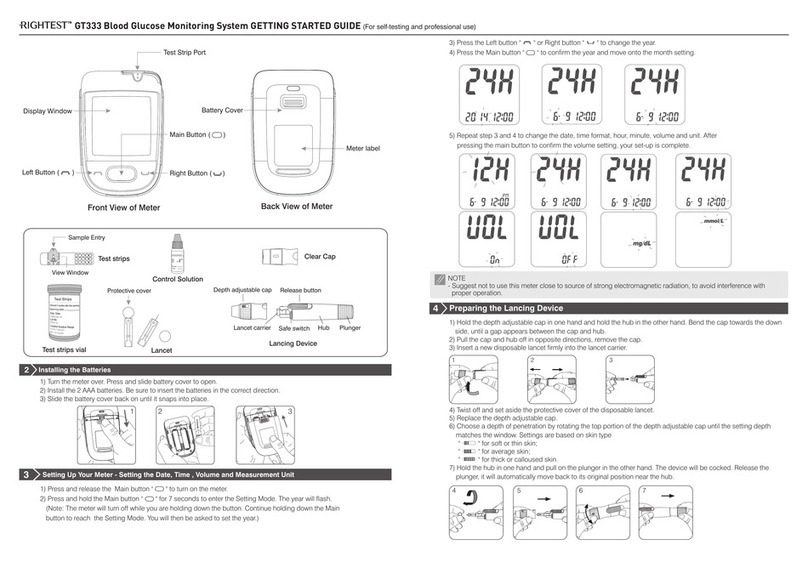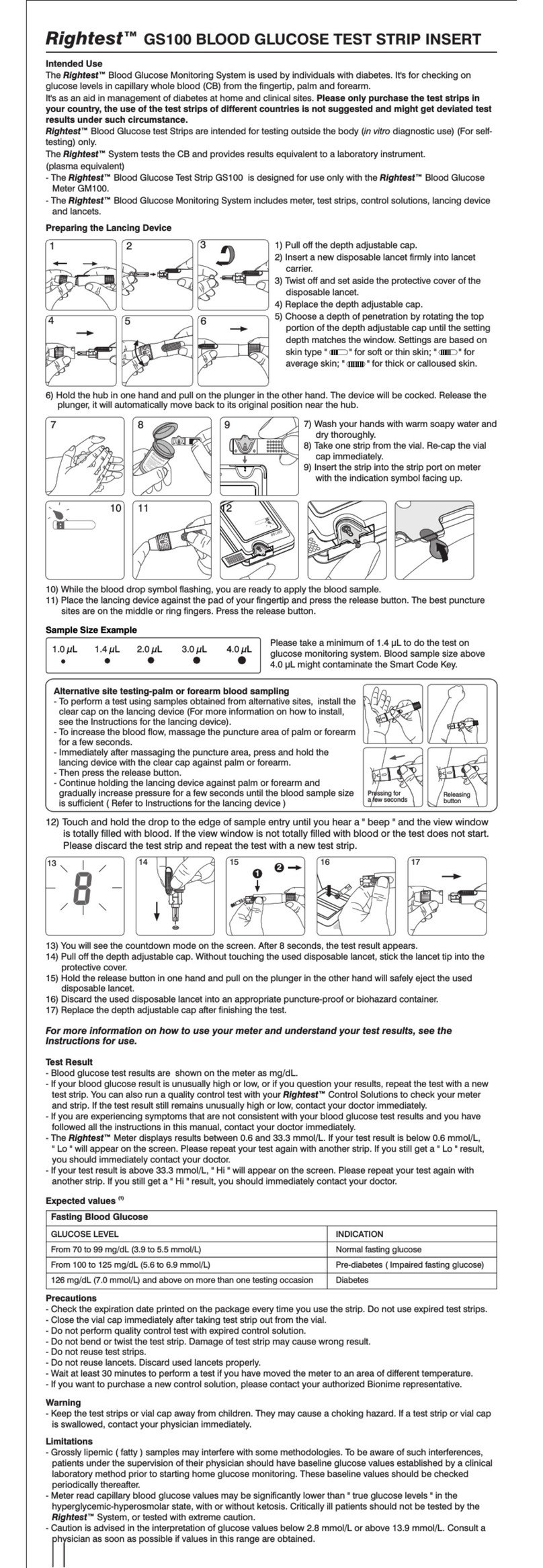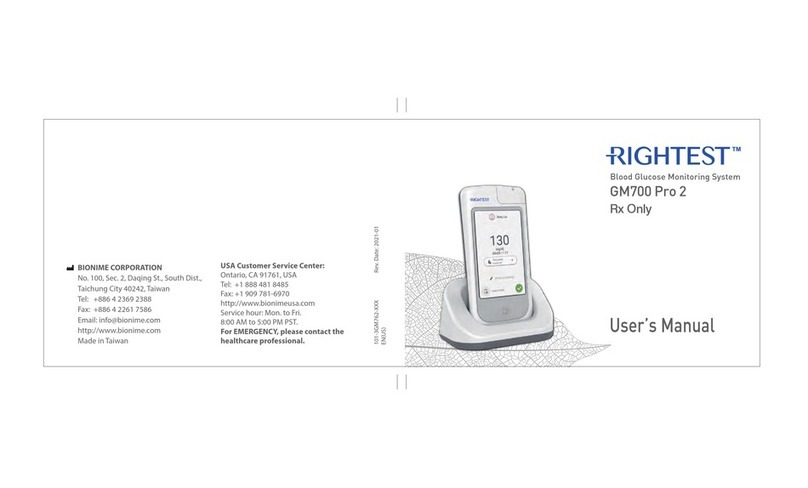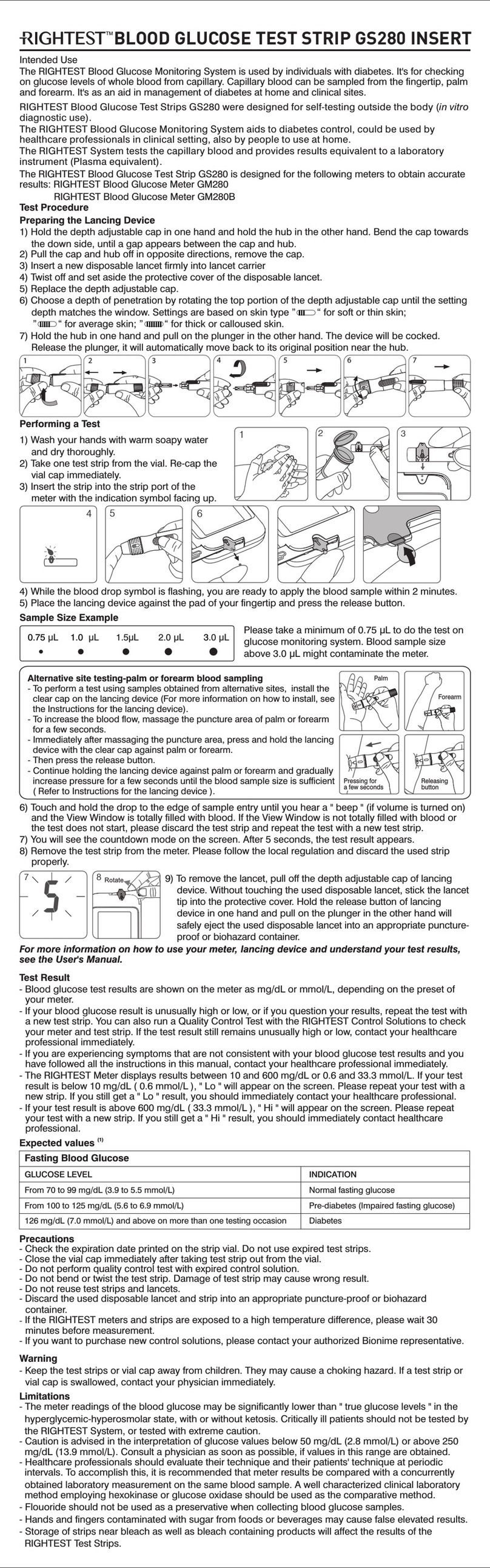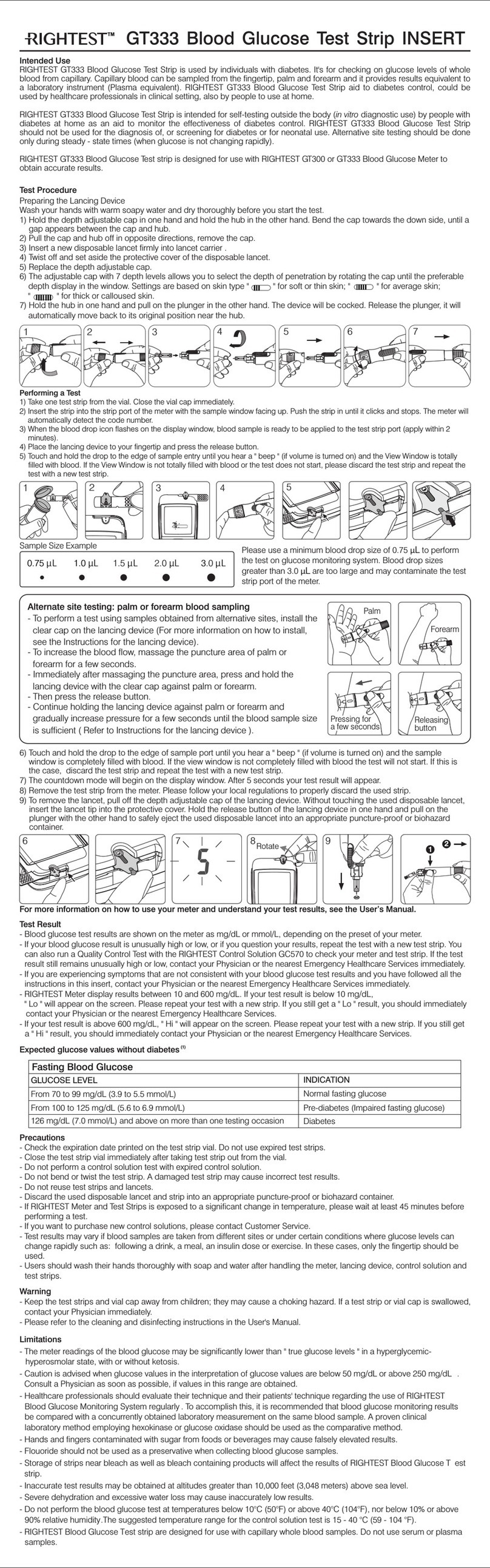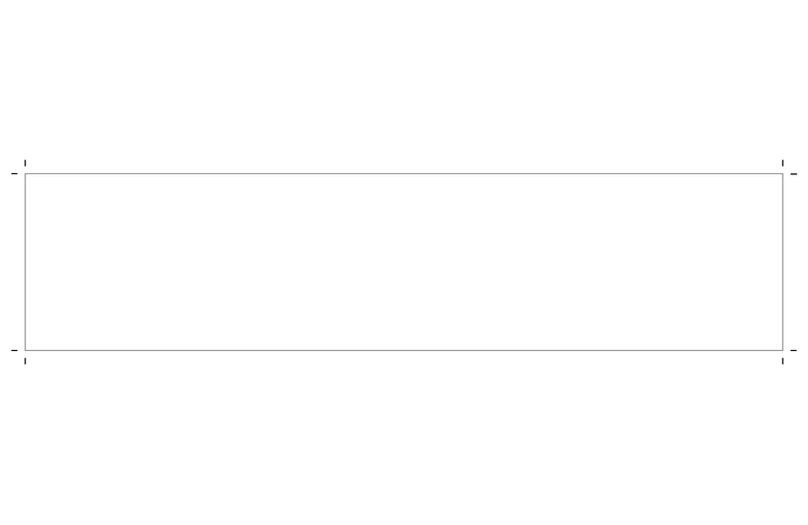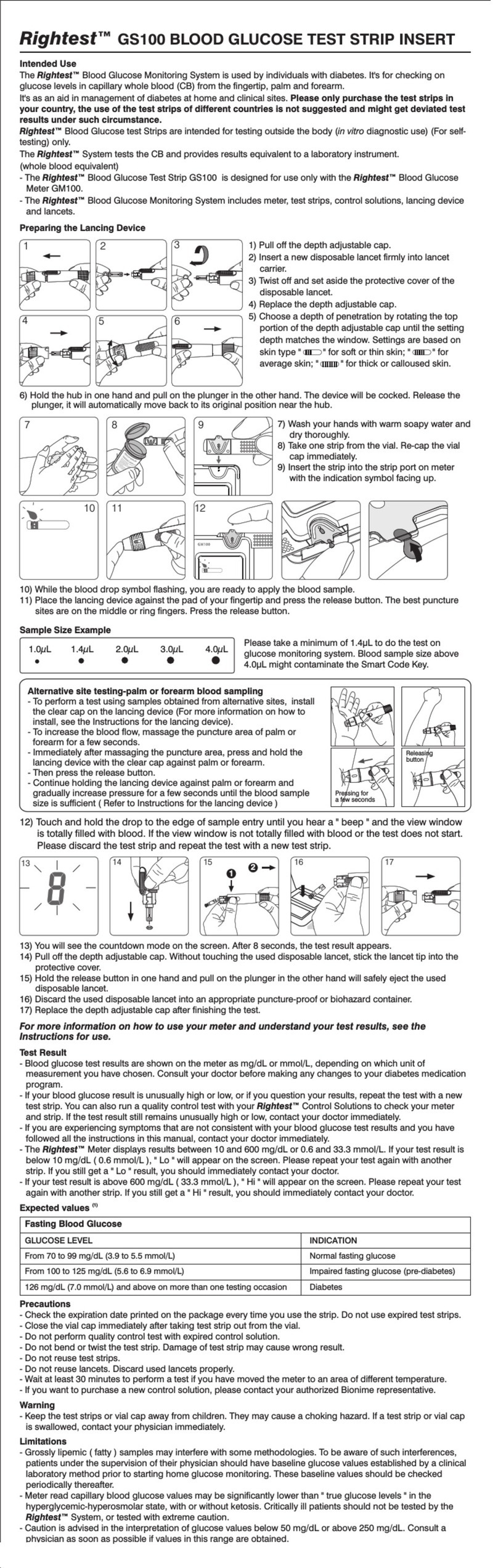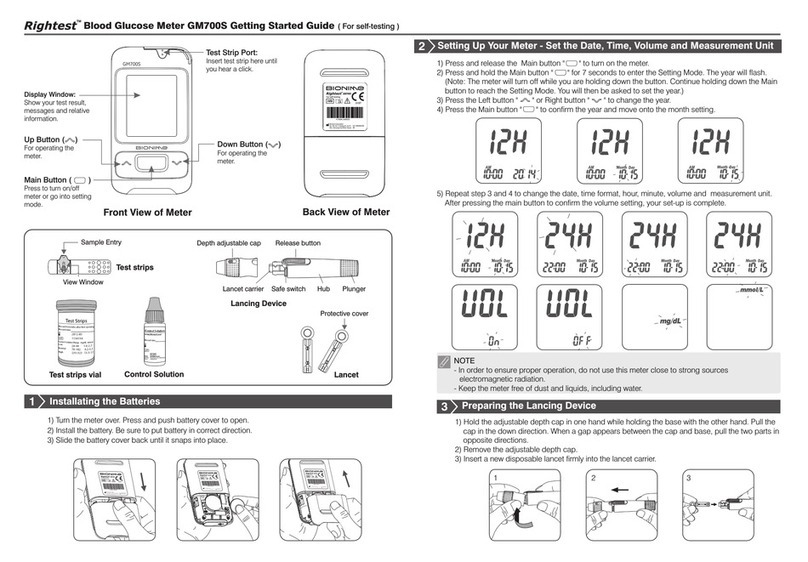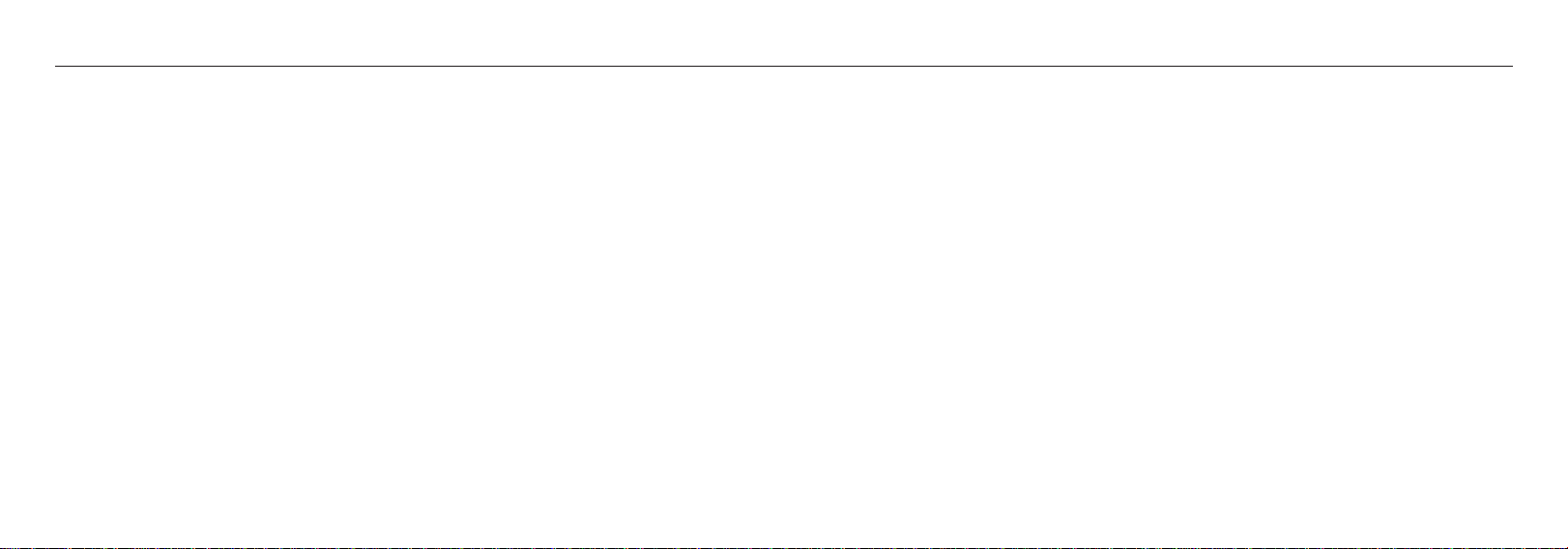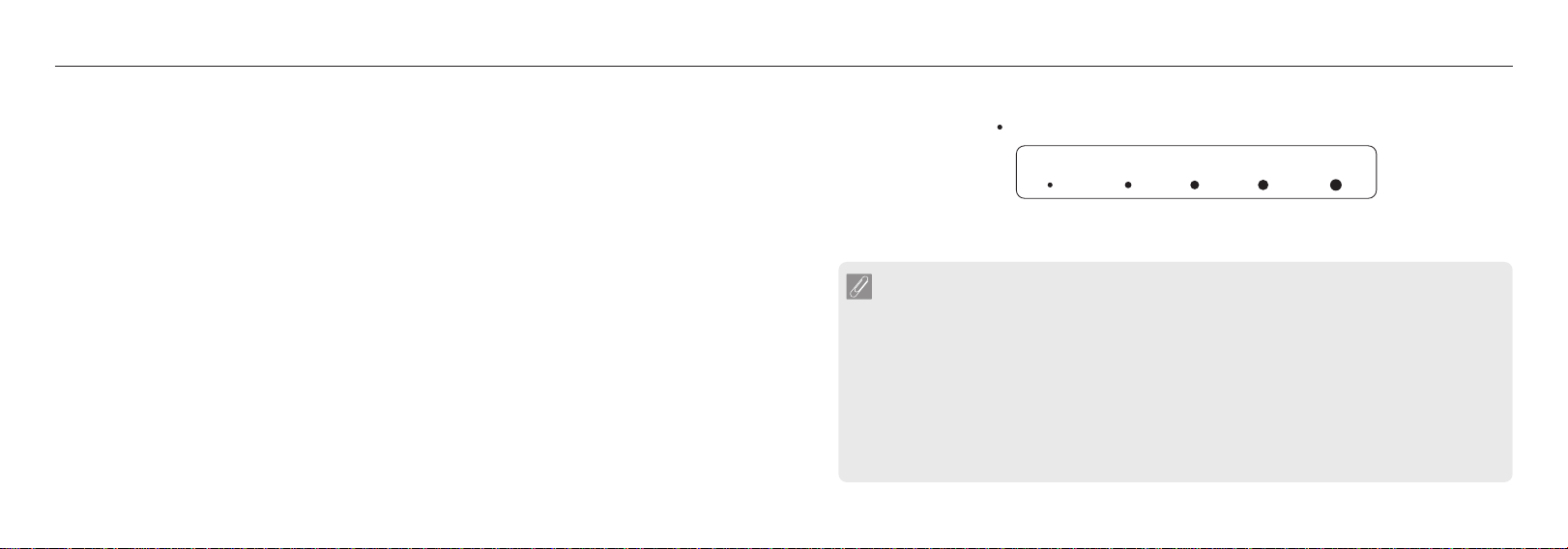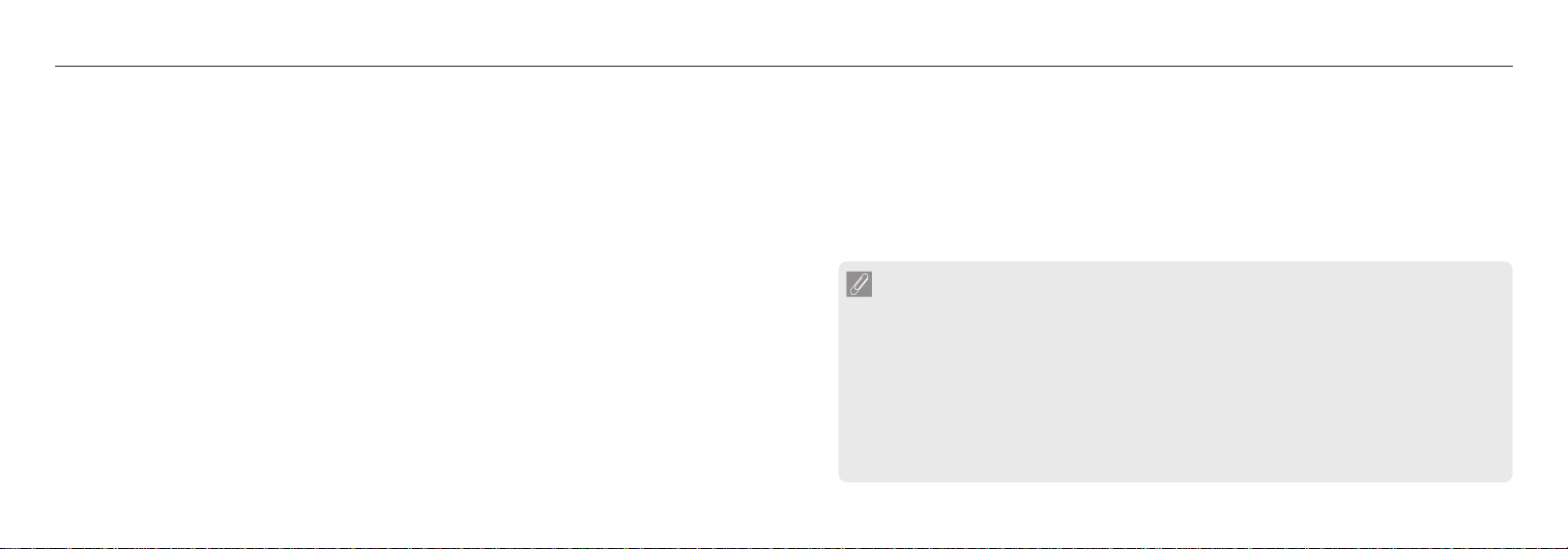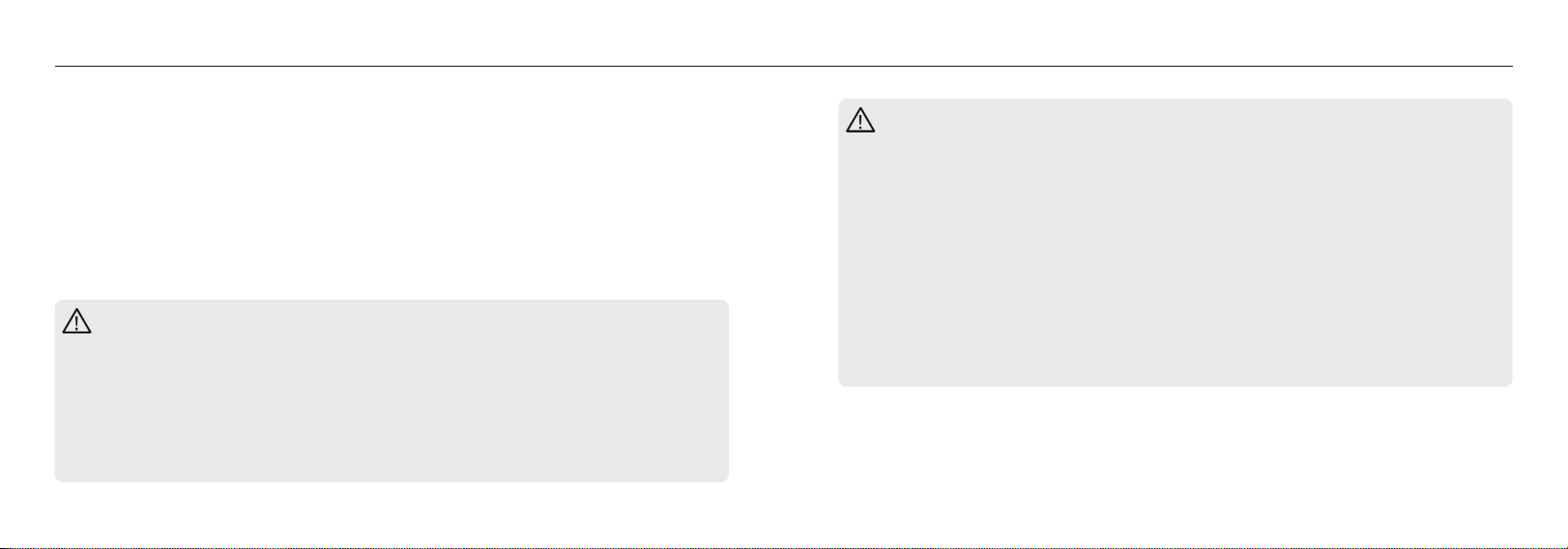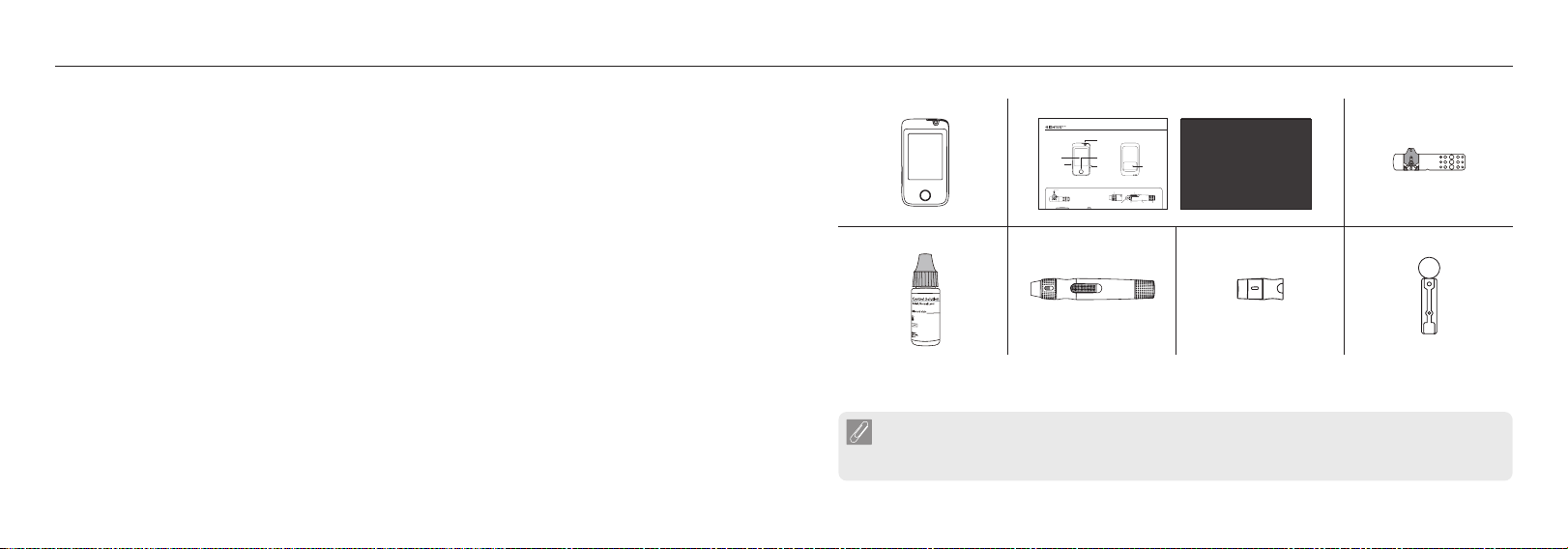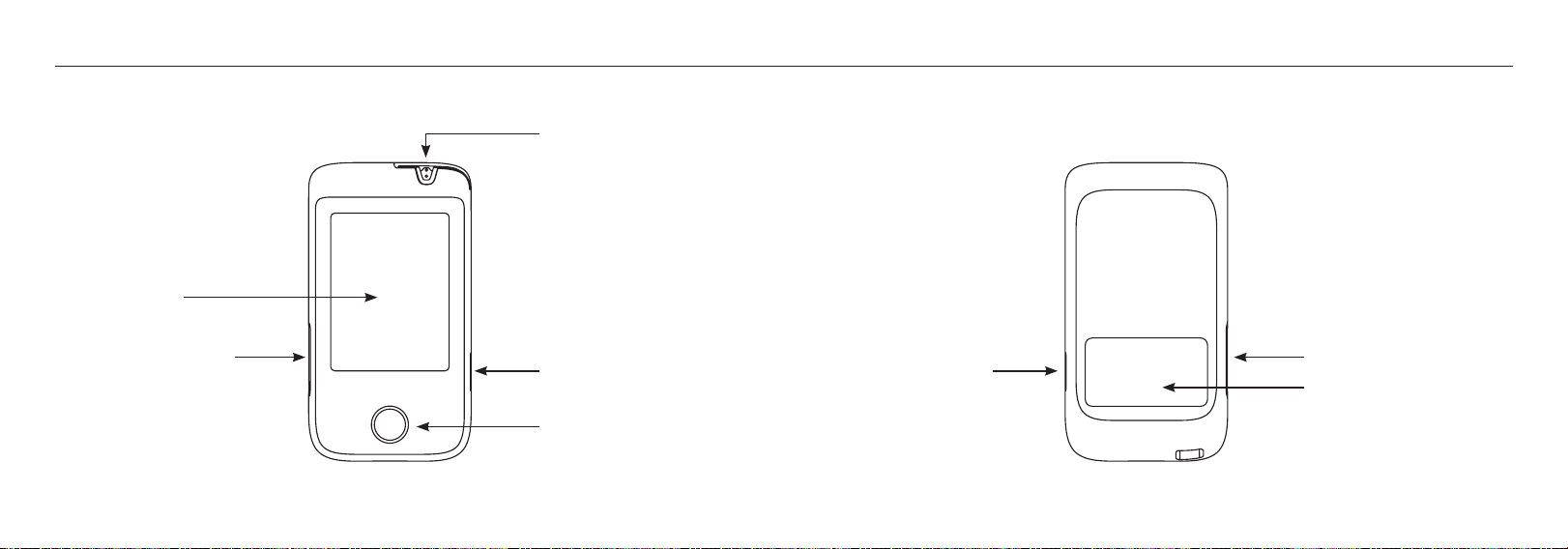6 7
Limitations Limitations
- To avoid potential electromagnetic interference, keep the meter away from electromagnetic
radiation sources such as X-rays or MRI.
- LTE network is set on by default when the meter is on. Data transmission via LTE network is
not suggested during ights at any time. This is because the meter, when turning on, will emit
electronic signals, which should be restricted at all times aboard aircraft. Please turn on ight
mode to avoid the auto-enabling of LTE network.
- The RIGHTEST Blood Glucose Monitoring System Max Tel is not intended for serum or plasma
testing.
- Do not use at altitudes greater than 10,000 feet (3,048 meters).
- Severe dehydration and excessive water loss may cause inaccurately low results.
- The blood glucose test result may be affected by a high blood concentration of interference
ingredients. If you need more detailed information about interference ingredients, please see
the RIGHTEST Blood Glucose Test Strip Max Insert.
- Not for screening or diagnosis of diabetes mellitus.
- These test strips should not be used with meters to test critically ill patients.
- Use of this device on multiple patients may lead to transmission of Human Immunodeciency
Virus (HIV), Hepatitis C Virus (HCV), Hepatitis B Virus (HBV), or other bloodborne pathogens.
- RIGHTEST Blood Glucose Monitoring System Max Tel is for over-the-counter use and single-
patient use only.
- Alternative site testing (AST) should only be performed during steady-state times (when
glucose is not changing rapidly). Please refer to the Alternative Site Testing (AST) chapter
before you perform AST.
- DO NOT test on alternative sites (palm, forearm) if you are testing for insulin dose calculations,
for Continuous Glucose Monitor (CGM) calibration or hypoglycemia (low blood glucose).
NOTE
To make the user's manual straightforward and easy to read, the product name will be
abbreviated as follow in subsequently sections.
- RIGHTEST Blood Glucose Monitoring System Max Tel as the system.
- RIGHTEST Blood Glucose Monitoring Meter Max Tel as the meter.
- RIGHTEST Blood Glucose Test Strips Max as the test strips.
- RIGHTEST Control Solution GC700 as the control solution.
- RIGHTEST Lancing Device as the lancing device.
All products mentioned in this manual are under the RIGHTEST brand unless otherwise
stated.