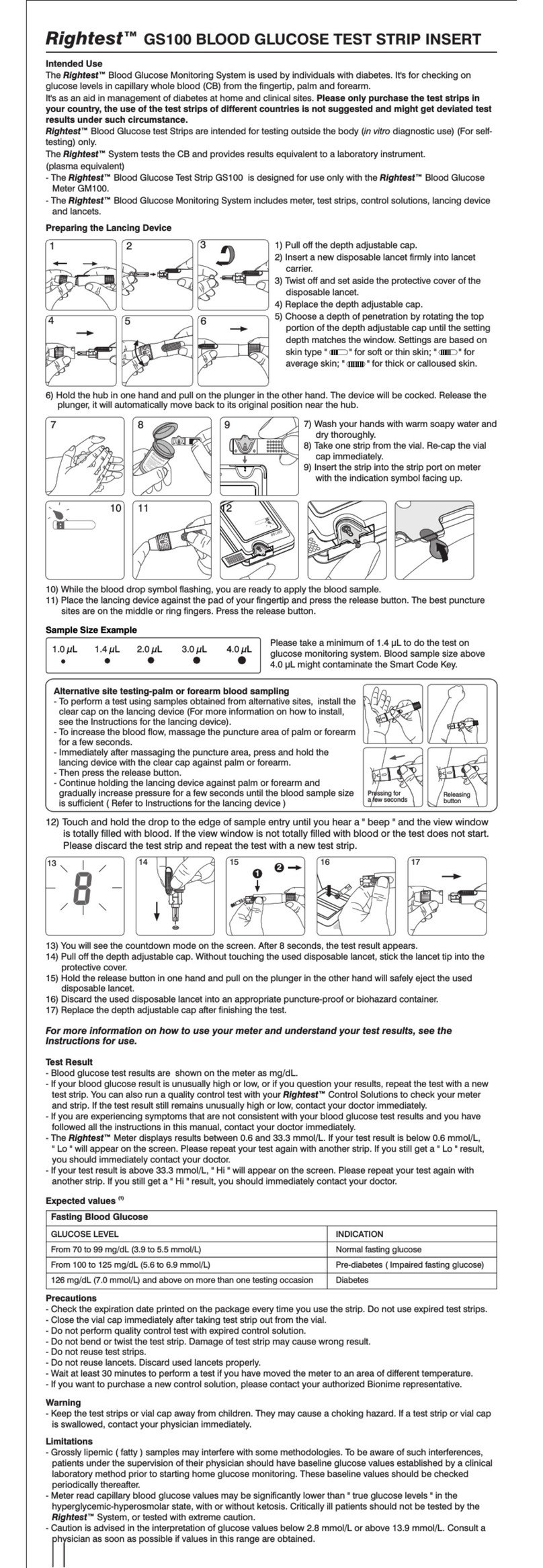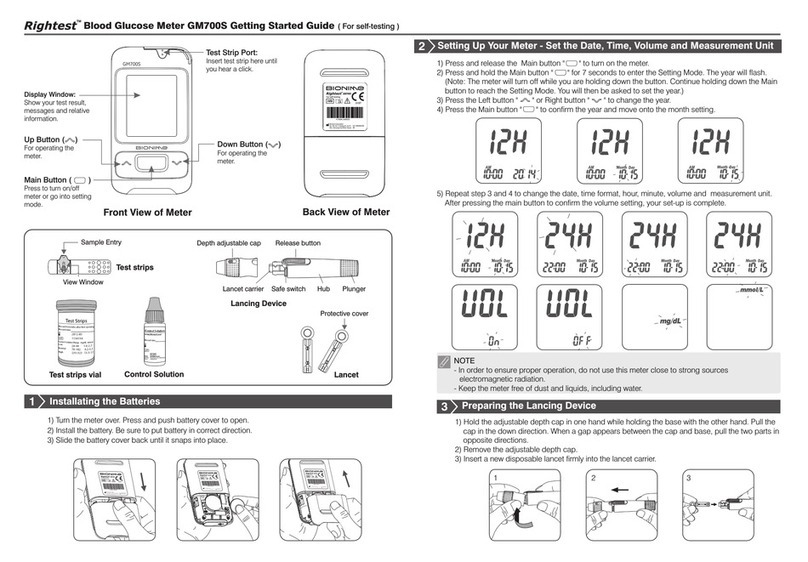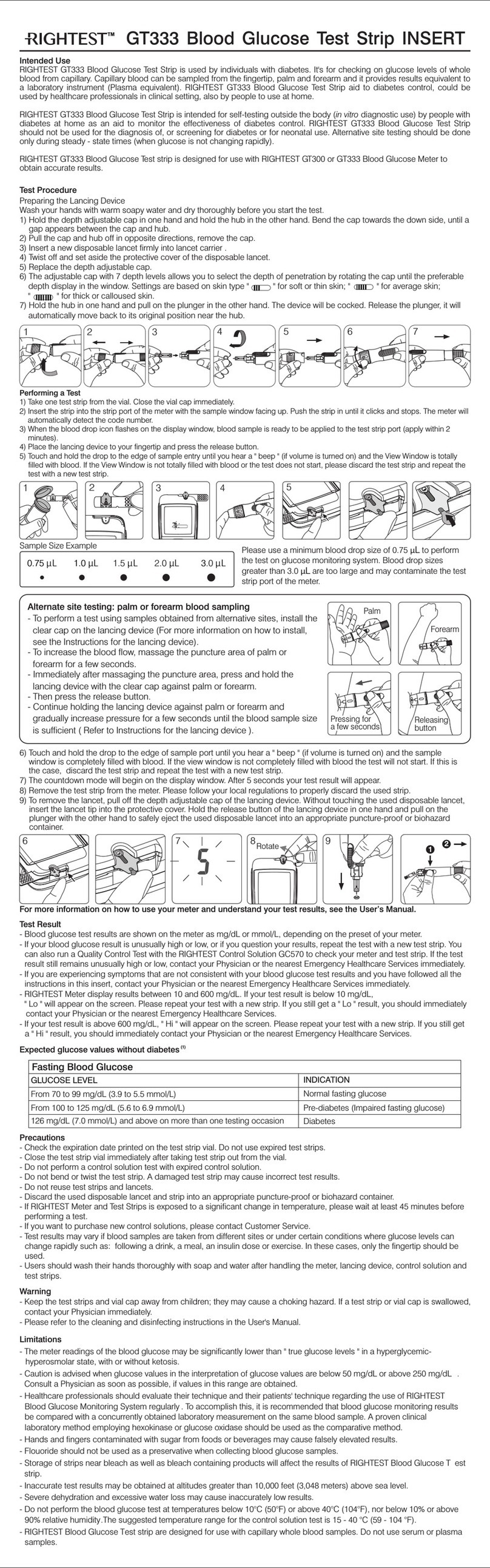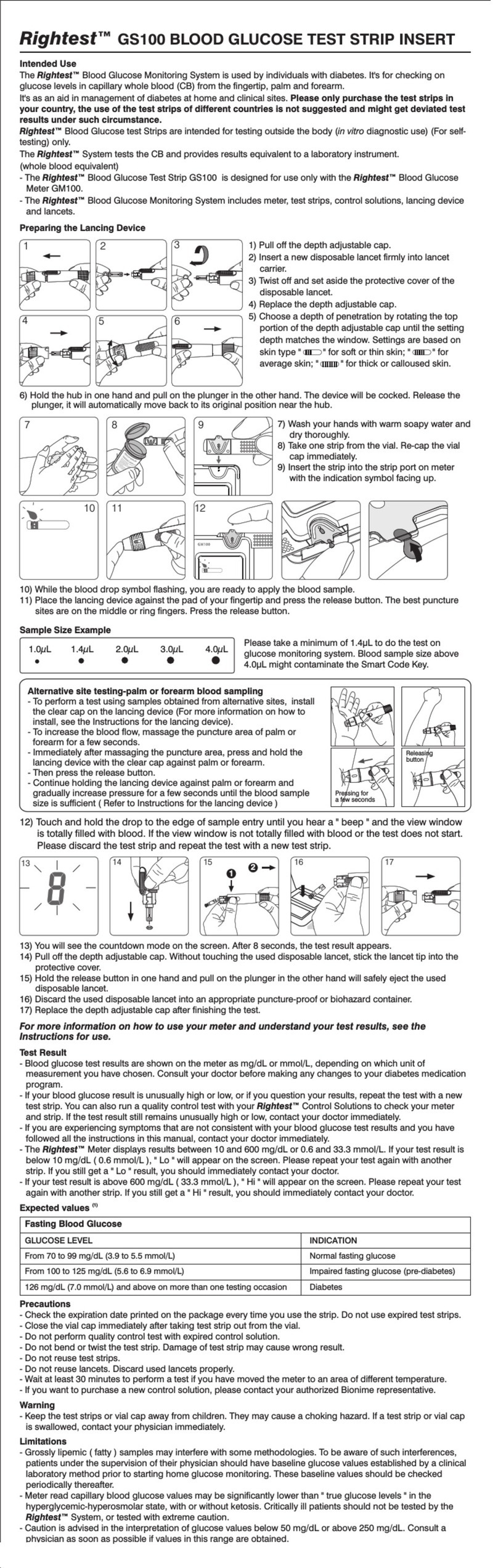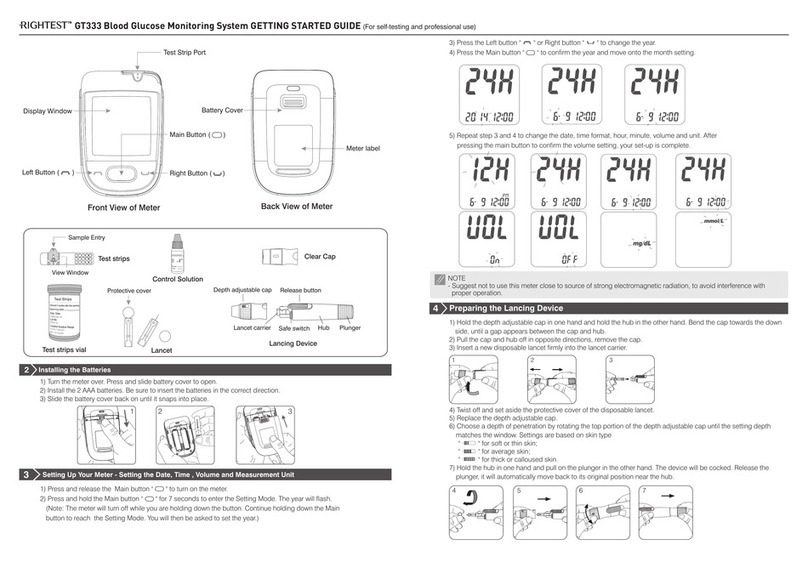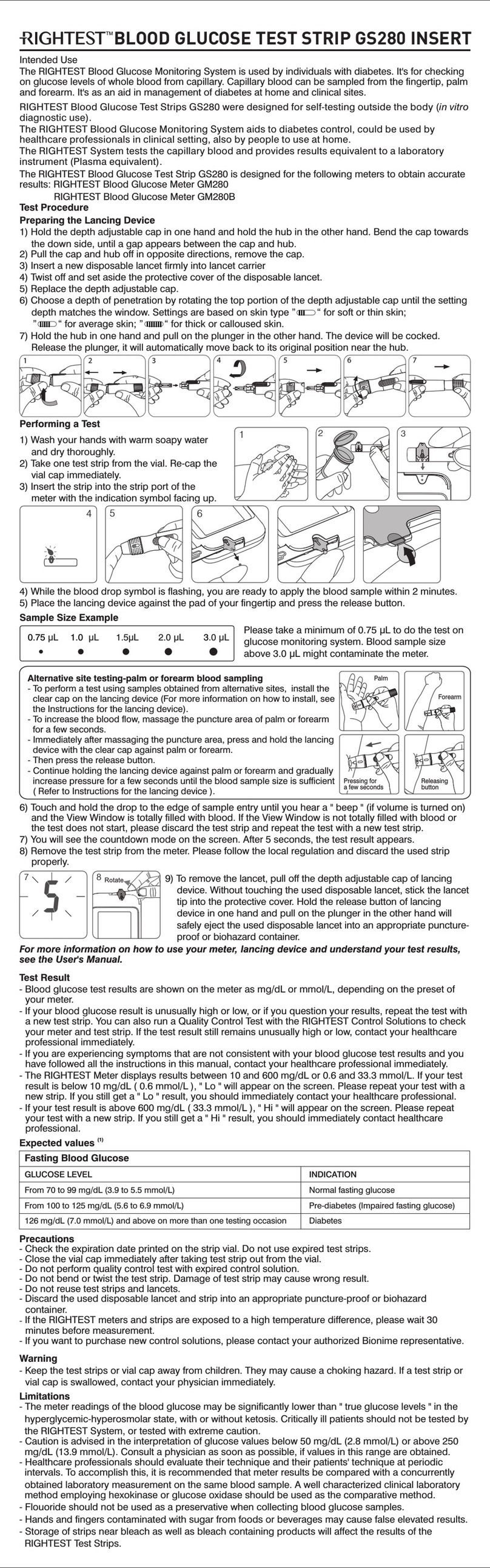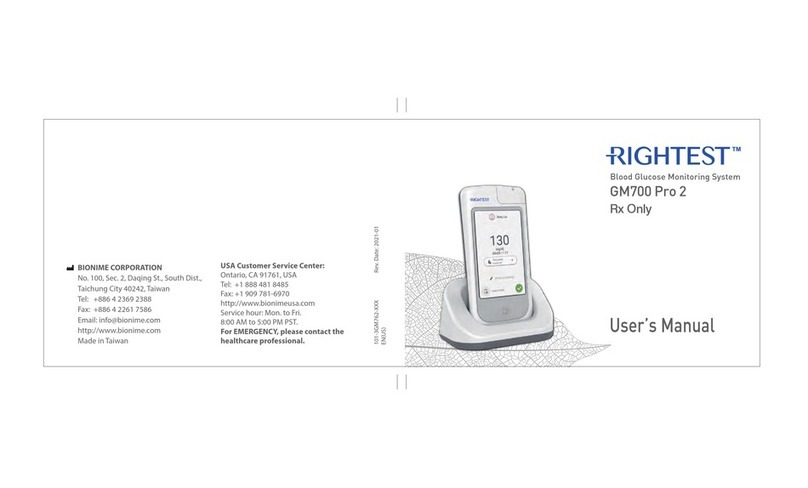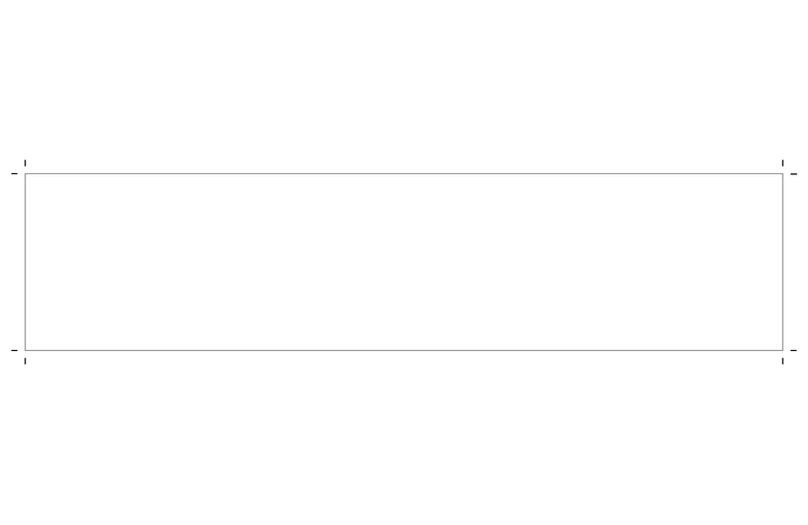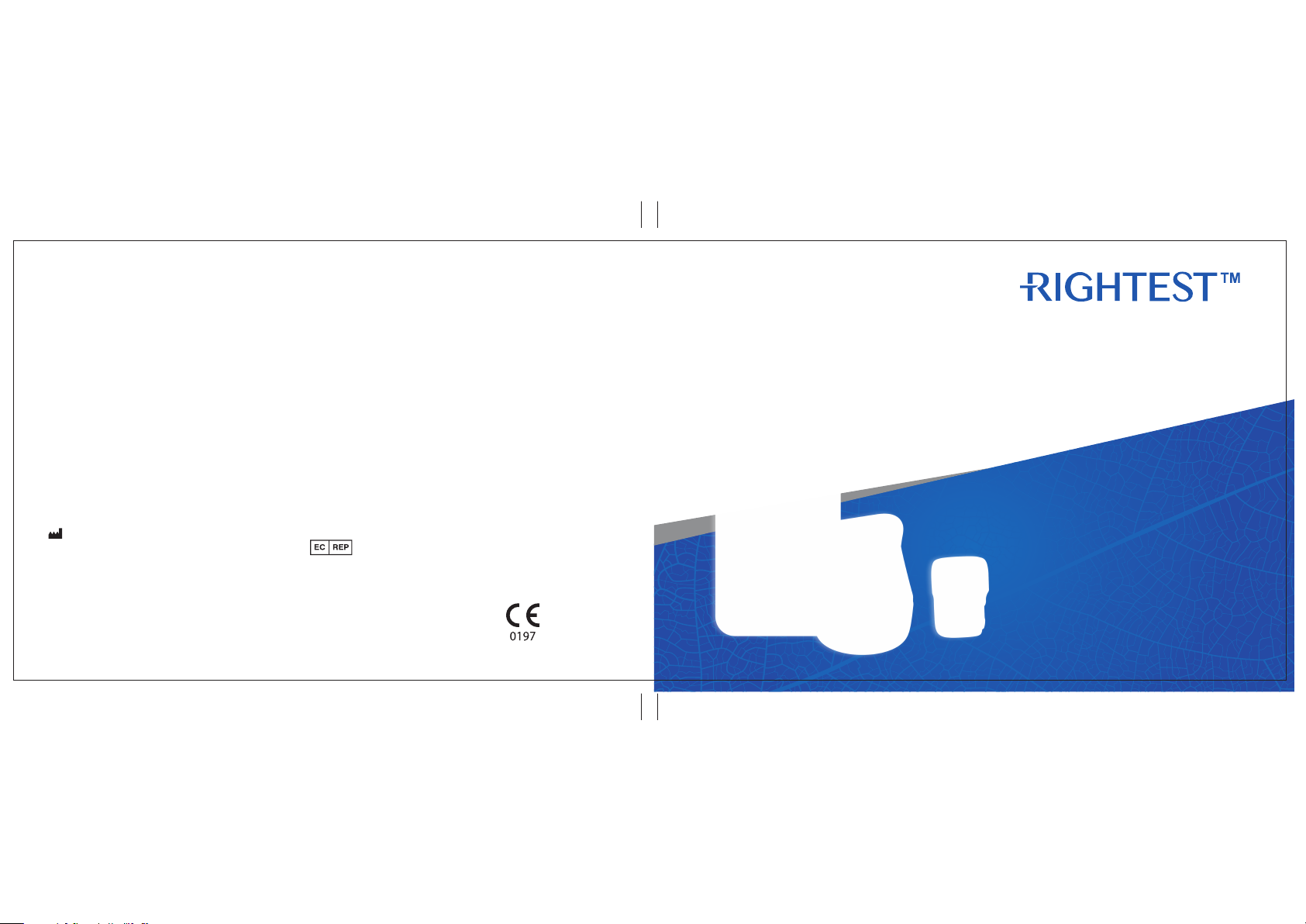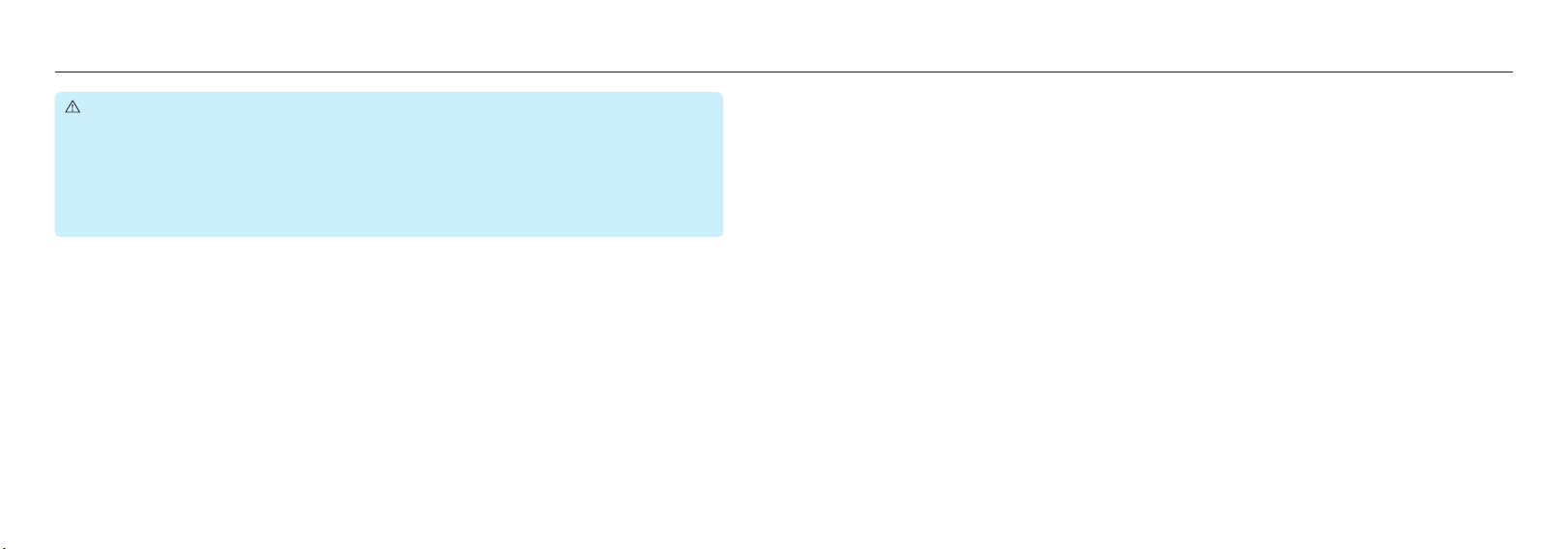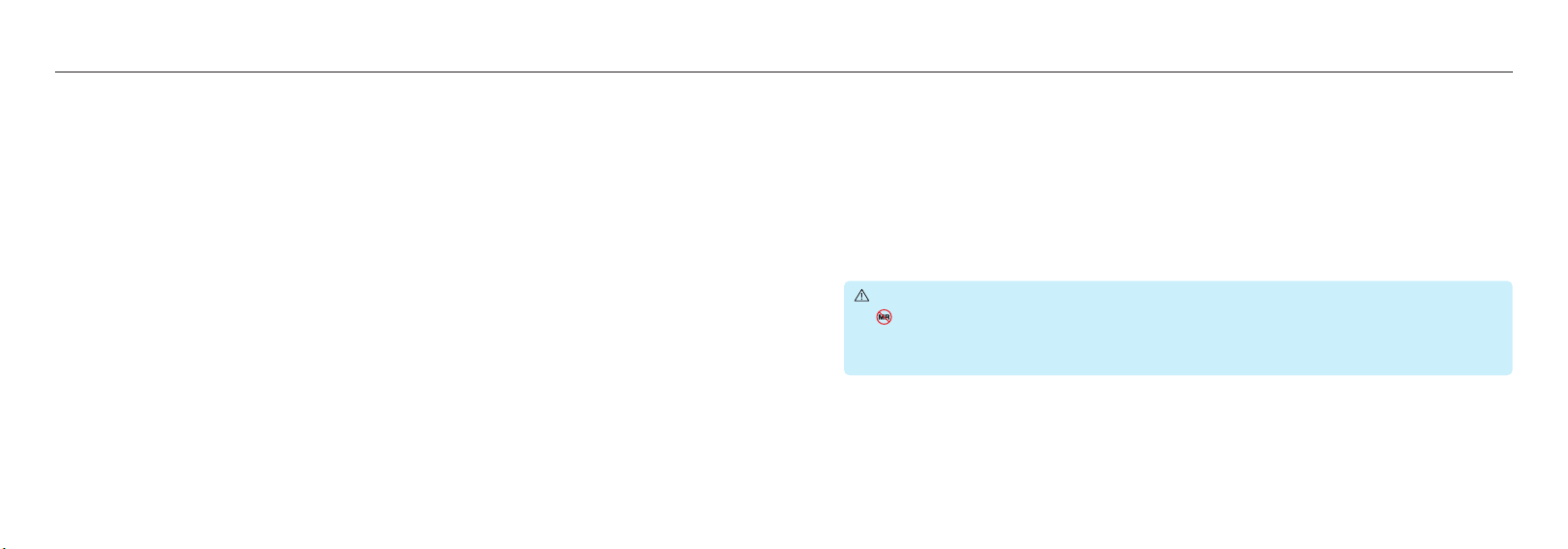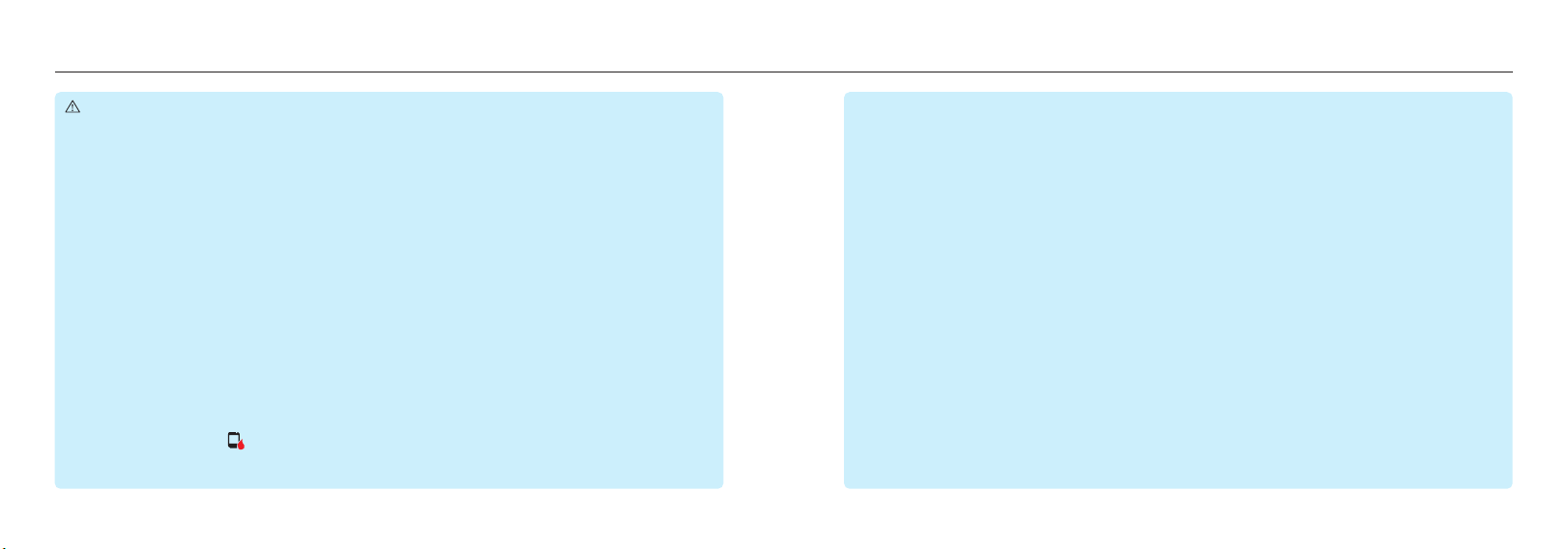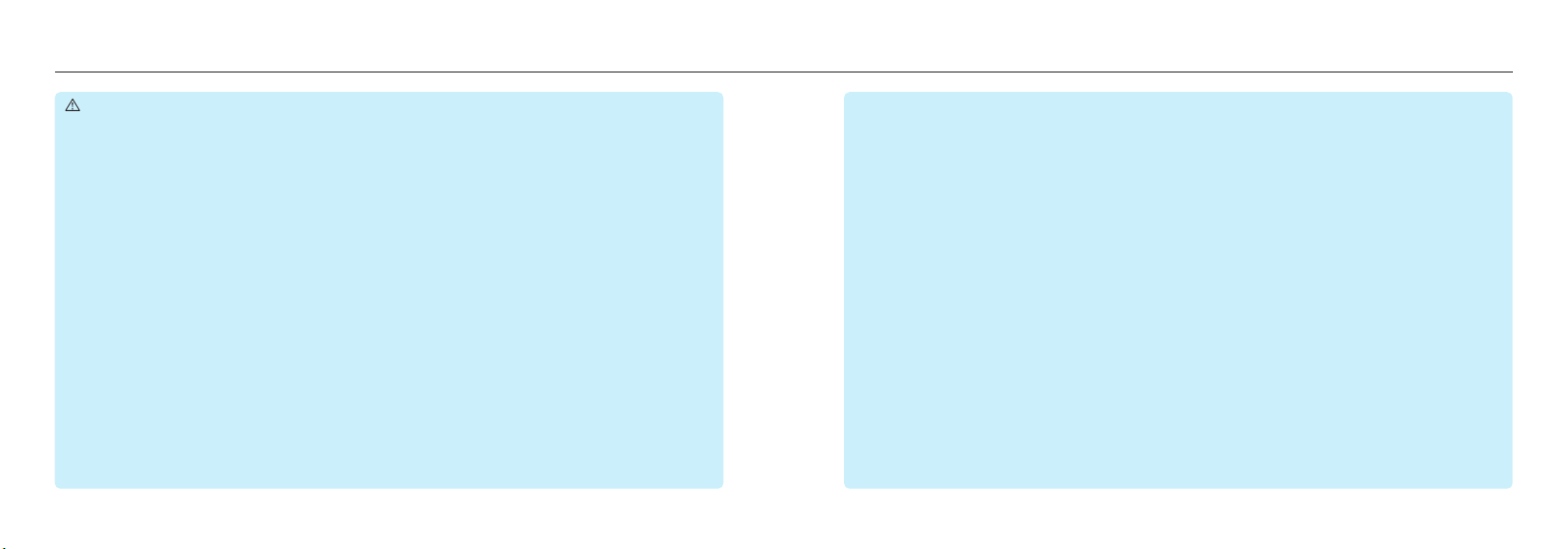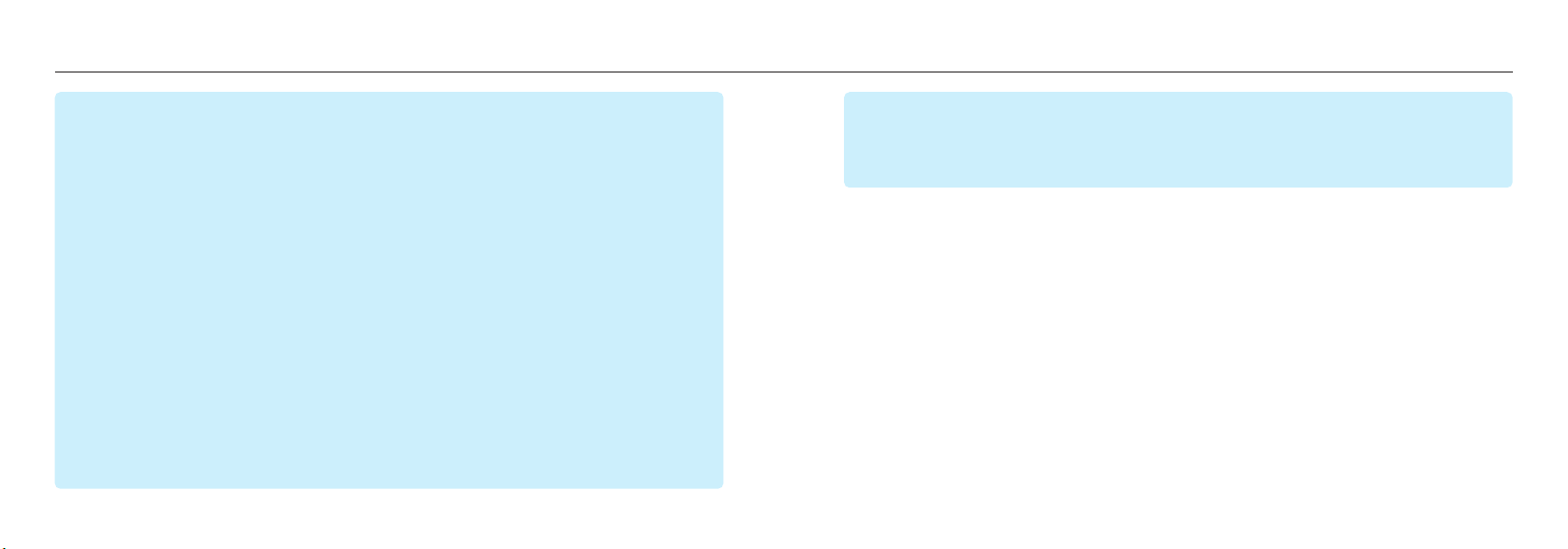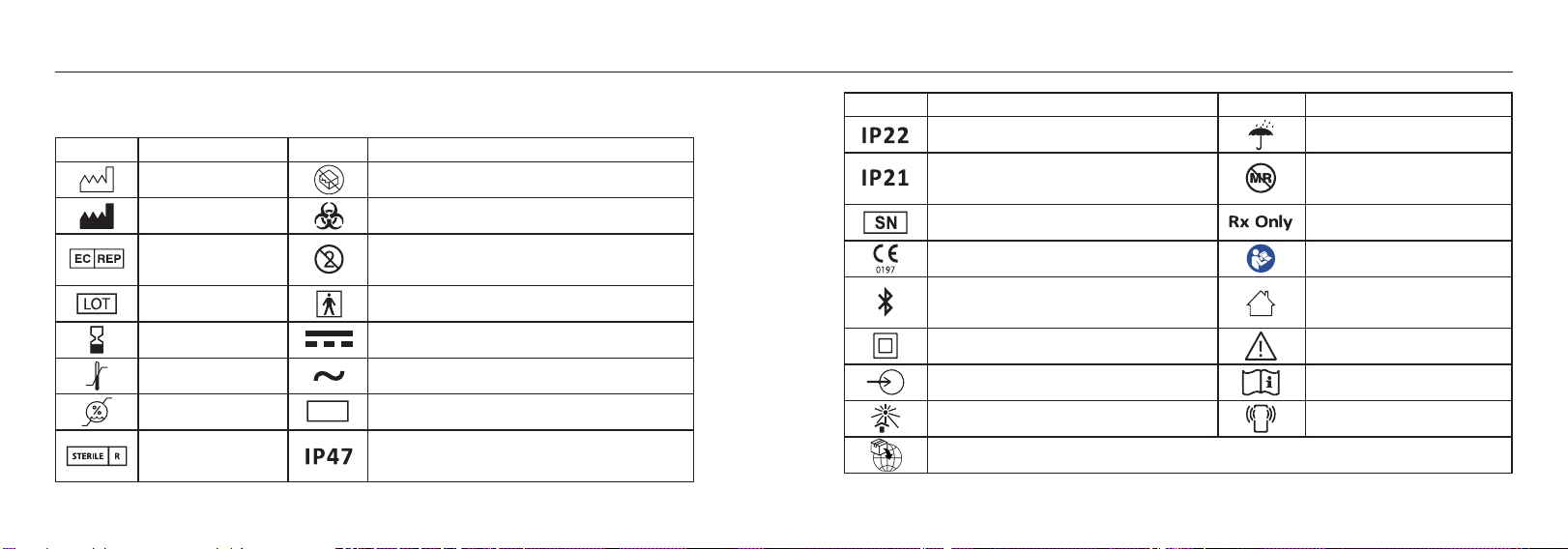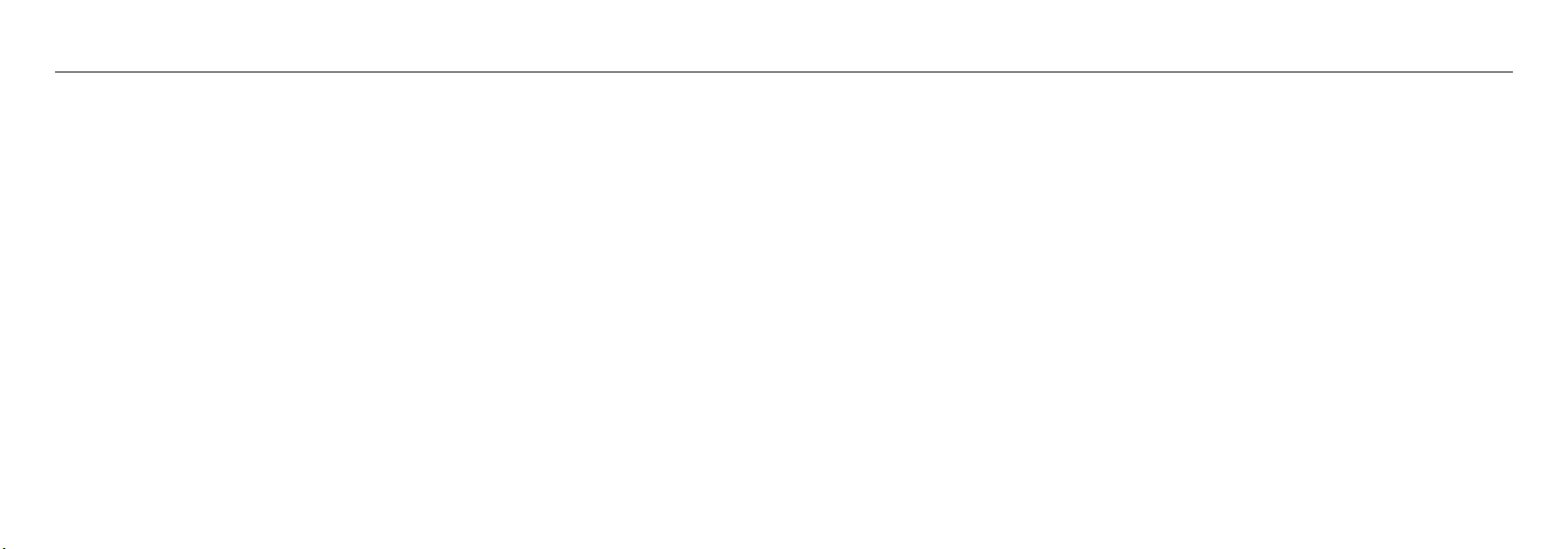PRECAUTIONS :
DO NOT Use If You Are Pregnant, on Dialysis or Critically Ill. Do not use the RIGHTEST
CGMs if you are pregnant, on dialysis or critically ill; or on users with other implanted medical
devices (e.g. a pacemaker). The system has not been evaluated in these populations.
DO NOT Use the System on Skin With Extensive Skin Changes or Diseases. Do not use
the RIGHTEST CGMs on persons who have extensive psoriasis, extensive eczema, extensive
scarring, or extensive tattoos; or on skin insertion sites that are dermatitis herpetiformis
infected, irritated, burned or cut.
Calibration Safety: Calibration is not required if users scan sensor & transmitter codes. If
necessary, calibrate your system for accurate readings. Take additional precautions when you
enter your blood glucose value. Entering incorrect blood glucose values for calibration can
result in inaccurate glucose readings, which may result in you missing a high or low glucose
event.
Clean Before Use: Clean your hands before sensor insertion. To minimize infection risk, wipe
the insertion site with an alcohol wipe, and ensure the site is dry prior to sensor insertion. This
helps the sensor stay attached to your body.
Skin Irritation Reaction Caused by Sensor Adhesive: Some individuals may be sensitive to
the medical adhesive that keeps the sensor attached to the skin. If you develop a rash around
or under your sensor, remove the sensor and stop using the RIGHTEST CGMs. If needed,
consult your health care professional.
11
Safety Information
10
Safety Information
Avoid Skin Care Products or Insect Repellent: Do not apply skin care products such as
sunscreens, moisturizer or perfume over the sensor insertion sites. Insect repellent may
damage the plastic used in the RIGHTEST CGMs. Failure to comply may lead to inaccurate
system performance.
Store the Sensor in a Dry Room: Store your sensor at a temperature of 5°C to 30°C
(41°F to 86°F) and 10% - 90% non-condensing humidity. You can also store the sensor in the
refrigerator at 5°C to 30°C (41°F to 86°F). Do NOT freeze the sensor.
DO NOT Reuse Your Inserter, and Sensor: The inserter is pre-loaded with a sensor. The
entire sensor inserter package is sterilized and designed for single use.
All RIGHTEST CGMs components are not suitable for re-sterilization. Reuse of these
components may result in no glucose readings and infections.
Discard Sensor Inserter in an appropriate puncture-proof or biohazard container, for
safety and to prevent cross-contamination.
Check sensor package. Do not use the sensor if its sterile package has been damaged or
open because it may cause infection.
Use the Charger as Directed: Use only the AC power adapter, USB cable and USB charger
provided with the RIGHTEST CGMs when charging your receiver and transmitter. Using
different chargers or AC power adapters could damage the system or cause fire. Use USB
cable only as directed, and store safely. Misuse of the USB cable can be a strangulation risk.