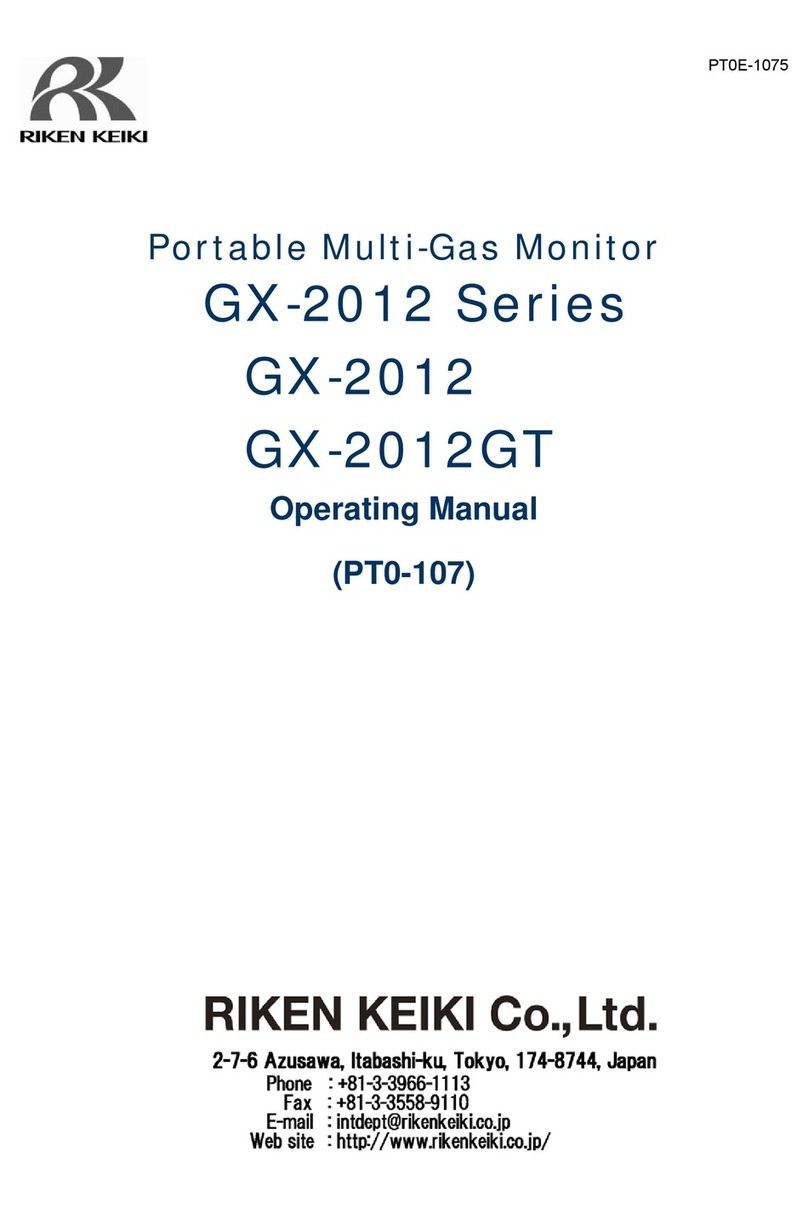- 2 -
Contents
1 Product Overview ............................................................................................................................................ 4
1-1. Introduction ............................................................................................................................................ 4
1-2. Intended use .......................................................................................................................................... 4
1-3. DANGER, WARNING, CAUTION, and NOTE.......................................................................................6
1-4. Checking standards and explosion-proof specifications ....................................................................... 6
2 Important Safety Information......................................................................................................................... 7
2-1. Danger information ................................................................................................................................ 7
2-2. Warning information ............................................................................................................................... 8
2-3. Caution information................................................................................................................................ 9
2-4. Safety information ................................................................................................................................ 11
3 Product Configuration..................................................................................................................................14
3-1. Main unit and standard accessories .................................................................................................... 14
Main unit..............................................................................................................................................14
Standard accessories..........................................................................................................................15
3-2. Part names and functions ....................................................................................................................16
Main unit..............................................................................................................................................16
LCD display .........................................................................................................................................17
4 Alarm Activation........................................................................................................................................... 18
4-1. Gas alarm activation ............................................................................................................................18
4-2. Fault alarm activation...........................................................................................................................20
5 Usage Instructions.......................................................................................................................................21
5-1. Before using the product......................................................................................................................21
5-2. Preparing startup .................................................................................................................................21
5-2-1. Charging the lithium ion battery................................................................................................21
5-3. Startup.................................................................................................................................................. 23
Turning on the power .......................................................................................................................... 23
Screen transition from powering on to displaying measurement screen ...........................................24
5-4. Air calibration........................................................................................................................................27
Air calibration procedure .....................................................................................................................27
5-5. Gas detection .......................................................................................................................................28
5-5-1. Basic operating procedures......................................................................................................28
5-5-2. Measurement mode..................................................................................................................29
5-6. Turning off the power ........................................................................................................................... 31
6 Setting Procedure........................................................................................................................................32
6-1. Display mode ....................................................................................................................................... 32
6-1-1. Displaying display mode...........................................................................................................32
6-1-2. Display mode display details ....................................................................................................32
6-2. Display mode settings..........................................................................................................................34
6-2-1. Clearing PEAK value display....................................................................................................34
6-2-2. Combustible conversion gas selection.....................................................................................35
6-2-3. Long-life battery setting ............................................................................................................37
6-2-4. Calibration data display ............................................................................................................38
6-2-5. Bump data display ....................................................................................................................39
6-2-5. Alarm setpoint display............................................................................................................... 40
6-3. User mode............................................................................................................................................41
6-3-1. Displaying user mode ...............................................................................................................41
6-3-2. User mode settings................................................................................................................... 42
6-4. User mode settings ..............................................................................................................................44
6-4-1. Bump test..................................................................................................................................44
6-4-2. Calibration.................................................................................................................................44
6-4-3. Calibration expiration date setting............................................................................................ 44
6-4-4. Bump test setting......................................................................................................................47
6-4-5. Alarm setpoint setting ...............................................................................................................52