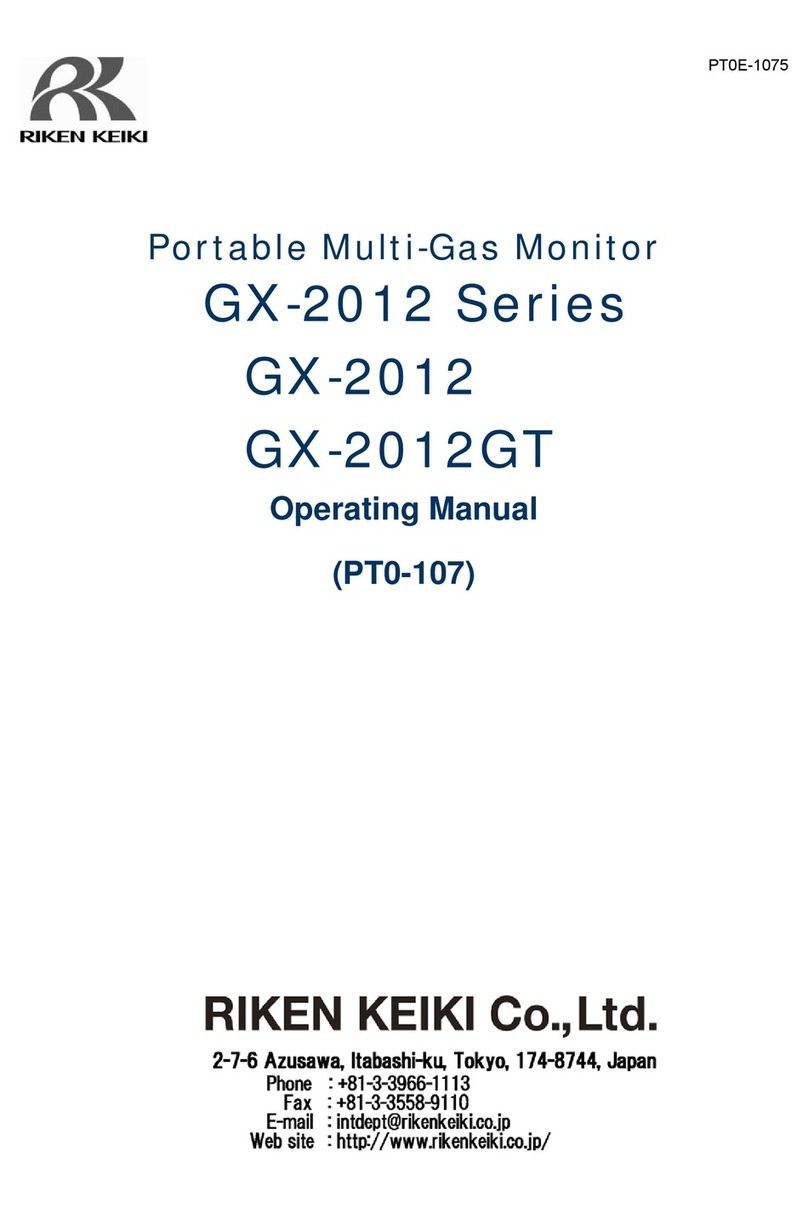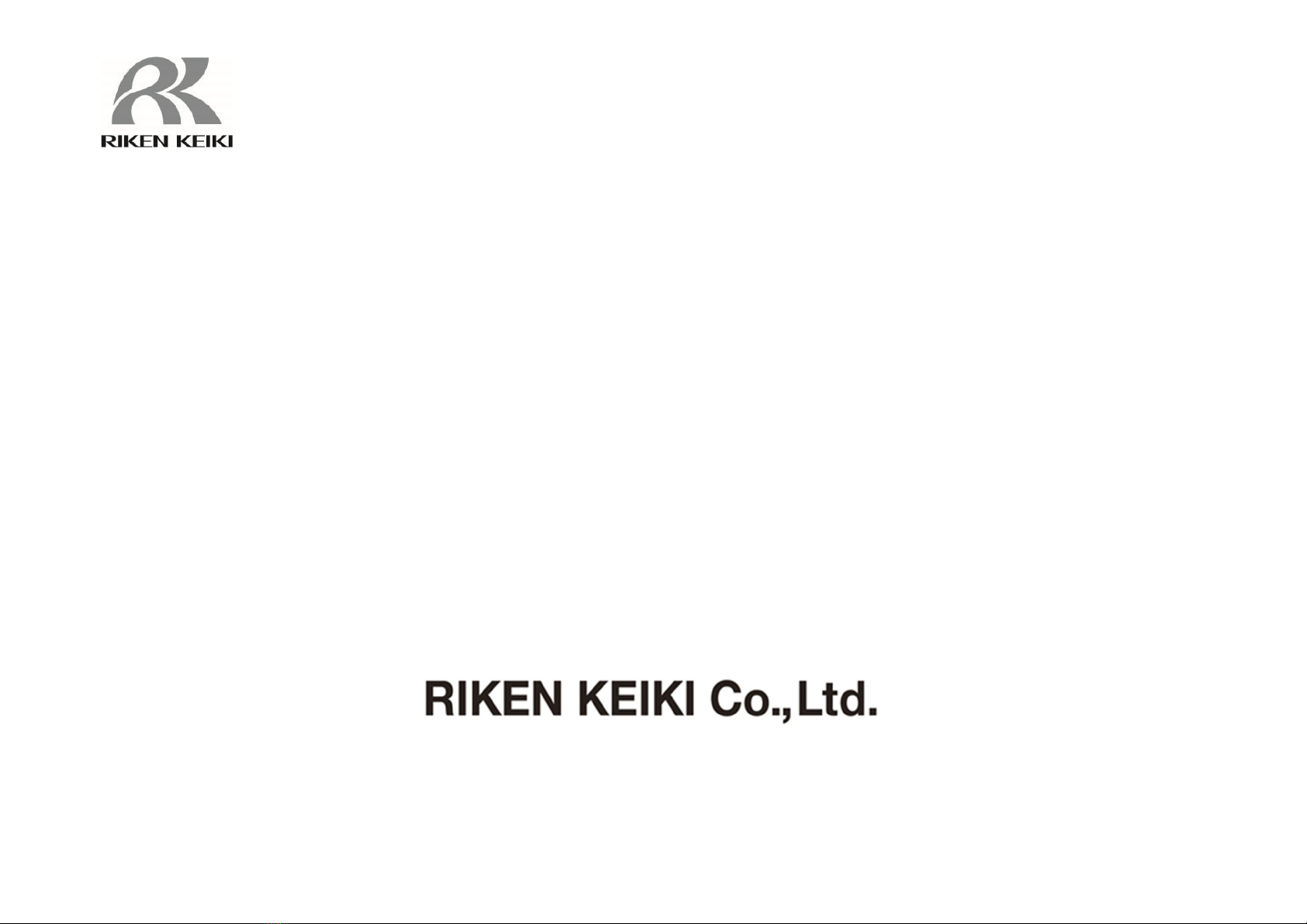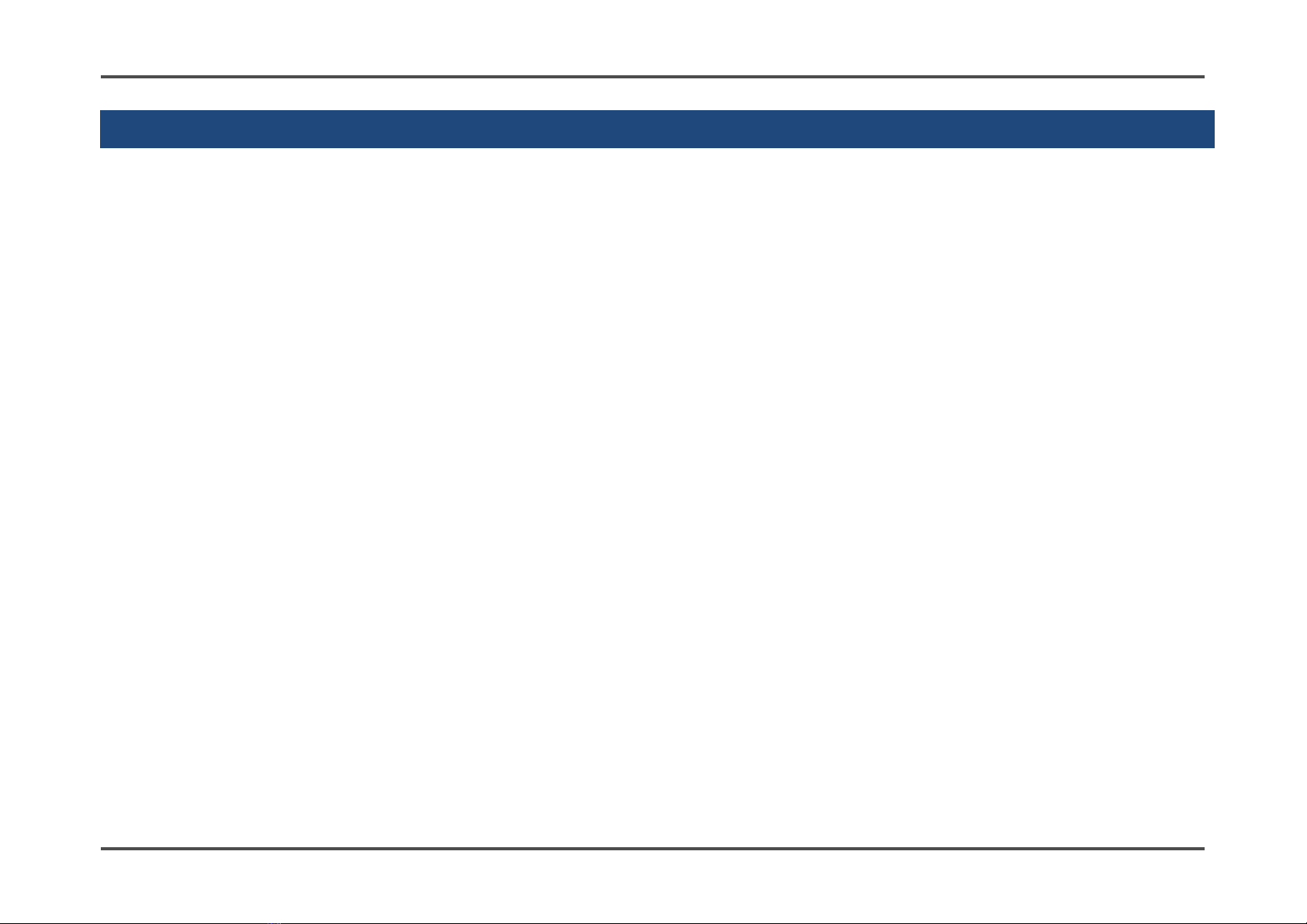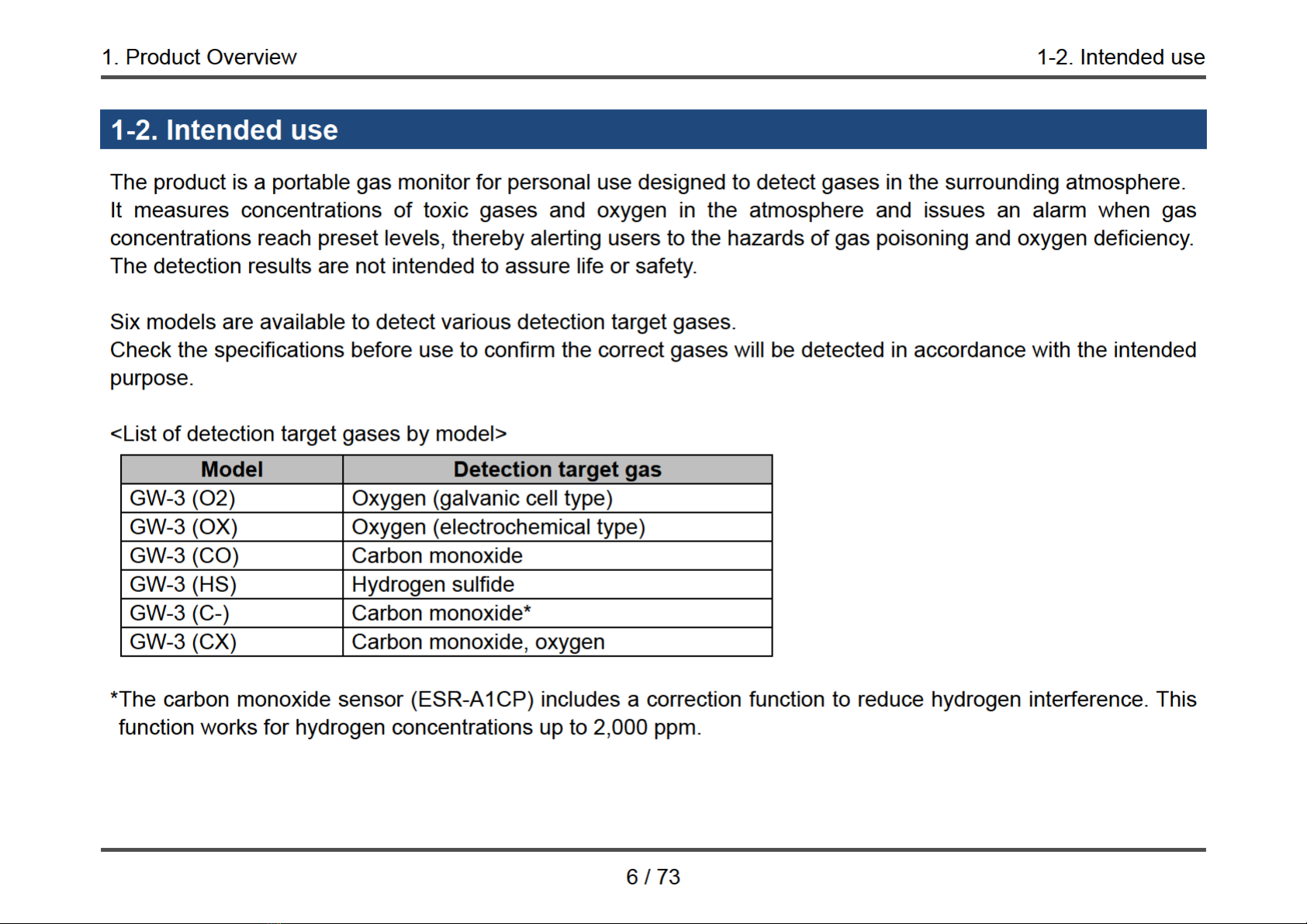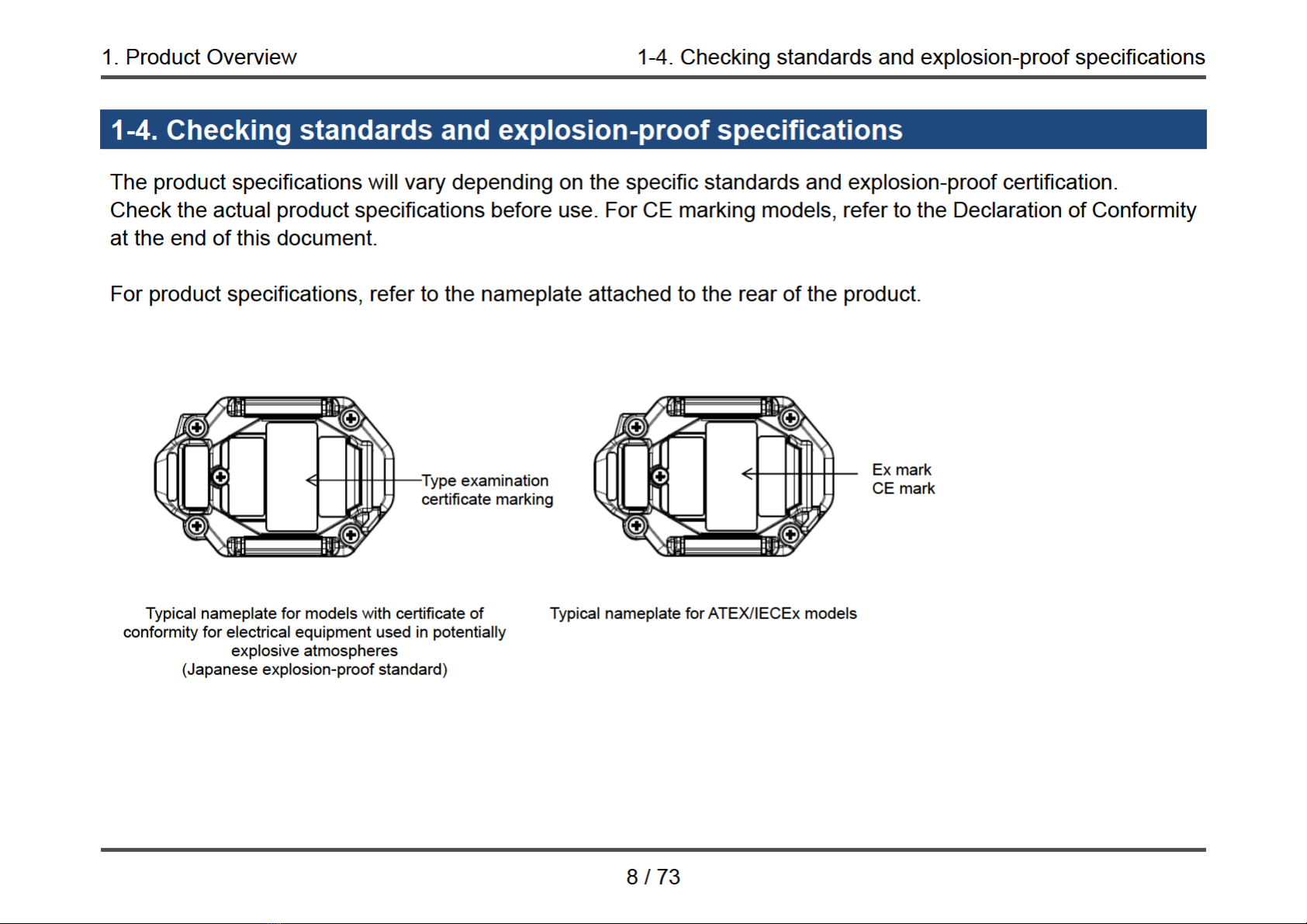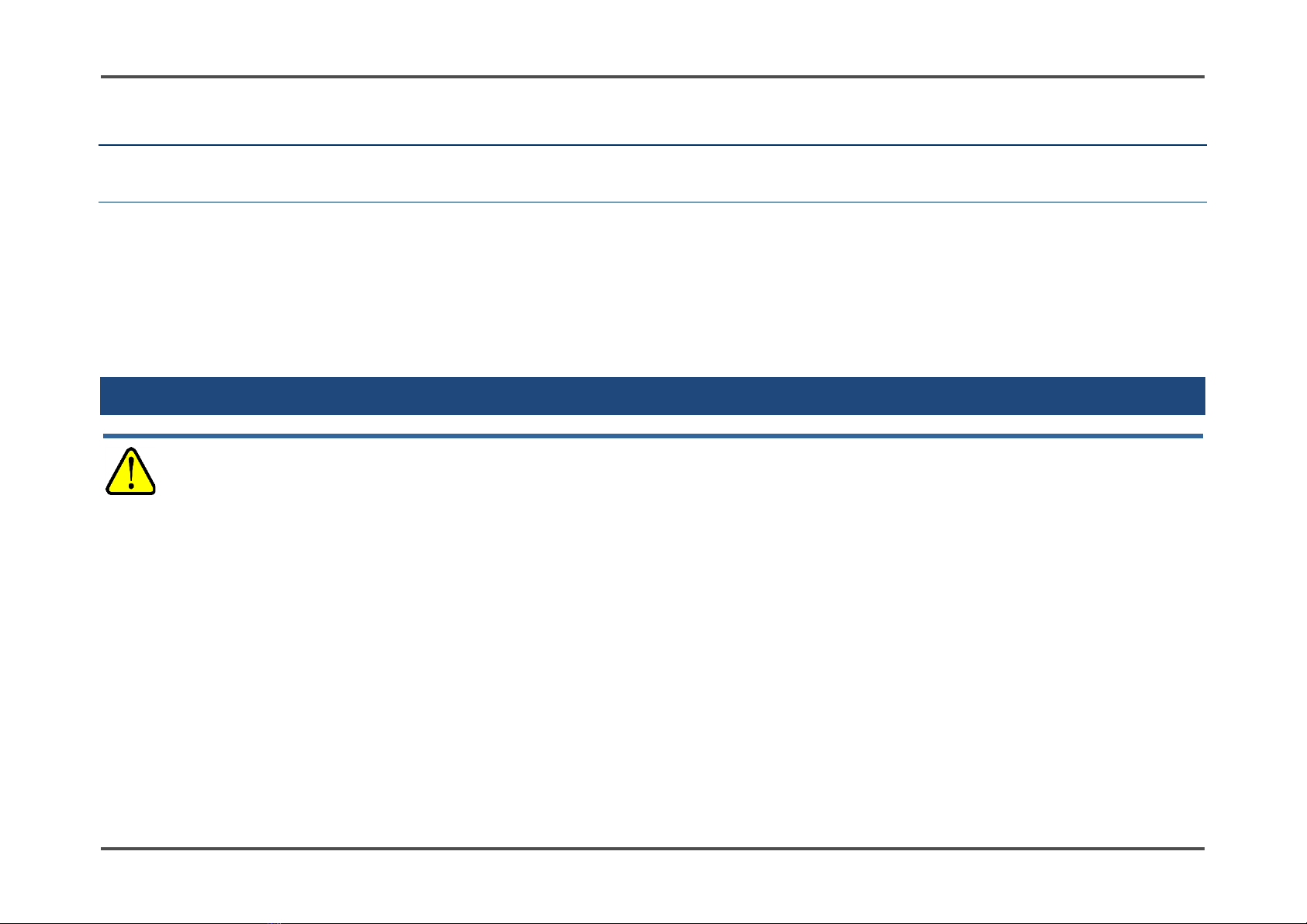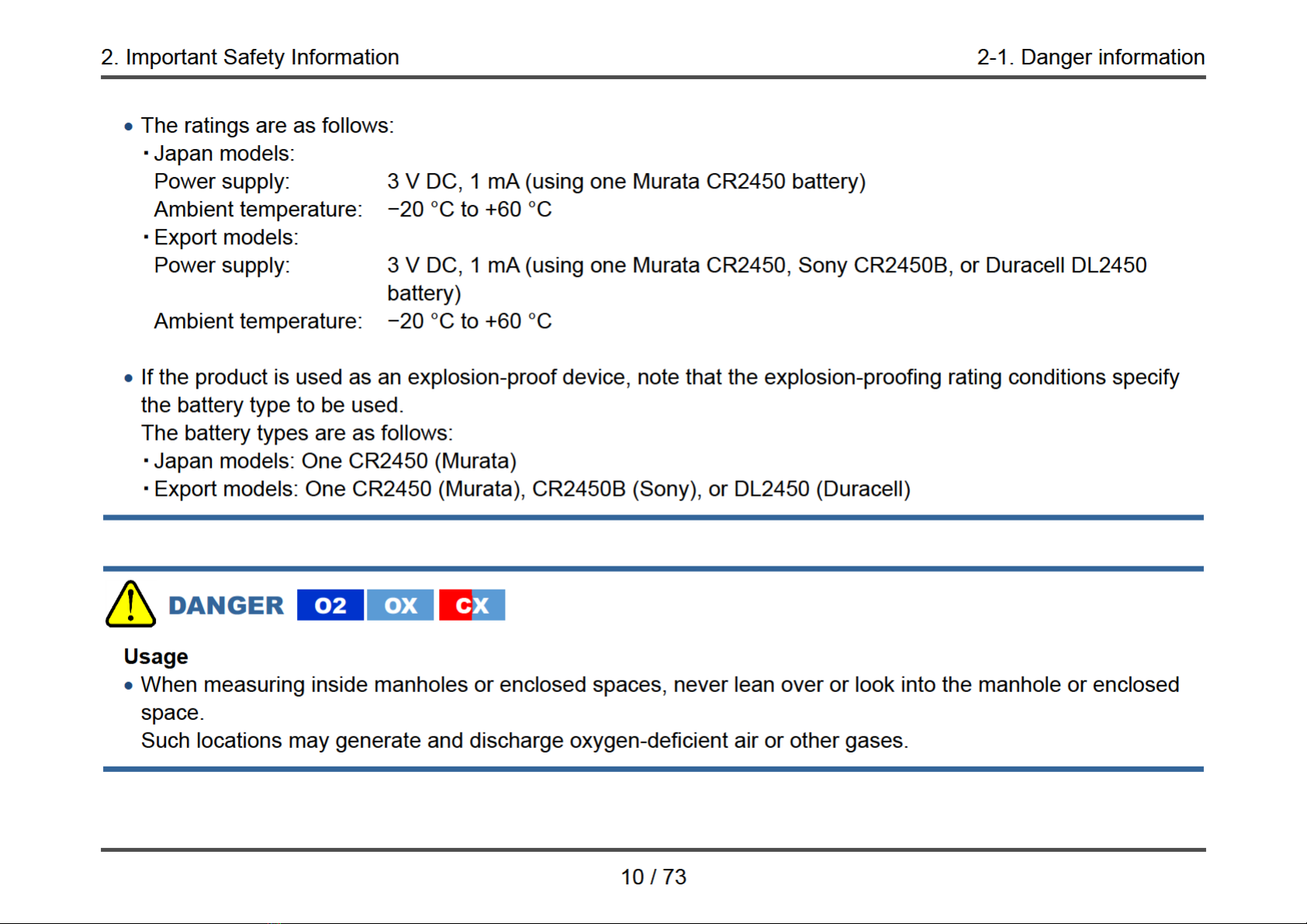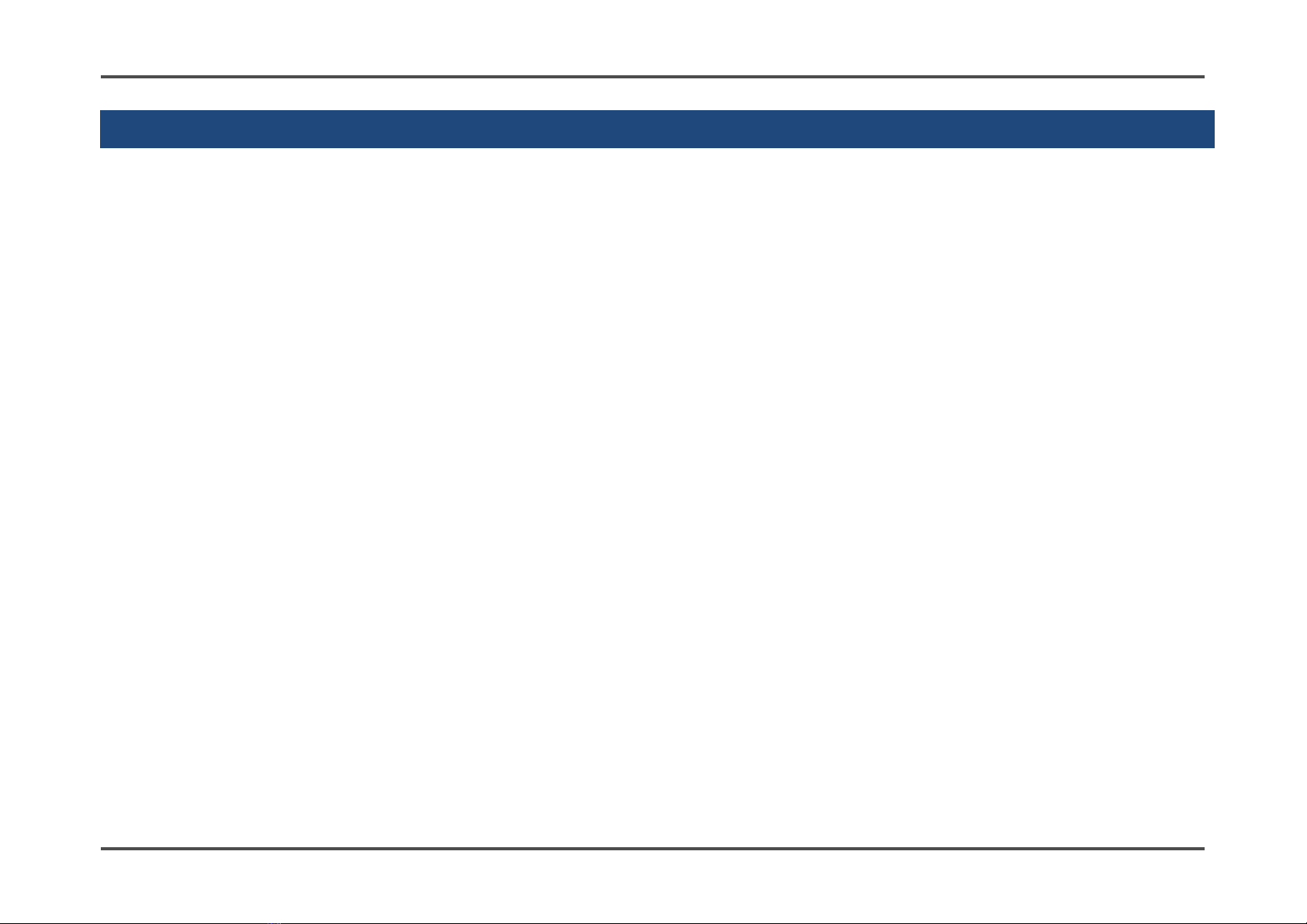
Contents
2 / 73
Contents
1. Product Overview..........................................................................................................................................................4
1-1. Introduction ...........................................................................................................................................................4
1-2. Intended use .........................................................................................................................................................6
1-3. DANGER, WARNING, CAUTION, and NOTE .....................................................................................................7
1-4. Checking standards and explosion-proof specifications.......................................................................................8
2. Important Safety Information.........................................................................................................................................9
2-1. Danger information ...............................................................................................................................................9
2-2. Warning information ............................................................................................................................................11
2-3. Caution information............................................................................................................................................ 14
2-4. Safety information .............................................................................................................................................. 18
3. Product Configuration ................................................................................................................................................ 21
3-1. Main unit and accessories ................................................................................................................................. 21
3-2. Part names and functions .................................................................................................................................. 23
3-2-1. Main unit .................................................................................................................................................. 23
3-2-2. LCD display ............................................................................................................................................. 24
3-3. Inserting the battery ........................................................................................................................................... 26
4. Alarm Functions ......................................................................................................................................................... 29
4-1. Gas alarm types and alarm setpoints ................................................................................................................ 29
4-2. Gas alarm activation .......................................................................................................................................... 32
4-3. Fault alarm activation......................................................................................................................................... 34
4-4. Outside operating temperature range warning .................................................................................................. 35
5. Usage Instrucions ...................................................................................................................................................... 36
5-1. Usage note......................................................................................................................................................... 36
5-2. Preparing startup................................................................................................................................................ 36
5-3. Turning on the power ......................................................................................................................................... 37
5-4. Performing air calibration ................................................................................................................................... 43