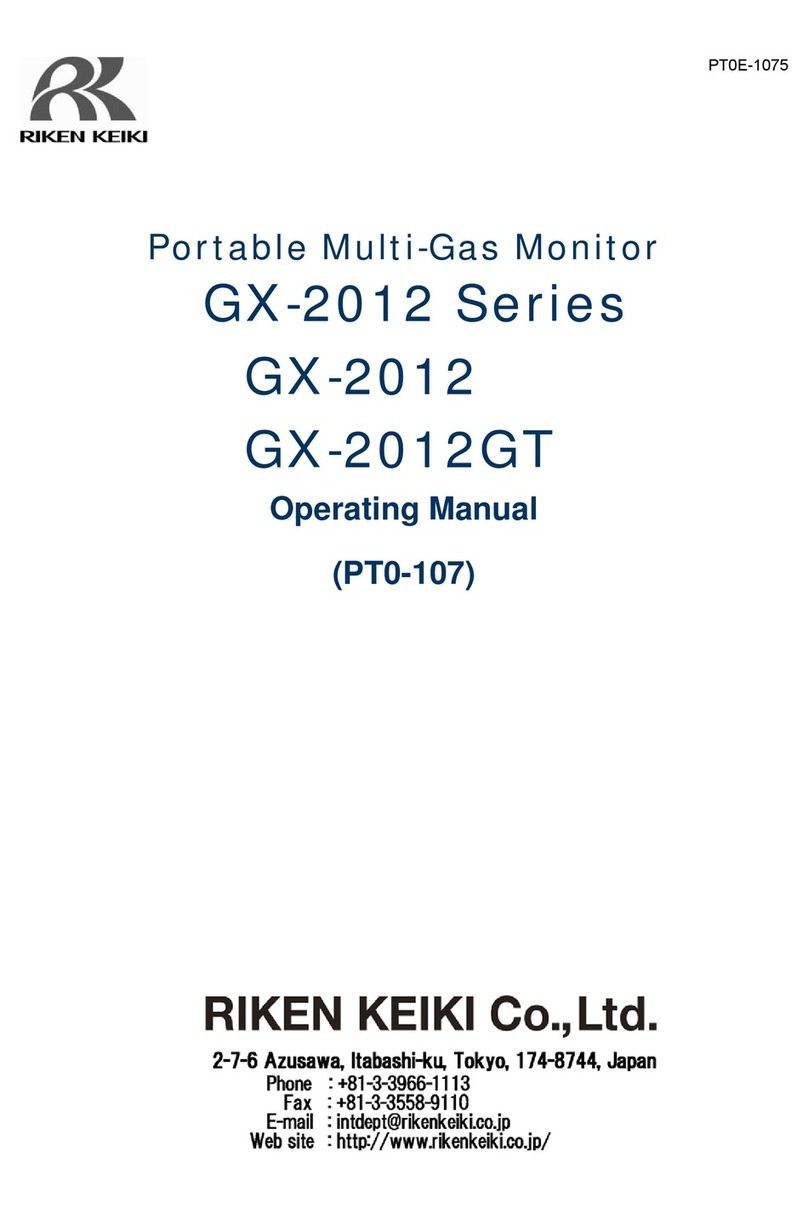Contents
1 Preface...........................................................................................................................................2
1-1. Purpose and features of this program........................................................................................3
2 Installation and Uninstallation......................................................................................................6
2-1. Precautions on operating environment......................................................................................6
2-2. Software installation......................................................................................................................6
2-3. Installation procedure ...................................................................................................................7
2-4. Uninstallation...............................................................................................................................11
3 How to Operate...........................................................................................................................13
3-1. Download screen........................................................................................................................13
(1) Download data from RX-8500/8700 ..................................................................................15
(2) Download instrument information.......................................................................................16
(3) Download various data........................................................................................................17
(4) Complete download.............................................................................................................18
(5) Clear data in the RX-8500/8700 main unit ........................................................................19
(6) Turn off the power of the RX-8500/8700 main unit...........................................................19
(7) Switch to automatic mode...................................................................................................20
3-2. Instrument Information screen...................................................................................................21
(1) Data source type...................................................................................................................22
(2) Status information.................................................................................................................22
(3) Calibration history information.............................................................................................23
(4) Sensor alarm setpoint information......................................................................................23
3-3. Data screen.................................................................................................................................24
(1) Delete data............................................................................................................................25
(2) View details of data...............................................................................................................25
(3) Summary pane .....................................................................................................................26
3-4. Data View screen........................................................................................................................29
(1) Switch between table and graph views..............................................................................31
(2) Output to a printer.................................................................................................................33
(3) Printing CALIBRATION REPORT......................................................................................36
(4) Save to a file..........................................................................................................................39
(5) To view data summary simultaneously..............................................................................40
(6) Table details...........................................................................................................................41
(7) Graph details.........................................................................................................................42
3-5. Last Calibration screen...............................................................................................................43
(1) Change displayed contents.................................................................................................44
(2) Output to a printer.................................................................................................................45
(3) Delete data............................................................................................................................46
(4) Change password................................................................................................................47
3-6. Set screen....................................................................................................................................48
(1) Change font and graph colors.............................................................................................49
(2) Change status of themain unit ...........................................................................................50
(3) Send updates to the RX-8500/8700 main unit..................................................................51
4 Data Maintenance ......................................................................................................................52
4-1. Details of data storage structure................................................................................................52
4-2. Backup.........................................................................................................................................52
5 Operating Precautions ...............................................................................................................53
6 Troubleshooting...........................................................................................................................54