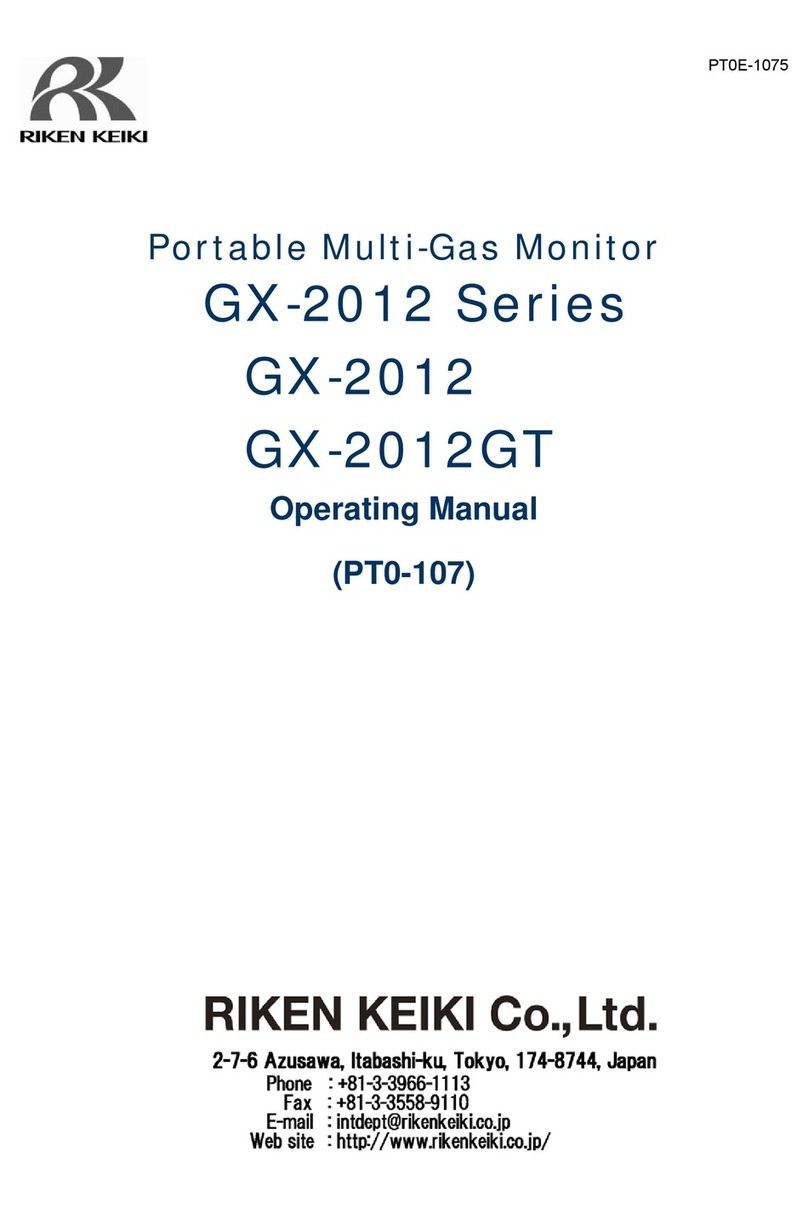PT3E-0220
4
Measuring Unit
TOP (1) (2) (3) (4) (5) (6) (7) (8) (9)
(1) POWER key
Press this key to turn the power on until the buzzer beeps. Keep
pressing the key for approximately 3 seconds to turn the power
off.
(2) LCD display Concentration is displayed. The time, battery remainder, and
measure of gas and base gas are displayed as well.
(3) LED for “SAMPLING” The LED is on while the measuring unit is working.
(4)
MODE key
Keep pressing the MODE key for approximately 2 seconds while
the power is on, you can enter the “SETTING MODE”.
At the “SETTING MODE”, the time and the LCD contrast are
adjustable.
(CANCEL key) Contents selected by the▼▲keys are cancelled by this key.
(5)
SAVE key
Information about the Time/Date, Measuring Gas, base Gas, and
Displayed Concentration is saved by this key. The maximum
number of data points is 100.
(▼key) This key is used to adjust LCD contract or to move the cursor.
(6)
RANGE key Position of the decimal point on the concentration display can be
moved by this key.
(▲key) This key is used to adjust LCD contract or to move the cursor.
(7)
AIR CAL key When Zero adjustment is performed with Zero Gas (fresh air), this
key is used.
(ENTER key) Contents selected by the▼▲keys are fixed by this key.
(8) Buzzer Beeps when the power is turned on or off, or when special control
or incorrect operation takes place.
(9) Data Logger interface There is a data logger interface under the cover.
***Explanations in the ( ) are for use during “SETTING MODE”.