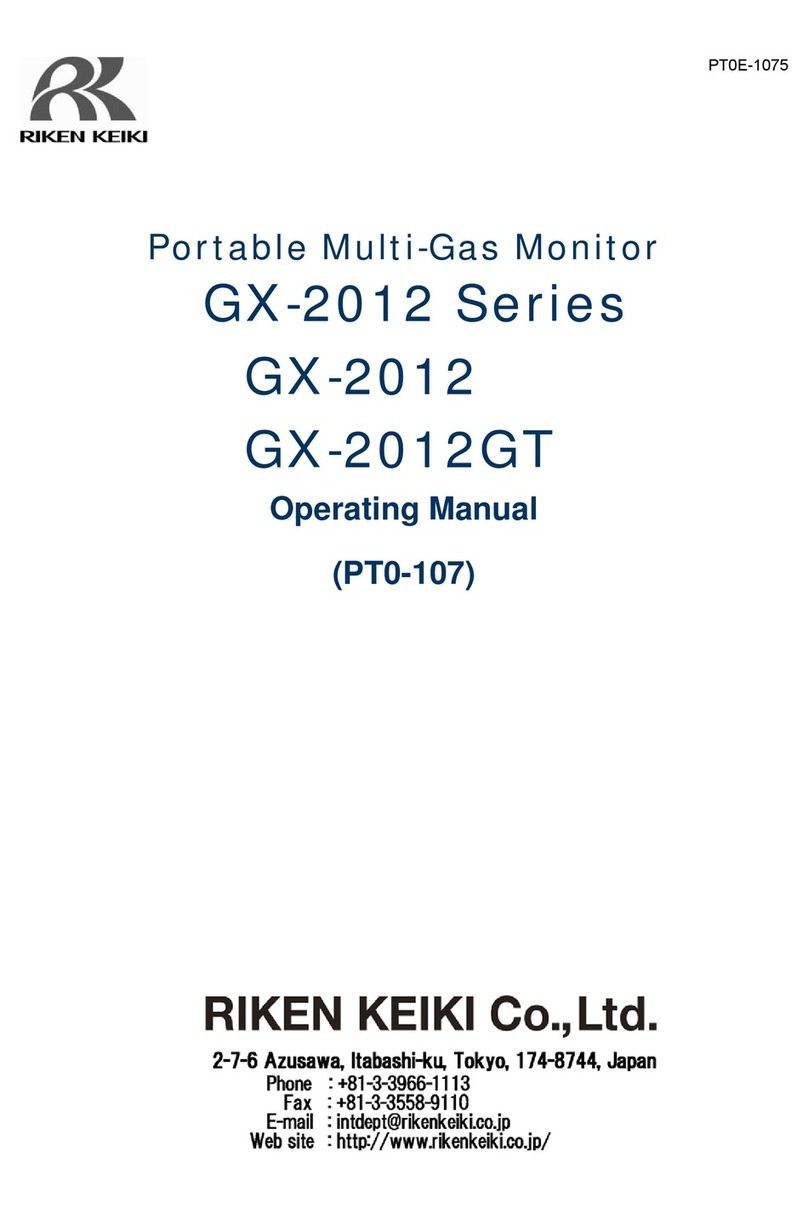Contents Contents
3 / 49
Contents
1. Introduction.................................................................................................................................... 2
1-1. Software purpose and features............................................................................................. 2
Contents ............................................................................................................................................ 3
2. Installing and Uninstalling .............................................................................................................. 4
2-1. Operating environment precautions ...................................................................................... 4
Precautions regarding handling of the CD-ROM.......................................................................... 4
2-2. Installing the software ........................................................................................................... 4
2-3. Installation procedure............................................................................................................ 5
Saving past data before reinstalling ............................................................................................. 8
Points to note during installation .................................................................................................. 8
2-4. Uninstallation procedure ....................................................................................................... 9
3. Operating procedures .................................................................................................................. 11
3-1. Download screen ................................................................................................................ 11
①Receiving data from the GW-3......................................................................................... 12
②Receiving device information data .................................................................................. 13
③Downloading data ........................................................................................................... 14
④Downloading all main unit data ....................................................................................... 15
⑤Clearing GW-3 main unit data......................................................................................... 16
⑥Turning off the power for the GW-3 main unit ................................................................. 16
⑦Switching to automatic processing.................................................................................. 17
3-2. Instrument Information screen ............................................................................................ 18
①Data source type............................................................................................................. 19
②Status information ........................................................................................................... 19
③Calibration history information......................................................................................... 20
④Alarm point setting values ............................................................................................... 20
3-3. Data screen ........................................................................................................................ 21
①Deleting data................................................................................................................... 22
②Viewing data details ........................................................................................................ 22
③Summary display area .................................................................................................... 23
3-4. Data View screen................................................................................................................ 26
①Selecting table or graph .................................................................................................. 27
②Sending to printer............................................................................................................ 28
Printer setup precautions ........................................................................................................... 30
③Saving to file ................................................................................................................... 31
④Viewing data summary at the same time ........................................................................ 32
⑤Table details.................................................................................................................... 33
⑥Graph details................................................................................................................... 34
3-5. Last Calibration screen ....................................................................................................... 35
①Selecting display details.................................................................................................. 36
②Sending to printer............................................................................................................ 37
③Deleting data................................................................................................................... 38
④Changing the password .................................................................................................. 39
3-6. Set screen........................................................................................................................... 40
①Setting font and graph colors .......................................................................................... 41
②Changing main unit status............................................................................................... 43
③Updating changes in GW-3 main unit.............................................................................. 43
4. Data Maintenance........................................................................................................................ 44
4-1. Data storage configuration details....................................................................................... 44
4-2. Backing up .......................................................................................................................... 44
5. Usage Precautions ...................................................................................................................... 45
6. Troubleshooting ........................................................................................................................... 46
7. IrDA Specifications ...................................................................................................................... 47
7-1. Infrared communication ...................................................................................................... 47
8. File Organization.......................................................................................................................... 48
8-1. Current directory immediately after installation ................................................................... 48
8-2. Current directory during operation ...................................................................................... 48
9. Software Function Specifications................................................................................................. 49