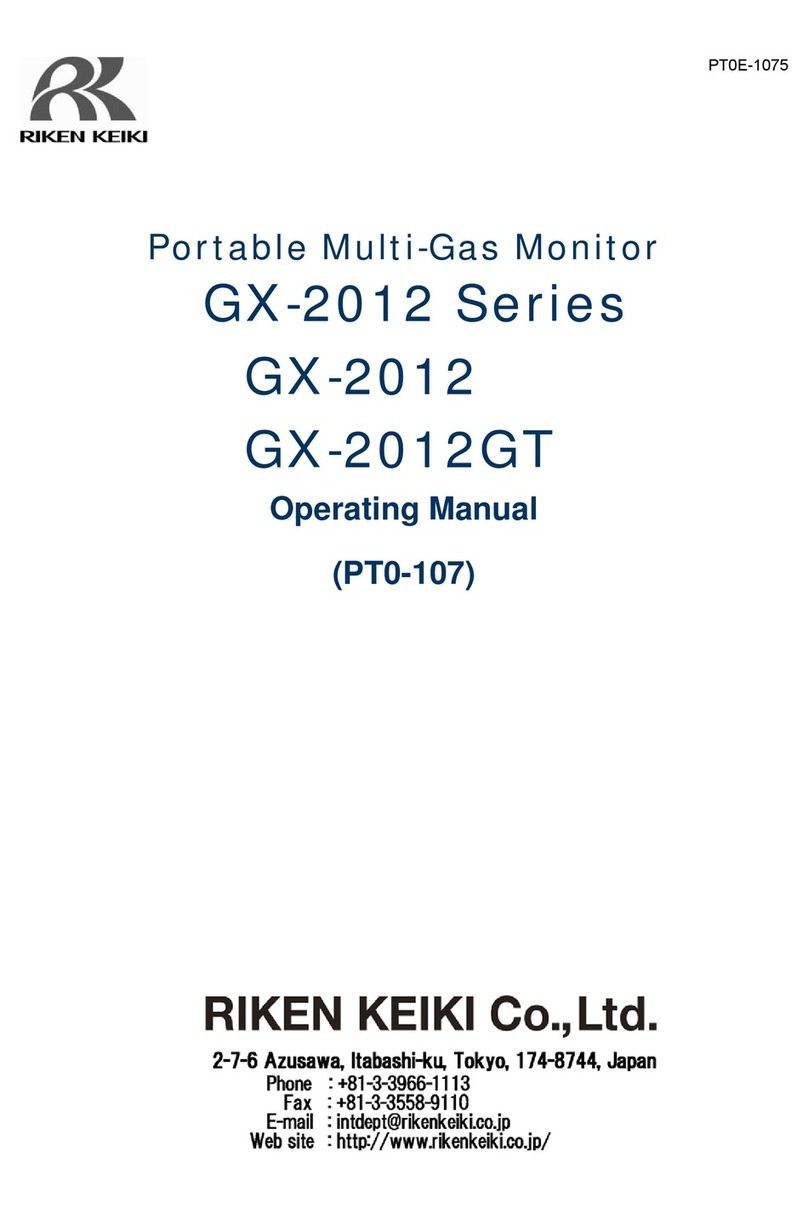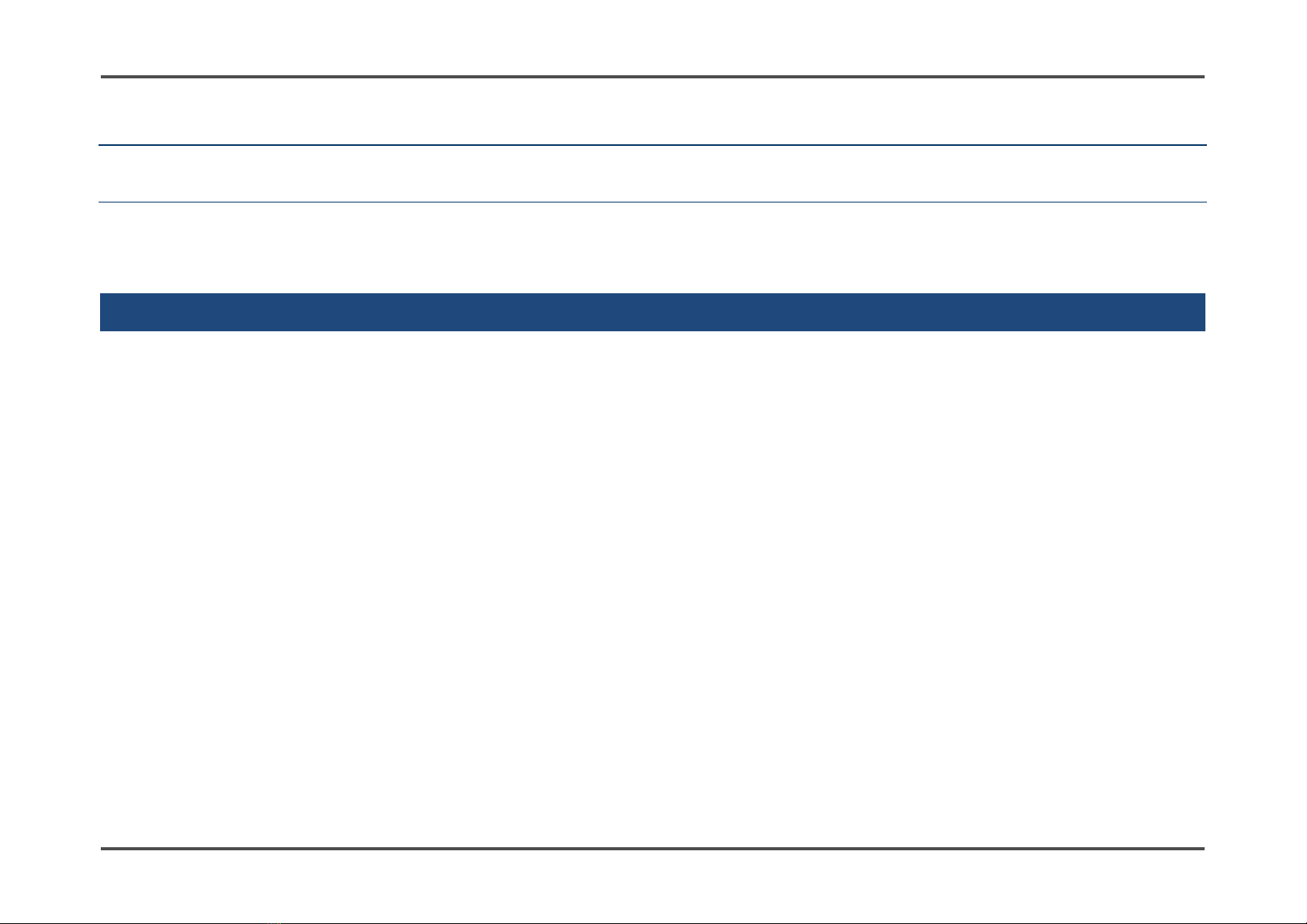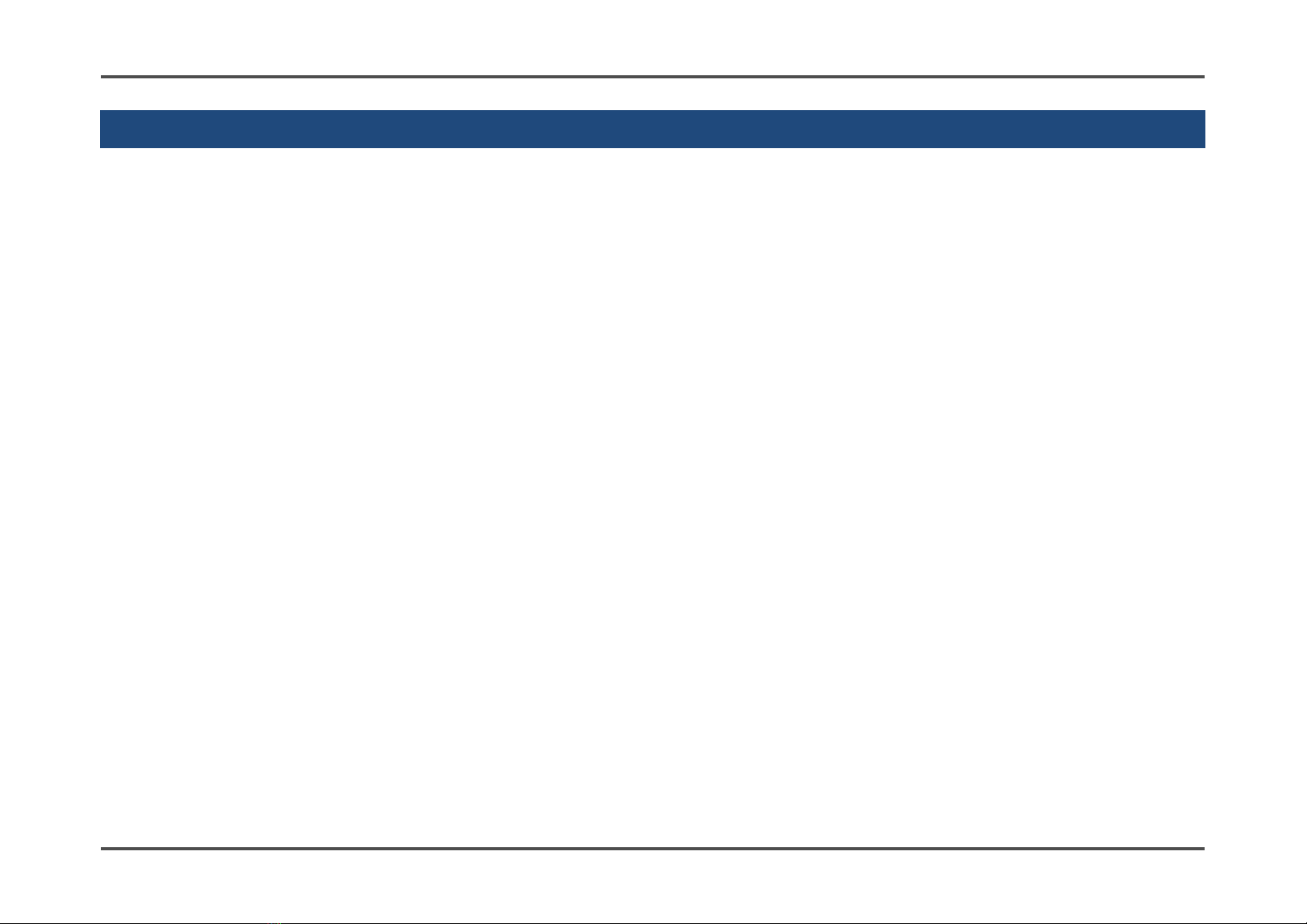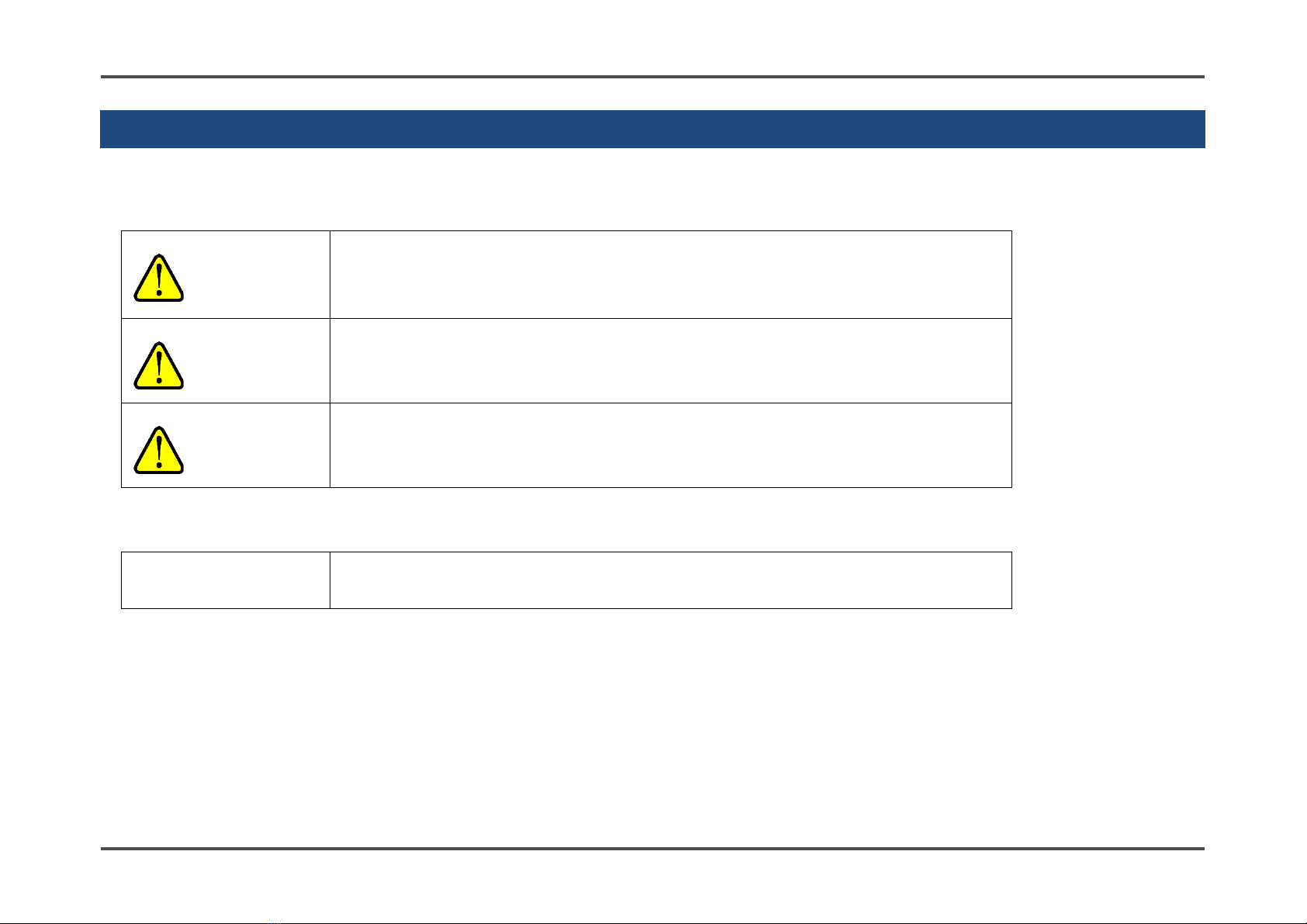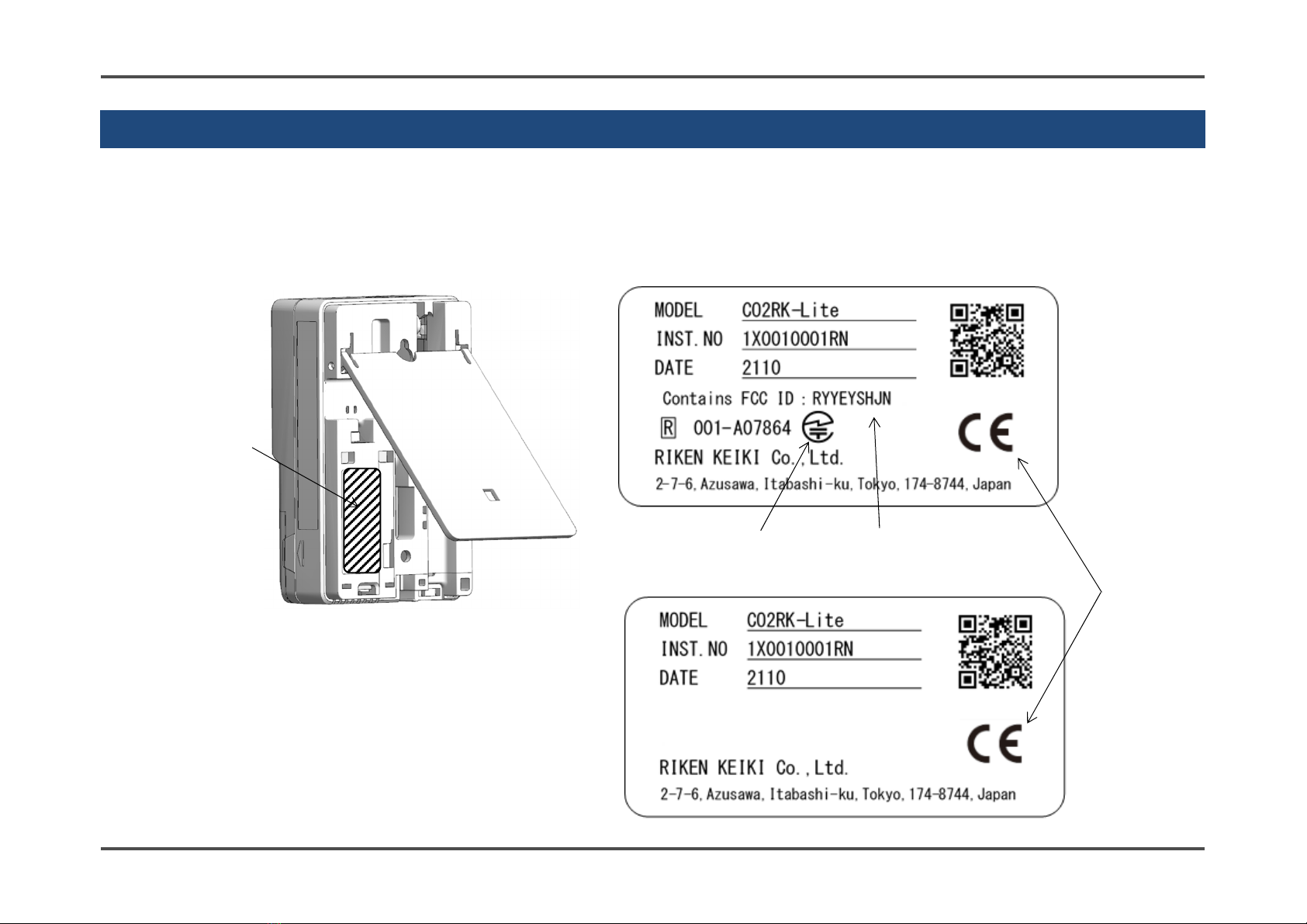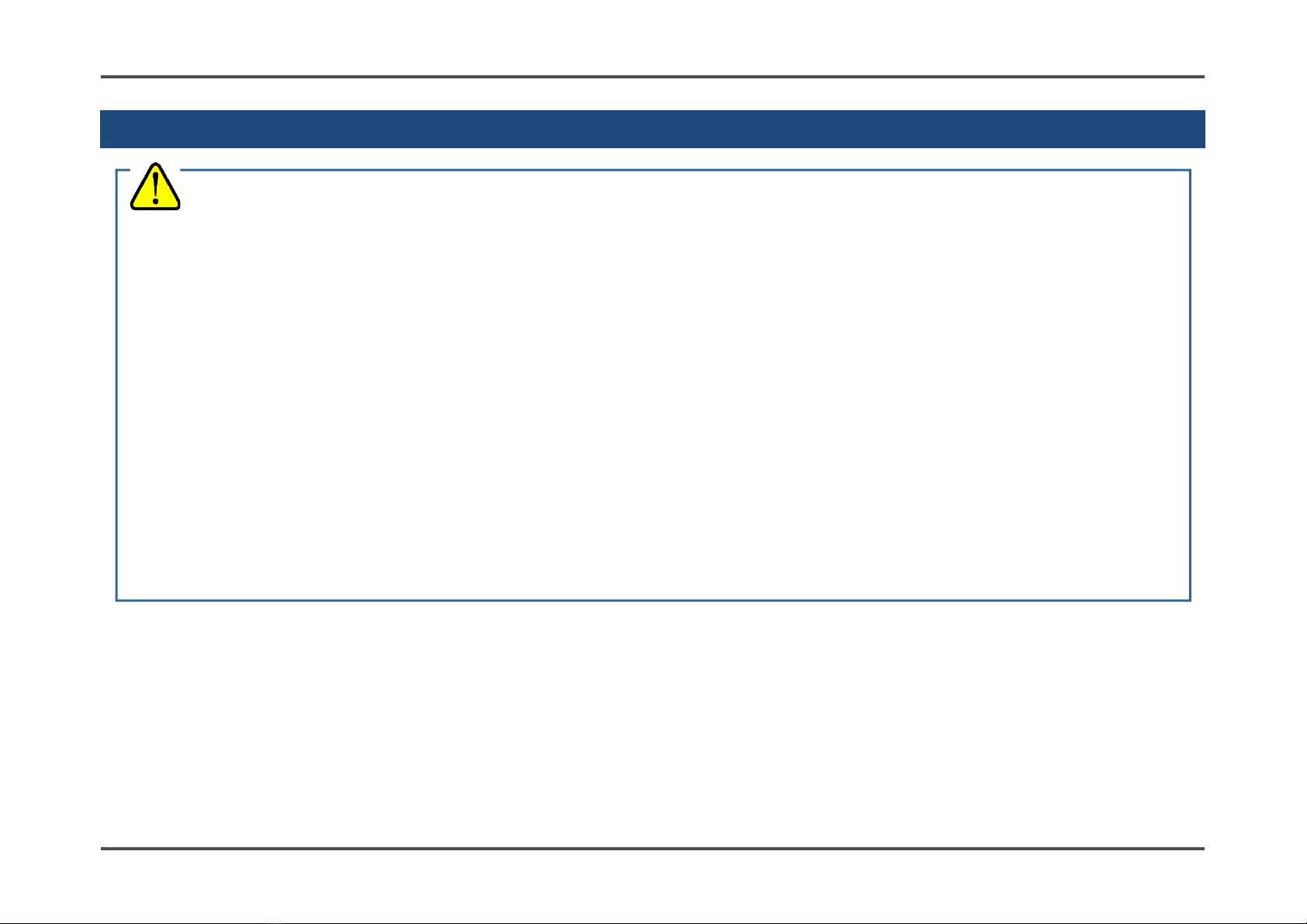Contents
2 / 32
Contents
1. Product Overview .........................................................................................................................................................4
1-1. Introduction .........................................................................................................................................................4
1-2. Intended use .......................................................................................................................................................5
1-3. DANGER, WARNING, CAUTION, and NOTE...................................................................................................6
1-4. Checking markings .............................................................................................................................................7
2. Important Safety Information ........................................................................................................................................8
2-1. Warning information............................................................................................................................................8
2-2. Caution information.............................................................................................................................................9
2-3. Radio law certification...................................................................................................................................... 10
2-4. Installation precautions .................................................................................................................................... 13
3. Product Configuration................................................................................................................................................ 15
3-1. Main unit and standard accessories................................................................................................................ 15
3-2. Part names and functions................................................................................................................................ 16
3-3. Display ............................................................................................................................................................. 18
4. Usage Instructions..................................................................................................................................................... 20
4-1. Turning the power on and off........................................................................................................................... 20
4-2. Checking the carbon dioxide concentration (LCD display) ............................................................................. 21
4-3. Turning the buzzer on and off.......................................................................................................................... 22
4-4. Checking the peak reading and changing alarm setpoints ............................................................................. 22
5. Functions ................................................................................................................................................................... 24
5-1. Alarm activation (Ventilation alert function) ..................................................................................................... 24
5-2. Fault alarm activation....................................................................................................................................... 25
5-3. Automatic adjustment function ........................................................................................................................ 26
5-4. Smartphone app .............................................................................................................................................. 27
6. Storage and Disposal ................................................................................................................................................ 28
6-1. Procedures for storage or when not in use for extended periods ................................................................... 28