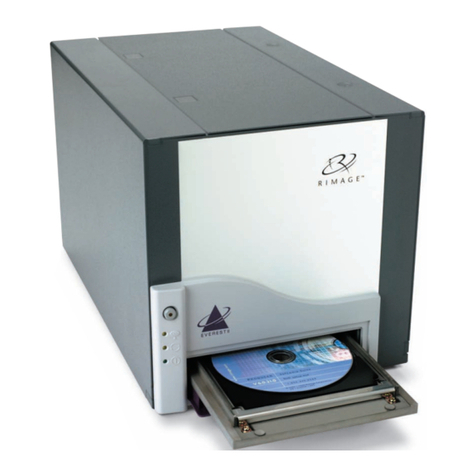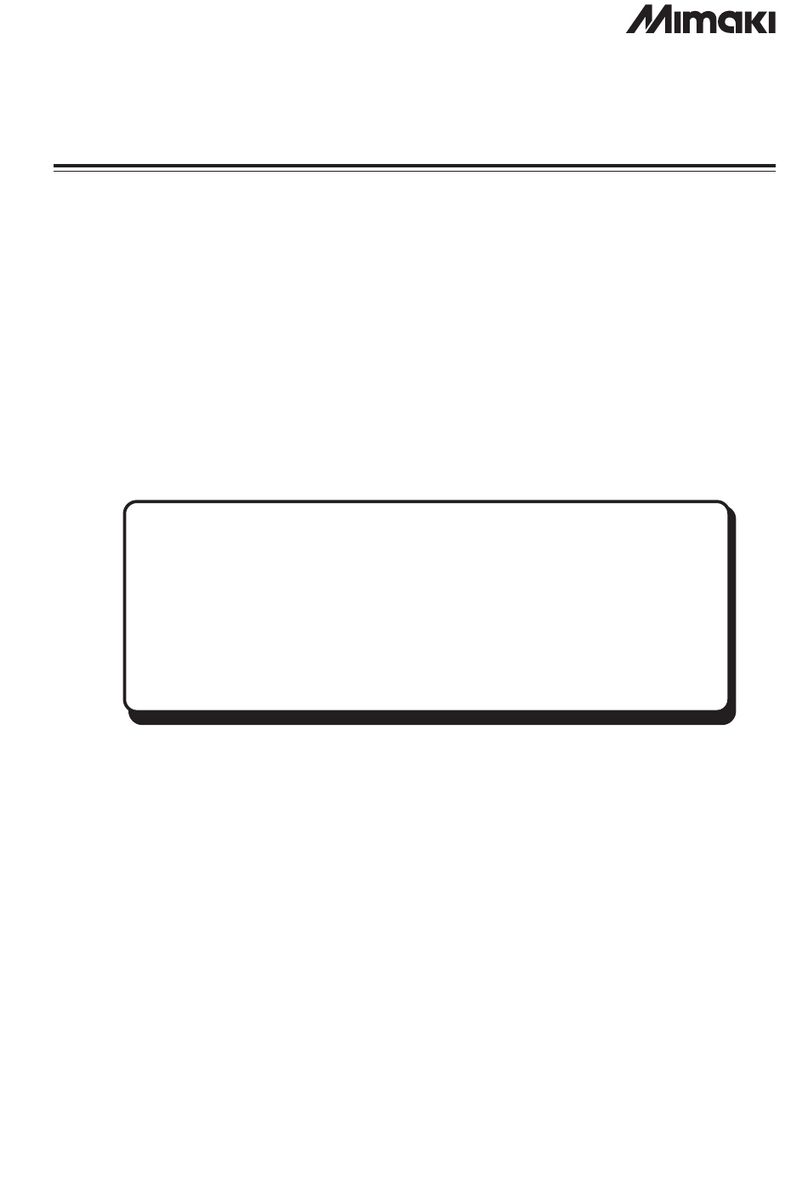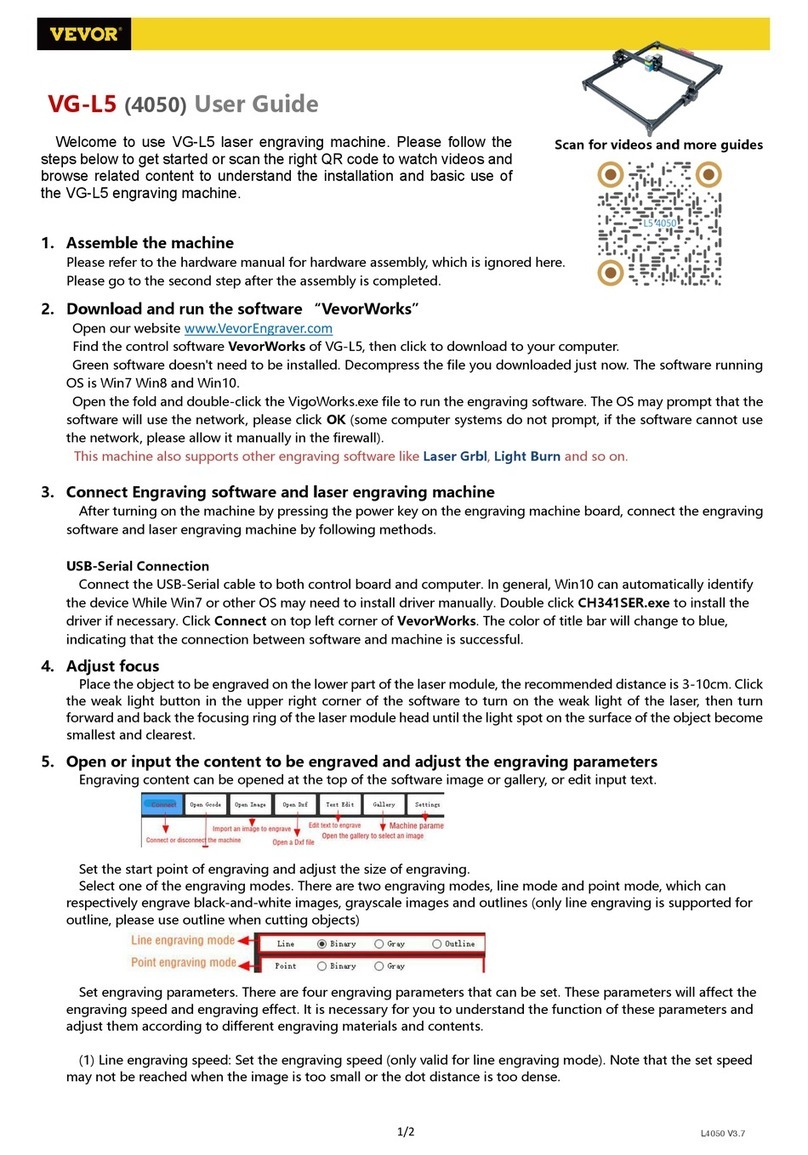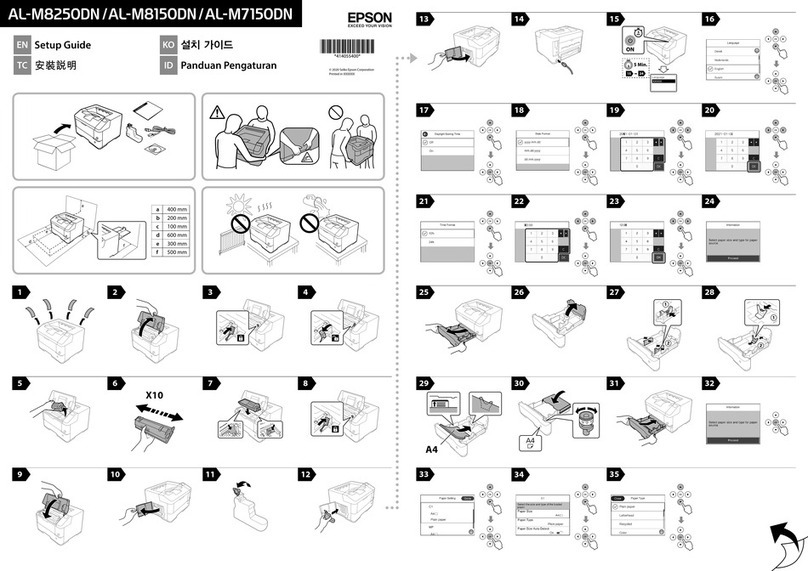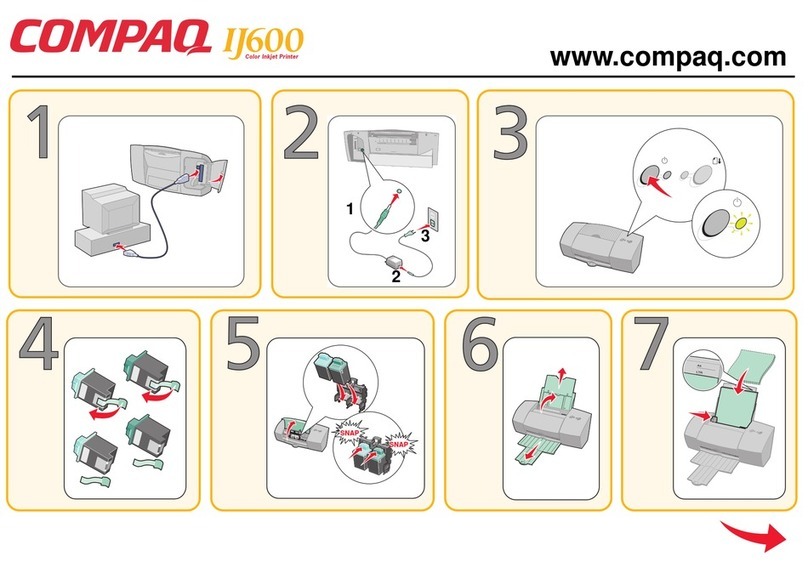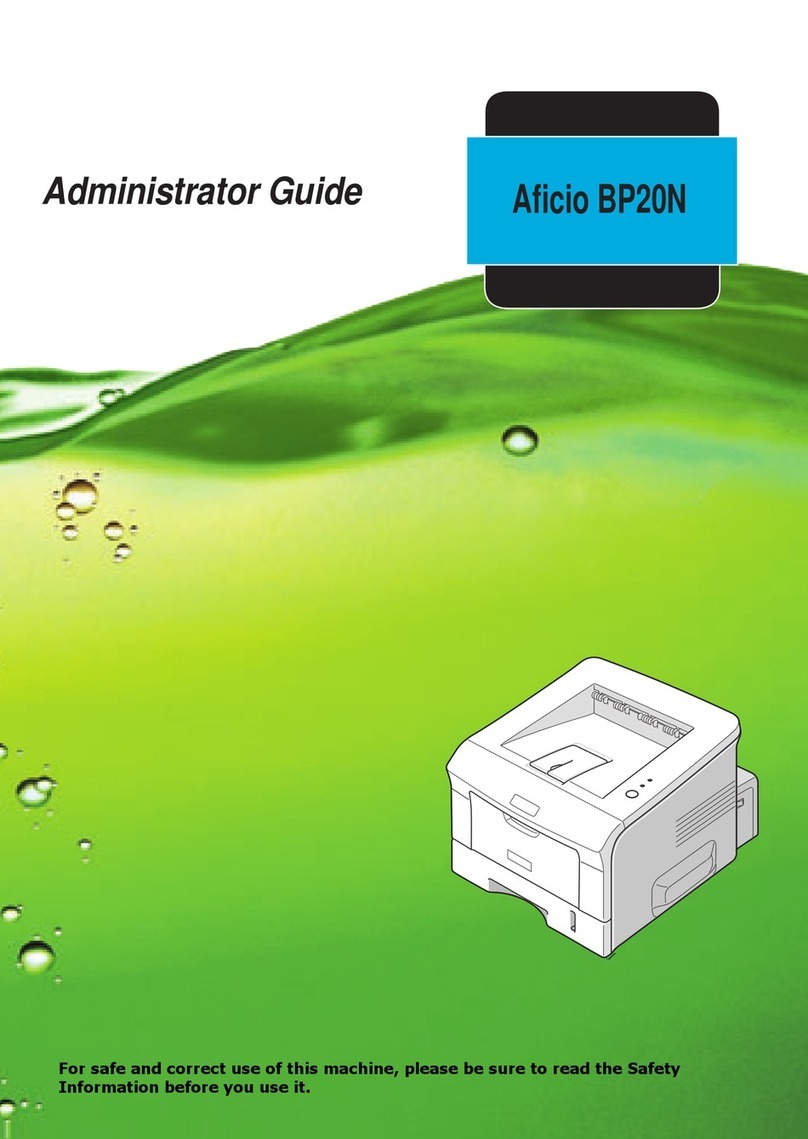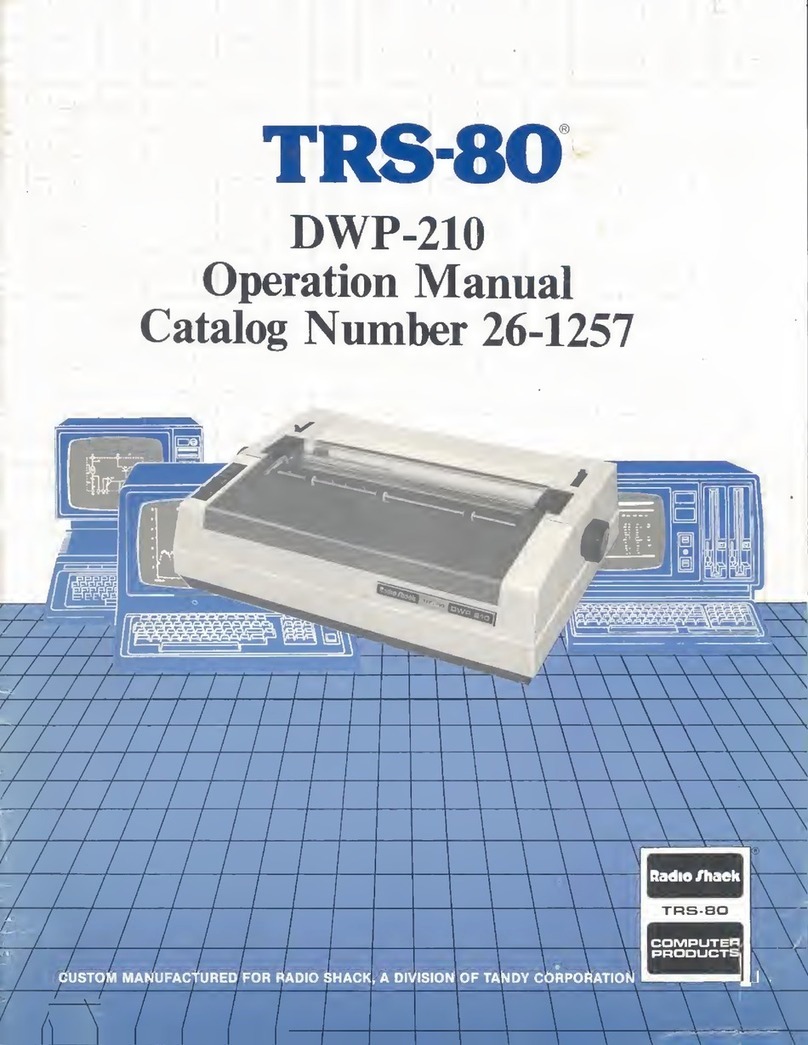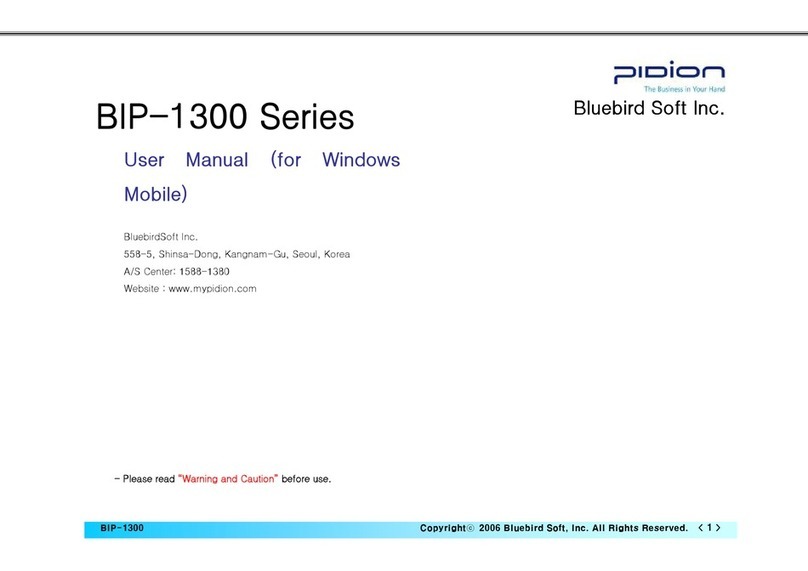Rimage 480i Guide
Other Rimage Printer manuals

Rimage
Rimage Producer IIIN+ 8100N User manual

Rimage
Rimage Prism III User manual

Rimage
Rimage 480i Datasheet
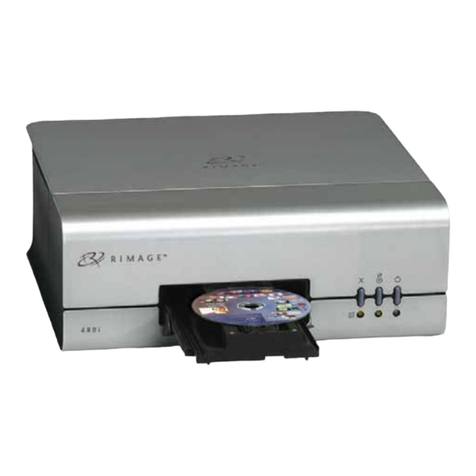
Rimage
Rimage 480i User manual
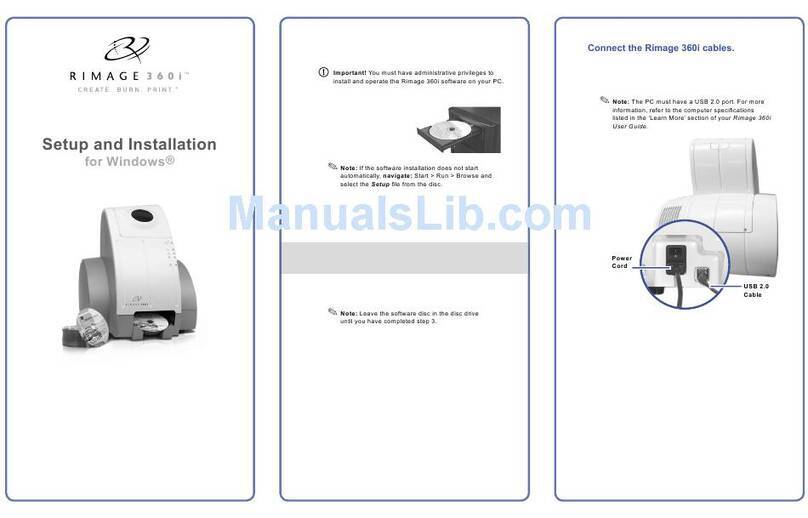
Rimage
Rimage Desktop 360i Operating and safety instructions

Rimage
Rimage Autostar II User manual

Rimage
Rimage Everest Encore Operating and safety instructions

Rimage
Rimage Prism Instruction Manual

Rimage
Rimage Professional 5100N Parts list manual
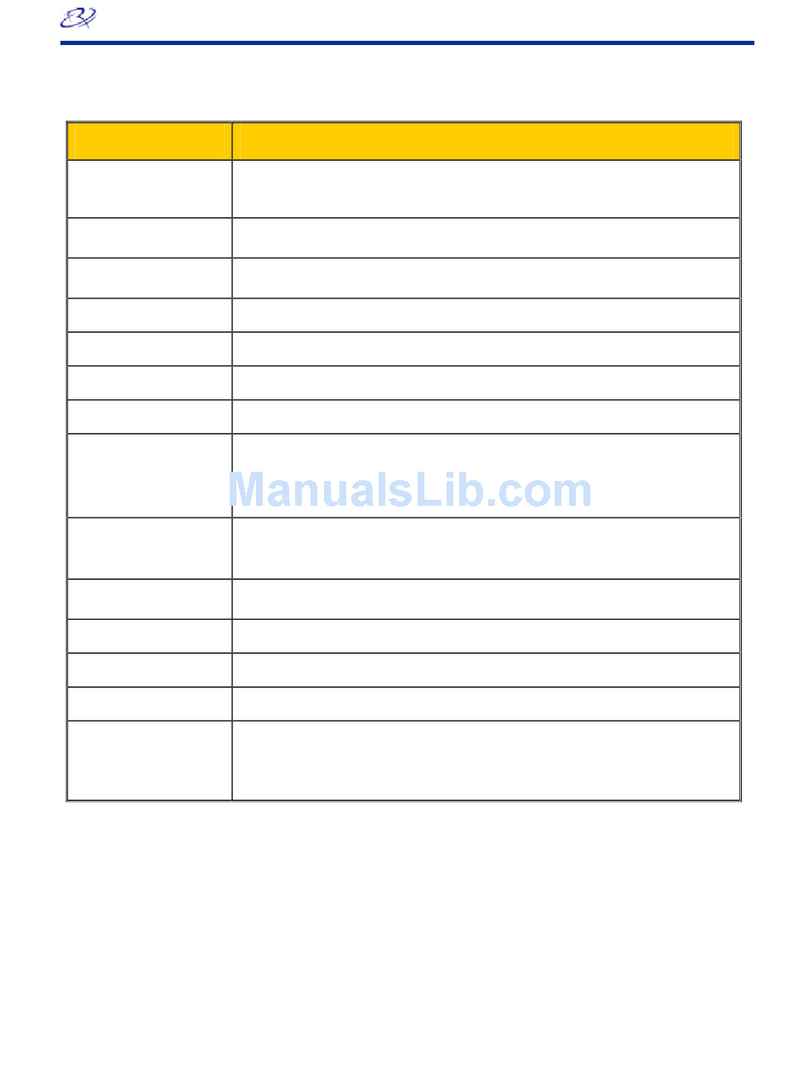
Rimage
Rimage Prism User manual

Rimage
Rimage Autostar II User manual

Rimage
Rimage 5400N Disc Copy Station User manual

Rimage
Rimage Professional 5400N User manual

Rimage
Rimage Amigo II Installation instructions
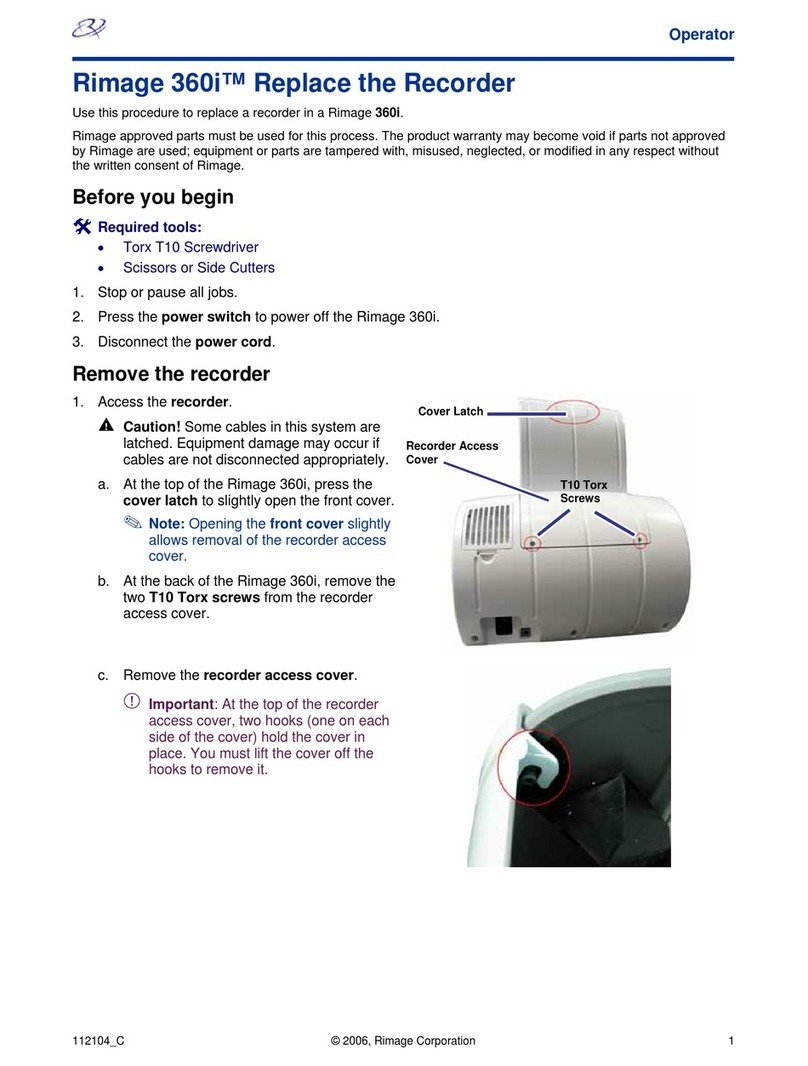
Rimage
Rimage Desktop 360i Parts list manual

Rimage
Rimage Prism User manual

Rimage
Rimage Amigo II User manual

Rimage
Rimage EverestTM Printer User manual

Rimage
Rimage Everest 600 User manual
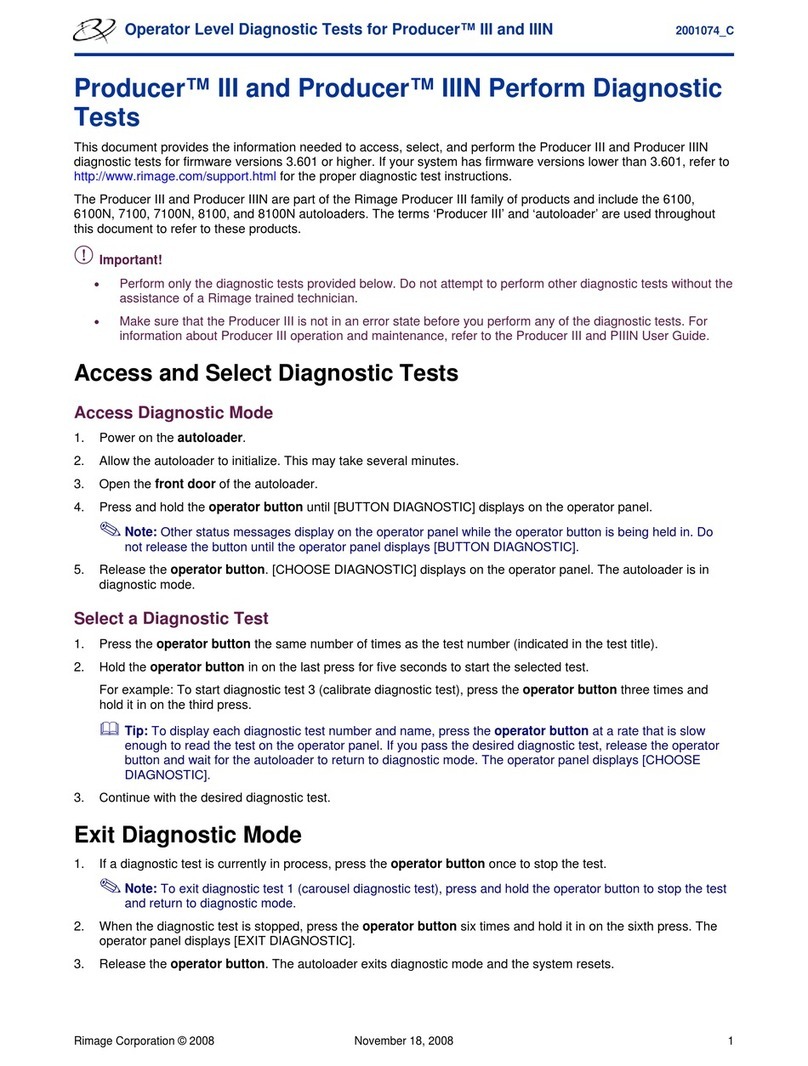
Rimage
Rimage Producer IIIN User manual