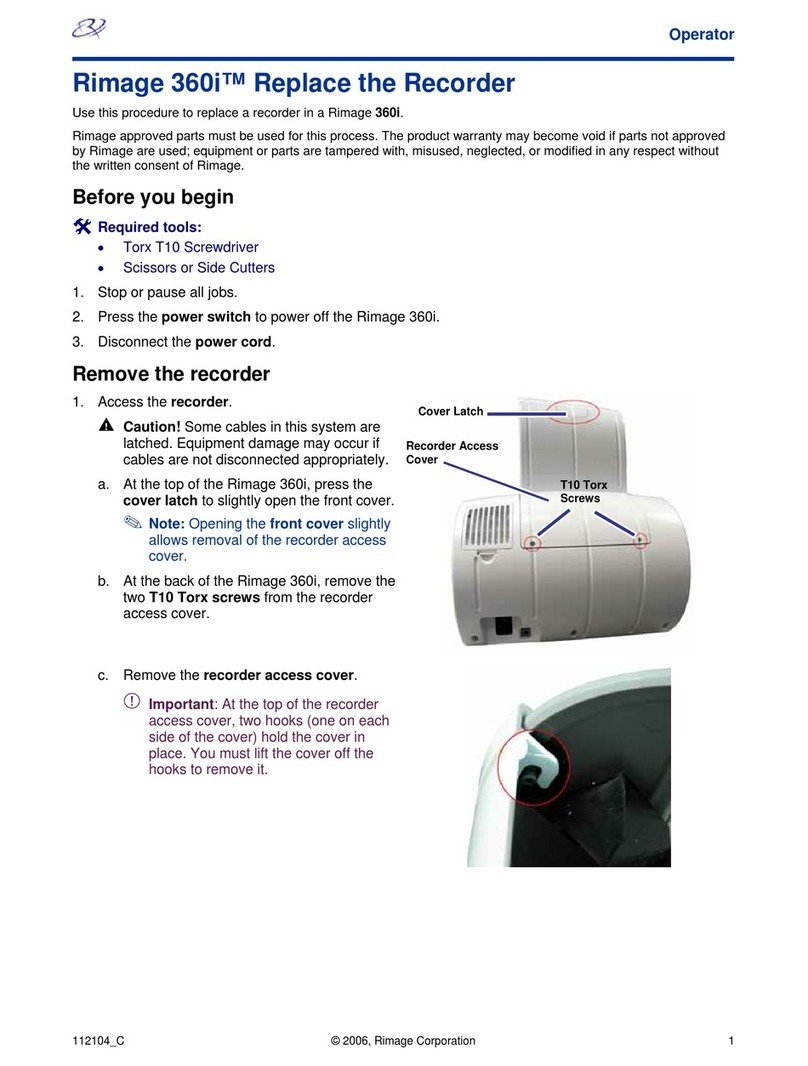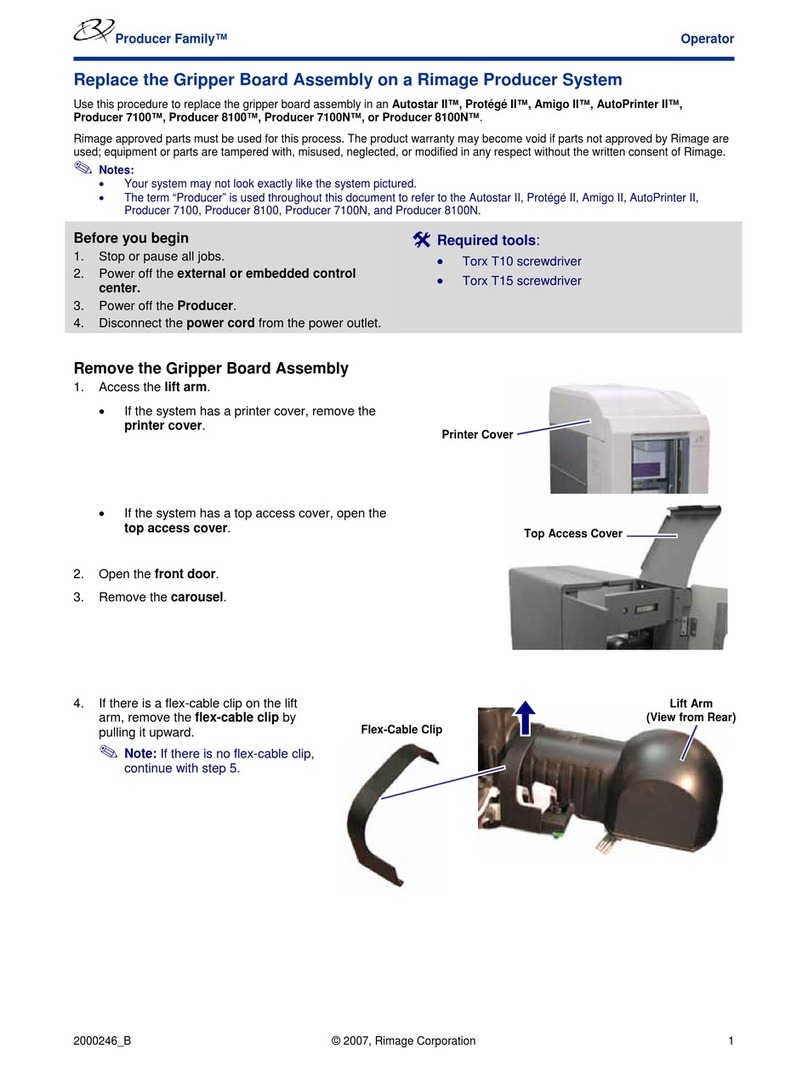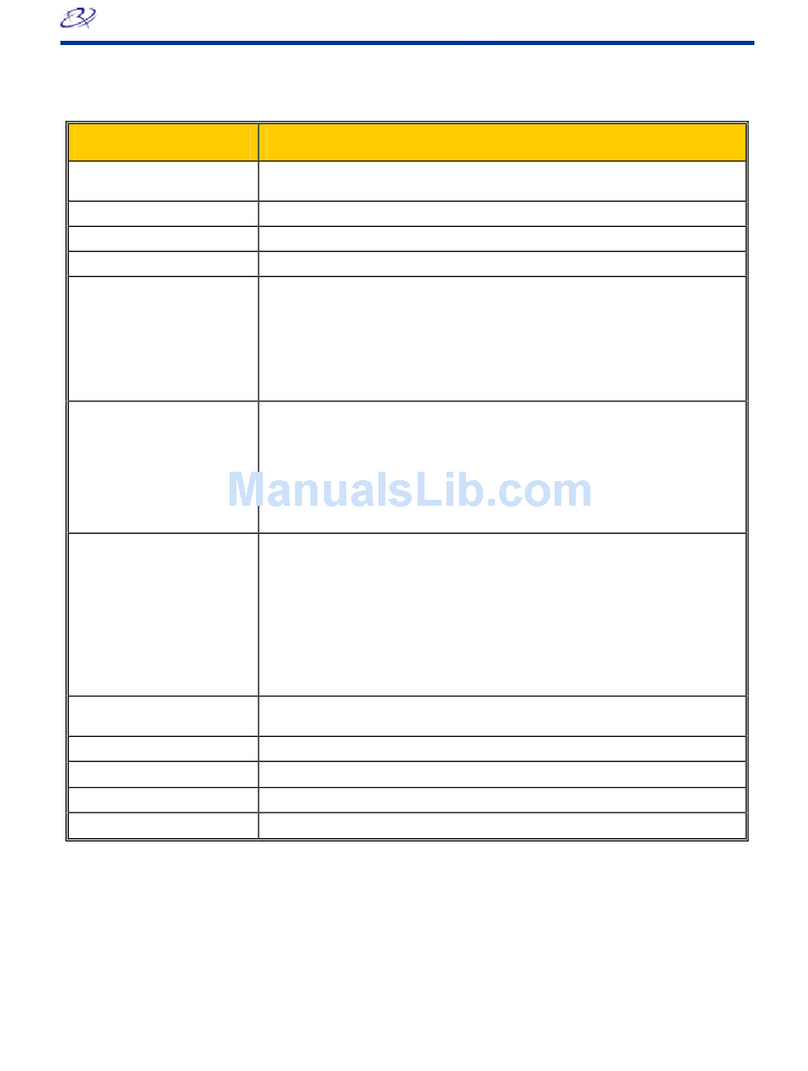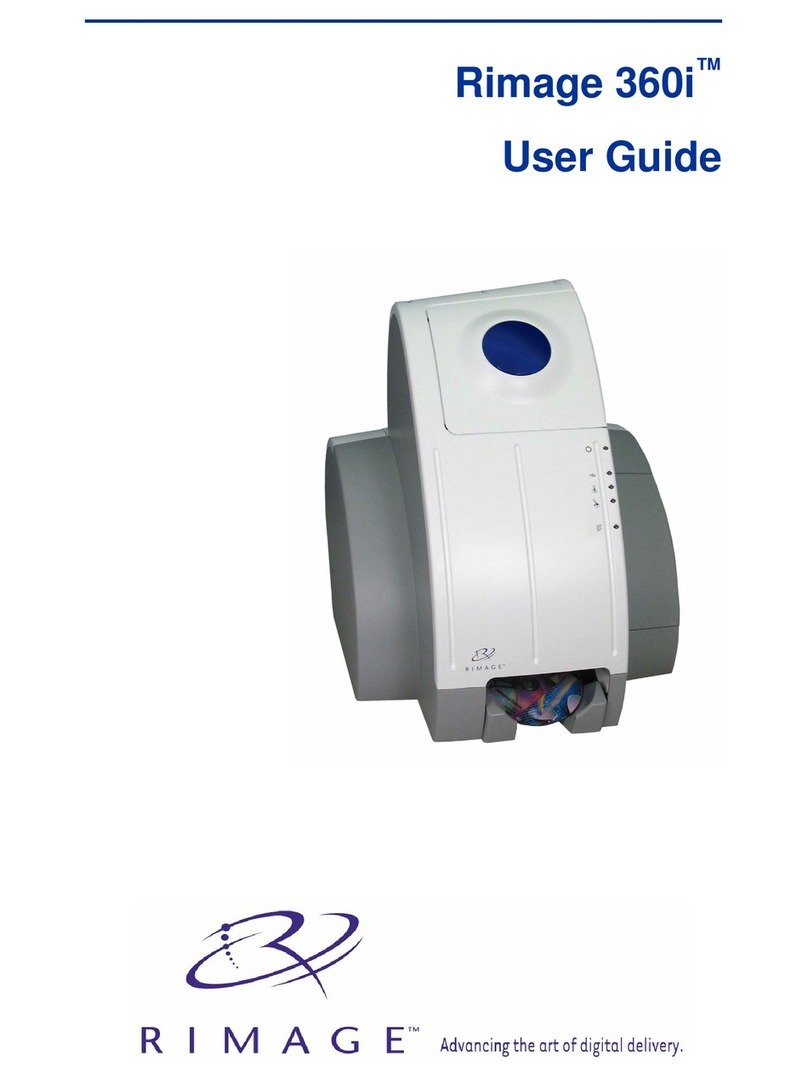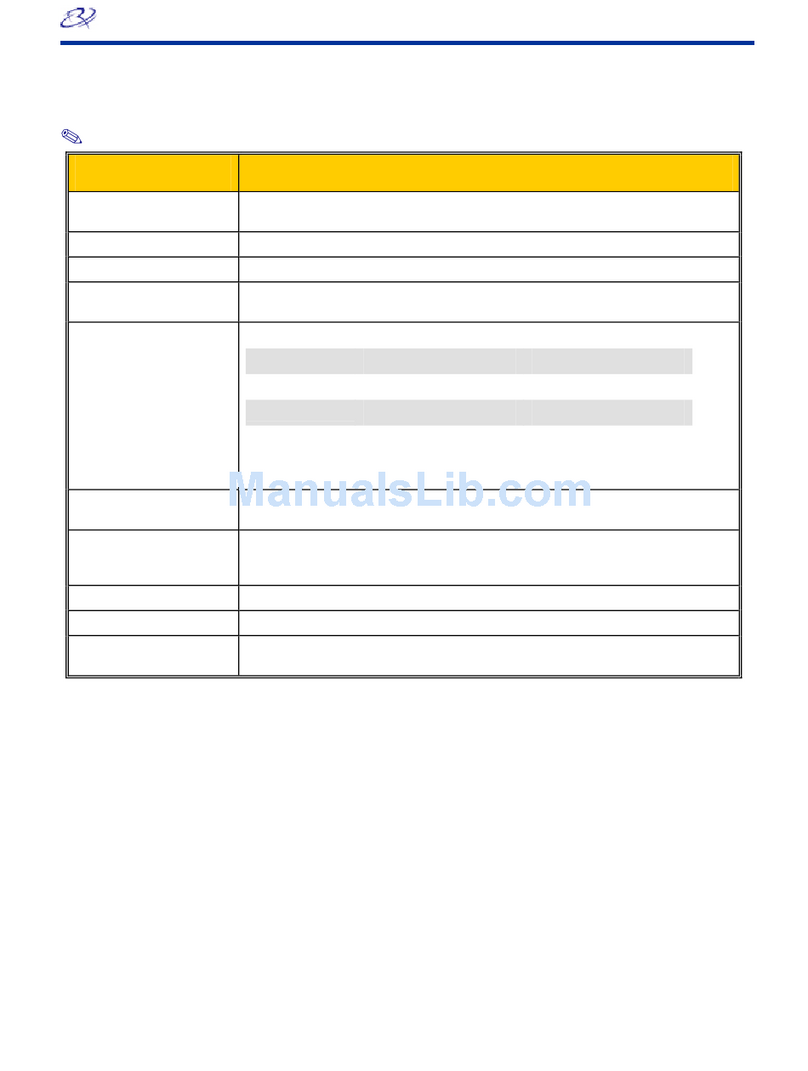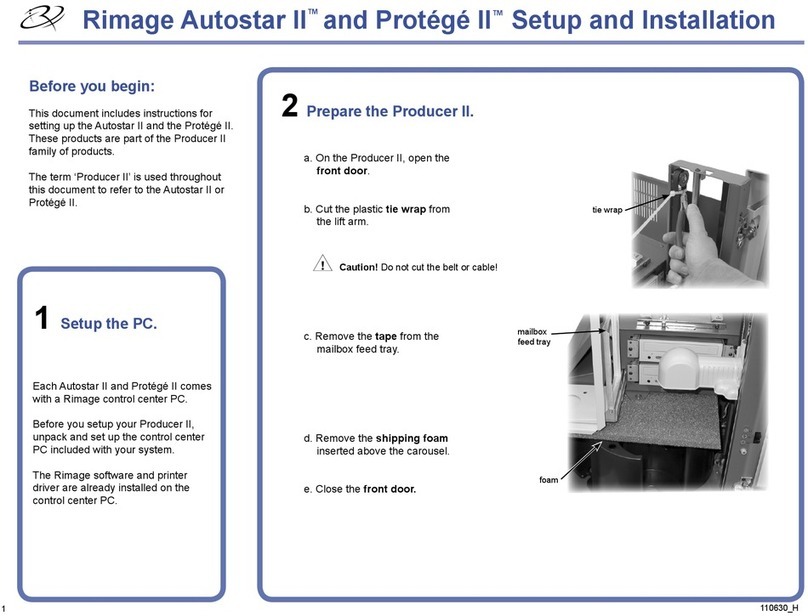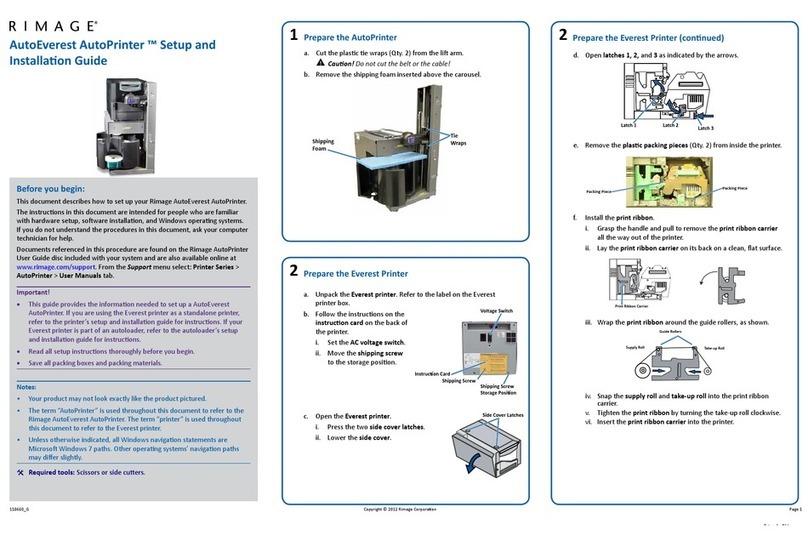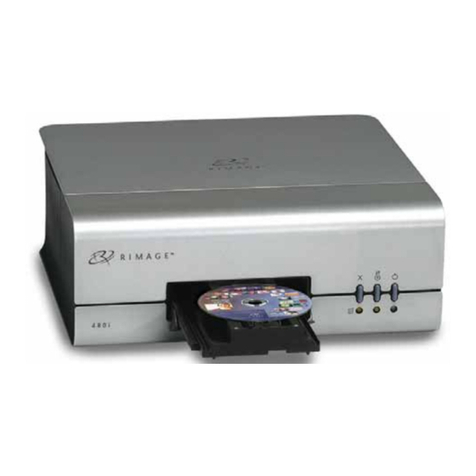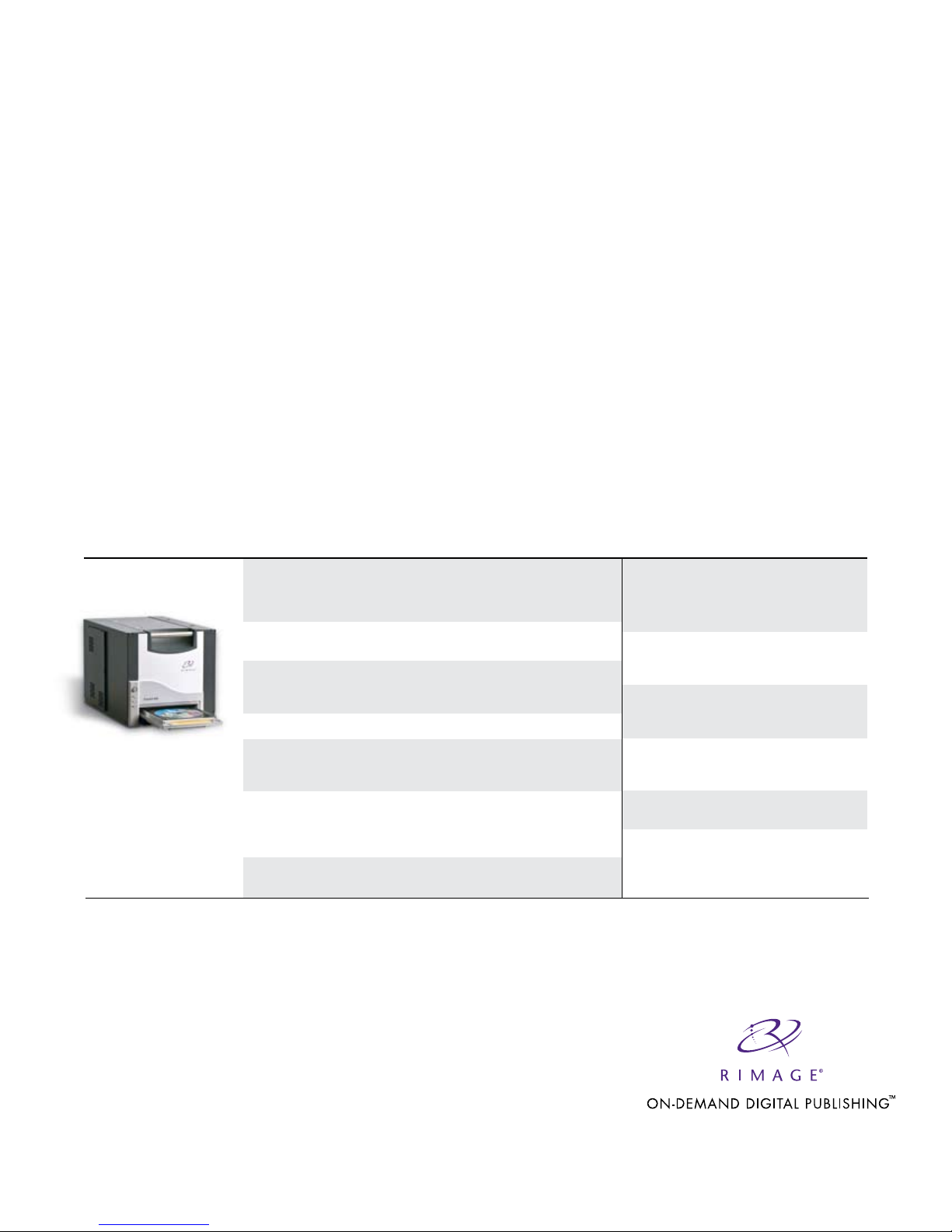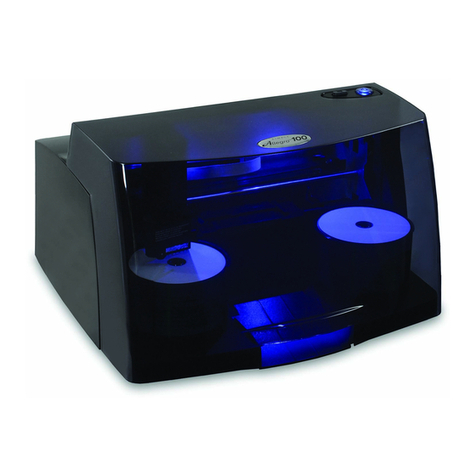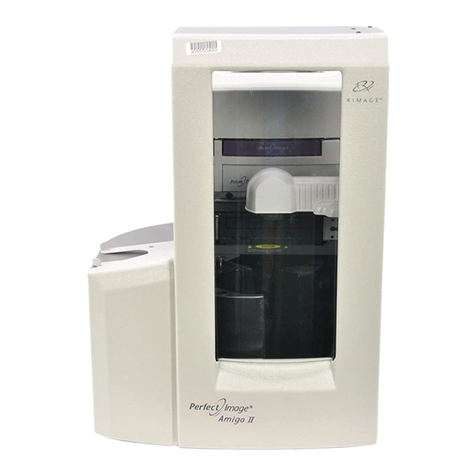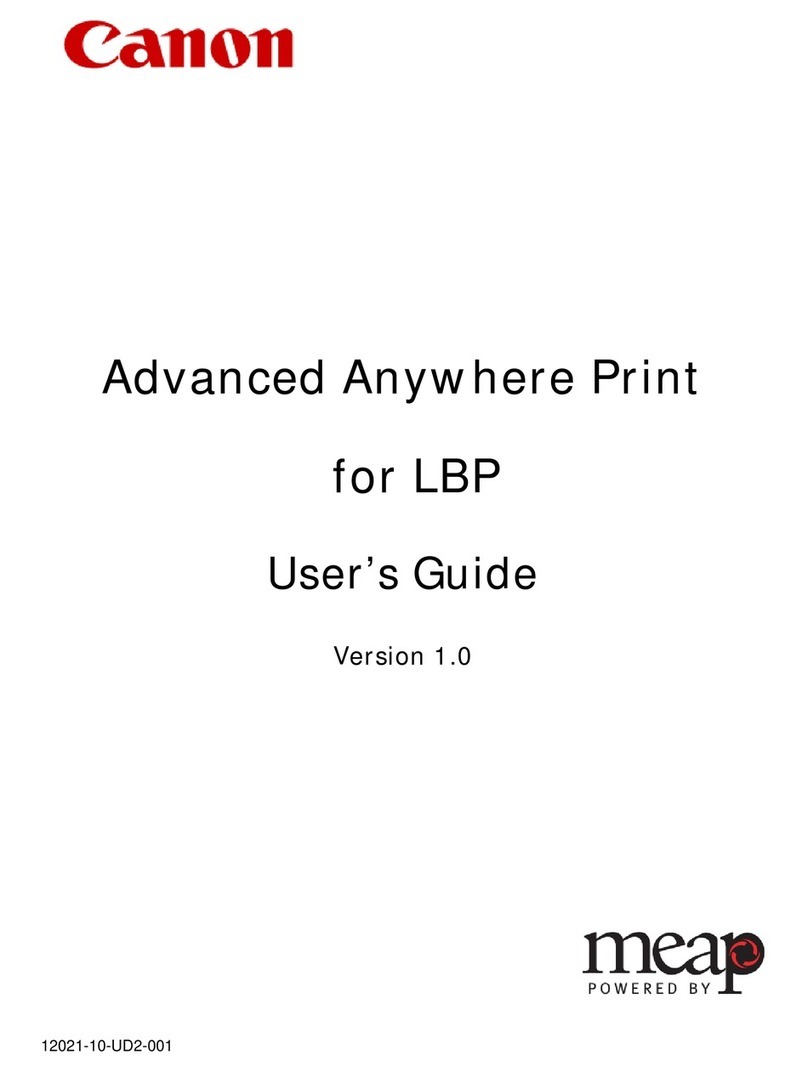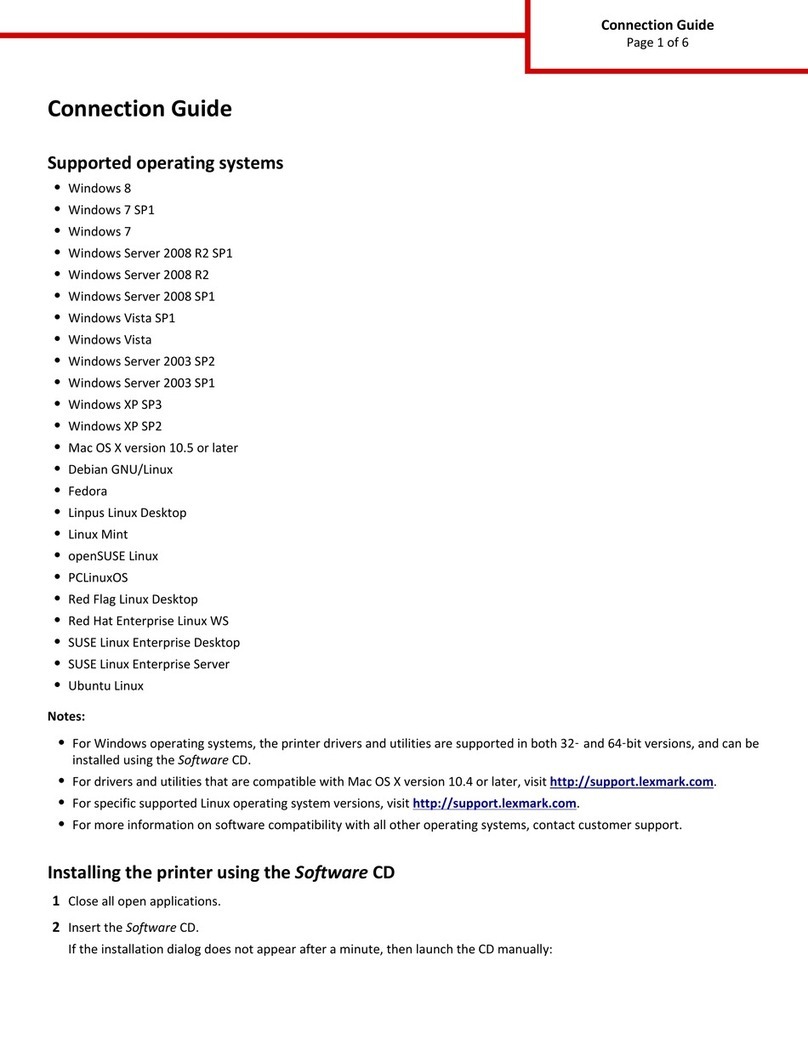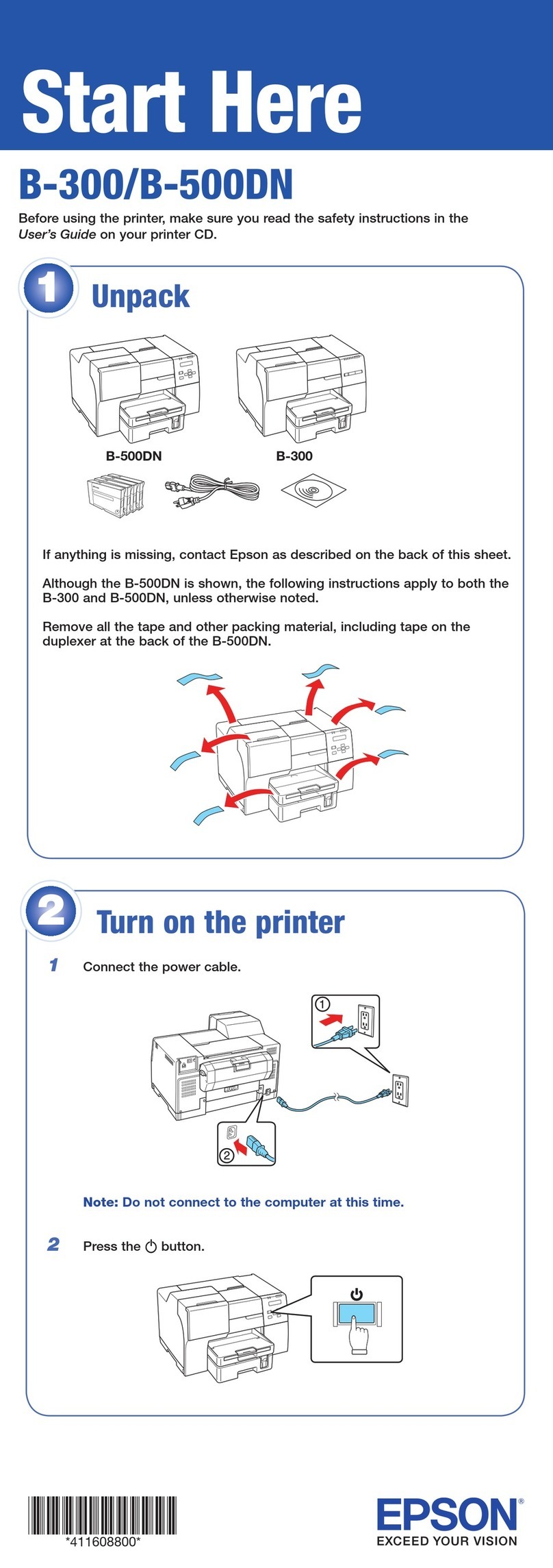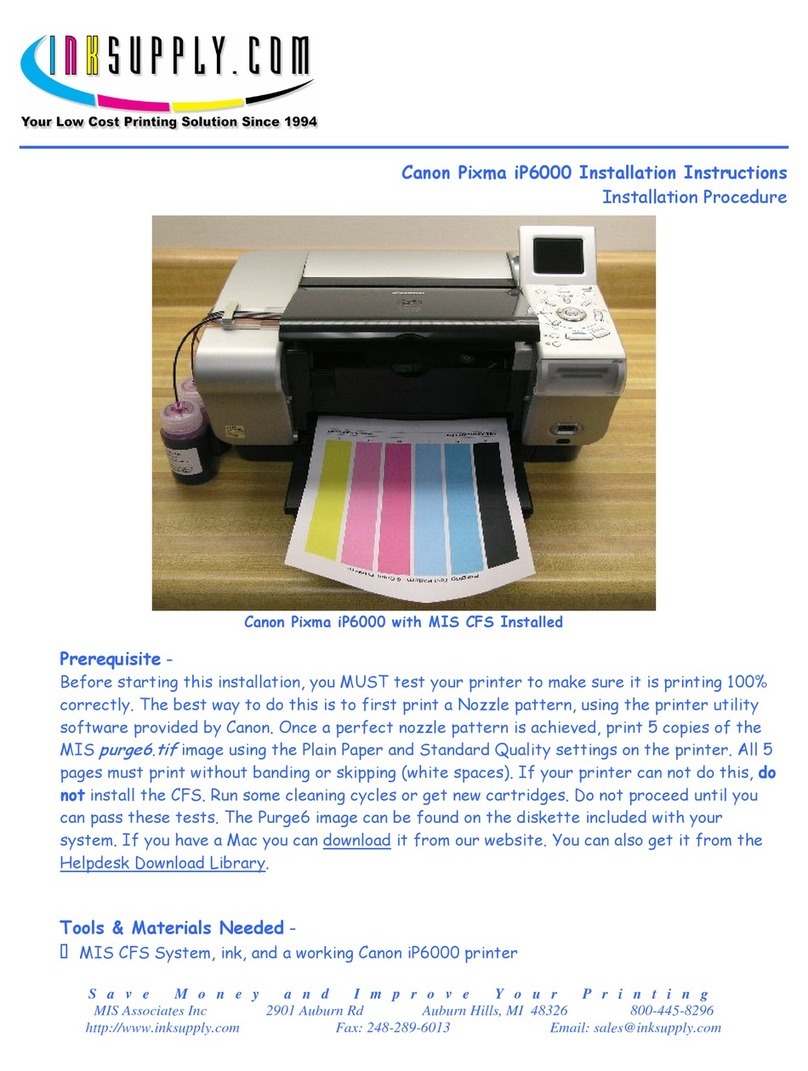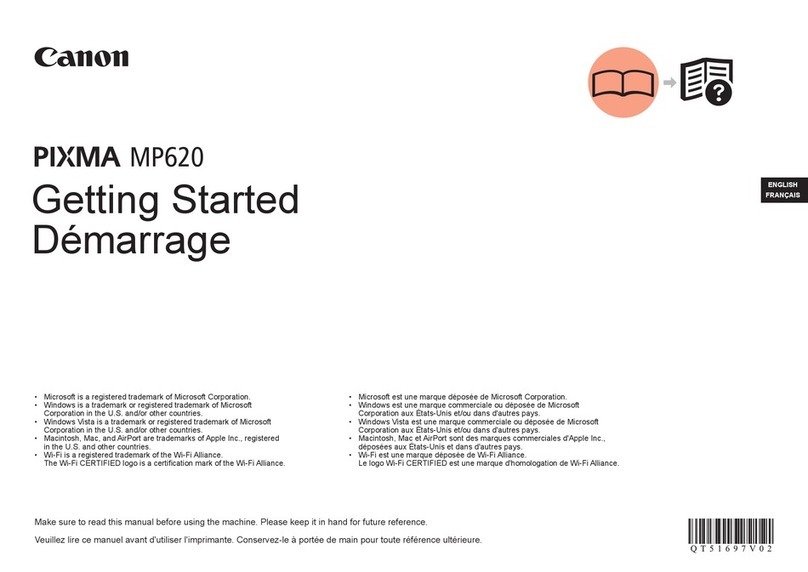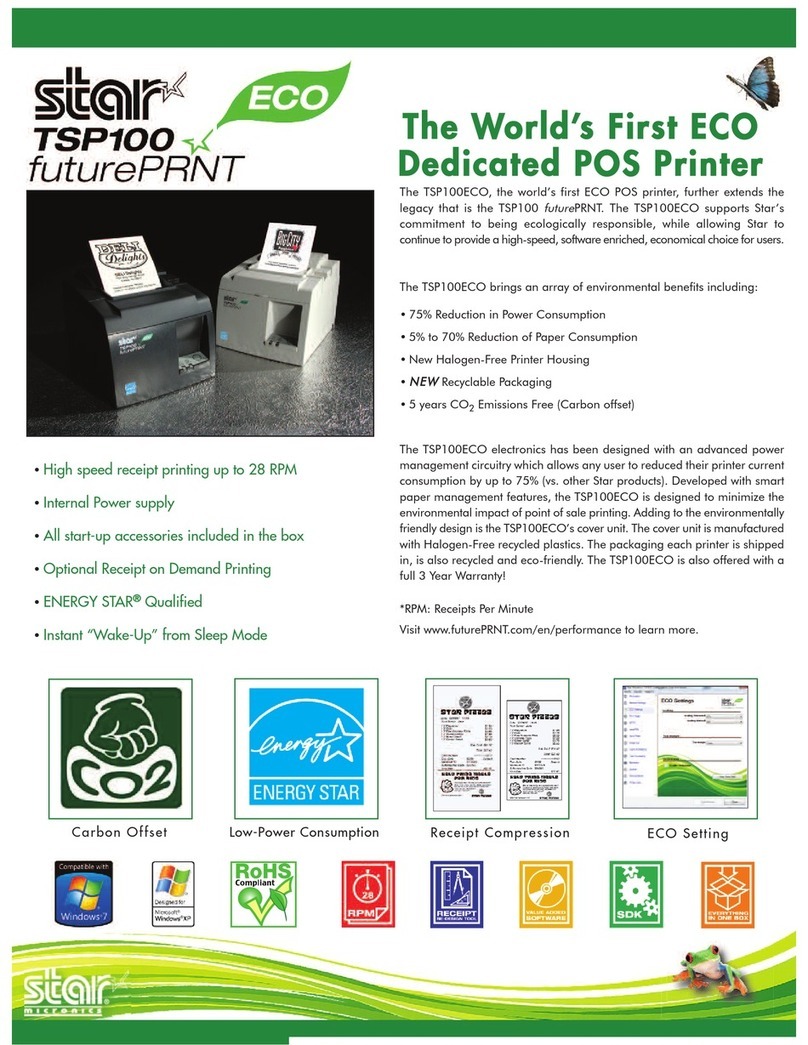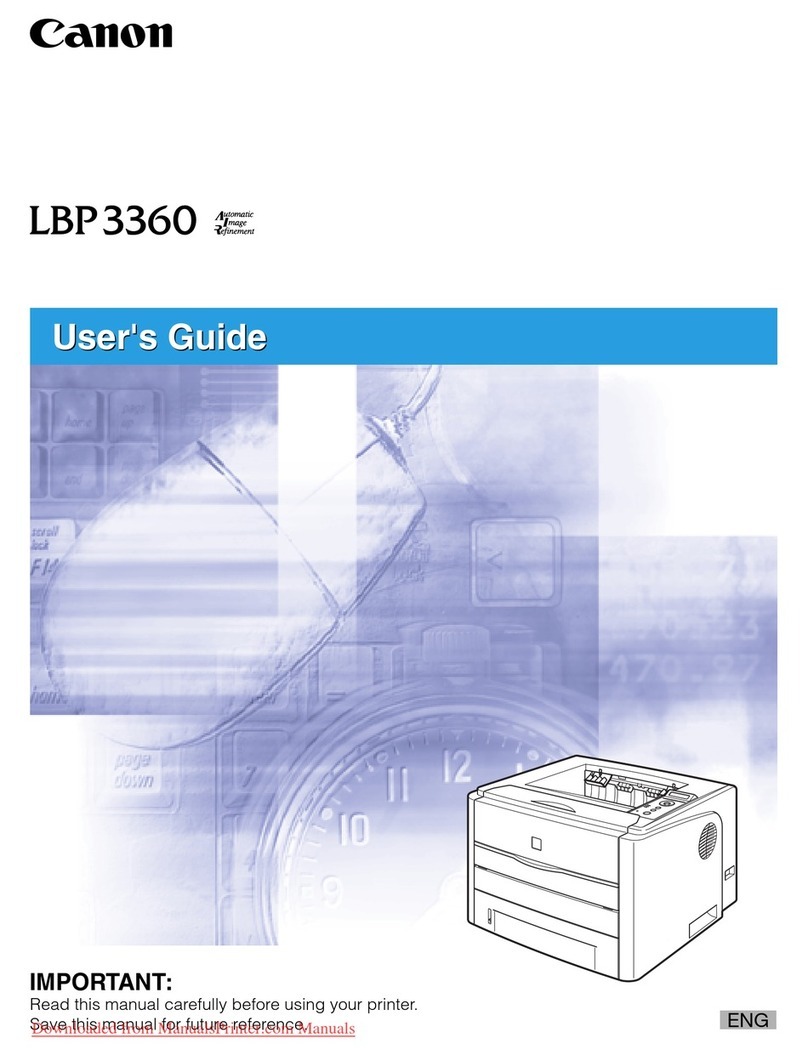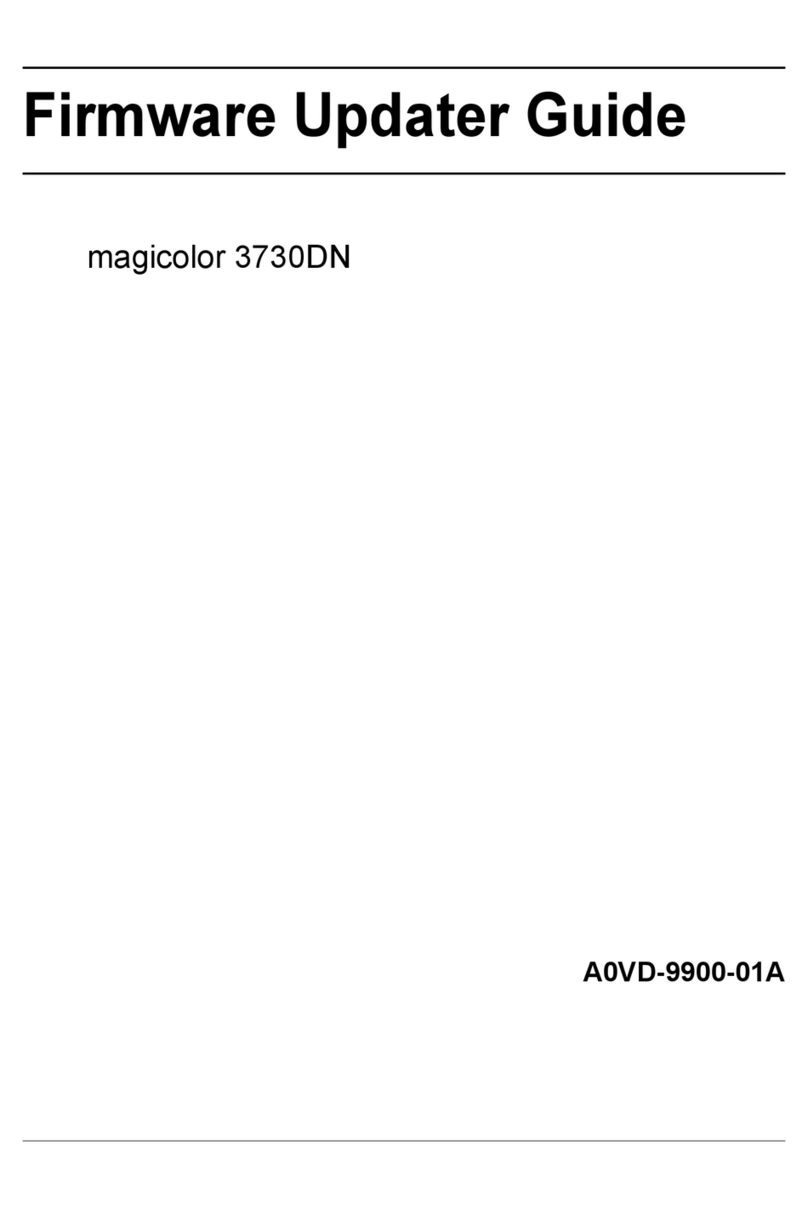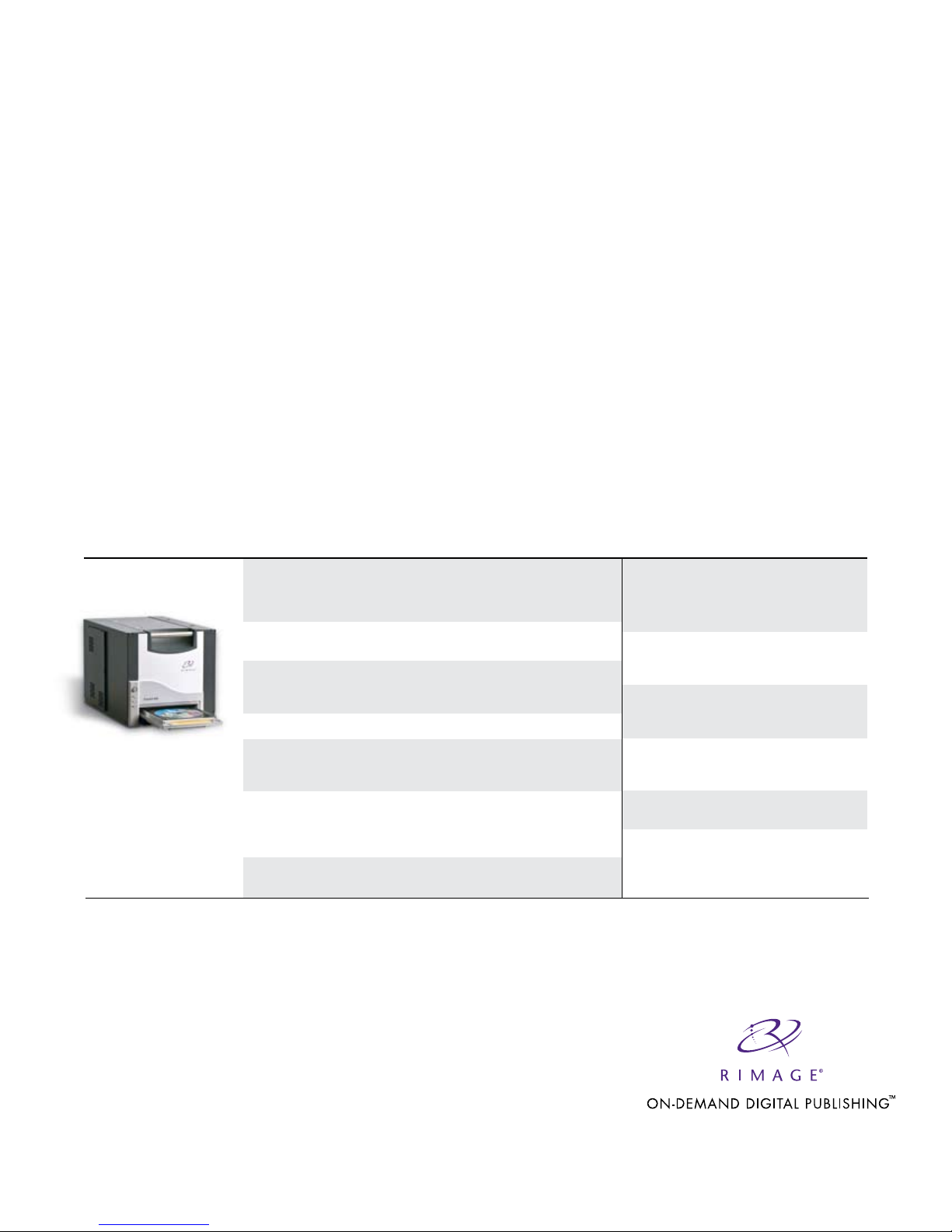
Rimage Corporation
7725 Washington Avenue South
Minneapolis, Minnesota 55439 USA
Toll Free: 800.445.8288
Tel: 952.944.8144
Fax: 952.944.7808
www.rimage.com
Rimage Europe
Rimage Europe GmbH
Albert-Einstein-Strasse 26
63128 Dietzenbach, Germany
Tel: (49) (0) 6074 8521 0
Fax: (49) (0) 6074 8521 100
www.rimage.de
Rimage Asia/Pacific
Rimage Japan Co., Ltd.
3-15 Kanda Nishikicho Chiyoda-Ku
Tokyo 101-0054 Japan
Tel: +81.3.5283.8460
Fax: + 81.3.5283.8463
www.rimage.co.jp
© 2008 Rimage Corporation. All rights reserved. B-0031-08-A-E
Professional organizations
require professional, on-demand printing.
Applying a sticker or using a marker on a client
disc is a disservice to any organization wanting to
professionally present itself to customers. Forgo
manual printing methods and start publishing discs
with full-color photos, customized graphics,
background colors, bar codes, and more. Printing
right on the surface of specially coated CD, DVD,
and Blu-ray Discs makes any project easy and fast.
The Everest 600 thermal retransfer printer provides
customers with advantages, not available in other
print technologies. These include:
– professional, consistent-looking discs
– permanent and durable printing
– scratchproof, waterproof, UV-resistant media
– fixed cost per disc
– fast speed and high throughput
Rimage Media Kits™ make life easy
Eliminate all concerns about ordering ribbons and
discs separately when you select Rimage Media Kits —
guaranteed to print and record properly. Designed to
maximize print quality and customer convenience,
Media Kits not only come preassembled with supplies
for 1,000 or 10,000 discs (depending on kit), but they
are also rigorously tested to ensure customers enjoy
consistent output, disc after disc, day after day.
Best of all, Rimage media provides an archival life of
100 years for CD-R and 50 years for DVD-R.
Worry-free maintenance—To maximize equipment
uptime and customer satisfaction, Rimage offers a
variety of warranty upgrades and post-warranty
upgrades. Whether your operation requires 24/7 disc
production or day-to-day use, Rimage has an
agreement to fit your needs.
Rimage, Everest, and Professional and Producer are registered trademarks of the Rimage Corporation. Microsoft and Windows are registered trademarks of the Microsoft Corporation. Blu-ray
Disc is a registered trademark of Sony Corporation. All other brand or product names are trademarks of their respective owners and are used without intention of infringement.
Learn More For additional information about the remarkable capabilities of the Rimage Producer III publishing
systems and the Everest 600 printer, please contact your Rimage representative.
Specifications:
Rimage Everest 600 Thermal Retransfer Printer
Upgrade Kit Availability
Producer III Series (8100N, 8100, 7100N, 7100)
Professional Series (5300N, 5100N)
Print Technology
Thermal retransfer color and black printing
Print Speeds (nominal)
CMY: 60 seconds per disc (photo and graphics mode)
Black: 38 seconds per disc (photo mode only)
Print Resolution 600 x 600 DPI
Consumables
Rimage Media Kits (CD-R, DVD-R, and BD-R)
3-panel color (CMY) or black and retransfer roll ribbons
Power Requirements
100 to 120 Vac, 60 Hz, 500W (max)
220 to 240 Vac, 50 Hz, 500W (max)
Manual switching
Software Requirements
Rimage Producer Software Suite 8.0 (plus Service Pack) or higher
Physical Dimensions
Width: 9.45 inches (240 mm)
Height: 9.69 inches (246 mm)
Depth: 14.76 inches (375 mm)
Weight
Printer Only: 40.8 pounds (18.5 kg)
Printer/Packaging: 50.7 pounds (23 kg)
Operating Environment
41 to 86°F (5 to 30°C)
30 to 80% RH (non-condensing)
Certifications
Safety: UL, CE, cUL
Emission: FCC Class B
Supported Platforms
Windows2000/XP, Mac OS X
Interface Serial, USB 2.0