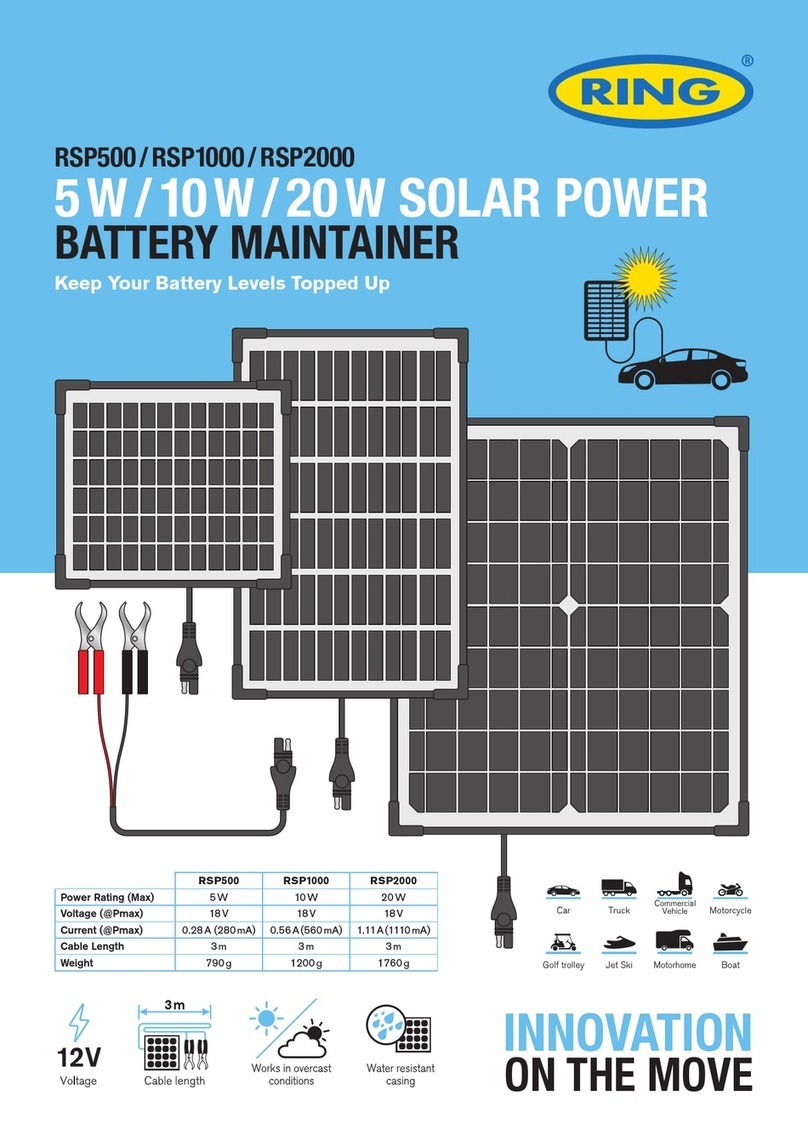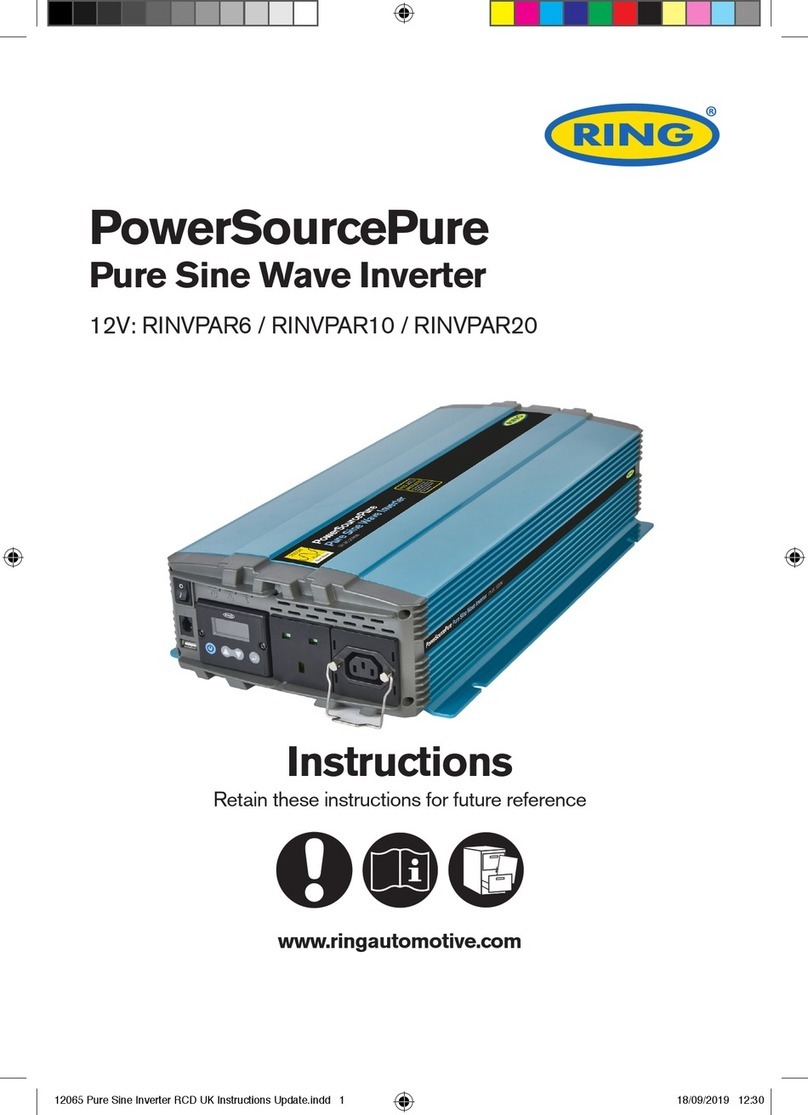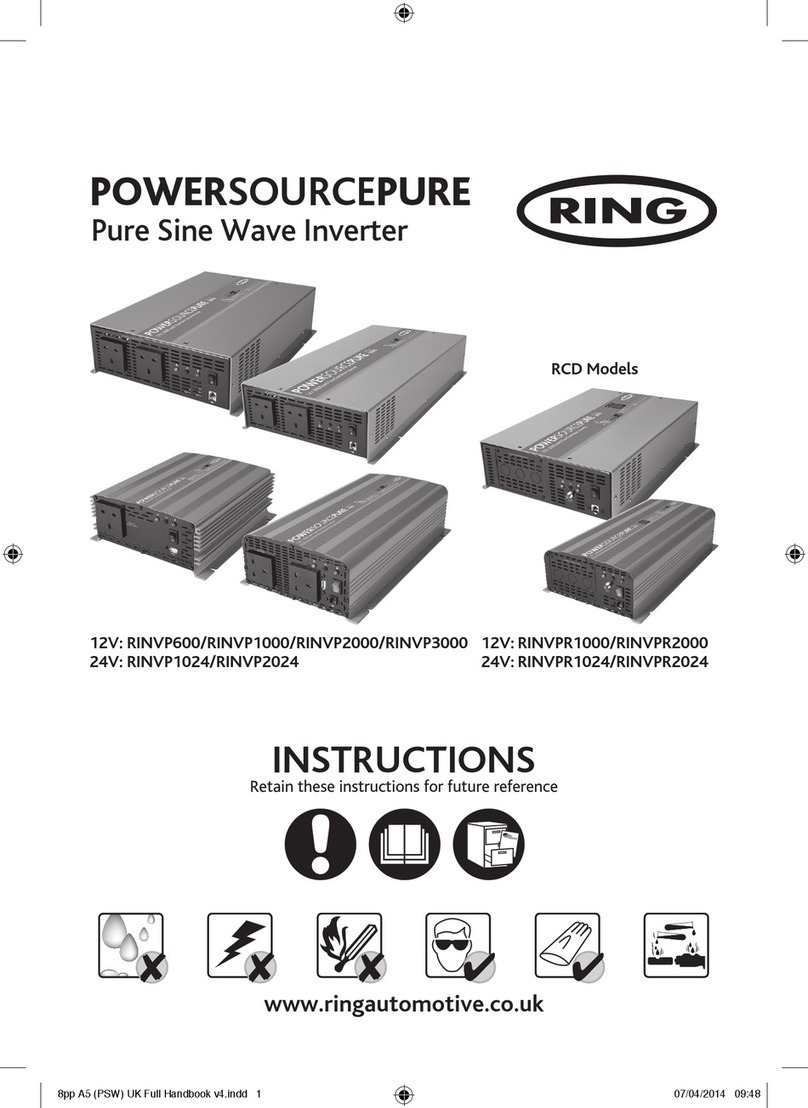5. Safety
This manual contains important information about the operation of this product. Failure to comply with
the instructions can cause electric shock, fire or serious injury. Responsibility will not be accepted for
damage to persons or property caused by failure to follow the operating instructions.
- Installation should be carried out by a qualified electrician
- Do not expose the unit to moisture or flammable materials
- Do not remove the unit cover, dangerous voltages are present
6. Installation & Setup
Location
This inverter is for indoor use only and should be installed in a well ventilated, cool, dry environment.
- To prevent overheating, do not install where ventilation openings may be obstructed
- Allow 10cm all around the inverter casing to ensure adequate ventilation
- Do not install near fuel tanks or within battery compartments
Battery Connections
Connect the inverter to the battery using the supplied battery cables and terminals.
1. Ensure that the inverter power on/off switch is in the OFF (O) position.
2. To protect inverter terminals against short circuit, protective covers should be fitted where provided.
3. Attach the black (-) cable to the black (-) terminal on the rear face of the inverter and to the black (-)
terminal on the battery
4. Attach the red (+) cable to the red (+) terminal on the rear face of the inverter and to the red (+)
terminal on the battery
5. To further protect against short circuit, it is recommended an in-line fuse (F1) be fitted near the
positive battery post.
B- Mains 230V AC outlets(s) G- LCD display* L- Battery positive(+)
C- Power on/off switch H- Comms port (RJ-11) M- Battery negative(-)
D- Power indicator I- USB port (2.1A) N- Earth connection
E- Over load indicator J- Display port (RJ-11)** O- Cooling fan(s)
F- Over temperature indicator K- Sensor port (RJ-11)
*Only fitted on 1000/2000W models
**Display port is behind LCD display on 1000/2000/3000W models
1000/2000 Models
B
H
L
K O N
I
M
FD
GE
C