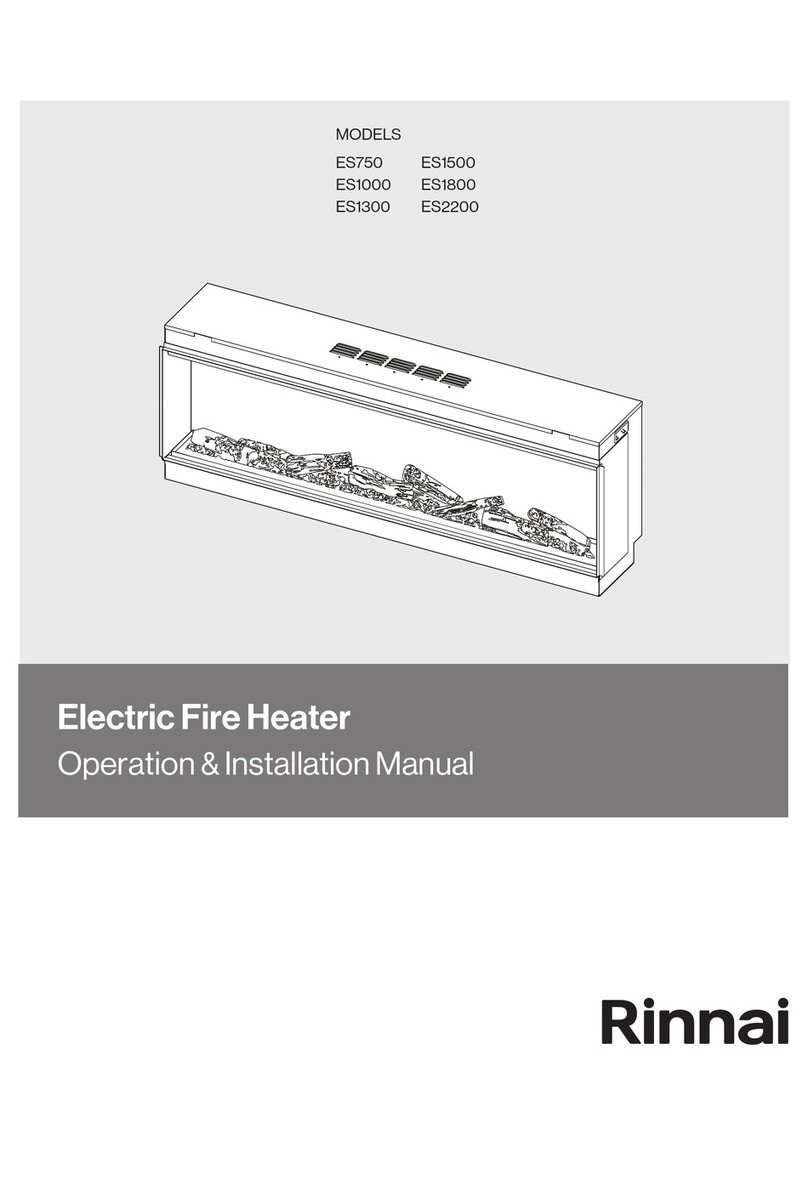Rinnai FS35ETRN Quick start guide
Other Rinnai Heater manuals
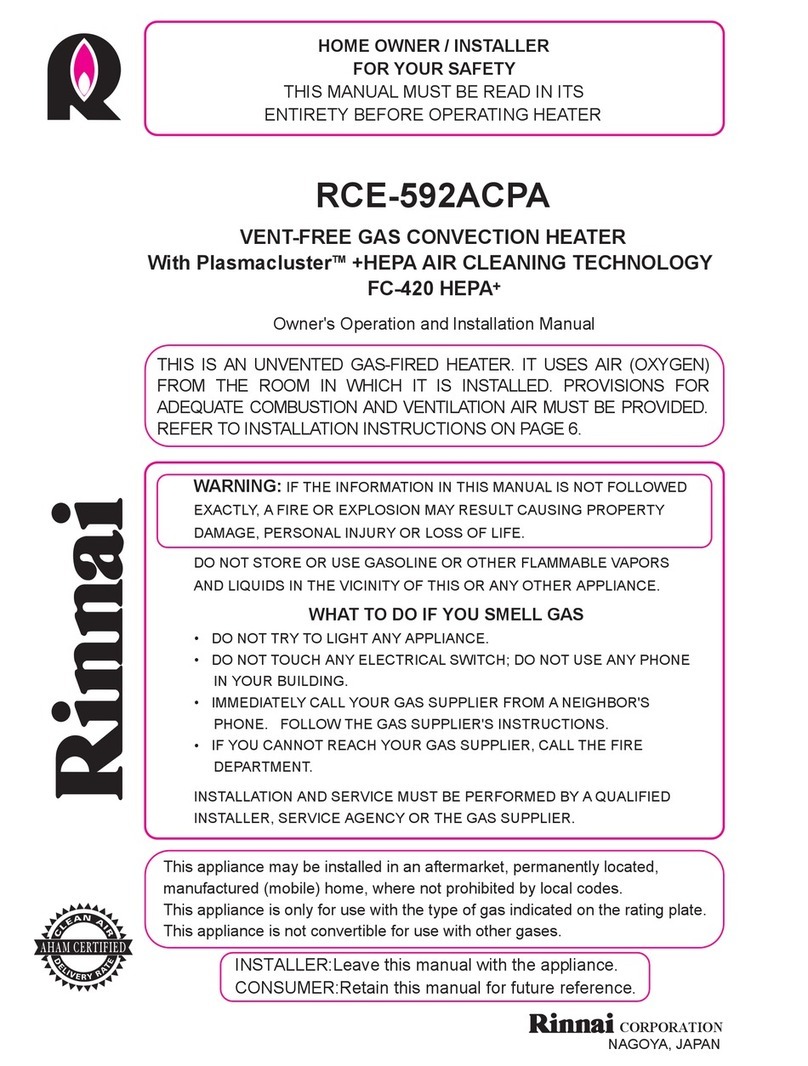
Rinnai
Rinnai RCE-592ACPA Installation and operating instructions
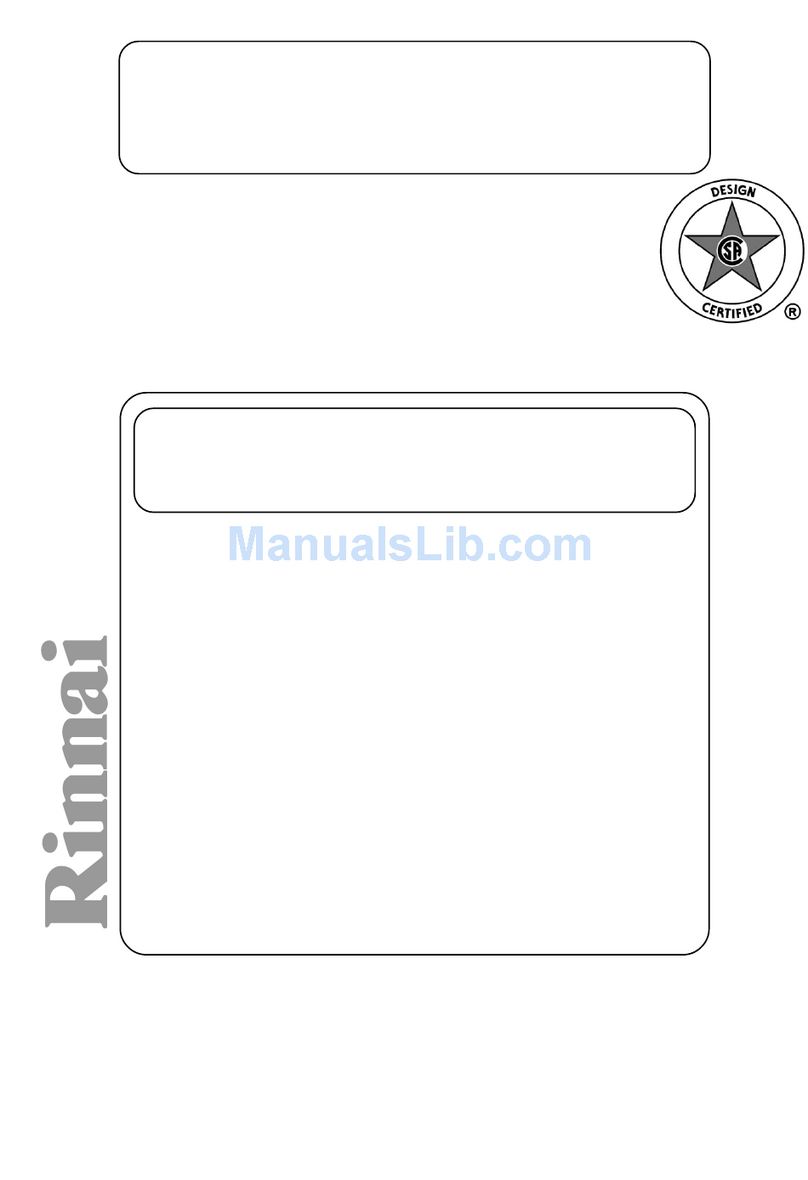
Rinnai
Rinnai FS35ETRBL/US Specification sheet

Rinnai
Rinnai RHFE-1004T User manual

Rinnai
Rinnai RHFE-551FT User manual
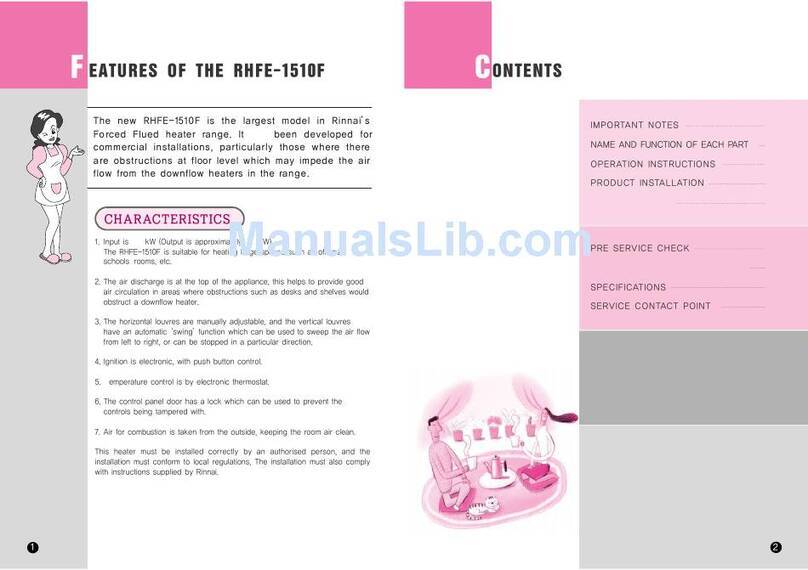
Rinnai
Rinnai RHFE-1510F User manual

Rinnai
Rinnai RCE-229A Quick start guide

Rinnai
Rinnai RHE1S40N User manual
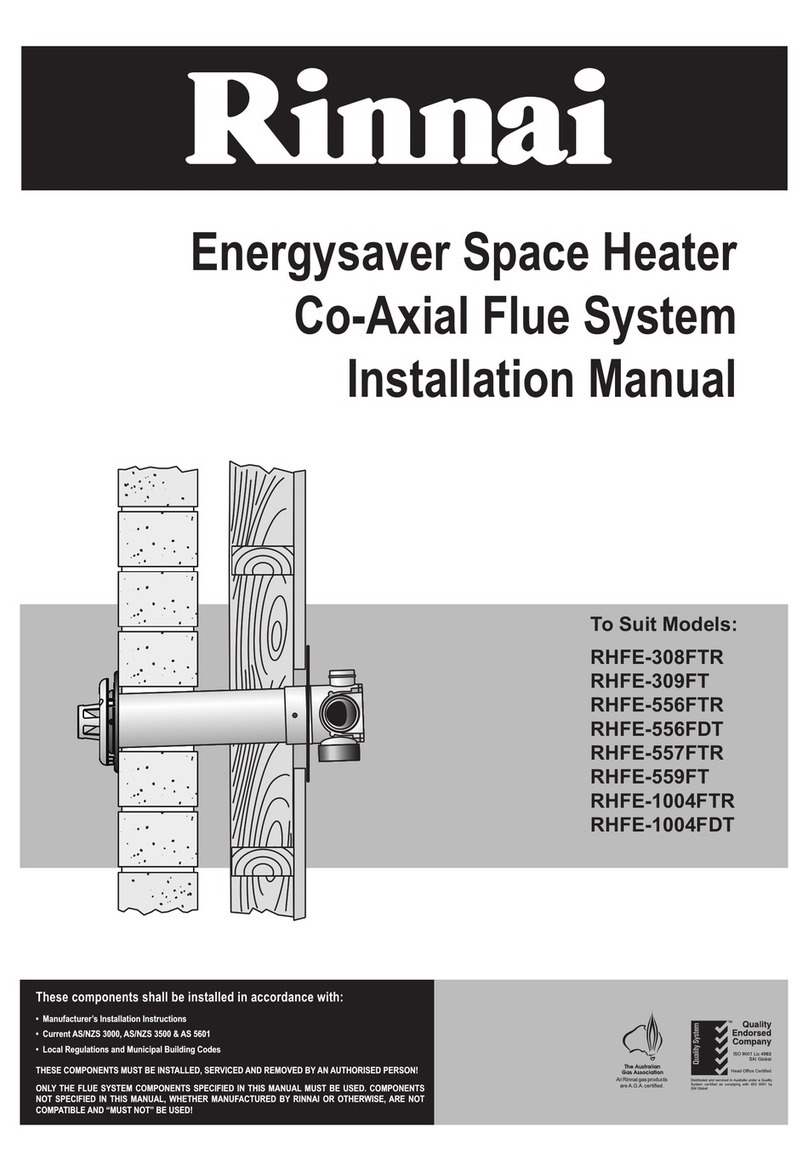
Rinnai
Rinnai ENERGYSAVER RHFE-308FTR User manual
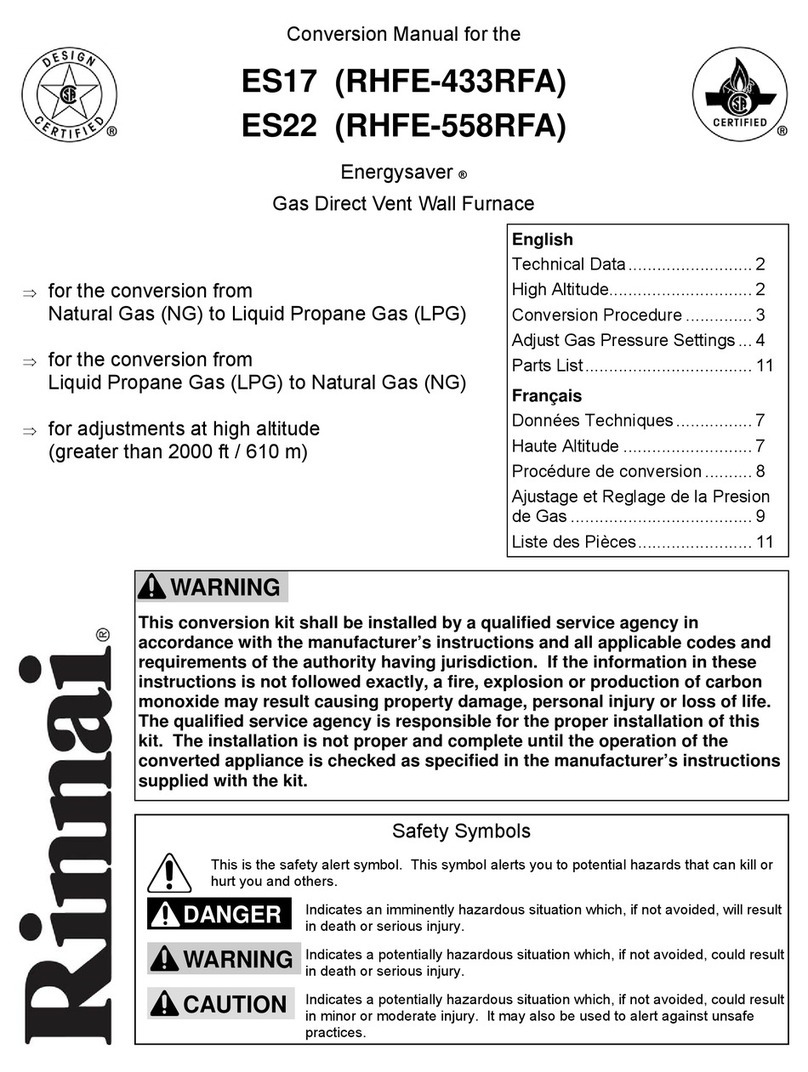
Rinnai
Rinnai ES17 User manual

Rinnai
Rinnai DD180 Specification sheet

Rinnai
Rinnai RE650PMS(H) User manual
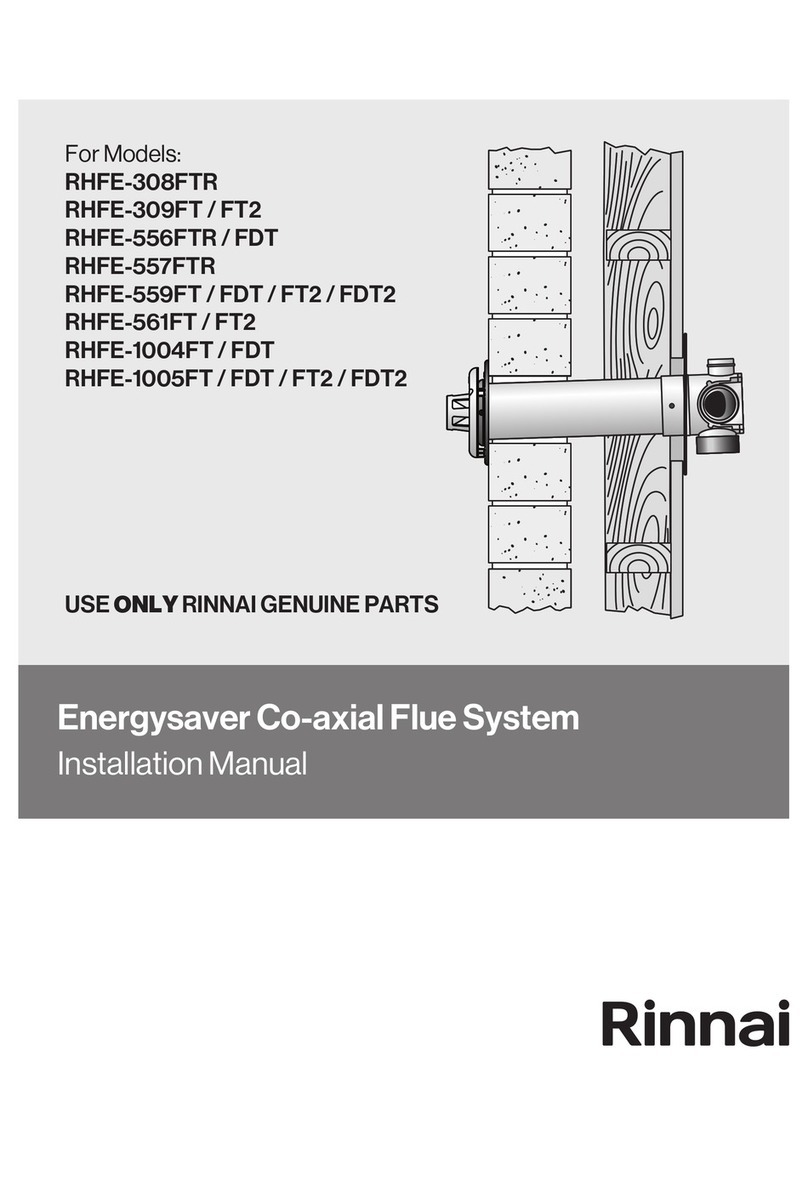
Rinnai
Rinnai ENERGYSAVER RHFE-308FTR User manual

Rinnai
Rinnai EX17 Operation manual
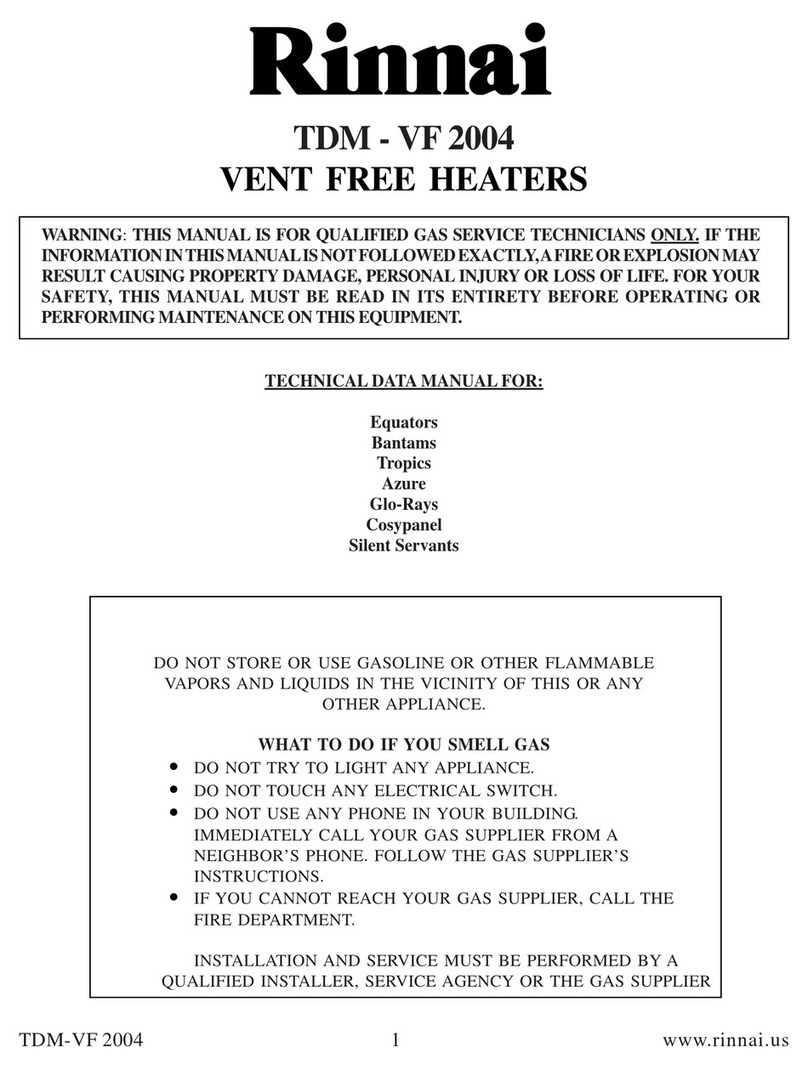
Rinnai
Rinnai RCE-606A User manual
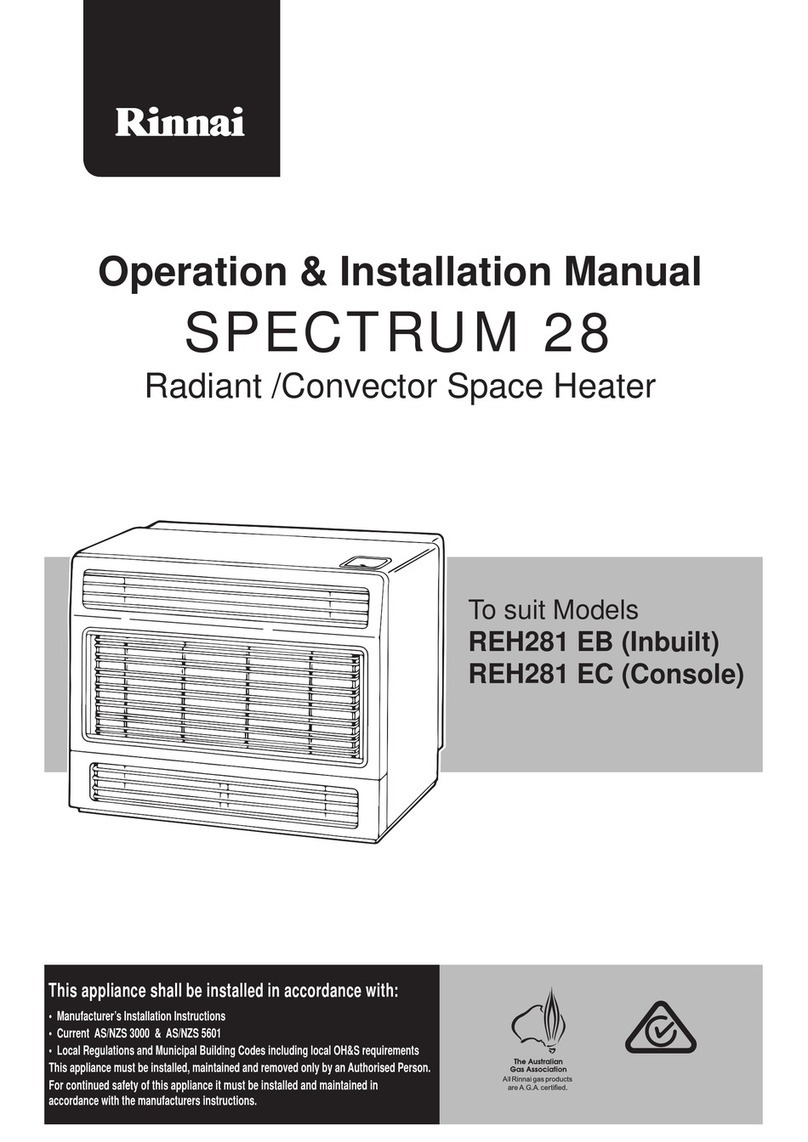
Rinnai
Rinnai SPECTRUM 28 REH281 EB User manual

Rinnai
Rinnai Energysaver RHFE-556FM User manual

Rinnai
Rinnai REH-10T User manual

Rinnai
Rinnai FC510N User manual

Rinnai
Rinnai Energysaver RHFE-1004FDT Operating instructions

Rinnai
Rinnai RHFE-952ER User manual
Popular Heater manuals by other brands

oventrop
oventrop Regucor Series quick start guide

Blaze King
Blaze King CLARITY CL2118.IPI.1 Operation & installation manual

ELMEKO
ELMEKO ML 150 Installation and operating manual

BN Thermic
BN Thermic 830T instructions

KING
KING K Series Installation, operation & maintenance instructions

Empire Comfort Systems
Empire Comfort Systems RH-50-5 Installation instructions and owner's manual

Well Straler
Well Straler RC-16B user guide

EUROM
EUROM 333299 instruction manual

Heylo
Heylo K 170 operating instructions

Eterna
Eterna TR70W installation instructions

Clarke
Clarke GRH15 Operation & maintenance instructions

Empire Heating Systems
Empire Heating Systems WCC65 Installation and owner's instructions