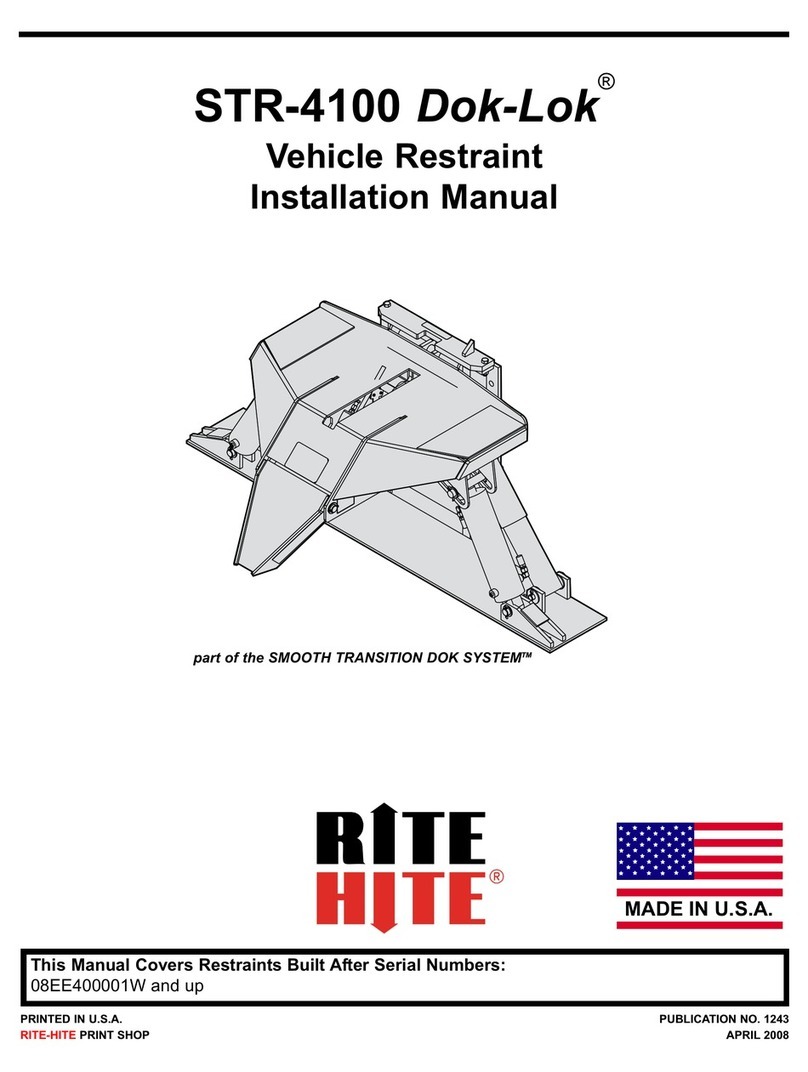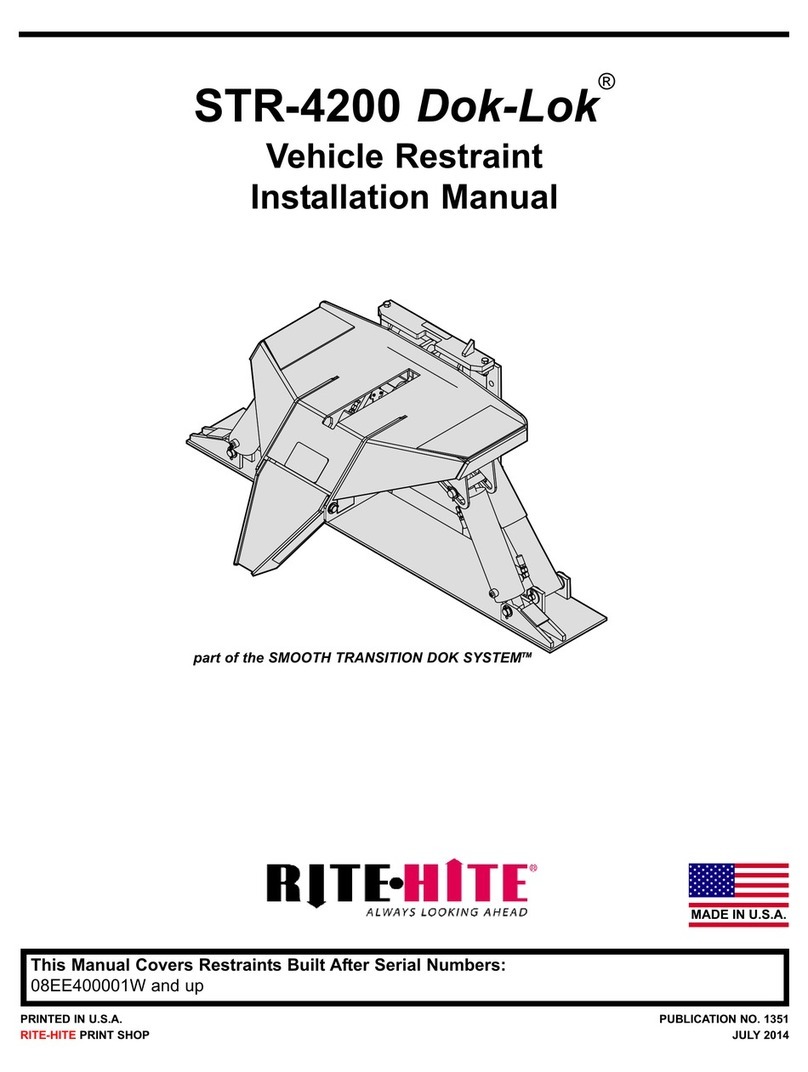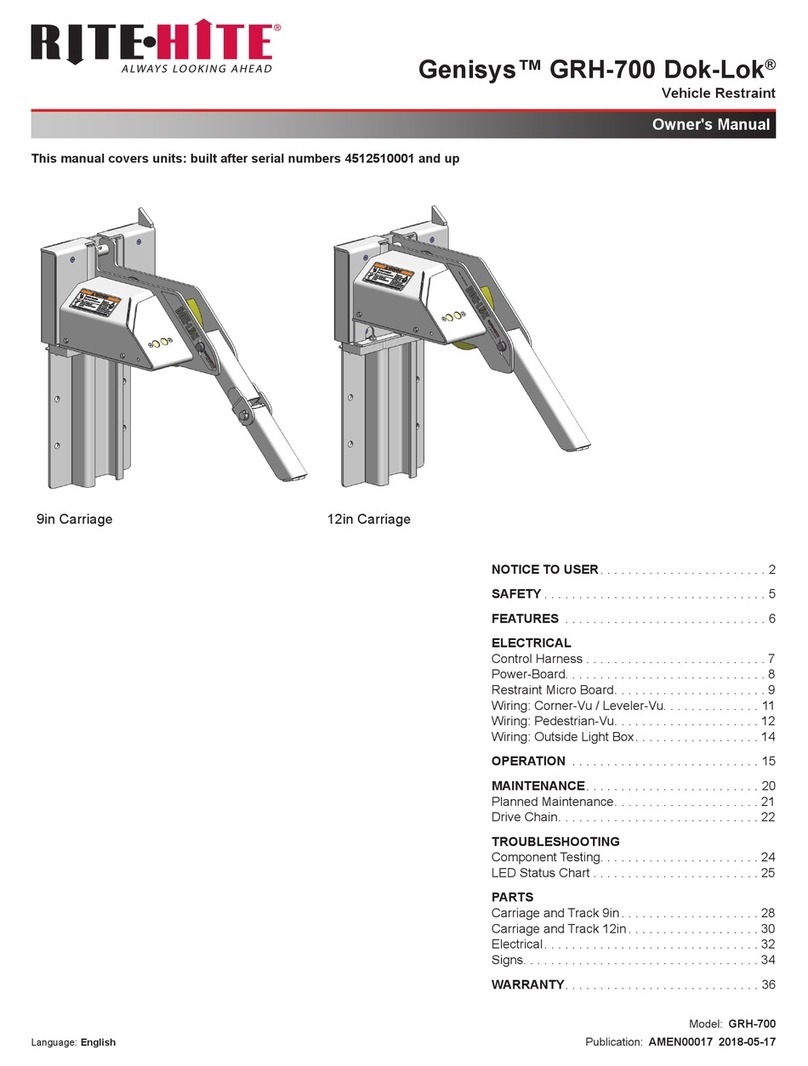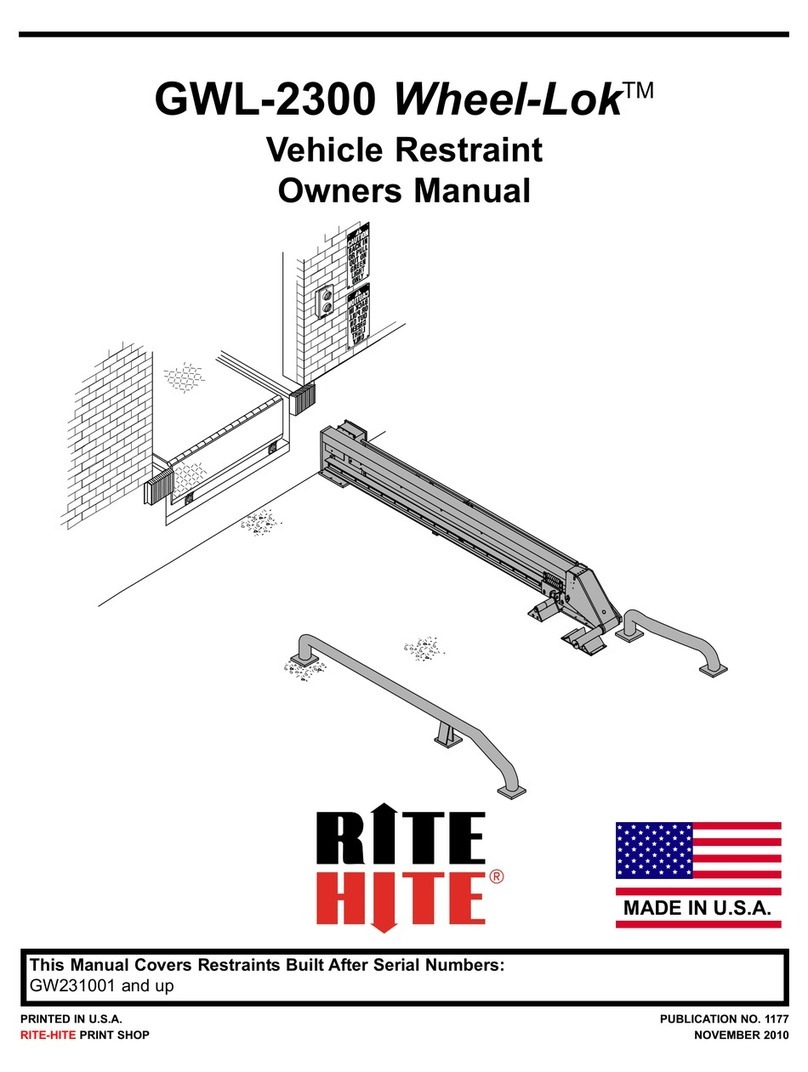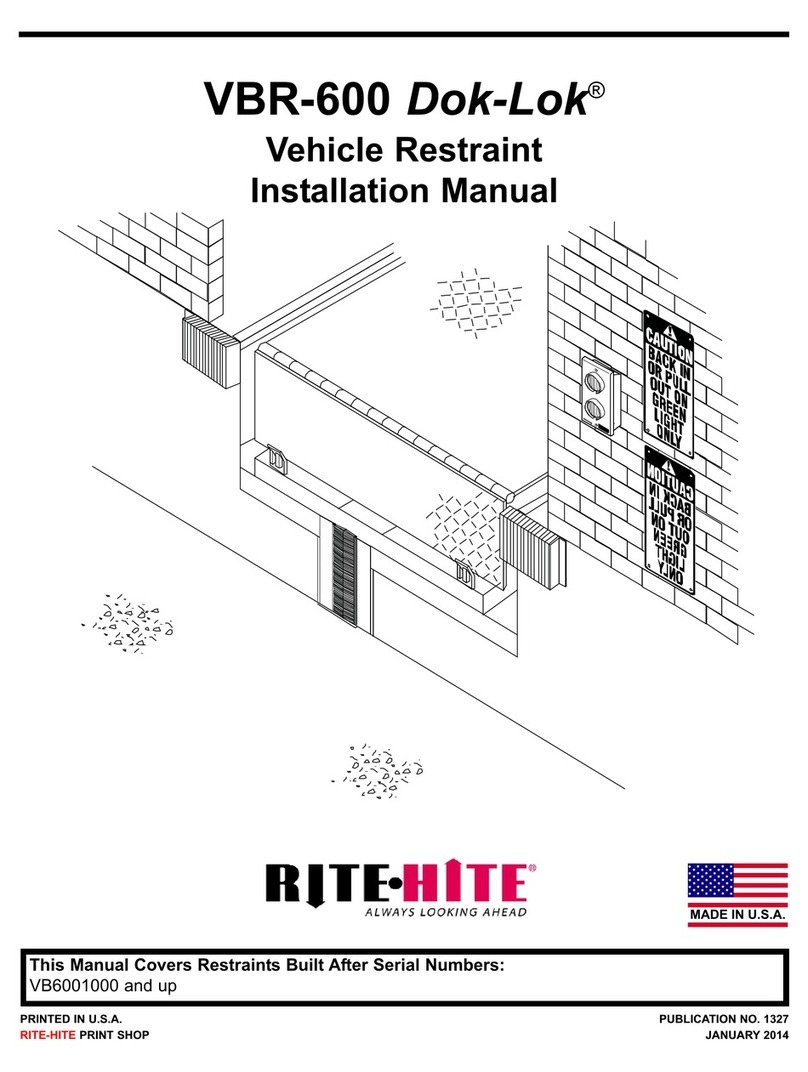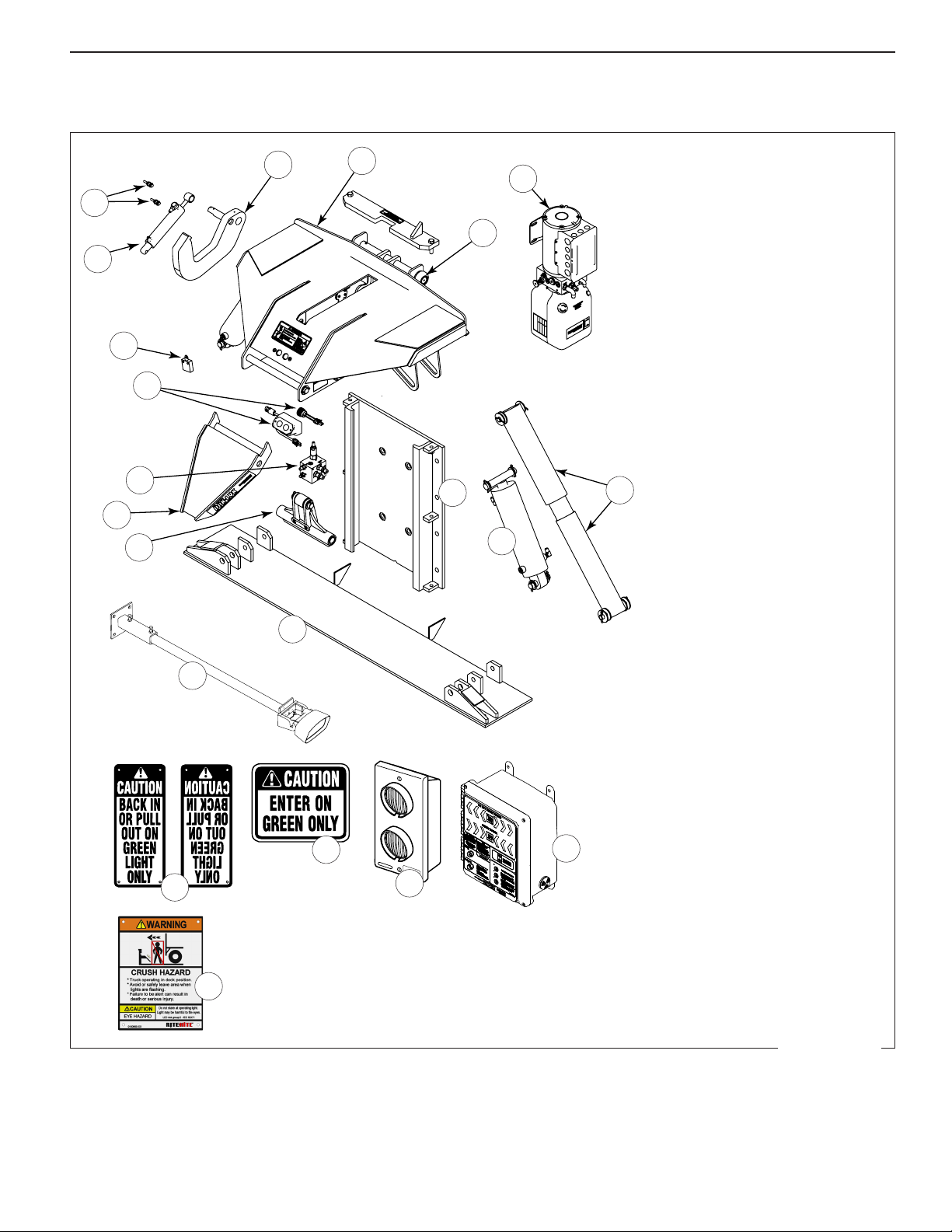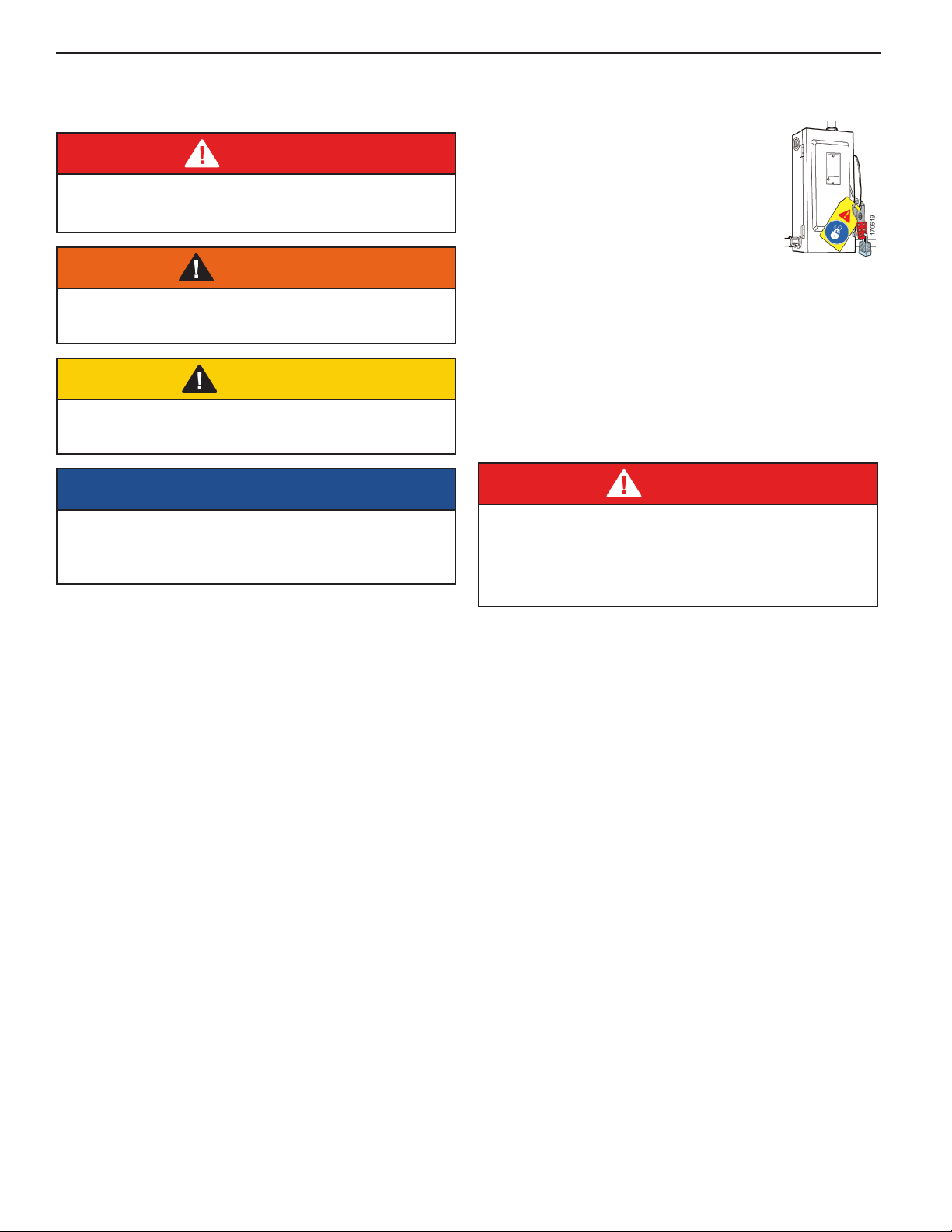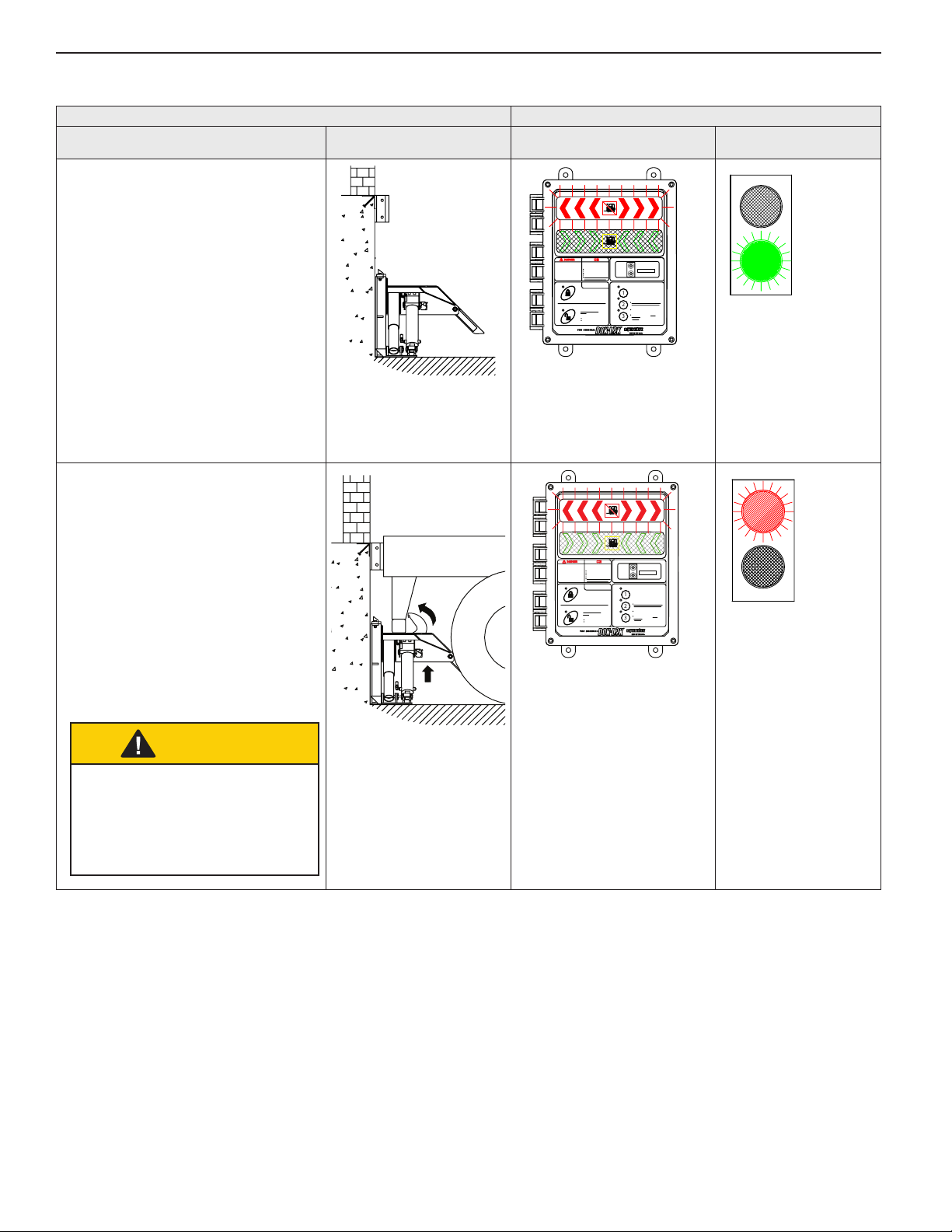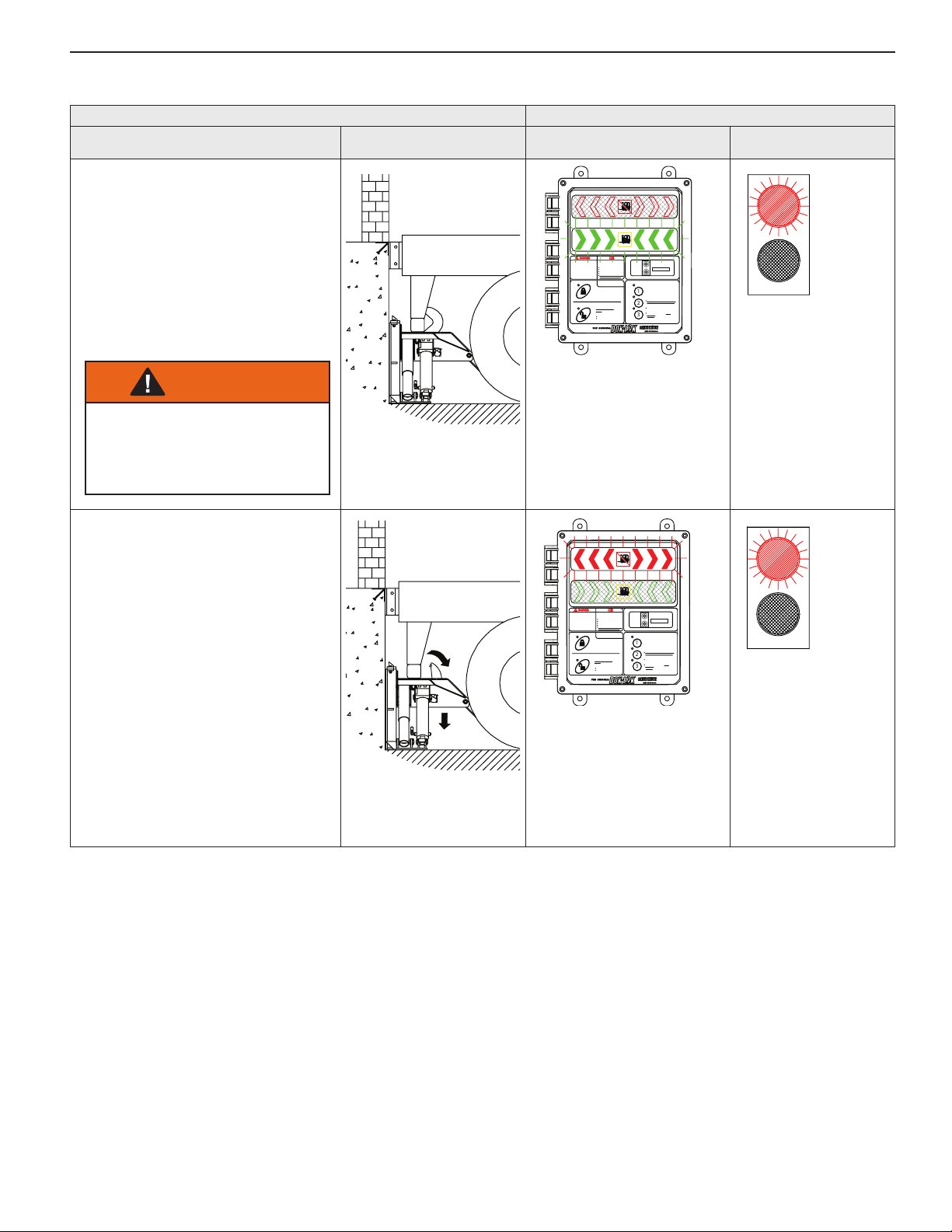Rite-Hite®Owner's Manual STR-4200™ Dok-Lok®
Publication: AMEN00102 2017-07-06 9
OPERATION
RESTRAINT DEFAULT STATUS
STATE POSITION
CONTROL BOX:
INSIDE LIGHTS, SOUND OUTSIDE LIGHTS
Restraint LOCKED
When R.I.G. is entrapped by
hook and carriage is supported
by support cylinders, a LOCKED
condition exists.
If during loading/unloading inside
light turns red and horn sounds,
press LOCK button to secure
R.I.G.
WARNING
Visually conrm DOK‑LOK
barrier obstructs R.I.G. of
trailer being serviced, before
operating dock leveler.
OUTSIDE LIGHT
STATUS
CONTROL BOX
STATUS
RESTRAINT POSITION
Outside Lights
Inside Lights
GREEN
RED
OUTSIDE LIGHTS
Checkoutside lights when
bothLEDs are o.
UNLOCK
LOCK
1
3
2
HORN OVERRIDE
DOK-LOK®
DO NOT ENTER TRAILER
ENTER TRAILER
Visually inspect before loading/
unloading vehicle. DOK-LOK
hook must secure rear impact
guard. See warnings on side
panel.
Additional warning labels,
manuals and other information
are available by calling:
1-800-456-0600
If red light is on and/or horn
sounds, DOK-LOK is not
properly engaged.
Check operation of DOK-LOK.
Vehicle may not be against dock.
R.I.G. may not be compatible.
Hook travel may be obstructed.
Before using "HORN OVERRIDE,"
secure vehicle by other means.
Reset system by engaging "HORN
OVERRIDE" control again. Then repeat
"UNLOCK
" operation.
When in "HORN OVERRIDE" mode:
Both red and green Lights flash. "LOCK" and
"UNLOCK" controls are not functional.
Horn can be silenced by engaging
"HORN OVERRIDE" control.
Before using "HORN OVERRIDE," secure
vehicle by other means prior to entering.
If horn and red light are on
after "UNLOCK" control is
pressed,hook may be held
by R.I.G.
To release hook:
Back trailer up against dock.
Repeat "UNLOCK" operation.
OUTSIDE LIGHT
STATUS
CONTROL BOX
STATUS
RESTRAINT POSITION
Outside Lights
Inside Lights
GREEN
RED
OUTSIDE LIGHTS
Checkoutside lights when
bothLEDs are o.
UNLOCK
LOCK
1
3
2
HORN OVERRIDE
DOK-LOK®
DO NOT ENTER TRAILER
ENTER TRAILER
Visually inspect before loading/
unloading vehicle. DOK-LOK
hook must secure rear impact
guard. See warnings on side
panel.
Additional warning labels,
manuals and other information
are available by calling:
1-800-456-0600
If red light is on and/or horn
sounds, DOK-LOK is not
properly engaged.
Check operation of DOK-LOK.
Vehicle may not be against dock.
R.I.G. may not be compatible.
Hook travel may be obstructed.
Before using "HORN OVERRIDE,"
secure vehicle by other means.
Reset system by engaging "HORN
OVERRIDE" control again. Then repeat
"UNLOCK
" operation.
When in "HORN OVERRIDE" mode:
Both red and green Lights flash. "LOCK" and
"UNLOCK" controls are not functional.
Horn can be silenced by engaging
"HORN OVERRIDE" control.
Before using "HORN OVERRIDE," secure
vehicle by other means prior to entering.
If horn and red light are on
after "UNLOCK" control is
pressed,hook may be held
by R.I.G.
To release hook:
Back trailer up against dock.
Repeat "UNLOCK" operation.
Green (flashing)
Alerts operator a safe
condition exists.
OUTSIDE LIGHT
STATUS
CONTROL BOX
STATUS
RESTRAINT POSITION
Outside Lights
Inside Lights
OUTSIDE LIGHTS
Checkoutside lights when
bothLEDs are o.
UNLOCK
LOCK
1
3
2
HORN OVERRIDE
DOK-LOK®
DO NOT ENTER TRAILER
ENTER TRAILER
Visually inspect before loading/
unloading vehicle. DOK-LOK
hook must secure rear impact
guard. See warnings on side
panel.
Additional warning labels,
manuals and other information
are available by calling:
1-800-456-0600
If red light is on and/or horn
sounds, DOK-LOK is not
properly engaged.
Check operation of DOK-LOK.
Vehicle may not be against dock.
R.I.G. may not be compatible.
Hook travel may be obstructed.
Before using "HORN OVERRIDE,"
secure vehicle by other means.
Reset system by engaging "HORN
OVERRIDE"control again.Then repeat
"UNLOCK
" operation.
When in "HORN OVERRIDE" mode:
Both red and green Lights flash. "LOCK" and
"UNLOCK" controls are not functional.
Horn can be silenced by engaging
"HORN OVERRIDE" control.
Before using "HORN OVERRIDE," secure
vehicle by other means prior to entering.
If horn and red light are on
after "UNLOCK" control is
pressed,hook may be held
by R.I.G.
To release hook:
Back trailer up against dock.
Repeat "UNLOCK" operation.
Red (flashing)
Alerts truck driver
not to move.
Restraint UNLOCKING
(UNLOCK button pressed)
Hook travels from LOCKED
position to STORED position
while support cylinders retract to a
STORED position.
If horn sounds go to FAULT State
from UNLOCKING State.
OUTSIDE LIGHT
STATUS
CONTROL BOX
STATUS
RESTRAINT POSITION
Outside Lights
Inside Lights
GREEN
RED
OUTSIDE LIGHTS
Checkoutside lights when
bothLEDs are o.
UNLOCK
LOCK
1
3
2
HORN OVERRIDE
DOK-LOK®
DO NOT ENTER TRAILER
ENTER TRAILER
Visually inspect before loading/
unloading vehicle. DOK-LOK
hook must secure rear impact
guard. See warnings on side
panel.
Additional warning labels,
manuals and other information
are available by calling:
1-800-456-0600
If red light is on and/or horn
sounds, DOK-LOK is not
properly engaged.
Check operation of DOK-LOK.
Vehicle may not be against dock.
R.I.G. may not be compatible.
Hook travel may be obstructed.
Before using "HORN OVERRIDE,"
secure vehicle by other means.
Reset system by engaging "HORN
OVERRIDE" control again. Then repeat
"UNLOCK
" operation.
When in "HORN OVERRIDE" mode:
Both red and green Lights flash. "LOCK" and
"UNLOCK" controls are not functional.
Horn can be silenced by engaging
"HORN OVERRIDE" control.
Before using "HORN OVERRIDE," secure
vehicle by other means prior to entering.
If horn and red light are on
after "UNLOCK" control is
pressed,hook may be held
by R.I.G.
To release hook:
Back trailer up against dock.
Repeat "UNLOCK" operation.
OUTSIDE LIGHT
STATUS
CONTROL BOX
STATUS
RESTRAINT POSITION
Outside Lights
Inside Lights
GREEN
RED
OUTSIDE LIGHTS
Checkoutside lights when
bothLEDs are o.
UNLOCK
LOCK
1
3
2
HORN OVERRIDE
DOK-LOK®
DO NOT ENTER TRAILER
ENTER TRAILER
Visually inspect before loading/
unloading vehicle. DOK-LOK
hook must secure rear impact
guard. See warnings on side
panel.
Additional warning labels,
manuals and other information
are available by calling:
1-800-456-0600
If red light is on and/or horn
sounds, DOK-LOK is not
properly engaged.
Check operation of DOK-LOK.
Vehiclemay not be against dock.
R.I.G. may not be compatible.
Hook travel may be obstructed.
Before using "HORN OVERRIDE,"
secure vehicle by other means.
Reset system by engaging "HORN
OVERRIDE" control again. Then repeat
"UNLOCK
" operation.
When in "HORN OVERRIDE" mode:
Both red and green Lights flash. "LOCK" and
"UNLOCK" controls are not functional.
Horn can be silenced by engaging
"HORN OVERRIDE" control.
Before using "HORN OVERRIDE," secure
vehicle by other means prior to entering.
If horn and red light are on
after "UNLOCK" control is
pressed,hook may be held
by R.I.G.
To release hook:
Back trailer up against dock.
Repeat "UNLOCK" operation.
Red (steady)
Alerts operator that an
unsafe condition exists
while hook and support
cylinders are in transit.
OUTSIDE LIGHT
STATUS
CONTROL BOX
STATUS
RESTRAINT POSITION
Outside Lights
Inside Lights
OUTSIDE LIGHTS
Checkoutside lights when
bothLEDs are o.
UNLOCK
LOCK
1
3
2
HORN OVERRIDE
DOK-LOK®
DO NOT ENTER TRAILER
ENTER TRAILER
Visually inspect before loading/
unloading vehicle. DOK-LOK
hook must secure rear impact
guard. See warnings on side
panel.
Additional warning labels,
manuals and other information
are available by calling:
1-800-456-0600
If red light is on and/or horn
sounds, DOK-LOK is not
properly engaged.
Check operation of DOK-LOK.
Vehiclemay not be against dock.
R.I.G. may not be compatible.
Hook travel may be obstructed.
Before using "HORN OVERRIDE,"
secure vehicle by other means.
Reset system by engaging "HORN
OVERRIDE"control again.Then repeat
"UNLOCK
" operation.
When in "HORN OVERRIDE" mode:
Both red and green Lights flash. "LOCK" and
"UNLOCK" controls are not functional.
Horn can be silenced by engaging
"HORN OVERRIDE" control.
Before using "HORN OVERRIDE," secure
vehicle by other means prior to entering.
If horn and red light are on
after "UNLOCK" control is
pressed,hook may be held
by R.I.G.
To release hook:
Back trailer up against dock.
Repeat "UNLOCK" operation.
Red (flashing)
Alerts truck driver
not to move.