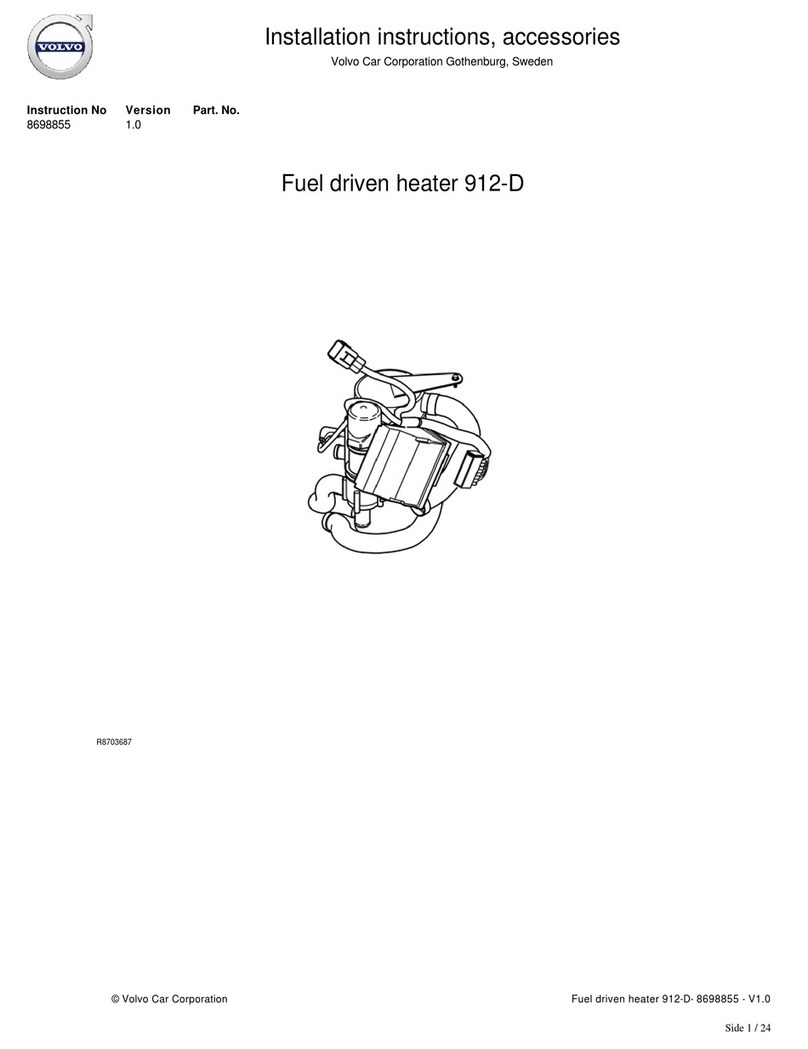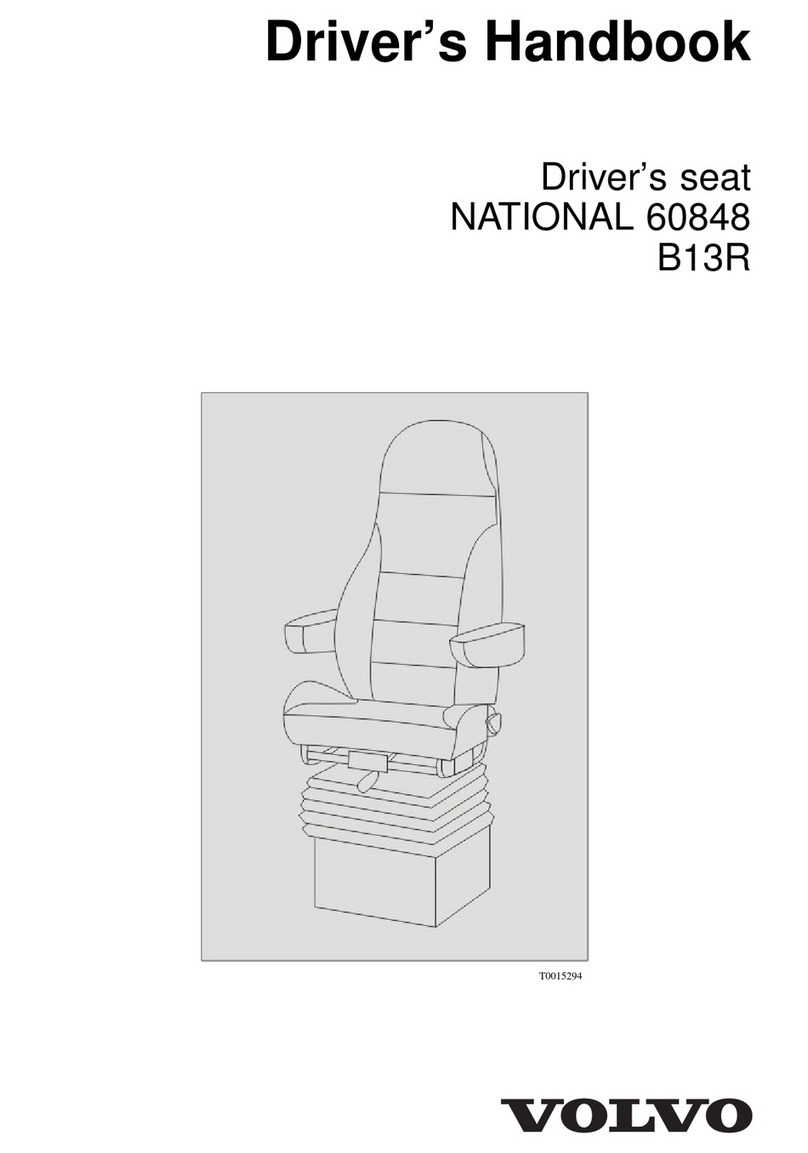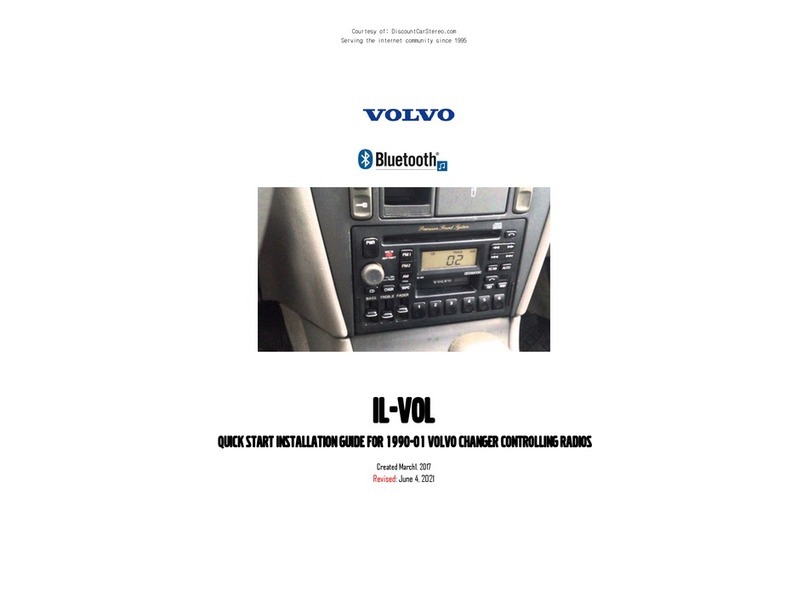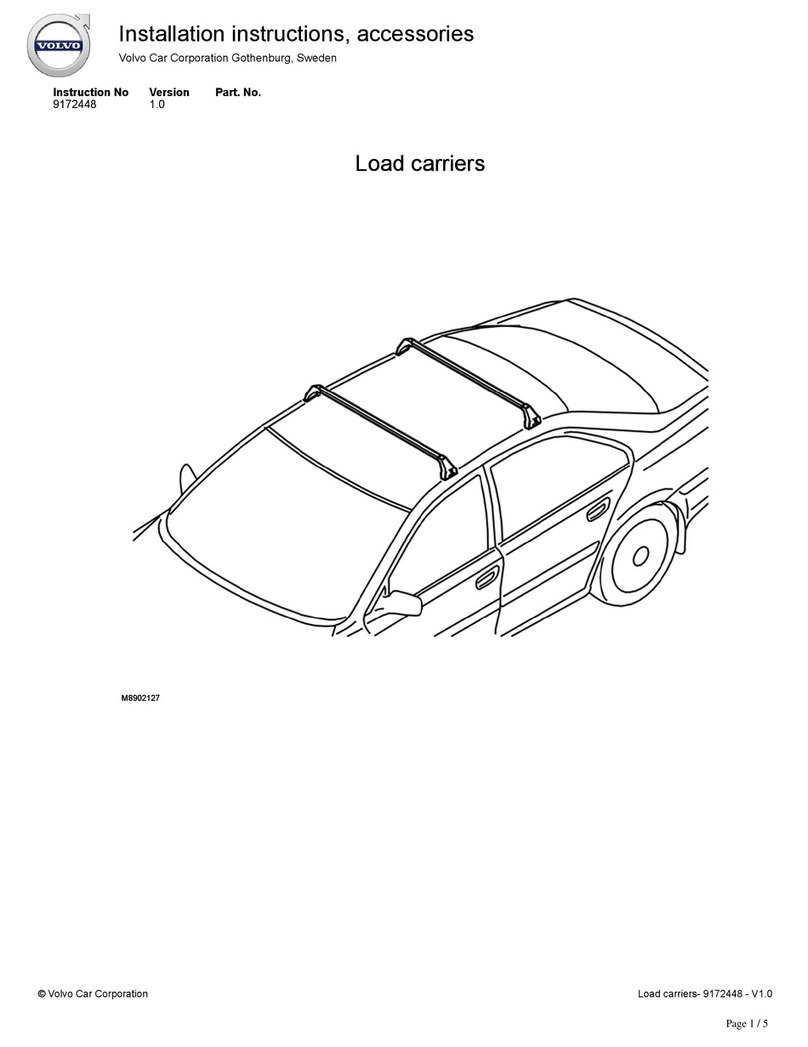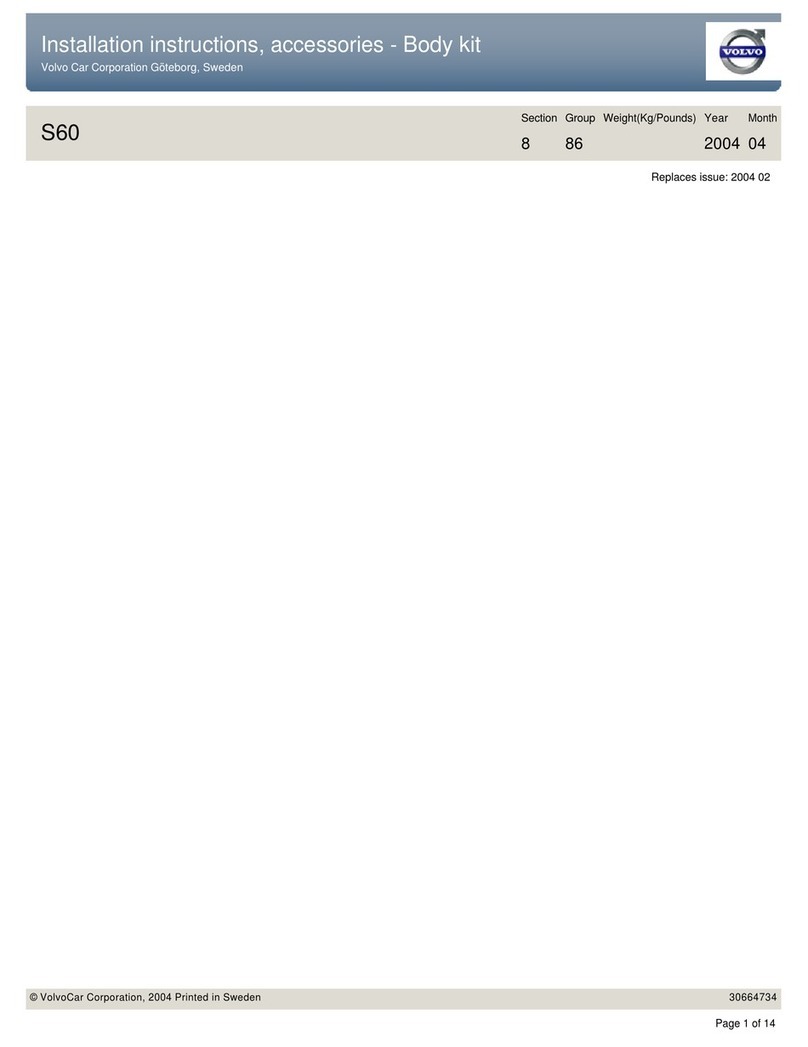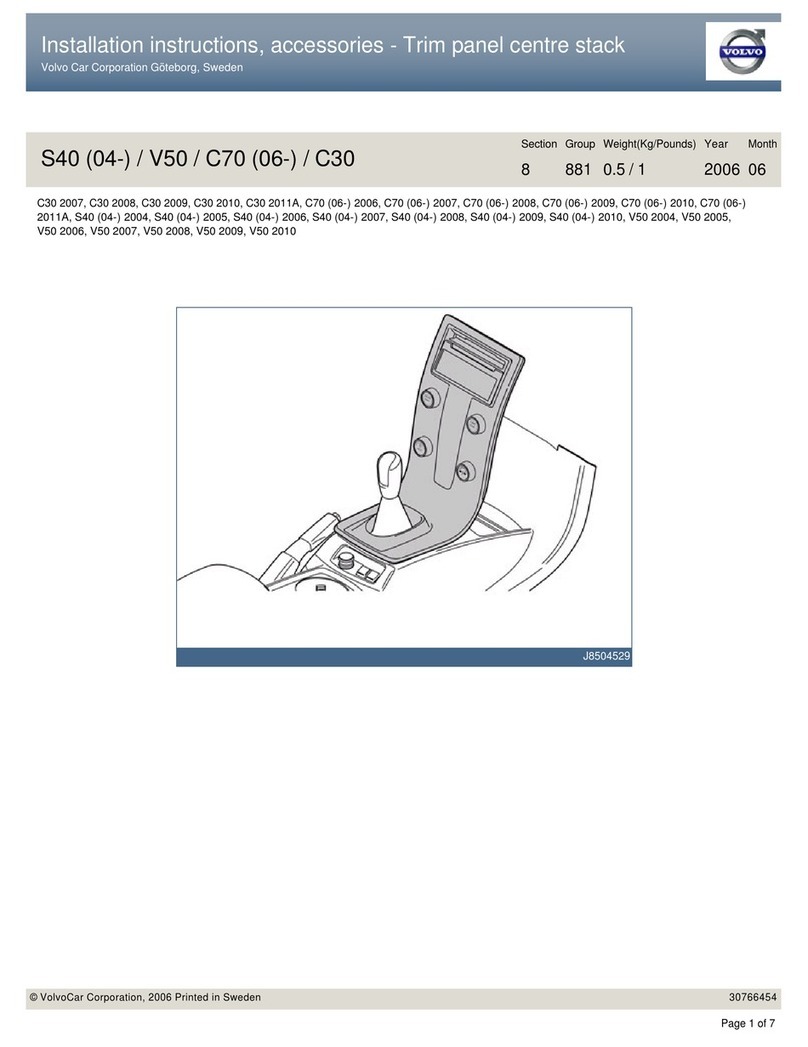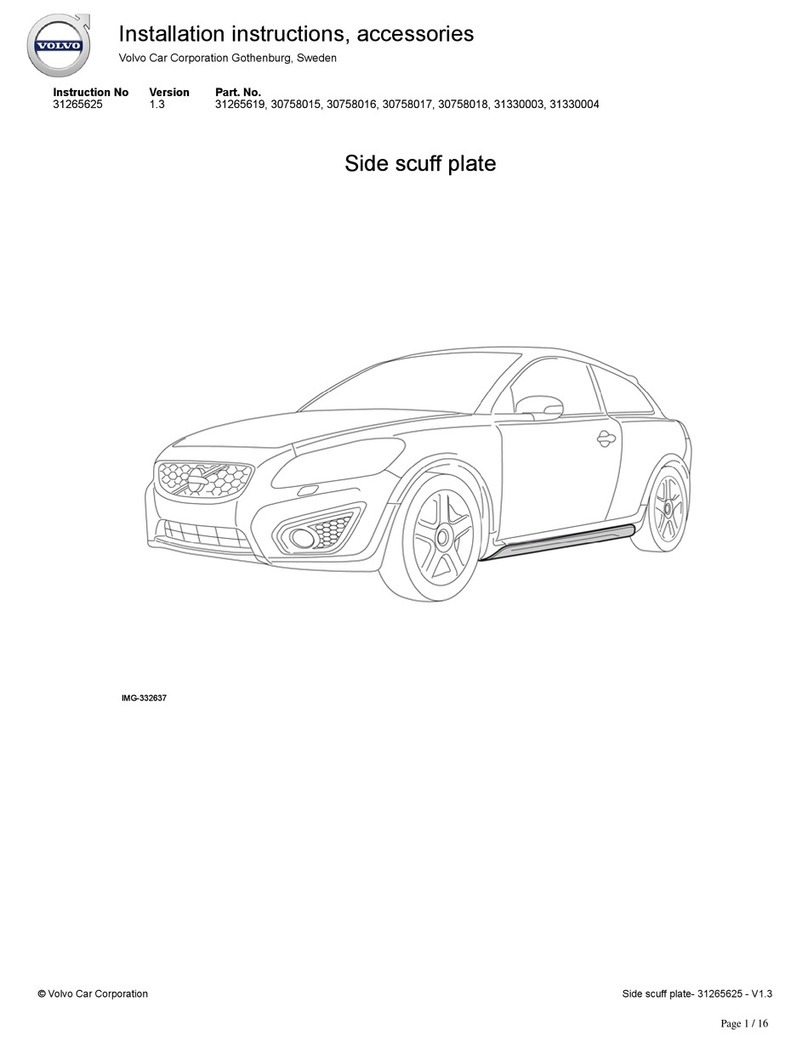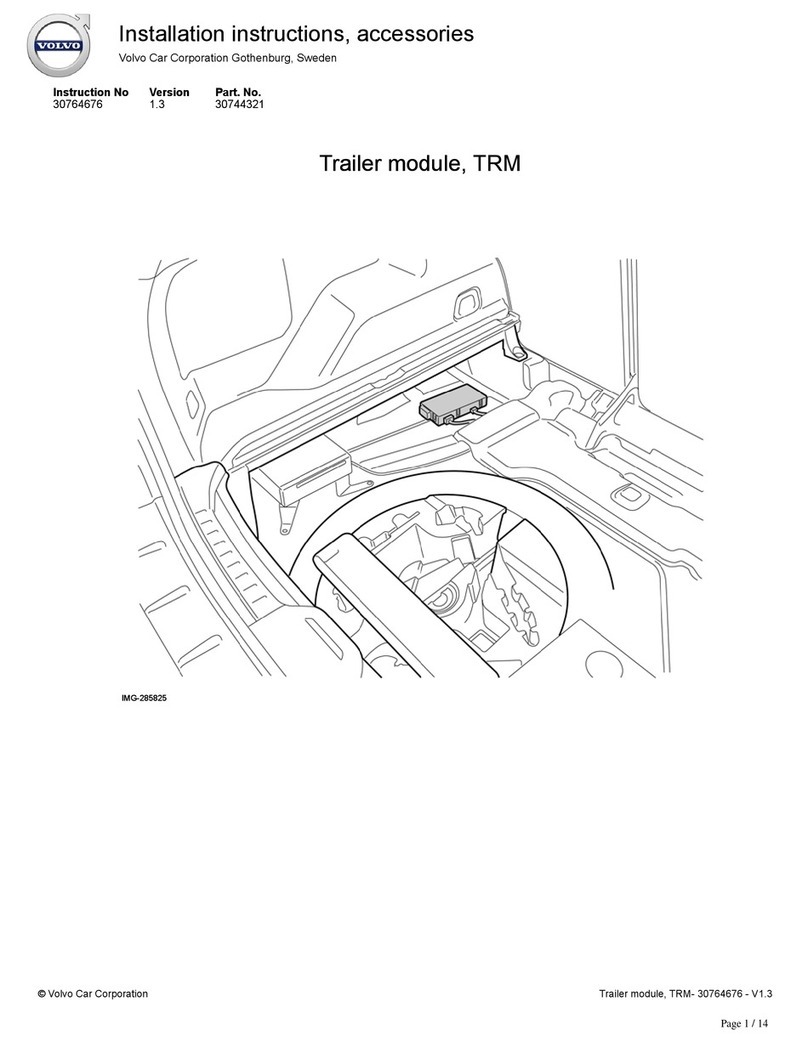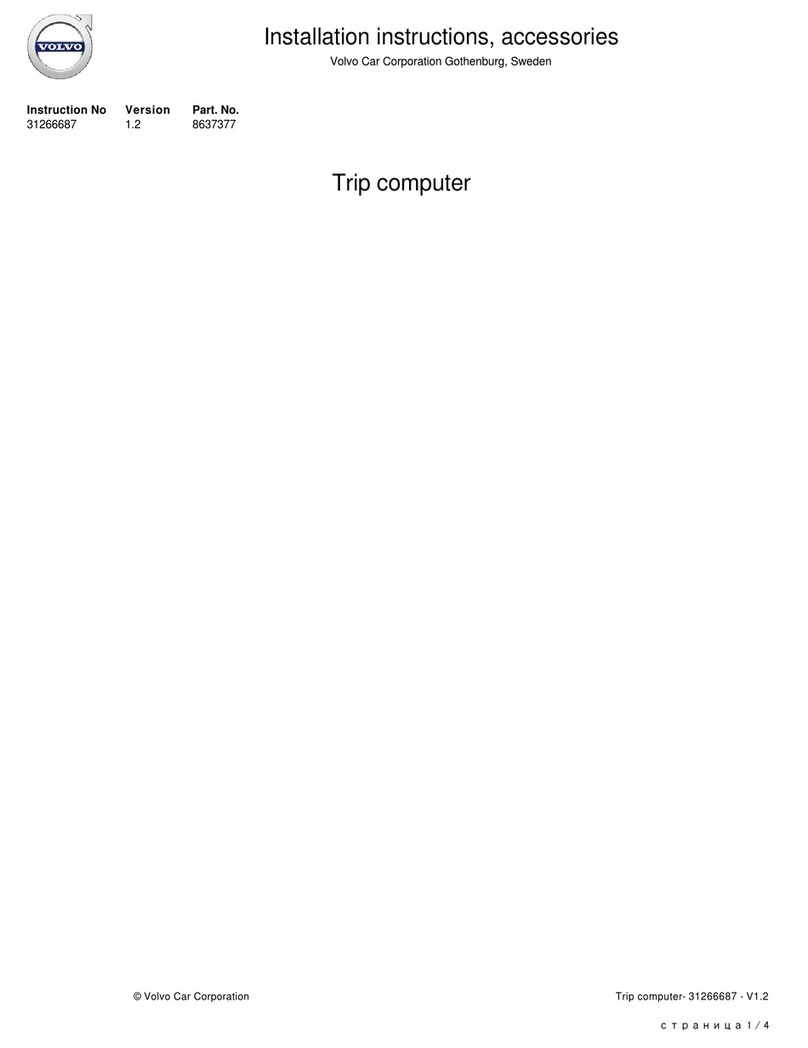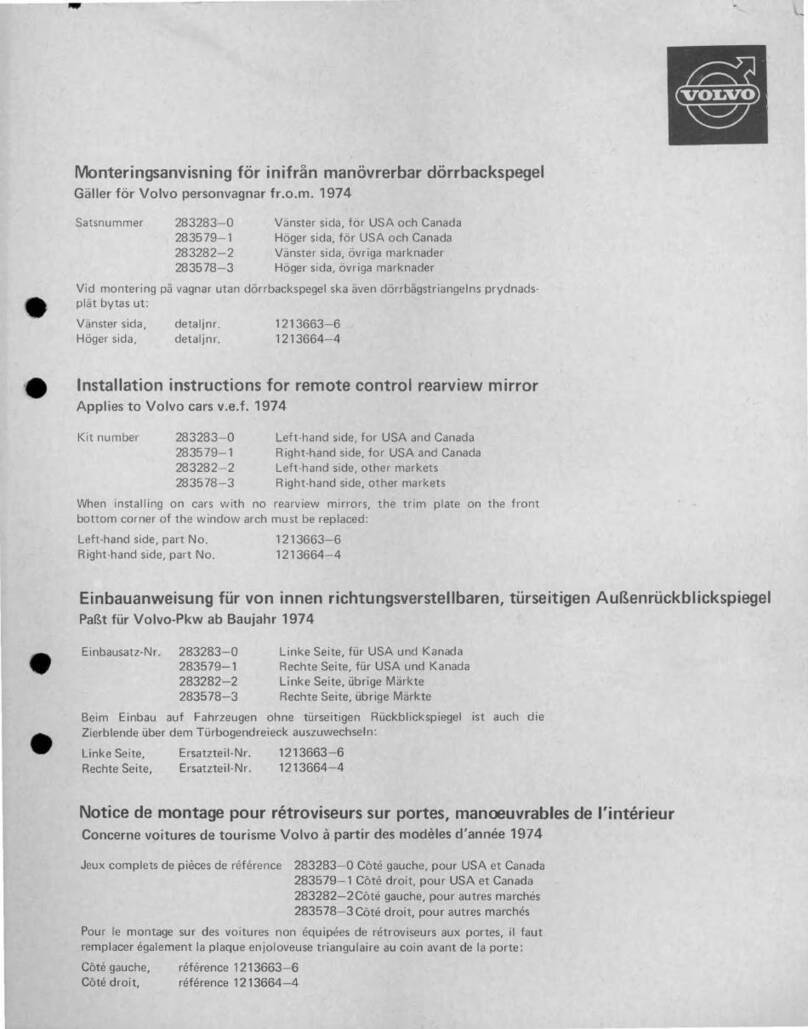INTRODUCTION
Read through all of the instructions before starting installation.
Notifications and warning texts are for your safety and to
minimise the risk of something breaking during installation.
Ensure that all tools stated in the instructions are available
before starting installation.
Certain steps in the instructions are only presented in the form
of images. Explanatory text is also given for more complicated
steps.
In the event of any problems with the instructions or the
accessory, contact your local Volvo dealer.
Note!
This installation instruction shows the installation of the
USB/iPod adapter and Handsfree with Bluetooth on left-hand
drive vehicles. When installing in right-hand drive vehicles the
steps are performed on the opposite side and/or mirrored. The
right-hand drive design is also shown with text and pictures
when operations differ.
When installing Velcro fasteners/tape the underlying surface
must be kept at a temperature of at least +20° C (68°F).
The cable between USB/iPod adapter and music player can be
ordered for USB, iPod, or both.
Wiring A is for vehicles with an internal amplifier that is
located in the media player.
Wiring B and C are for vehicles with an external amplifier,
located on the left-hand side of the cargo compartment.
Cars with Performance Sound have internal amplifier.
Cars with the High Performance and Premium Sound audio
systems have external amplifier.
There may be components in the accessories kit that are not
used for this installation.
Place the manual for this accessory in a suitable place in the
vehicle.
Preparations