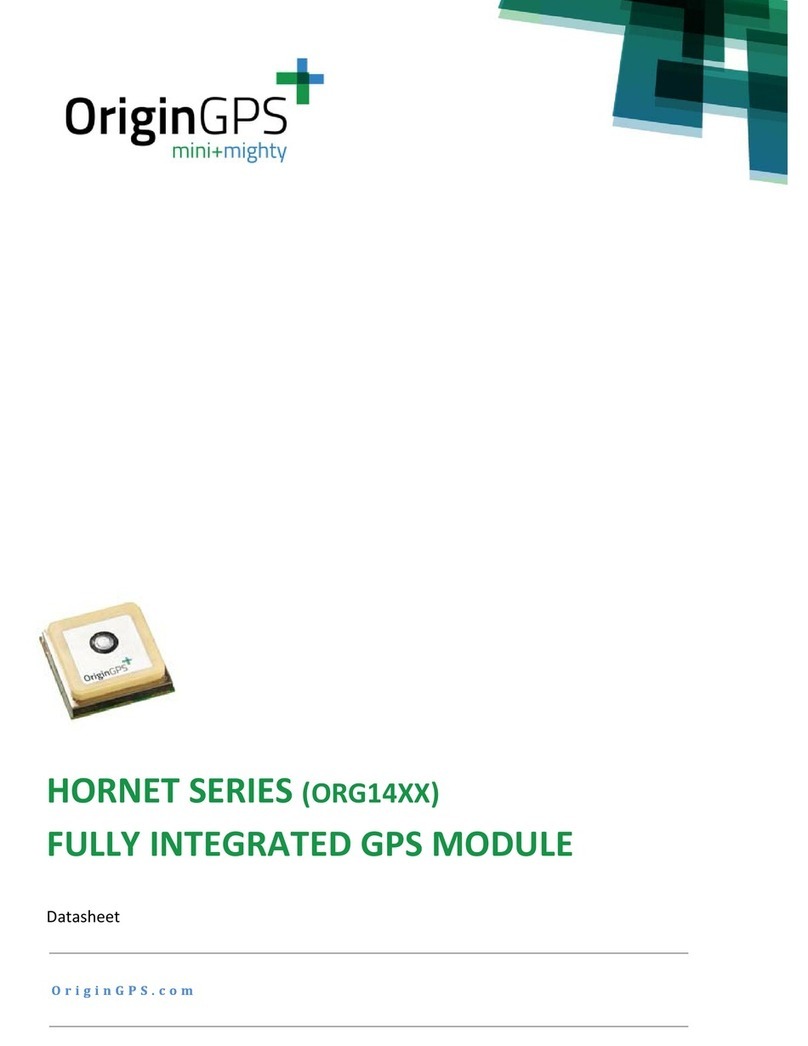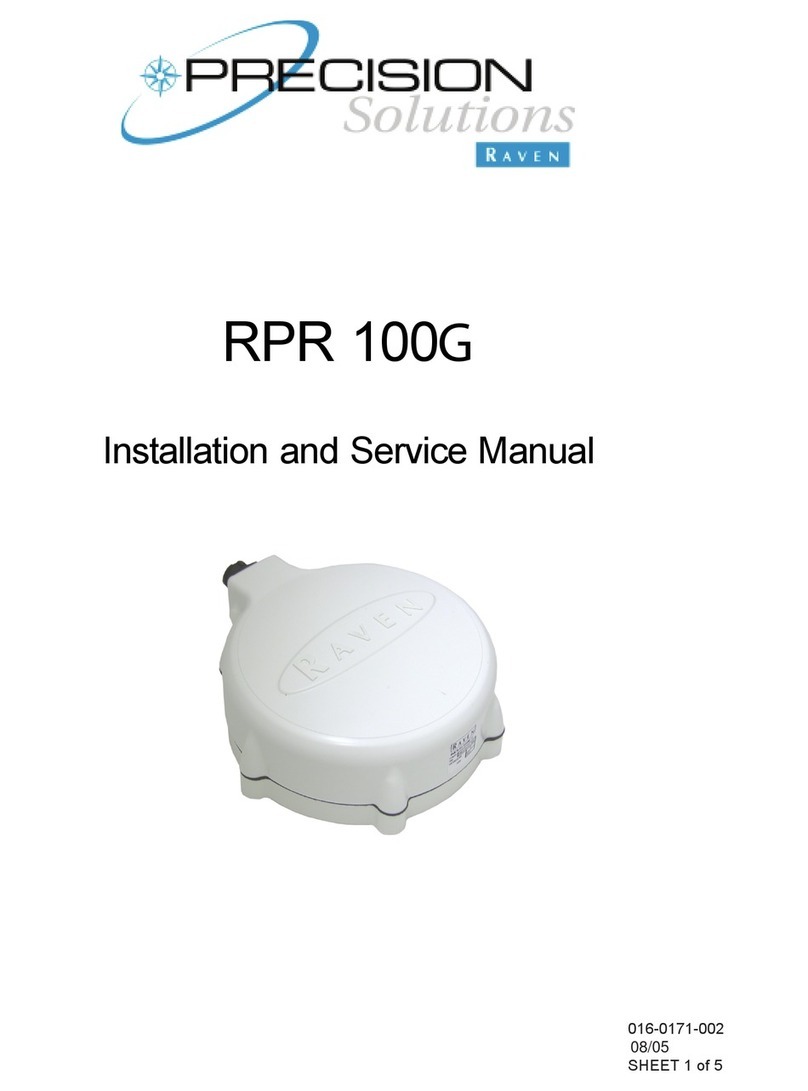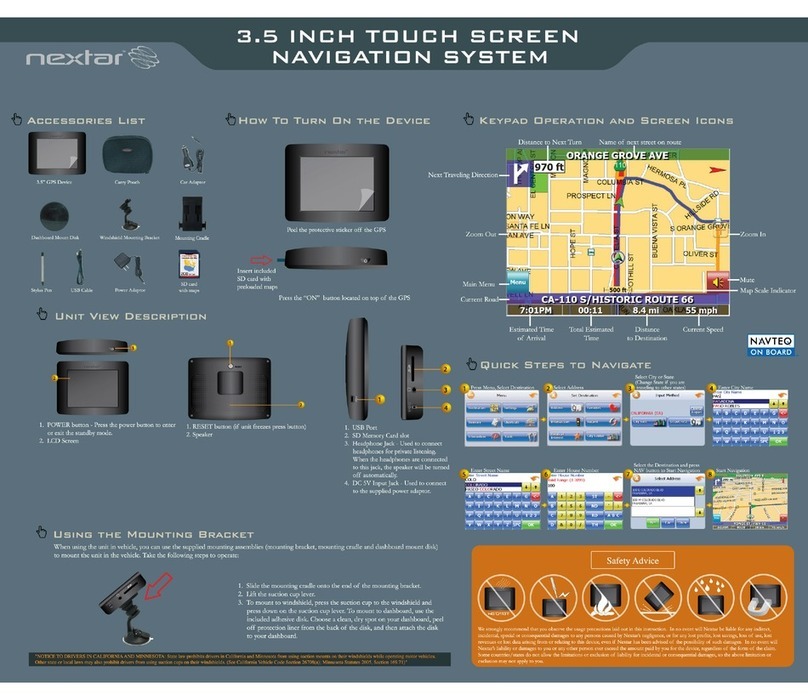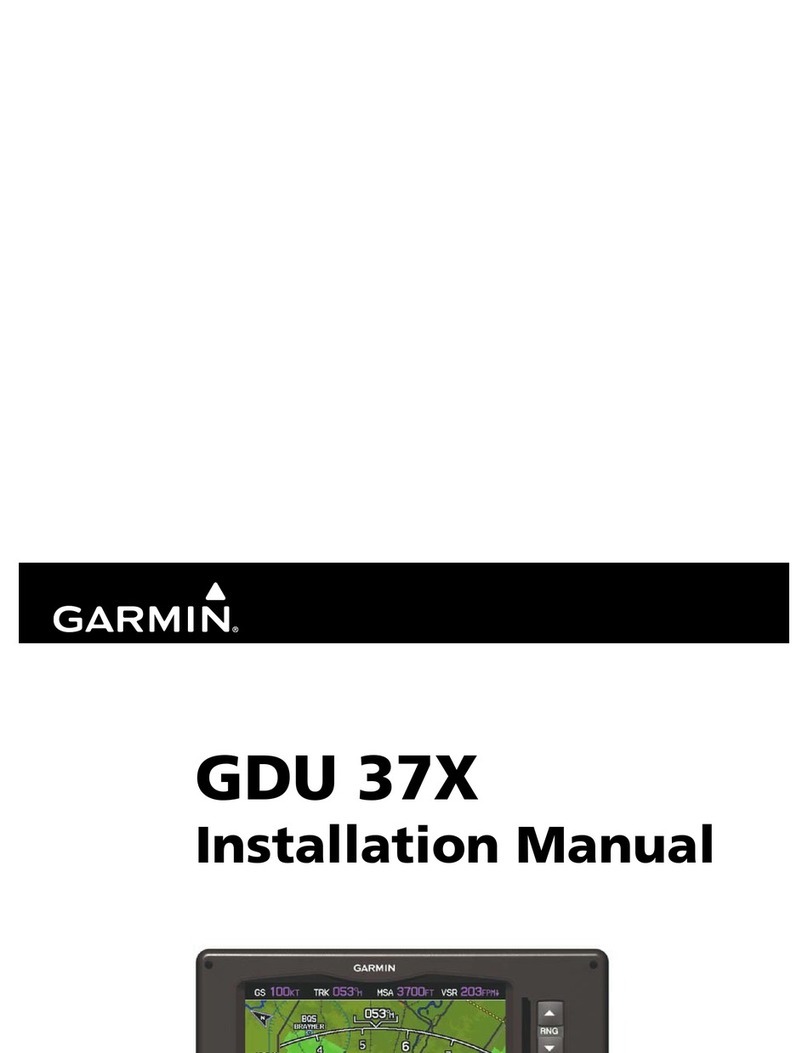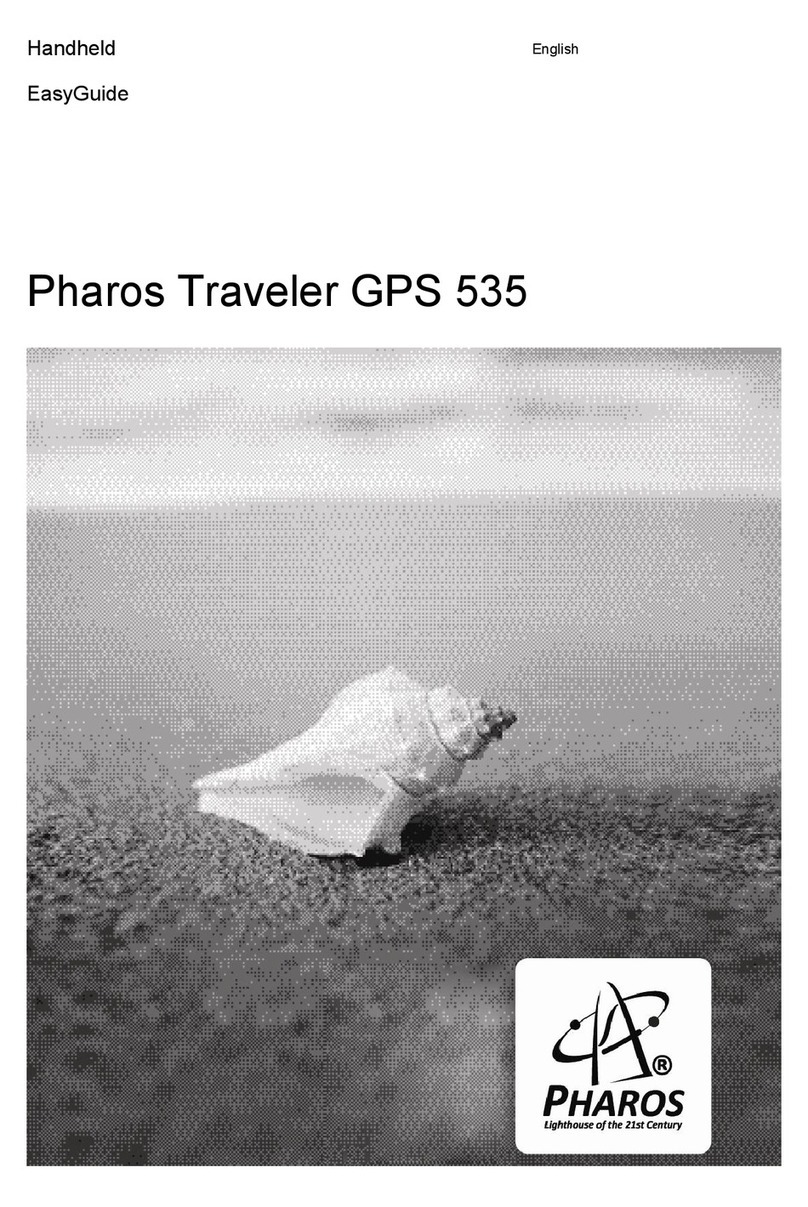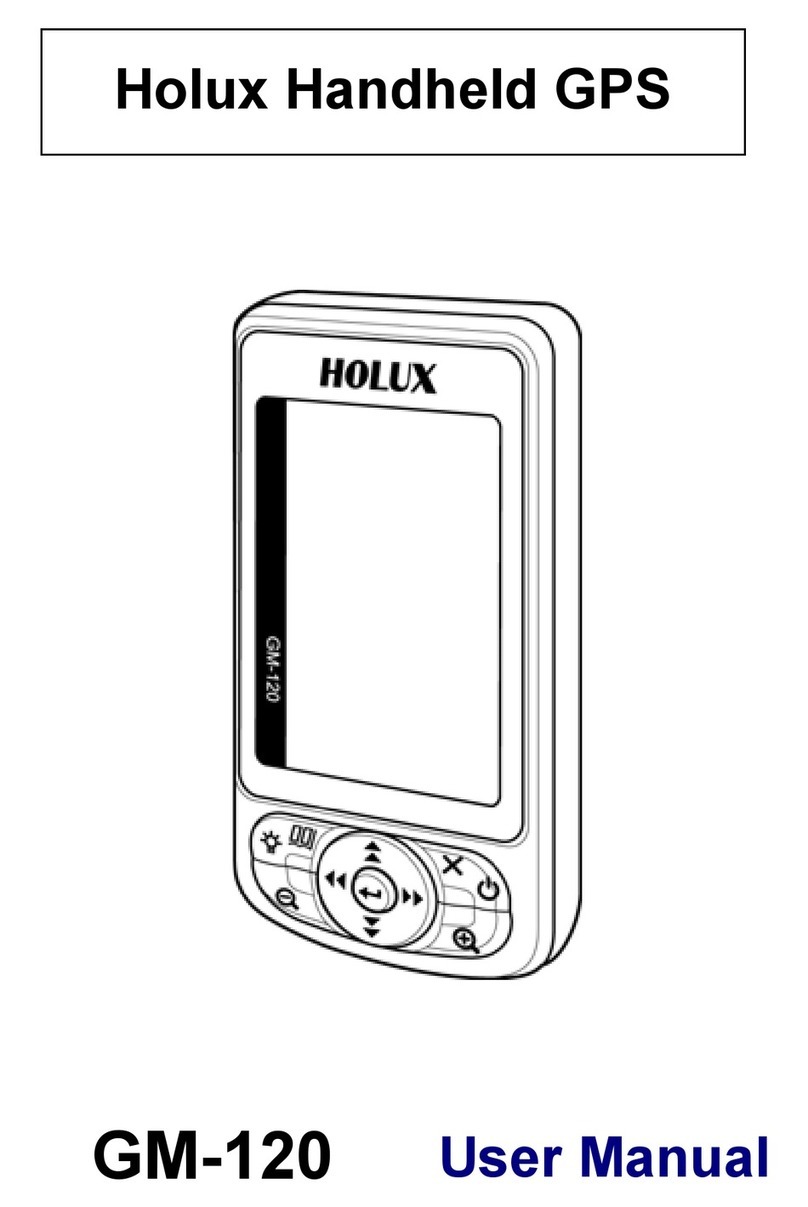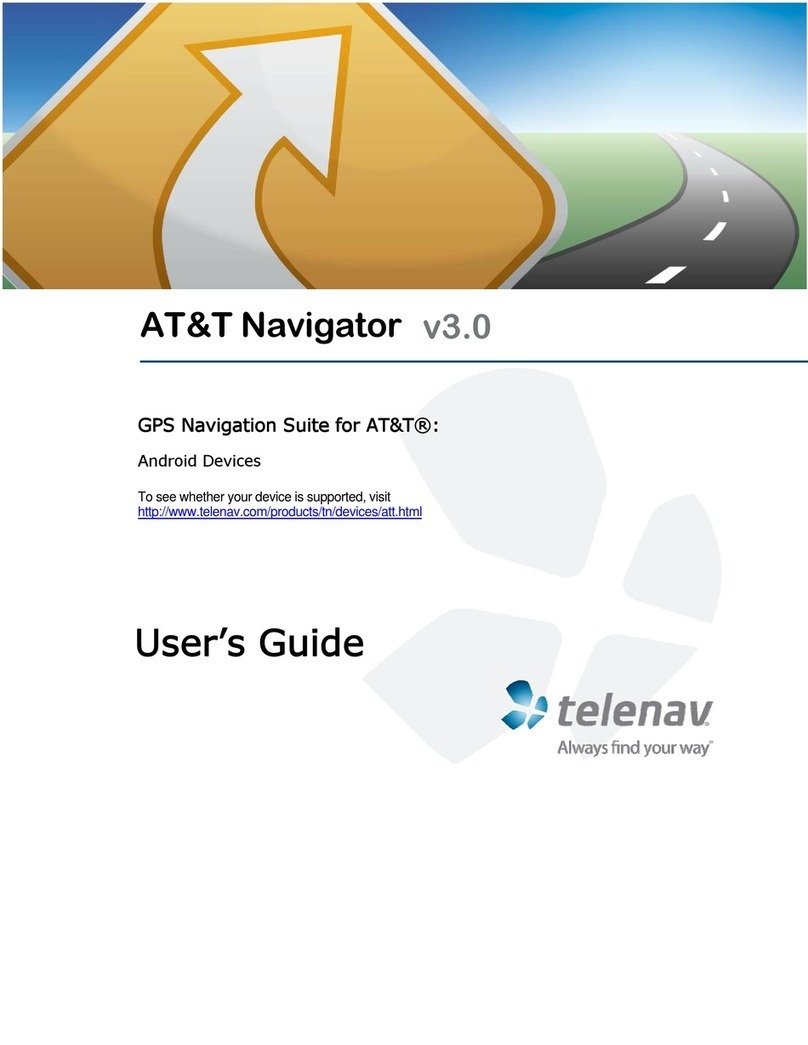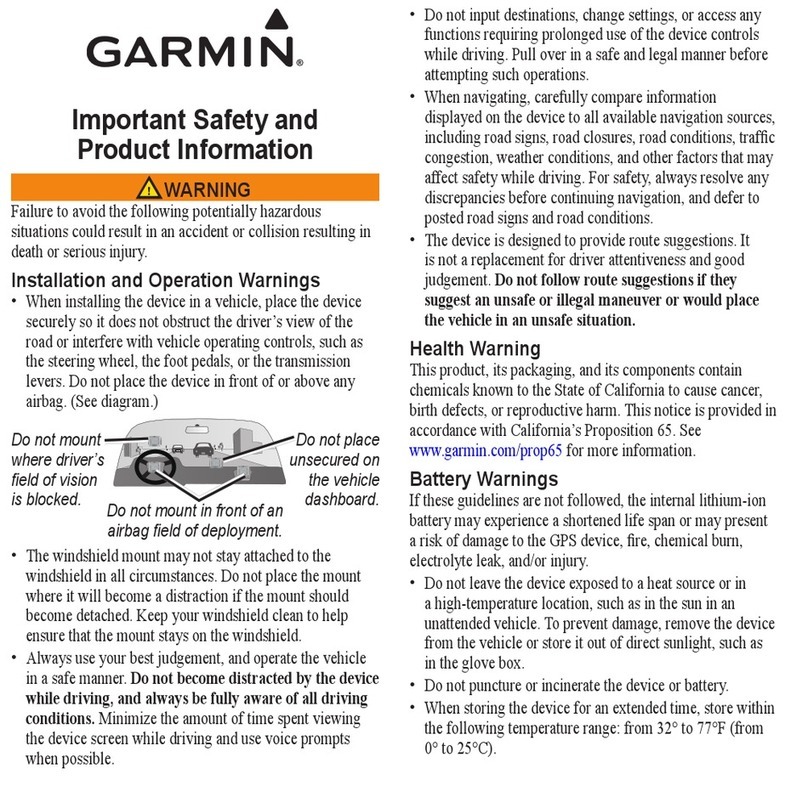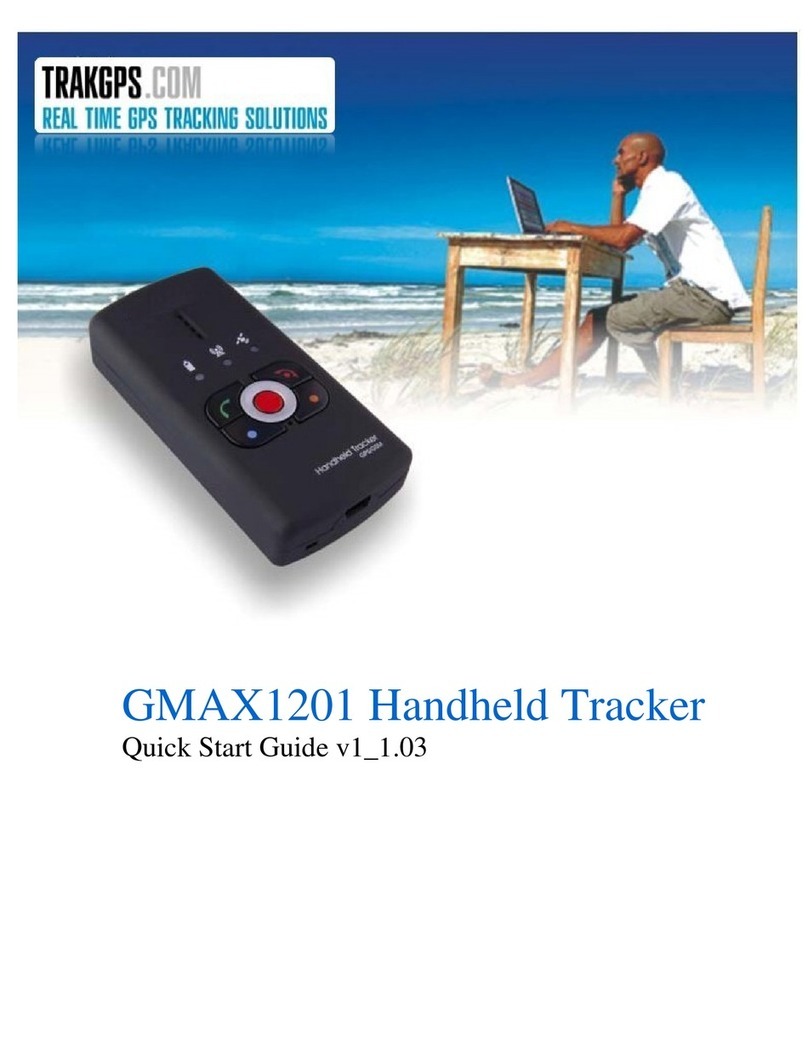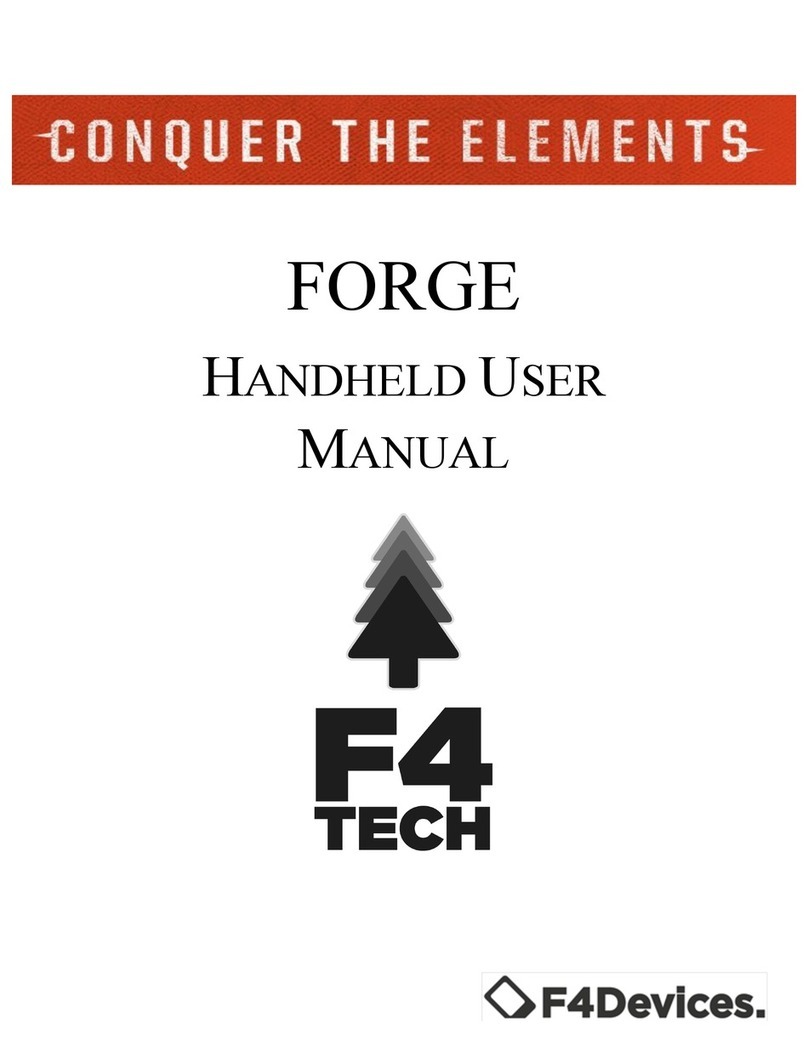Roadragon G-V803 User manual

1
Speed Governor GPS Vehicle tracker
Tachograph
G-V803
User manual

2
I. Preface-----------------------------------------------------------------3
II. Features & Functions---------------------------------------------------4
1. Features------------------------------------------------------------4
2. Functions-----------------------------------------------------------5
3. Operation Specification--------------------------------------------6
1) Parameter Setting-----------------------------------------------6
2) The Basic Parameter Setting-------------------------------------6
3) Data Collection---------------------------------------------------7
4) Data Print--------------------------------------------------------7
III. View & Wiring Diagram------------------------------------------------7
1. View--------------------------------------------------------------7
2. I/O Ports----------------------------------------------------------8
3. Serial Ports-------------------------------------------------------8
4. Wiring Diagram--------------------------------------------------9
5.Installation debug specification---------------------------------11
6. Menu Structure Diagram---------------------------------------11
7. How to Set on the LCD Screen Menu---------------------------13
8. Advanced Options----------------------------------------------13
9. Parameter Settings---------------------------------------------14
10. Factory Settings-----------------------------------------------14
IV. Technical Parameters-------------------------------------------------17
V. How to Set Speed Governor-------------------------------------------18
1. Introduction of Speed Signal Connection----------------------18
2. Wiring Diagram-------------------------------------------------19
3. Wire Connection of Relay---------------------------------------20
4. Set Speed Mode & Sensing Factor------------------------------20
VI. Online Tracking Setup------------------------------------------------22
1. Set online-------------------------------------------------------22
2. Check icon on Screen-------------------------------------------22
3. Check on Platform----------------------------------------------23
VII. Note------------------------------------------------------------------24
VIII.After-Sale Service---------------------------------------------------25
VIIII. Freight-------------------------------------------------------------25
X. Packing List------------------------------------------------------------25

3
I. Preface
Based on years of experience in vehicle electronic industry and a long term of hard work,
our company has researched and developed GPS vehicle Tracker with tachograph and speed
Governor function G-V803, which is a high performance digital and electric recording device
with a set of embedded MCU.
The Speed governor is a newly designed function, when the car speed is trying to be
more than a setted data, the engine will be slow down. It is works both for electronic &
Mechanical speedometer, so that means is workable for all vehicles.
Read it Firstly:
Please read this manual thoroughly before you use the device; please keep it for future
reference.
Attention:
(1) Please keep the device away from water, humidity, high temperature, heavy dust or strong
magnetism.
(2) Please prepare a valid GSM SIM card in advance.
Warning:
We strongly suggest user let the professional car electrician to install the system.

4
II. Features & Functions
1. Features
Real-time GPS tracking
Real-time vehicle status monitoring
Vehicle Immobilization Control
GPS mileage report and mileage pulse report (Traffic black box)
Accident doubtful points and record analyzing function
Geo-Fence with 108 rectangle area
Fleet management, 8 routes of vehicle tracking
Two audio interfaces for microphone and handset
Rich smart interface, can realize the automatic bus stops, the LED screen advertisement
issue.
Build-in printer for vehicle information printing
The driver IC card identification
More I/O interfaces for 19 User-Defined Report Alarm
Build-in voice prompt and TTS speech broadcast
Smart power protection
Remote firmware upgrade via GPRS
Dual data communication capability through GPRS and SMS
TCP/UDP dual mode communication
Basic Function
Detail
GPS Tracking
Real-time: fixed time return, return current GPS information in fixed
interval.
Fixed-distance tracking: fixed distance return, return current GPS data
in fixed distance.
Speed
limiter/Governor
When the car speed is more than 80kh/hr, the car will stop generally
Remote cut fuel
Remote control supply/cut fuel
Accident speed data
The real-time vehicle’s running speed value and brake status in
20seconds before every parking, collecting one data every 0.2 seconds.
Parameter setting
and checking
VIN, vehicle No., vehicle classification, driver’s code, driver’s license
No., characteristic parameter.
Speed record
The terminal record the vehicle speed every 1 minute in the last 360hs.
Mileage statistics
Electronic mileage: the terminal calculates the driving mileage by the
vehicle speed sensor.

5
ID record
Use IC card to record the driver’s code and driver’s license code to
identify and record the ID.
Fatigue driving
Check whether the current driving achieve to the fatigue driving
threshold value, and will have fatigue alarm
Printer function
Print the vehicle information(include vehicle No., driver’s code, driver
license No., print time etc) average speed in the last 15 minutes and
fatigue driving record.
SMS
The monitoring center can send SMS to the terminal.
Listen-in
The center can monitor the voice information in the car
Hands off
Voice
communication
The terminal dial: Driver can dial telephone number by terminal
preserved number.
Pick up phone: can pick up the call from the center
SOS alarm
SOS function, driver can use this function in emergency.
Over speed alarm
Set the over speed alarm to the designated vehicle, if the driving speed
over this value, it will alarm.
Power-save
function
Into the preset save time, auto-shut down GPS function, it will
auto-start when emergency occurs.
Blind area added
upload
When in blind area, auto-save GPS information (1,000pcs),
auto-upload when vehicle leaves blind area.
Remote-reset
The monitor center can remote reset the car terminal
Self-checking
When the terminal powers on, it will auto-check working status, and
send the self-checking information.
Alarm mode
3 ways: 1. Buzzer; 2. TTS; 3. Buzzer+TTS
2. Functions
No.
Function
Detail
1
Remote monitor
function
Real-time tracking: GPRS online, real-time checking current position.
Real-time: fixed time return, return current GPS information in fixed
interval.
Fixed-distance tracking: fixed distance return, return current GPS data in
fixed distance.
2
Remote control cut
off engine
Remote control supply/cut oil
3
Accident data
Accident spot data: remotely collect the last 10 seconds, the real-time
vehicle’s running speed value and brake status before every 20 seconds
parking, collect one data every 0.2 seconds.

6
4
Parameter setting
and checking
Remote parameter setting and check: VIN, vehicle No., vehicle
classification, driver’s code, driver’s license No., characteristic
parameter.
5
Status record
The terminal record the vehicle’s driving status in 360 hours use<=1
minute as the interval.
6
Mileage statistics
Electronic mileage: the terminal calculates the driving mileage by the
vehicle speed sensor.
7
ID record
Use IC card to record the driver’s code and driver’s license code to
identify and record the ID.
8
Fatigue driving
Check whether the current driving achieve to the fatigue driving
threshold value, and will have fatigue alarm
9
Printer function
Print the average speed, vehicle information(include vehicle No.,
driver’s code, driver license No., print time etc) in 15 minutes when in
parking status.
10
SMS
The monitoring center can send SMS to the terminal.
11
Listen-in
The center can monitor the voice information in the car
12
Hands off
Voice
communication
The terminal dial: Driver can dial telephone number by terminal
preserved number.
Pick up phone: can pick up the call from the center
13
SOS alarm
SOS function, driver can use this function when in emergency situation
14
Over speed alarm
Set the over speed alarm to the designated vehicle, if the driving speed
over this value, it will alarm
15
Power-save function
Into the preset save time, auto-shut down GPS function, it will auto-start
when emergency occurs.
16
Blind area added
upload
When in blind area, auto-save GPS information (1000 pcs), auto-upload
when vehicle leaves blind area.
17
Remote-reset
The monitor center can remote reset the car terminal
18
Self-checking
When the terminal powers on, it will auto-check working status, and
send the self-checking information.
19
Alarm hint
3 ways to choose: 1. Buzzer; 2. TTS; 3. Buzzer+TTS
3. Operation specification
1) Parameter setting
a) Set the parameter by port when the car in parking status
b) The parameter can be set wireless.
2) The basic parameter setting
After installed, the device has set up the system time, date, vehicle’s characteristics
etc. If you put this device in operation, you must set some vehicle’s and driver’s
information.

7
Set the device’s parameter: the vehicle’s maximum speed limit, vehicle’s No., VIN,
vehicle’s classification, fatigue driving time (default as 4 hours), the shortest relax time.
3) Data collection
You can use USB stick and RS232 port to collect the data. Data collection would not
change or delete the saved data in running recorder.
USB download data operation:(you must formatting USB stick to FAT32 format
before you use it). After inserting USB stick, the display will show USB connection status,
you can press display—advanced instructions “import data to the USB”. If the device finish
downloading the data, the display will show import data successful.(Note: do not remove the
USB stick before download finishes).
The port data collection: Using the computer with data analysis software or the
handheld device to collect data.
4) Data print
When you in the parking status, you can press “print” key, then printing will be
finished automatically.
III. View & Wiring Diagram
1. View

8
2. I/O ports
3. Serial ports

9
4. Wiring diagram

10
Pin
Function
I/O
Specification
Note
1
Power +
I
DC 9V~36V
2
Power -
I
Negative signal
3
Left steering lamp
I
Detect 8V-36V effective
4
Right steering lamp
I
Detect 8V-36V effective
5
High beam line
I
Detect 8V-36V effective
6
Brake signal line
I
Detect 8V-36V effective
7
Magnetometer signal line
I
Check door open or not
8
Vibration sensor check
line
I
Check taking iron
effective
9
Air-conditioner check
line
I
Detect 8V-36V effective
10
Engine check line
I
Detect 8V-36V effective
11
Speed sensor detect line
I
Detect electronic
impulse effective
12
ACC checking line
I
Detect 8V-36V effective
13
Horn check line
I
Detect 8V-36V effective
Used for horn
checking alarm
14
Custom high checking
line 1#
I
Detect 8V-36V effective
When in security, use
this center control to
lock door
15
Custom high checking
line 2#
I
Custom high checking
line 1#
When in security, use
this center control to
open door
16
Custom low checking
line 1#
I
Detect taking iron
effective
17
Custom output high
O
Output voltage is the
supply voltage 2V
18
Robbery checking
I
Detect taking iron
effective
19
fuel control output +
O
External connect with
relay to control the
20
fuel control output -
O

11
signal line
21
Custom output low signal
O
Output ground signal
that means taking iron
22
AD voltage checking 2
I
Checking 0-24V voltage
23
Ground
I
24
AD voltage checking
I
Detect 0-24V voltage
5. Installation debug specification
You should insert an effective SIM card that supplied by driver to the relevant position of
the host device after you finished installing the line connection checking. You can start to
debug after the system initialization(stay 10 seconds). (Note: the sim card should have
GPRS data service)
6. Menu structure diagram:

12
Menu
Preserved No.
Client group
Code group
SMS
Read SMS
Preserve SMS
Received SMS
SMS already read
Configuration achieved
Load has completed
Already dispatch cars
Car arrived behind time
Already arrived safety
Already return safely
Ask change road drive
Come across bad weather
Traffic jams in the front
Change the plan/task
Police check car in front
Ask for help
Call history
Dial No.
Received calls
Unreceived calls
Clear all records
Advanced
Display setting
Check driving time
Speed calibration
Password management
Download data
Debug mode
Parameter setting
Check basic parameter
Check car parameter
IC card information
Recent speed record
Recent fatigue drive record
Factory setting
Set the terminal No.
Set UDP parameter
Set TCP parameter
Set DB44 IP
Set APN
Set main center No.
Set vice center No.
Set sensor factor
Set factory code
Set operator’s code
Set speed mode
Vehicle factory reset

13
7. How to Set on the LCD Screen Menu
1) Preserve No.
The preserved number is the number preset in the terminal.
Menu Group team Group numbers options (you can dial the numbers by
the preserved number of the terminal)
2) SMS
This device can save the SMS, and send SMS.
Menu SMS Read SMS Preserved SMS(The preserved SMS inG-V803)
Received SMS(save the received SMS)
3) Call history record
Menu Call history Read SMS Dialed call
Received call
Unreceived call
Clear all records
8. Advanced options
1. Display settings
Menu Advanced options Display settings Backlight mode settings(set
the display’s backlight), contrast ratio
2. Driving time query
Menu Advanced options Check the driving time(check the driver’s driving time)
3. Speed calibration
Menu Advanced options Speed calibration(calibrate the terminal’s speed)
4. Password management
Menu Advanced options Password management
Modify the factory password

14
Modify the User’s password
5. Download data
Menu Advanced options Download data
When you connect with USP cable, then you can download these materials from the terminal:
accidents doubt points file, USB file, USB upgrade program(you should input 666666 when you
download the terminal program),
9. Parameter settings
1. Check the basic parameter
Menu Check the parameter check the basic parameter: check the car terminal
version, check UDP parameter, TCP parameter, DB44 IP, APN, the terminal ID, Main center No.
fatigue driving time, fixed time sending time, over-speed alarm, the factory code, operator’s code,
vehicle VIN code, vehicle license No., vehicle classification, total mileage, sensor factor, GPS
speed, and the speed type etc.
2. Vehicle parameter query
Menu check the parameter vehicle parameter query: vehicle No., vehicle’s
classification, vehicle VIN No., speed type, total mileages.
3. IC card information
Menu check parameter check the IC card’s information, such as IC card code etc.
4. The recent speed record
Menu check parameter check the recent speed record in the last 15 minutes
parking time
5. The recent fatigue driving
Menu check parameter check the recent fatigue driving record
10. Factory settings
1. Set the terminal ID
Menu Factory settings Set the terminal ID
(input factory password)

15
Ex. you input 13812345678 Note:only can input the 11-digit number.
2. Set the UDP parameter
Menu Factory settings Set up UDP parameter
Set up the UDP IP and port and the terminal online, Format: 0,IP,port, Ex.
0,192.168.001.001,8888 (If the IP is less than 3 bits, you can add 0 before that)
3. Set the TCP parameter
Menu Factory settings Set TCP parameter, Set
the terminal online, TCP IP and port, Format:0,IP,port Ex.0,192.168.001.001,8888 (If the IP is less
than 3 bits, you should add 0 before that)
4. Set DB44 IP
Menu Factory settings Set DB44 IP
Set the terminal online, DB44 IP and port, Format:0,IP,port Ex.0,192.168.001.001,8888 (If the IP
is not the 3 bits, you must add 0 before the numbers)
5. Set APN parameter
Menu Factory settings Set APN parameter.
Set the terminal online’s APN access point. The terminal default APN is CMNET, you can modify
your APN.
6. Set the main center No.
Menu Factory settings Main center No. Set
GSM’s main center number, 11 bits
7. Set secondary main center No.
Menu Factory settings i Vice center number
Set GSM vice-center number 11 bits
(Input factory password)
(Input factory password)
(Input factory password)
(Input factory password)
(Input factory password)
(input factory password)

16
8. Set the sensor coefficient
Menu Factory settings Sat the sensor’s
factors, The sensor coefficient’ configuration (the vehicle’s characteristics coefficient), such as 680,
every vehicle’s coefficient are different, you must set it according to different conditions.
9. Set the factory code
Menu Factory settings Set the factory code
Modify the factory code, such as 0010.
10. Set the service provider code
Menu Factory settings Set the operator code. Set
the service provider’s code, Ex. 0012, Note:every service provider’s code is different
11. Set the speed mode
Menu Factory settings Set the speed mode
12. The car terminal factory reset
Menu Factory settings Factory reset settings
13. LCD display factory reset
Menu Factory settings Display factory reset. Reset
the display save parameter to the factory default value.
(input factory password)
(input factory password)
(input factory password)
(input factory password)
(input factory password)
(input factory password)

17
IV. Technical Parameters
Items
Parameter
Dimension
190mm*155mm*58mm
Weight
600g
Input Voltage
DC 12V~36V
Operation current
200mAh/12V (3,000mAh when printing)
Operating
temperature
-20℃~75℃
Humidity
5%~95%
Work Time
2 hours in normal mode
LCD screen
2.3”(2.8*5.5cm)
Integrated thermal
Printer
1
Trip mileage
measurement range
0~999,999.9km
Monitoring speed
range
0~255km/h
Accident speed data
time interval
0.2 second
Speed error
1km
GSM frequency
GSM 850/900/1800/1900MHz
GPS chip
U-blox
GPS sensitivity
-159dB
Positioning
accuracy
10 meters
GSM Frequency
Quad-Band 850/900/1800/1900Mhz
Interface
15 Digital Inputs
1 Relay output
4 Outputs
4 RS232 interface
2 Analog inputs
1 Voice interface
1 Mic
1 SD card slot
Speed error
<1km/h
Driver identification
IC Card
Switch signal
8(vibration, brake, door magnetic, left steering light, right steering
light, high beam, ACC, Fuel control)
Accident time
0.2 second

18
interval
Monitoring speed
range
0~255Km/h
GPS
Position accuracy: <10 m;
Position time: <15 seconds
Re-capture: <45 seconds
Hot start: about 20 seconds
Cold start: <=150 seconds
GPRS
GPRS Class 10: Multi-time buttress function
Support GSM900/DCS1800
GSM07.07, GSM07.05 and strength AT command;
Launch power: Class 10;
V. How to Set Speed Governor
Please prepare a normally closed relay corners .
1. Introduction of speed signal connection
For electronic speedometer, please connect pin 11 wire with speed sensor.
For mechanical
speedometer, please install a
Hall speed sensor in extra,
wire diagram is as left
diagram
P.S.: Hall speed sensor
should connected with DC
5V, please not connect it with
vehicle power.
NOTICE: IF Under GPS
Speed mode, no need to
connect the speed signal
wire.
2.Wiring diagram

19

20
Please find the corresponding car cable connection.
P.S. : pin1 pin2 connected to the car battery.
pin11 is connected to the vehicle speed sensor.
(
if choose gps speed mode,do not connect the speed sensor wire
)
pin12 is connected to the car ACC line .
pin19 pin20 is connected to the relay 's positive and negative levels.
3. Wire connection of relay
Table of contents
Other Roadragon GPS manuals

Roadragon
Roadragon MT-009 4G User manual

Roadragon
Roadragon G-V303 User manual

Roadragon
Roadragon LTS-100DST User manual

Roadragon
Roadragon LTS-60TH Configuration guide

Roadragon
Roadragon G-M100 User manual

Roadragon
Roadragon LLS-100TS Configuration guide

Roadragon
Roadragon LTS-3YT User manual

Roadragon
Roadragon LTS-50DS Configuration guide

Roadragon
Roadragon G-MT008G User manual

Roadragon
Roadragon GLL-150 User manual