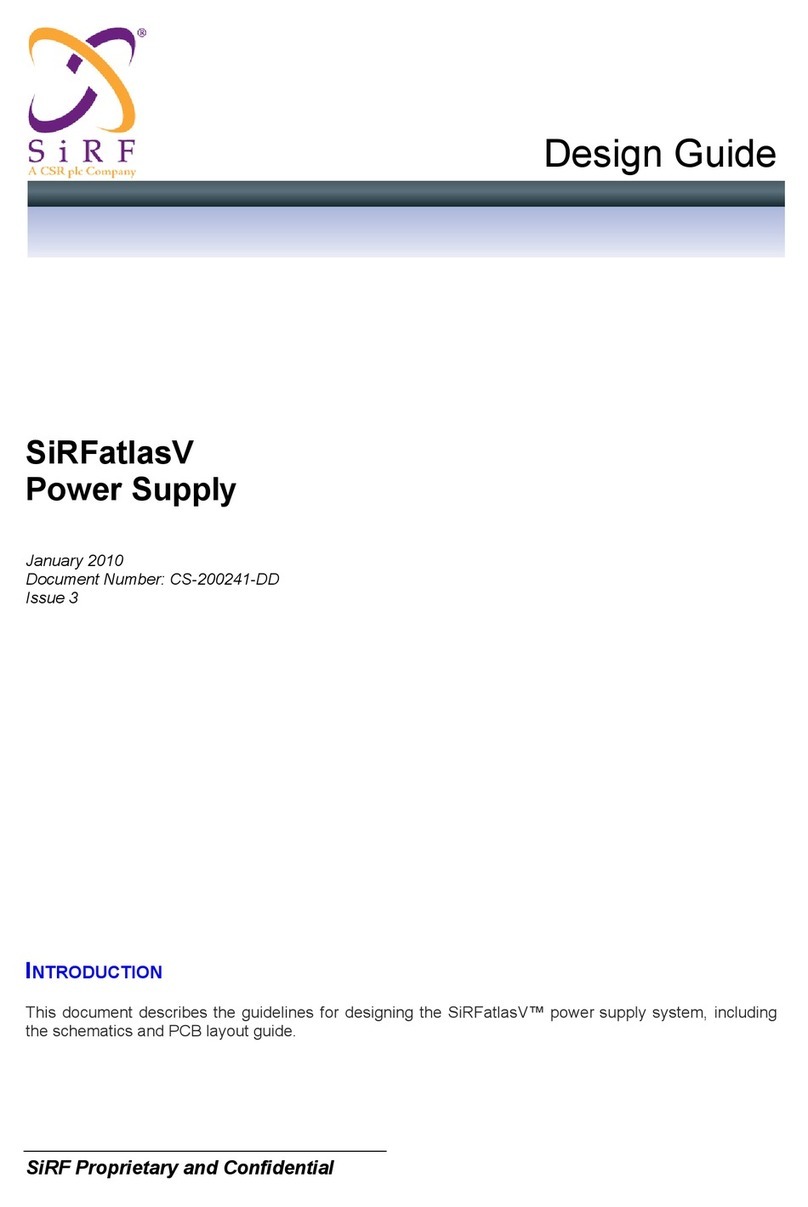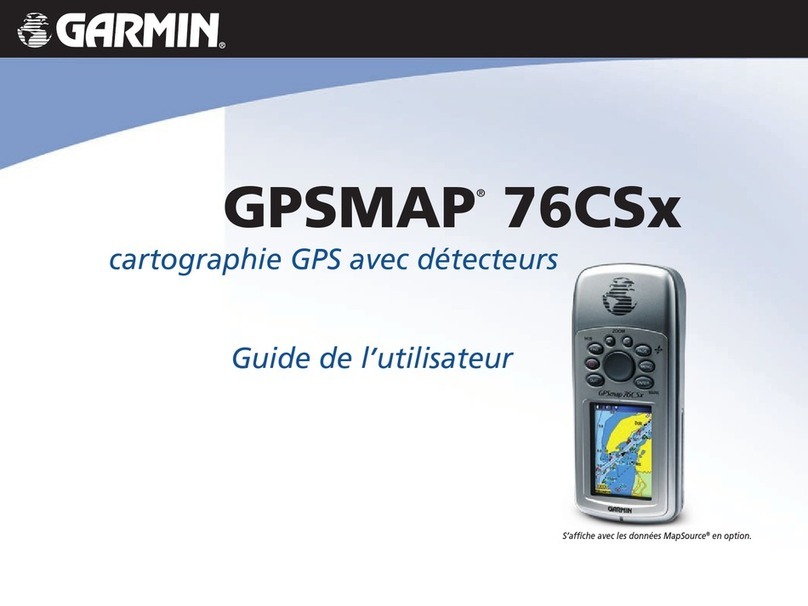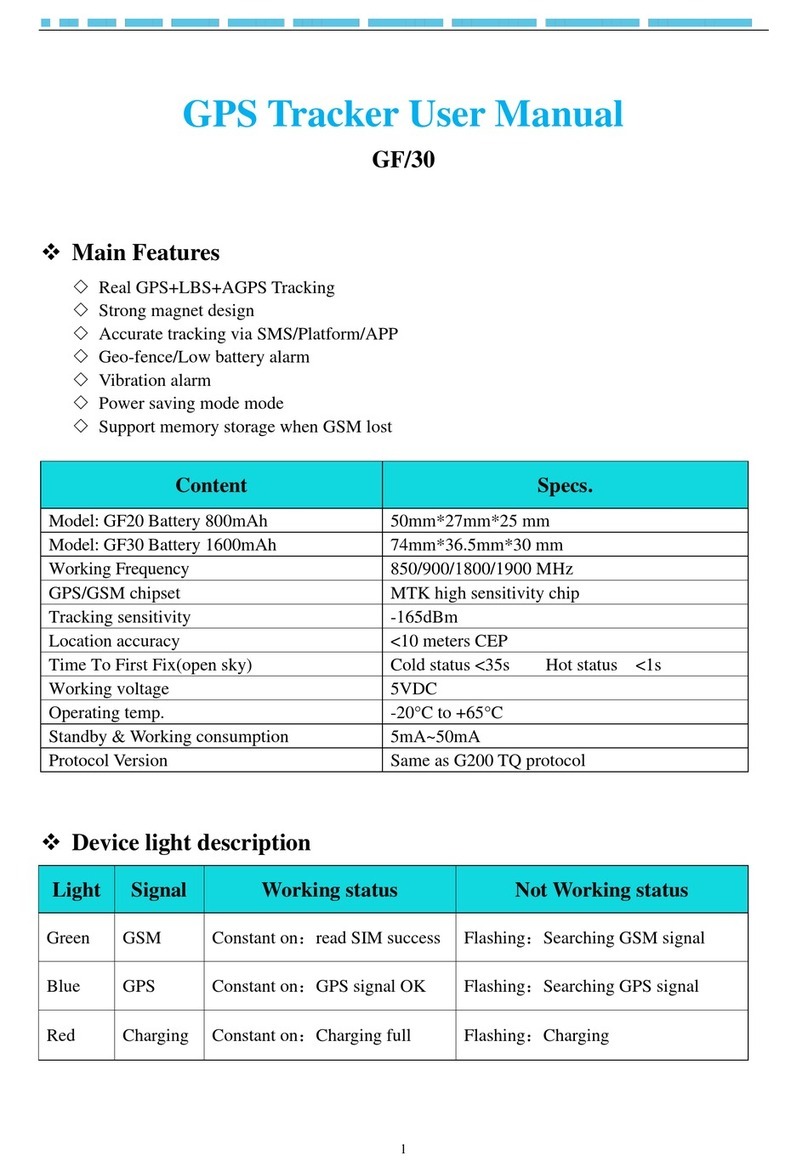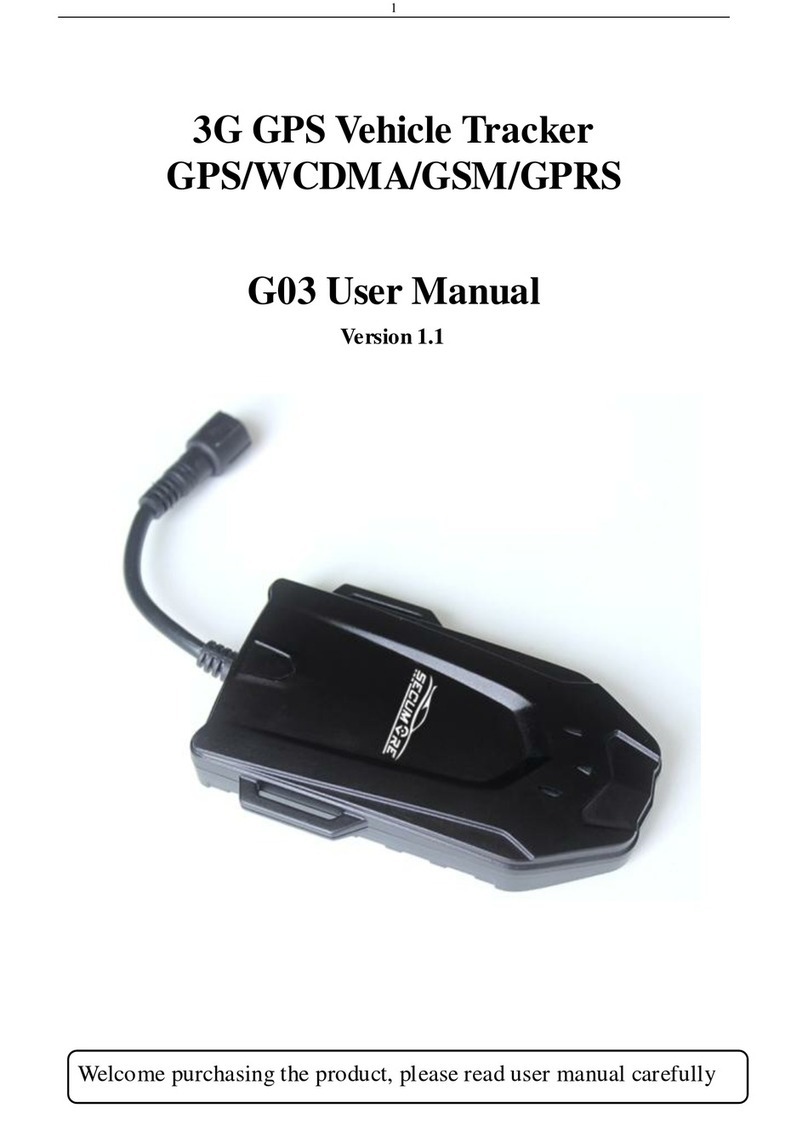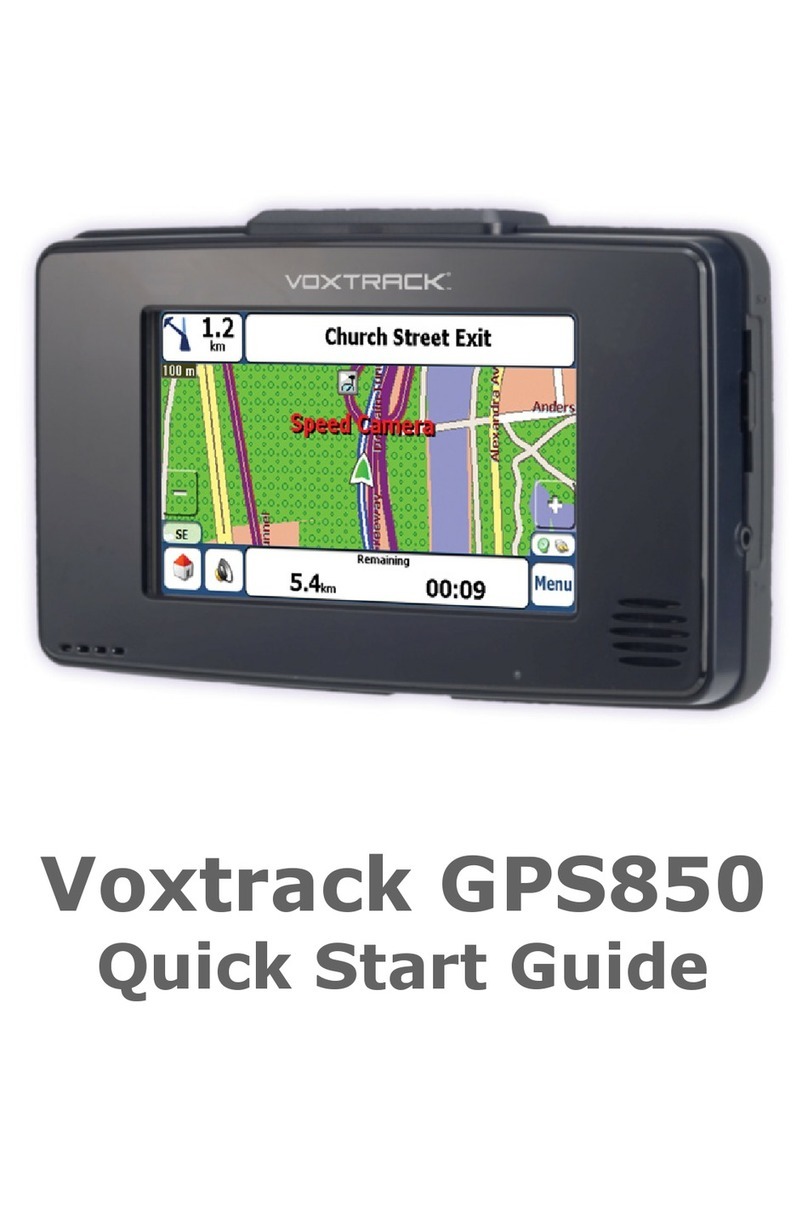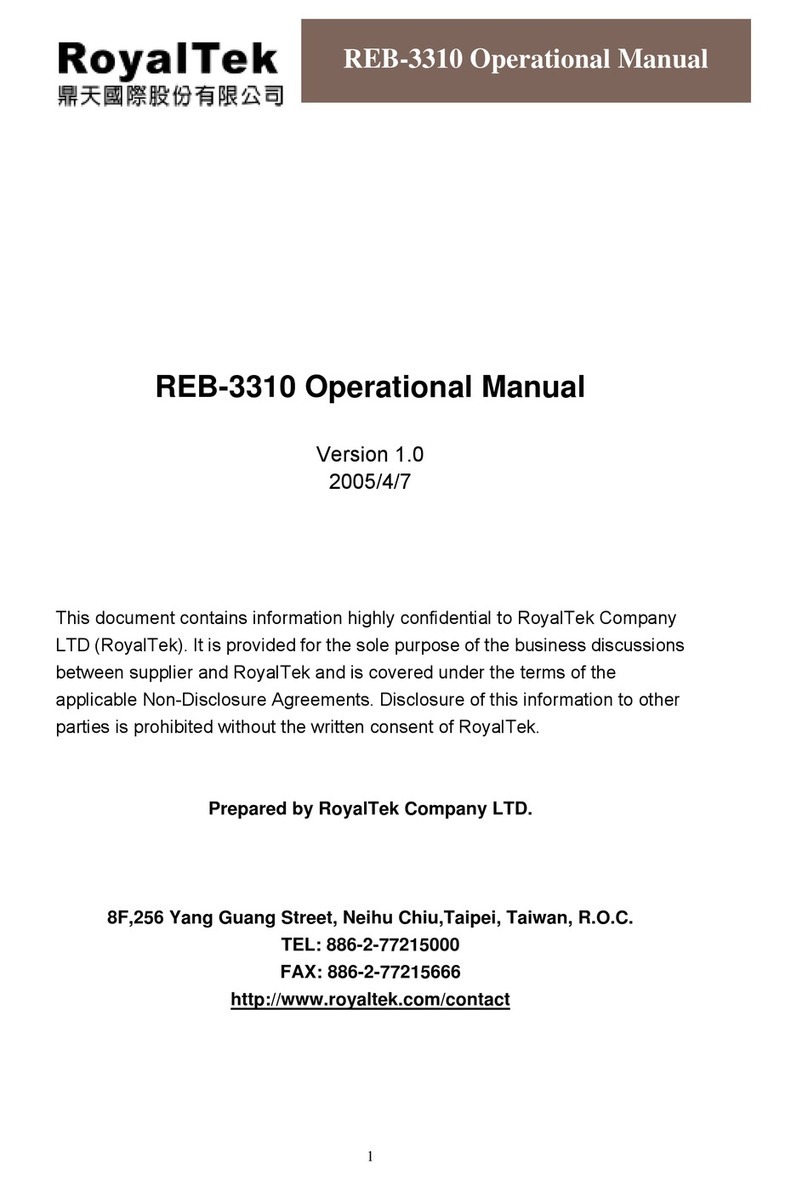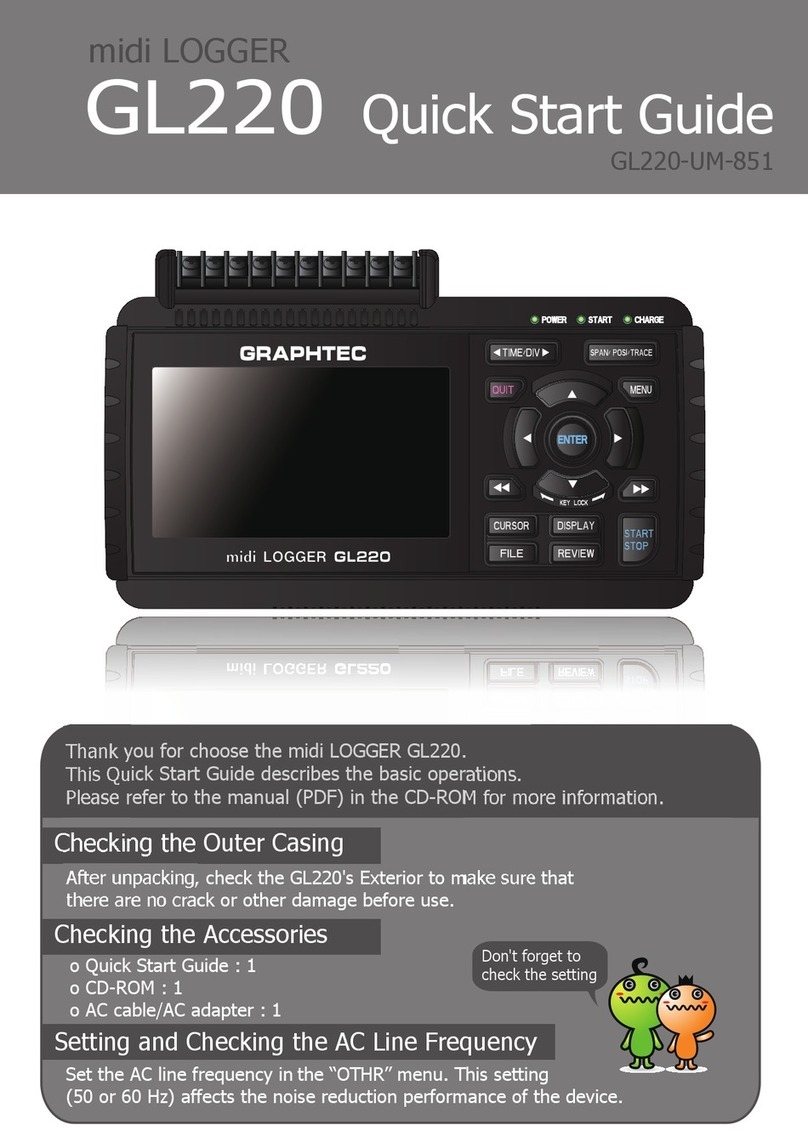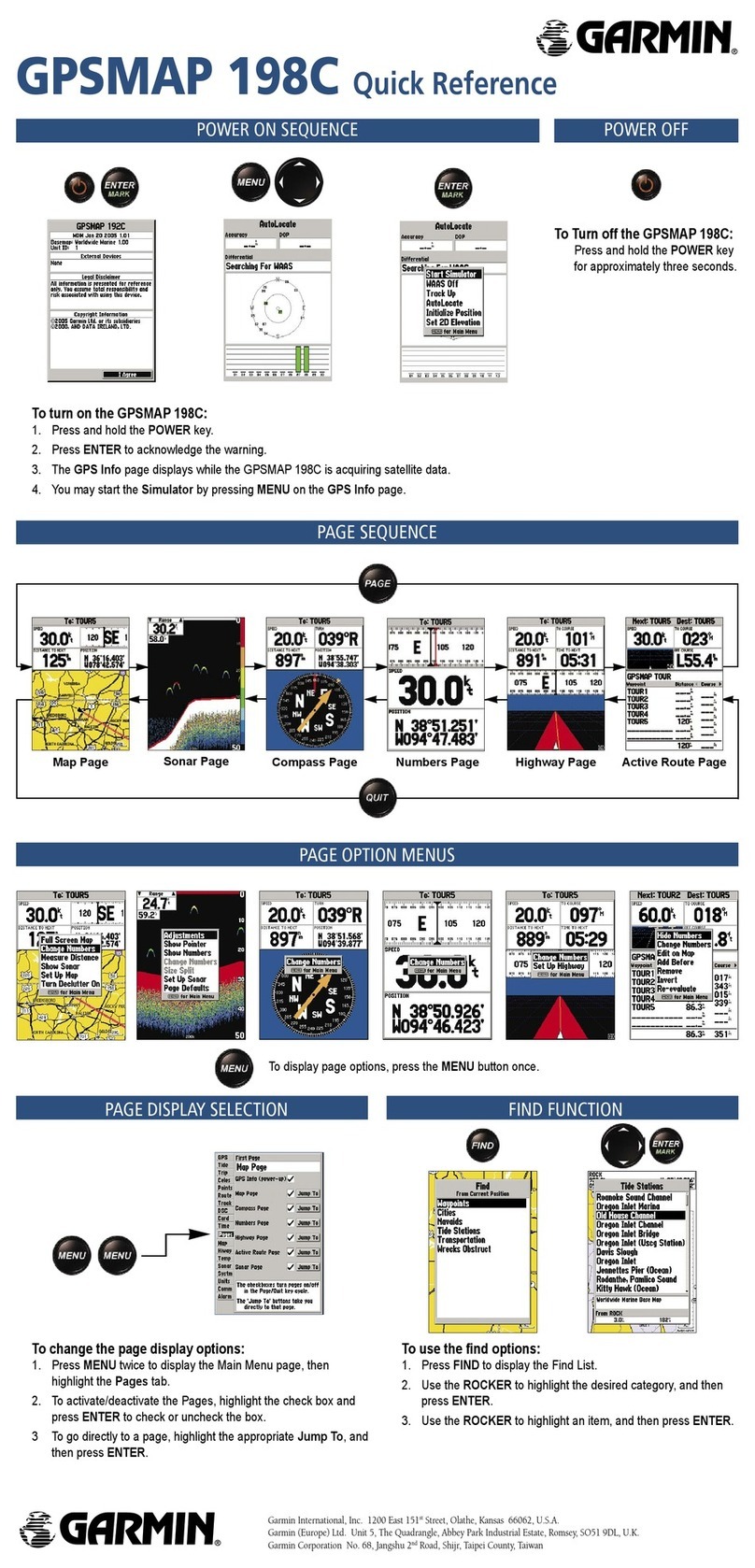Roadragon LTS-100DST User manual

LTS-100DST 4G User manual
0
User Manuel
LTS-100DST 4G

LTS-100DST 4G User manual
1
Contents
1 Introduction ....................................................................................................................................................2
1.1 product description ............................................................................................................................. 2
2 Product Overview .......................................................................................................................................... 2
2.1 Product accessories .............................................................................................................................2
2.2 Interface Definition ............................................................................................................................ 2
2.3 Field of application .............................................................................................................................3
2.4 Product acessories .............................................................................................................................. 3
2.5 Function .............................................................................................................................................. 3
2.6 Specification Description ................................................................................................................... 3
3 Instructions for use ........................................................................................................................................ 4
3.1 SIM card installation and device start up ...........................................................................................4
3.2 Device LED light status ..................................................................................................................... 5
3.3 Equipment charging ........................................................................................................................... 5
3.4 SMS command ................................................................................................................................... 6
3.5 Query device status ............................................................................................................................ 7
4 Monitoring platform applications ..................................................................................................................7
4.1 Real-time monitoring, network / mobile check car ........................................................................... 7
4.2 Track playback ................................................................................................................................... 7
4.3 Report Statistics ..................................................................................................................................7
4.4 Customer Service ................................................................................................................................8
5 Trouble shooting ............................................................................................................................................8

LTS-100DST 4G User manual
2
1 Introduction
1.1 product description
The LTS-100DST 4G GPS TRACKER Tracker combines GSM wireless communication technology and
GPS global positioning system technology, using industrial-grade fire protection materials, six 18MM ×
3MM strong magnetic devices, IPX-5 waterproof design, built-in 10400MAH large-capacity battery,Solar
panel charged device , Through the SMS and global positioning service platform for remote target
positioning and monitoring management. Magnetic free installation design, easy to use.
2 Product Overview
2.1 Product accessories
Items
description
Main device
2.2 Interface Definition
Host interface

LTS-100DST 4G User manual
3
2.3 Field of application
● Car Rental / Small Fleet Management
● Outdoor activities
● Guardianship of children/elderly people/disabled persons/valuables
● Personal security
● Staff Management
● Tracking and positioning
● Animal Protection and Range Management
2.4 Product acessories
● 5V 10400MAh Charger One (Solar version)
● One charging line
● Use guide and warranty card
● One GPS TRACKER tracking device
2.5 Function
Powerful magnet
Solar charged
Electronic Fence
IPX-5 waterproof design
Light sense alarm
Vibration alarm
Speeding alarm
Low-power alarm
Remote Monitoring
Real-time Tracking
Historical route
Free Installation
AGPS
2.6 Specification Description
Item
specification
Power supply
Battery powered
Charge
Solar charging & USB charging
Operating voltage range
DC 3.4V - 4.5V
Working current
4V/average 35mA
sleep current
4V/less than 5mA
Charging voltage
DC 5V/10400mA (MICRO USB)
Built-in battery
10400MAH

LTS-100DST 4G User manual
4
Size
110mm*77mm*26mm
Weight
410g
Operating temperature
-20° to 55° C
Working humidity
5% to 95% Non-condensing
GSM module
Quad-band GSM 850/900/1800/1900Mhz
Support 4G CAT 1 network
GPS chip
TD1030 GPS+ BeiDou Dual Mode Positioning Chip
GPS sensitivity
--162Db
GPS frequency
L1, 1575.42 MHz
C/A code
1.023 MHz chip rate
Channels
56 channel all-in-view tracking
Position accuracy
10 meters, 2D RMS
Speed accuracy
0.1 m/s
Time accuracy
Satellite time 1 microsecond synchronization
Default data
WGS-84
Update time
Average 0.1 sec.
Hot Start
Average 1 sec.
Warm start
Average 30 sec.
Cold start
On average 32 sec.
maximum height
18,000 meters (60,000 feet) max.
Maximum speed
515 meters/second (1000 knots) max.
Maximum acceleration
Less than 4g
Instantaneous displacement
20 m/sec
Standby time
100 days
LED lights
3 LED lights show charging, GPS, GSM status
3 Instructions for use
3.1 SIM card installation and device start up

LTS-100DST 4G User manual
5
3.1.1 Open the packing box and check whether the device model is correct and the accessories are
complete. Otherwise, please contact your dealer.
3.1.2 SIM card selection, the device needs to insert a GSM SIM card, GSM card Unicom or mobile
optional (Global GSM network)
3.1.3 Installation of the SIM card, disassemble the device waterproof plug, according to the label, insert the
SIM card chip downwards into the card slot, and put on a waterproof plug.
Note:
(1) The card is automatically turned on;
(2) The device SIM card needs to enable the GPRS function;
(3) The equipment SIM card needs to enable the caller ID display function (open or not open according to
the function required by the customer);
(4) If your SIM card is turned on and you are asked to enter your SIM PIN, please refer to your phone's
user manual to switch the SIM PIN feature off;
(5) Please make sure the equipment SIM card has a fee.
(6) To avoid burglar damage, equipment selection should be concealed as much as possible;
(7) Avoid placing with sources, such as reversing radars, anti-theft devices and other telematics equipment;
(8) The device has a built-in GSM antenna and a GPS antenna. It should be installed face up (towards the
sky) and there should be no metal shielding shielding.
3.2 Device LED light status
3.2.1 Red light - charging indicator
The status of the light
Meaning
Long bright
Charging / normal work
not bright
Charging full/off
3.2.2 Yellow Lights - GSM Indicatorss
The status of the light
Meaning
Flash once in 2 seconds
GSM initialization
Long bright
GPRS communication is normal/already online
not bright
GSM dormancy
3.2.3 Blue light - GPS indicator
The status of the light
Meaning
Flash once in 2 seconds
GPS signal search
Long bright
GPS has been positioned
not bright
GPS sleep
3.3 Equipment charging

LTS-100DST 4G User manual
6
Each time the device is charged, charge it for more than 20 hours. Please use the original charger and
battery.
Note:
(1) The battery of this product contains chemical components. Please do not use force to beat, prick and
put into fire
(2) Please charge in time to ensure the normal operation of the equipment.
3.3 Master Control Number Settings
3.3.1 The master number can only be bound to one, and the last bound master number is valid.
3.3.2 The default master control number password is: 123456;
3.3.3 The command to set the master control number is: admin123456 13712345678 reply: admin ok;
3.3.4 modify the master control number password command: password123456 666888 (666888 for the
new password) Reply: password ok.
Note: The GPS TRACKER sets the parameters via SMS. The master control number sends the SMS code
to the device's SIM card number. The separated symbol is a comma. The comma in the following function
parameter setting instruction format is the English input state format.
3.4 SMS command
When using a mobile phone to send a short message code to the SIM card number of a GPS vehicle
communication terminal, the space bar is the space bar. The comma in the following SMS command
format is the English input state format, and the letters are case-sensitive according to the command
requirements.
Common query functions
SMS command format
Device reply
Center number settings
101#13712345678#
OK
Terminal status query
CXZT
Reply to device status,
software version, ID
number, GPS signal value,
GSM signal value, battery
power, ICCID number,
IMEI number
Chinese address query
123
Address
Longitude and latitude link query
G1234
Google Link Map
APN settings
apn123456 cmnet
apn ok
Username command format
corresponding to APN
apnuser123456 user
spnuser ok
Password instruction format
corresponding to APN
apnpasswd123456 password
apnpasswd ok
Ignition movement upload time
setting
freq,123456,20
OK

LTS-100DST 4G User manual
7
Turn off the static upload time
setting
static,123456,120
OK
Server IP modification settings
IP space IP address space port
number
example :IP 106.3.230.234
8185
set IP OK
3.5 Query device status
SMS command: CXZT
GT25_MC25_LQ_TQ_V_1_1_20220901
ID: 6170697545
IP: :lqkj.yzxgps.com 7018
BAT: 85%
APN: CMMTM
Mode:
UP: 120
GPS: A-30-00
GSM:20
The order is: device software version; ID; IP; BAT: power level; move: work mode, M is single, A is
Automatic, C is continuous; UP: Upload interval; GPS: GPS signal value; GSM: GSM signal value.
4 Monitoring platform applications
4.1 Real-time monitoring, network / mobile check car
GPS+LBS dual-mode positioning, GPS positioning accuracy of 2 meters, with GPS signal GPS
positioning, no GPS
Location of the signal is localized by LBS base station, dual mode automatic switch, keep your device
always online, ensure your monitoring
365 days x 24 hours is online.
Platform real-time monitoring: Computer Internet access monitoring platform
4.2 Track playback
Login platform, click on the historical track playback function
4.3 Report Statistics

LTS-100DST 4G User manual
8
The logistics company can use this software to set the departure time, route notifications, line alerts,
and area of the monitored goods.
Alarms, collision alarms, rollover alarms, driving speeds, etc. We will comprehensively analyze the
status of goods in transit and issue statements.
Landing platform, point report statistics.
4.4 Customer Service
Windows, Android, Ipad, Iphone, Wechat Customer Service Please download to the dealer
service platform.
Client applications please contact customer service.
5 Trouble shooting
5.1 After the device is installed for the first time, it cannot connect to the background server. The device is
not online in the background. Please check the device installation:
5.1.1 Is the device fully charged?
5.1.2 Is the SIM card installed correctly? Refer to the user guide.
5.1.3 Check the status of the LED indicator, please refer to the description of the indicator;
5.1.4 Check if the GPS is positioned. If it is not positioned, go to the outdoor open area for the first time.
5.2 The device is offline in the background
First observe whether the three indicators of the device are normal. In the absence of conditional
observation, you can first check the SIM card.
The status is as follows:
5.2.1 dial the device's SIM card number to see if it can hear the phone connected to the sound;
5.2.2 Whether the vehicle does not cover the GSM network signal in the basement;
5.2.3 Observe whether the dropped line area is dropped individually or all to determine whether it is an
operator network problem.
5.2.4 Whether the SIM card owes fees;
5.2.5 Has the GPRS service been cancelled (offline on the last day of the month);
5.2.6 Query parameter settings to check if the GPRS transmission interval is correct.
5.3 If the GPS function of the device has been activated but it has not been positioned for a long time,
check whether the installation position of the device meets the requirements.
Please refer to the usage guide.
5.4 When the GPS signal reception environment is poor (surrounding tall buildings block the GPS signal),
please drive to the sky to open
A wide area to locate, generally takes 1-2 minutes to locate for the first time.
Table of contents
Other Roadragon GPS manuals

Roadragon
Roadragon LTS-100DS User manual

Roadragon
Roadragon LLS-300T Configuration guide

Roadragon
Roadragon BK-800 User manual

Roadragon
Roadragon TK-6WT User manual

Roadragon
Roadragon MT-009 4G User manual

Roadragon
Roadragon LTS-60TH Configuration guide

Roadragon
Roadragon LTS-3YT User manual

Roadragon
Roadragon LLS-100TS Configuration guide

Roadragon
Roadragon MT-009 4G User manual

Roadragon
Roadragon G-MT008G User manual