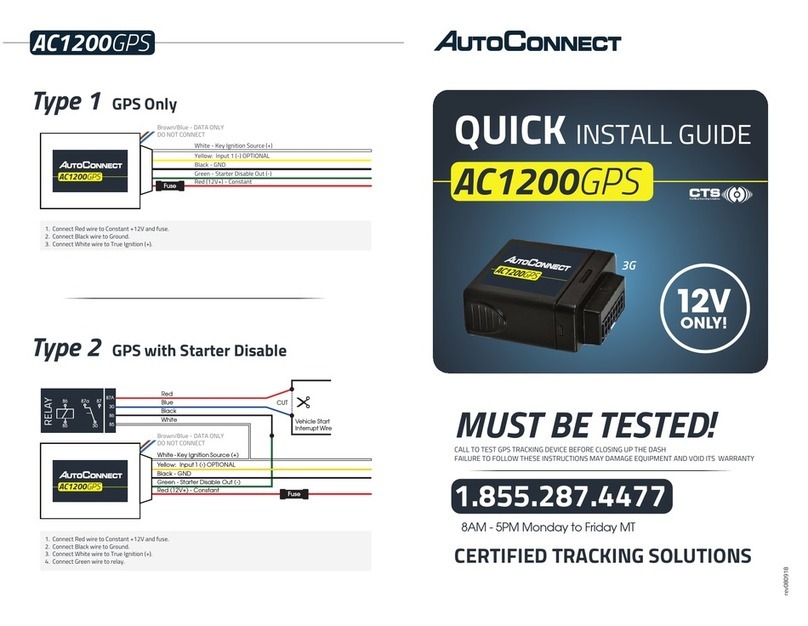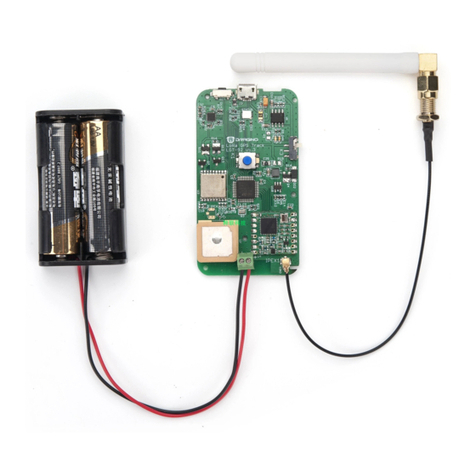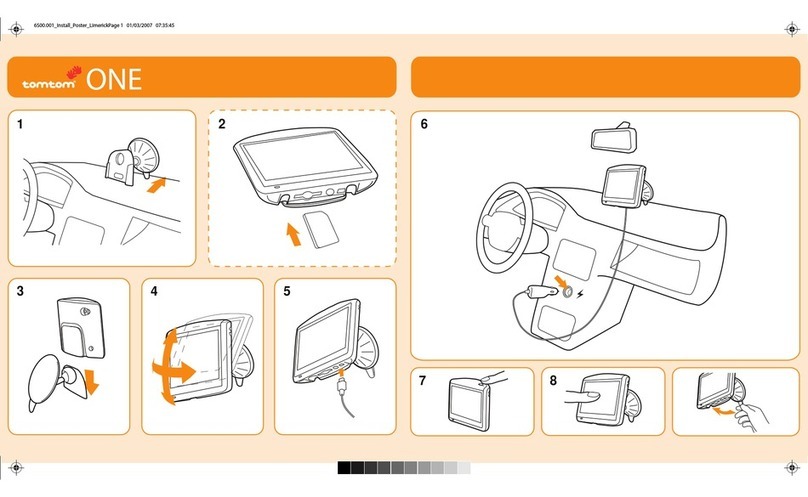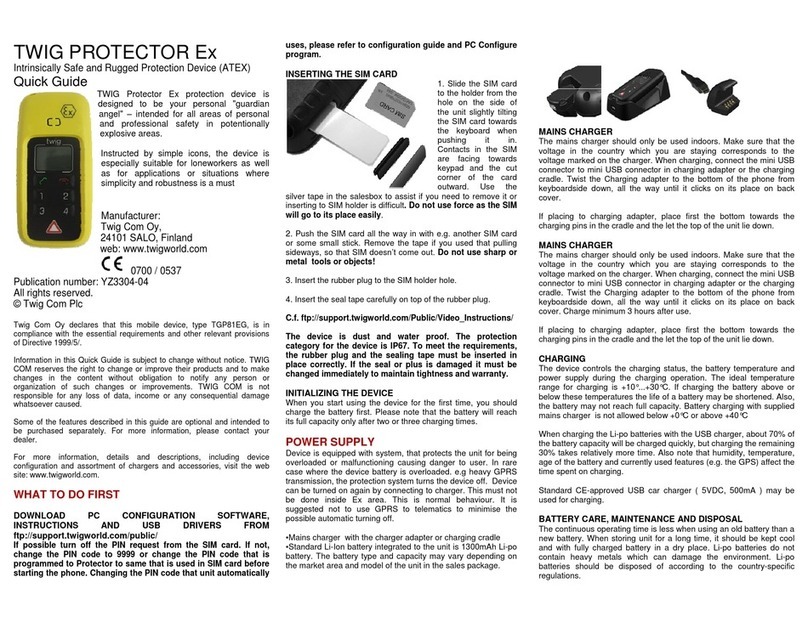Roadragon MT-009 4G User manual

MT-009 4G User manual
I
User Manuel
MT-009 4G

MT-009 4G User manual
II
content
1.feature of product.................................................................................................................................................1
2.technical parameter.............................................................................................................................................. 2
2.1 Machine parameters..........................................................................................................................................2
Product features...............................................................................................................................................................3
3.1 Positioning monitoring function.......................................................................................................................3
3.1.1 Regular monitoring.............................................................................................................................3
3.1.2 Blind spot compensation.................................................................................................................... 3
3.1.3 corner compensation...........................................................................................................................3
3.1.4 Base station positioning......................................................................................................................3
3.1.5 A-GPS................................................................................................................................................. 3
3.2 Alarm function.................................................................................................................................................. 4
3.2.1 Low pressure alarm.............................................................................................................................4
3.2.2 Overspeed alarm, low speed alarm.....................................................................................................4
3.2.3 Vibration alarm................................................................................................................................... 4
3.2.4 Displacement alarm............................................................................................................................... 4
3.2.5 Positioning module abnormal alarm...................................................................................................4
3.2.6 Main power failure alarm................................................................................................................... 4
3.2.7 Disassembly alarm..............................................................................................................................4
3.3 Smart function...................................................................................................................................................5
3.3.1 Smart sleep..........................................................................................................................................5
3.3.2 Intelligent self-test.............................................................................................................................. 5
3.3.3 Tamper detection.................................................................................................................................5
3.3.4 Static drift suppression....................................................................................................................... 5
3.3.5 Mileage Statistics................................................................................................................................5
3.3.6 Remote settings...................................................................................................................................5
3.3.7 Remote upgrade.................................................................................................................................. 6
3.3.8 Dual IP or dual domain name............................................................................................................. 6
3.3.9 Ministry standard agreement version................................................................................................. 6
4.Installation Notes................................................................................................................................................. 7
4.1 Get to know the product................................................................................................................................ 7
4.2 Installation and debugging.............................................................................................................................8
4.2.1 SIM card installation..............................................................................................................................8
4.2.2 Power on the host...................................................................................................................................8
4.3 parameter settings............................................................................................................................................. 8
4.4 More SMS instructions..................................................................................................................................... 9

1
1.feature of product
Support GPS/Beidou, AGPS, base station and other positioning functions, accurate
positioning;
The device supports 4G and 2G networks in most regions of the world, which can meet
the needs of almost all regions of the world and cross-regional use. 4G network supports
TDD LTE/FDD LTE, 2G network supports GSM/GPRS.
The host has a built-in high-sensitivity G-sensor acceleration sensor.
The host has a built-in photosensitive sensor.
Equipped with basic functions such as intelligent self-check, intelligent sleep, remote oil
and power off, remote wireless upgrade intelligent function and alarm function.
DC 9~100V ultra-wide voltage input range, suitable for positioning monitoring of
automobiles, electric motorcycles and other vehicles.
Products with similar performance specifications, the smallest volume, easy to conceal
installation.

2
2.technical parameter
2.1 Machine parameters
Product Features
specific description
Operating Voltage
DC 9V~100V
Working current
Average current <40mA (DC12V),
maximum current <120mA (DC12V)
Built-in battery
90mAH,3.6V,Lithium polymer battery
battery protection
Anti-200V power supply reverse connection;
main power voltage detection;
Terminal volume
70mm*40mm*13mm(L*W*H)
Terminal weight
47±5g
Operating temperature
-20℃~70℃
storage temperature
-40℃~85℃
Relative humidity
5%~95%
Communication module
TDD LTE:B38/B39/B40/B41
FDD LTE:B1/B3/B5/B8
GSM:900/1800MHz
GNSS module
GPS L1:1575.42MHz
BD B1: 1561.098MHz

3
Product features
3.1 Positioning monitoring function
3.1.1 Regular monitoring
The vehicle satellite terminal can set a certain moment or a certain time period or at a certain time interval, and
send the vehicle's position and status information to the monitoring center.
3.1.2 Blind spot compensation
When the terminal enters the GPRS/LTE blind area, the trajectory data will be saved at the
shortest time interval of 30S, and the blind area data will be uploaded to the platform when the
communication module is online again. Up to 4000 pieces of blind spot compensation data can be
saved.
3.1.3 corner compensation
When the vehicle enters the curve, the terminal detects that there is a certain angular deviation
in the driving direction (default 20 degrees), and will add a regular return message to ensure that the
driving trajectory is more accurate.
3.1.4 Base station positioning
The terminal uses satellite positioning by default. When it enters the satellite signal blind area
and cannot be accurately positioned, the terminal automatically switches to base station positioning.
The terminal obtains base station information every 30S, uploads the base station information, and
the specific location is analyzed by the server.
3.1.5 A-GPS
The terminal has the A-GPS function. When the terminal is connected to GPRS, the AGPS
function can be used to speed up the positioning speed of the satellite positioning module and
improve the positioning accuracy.。

4
3.2 Alarm function
3.2.1 Low pressure alarm
When the battery voltage on the vehicle is too low (0-11V or 19-22V), the vehicle terminal will report a low
voltage alarm to the monitoring center.
3.2.2 Overspeed alarm, low speed alarm
When the vehicle speed is higher than the overspeed alarm value, the vehicle terminal will notify the monitoring
center. Similarly, when the vehicle speed is lower than the low-speed alarm value, a low-speed alarm will be
reported to the monitoring center. The alarm value can be set.
3.2.3 Vibration alarm
The device turns on the vibration alarm function. After the device is turned off for more than 10 minutes (the
fortification range: 1~20 minutes), the device vibrates and within 3 minutes (the delay range can be set: 1~10
minutes), the device will report the vibration alarm information.
3.2.4 Displacement alarm
When the device setting displacement exceeds 100 meters, an alarm (SMS prompt) will be generated, and the alarm
information will be reported when the displacement radius exceeds 100 meters when the device is turned off. (Note:
the displacement range is 100~2000m).
3.2.5 Positioning module abnormal alarm
When the host detects that the GPS/BD satellite module is working abnormally, it will report the satellite receiver
fault alarm to the monitoring center.
3.2.6 Main power failure alarm
When the main battery of the vehicle is damaged or cannot supply power, the built-in backup power supply can
keep the system working and send a power failure alarm to the monitoring center.
3.2.7 Disassembly alarm
The device has a built-in photosensitive sensor, which can detect changes in the ambient light of the device. When
abnormal exposure is detected, the device will automatically generate disassembly alarm information and report it
to the monitoring center in real time.

5
3.3 Smart function
3.3.1 Smart sleep
The host has a built-in high-sensitivity G-sensor acceleration sensor, which can monitor whether the vehicle is
moving in real time. When no motion is detected for a long time, the host automatically enters a power-saving state,
closes the GPS/BD module, and at the same time GSM enters the heartbeat return state. In this state, the power
consumption of the device is extremely low, which can greatly reduce the impact on the vehicle battery loss.
3.3.2 Intelligent self-test
The vehicle-mounted terminal can perform self-diagnosis. Once a fault occurs, it will send a fault notification to the
center, such as satellite positioning module, GSM module, etc., and can automatically take relevant measures. The
monitoring center can also query the current model, version, configuration, running status, and device function of
the terminal.
3.3.3 Tamper detection
The vehicle terminal can automatically identify the disassembly state through the light sensor
and power detection module. And report the disassembly data to the platform in real time.
3.3.4 Static drift suppression
The host has a built-in high-sensitivity G-sensor acceleration sensor and a complete set of
positioning data filtering algorithms, which can filter out most of the static drift data and ensure the
accuracy of satellite positioning data.
3.3.5 Mileage Statistics
The vehicle mileage data is sent back to the monitoring center together with the vehicle
positioning data; the initial mileage can be set when the vehicle is installed。
3.3.6 Remote settings
Remotely set various parameters of the terminal through the central system, including IP, center
number, various monitoring parameters, etc.

6
3.3.7 Remote upgrade
As long as the GPRS status is available, the terminal software can be upgraded by remote
wireless mode.
3.3.8 Dual IP or dual domain name
The terminal supports dual IP connection between the main server and the standby server, and the default
connection is to the main server. If there is a problem with the main server, it will automatically switch to the
standby server. The primary server and backup server can be set in two ways: IP or domain name.
3.3.9 Ministry standard agreement version
The terminal can choose the JTT808 partial standard protocol when it leaves the factory, which
is suitable for all platforms that support the partial standard protocol.

7
4.Installation Notes
4.1 Get to know the product
red LED light
Fast flash: GPRS connected
Slow flash: GPRS connected
Steady on: The module is
abnormal
Green LED light
Flashing quickly: Searching for positioning signals
Steady on: precise positioning
Slow flash: base station positioning
Off: Unlocated
Backup battery
switch
SIM card holder
satellite positioning antenna
Red: connect to the positive pole
of the power supply
Black: connect to the negative
pole of the power supply
Orange: ignition switch, ACC
Yellow: car lock output line

8
4.2 Installation and debugging
4.2.1 SIM card installation
Open the top cover of the terminal, insert the prepared SIM card into the card holder, and then
confirm that the card buckle is in place. Please ensure that the SIM card has been activated with
GPRS/LTE function in advance, and know the SIM card number。
Pull the cover up
to turn on。
4.2.2 Power on the host
After installing the SIM card, turn the battery switch to the ON position, and the red light starts
to flash, indicating that the host is powered on and working。
4.3 parameter settings
Note: The terminal has a built-in ID number, and the customer's IP port can be preset at the factory.
Generally, no parameter setting is required; if you need to modify the IP, set it according to the
following instructions. The following two methods require the SIM card to start the SMS function。
For example, The client's server IP is:119.23.233.52 ,The port number:6000 ,Then use SMS to
write:IP,119.23.233.52,6000,T# 。The terminal will reply:IP:119.23.233.52:6000,T Then the setting is
successful (T refers to TCP, U refers to UDP).
For example, The client's server domain name is :www.365qczx.com ,port is :6000 ,write using
SMS:IP,www.365qczx.com,6000,T# 。terminal reply:IP:www.365qczx.com:6000,T Then the setting is
successful (T refers to TCP, U refers to UDP)。
Use caution:
It is strictly forbidden to use the equipment not in accordance with the operating instructions,
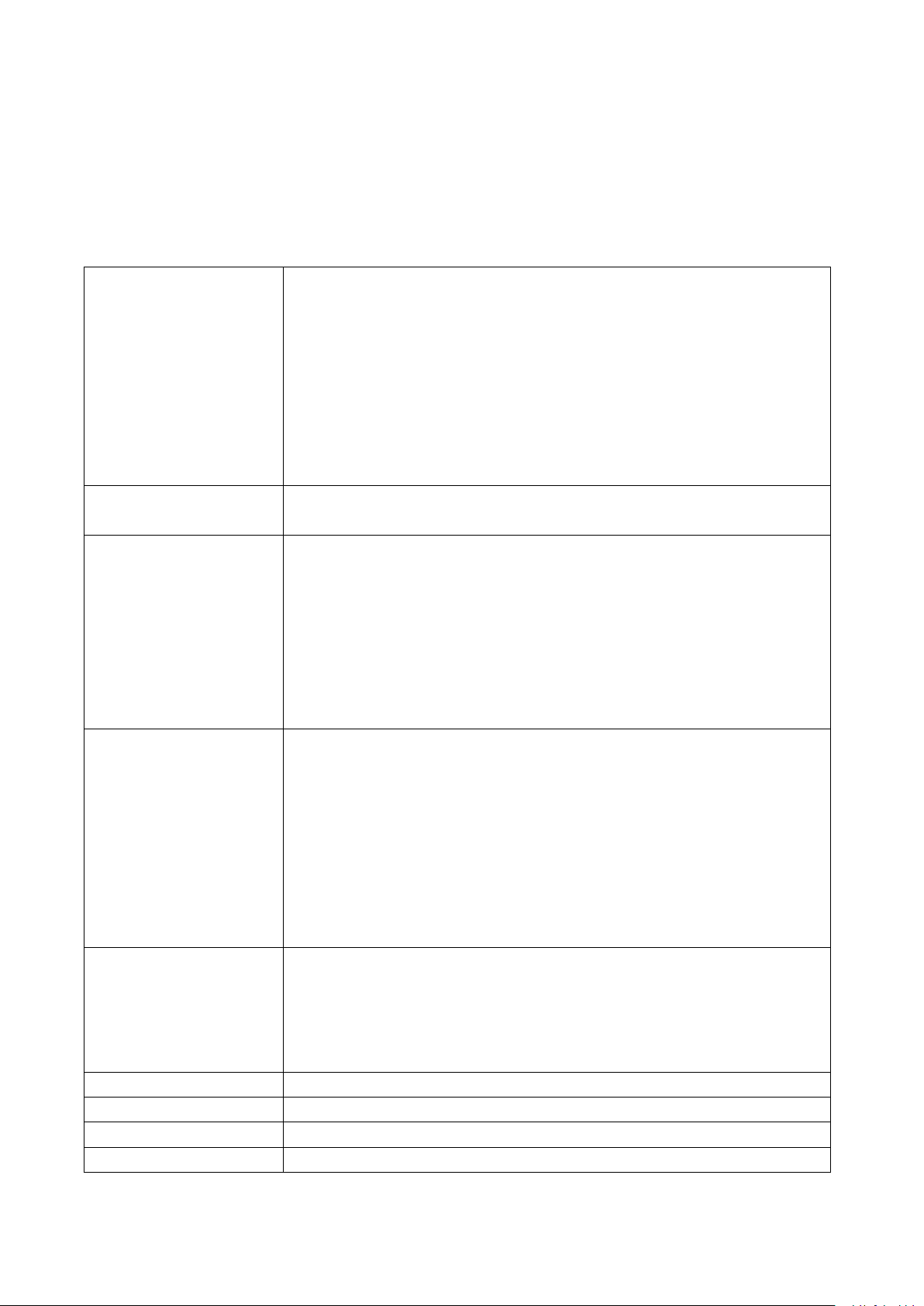
9
unauthorized disassembly, collision, charging, soaking in water, over 80°C, human failure, force majeure
damage, etc., otherwise the resulting short circuit, insufficient working time, battery deformation, leakage,
explosion, etc. Consequential loss, no warranty and compensation;
4.4 More SMS instructions
HC,<T1>,<T2>,<T3>#
Set the real-time positioning mode return interval
T1: Start the return interval, the value range is 5-300 seconds, the default is 15
seconds
T2: Interval between flameout and return, the value range is 0, 5-300 seconds, the
default is 120 seconds
T3: Sleep return interval, the value range is 15-600 seconds, the default is 180
seconds
Example: HC, 30, 300, 300# Set the startup return time to 30 seconds and the
flameout return time to 300 seconds
UTC,TTTT#
set time zone
Example: UTC, 480# indicates that the platform positioning time is Beijing time
WY,<A>[,R,M]#
Displacement alarm settings
A: displacement switch, 1: open displacement alarm 0: close displacement alarm
Off by default
R: displacement radius, the default is 500 meters, the value range: 100-2000 meters
M: alarm mode, this parameter is optional
M=0: GPRS only, M=1: SMS+GPRS
Example: WY,1,100,1# Turn on displacement alarm, the area radius is 100 meters
Notification method: GPRS+SMS
LOCKACCOFF,A#
Set car lock logic
A=0 Receive car lock command, execute immediately unconditionally
A=1 Receive car lock command, if ACC is off, execute it immediately, otherwise
save, and execute car lock command when ACC is off
A=2 Save when the lock command is received. When the ACC is turned from off to
on, if the communication positioning (base station or GPS) is normal, the car will be
locked; otherwise, wait for the next opportunity
Example: LOCKACCOFF,0# Set the car lock logic to 0, that is, unconditional
execution after receiving the car lock command
VPN,apn,user,pswd#
Set APN, username, password
For example:VPN,APNAPDemo.com.attz,username,password#
APN:APNAPDemo.com.attz
username: username
password: password
*22*1#
Terminal reset to factory settings
*22*2#
cut off oil and electricity
*22*3#
Restoring gas and electricity
*22*4#
restart terminal
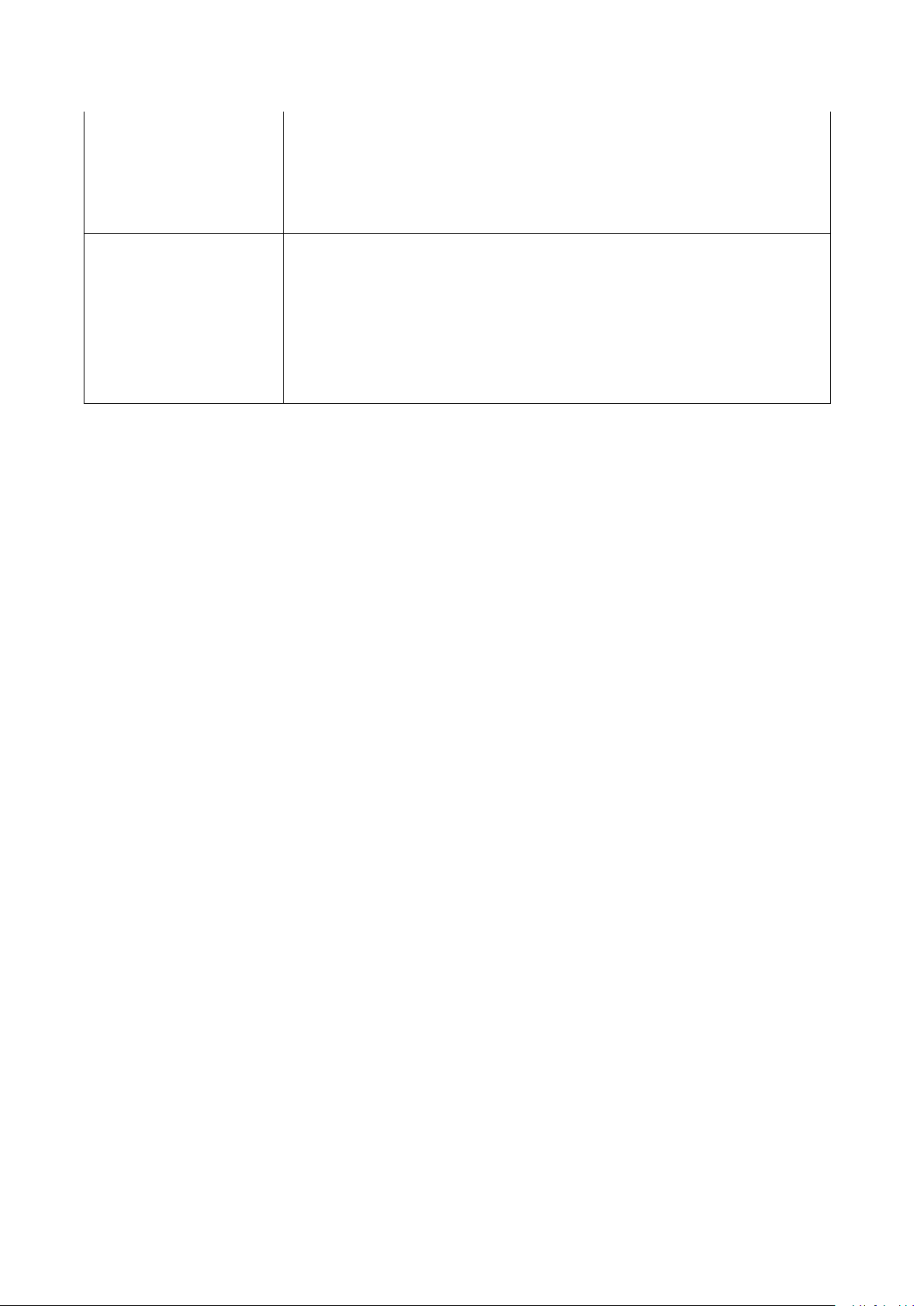
10
IP,ip or dns,port,type#
IP,119.23.233.52,6000,1#
Set the main server IP to 119.23.233.52, port 6000, and communication type to TCP
IP,www.365qczx.com,6000,0#
Set the main server domain name to www.365qczx.com, port 6000, and
communication type to UDP
IP2,ip or dns,port,type#
IP2,119.23.233.52,6000,1#
Set the backup server IP to 119.23.233.52, port 6000, and communication type to
TCP
IP2,www.365qczx.com,6000,0#
Set the backup server domain name to www.365qczx.com, port 6000, and
communication type to UDP
IP2,,0,0# delete alternate server parameter

Other manuals for MT-009 4G
1
Table of contents
Other Roadragon GPS manuals

Roadragon
Roadragon LTS-3YT User manual

Roadragon
Roadragon G-MT008G User manual

Roadragon
Roadragon LLS-300T Configuration guide

Roadragon
Roadragon LLS-100TS Configuration guide

Roadragon
Roadragon G-V303 User manual

Roadragon
Roadragon LTS-50DS Configuration guide

Roadragon
Roadragon G-M100 User manual

Roadragon
Roadragon LTS-100D Configuration guide

Roadragon
Roadragon MT-009 4G User manual

Roadragon
Roadragon TK-6WT User manual