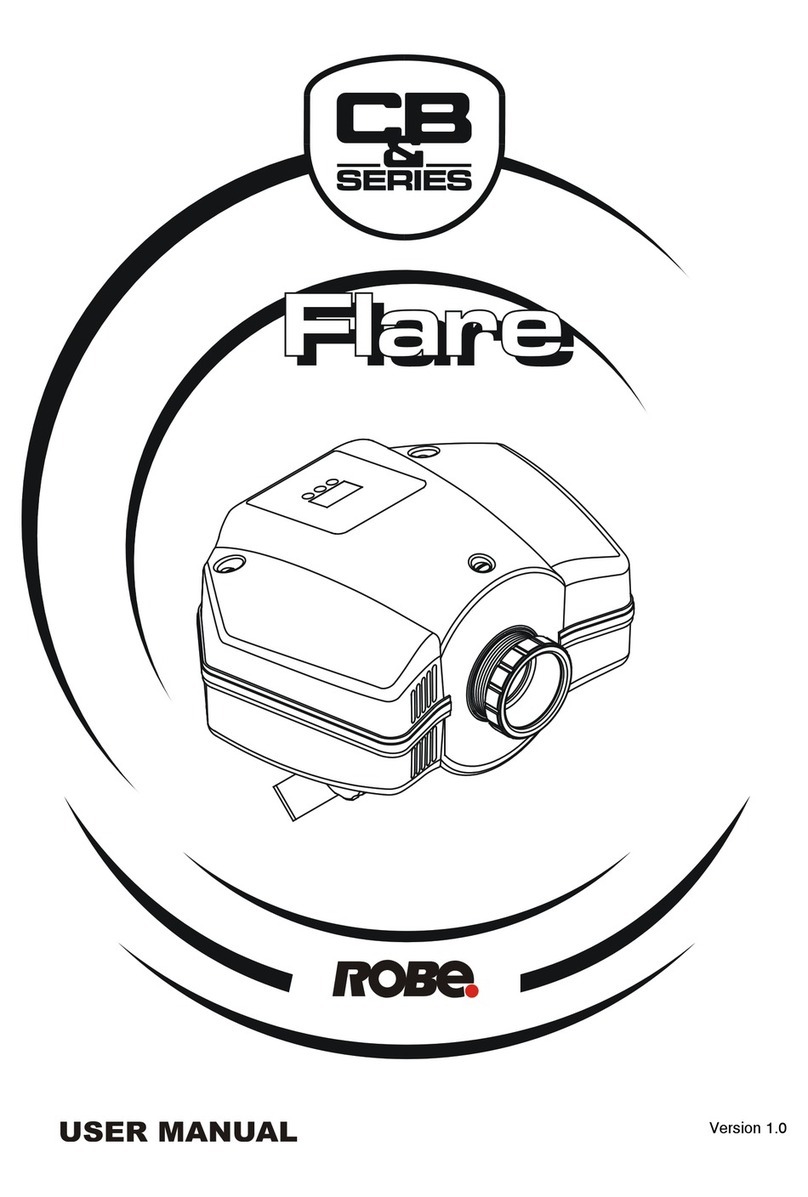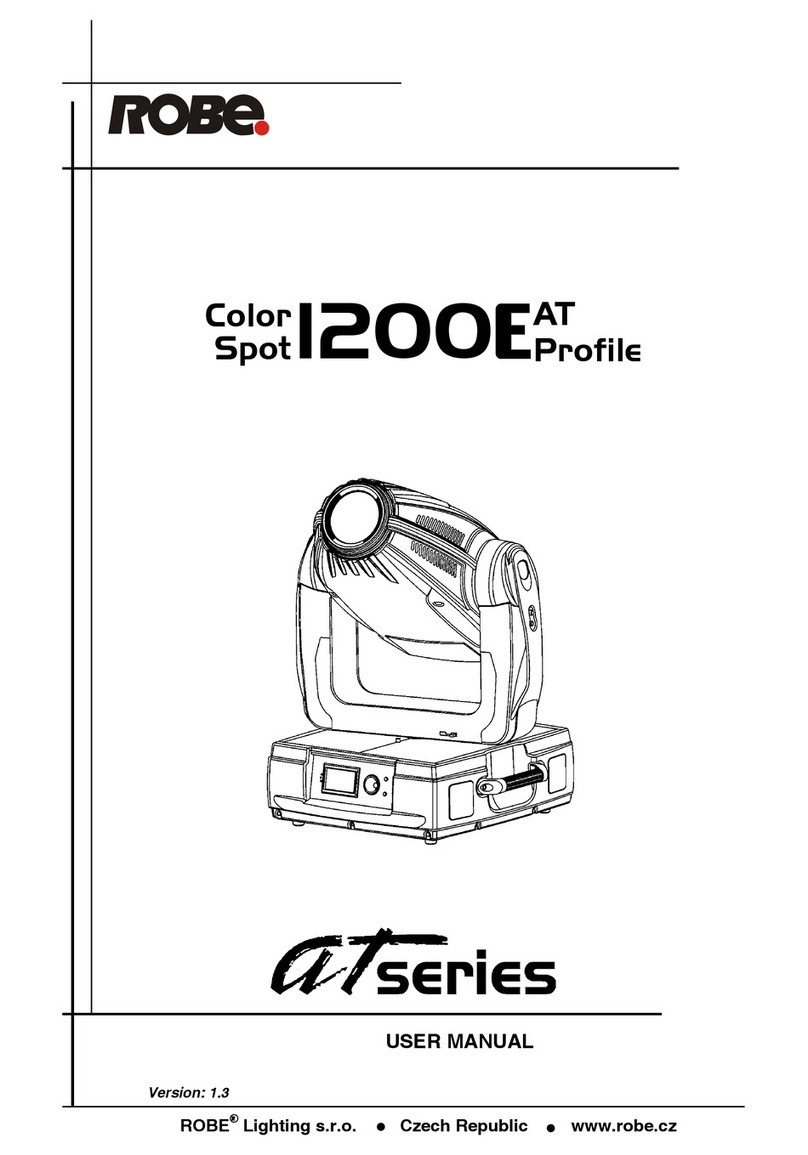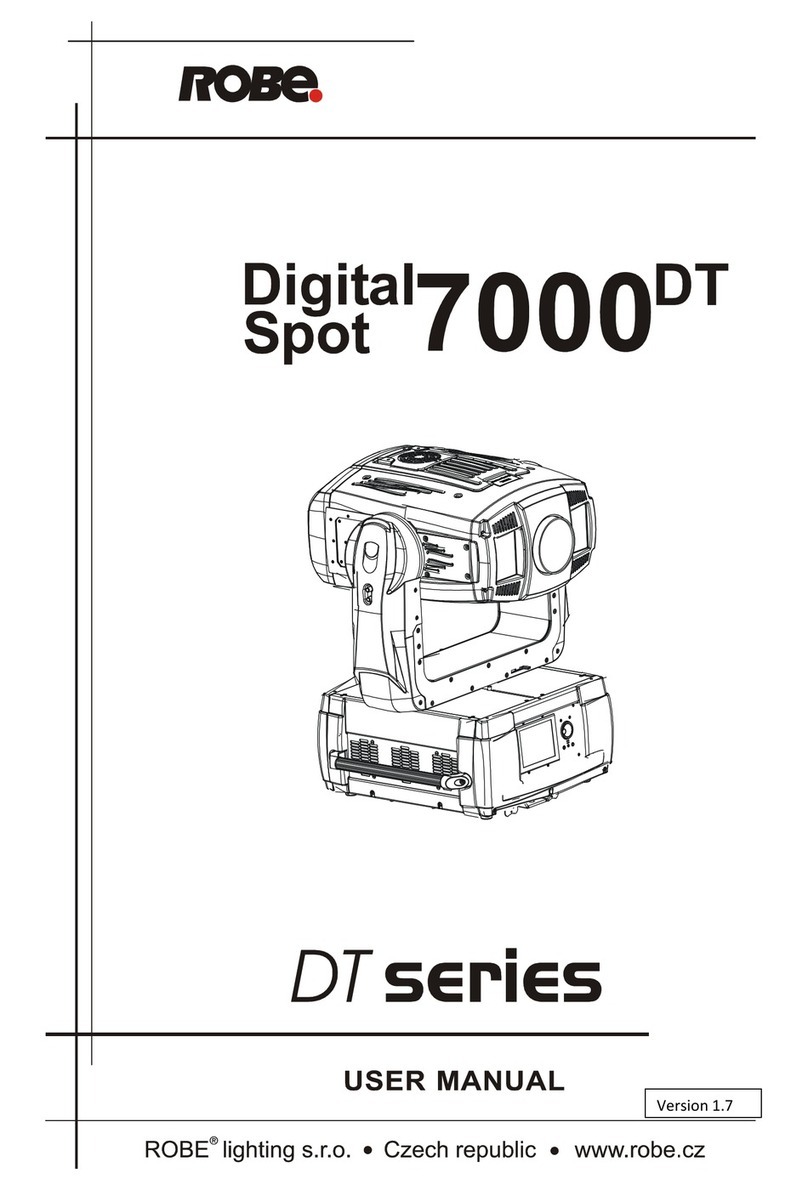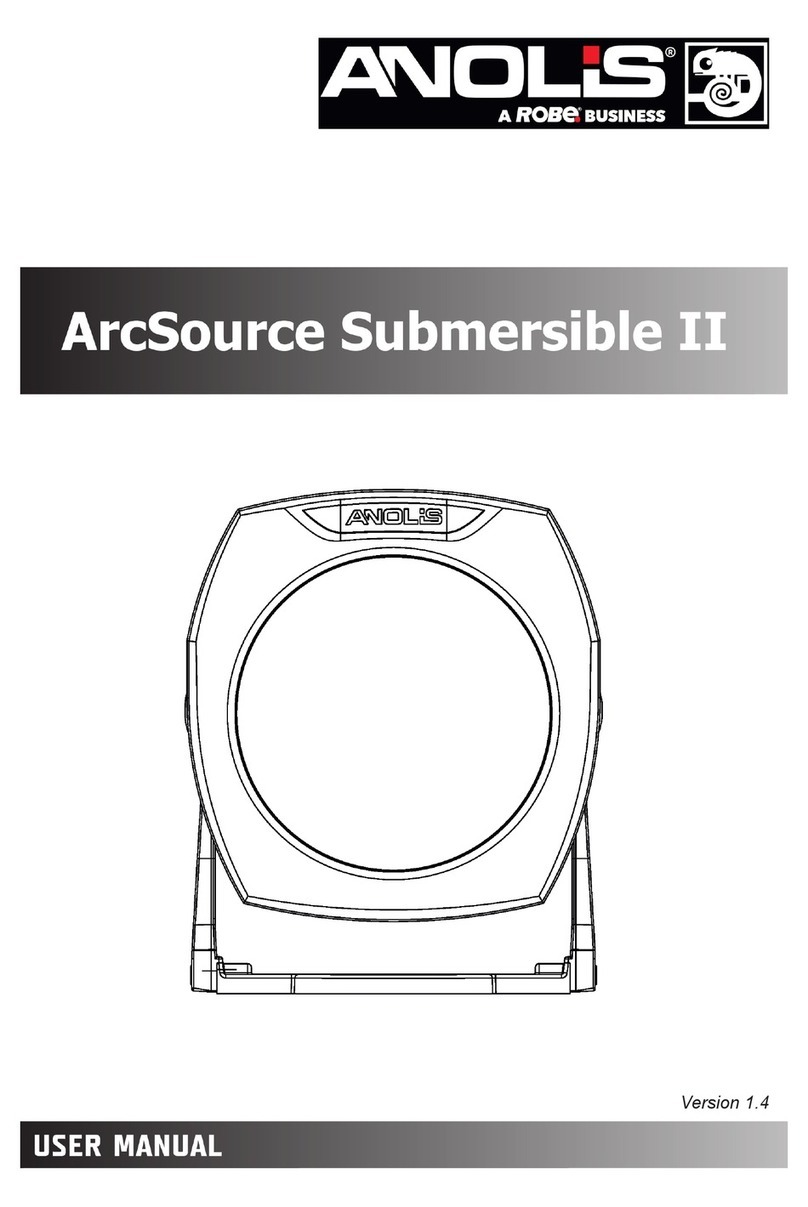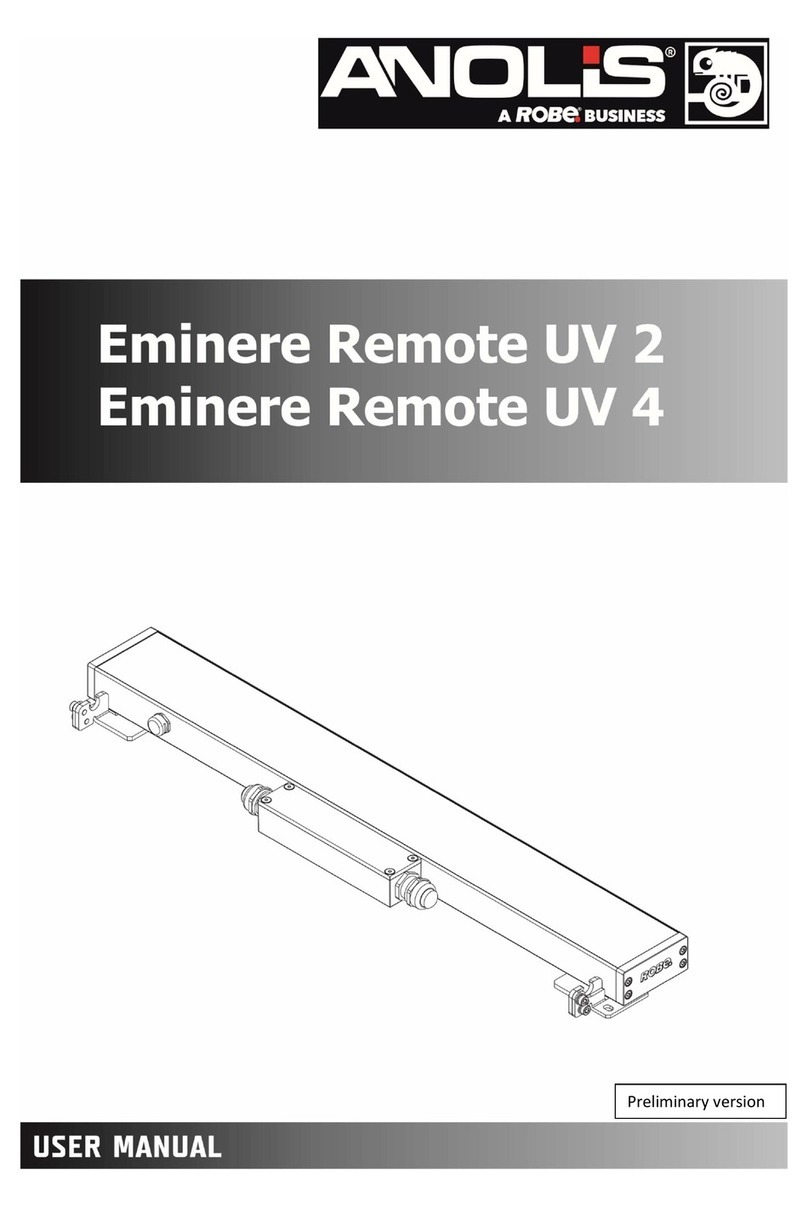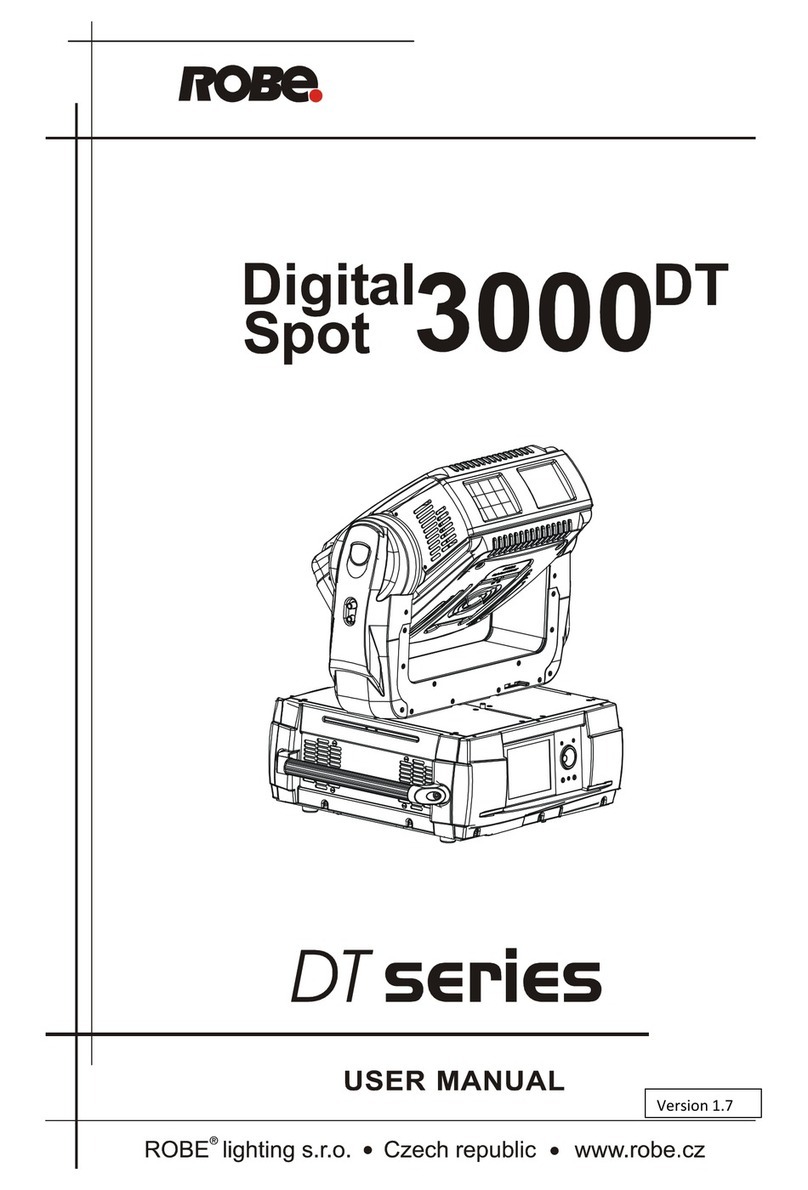2
ArcDot-US
The Anolis ArcDot-US is a Cree MC-E RGBW multichip based high powered multicolored LED xture.
The unit´s high light output can be pixel mapped and therefore can be controlled and used for large scale
matrix applications, as well as used for individual illuminating needs. Cast aluminium housing with frosted UV
stable polycarbonate dome allows exible solutions to both interior and exterior environments. The product is
manufactured in two versions:
Version 1- with two supply cables Version 2-with one supply cable and T-connector
1. Attention
Do not install the module near high inammable liquids or materials
Do not allow anything to rest on the module
Do not install the module near the naked ames
Do not install the module in dirty,dusty or badly ventilated location
Avoid using the unit in locations subject to possible impacts.
Avoid looking directly into the LED light beam at close range.
Warning: Operation of this equipment in a residential environment could cause
radio interference.
Resistance of the equipment is designed for electromagnetic environments E1, E2, E3
according to the standard EN55103-2 ed.2 Electromagnetic compatibility. Product family
standard for audio, video, audiovisual and entertainment lighting control apparatus for
professional use. Part 2: Immunity.
The installation company should measure levels of possible interferences above the tested levels
E1,E2,E3 given by this standard (e.g. transmitters in surrounding area) before installing the equipment.
Emission of the equipment complies with the standard EN55032 Electromagnetic compatibility
of multimedia equipment – Emission Requirements according to class A.
2. Installation
Four holes (5) of diameter of 5.5mm in the ArcDot base (2) serve for mounting the base on a non-ammable
at surface. The supply cable (s) can be led through the slots (3) in the housing (1) of the ArcDot or through
the aperture (6) in the ArcDot base .
1. Fasten the ArcDot´s base (2) on the mounting surface. Keep its orientation as shown on the picture above
(sign DOWN has to lead down).
Outside view of base Iinside view of base