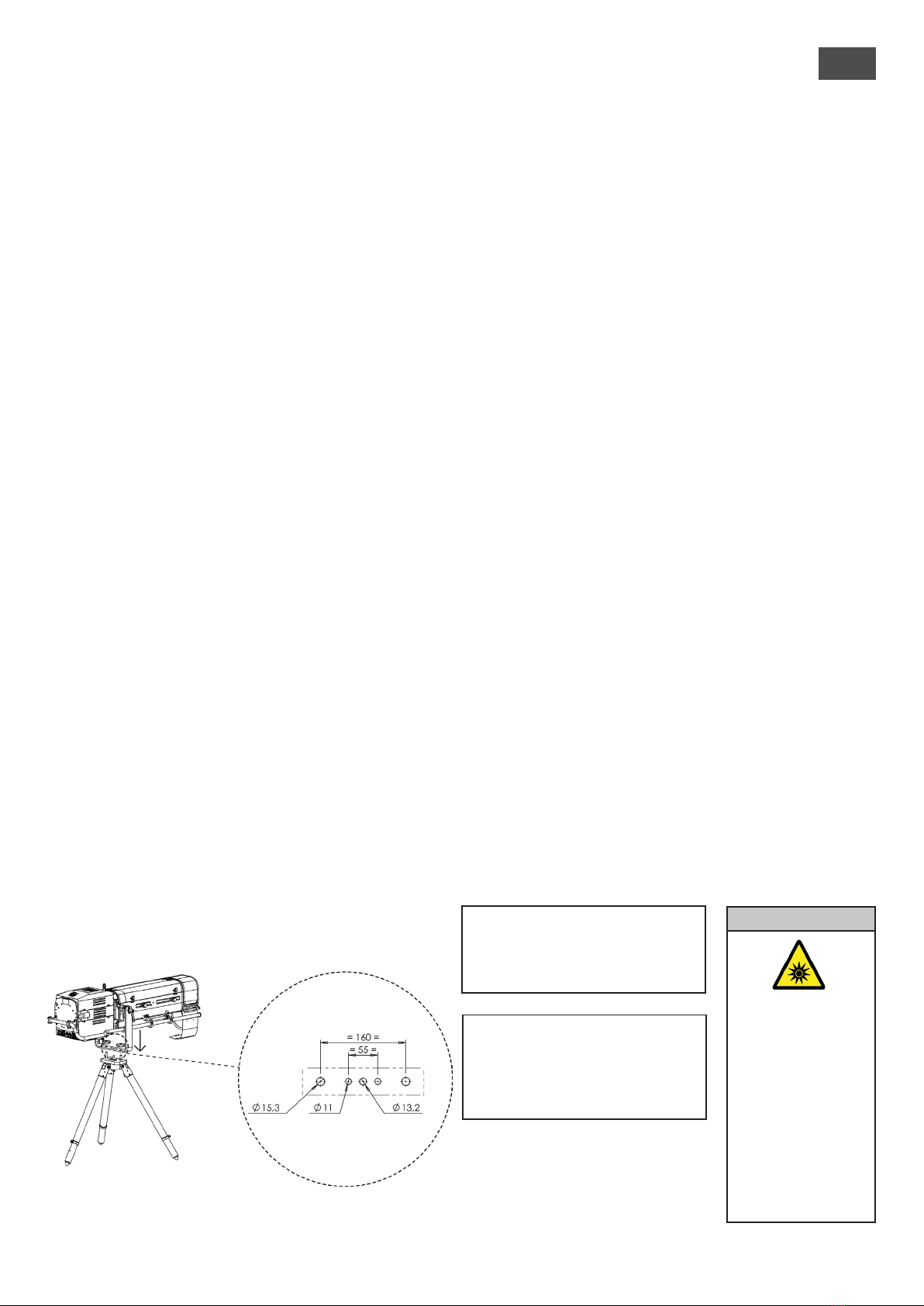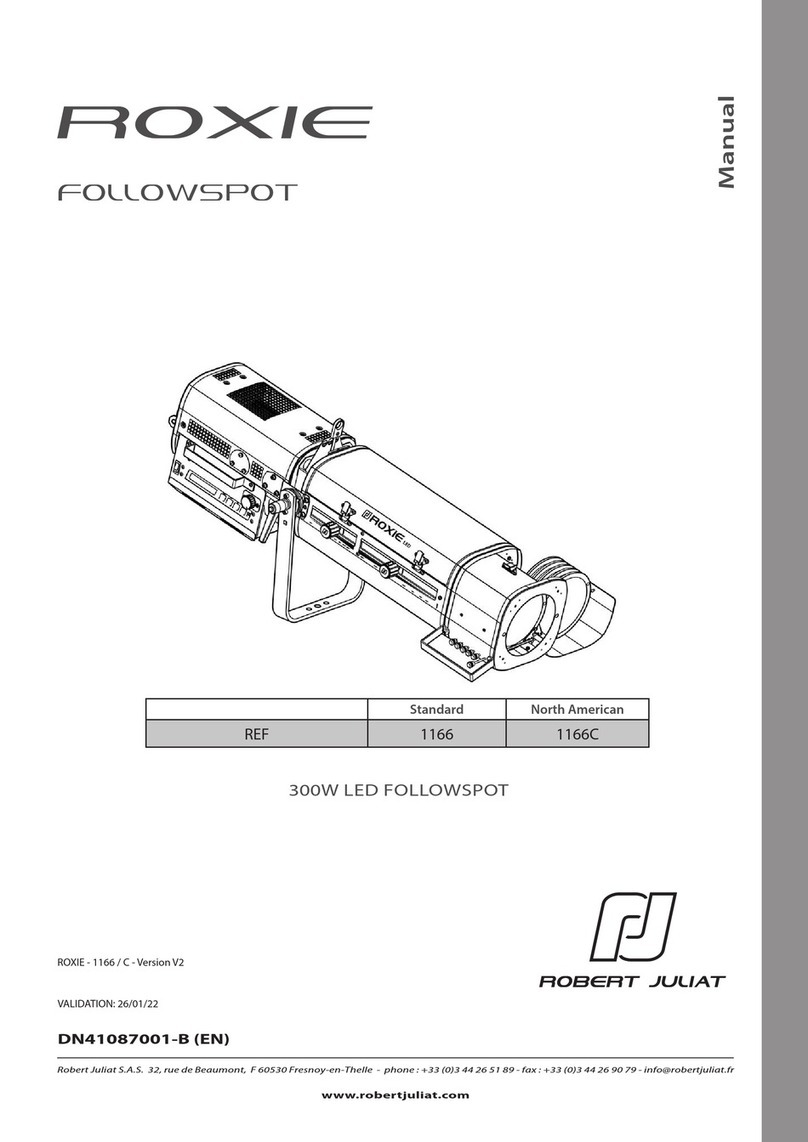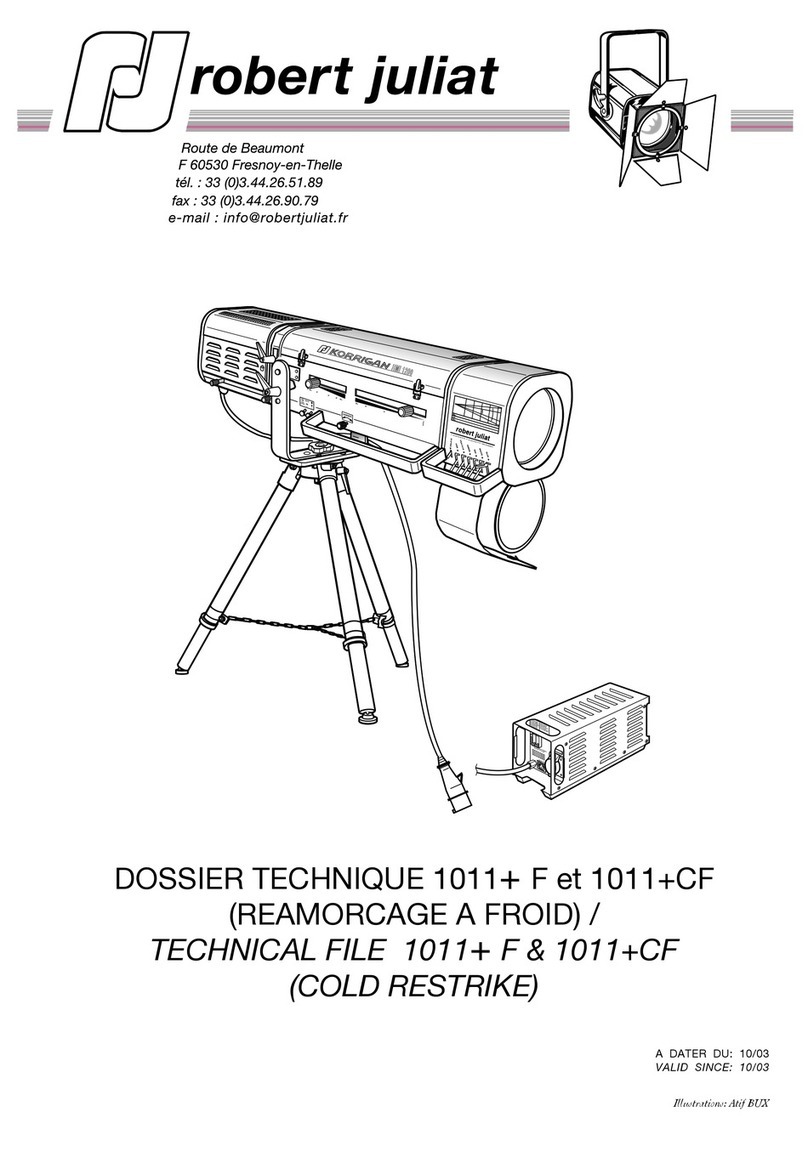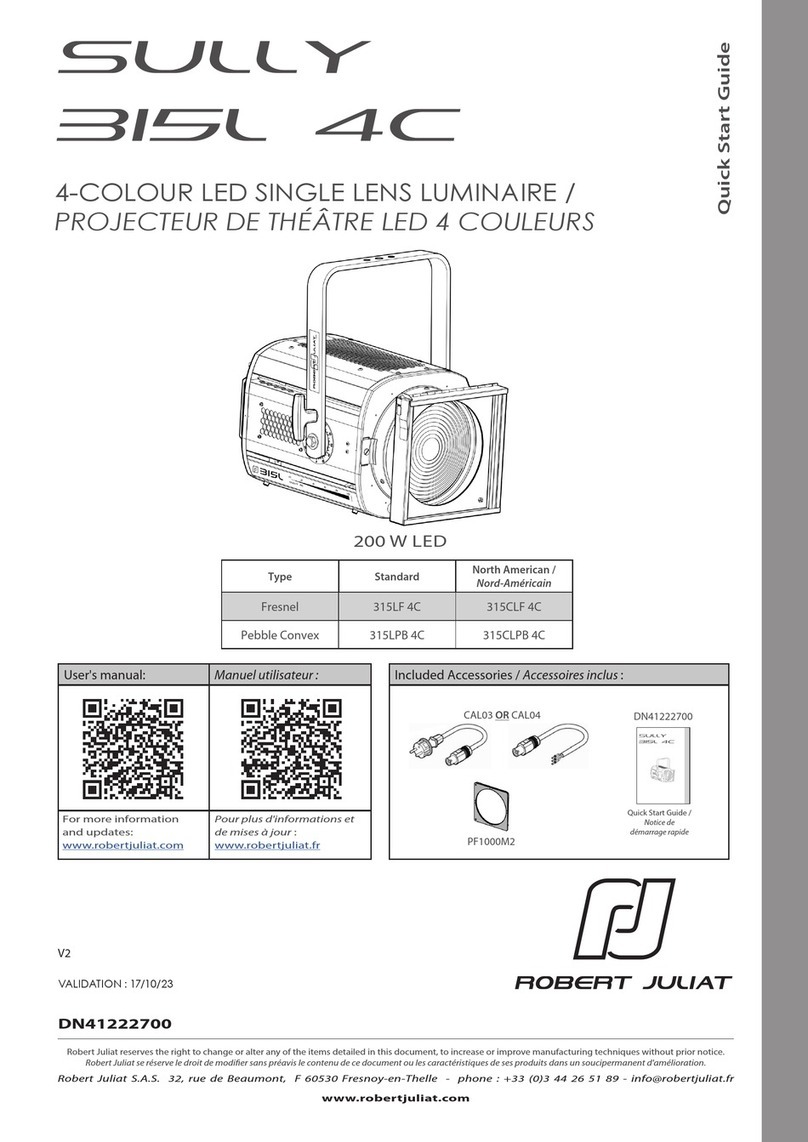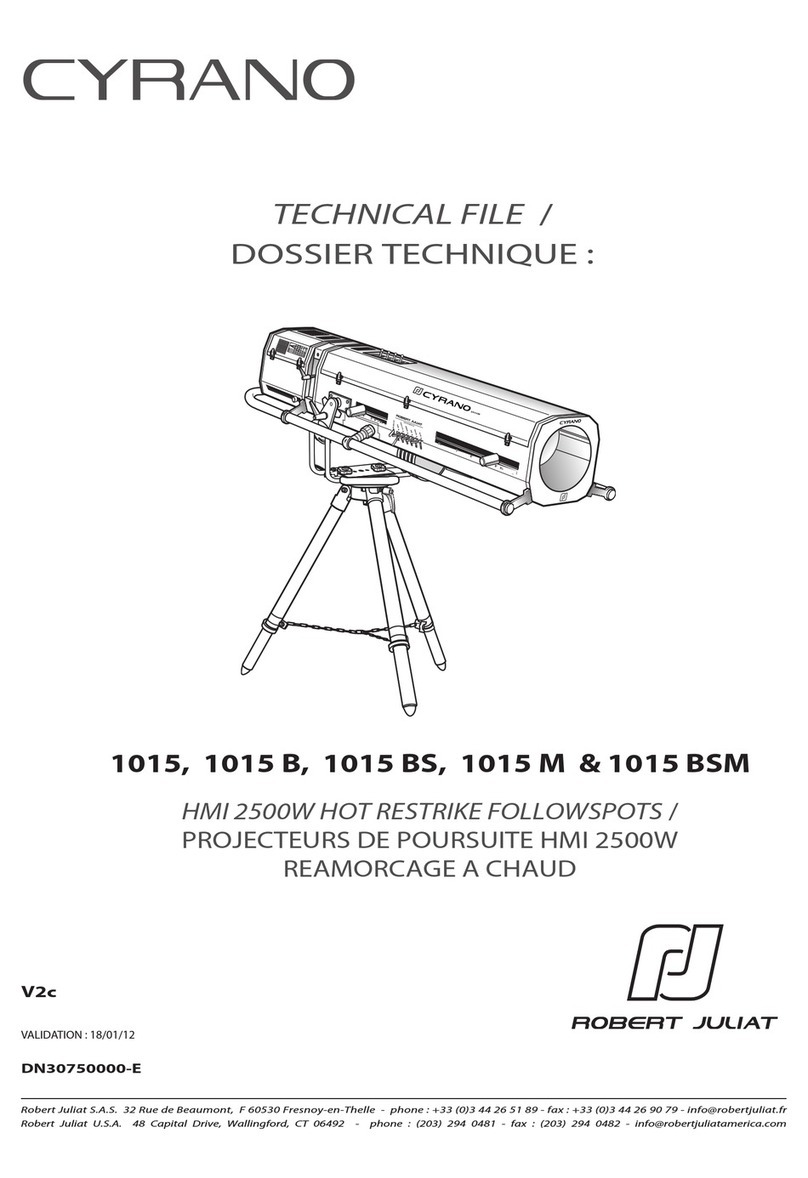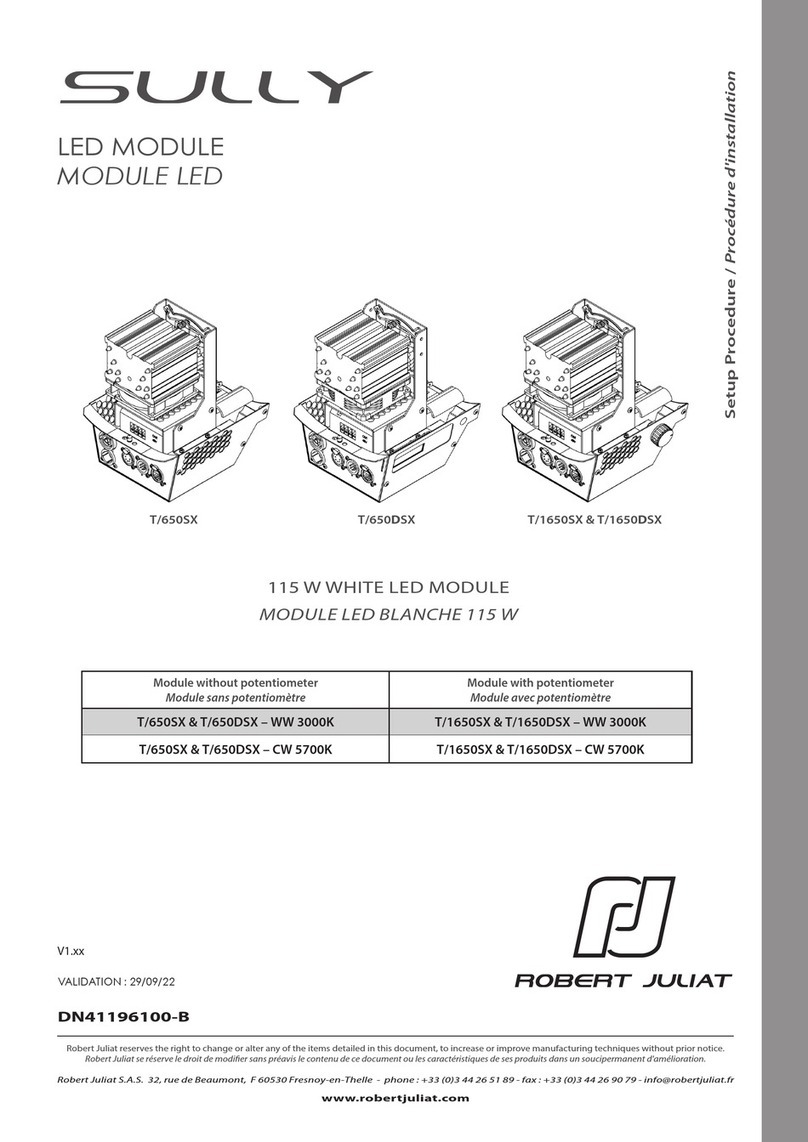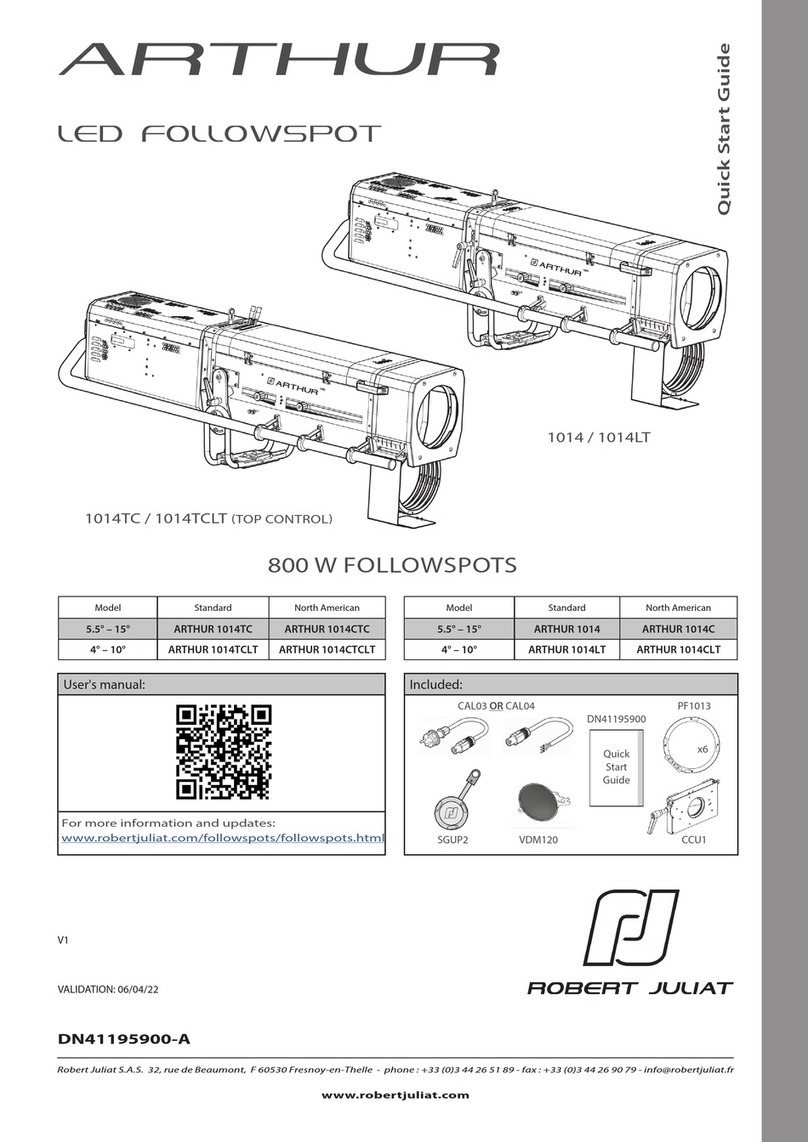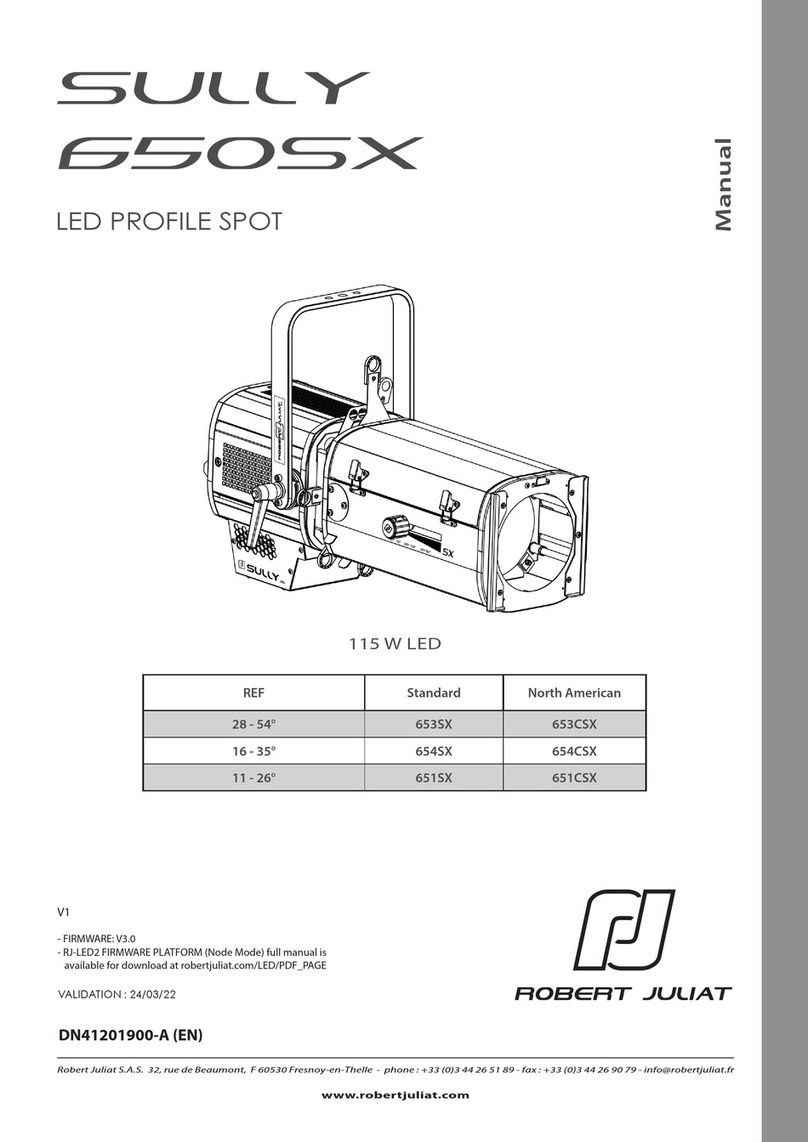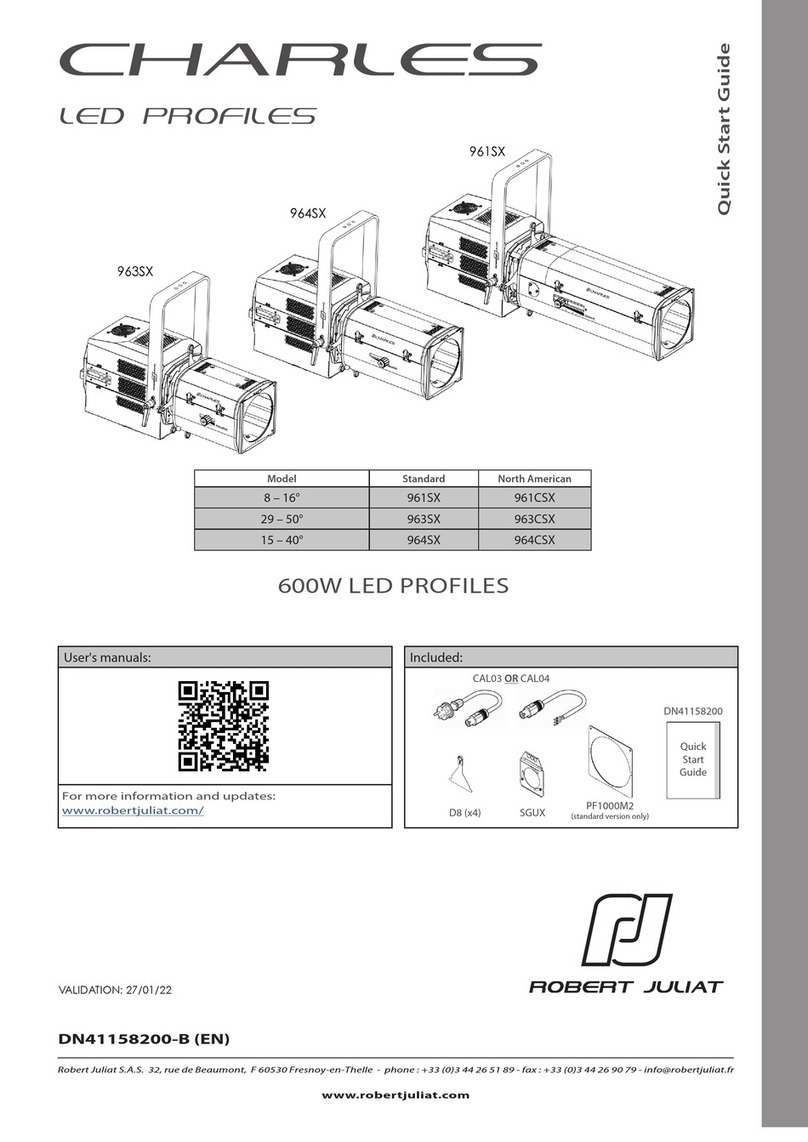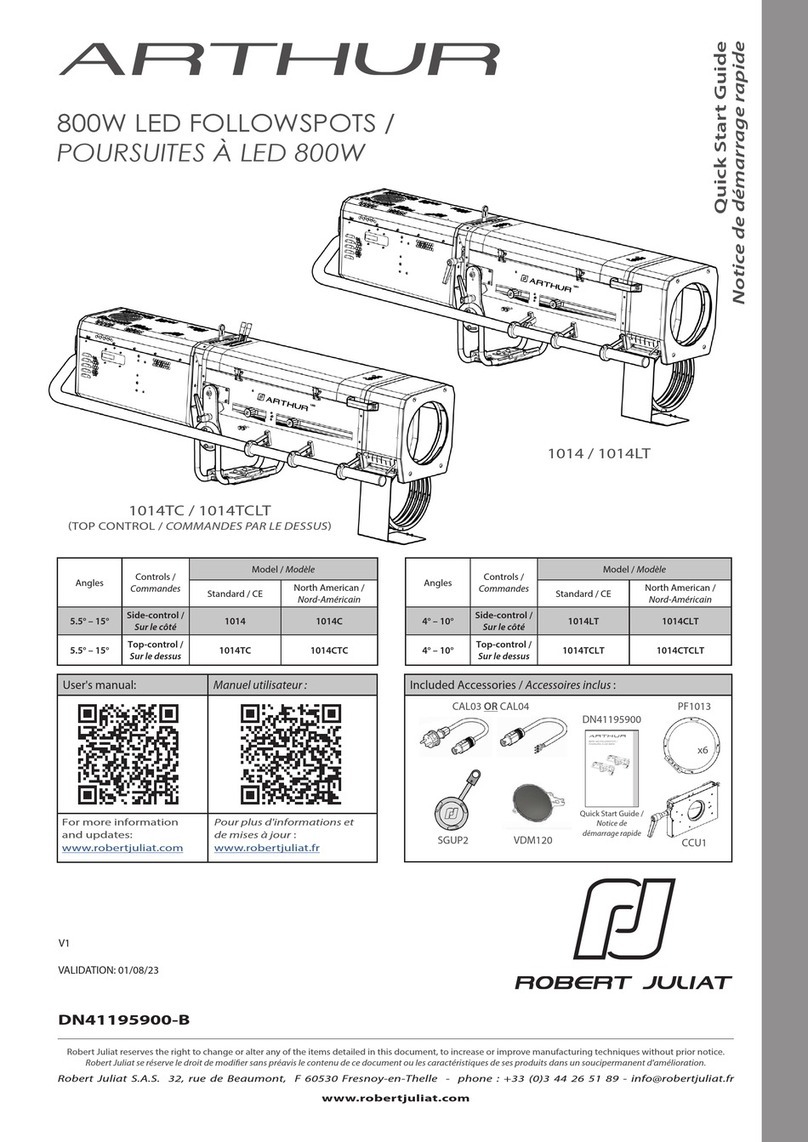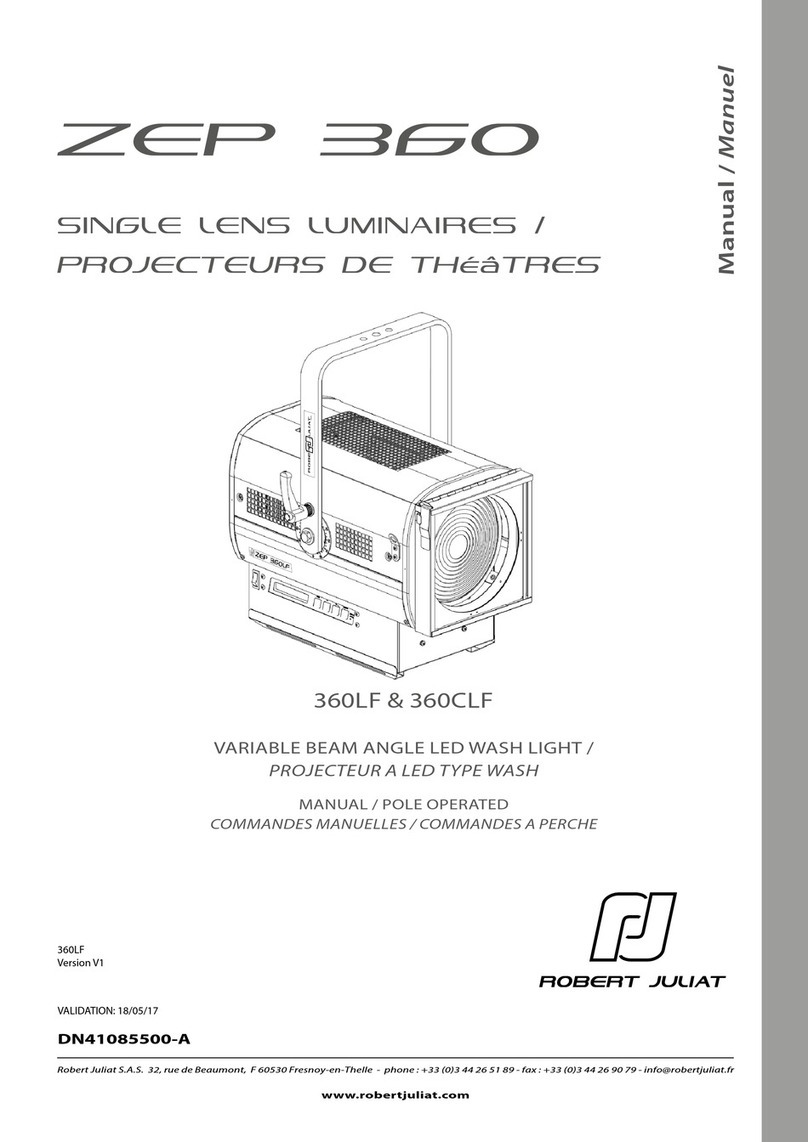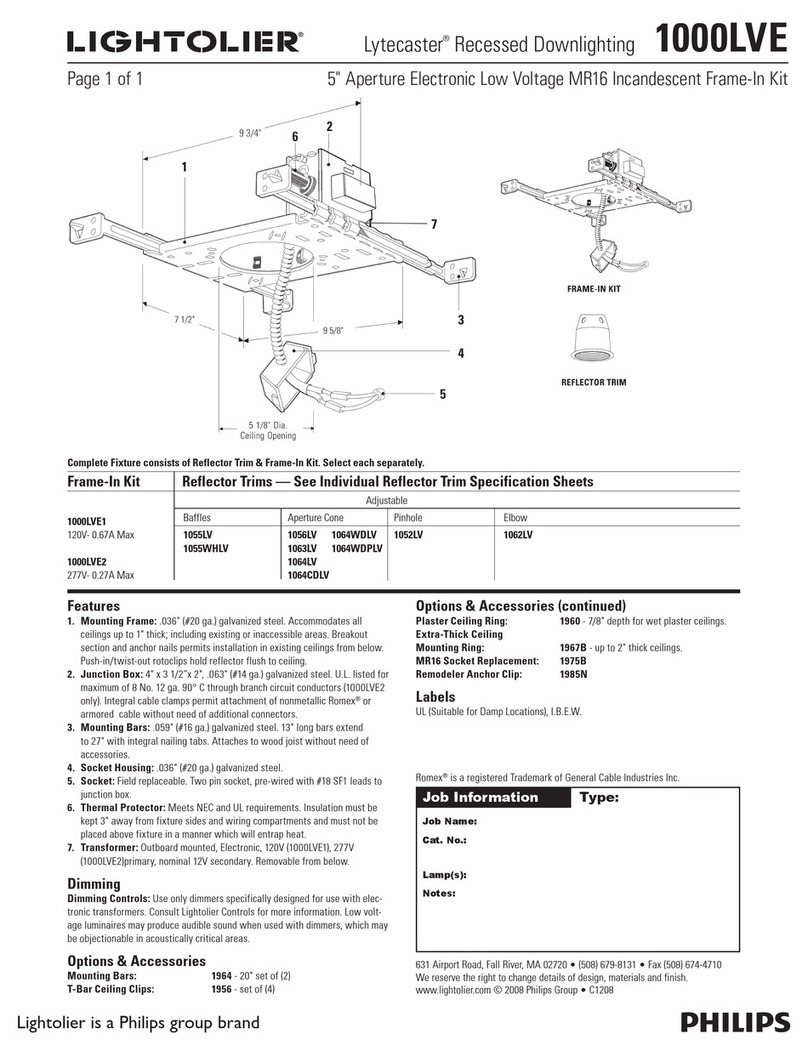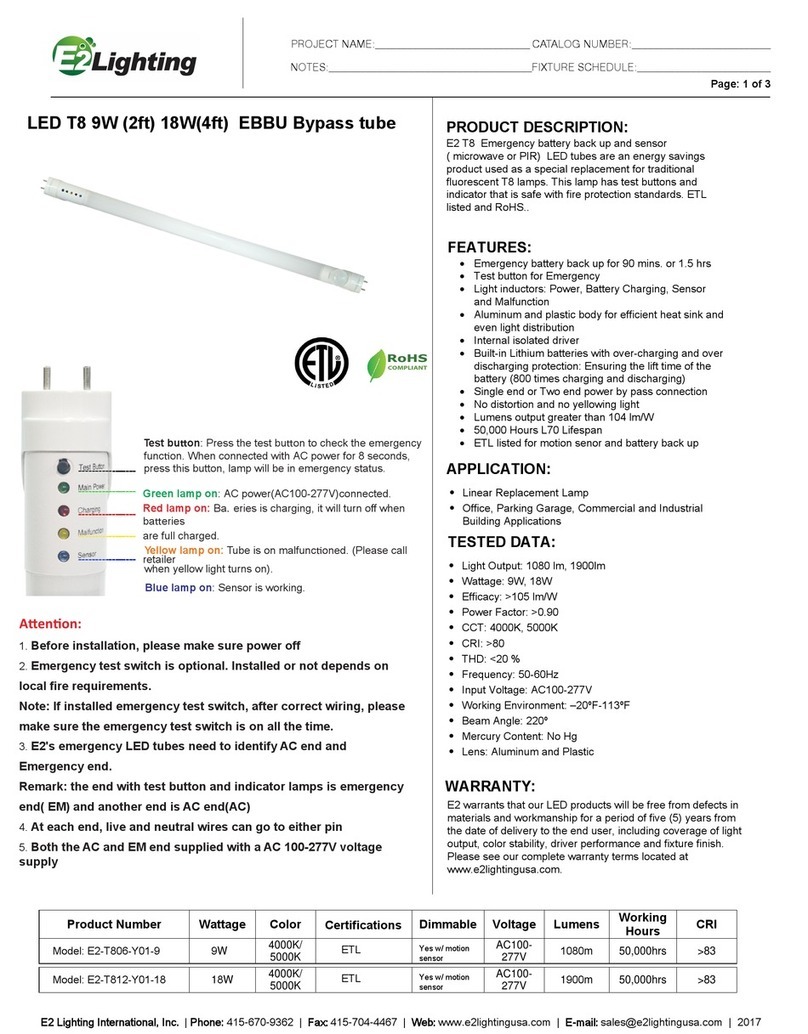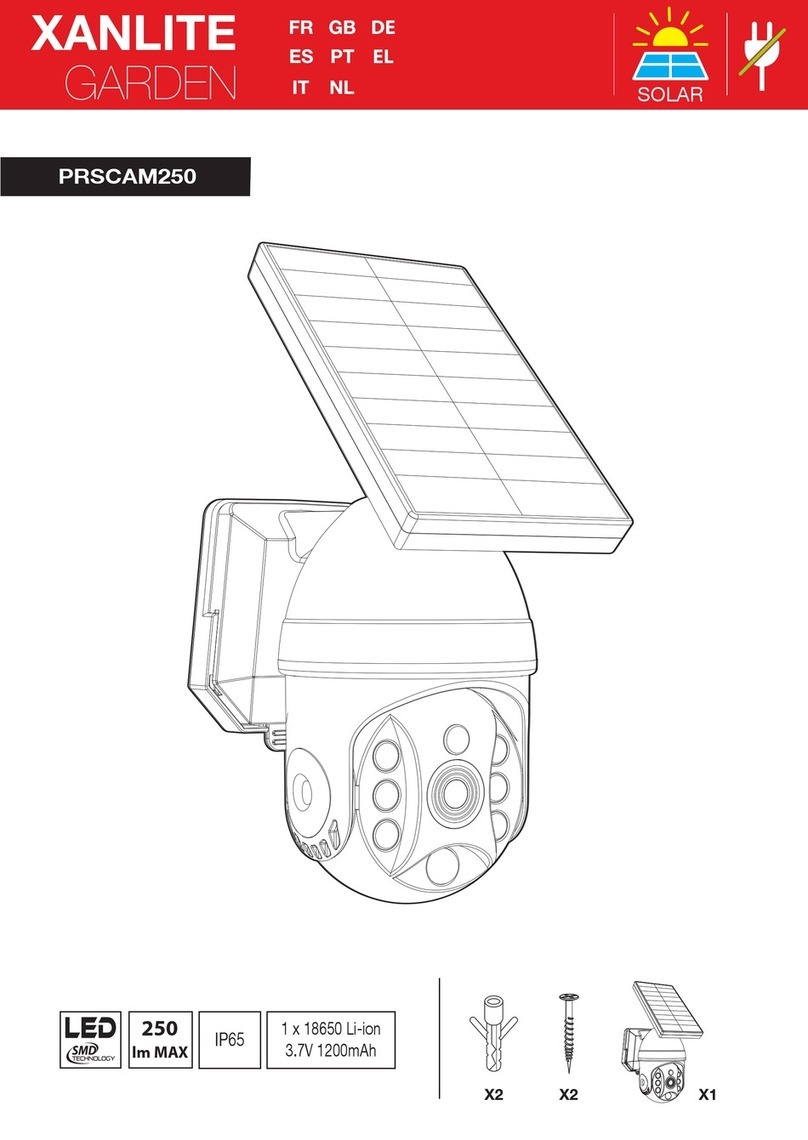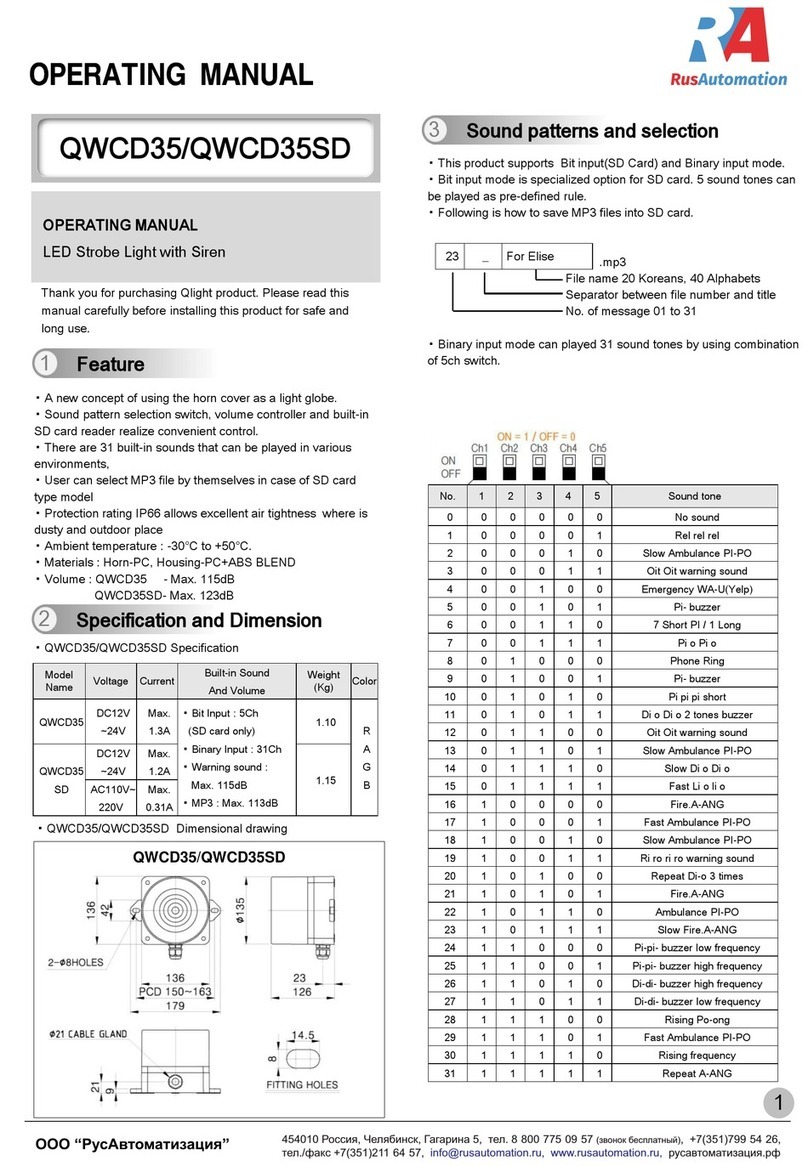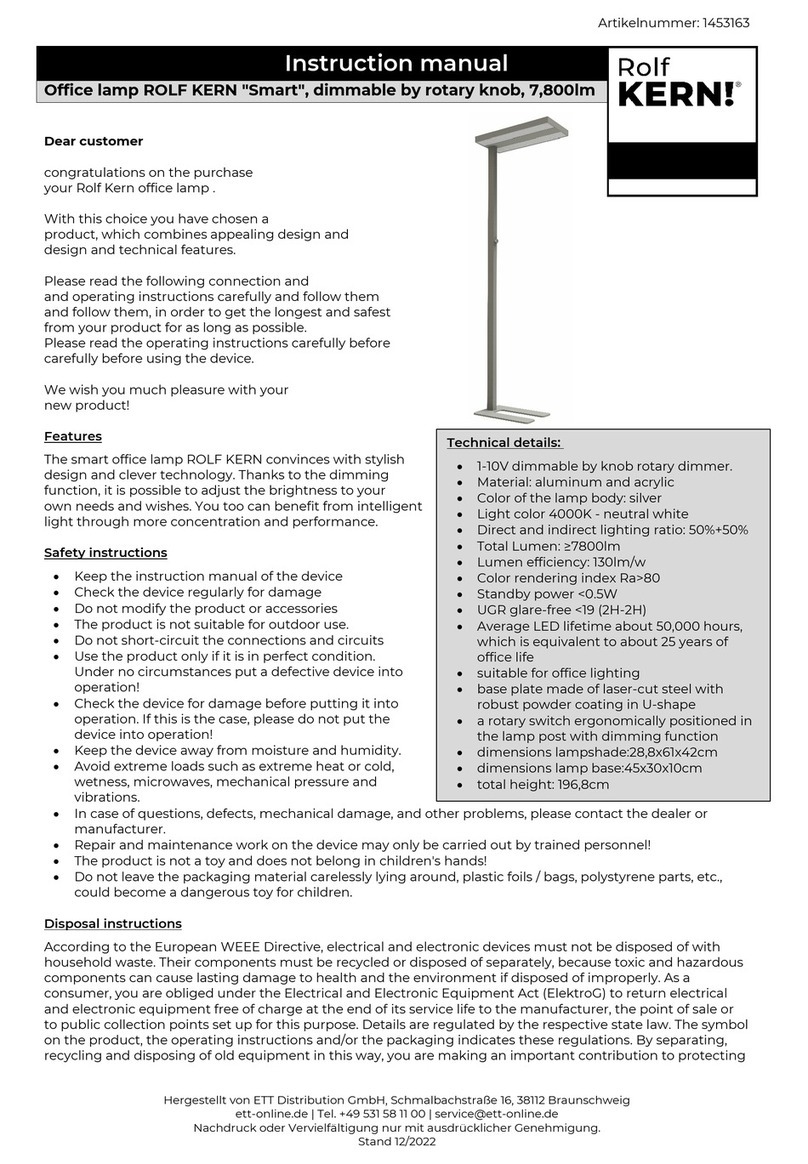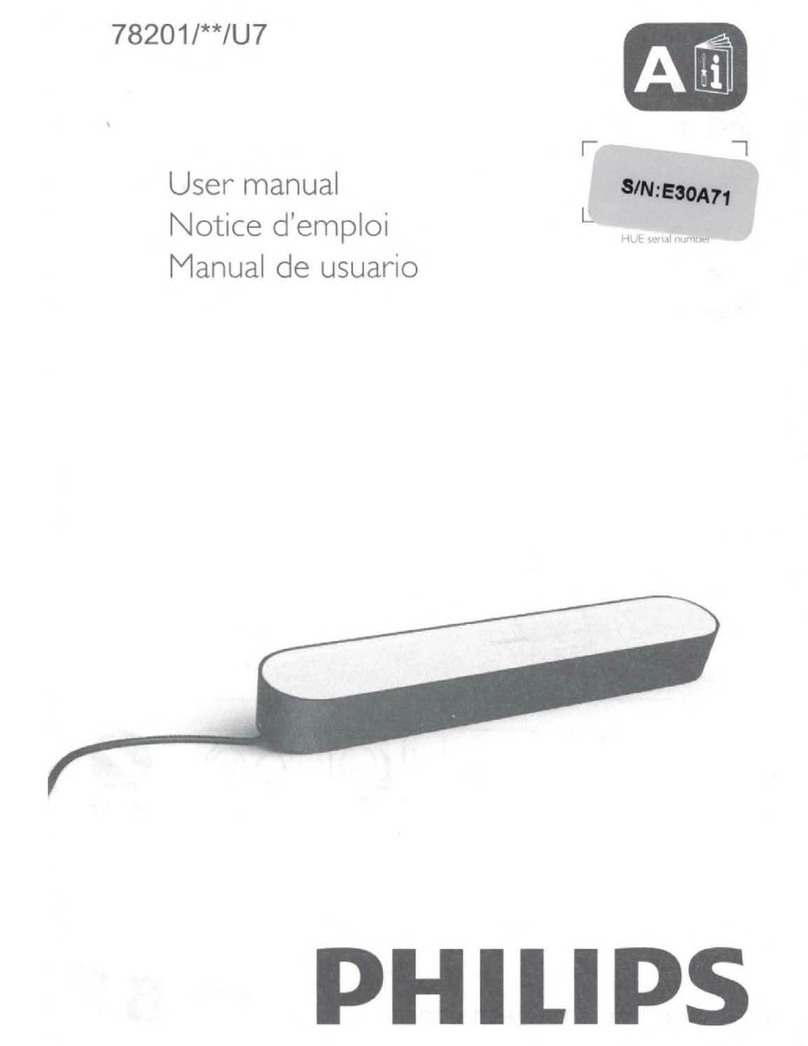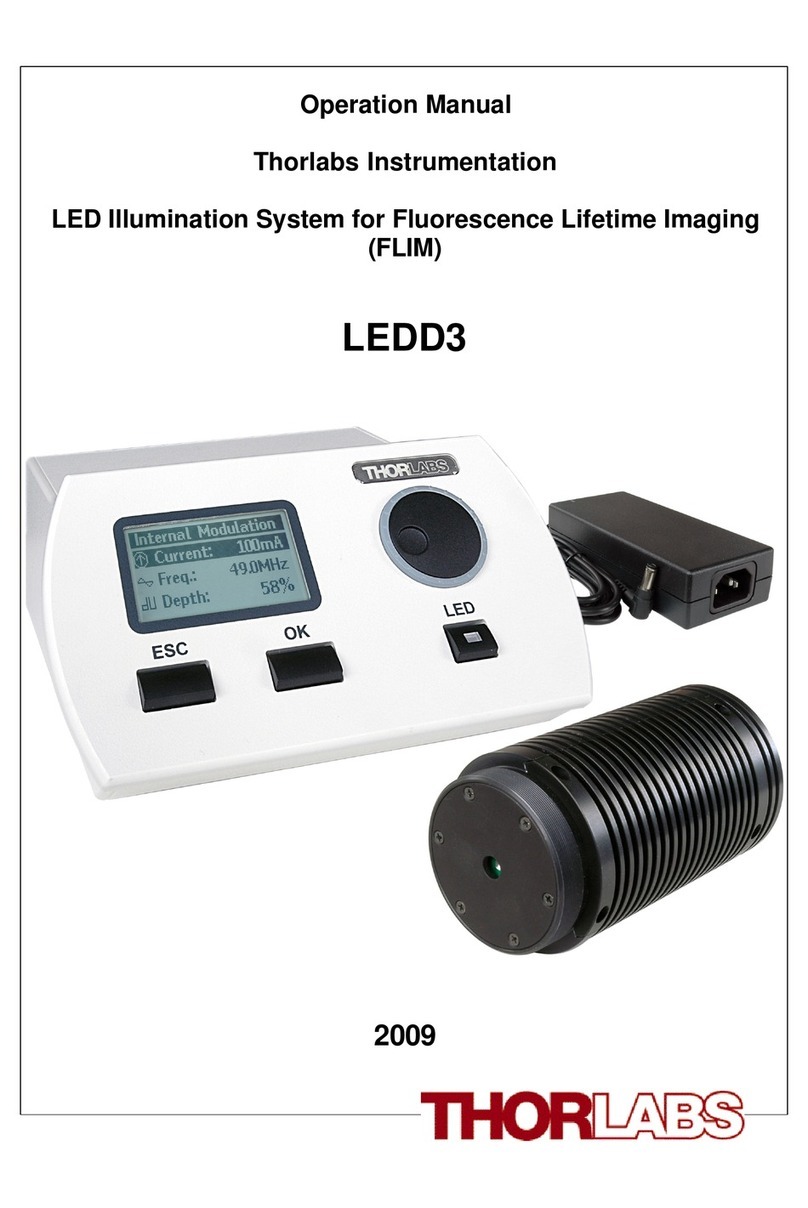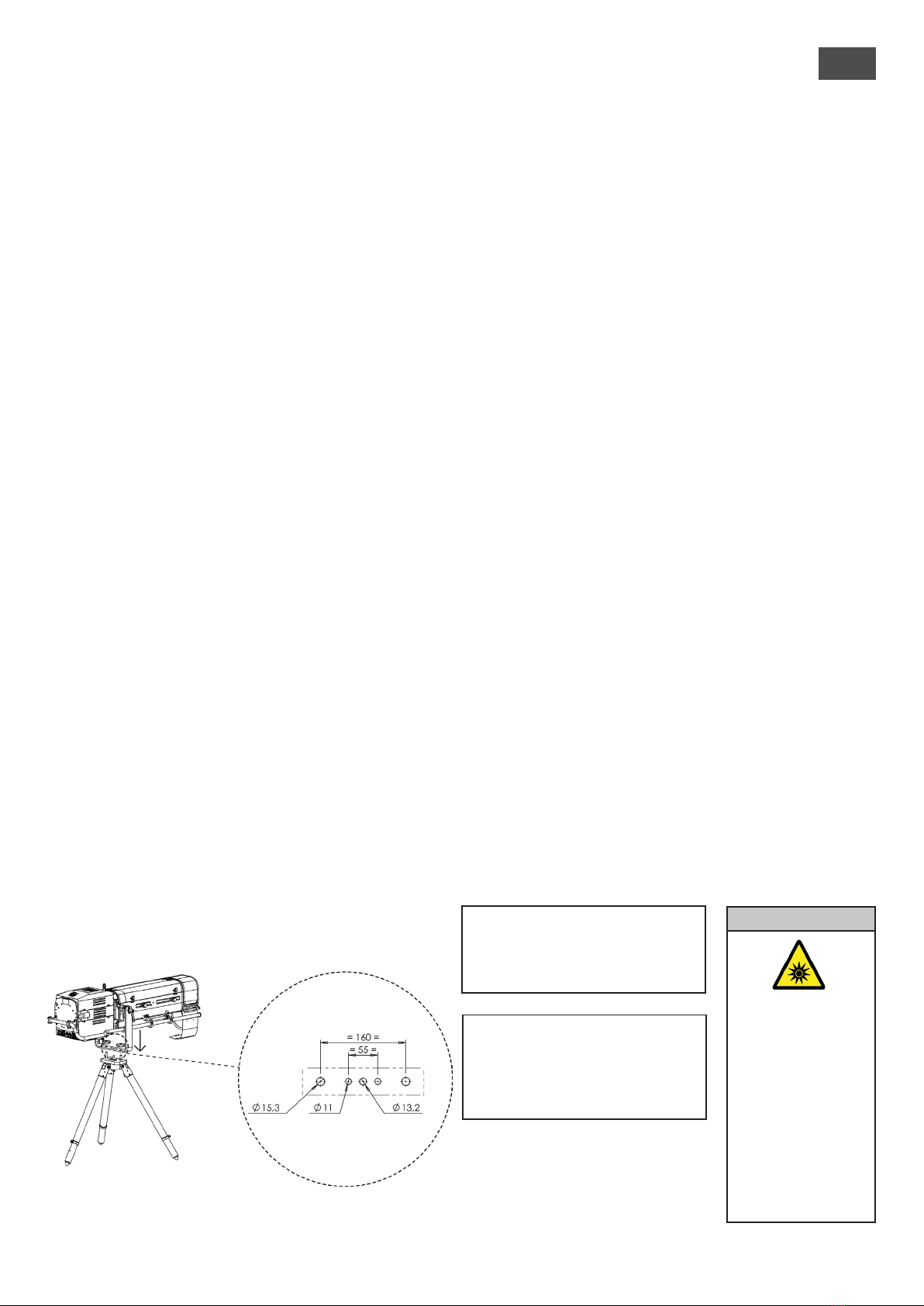
2
1 User’s instructions / Instructions d’utilisation
GENERAL INSTRUCTIONS
1. Not for residential use.
2. These fixtures must only be serviced by a qualified technician.
3. In addition to the instructions indicated on this page, relevant health and safety requirements
of the appropriate EU Directives must be adhered to at all times.
4. This fixture is in compliance with section 17 - Lighting appliance for theatre stages, television,
cinema and photograph studios.
Standards NF EN 60598-1, NF EN 60598-2-17, Low Voltage Directive 2014/35/UE & EMC
Directive 2014/30/UE.
5. This fixture is rated as IP20, and is for indoor use only.
FIXTURE
6. Ensure fixture is correctly mounted on an appropriate support.
7. Protection screens and lenses must be replaced in the event of any damage, such as cracks or
deep scratches, since these might reduce performance.
8. When hung or flown the fixture must be secured by an additional hanging accessory
(such as a safety cable or bond) of suitable length.
9. Safety bonds or cables must be securely attached to the back of the fixture and be as short as
possible, or rolled up as necessary, to minimise travel distance should the fixture be dislodged.
10. Movable accessories (scroller, etc.) must also be secured with a suitable safety cable or bond at
the front of the fixture.
11. The combined weight of both the fixture and the accessories must be considered when
choosing the load-bearing capability of safety cable or bond.
12. Do not open lighting fixture when the source is on.
13. WARNING: LED source become hot during use. Allow fixture to cool before servicing.
14. Do not tamper with design of fixture nor any of its safety features.
15. Tighten electrical mains cable connections regularly and replace with one of identical
specification if damaged.
16. Use only with correct power supply.
VENTILATION
17. Keep well away from flammable material.
18. Not for outdoor use. Do not cover. Do not permit fixture to get wet.
19. To avoid overheating, do not obstruct air vents.
20. Ensure any cooling fans are in correct working order. If fans are not working, turn fixture of
immediately and service as necessary.
CLEANING
21. Do not touch the LED source with your fingers.
22. To clean the optical parts, use a soft cloth in combination with distilled water or isopropyl
alcohol recommended for coated optics.
Do not use any cleaning product that contains solvents or abrasives, as these can cause surface
damage. Dry with a soft lint-free cloth.
23. Regularly remove dust with a soft lint-free cloth.
24. If the fixture has filters, they must be cleaned frequently.
POWER SUPPLY
25. Disconnect from the mains before servicing.
26. Mains connection only. Do not connect to "electronic output" such as dimmer.
27. Ensure power supply circuit breakers, always remain accessible.
PLEASE NOTE
This product has been built to conform to European standards relating to professional lighting
equipment.
Any modification made to our products will void the manufacturers' warranty.
Risk group 2
CAUTION:
Possibly hazardous optical
radiation emitted from
this product. Do not stare
at operating lamp. Maybe
harmful to the eye.
AVERTISSEMENT :
Ce produit émet un
rayonnement optique
potentiellement
dangereux. Ne regardez
pas la lampe lorsqu'elle
est allumée. Des lésions
oculaires peuvent en
résulter.
CONSIGNES GÉNÉRALES
1. Impropre à l'usage domestique.
2. Matériel professionnel : intervention par technicien qualifié uniquement.
3. Outre les consignes d’utilisation figurant dans la présente notice, vous devrez respecter les
prescriptions générales de sécurité et de
prévention des accidents édictée par le législateur.
4. L’appareil auquel est attachée cette notice rentre dans la section 17 - Luminaires pour éclairage de
scènes de théâtre, des studios de télévision, de cinéma et de photographie de la norme:
Standards NF EN 60598-1, NF EN 60598-2-17, Low Voltage Directive 2014/35/UE & EMC Directive
2014/30/UE.
5. Ces appareils sont considérés IP20 et réservés à une utilisation intérieure.
PROJECTEUR
6. Veiller à ce que le projecteur soit monté avec un support approprié.
7. Les écrans de protection ou les lentilles doivent être remplacés s’ils sont visiblement endommagés
au point que leur efficacité en soit diminuée, par exemple par des fêlures ou des rayures profondes.
8. En position suspendue (crochet, boulon...), l’appareil doit obligatoirement être assuré par une
suspension auxiliaire (élingue, chaîne...) convenablement dimensionnée.
9. Les attaches ou câbles de sécurité doivent être solidement fixés à l'arrière de l'appareil et être aussi
courts que possible, ou enroulés si nécessaire, pour réduire au minimum la distance de
déplacement si l'appareil devait être délogé.
10. Les accessoires amovibles (changeur de couleurs...) doivent également être assurés par une
élingue de taille appropriée, ancrée à l’avant de l’appareil.
11. Le poids combiné de l'appareil et des accessoires doit être pris en compte lors du choix de la
capacité portante du câble ou de la liaison de sécurité.
12. Ne pas ouvrir l’appareil sous tension.
13. ATTENTION : Source LED et supports chauds. Attendre que l’appareil soit froid avant toute intervention.
14. Ne modifiez pas la conception de l'appareil ni aucun de ses dispositifs de sécurité.
15. Resserrer régulièrement les connexions et contrôler l’état des câbles. Si le câble est détérioré, le
remplacer par un câble identique.
16. Utiliser l’appareillage d’alimentation approprié.
VENTILATION
17. Ne pas placer le projecteur à proximité de matière inflammable.
18. Ne pas utiliser à l'extérieur. Ne pas couvrir. Ne pas laisser l'appareil exposé à l'eau.
19. Pour éviter toute surchauffe de l’appareil, ne jamais boucher les passages d’air.
20. Si l’appareil comporte un ou plusieurs ventilateurs, vérifier qu’ils fonctionnent bien.
Si un dysfonctionnement apparaît à ce niveau, éteindre immédiatement le projecteur et
effectuer les contrôles nécessaires.
NETTOYAGE
21. Ne pas toucher la source LED.
22. Pour nettoyer les parties optiques, utilisez un chiffon doux en combinaison avec de l'eau distillée
ou de l'alcool isopropylique recommandé pour les optiques revêtues. N'utilisez aucun produit de
nettoyage contenant des solvants ou des abrasifs, car ceux-ci peuvent endommager la surface.
Séchez avec un chiffon doux non pelucheux.
23. Enlevez régulièrement la poussière avec un chiffon doux non pelucheux.
24. Dépoussiérer régulièrement les filtres.
ALIMENTATION
25. Isoler électriquement avant toute intervention
26. Raccordement direct secteur.
Ne pas raccorder sur une sortie "électronique" (gradateur, relais statique...).
27. Contrôler la tension secteur.
REMARQUE
Appareils réalisés en conformité avec les directives européennes de normalisation appliquées au
matériel d’éclairage professionnel.
Toute modification du produit dégage la responsabilité du constructeur.
GT4000
Please refer to the relevant user manual for further details. /
Pour plus de détails, veuillez consulter le manuel de l'utilisateur correspondant.
Dimensions in / en : mm
Groupe de risque 2 - le projecteur doit être
positionné de manière à ce qu’il soit
improbable qu’une personne regarde ce
projecteur de manière prolongée à une
distance inférieure à
30m (Oz) &
19m (Alice).
Group risk 2. Luminaires should be
positioned so that prolonged staring
into luminaire at a distance closer than
30m (Oz) & 19m (Alice) is not expected.
2 Installation