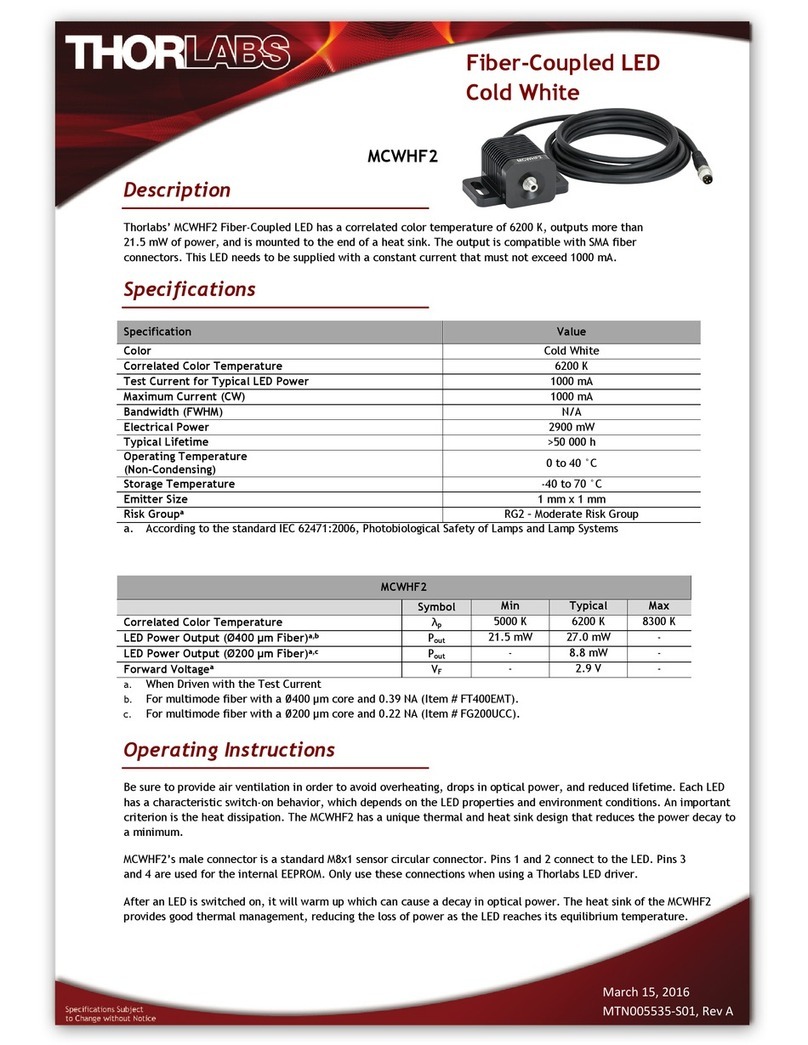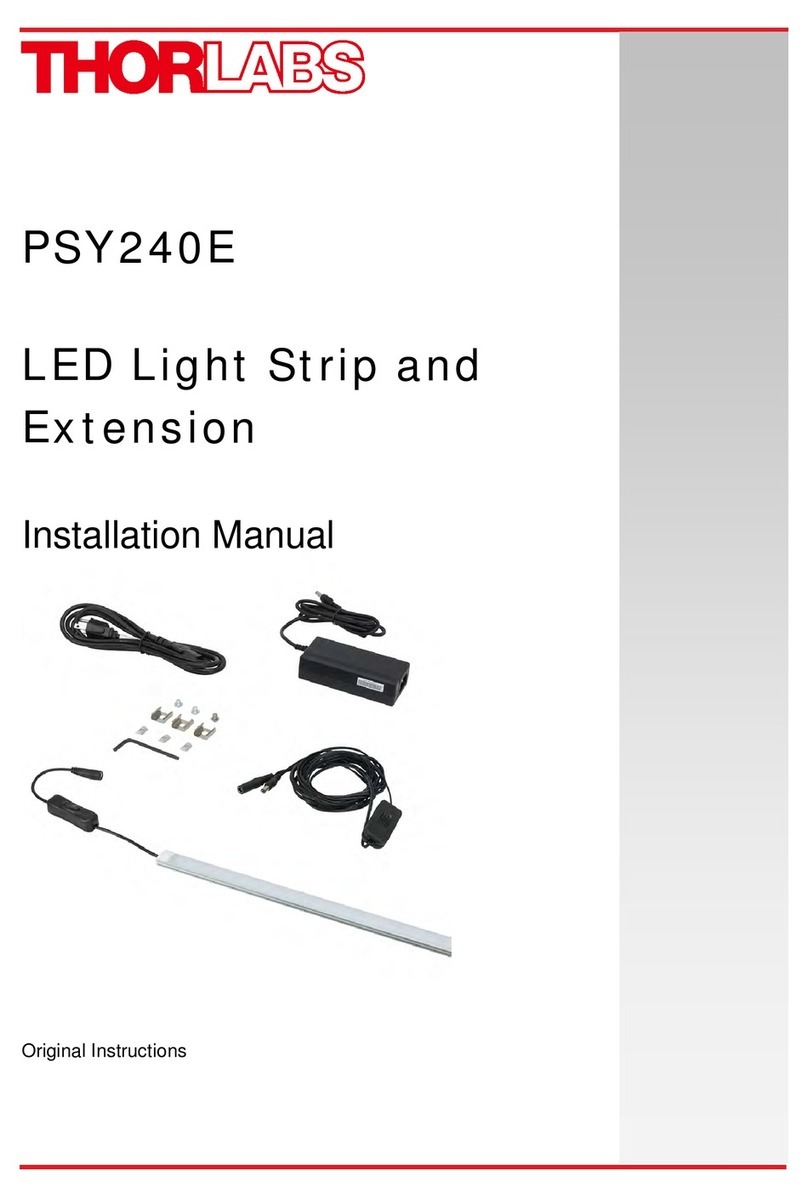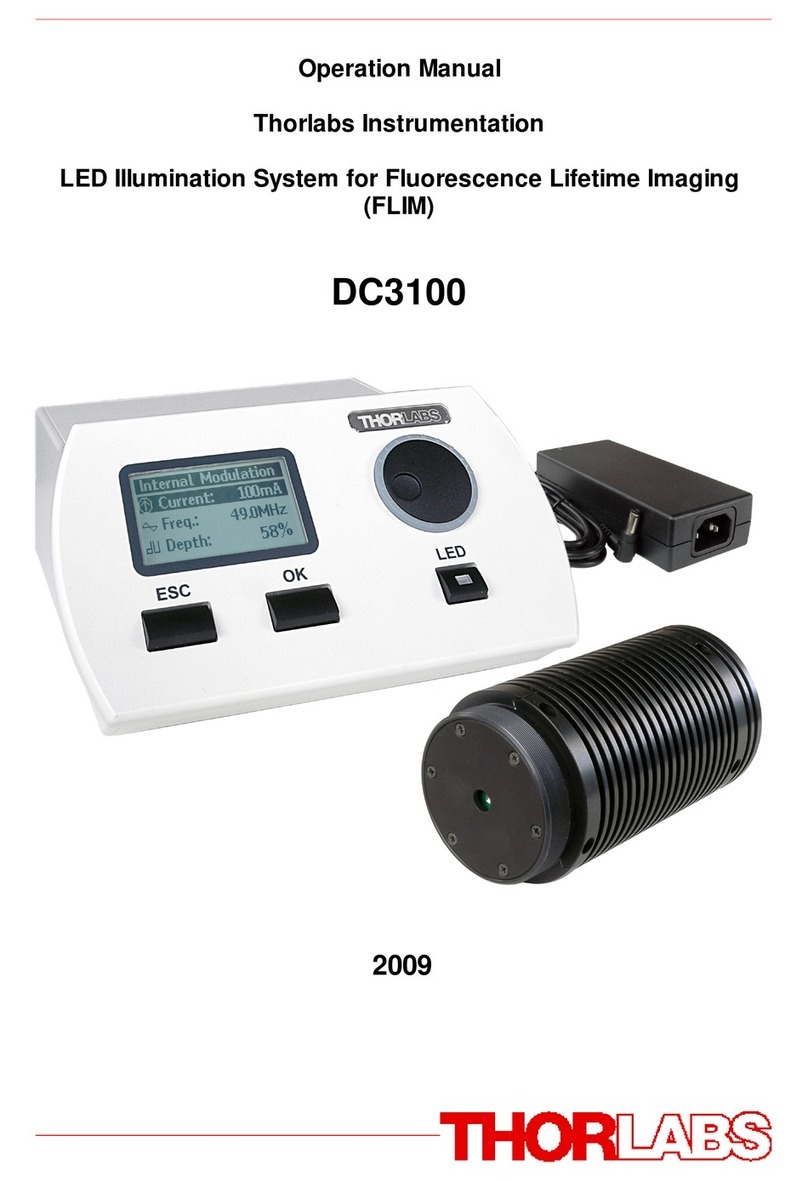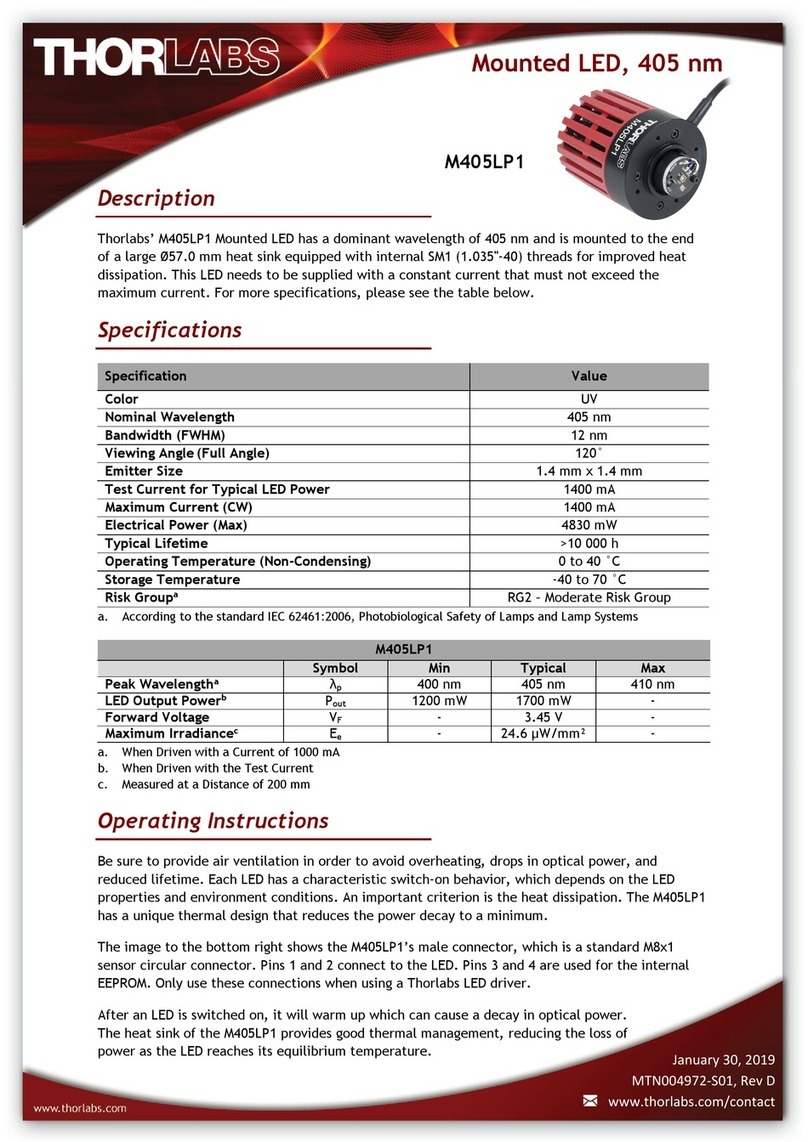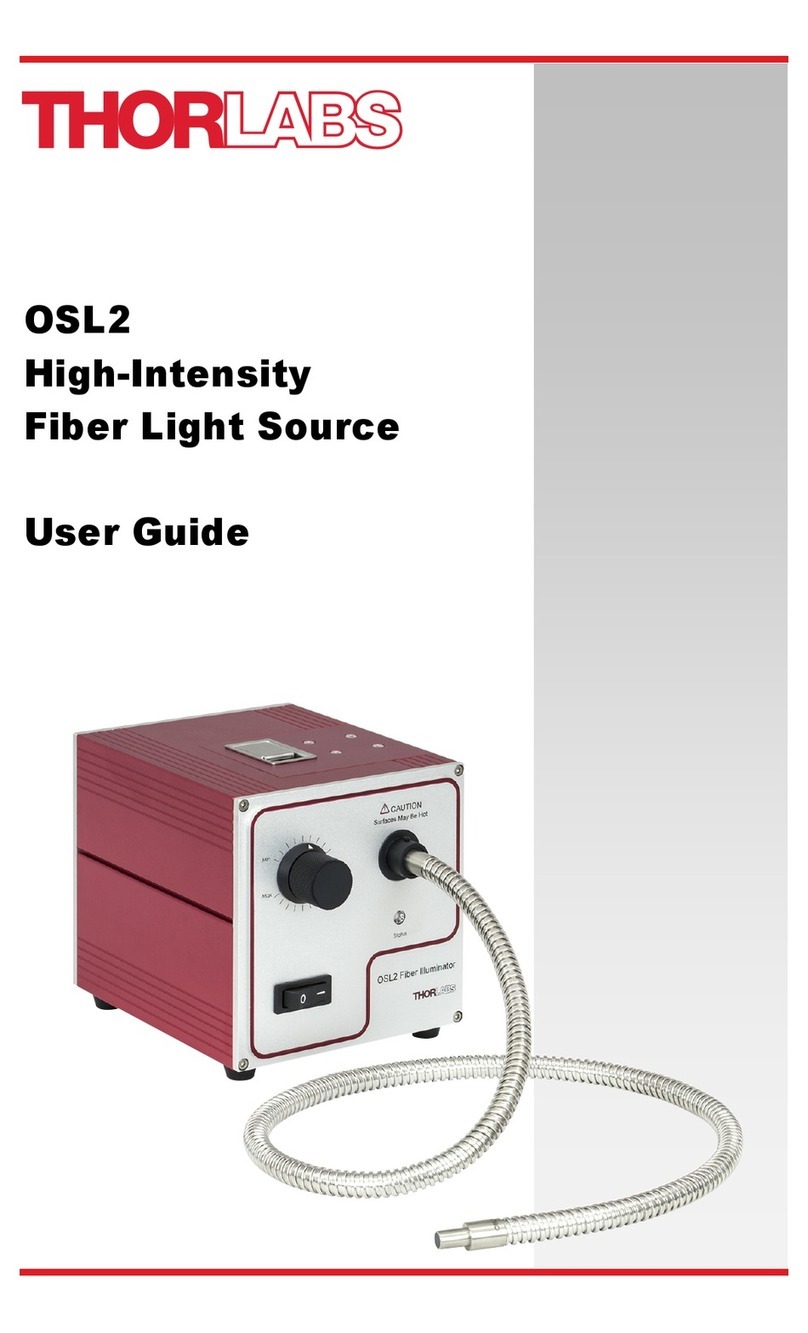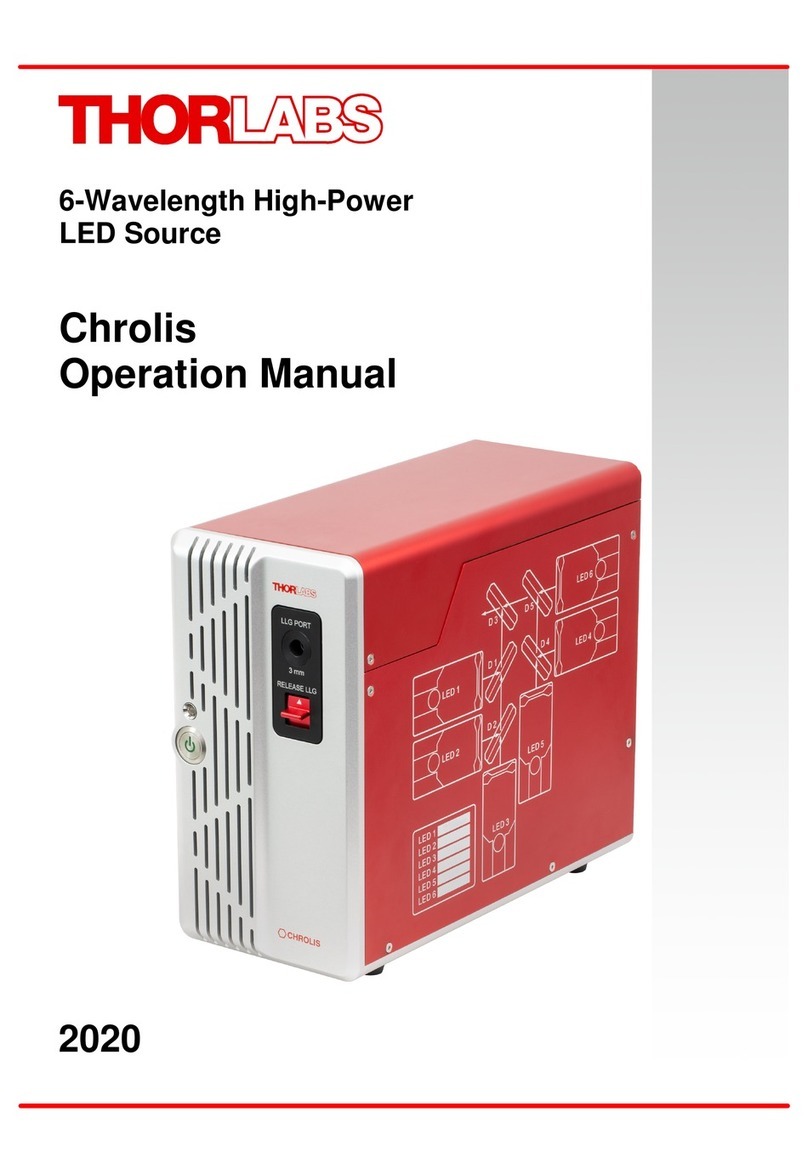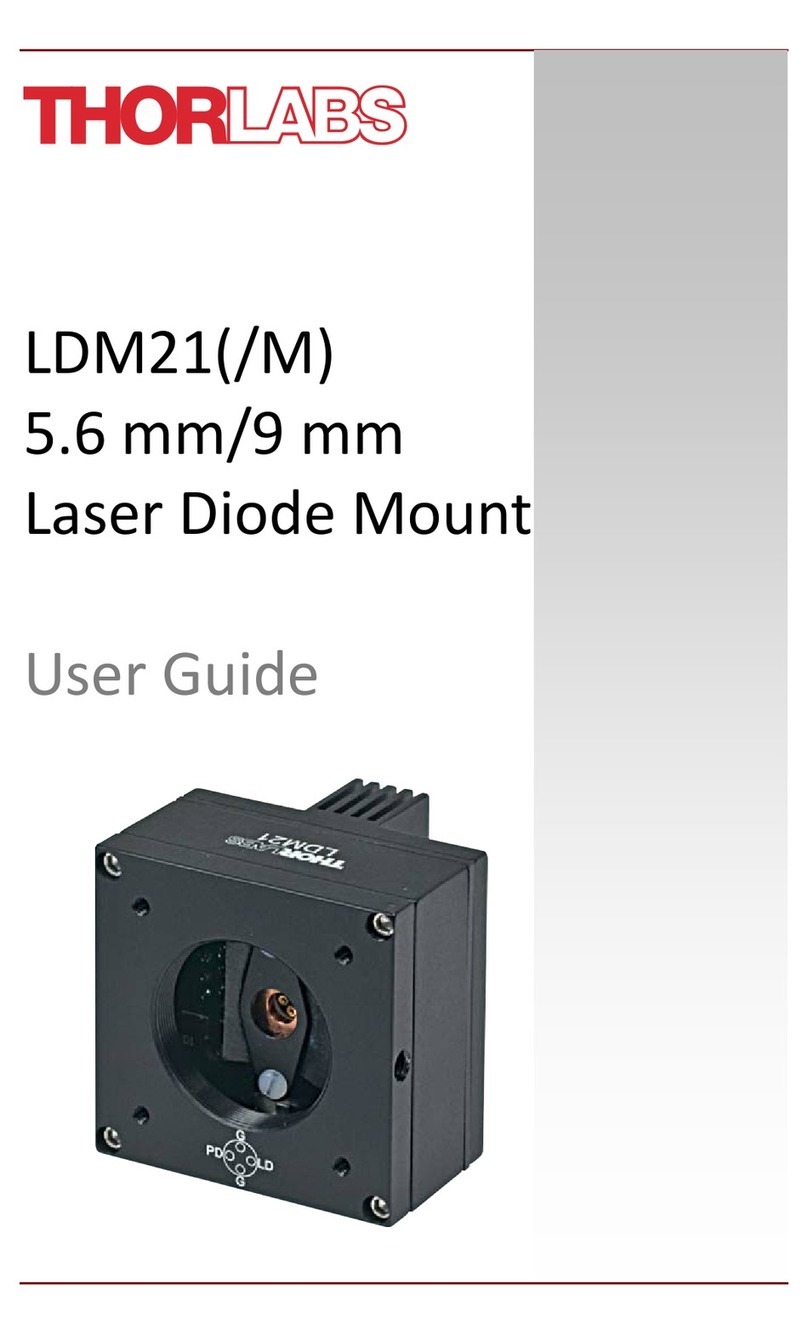© 2009 Thorlabs
Table of Contents
Foreword 3
Part I General Information 5
................................................................................................................................... 51Safety
................................................................................................................................... 82 Ordering Codes and Accessories
Part II Getting Started 10
................................................................................................................................... 101Unpacking
................................................................................................................................... 102Preparation
................................................................................................................................... 113Physical Overview
.........................................................................................................................................................11Operating Elements on the Front Panel
.........................................................................................................................................................12Operating Elements on the Rear Panel
.........................................................................................................................................................12Operating Elements on the LED Head
Part III Operating the LEDD3 14
................................................................................................................................... 141Operation and Settings
.........................................................................................................................................................14Navigating the Menus
.........................................................................................................................................................15Operation Modes
.........................................................................................................................................................18Settings and Configuration
................................................................................................................................... 202Remote Application
.........................................................................................................................................................20Installation
.........................................................................................................................................................28Operating the LEDD3 by the Remote Application
................................................................................................................................... 323Changing the LED
Part IV Computer Interface 34
................................................................................................................................... 341Connecting a Computer
................................................................................................................................... 342LEDD3 Utility Software
................................................................................................................................... 353Command Reference
.........................................................................................................................................................35Command List
.........................................................................................................................................................35Description
................................................................................................................................... 394 Status Reporting
Part V Maintenance and Repair 41
................................................................................................................................... 411Maintenance
................................................................................................................................... 412Firmware Update
................................................................................................................................... 413 Troubleshooting
Part VI Appendix 44
................................................................................................................................... 441Warranty
................................................................................................................................... 452Certifications and Compliances
................................................................................................................................... 473Technical Data
.........................................................................................................................................................47Common Data
.........................................................................................................................................................47Technical Data
.........................................................................................................................................................48LED for Frequency Domain FLIM
................................................................................................................................... 524Thorlabs 'End of Life' Policy (WEEE)
.........................................................................................................................................................52Waste Treatment on your own Responsibility