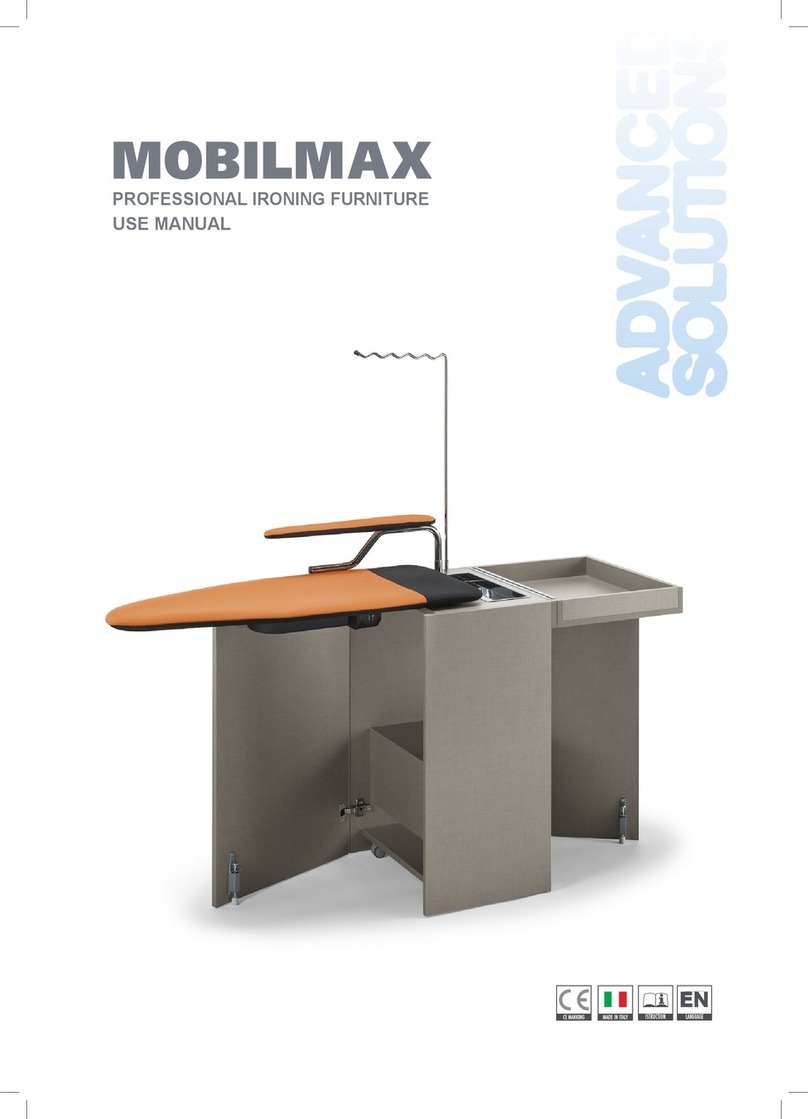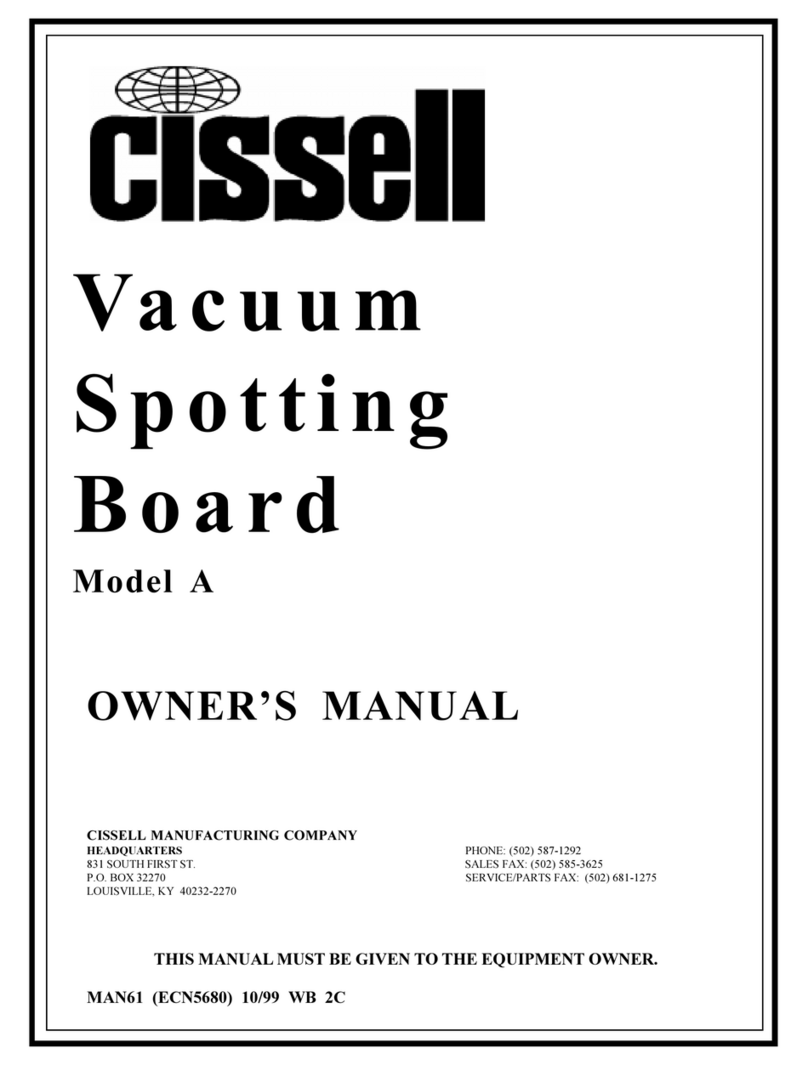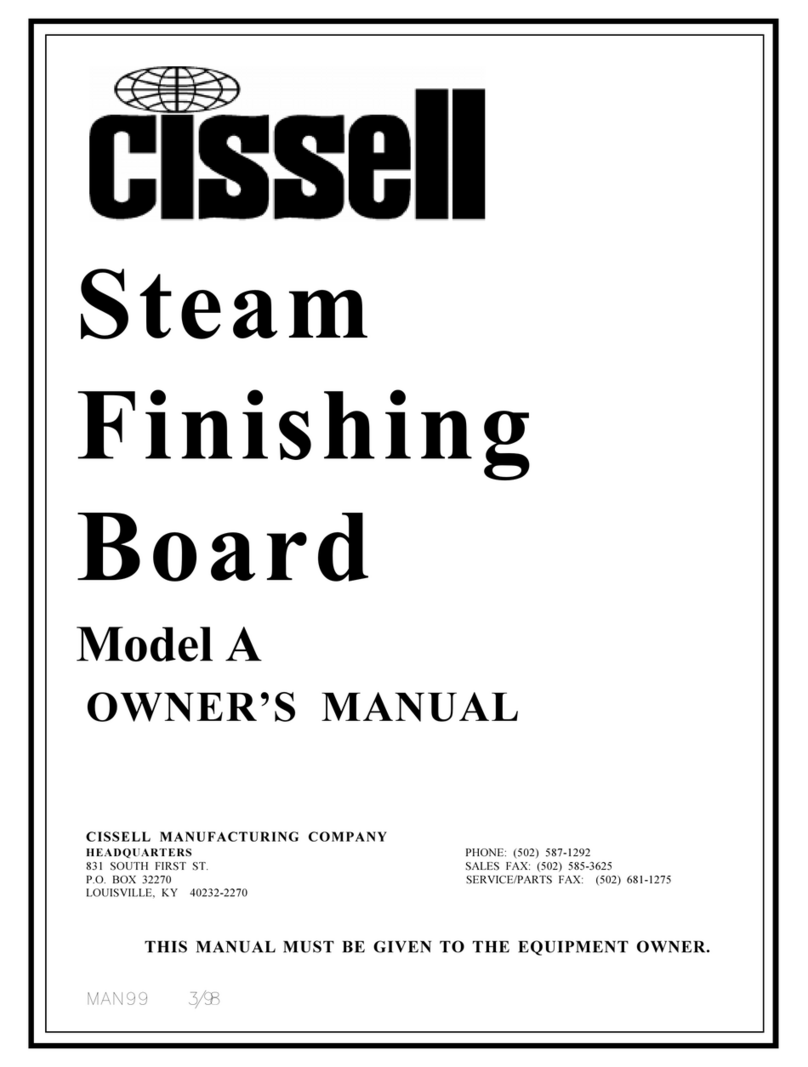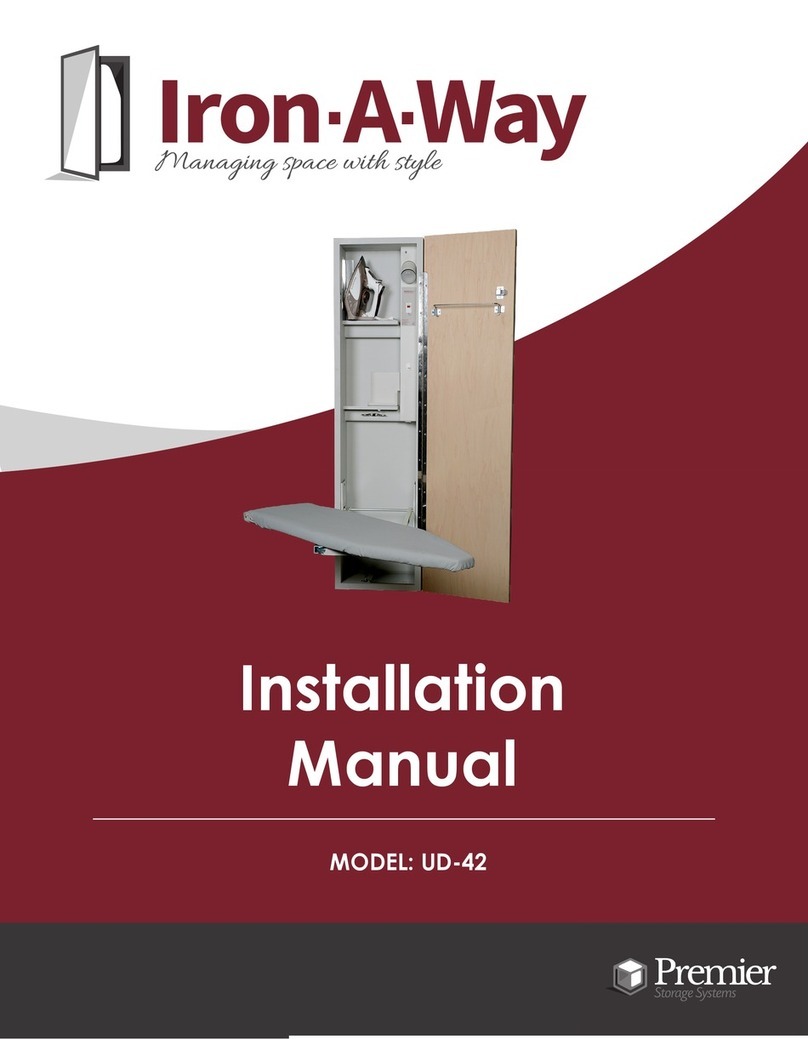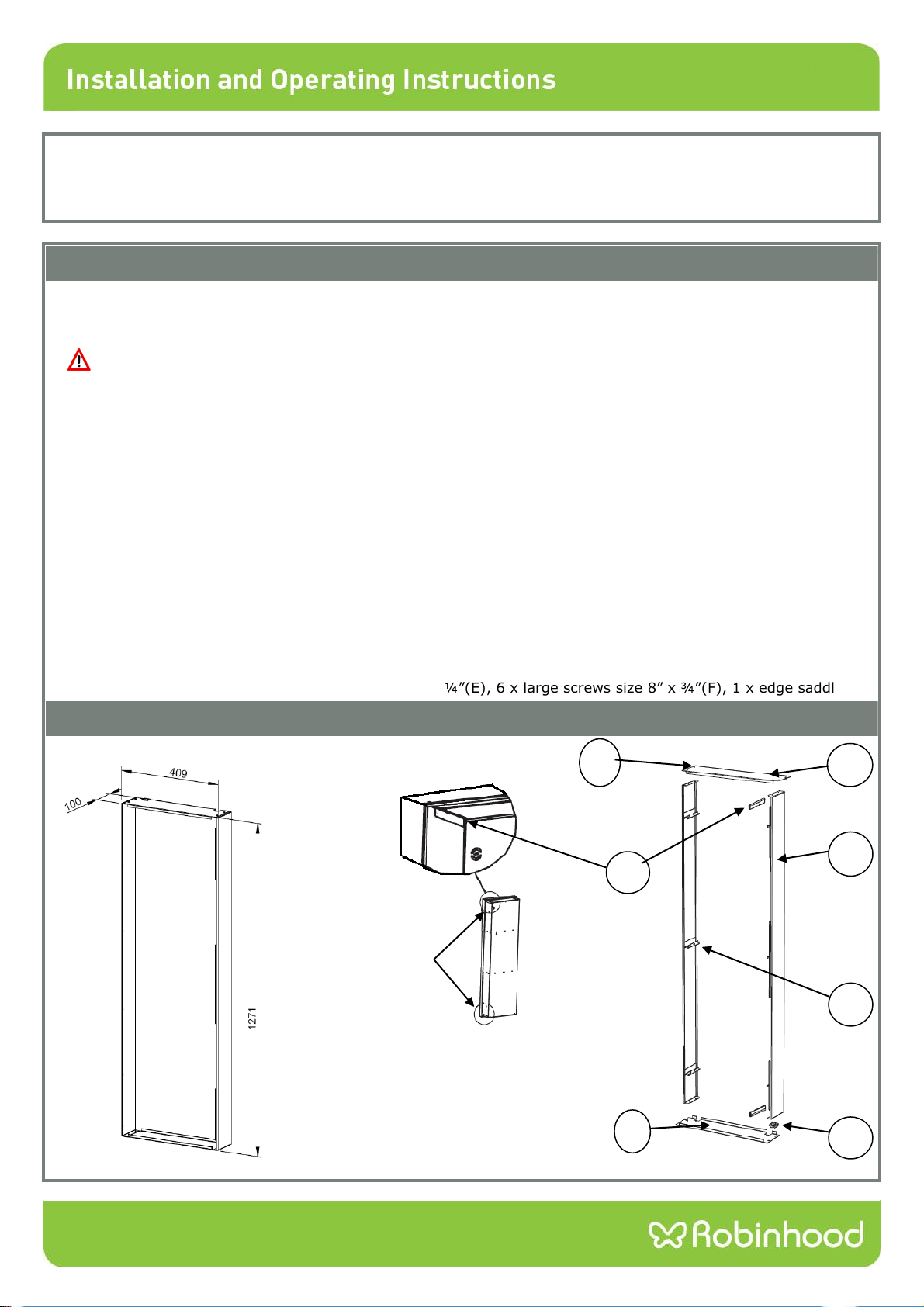Note - this kit is interchangeable to allow the power cord to exit at either the top or bottom of the unit.
Just swap part (B) with part (C) during installation and take note of power cord route.
Follow the Ironing Centre installation instruction to mount the Ironing Centre to the wall.
Instructions for fitting the collar with power exiting at the bottom.
1. Clip the edge covers (D) into position (Diagram. 1).
2. Remove the wire way cover (for IC1300, IC300/200 models only) (Diagram. 3).
3. Run the power cord through the brackets of the collar side (A) (for IC1300, IC300/200 models only)
(Diagram 2).
4. Position collar side (A) to ironing centre and swing into place (Diagram 3).
5. Screw collar side (A) in place from inside using three screws supplied (F).
6. Repeat for second side.
7. Place collar top (B) on top of unit and line up holes.
8. Screw collar top (B) in place using four screws supplied (E).
9. Slide edge saddle (G) into collar bottom (C) to protect the power cord (for IC1300, IC300/200 models
only)( Diagram 4).
10. Pass the power cord through the edge saddle (for IC1300, IC300/200 models only).
11. Position collar bottom (C) in place on the bottom of the ironing centre and align holes.
12. Screw collar bottom (C) in place using four screws supplied (E).
13. Refit the wire way cover (for IC1300, IC300/200 models only).