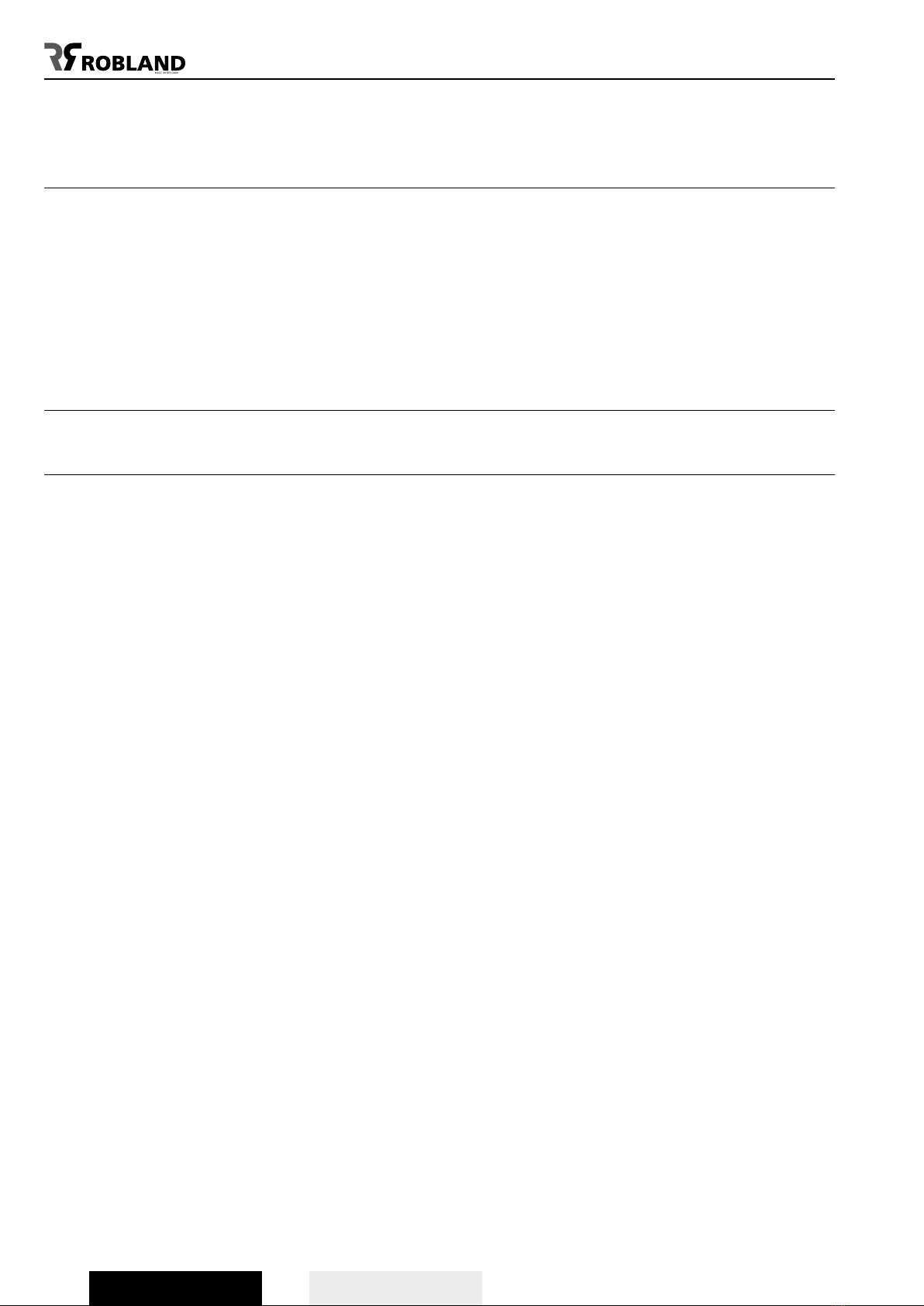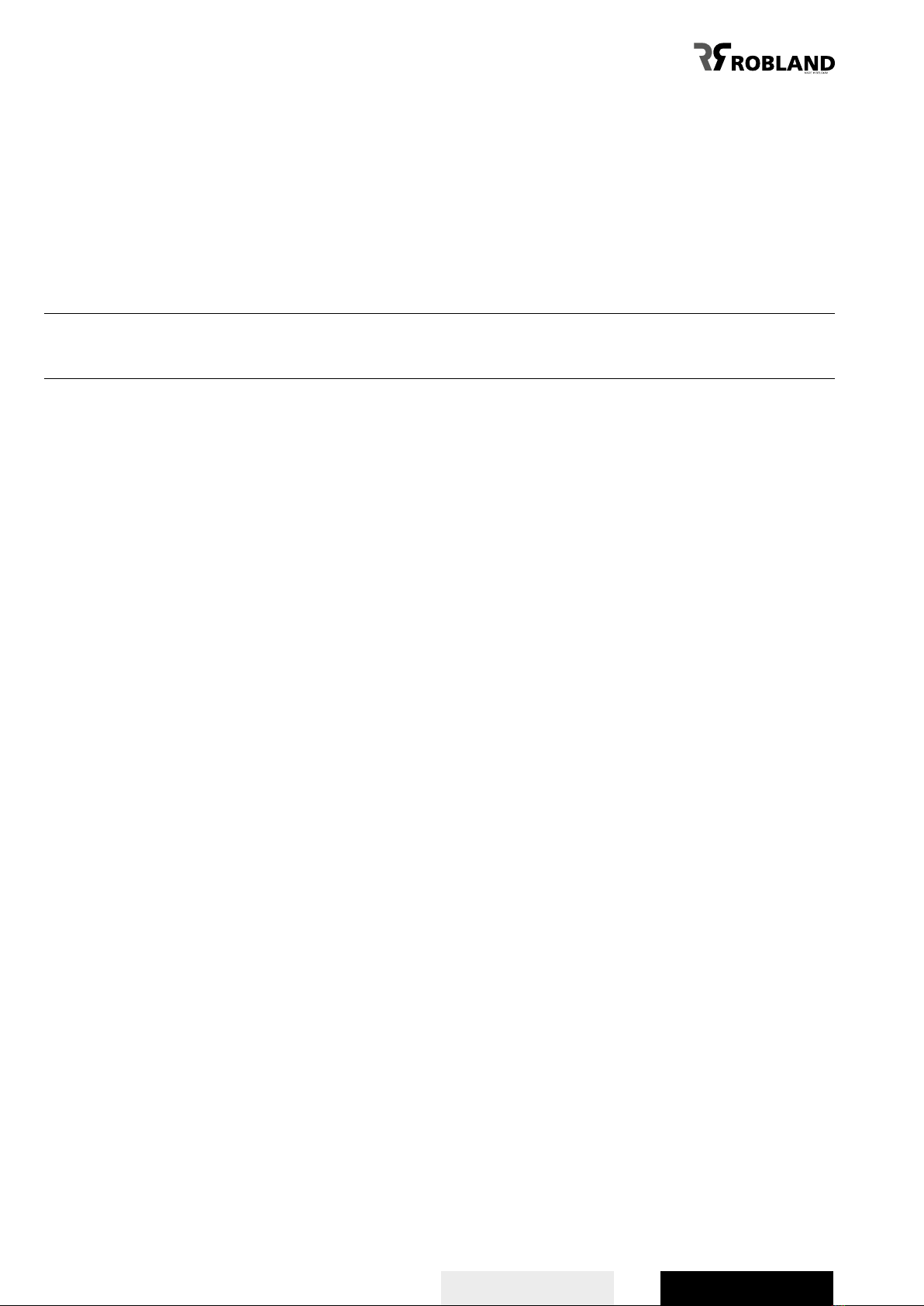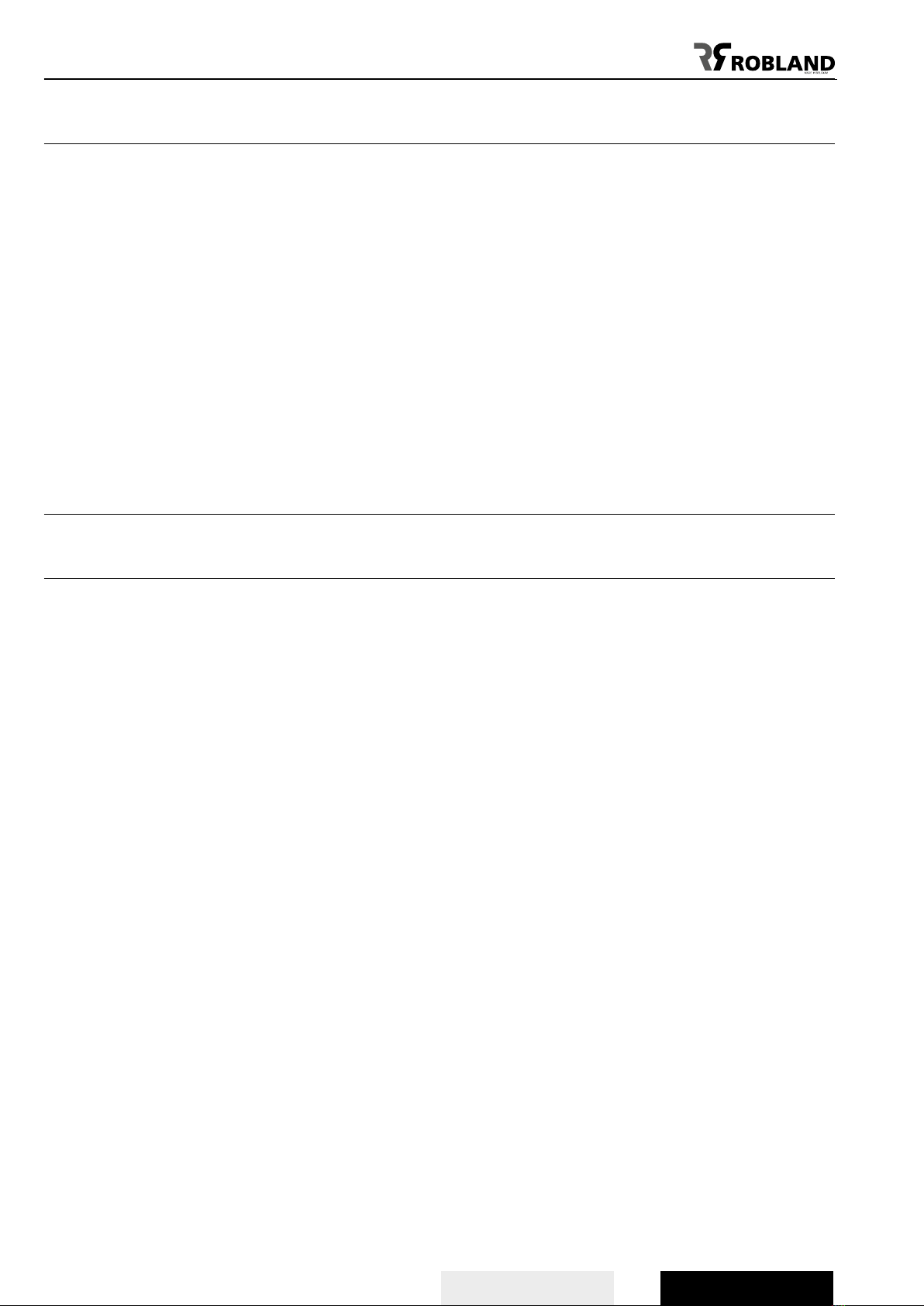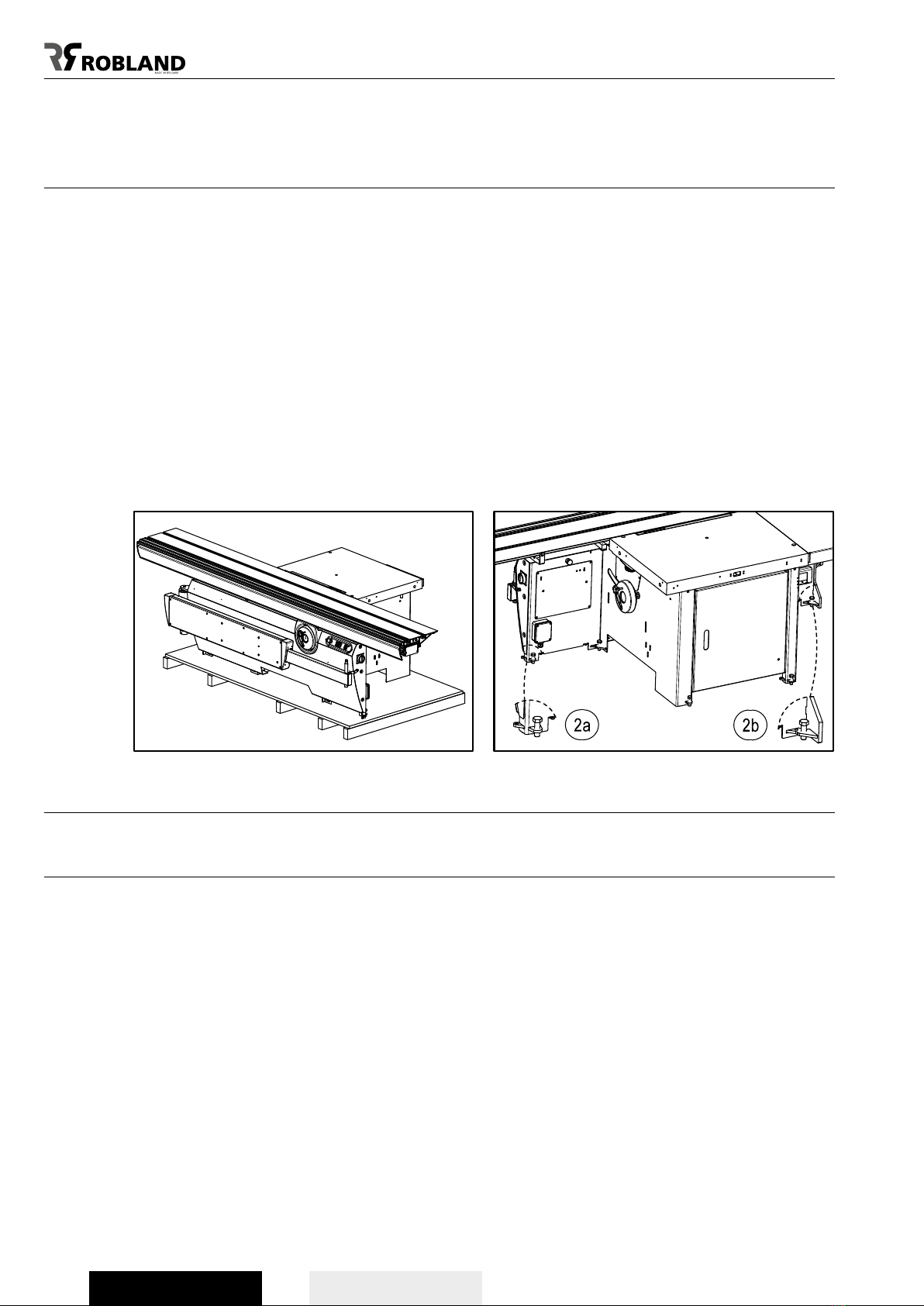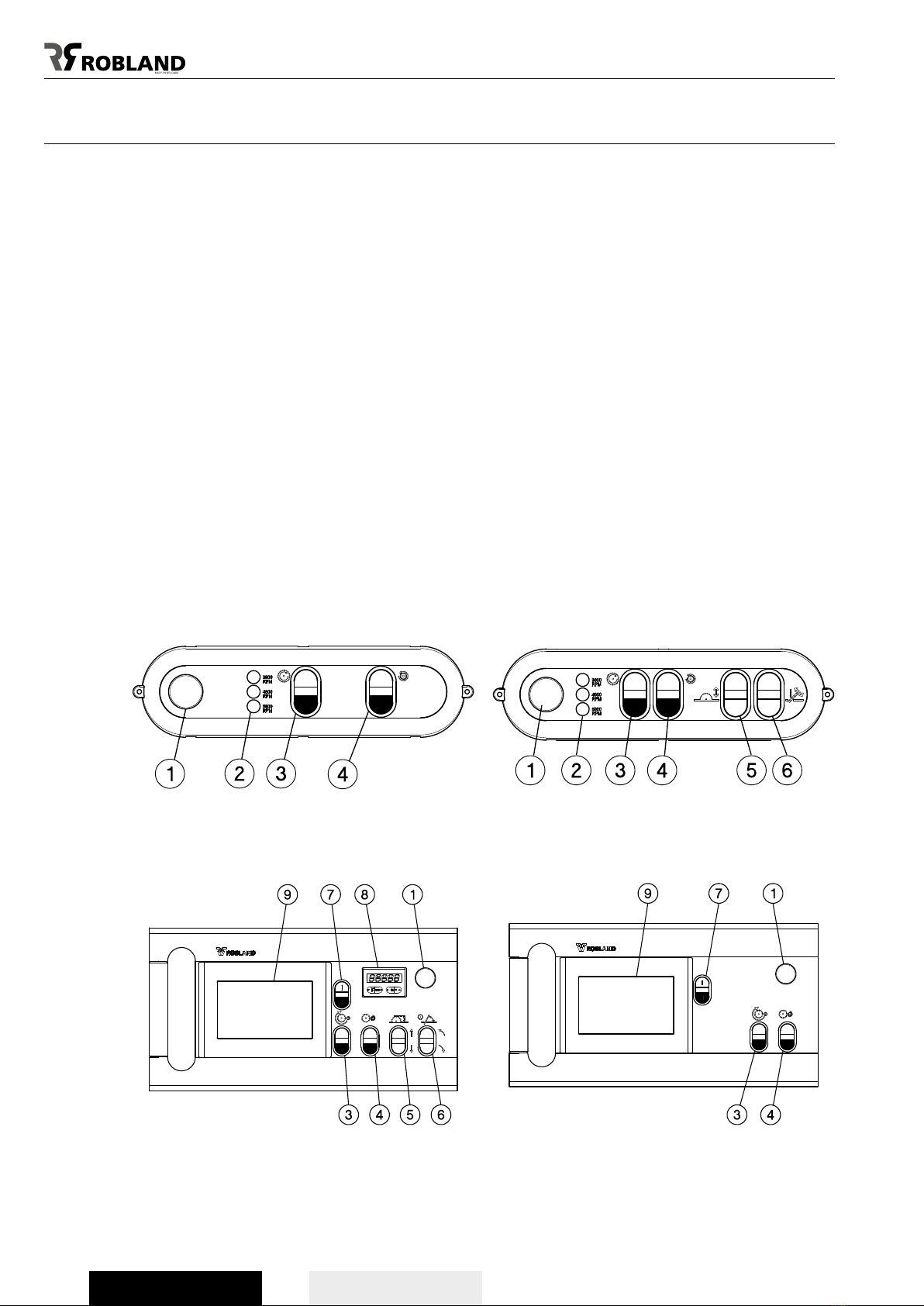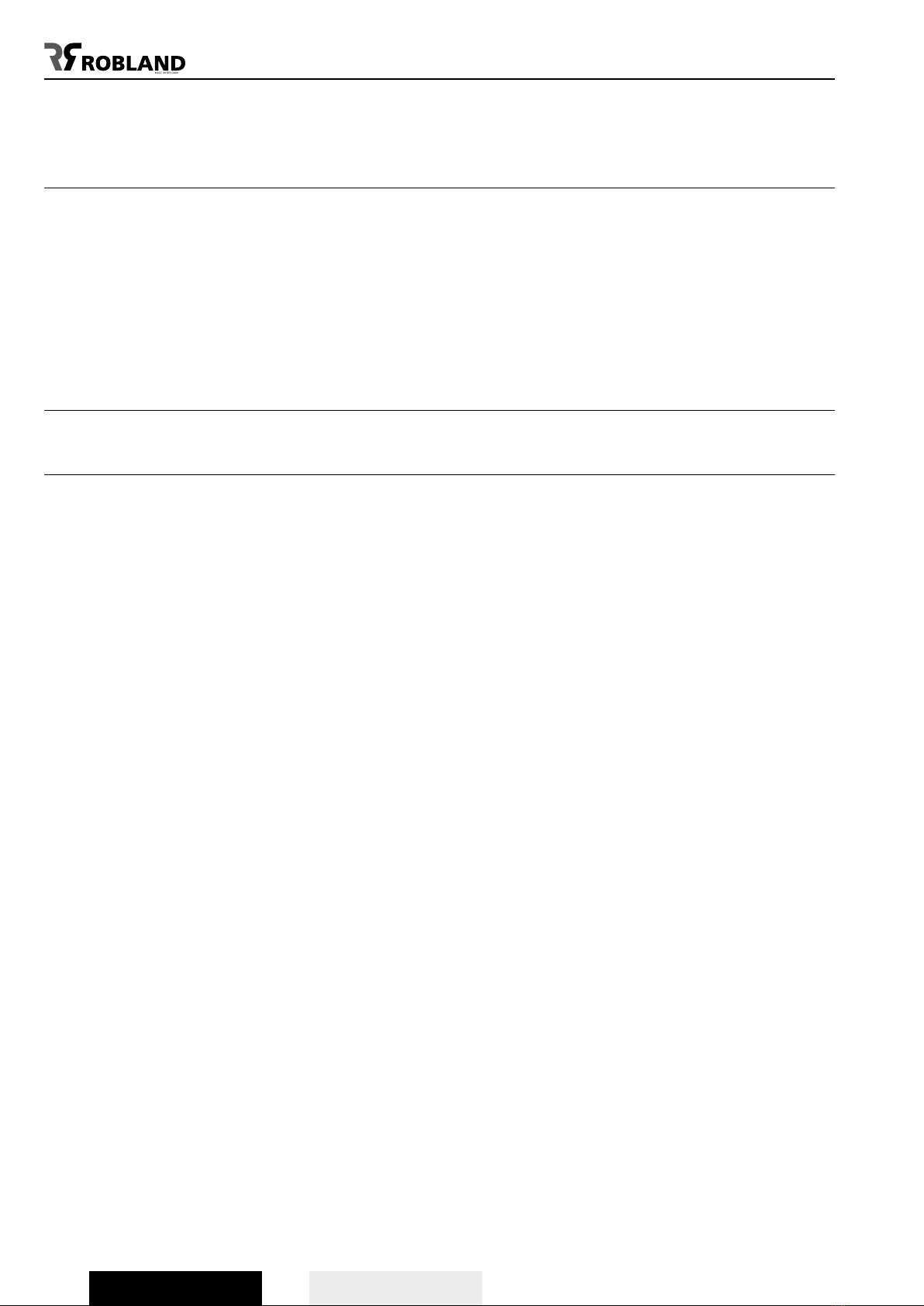
2V0818 Z500-serie
English Deutsch
Important instructions when ordering
spare parts
Always mention the following items on your order:
- Type and serial number of the machine
- Serial number from manual
- Part number and quantity
- Your reference and correct delivery address.
VOOR UW EIGEN VEILIGHEID EN DE LEVENSDUUR VAN UW MACHINE: GEBRUIK ENKEL
ORIGINELE ROBLAND ONDERDELEN !!!
Safety and maintenance instructions
The risks associated with using woodworking machinery are high since they use high-speed sharp
cutters to do the job and in many cases these are necessarily exposed to enable the machining
process to take place. Also, because many machines are still hand-fed, woodworking is probably the
main industry where the hands of the operator are constantly exposed to danger.
As well as the high risk of injury from contact with the cutters, there is the risk of being injured by the
ejection of the workpiece or cutters (or parts of them) from the machine. No two pieces of wood are
the same; each piece behaves differently when machined or shaped during the production process.
Knots and natural changes in the direction of the grain can give rise to snatching and kickback of the
workpiece.
Serious risks are related to the use of woodworking machinery, which are sharp, vibrant and noisy
machines. The machine can only be used safely if the operator strictly follows the operating and
safety instructions. It is essential to read this manual before using the machine so you know how to
the machine works and what its limitations are.
Provide sufficient space around the machine and a good lighting of the workshop.
Always make sure that all safety devices are fitted to the machine and that the machine is connected
to a dust extraction system.
Keep dust levels down with good housekeeping. Keep the work area clean so you do not resuspend
dust into the air while working. Never use compressed air to clean the work area or clothing, because
it generates dust. Wood dust is harmful by inhalation and in contact with skin for all woods, but more
or less according to the varieties of types (deciduous, conifers, exotic) and chemicals potentially
associated (including formaldehyde in MDF).
Exposure to wood dust and many chemicals (solvents, adhesives and varnishes...) generate a risk of
allergic reactions, respiratory and sinus cancer.
Use a dust mask and hearing protection when working with the machine. To avoid inhalation of wood
dust many types of masks and filters are available. A good choice and application are important for
proper operation.
Carefully read the instructions for the cleaning of the machine.
Do not remove by hand wood residues to a running engine. Do it only with a fully disabled machine.
When changing tools or when doing a maintenance job, the machine must always be disconnected
from its power supply.
Knives and tools which are not correctly sharpened, or in a bad shape, not only diminish the quality
of the work, but also increase the risk of accidents.
Always wear suitable clothing, loosen or torn clothing is dangerous.
Keep children and non-trained personal away from the machine and out of the workshop.
Always use templates during the machining of special parts.
Be sure to use only blades corresponding to the dimensions indicated in the technical data and