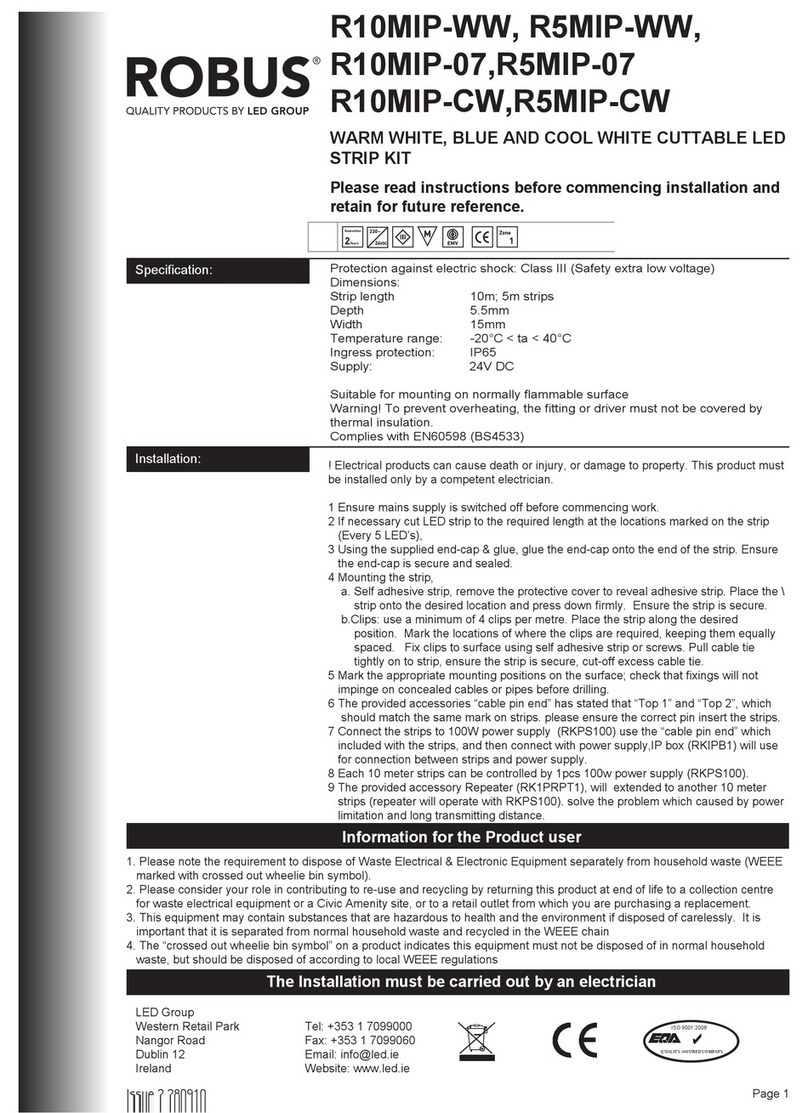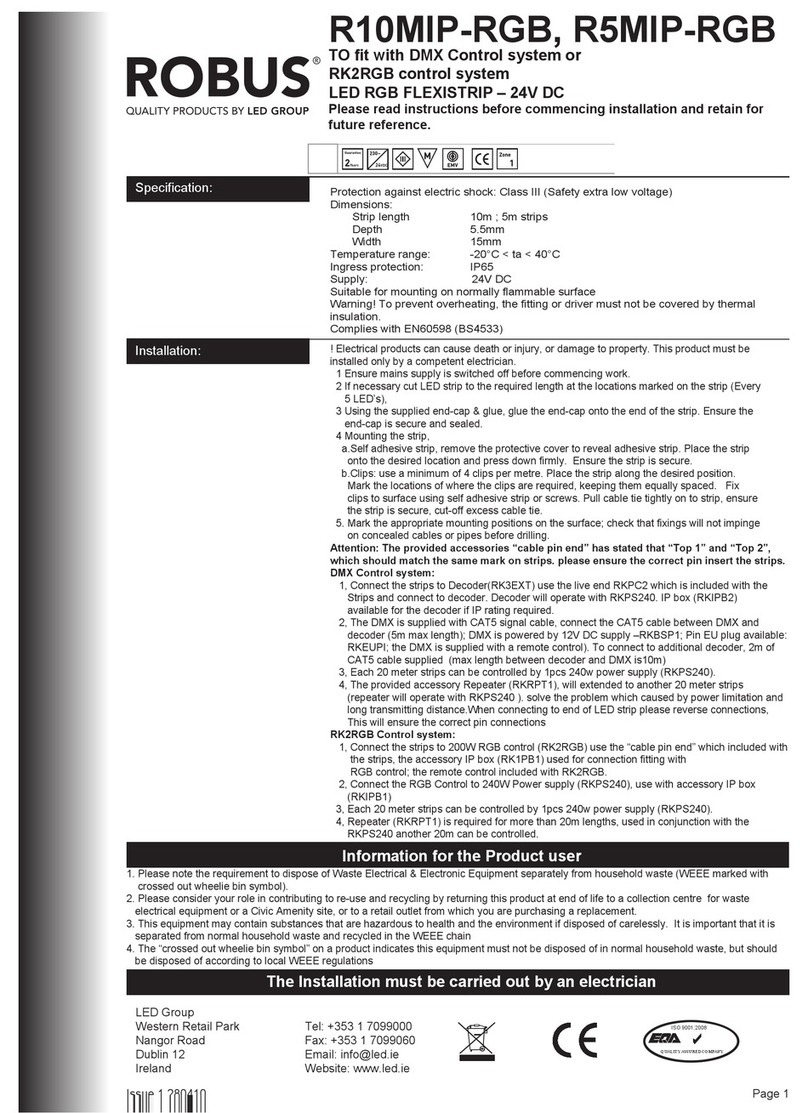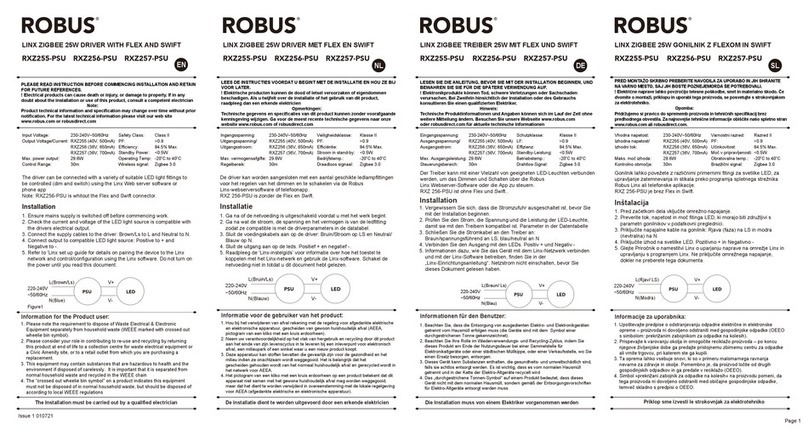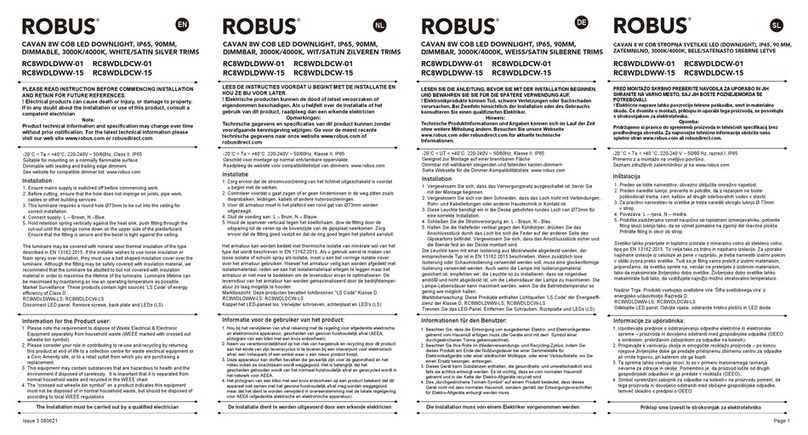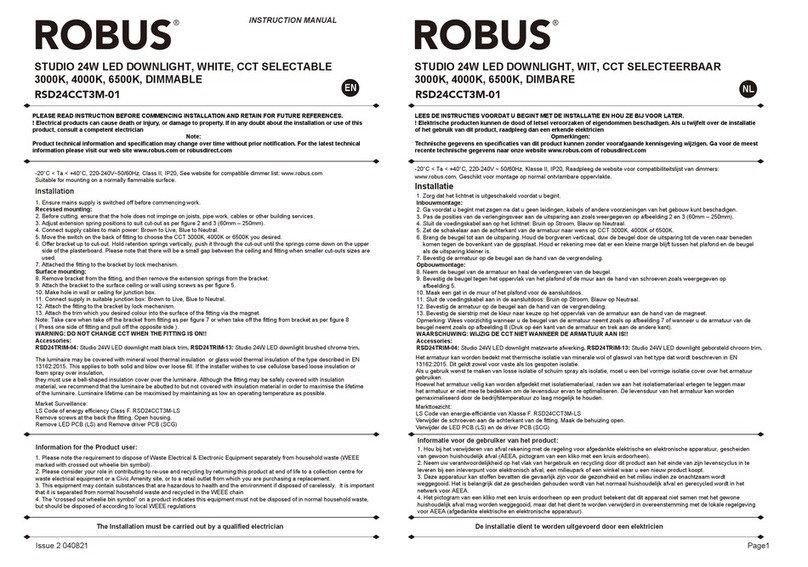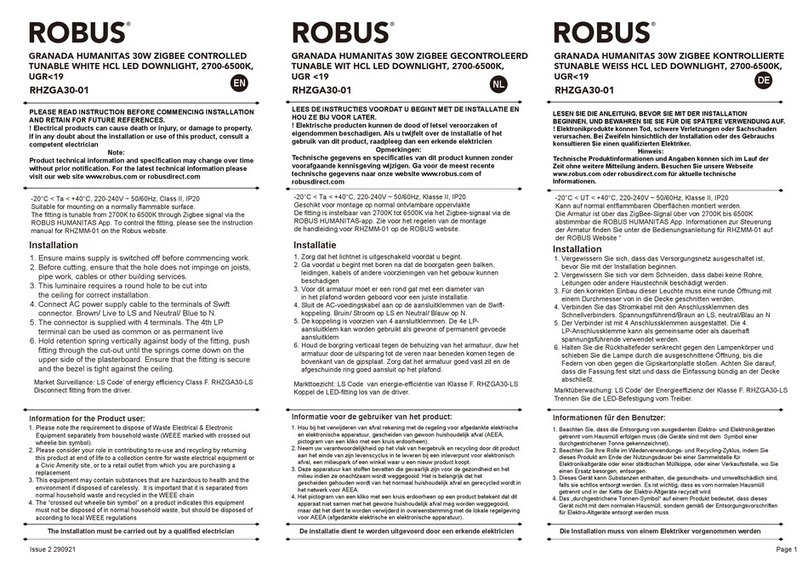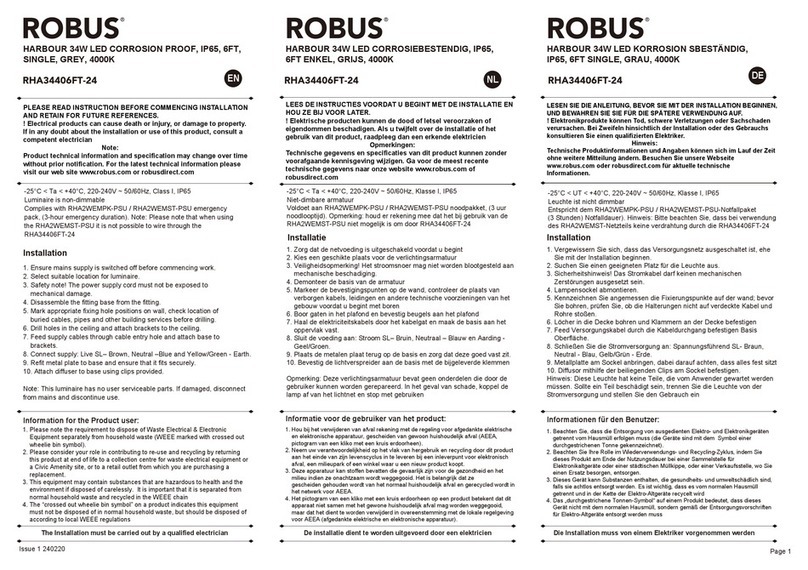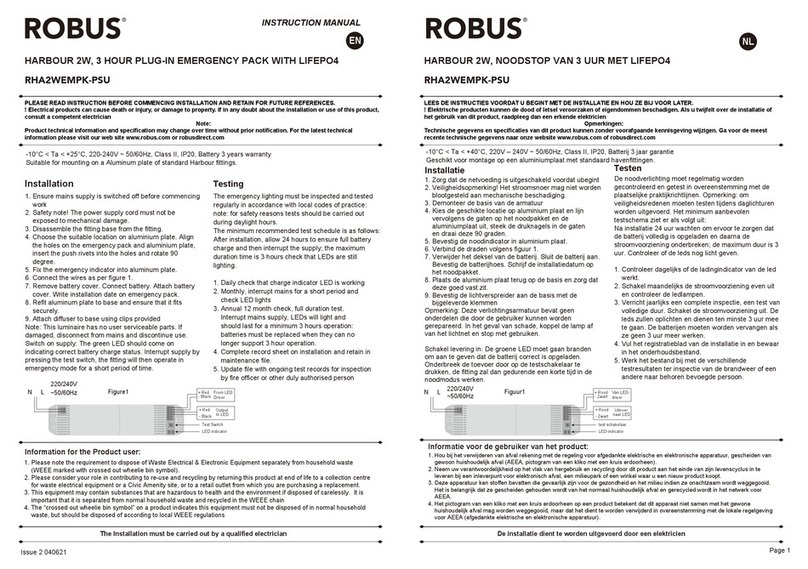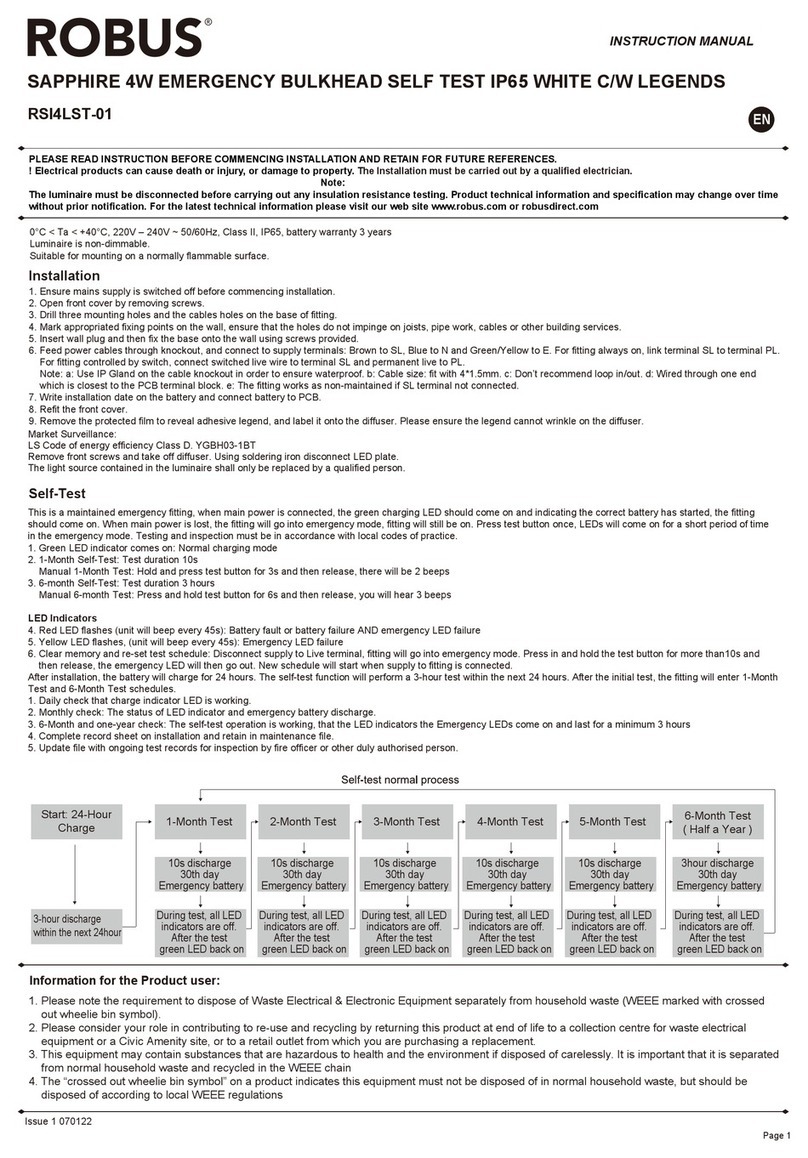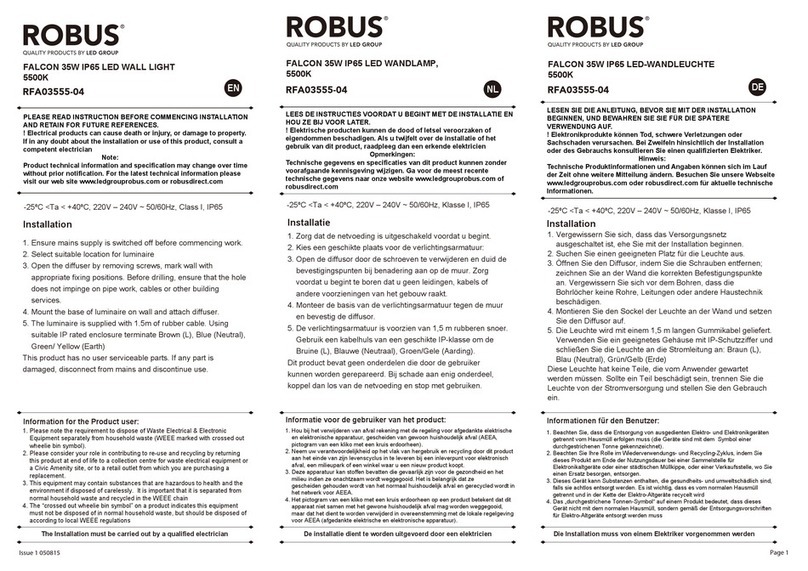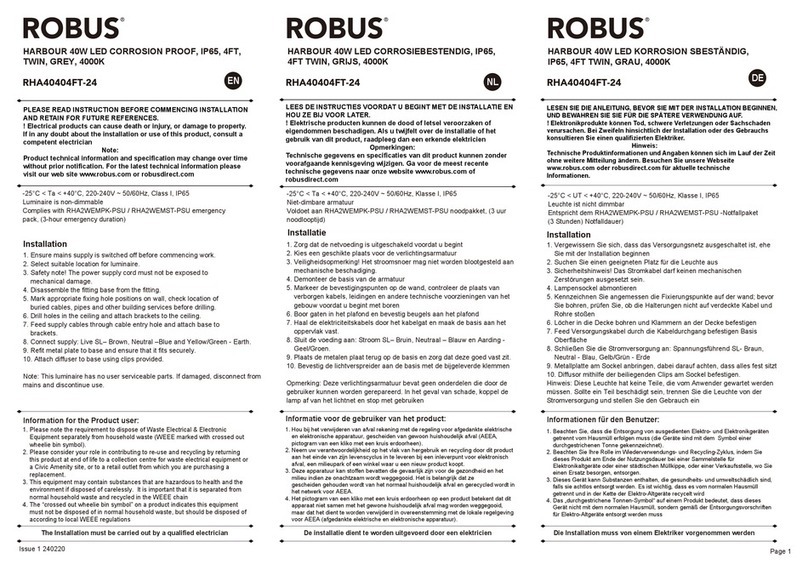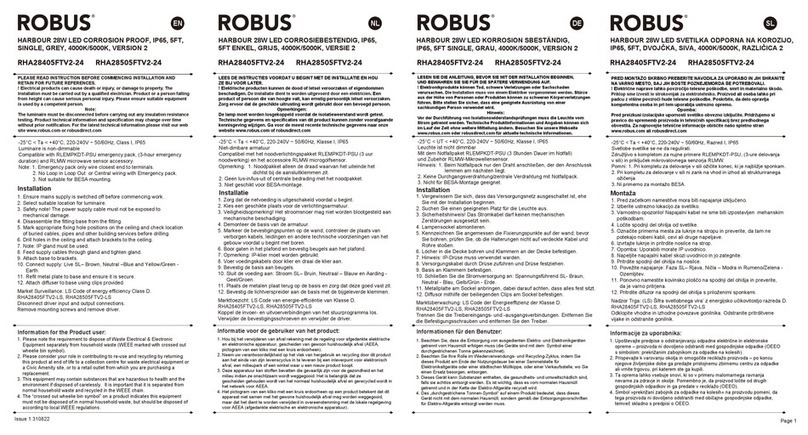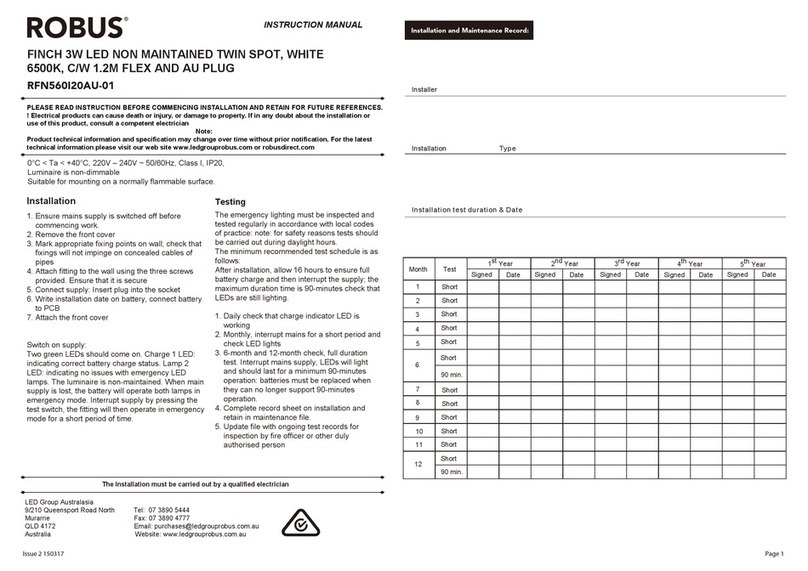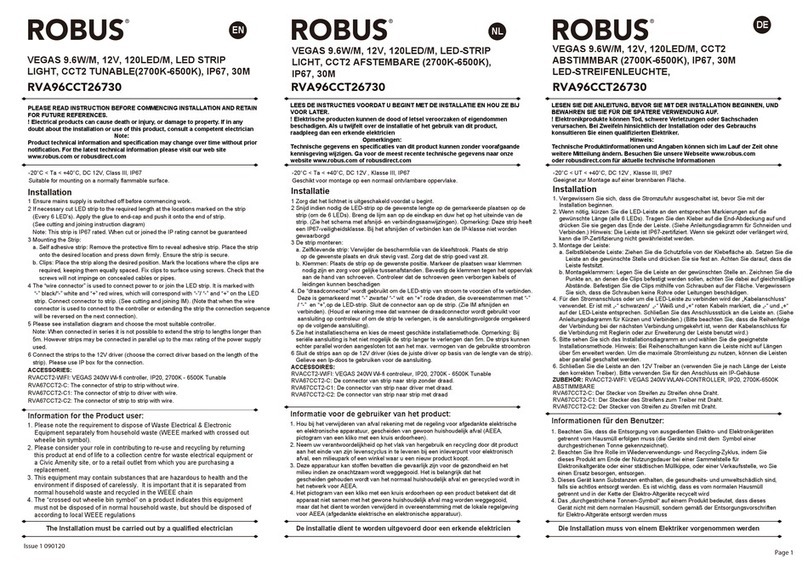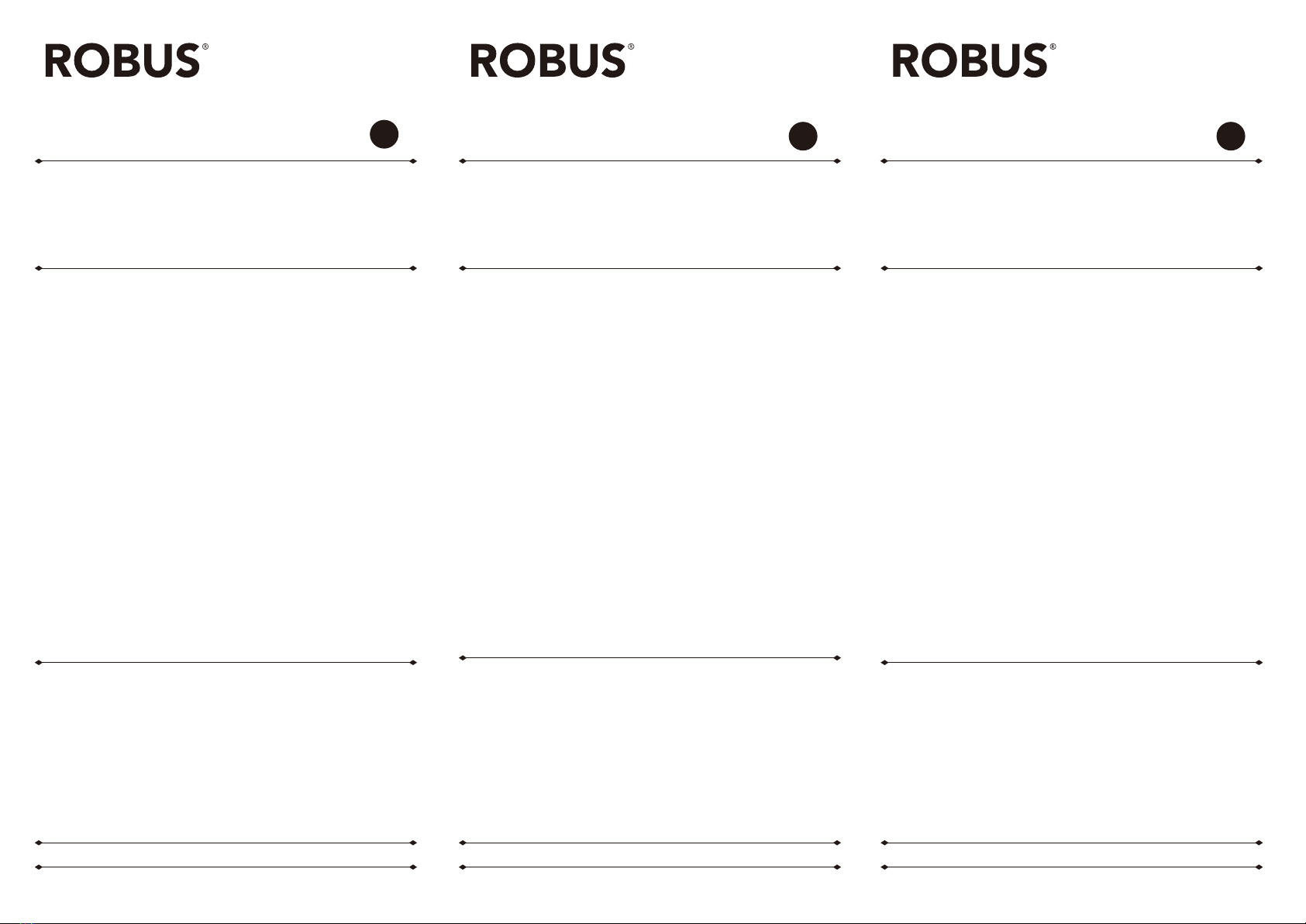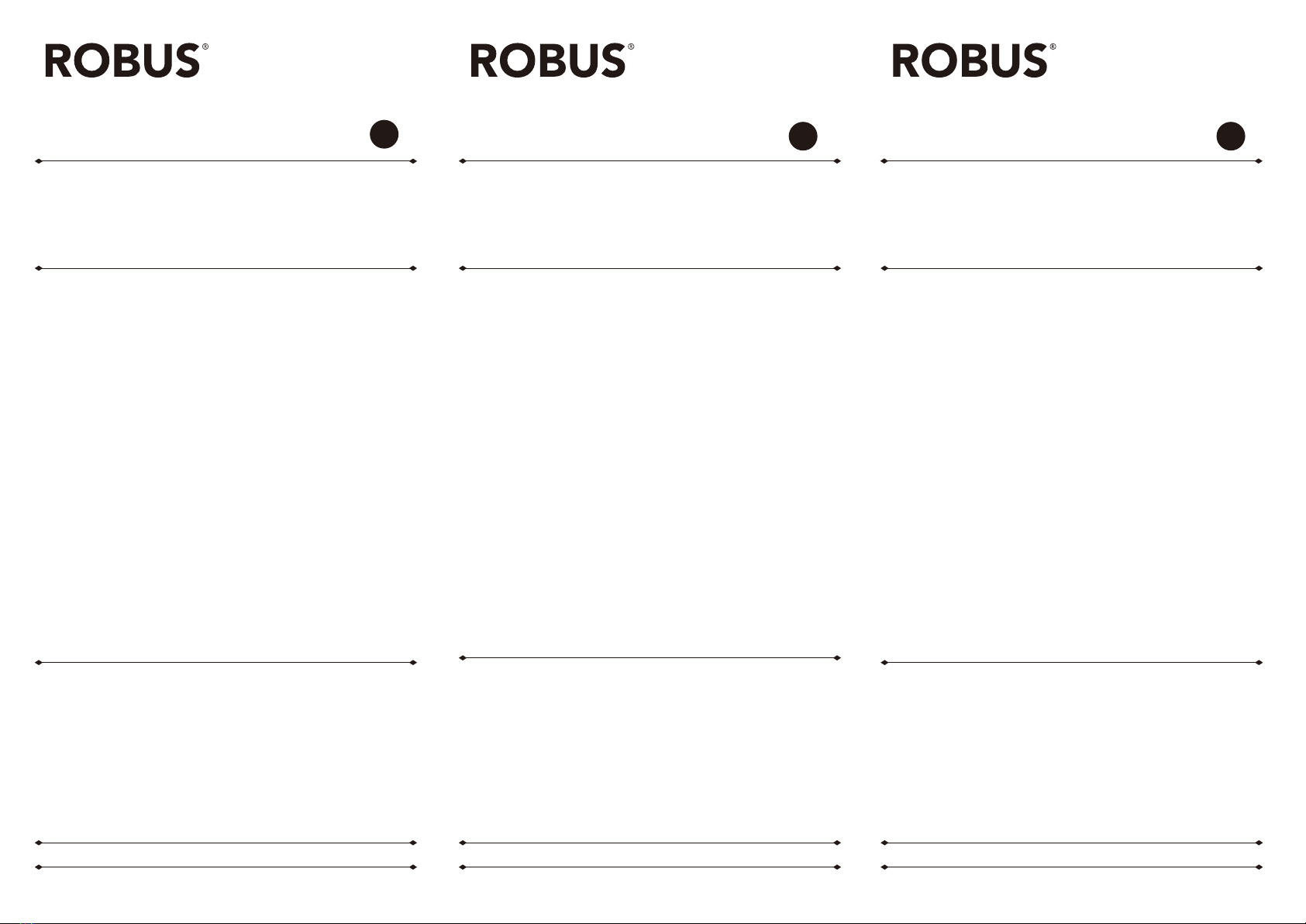
PLEASE READ INSTRUCTION BEFORE COMMENCING INSTALLATION AND RETAIN
FOR FUTURE REFERENCES.
! Electrical products can cause death or injury, or damage to property. If in any
doubt about the installation or use of this product, consult a competent electrician
Note:
Product technical information and specification may change over time without prior
notification. For the latest technical information please visit our web site
www.robus.com or robusdirect.com
Issue 1 250820
Page 1
Information for the Product user:
Installation
1. Please note the requirement to dispose of Waste Electrical & Electronic
Equipment separately from household waste (WEEE marked with crossed out
wheelie bin symbol).
2. Please consider your role in contributing to re-use and recycling by returning
this product at end of life to a collection centre for waste electrical equipment or
a Civic Amenity site, or to a retail outlet from which you are purchasing a
replacement.
3. This equipment may contain substances that are hazardous to health and the
environment if disposed of carelessly. It is important that it is separated from
normal household waste and recycled in the WEEE chain
4. The “crossed out wheelie bin symbol” on a product indicates this equipment
must not be disposed of in normal household waste, but should be disposed of
according to local WEEE regulations
The Installation must be carried out by a qualified electrician
-20°C < Ta < +40°C, DC 24V, Class III, IP20
Suitable for mounting on a normally flammable surface.
-20°C < Ta < +40°C, DC 24V , Klasse III, IP20
Geschikt voor montage op een normaal ontvlambare oppervlake.
-20°C < UT < +40°C, DC 24V , Klasse III, IP20
Geeignet zur Montage auf einer brennbaren Fläche.
Installatie Installation
LEES DE INSTRUCTIES VOORDAT U BEGINT MET DE INSTALLATIE EN HOU ZE BIJ
VOOR LATER.
! Elektrische producten kunnen de dood of letsel veroorzaken of eigendommen
beschadigen. Als u twijfelt over de installatie of het gebruik van dit product,
raadpleeg dan een erkende elektricien
Opmerkingen:
Technische gegevens en specificaties van dit product kunnen zonder voorafgaande
kennisgeving wijzigen. Ga voor de meest recente technische gegevens naar onze
website www.robus.com of robusdirect.com
Informatie voor de gebruiker van het product:
1. Hou bij het verwijderen van afval rekening met de regeling voor afgedankte elektrische
en elektronische apparatuur, gescheiden van gewoon huishoudelijk afval (AEEA,
pictogram van een kliko met een kruis erdoorheen).
2. Neem uw verantwoordelijkheid op het vlak van hergebruik en recycling door dit product
aan het einde van zijn levenscyclus in te leveren bij een inleverpunt voor elektronisch
afval, een milieupark of een winkel waar u een nieuw product koopt.
3. Deze apparatuur kan stoffen bevatten die gevaarlijk zijn voor de gezondheid en het
milieu indien ze onachtzaam wordt weggegooid. Het is belangrijk dat het
gescheiden gehouden wordt van het normaal huishoudelijk afval en gerecycled wordt in
het netwerk voor AEEA.
4. Het pictogram van een kliko met een kruis erdoorheen op een product betekent dat dit
apparaat niet samen met het gewone huishoudelijk afval mag worden weggegooid,
maar dat het dient te worden verwijderd in overeenstemming met de lokale regelgeving
voor AEEA (afgedankte elektrische en elektronische apparatuur).
De installatie dient te worden uitgevoerd door een erkende elektricien
LESEN SIE DIE ANLEITUNG, BEVOR SIE MIT DER INSTALLATION BEGINNEN, UND
BEWAHREN SIE SIE FÜR DIE SPÄTERE VERWENDUNG AUF.
! Elektronikprodukte können Tod, schwere Verletzungen oder Sachschaden
verursachen. Bei Zweifeln hinsichtlich der Installation oder des Gebrauchs
konsultieren Sie einen qualifizierten Elektriker.
Hinweis:
Technische Produktinformationen und Angaben können sich im Lauf der Zeit ohne
weitere Mitteilung ändern. Besuchen Sie unsere Webseite www.robus.com
oder robusdirect.com für aktuelle technische Informationen
Informationen für den Benutzer:
1. Beachten Sie, dass die Entsorgung von ausgedienten Elektro- und Elektronikgeräten
getrennt vom Hausmüll erfolgen muss (die Geräte sind mit dem Symbol einer
durchgestrichenen Tonne gekennzeichnet).
2. Beachten Sie Ihre Rolle im Wiederverwendungs- und Recycling-Zyklus, indem Sie
dieses Produkt am Ende der Nutzungsdauer bei einer Sammelstelle für
Elektronikaltgeräte oder einer städtischen Müllkippe, oder einer Verkaufsstelle, wo Sie
einen Ersatz besorgen, entsorgen.
3. Dieses Gerät kann Substanzen enthalten, die gesundheits- und umweltschädlich sind,
falls sie achtlos entsorgt werden. Es ist wichtig, dass es vom normalen Hausmüll
getrennt und in der Kette der Elektro-Altgeräte recycelt wird
4. Das „durchgestrichene Tonnen-Symbol“ auf einem Produkt bedeutet, dass dieses
Gerät nicht mit dem normalen Hausmüll, sondern gemäß der Entsorgungsvorschriften
für Elektro-Altgeräte entsorgt werden muss
Die Installation muss von einem Elektriker vorgenommen werden
EN NL DE
MACAU 14W/M, 24V, LED STRIP LIGHT,
3000K/4000K, IP20, 20M
RMU1420-30 RMU1420-40
MACAU 14W/M, 24V, LED STRIP LICHT,
3000K/4000K, IP20, 20M
RMU1420-30 RMU1420-40
MACAU 14W/M, 24V, LED STRIP LICHT,
3000K/4000K, IP20, 20M
RMU1420-30 RMU1420-40
1. Ensure mains supply is switched off before commencing work.
2. Cut the LED strip to the required length at the locations marked on the strip.
3. Connectors are used to connect power or to join the LED strip, please select the most
appropriate connector. The connector is marked with black and red wires, which
will correspond with “-“ and “+”on the LED strip. Attach connector to strip (RMU-C!):
Insert strip and wired connector part into transparent connector (as per fig. 2) .
Ensure the correct pin sequence is connected to the strip. Move tabs to upright position
and ensure that the connect is secure. Place heat shrink over connection, apply heat
and ensure the joint is secure.
3. Mounting the Strip: Self-adhesive strip: Remove the protective film to reveal adhesive
strip. Place the strip onto the desired location and press down firmly. Ensure the strip is
secure.
5. Please see installation diagram and choose the most suitable installation method.
Note: When connected in series it is not possible to extend the strip to lengths longer
than 5m. However, strips may be connected in parallel up to the max rating of the
power supply used
6. Connect the strips to the driver (choose the correct 24V driver based on the length of
the strip).
7. When attaching the connector to the LED strip ensure that wiring sequence is correct
and that the strip is secure
8. Care must be taken to ensure the correct wiring sequence.
Note: Please take care not to damage the LEDs, during installation.
Accessories:
RMU-C: The connector of strip to strip without wire.
RMU-C1: The connector of strip to driver with wire.
RMU-C2: The connector of strip to strip with wire.
1. Zorg dat het lichtnet is uitgeschakeld voordat u begint.
2. Snijd de LED-strip op de gewenste lengte op de gemarkeerde plaatsen op de strip.
3. Om de LED-strips van stroom te voorzien of op elkaar aan te sluiten, worden
connectoren gebruikt; gelieve de meest geschikte connector te kiezen. De connector is
gemarkeerd met zwarte en rode draden, die overeenstemmen met “-” en “+” op de
LED-strip. Voeg de connector toe aan de strip (RMU-C!): Invoegen strip en bedrade
connector deel in transparante connector (per fig. 2). Zorg ervoor dat de juiste
pinsequentie is aangesloten op de strip. Tabbladen naar rechtop plaatsen en ervoor te
zorgen dat de verbinding veilig is. Plaats warmte krimp over verbinding, warmte toe te
passen en ervoor zorgen dat het gewricht veilig is.
4. De strip monteren: Zelfklevende strip: Verwijder de beschermfolie van de strip. Plaats
de strip op de gewenste plaats en druk stevig vast. Zorg dat de strip goed vast zit.
5. Zie het installatieschema en kies de meest geschikte installatiemethode.
Opmerking: Bij seriële aansluiting is het niet mogelijk de strip langer te verlengen
dan 5m. De strips kunnen echter parallel worden aangesloten tot aan het max.
vermogen van de gebruikte stroombron
6. Sluit de strips aan op de driver (kies de juiste 24V driver op basis van de lengte van de
strip).
7. Zorg bij het aansluiten van de connector op de LED-strip dat de bedradingsvolgorde
juist is en de strip goed vast zit
8. Zorg dat de bedradingsvolgorde juist is.
Opmerking: Zorg dat u ze niet beschadigt tijdens de installatie.
Accessoires:
RMU-C: De connector van strip naar strip zonder draad.
RMU-C1: De connector van strip naar driver met draad.
RMU-C2: De connector van strip naar strip met draad.
1. Vergewissern Sie sich, dass die Stromzufuhr ausgeschaltet ist, bevor Sie mit der
Installation beginnen.
2. Kürzen Sie die LED-Leiste an den entsprechen Markierungen auf die gewünschte Länge.
3. Für den Stromanschluss oder um die LED-Leiste zu verbinden werden
Anschlussstücke verwendet; bitte wählen Sie ein passendes Anschlussstück. Das
Anschlussstück ist mit schwarzen und roten Kabeln markiert, die „-“ und „+“ auf der
LED-Leiste entsprechen. Stecker an Band (RMU-C!) anbringen: Einstecken von Streifen
und verdrahteten Steckerteilen in transparenten Stecker (gemäß Abb. 2). Stellen Sie
sicher, dass die richtige Pin-Sequenz mit dem Streifen verbunden ist. Tabs in aufrechte
Position verschieben und stellen Sie sicher, dass die Verbindung sicher ist.
Wärmeschrumpfung über Anschluss platzieren, Wärme auftragen und stellen Sie sicher,
dass das Gelenk sicher ist.
4. Montage der Leiste: Selbstklebende Leiste: Ziehen Sie die Schutzfolie von der
Klebefläche ab. Setzen Sie die Leiste an die gewünschte Stelle und drücken Sie sie
fest an. Achten Sie darauf, dass die Leiste festsitzt.
5. Bitte sehen Sie sich das Installationsdiagramm an und wählen Sie die geeignetste
Installationsmethode. Hinweis: Bei Reihenschaltungen kann die Leiste nicht auf
Längen über 5 m erweitert werden. Um die maximale Stromleistung zu nutzen,
können die Leisten aber parallel geschaltet werden.
6. Schließen Sie die Leiste an den Treiber an (verwenden Sie je nach Länge der Leiste
den korrekten 24-V-Treiber).
7. Wenn Sie das Anschlussstück mit der LED-Leiste verbinden, achten Sie auf die
korrekte Reihenfolge der Kabel und darauf, dass die Leiste gut befestigt ist.
8. Beachten Sie die korrekte Kabelfolge.
Hinweis: Bitte achten Sie darauf, sie während der Installation nicht zu beschädigen.
Zubehör: RMU-C: Der Stecker von Streifen zu Streifen ohne Draht.
RMU-C1: Der Stecker des Streifens zum Treiber mit Draht.
RMU-C2: Der Stecker von Streifen zu Streifen mit Draht.