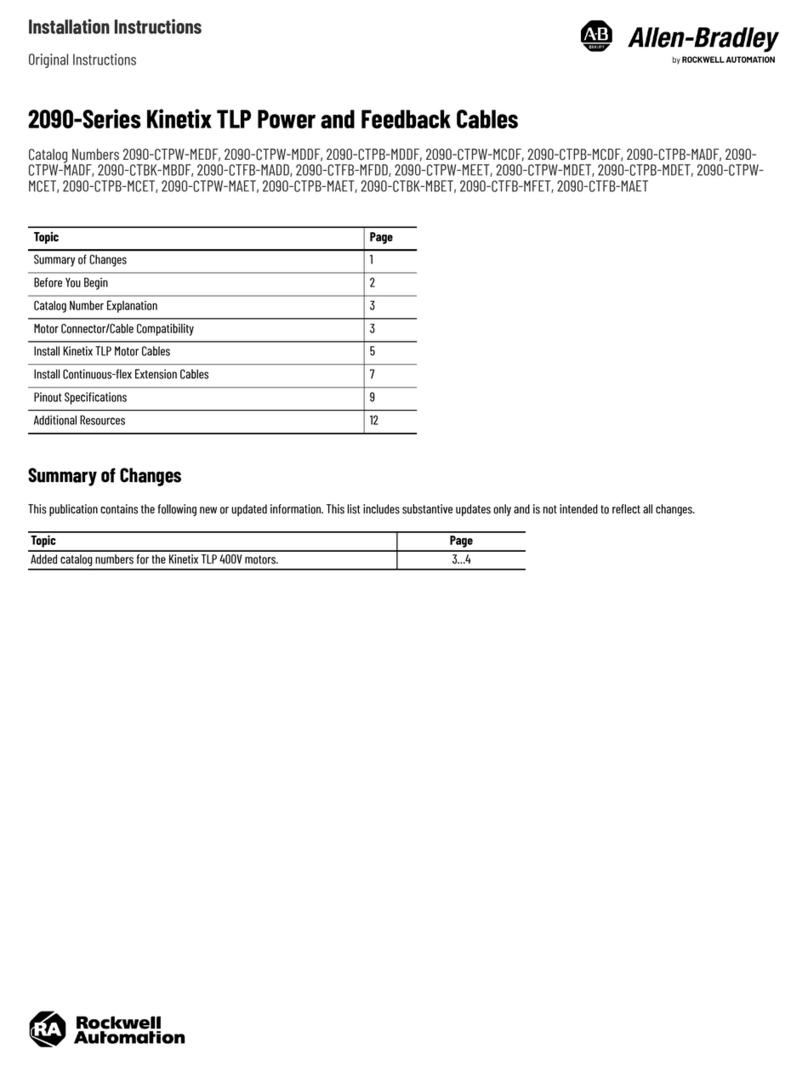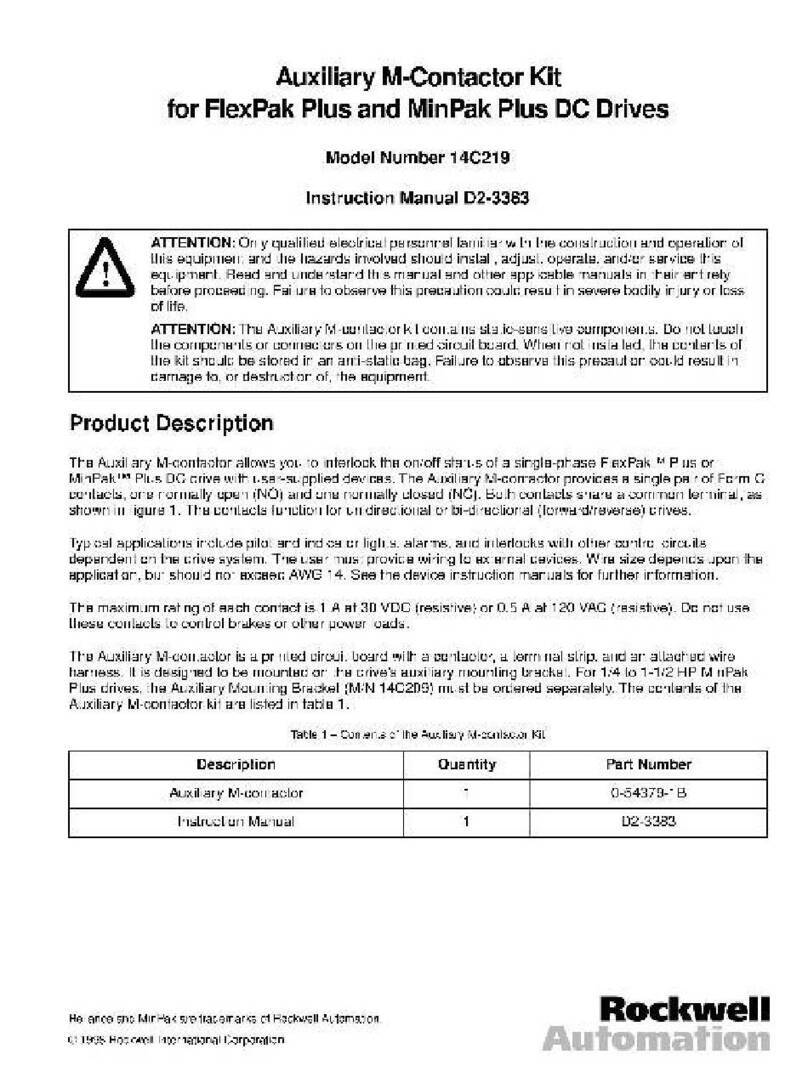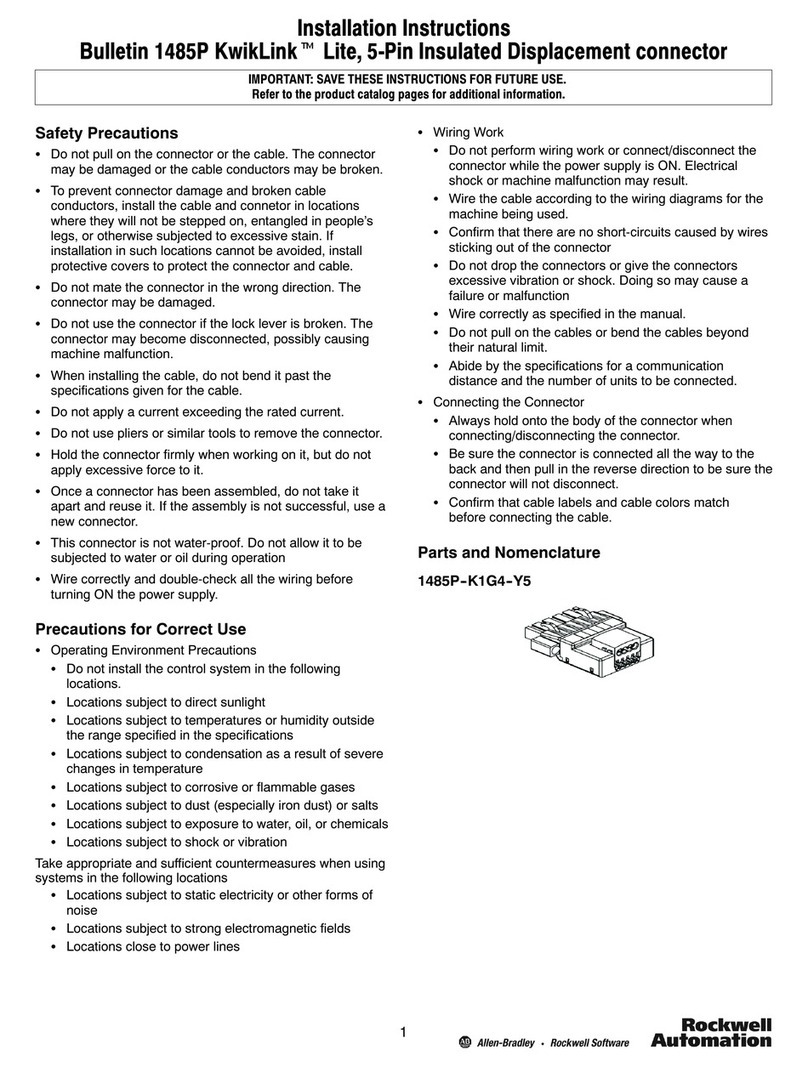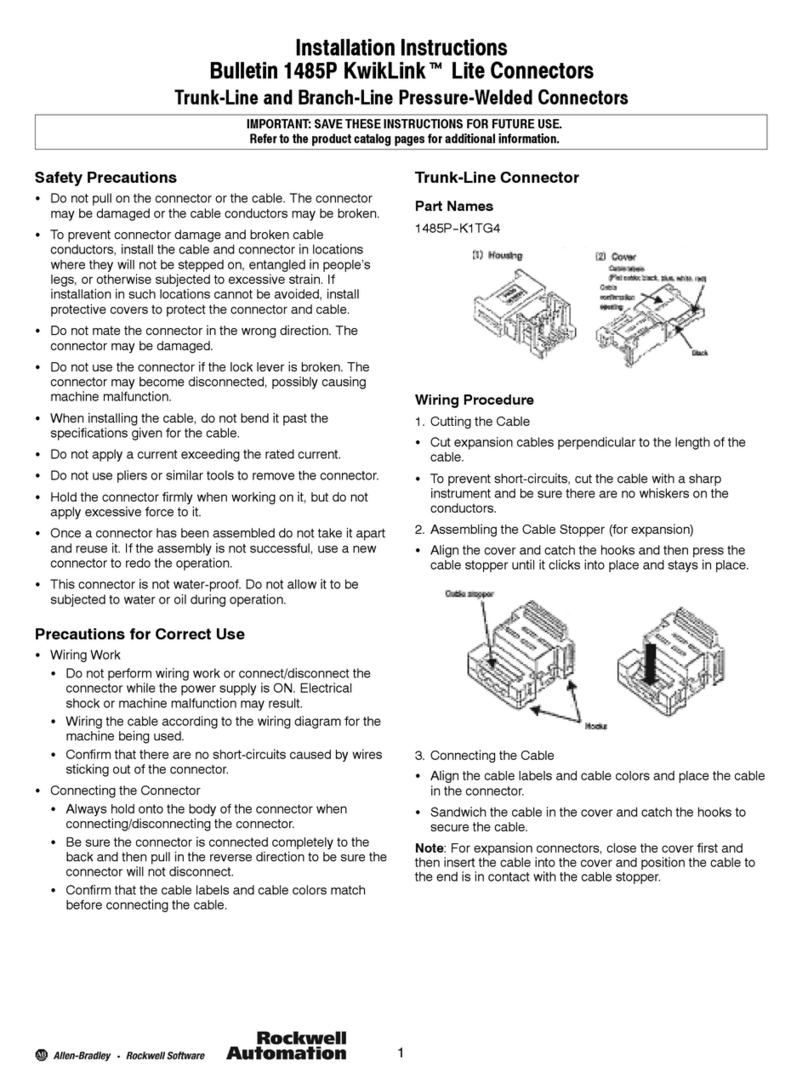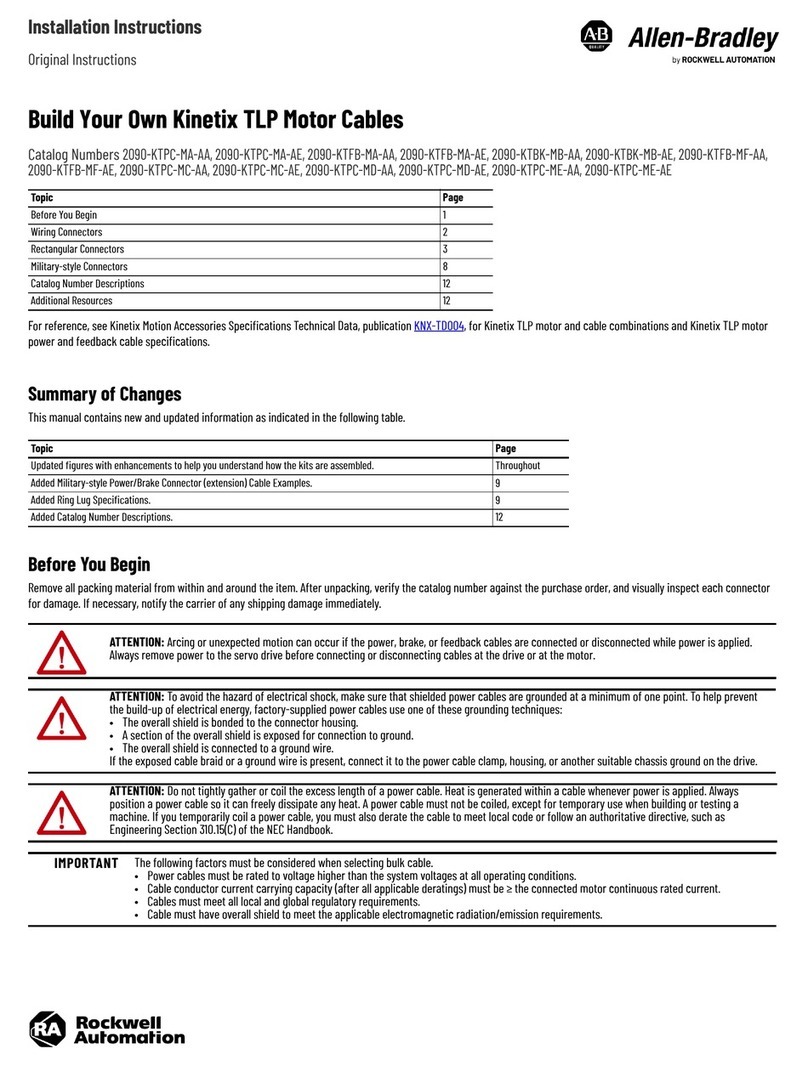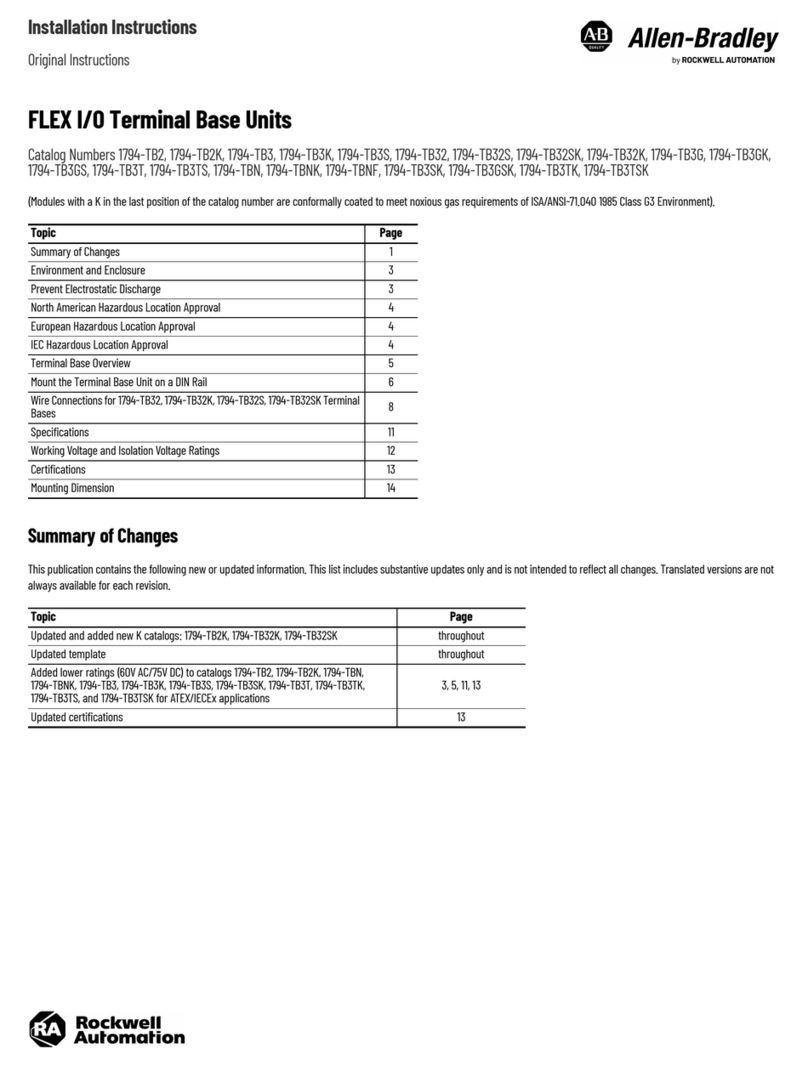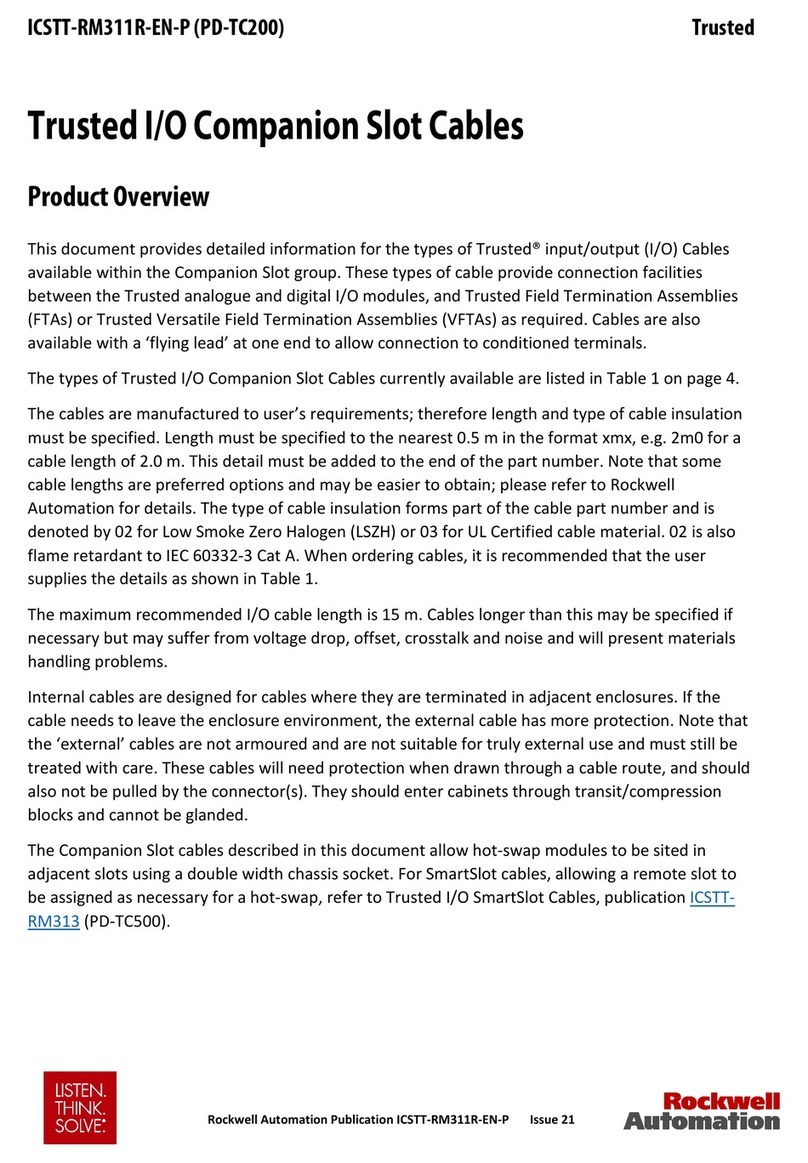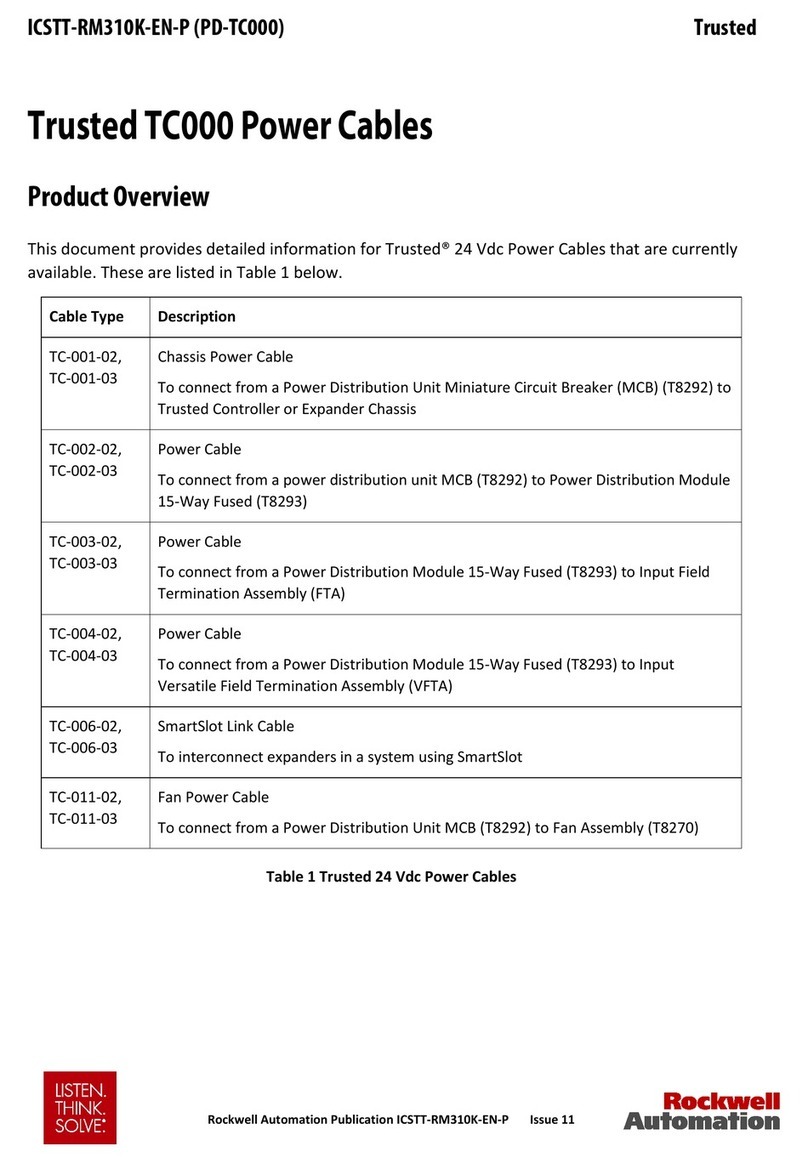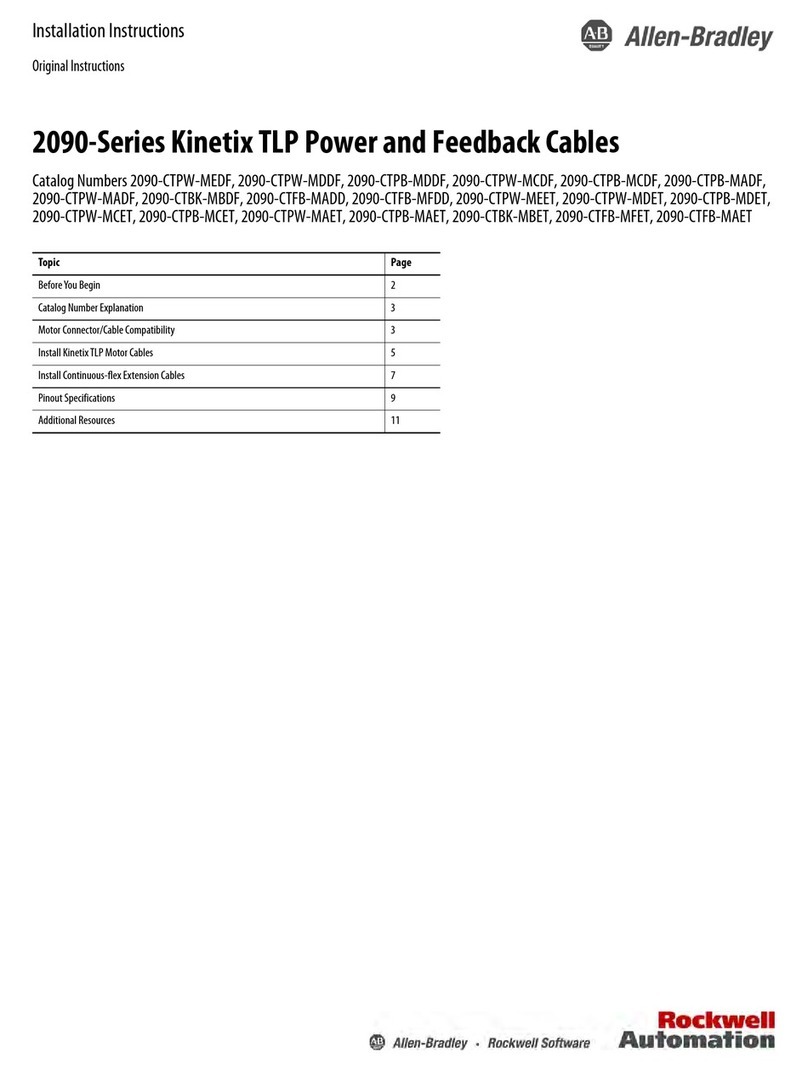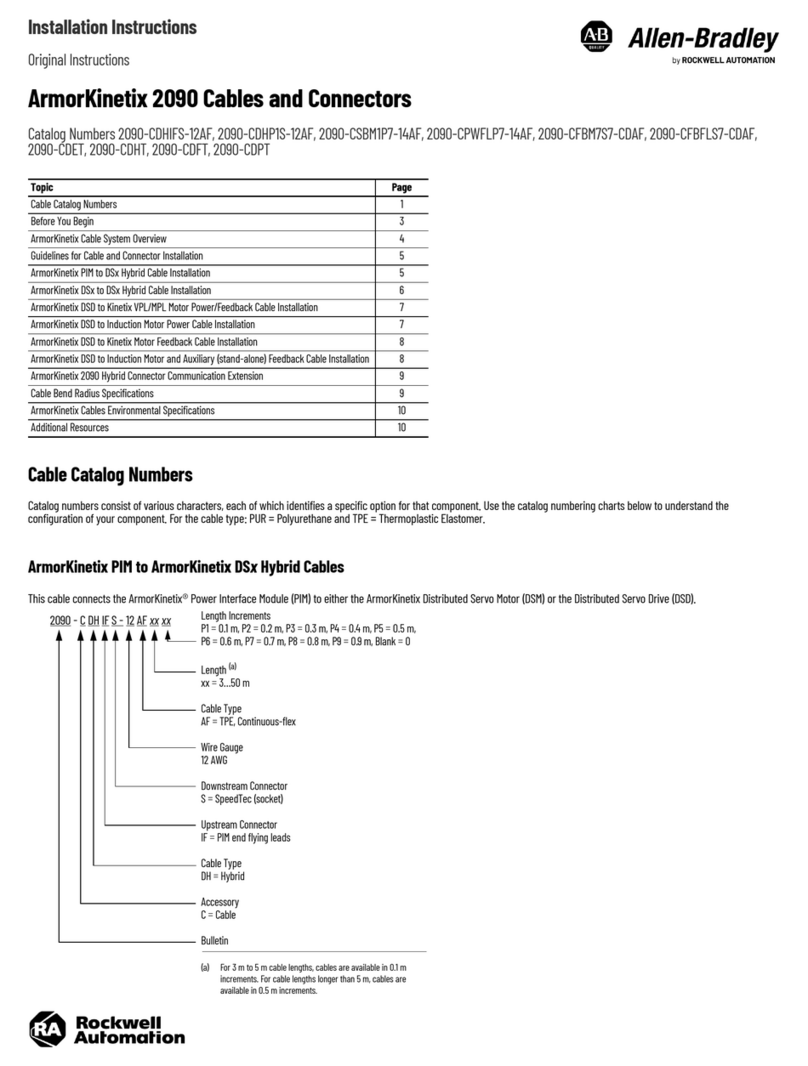Safety Instructions
Special Conditions for Safe Use
Harmonized/Designated Standards
Conformed To (800G “-EX” Assembled Station)
Assemble, Install, and Commission
GeneralAssembly
Plastic Cable Gland Installation
WARNING:
For gas and dust installations: Potential electrostatic
charging hazard. Clean only with anti-static cloths.
• EN 60079-0 • EN 60079-1 • EN 60079-7 • EN 60079-31
• IEC 60079-0 • IEC 60079-1 • IEC 60079-7 • IEC 60079-31
ATTENTION:Risk of serious injury due to incorrect assembly,
installation, and commissioning.
Earth Bracket 0.7…1.0 N•m
(6…9 lb•in)
Cable
Gland
Improper installation can cause malfunctioning and the loss of
explosion protection.
Cable glands can only be used within the specied ambient
temperature range and must be installed in a manner that maintains the
specied ingress protection raiting.
Use in areas other than those areas specied or the modication of the
product by anyone other than the manufacturer is not permitted and
exempts Rockwell Automation from liability for defects and any
further liability.
The applicable statutory rules and other binding directives that relate
to workplace safety, accident prevention, and environmental
protection must be observed.
Before you commission or restart operator, check compliance with all
applicable laws and directives.
All cable gland kits can only be used if they are in a clean and
undamaged condition. Do not modify these components in any way.
The cable glands must be mounted at the electrical apparatus in a way
that helps prevent accidental rotation and loosening. The cable glands
are only suitable for xed installations. Cables must be eectively
clamped to help prevent pulling or twisting.
The certicate does not cover hazards that come from environmental
conditions dierent from the hazards clearly and precisely indicated in
EN 60079-0 Clause 1.
•Only qualied personnel are allowed to assemble, disassemble,
install, and commission the device.
•Protect devices against mechanical damage or electrostatic
discharge.
•Use suitable tools and install cable rmly.
•Use cable that is rated with an appropriate temperature range
siutable for the application.
•In appropriate enclosures with “Ex e” increased safety type of
protection. The clearance and creepage distances under IEC/
EN60079-7 Clauses 4.3 and 4.4 must be observed.
•In an enclosure that corresponds to another approved type of
protection that is specied in IEC/EN 60079-0 Clause 1.
•Within an 800G “-EX” assembled station that has been
drilled/tapped at the manufacturing facility. Field
modication of 800G “-EX” enclosures is not permitted and
voids all certications and hazardous location ratings.
In hazardous areas, the cable glands must be used in the following ways:
Follow these steps to install the plastic cable gland:
1. Verify that the cable gland and earth bracket are intact with no
physical damage.
2. Thread the cable gland onto the appropriately sized opening
on the top or bottom of the Bulletin 800G“-EX” enclosure,
verifying that the red sealing washer is between the cable gland
body and the 800G “-EX” enclosure.
3. Tighten the gland to the following torque range:
• M20 cable glands - 1.5...2.5 N•m(13.3...22.1 lb•in)
• M25 cable glands - 2.0...3.0 N•m(17.7...26.6 lb•in)
4. Remove the red dust plug and route the eld cable through the
seal of the cable gland. Adjust the free length of the cable so it
can connect to all back-of-panel components inside of the
enclosure.
5. Position the earth bracket where the cable gland is installed
(top or bottom) and push the earth bracket between the rib
and inside wall of the enclosure.
6. Open the terminal cages of the earth bracket and insert the
conductors that must be grounded.
7. Tighten the earth bracket
terminals to a torque range
of 0.7...1.0 N•m (6...9
lb•in).
8. Tighten the cable gland
cap to the following torque
range:
• M20 cable glands -
5.5...6.5 N•m (48.7...57.5 lb•in)
• M25 cable glands - 8.0...10.0 N•m (70.8...88.5 lb•in)
PN-534159 DIR 10004603657 (Version 01)
Publication 800G-IN006B-EN-P - May 2022
Installation instruction for BUL. 800G, Cable Gland Kits
2/4