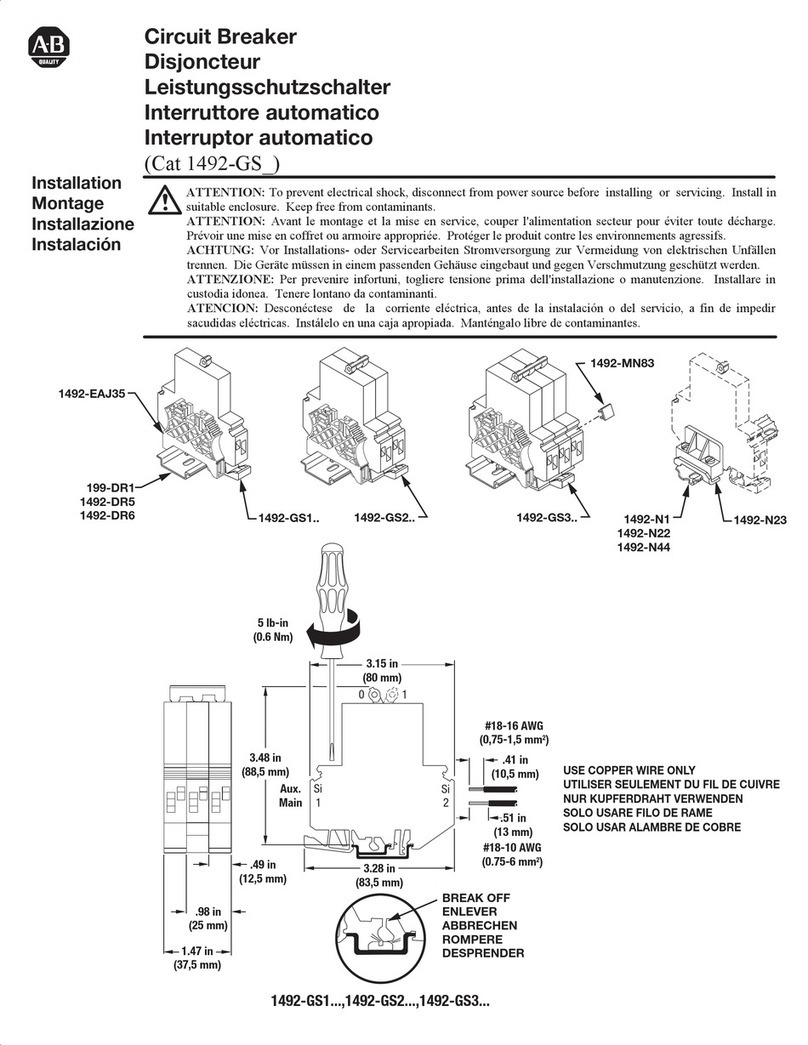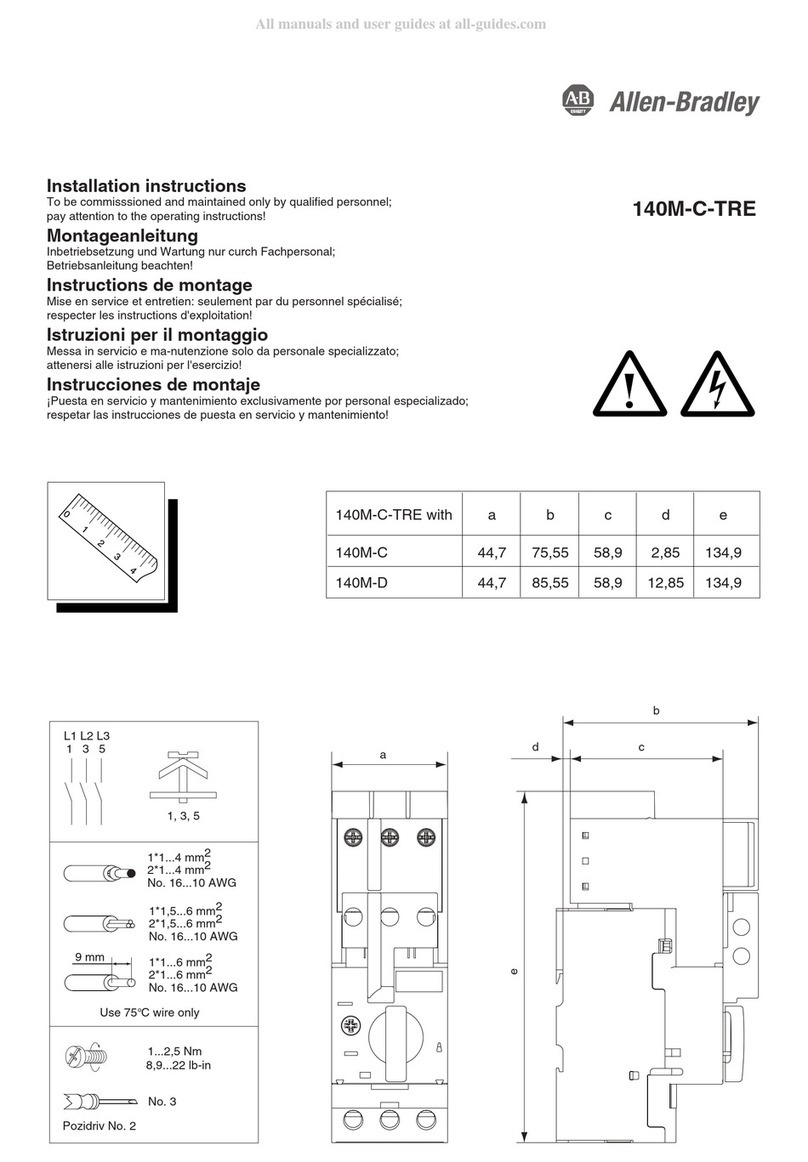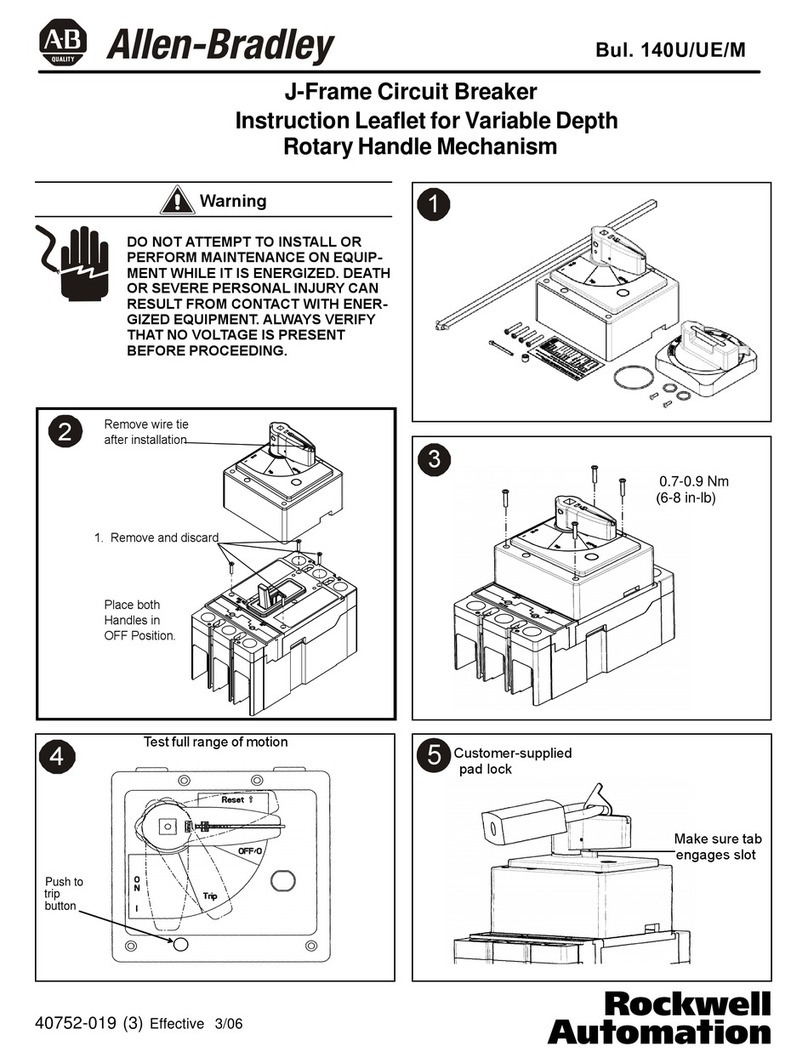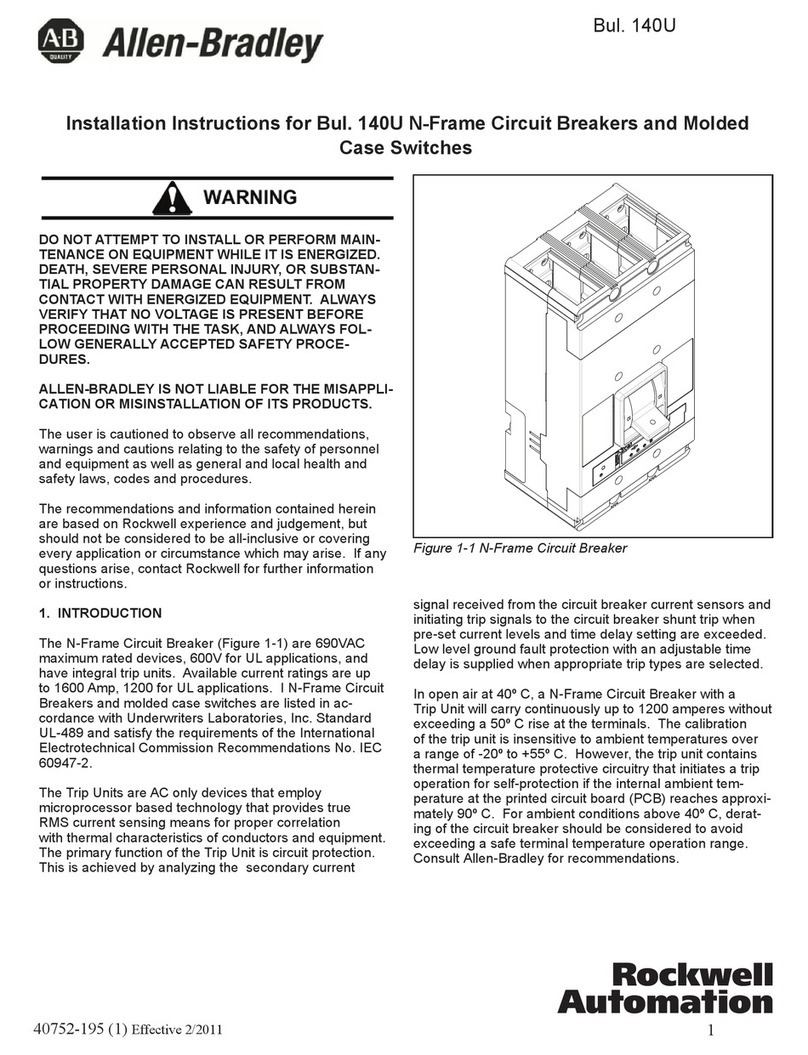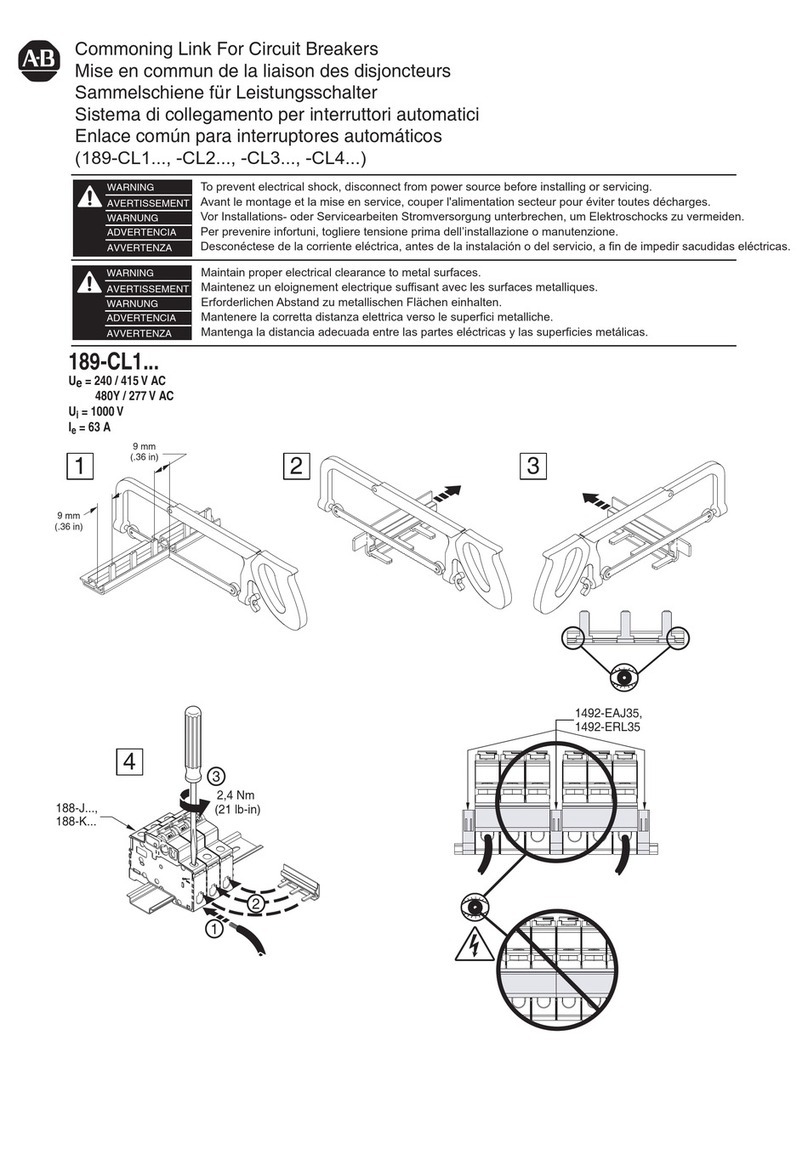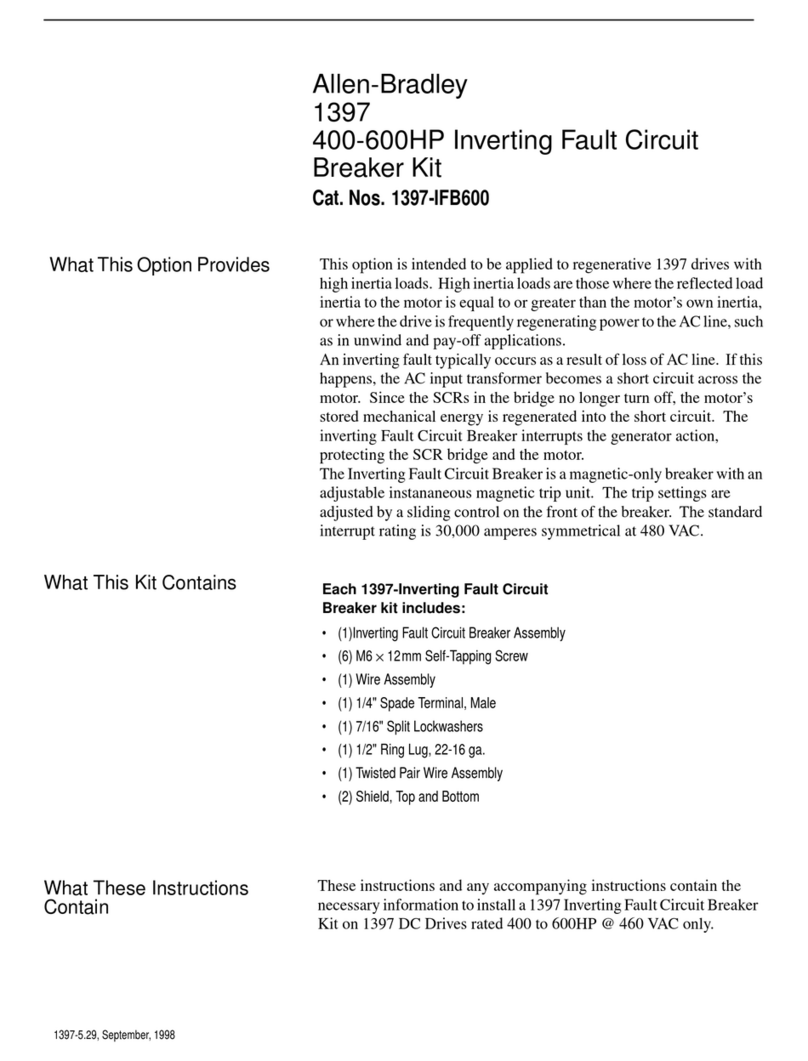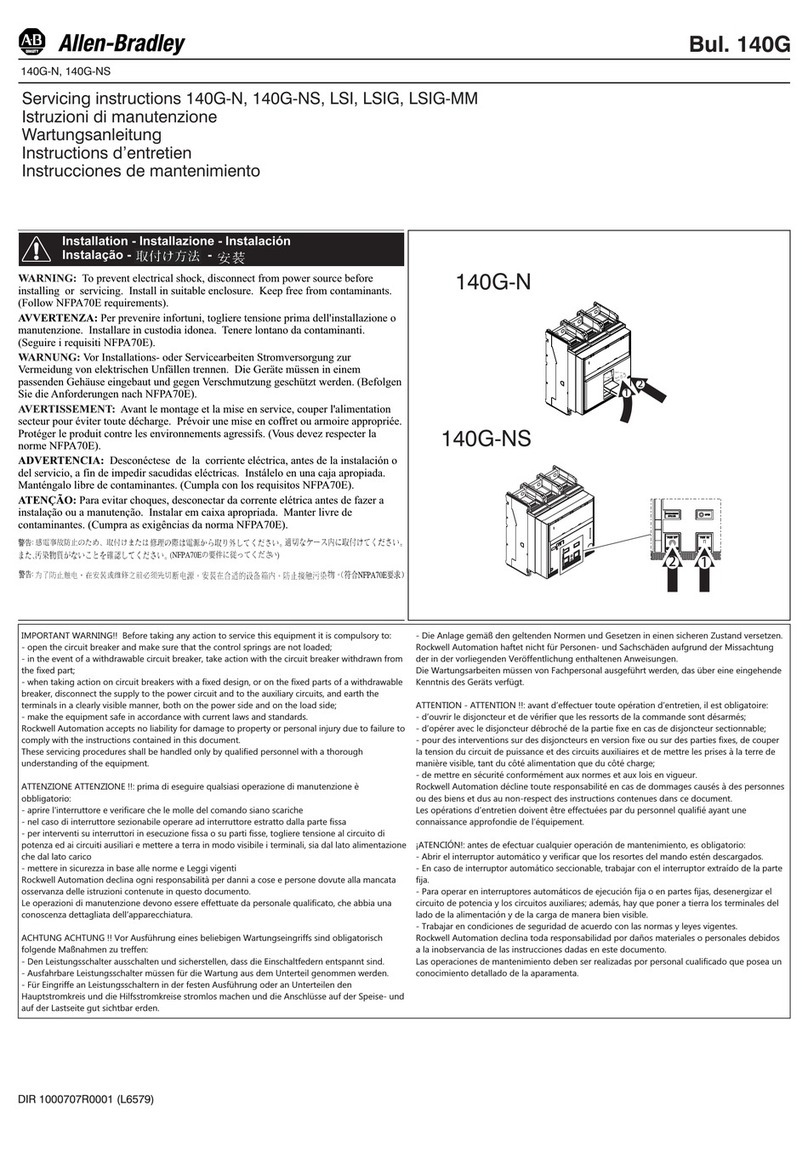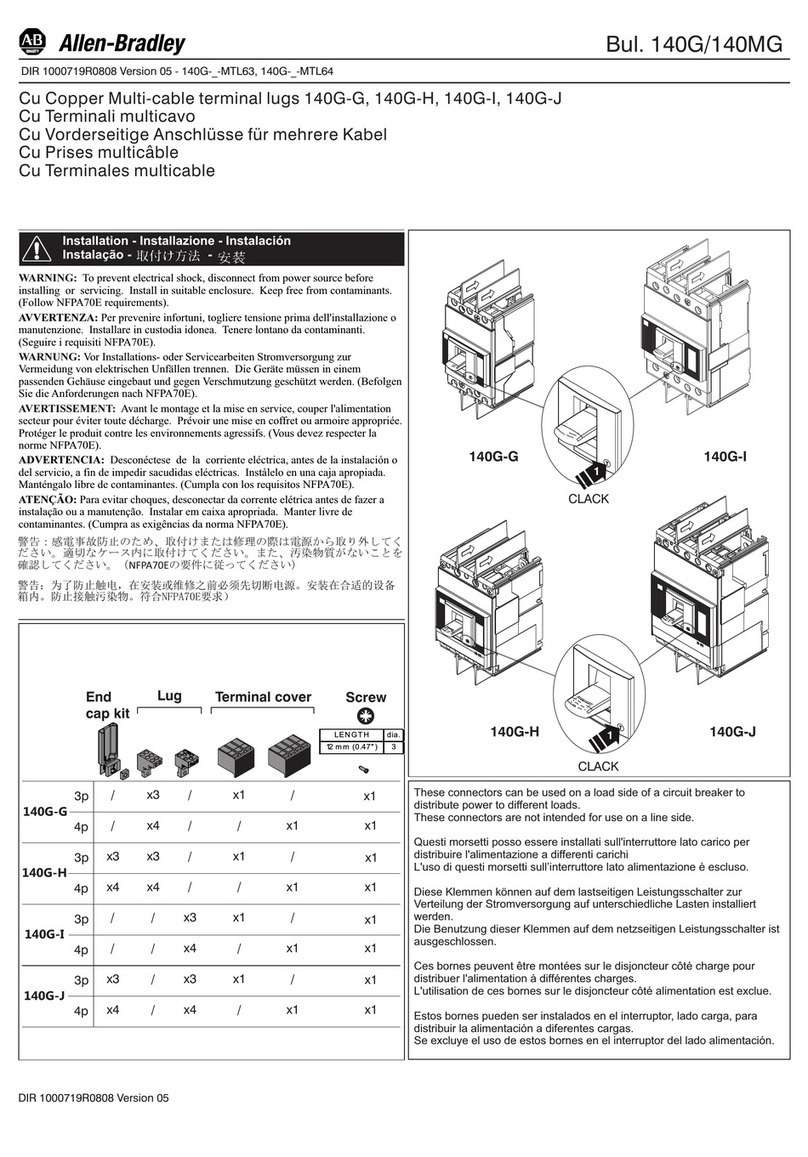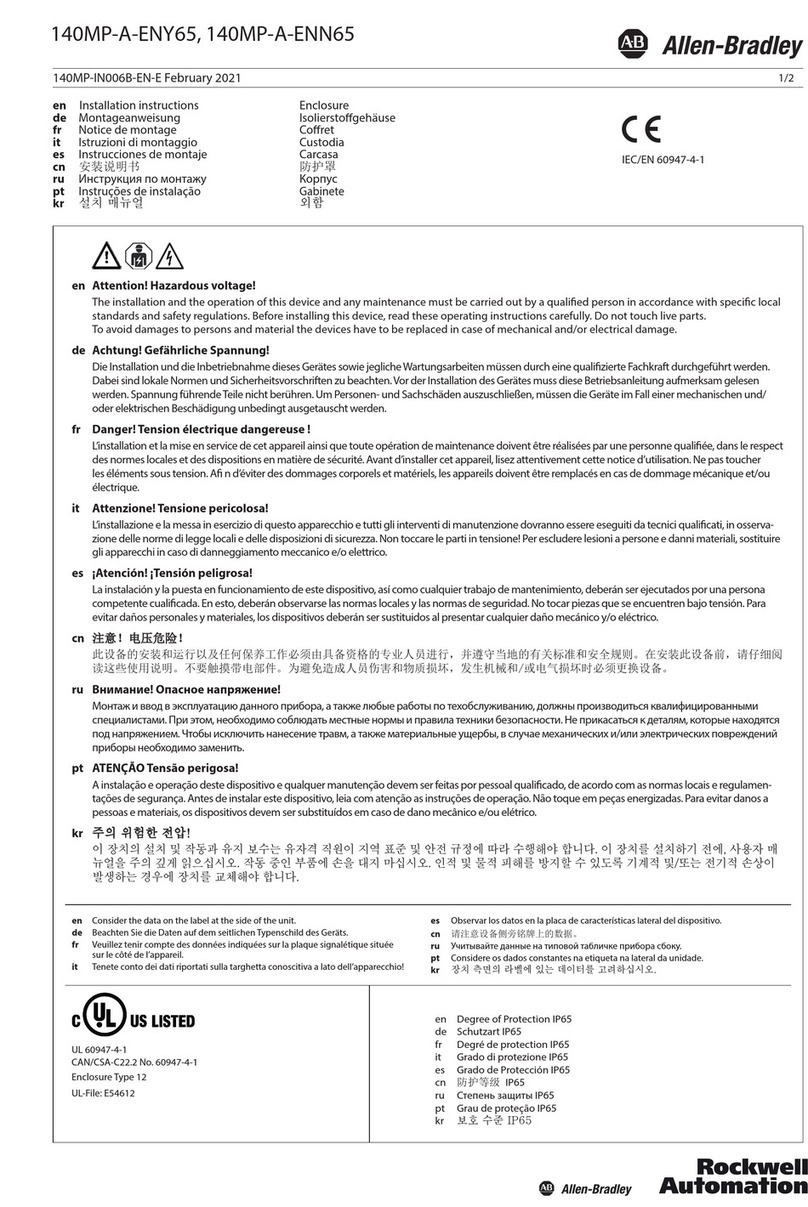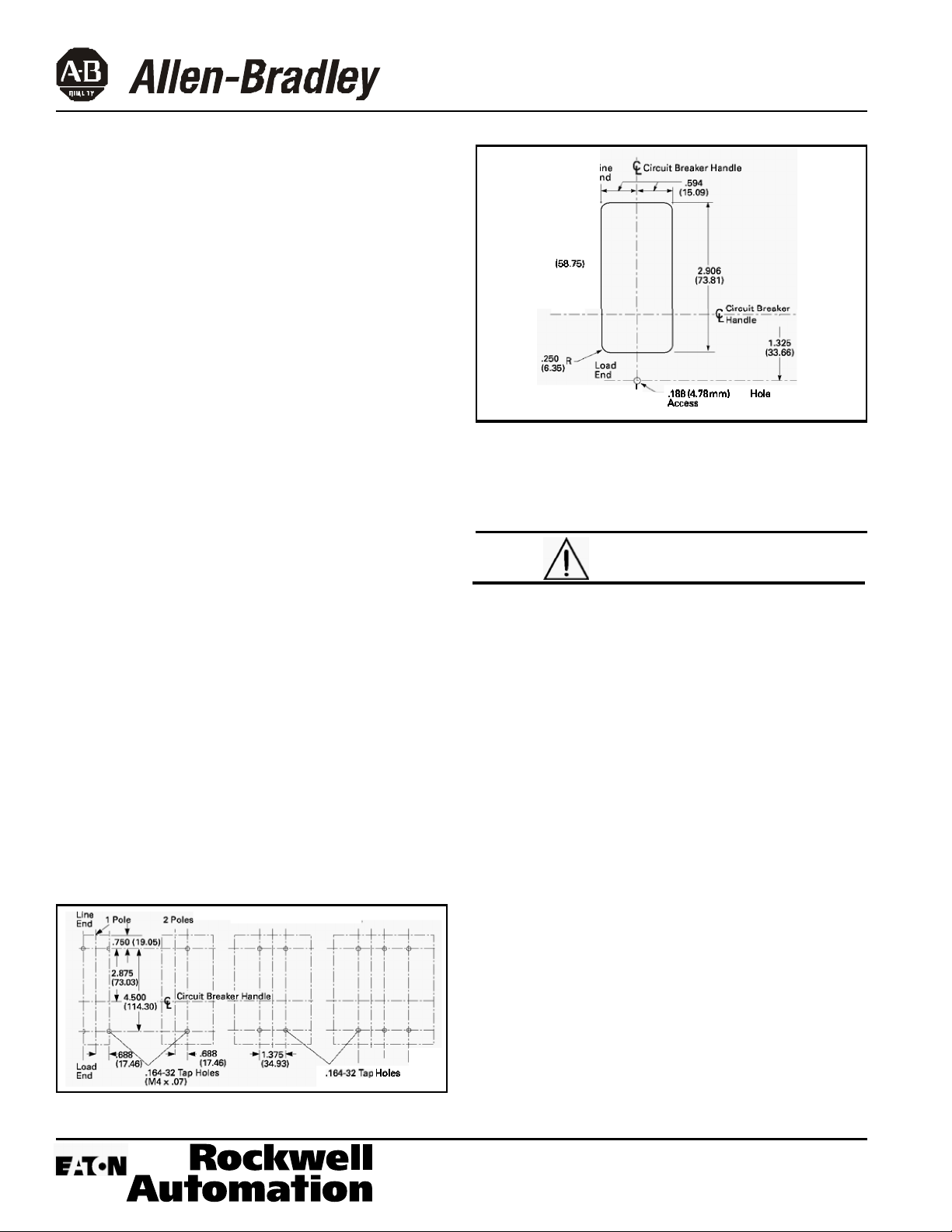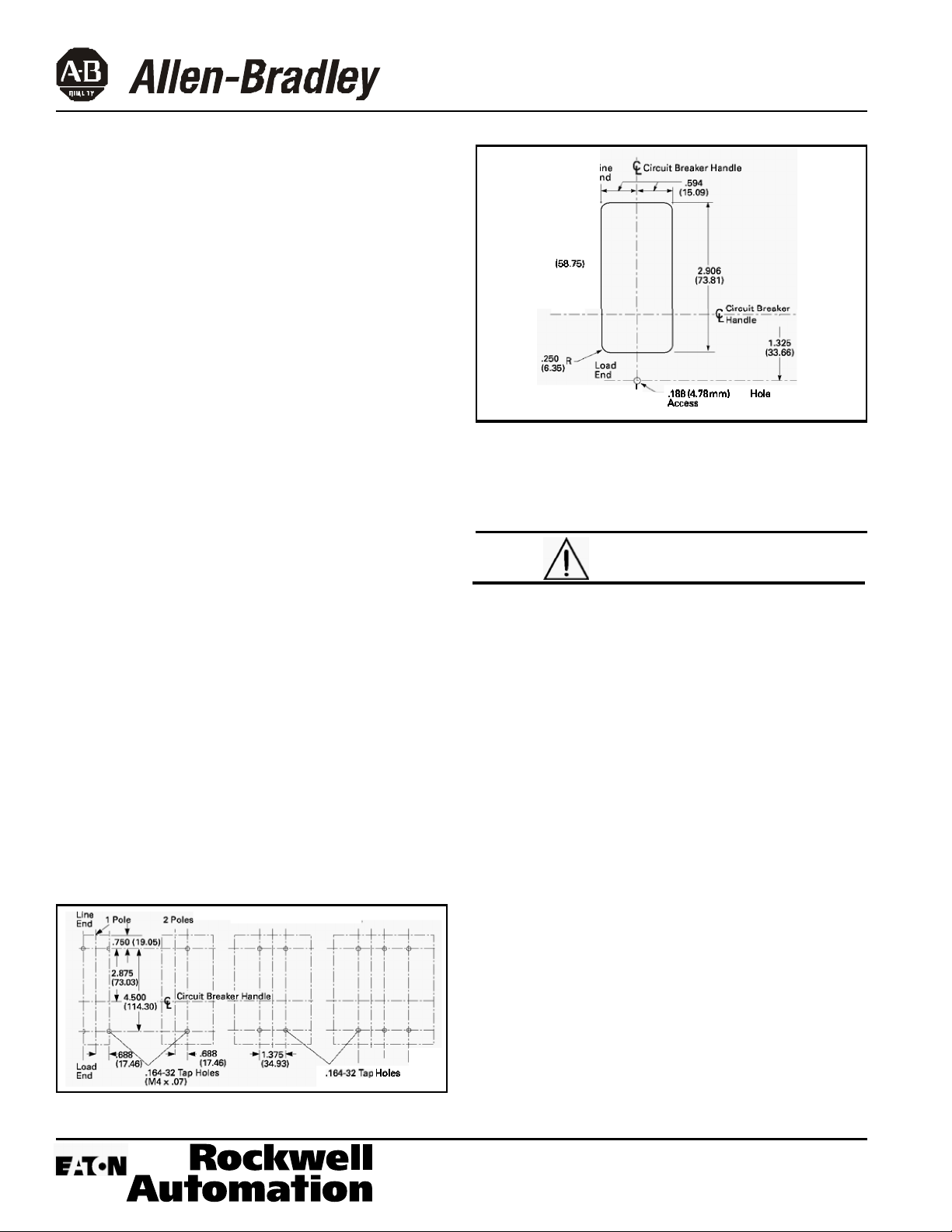
2
-
2.
Dependingon theequipment configuration, the
circuit breakercan be mounted usingdifferent styles
of
hardware. The following steps describe how
to
mount
the circuit breakerusingstandard hardware. When
special hardwareisneeded (for example,with the
electricaloperator), the instruction leafletdescribingthe
accessory
also
describesthespecial mounting
arrangements.
Note:
Beforemountingthe circuit breaker, check if the
termination devicesshould be installedfirst. See termi
-
nationsinstructions.
2
-
3.
To
mountthe circuit breaker,performthefollowing
steps:
a. For individual mountingpanels, make sure that
mountingpanelis predrilled using boltdrilling plan
(Fig.
2
-
1).
Fordeadfront cover applications
make
sure panelcover iscut out to
correct escutcheondimensions (Fig. 2-2)
).
T
2913
158.751
I
'
,188
(478
mm)
Dia.
Hde
for
Access
to
Push
-
to-Trip
Fig.
2
-
2. Circuit
Breaker
Escutcheon Dimensions
2
-
4.
If
anoptional terminal endcover isto beinstalled
with thecircuit breaker (usually line end only), it must be
positionedbeforecable is connectedtoterminals.
b.
If
circuit breakerincludesfactory installedinternal
accessories, makesure accessorywiring can be
reachedwhen the circuit breaker is mounted.
c. Positioncircuit breaker on mountingsurface.
d.
Installmountingscrews, washers, and nuts.Tighten
screws firmly, but do not exceed
28
pound
-
inches
(3.16 N.m.).
N.m.).
3
Poles
4
Poles
.164-32Tap
Holes
(M4
x
.07)
WHEN ALUMINUM CONDUCTORSARE USED,
THE
APPLICATION OF
A SUITABLE
JOINT
COMPOUND
IS
RECOMMENDED
TO
REDUCE
THE
POSSIBILITY
OF
TERMINALOVERHEATING.TERMINALOVERHEATING
CAN
CAUSE NUISANCE
TRIPPING
AND DAMAGE
TO
THE
CIRCUIT
BREAKER.
2
-
5.
After mountingthecircuit breaker, line and load
terminals andaccessory leads should be connected.
(See accessoryschematic diagram on side of circuit
breaker.
)
Note:
If
terminalshield
or
interphase barriersare
to
be
installedon the circuit breaker,installthem afterthe
terminals are connected.
2
-
6.
If
required, installterminalshieldon circuit breaker
coverwith mountingscrews provided.
2
-
7.
If
required, installan interphase barrier by sliding
barrierintodovetail grooves betweenterminals.
2
-
8.
After the circuit breakeris installed, check all
mounting hardwareand terminalconnectinghardware
for correct
torque loading.
Torque values for line/load
terminals are given inTables
2
-
1
and
2
-
2
andon the
circuit breakernameplate.
Fig,
2
-
1. Circuit Breaker Mounting Bolt Drilling Plans
40752-162(1)
Effective
7/07
CAUTION