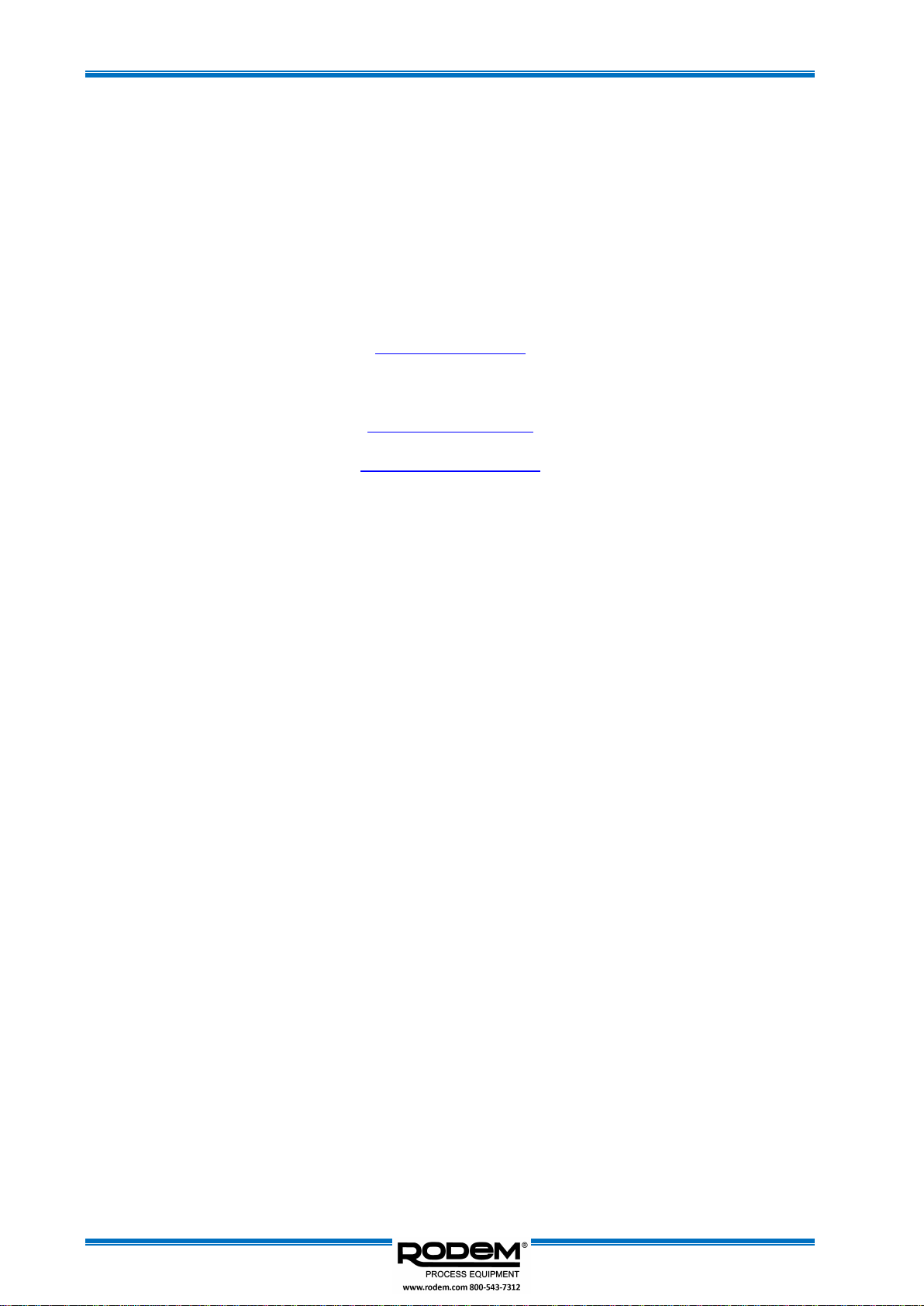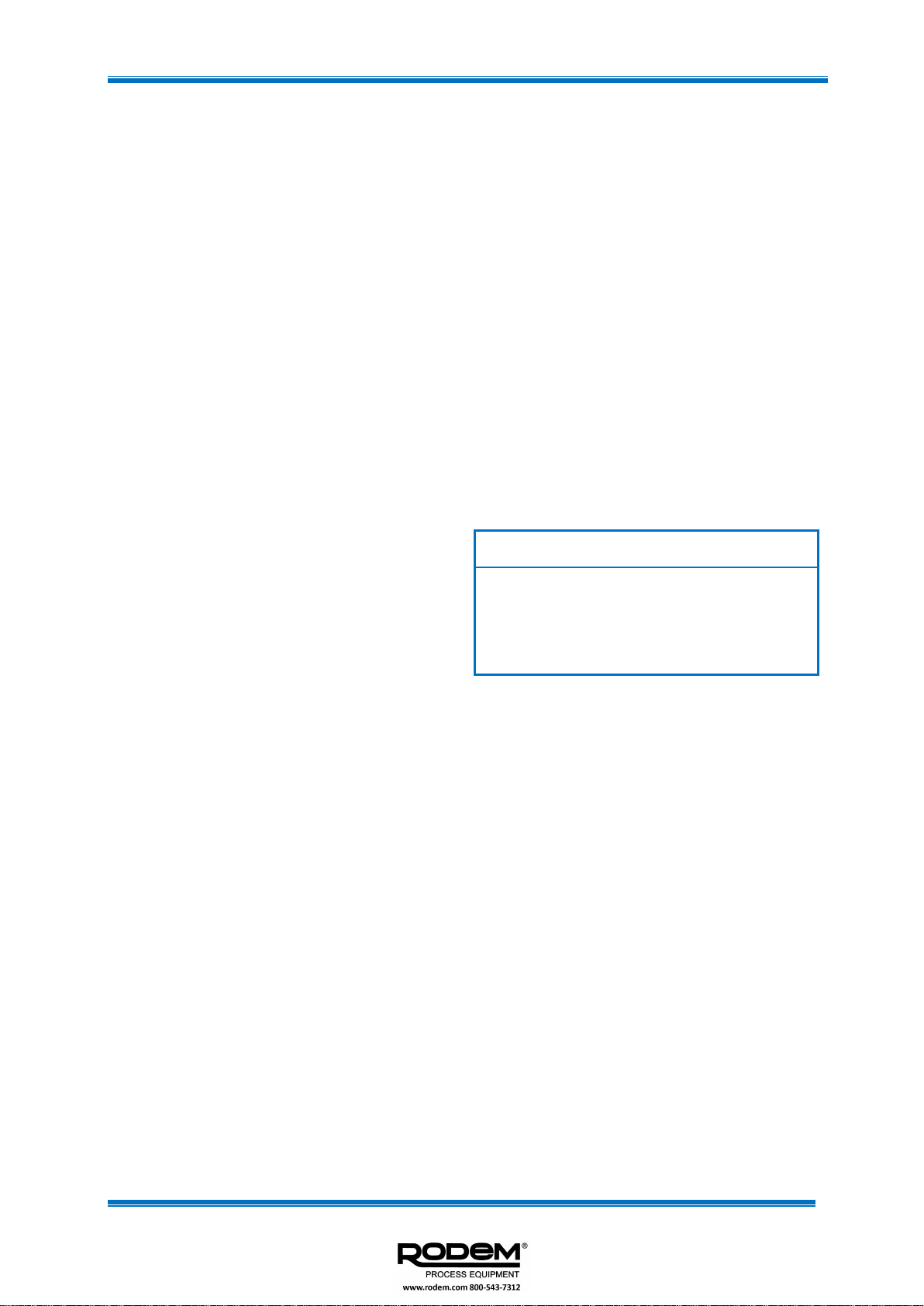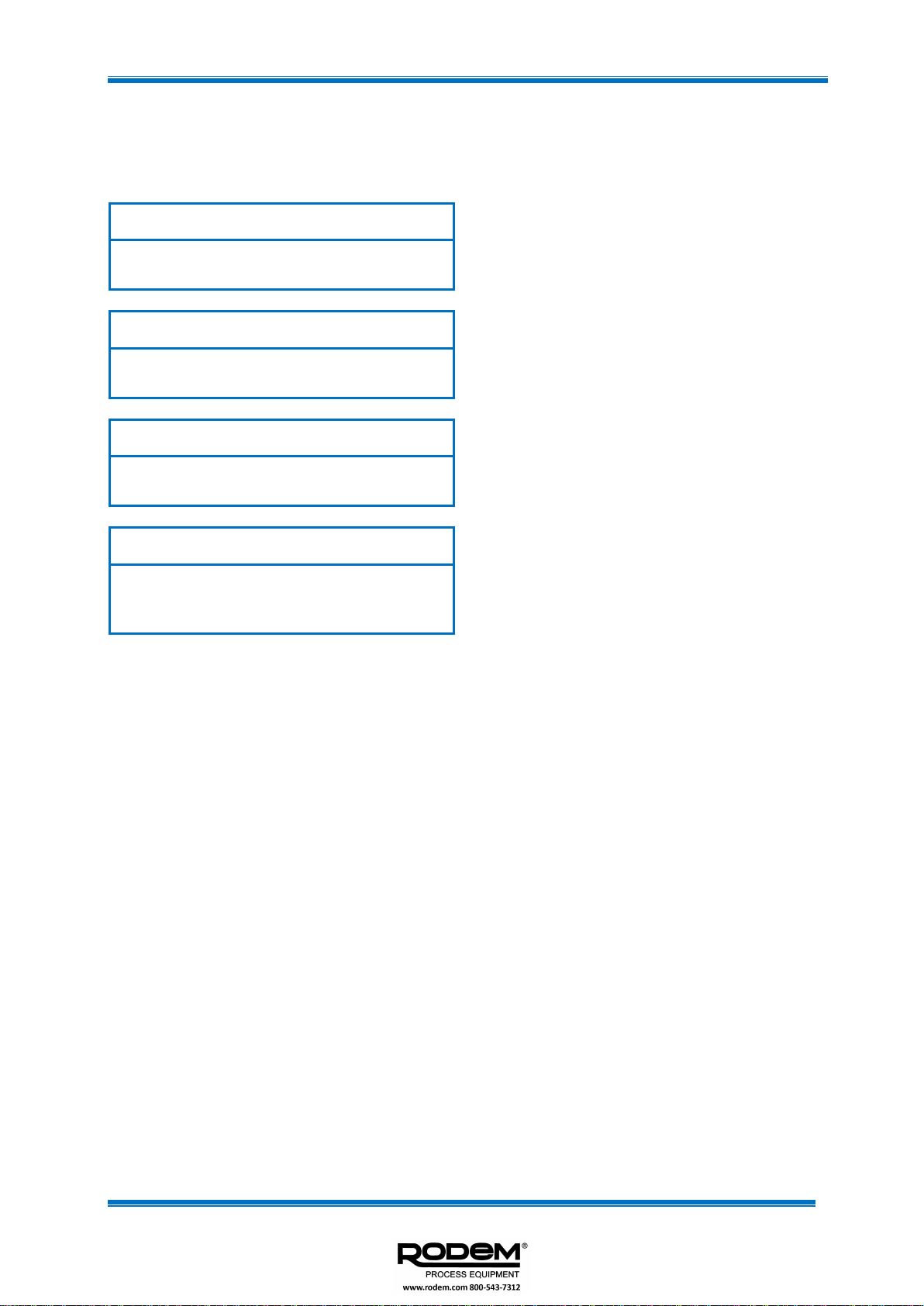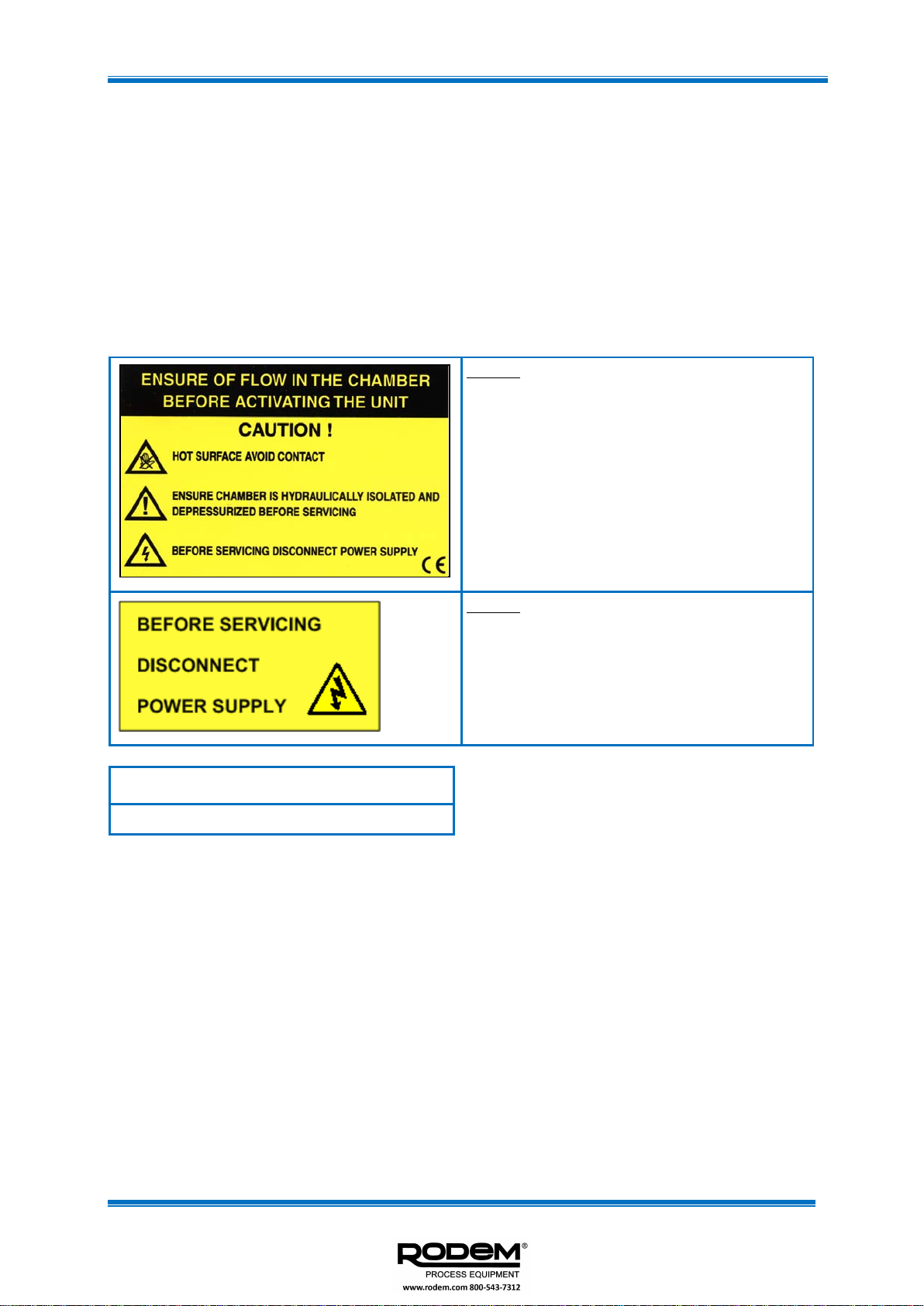PureLine M Operation and Maintenance Manual
Page 2 of 54
5.4 CONTROL CABINET CONNECTIONS......................................................................................19
5.5 INSTALLATION AND PREPARING FOR OPERATION............................................................21
5.5.1 General ...............................................................................................................................21
5.5.2 Mechanical installation........................................................................................................21
5.5.3 Electrical installation ...........................................................................................................21
5.5.4 Preparing for operation.......................................................................................................22
5.6 OPERATION...............................................................................................................................23
5.6.1 Switching on and off............................................................................................................23
5.6.2 Automatic cleaning system.................................................................................................23
5.7 REMOTE CONTROL EVENT SEQUENCES.............................................................................24
5.7.1 Single valve mode...............................................................................................................24
5.7.2 Multi-valve mode.................................................................................................................24
5.8 WARNINGS AND TRIPS............................................................................................................26
5.8.1 Alarms screen.....................................................................................................................26
5.8.2 Resetting the system ..........................................................................................................26
5.8.3 Alarm log.............................................................................................................................26
5.9 SETTINGS..................................................................................................................................27
5.10 TROUBLESHOOTING ...............................................................................................................31
5.10.1 Alarms.................................................................................................................................31
5.10.2 Malfunctions of the temperature sensor .............................................................................32
5.10.3 Other troubleshooting .........................................................................................................33
5.11 REPORTING DATA....................................................................................................................34
5.11.1 Database records................................................................................................................34
5.11.2 Backing-up data..................................................................................................................34
5.11.3 Replacing the memory card................................................................................................34
5.11.4 Generating reports..............................................................................................................35
5.11.5 Exporting reports.................................................................................................................35
6. MAINTENANCE OF THE REACTOR AND THE CONTROL CABINETS..............36
6.1 CLEANING THE QUARTZ SLEEVES........................................................................................36
6.1.1 General ...............................................................................................................................36
6.1.2 Chemical cleaning method..................................................................................................36
6.2 CLEANING THE UV SENSOR AND QUARTZ WINDOW .........................................................36
6.2.1 Cleaning procedure.............................................................................................................37
6.3 MAINTENANCE OF THE AUTOMATIC CLEANING MECHANISM..........................................39
6.3.1 Introduction and safety aspects..........................................................................................39
6.3.2 Wiper replacement procedure.............................................................................................39
6.4 VENTILATION OF THE CONTROL CABINET ..........................................................................41
6.5 EARTH LEAKAGE CIRCUIT BREAKER CHECK......................................................................41
6.6 CLEAN-IN-PLACE......................................................................................................................41
7. REPLACING LAMPS AND QUARTZ SLEEVES ...................................................42
7.1 SAFETY PRECAUTIONS...........................................................................................................42
7.2 MAIN REPLACEMENT PROCEDURE ......................................................................................43
7.2.1 Resetting the service history...............................................................................................48
7.3 REMOVING QUARTZ SLEEVES WITH THE JUPITO ..............................................................49
8. DISPOSAL..............................................................................................................51
8.1 GENERAL...................................................................................................................................51
8.2 RETURNING OLD LAMPS.........................................................................................................51