Roger Dubuis RD10 User manual
Other Roger Dubuis Watch manuals
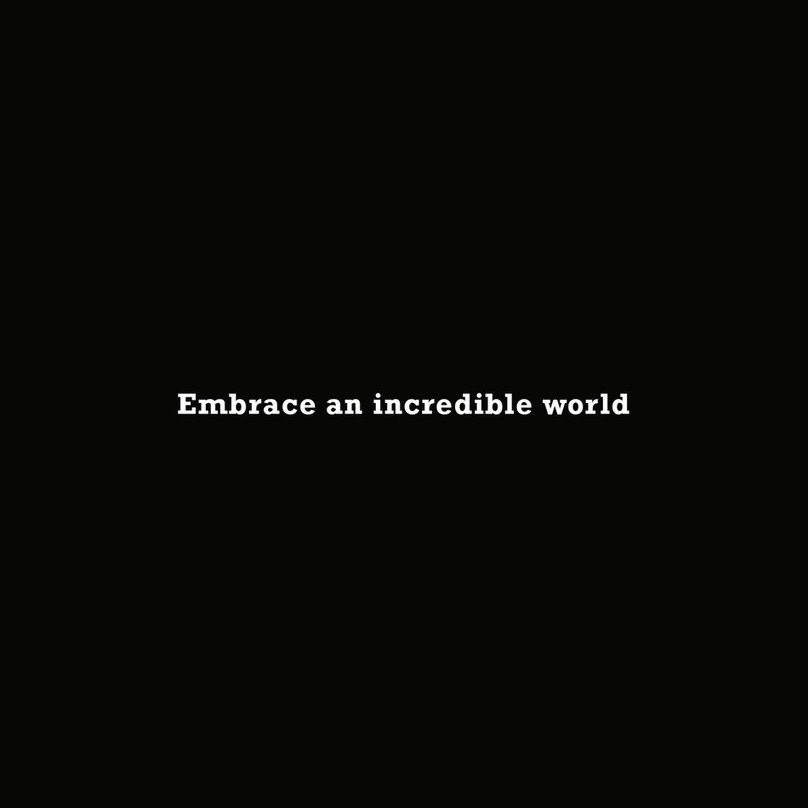
Roger Dubuis
Roger Dubuis RD680 User manual
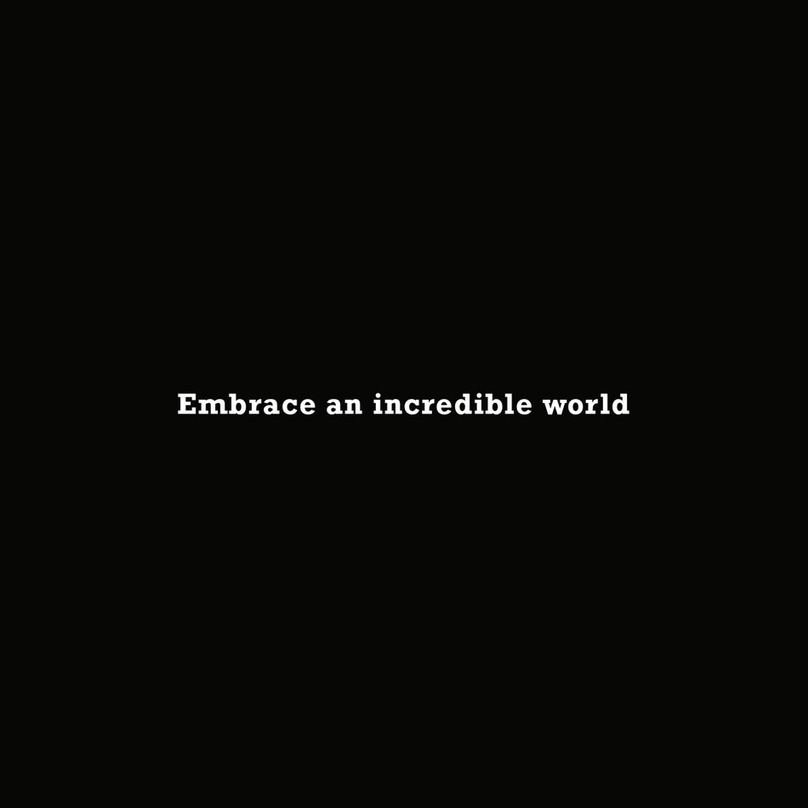
Roger Dubuis
Roger Dubuis RD540 User manual

Roger Dubuis
Roger Dubuis RD107 User manual

Roger Dubuis
Roger Dubuis RD56 User manual

Roger Dubuis
Roger Dubuis TOURBILLON RD03 User manual
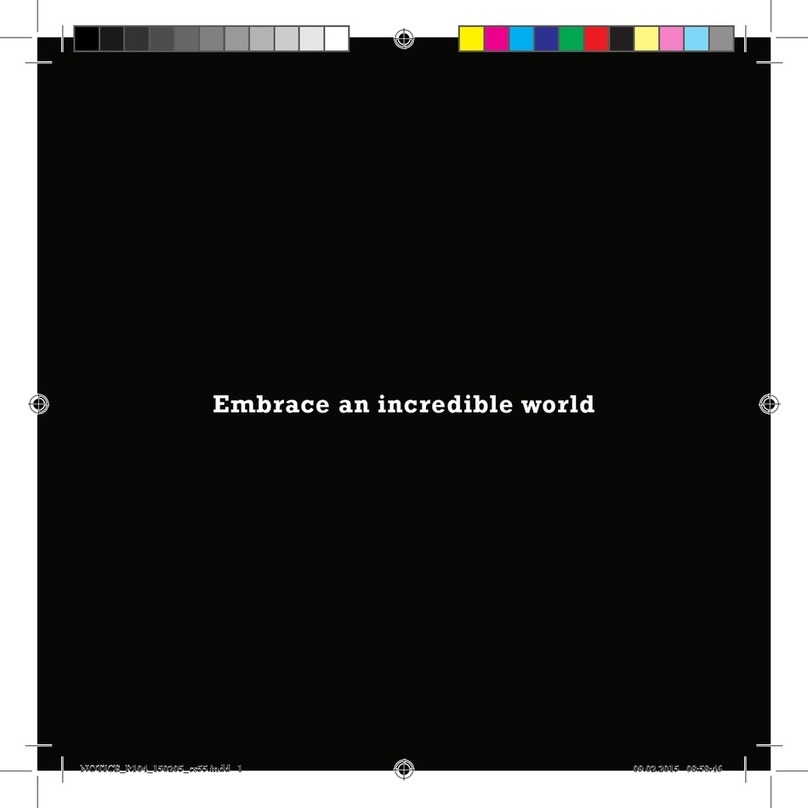
Roger Dubuis
Roger Dubuis RD104 User manual
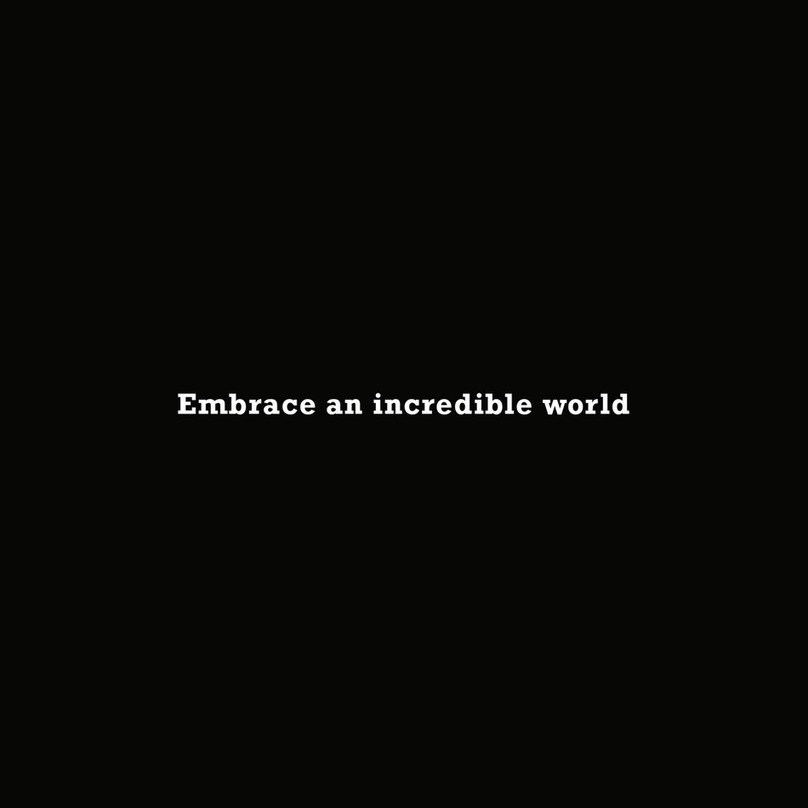
Roger Dubuis
Roger Dubuis RD821J User manual

Roger Dubuis
Roger Dubuis RD180 calibre User manual

Roger Dubuis
Roger Dubuis RD100 User manual
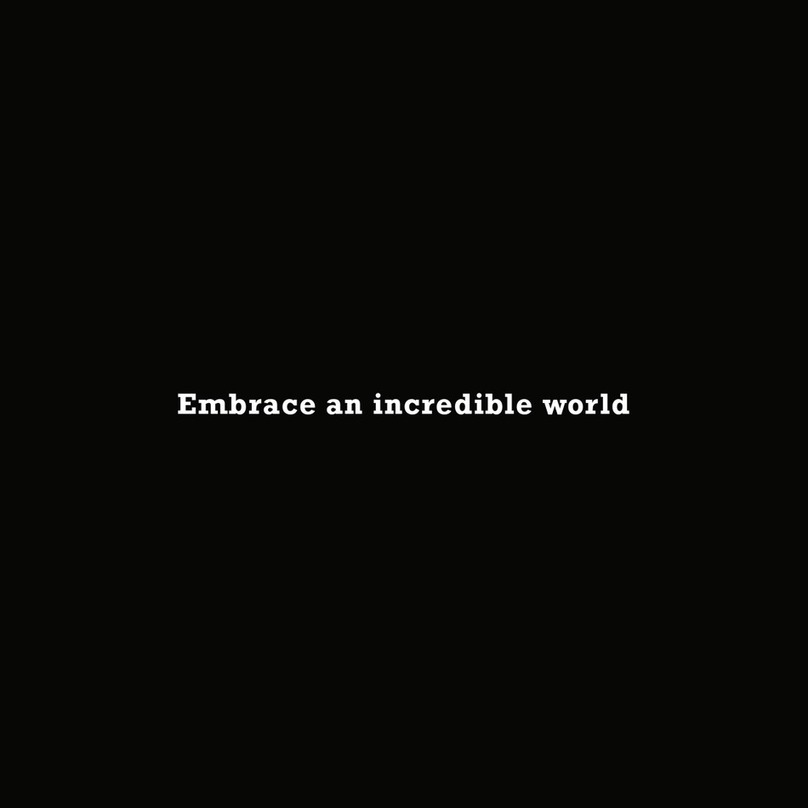
Roger Dubuis
Roger Dubuis RD821 User manual

Roger Dubuis
Roger Dubuis RD105SQ User manual
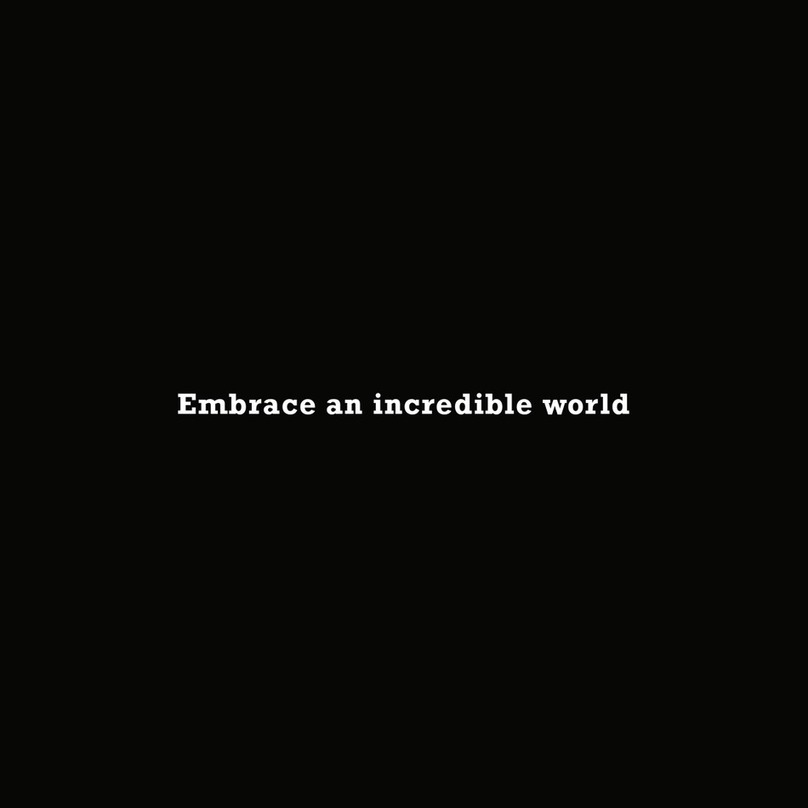
Roger Dubuis
Roger Dubuis RD101 User manual
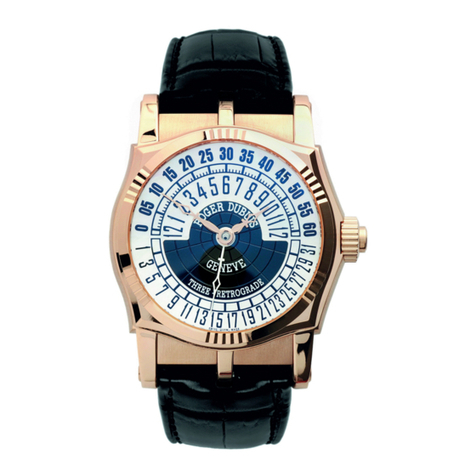
Roger Dubuis
Roger Dubuis THREE-RETROGRADE RD99 User manual

Roger Dubuis
Roger Dubuis RD580 User manual
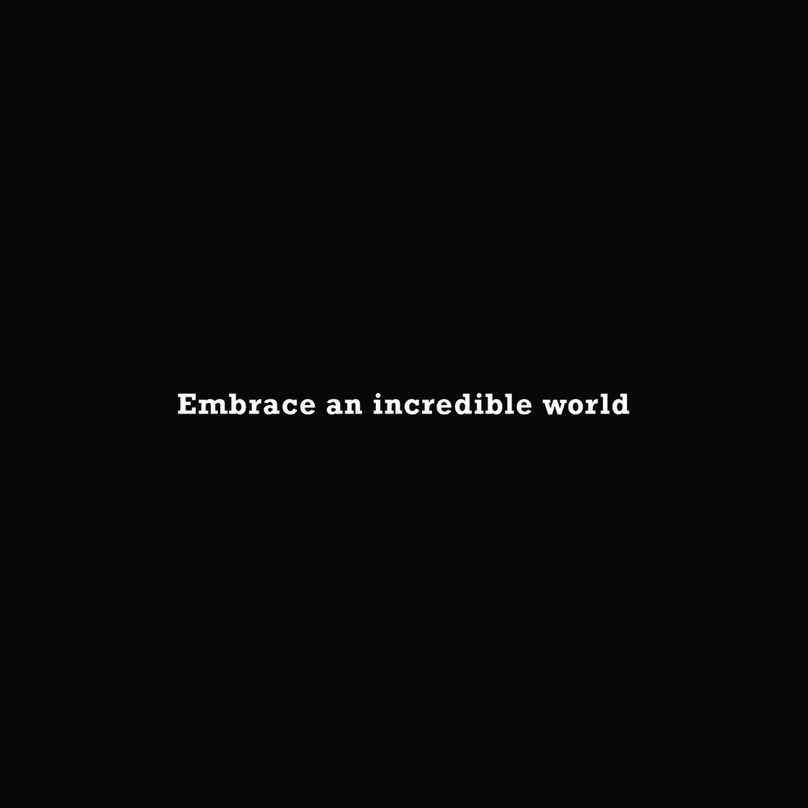
Roger Dubuis
Roger Dubuis RD620 User manual

Roger Dubuis
Roger Dubuis RD01SQ User manual

Roger Dubuis
Roger Dubuis RD505SQ User manual

Roger Dubuis
Roger Dubuis RD107 User manual






















