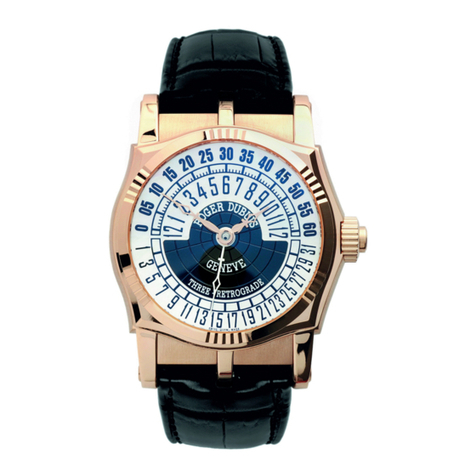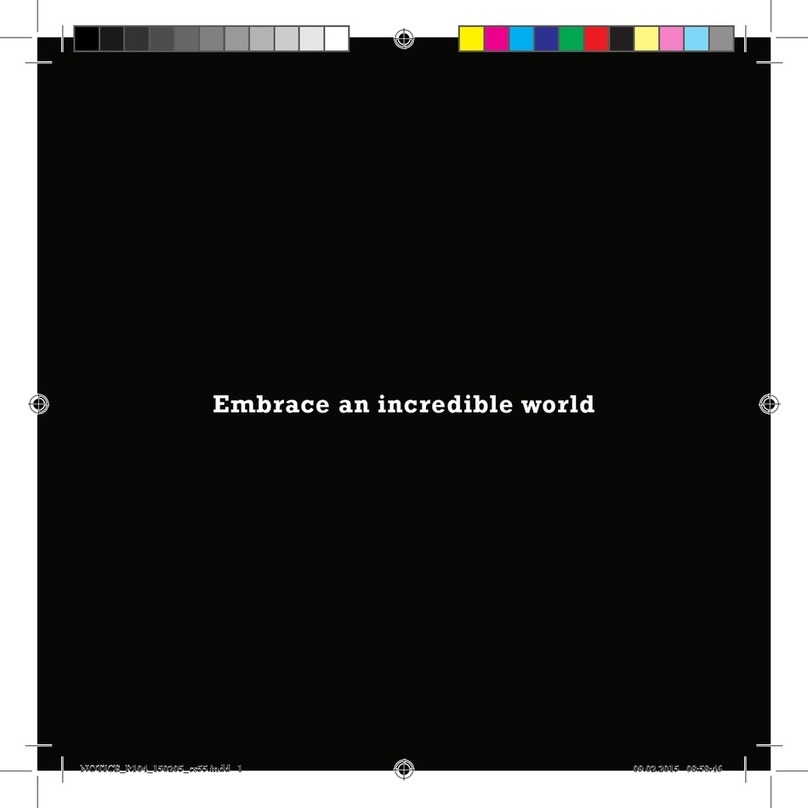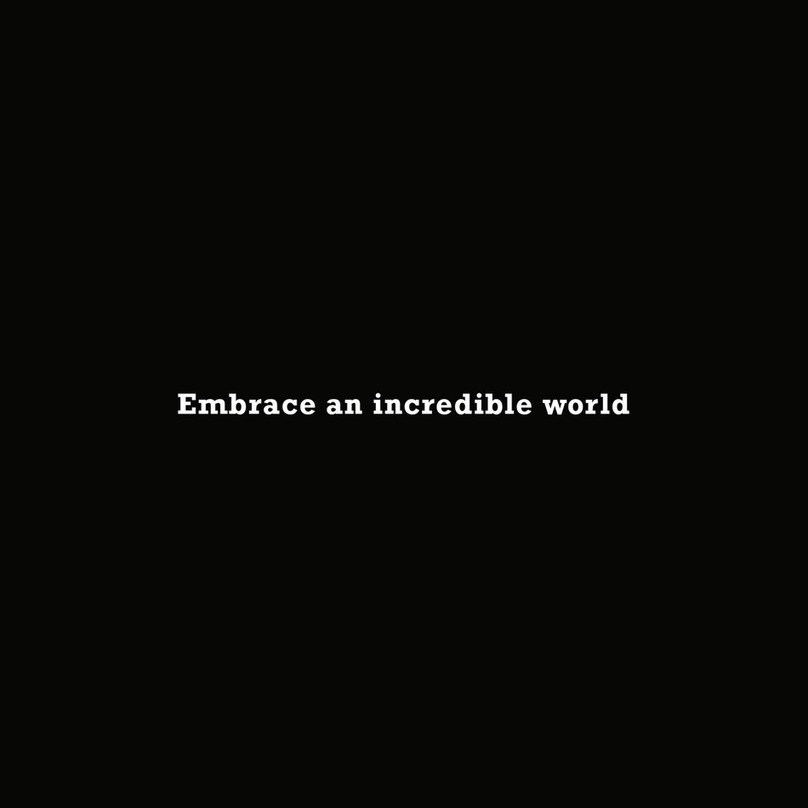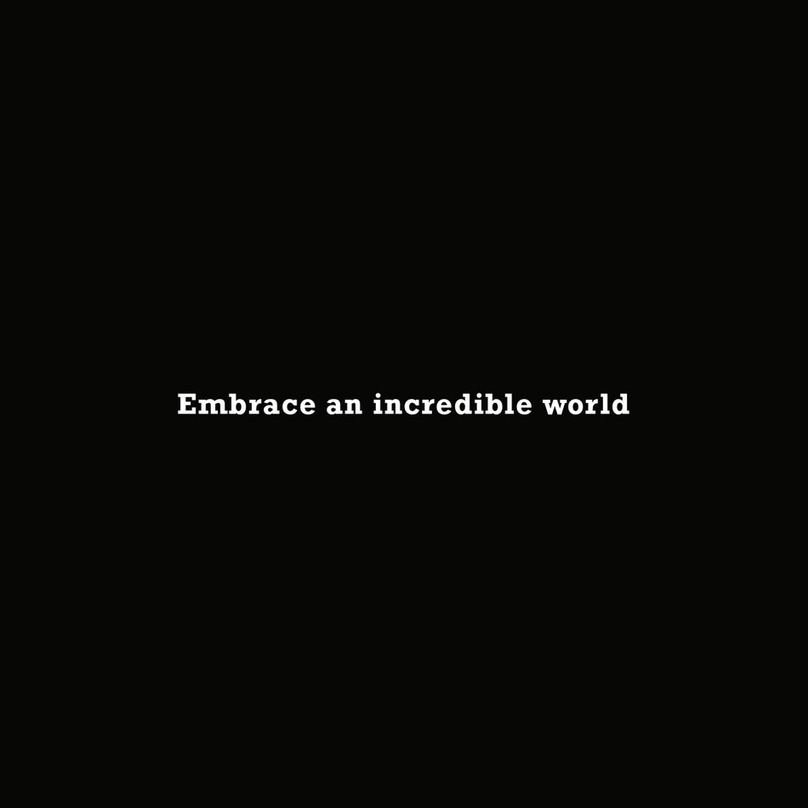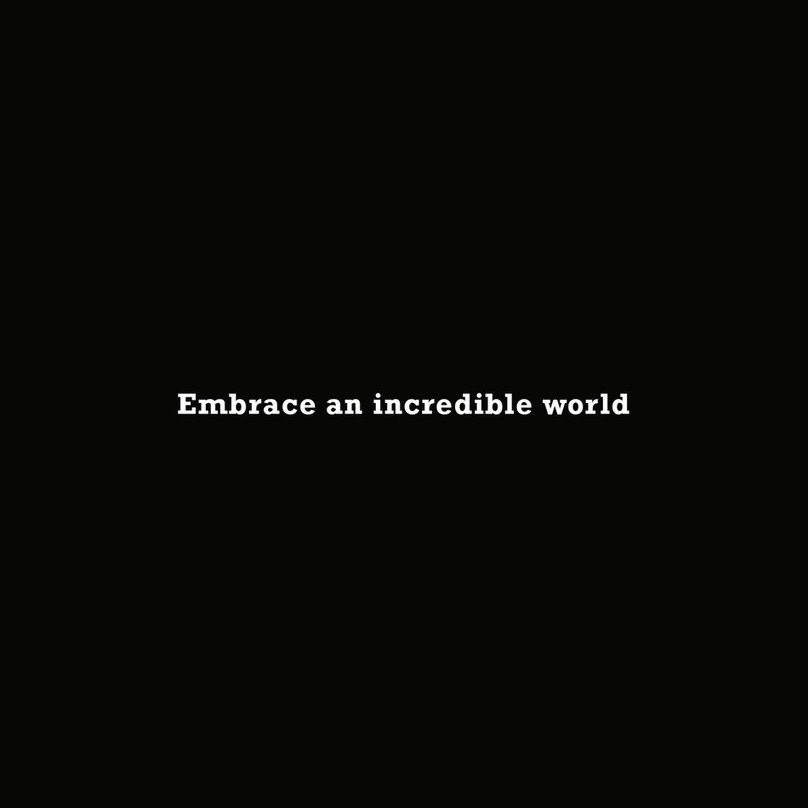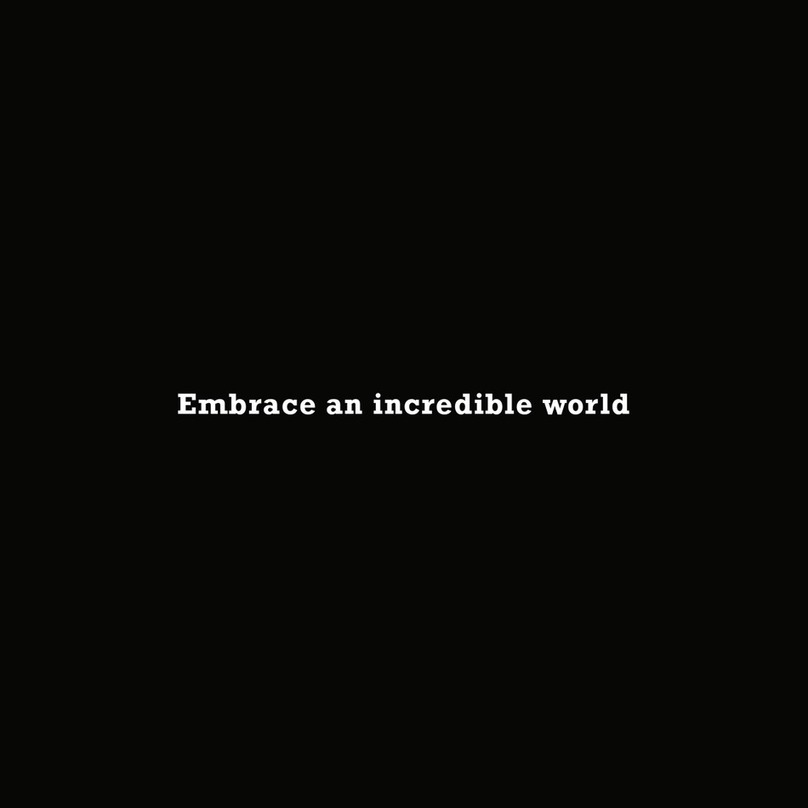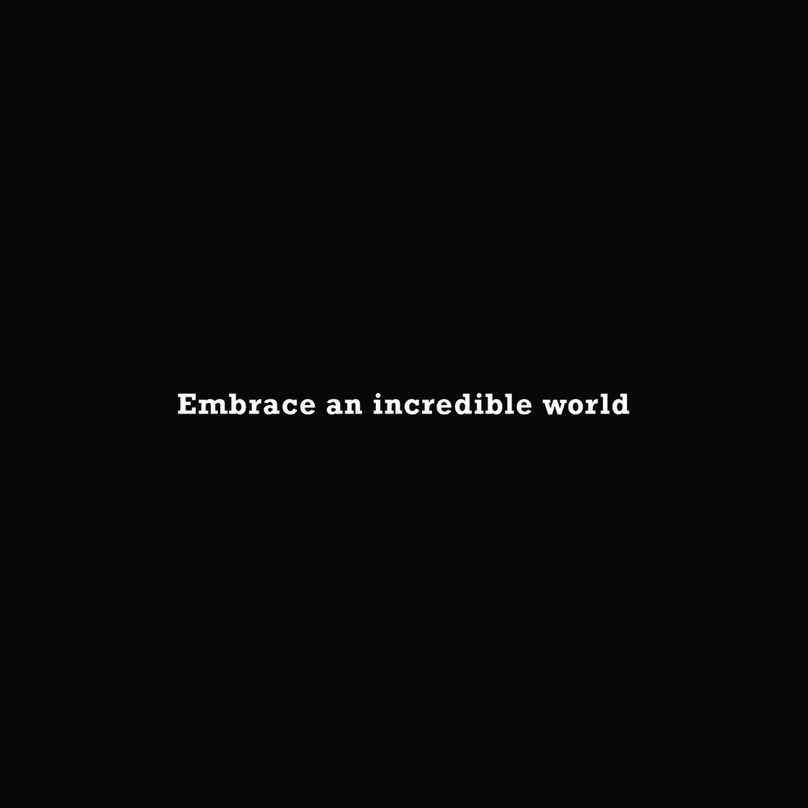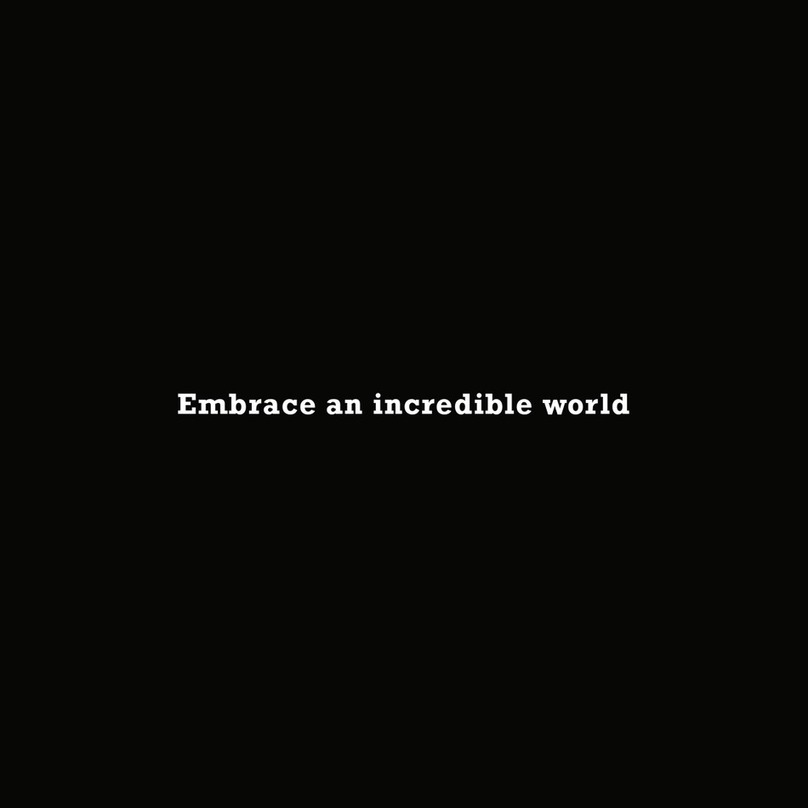Using the minute repeater function:
Push the slide at 9 o’clock to activate the minute repeater;
when you release the slide, you will hear three different
chimes using two notes sounding the hours, quarter-hours
and minutes.
Wait 30 seconds after the last chime before activating the
minute repeater again.
Warning: Do not set the time while your timepiece
is chiming.
Using the chronograph function:
Start the chronograph by pressing the chronograph push-
button on the crown at 3 o’clock;press the same push-button
to stop the chronograph and to reset the chronograph to zero.
Using the minute counter function:
Start the chronograph by pressing the chronograph push-
button on the crown at 3 o’clock. 60 seconds later, the
minute counter hand instantly jumps by one graduation.
The minute counter is stopped and reset to zero by pressing
the push-button on the crown at 3 o'clock.
Using the split-second function:
Start the chronograph by pressing the chronograph push-
button on the crown at 3 o’clock.
To measure a second time,press the push-button at 2 o’clock
to activate the split-second function.The split-second hand
will stop to measure the rst time.To reset the split-second
hand, press the push-button at 2 o’clock.
Important information on caring
for your timepiece:
Avoid extreme magnetic elds (magnets, loudspeakers,
etc.), major shocks (such as may be sustained during
manual labour, the practice of extreme sports, etc.), as
well as prolonged contact with moisture and exposure to
sunlight. The timepiece is not water-resistant, but is dust-
resistant.
Avoid operating the four major functions (minute repeater,
chronograph, split-second and perpetual calendar) at the
same time, since this may cause the timepiece to stop.
Guarantee extension:
Since Roger Dubuis undertakes to craft the highest quality
timepieces for its Clients, our Manufacture offers you an
additional 12 complimentary months of guarantee upon
online registration on our www.rogerdubuis.com website.
Operating instructions
RD180 calibre Operating instructionsRD180 calibre Indicators
2
Description
1.Week indicator
2. Date indicator
3. Chronograph indicator
4. Small second indicator
5. Month indicator
6. Moon phase indicator
7. Day indicator
8. Chronograph instant minute
indicator
9. Leap year indicator
3
4
1
5
7
6
9
8