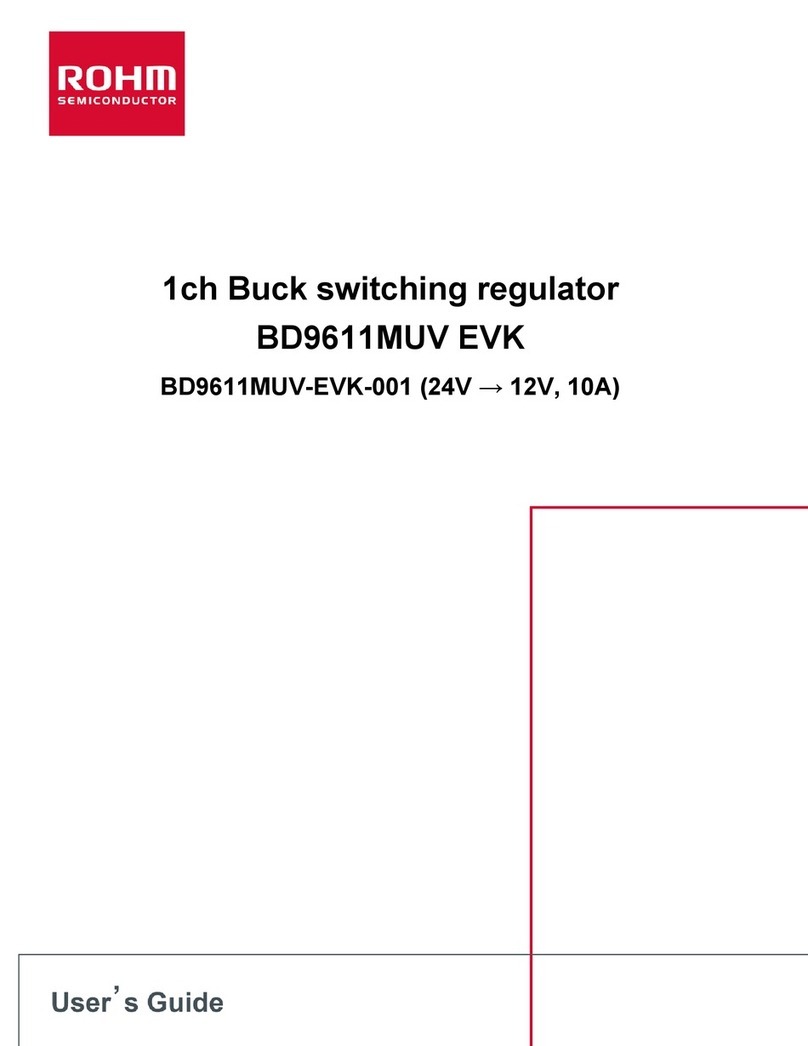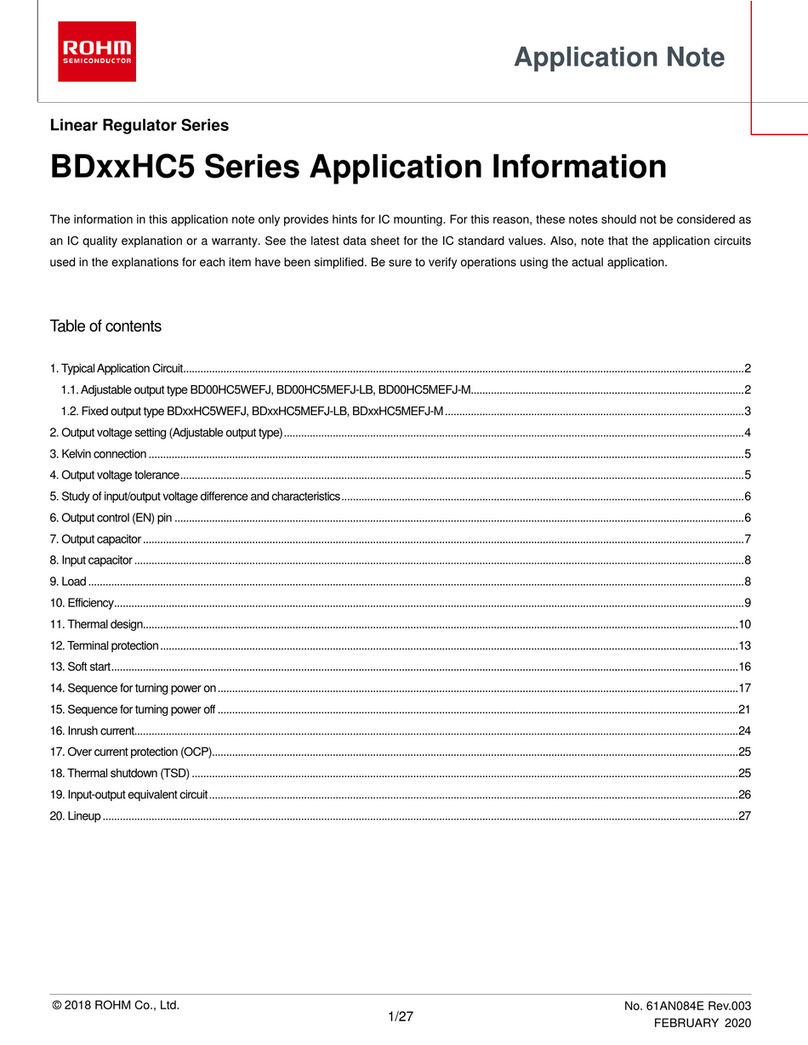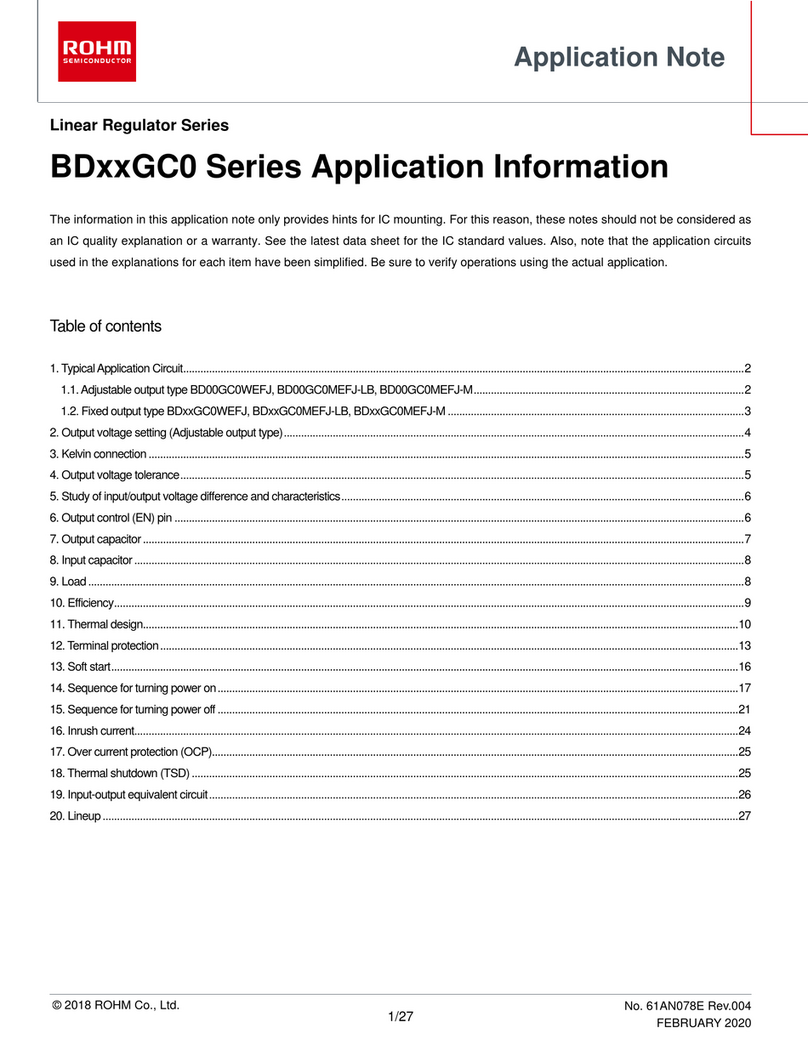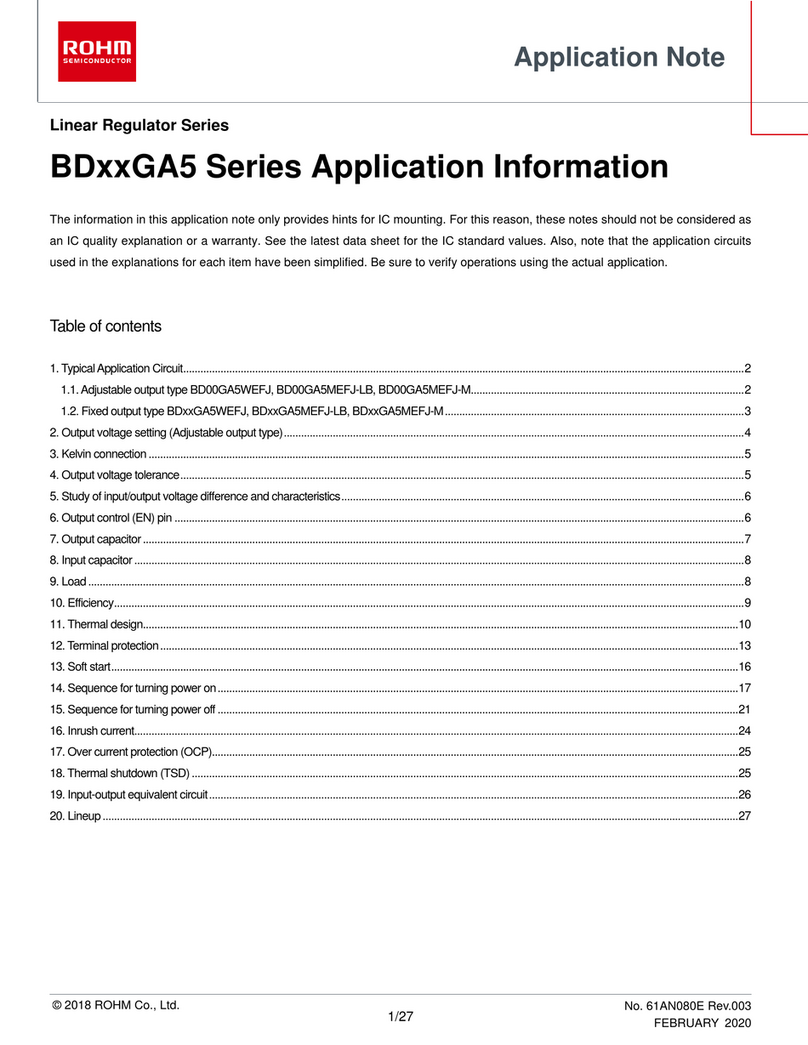BD93E11GWL-EVK-001 (Stand-Alone)
Configuring the USB PD contract range
This EVK can set the range of USB PD contract automatically according to SW_VMAX, SW_VMIN, SW_PMIN DIP switch settings.
The EVK can make a contract with a PD source that has a range within the “USB PD Contractable Range” shown in Figure 9.
The EVK requires a power cycle to update the range assigned by SW_VMAX, SW_VMIN, and SW_PMIN. A power cycle occurs
by both disconnecting from a Source device and losing power from VSRC5V. If there is no VSRC5V, only disconnecting from a
Source device is required.
A USB PD contract is determined by USB PD communication on either CC1 or CC2 between a Source and a Sink device after
the Type-C connection. Please refer to Figure 17 regarding USB PD communication waveform.
Note: Each DIP switch must only have one position at ON. Multiple positions are not allowed, as it does not guarantee
the expected operation.
Table 2. The table for the range of PD contract by SW_VMAX / SW_VMIN / SW_PMIN
* Required voltage depending on the power specified for the Source device specified in the PDP Rating in the USB PD standard. Others are
optional.
Table 3. The detailed information for three DIP switches
Figure 9 shows the specific range by SW_VMAX, SW_VMIN, and SW_PMIN that allows USB PD Contract.
·The upper limit voltage for the
USB PD contract. The device
does not make a contract that
exceeds this value.
·The value should not be less
than SW_VMIN. It will operate
less than SW_VMIN.
·The lower limit voltage for the
USB PD contract. The device
does not make a contact that
falls under this value.
·Set SW_VMAX equal to
SW_VMIN if a specific fixed
voltage is required.
·The value should not be more
than SW_VMAX. It will operate
more than SW_VMAX.
·The lower limit power for the
USB PD contract and it shall
meet the minimum power that
can operate the sink device.
The product cannot make a
contract with the Source device
if the power capability is not
enough.
·The maximum current for the
sink on the contracted current is
up to the maximum current
capability of a source.
·If a setting where SW_PMIN /
min (SW_VMAX or SW_VMIN),
exceeds 5A, then It will operate