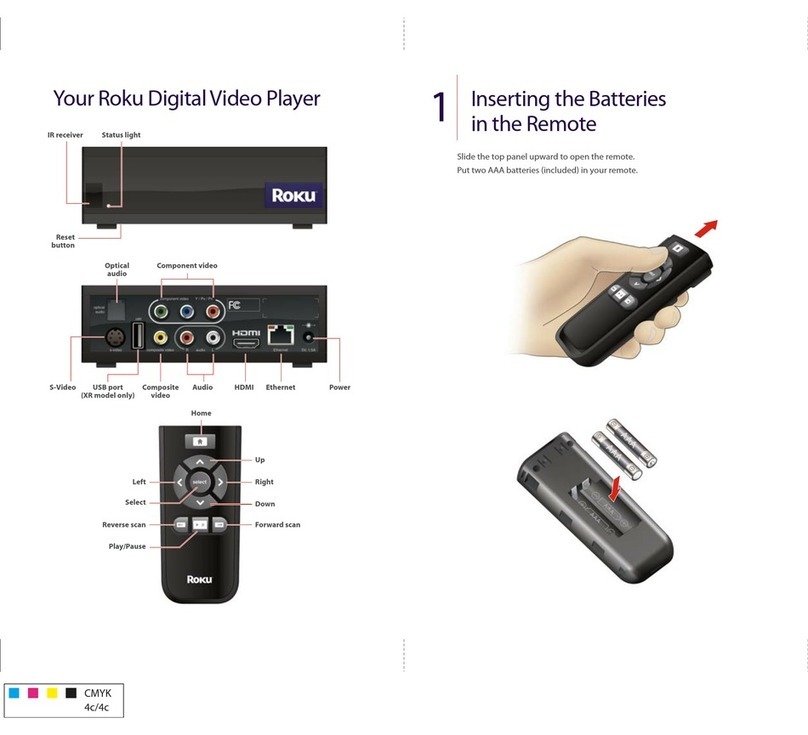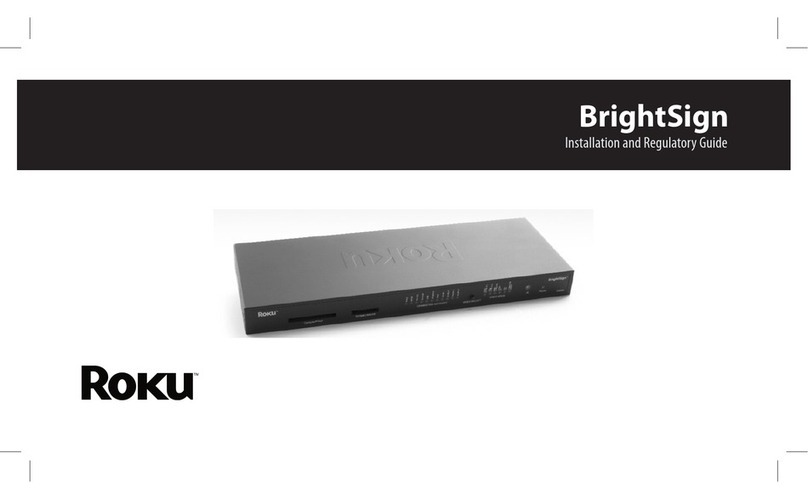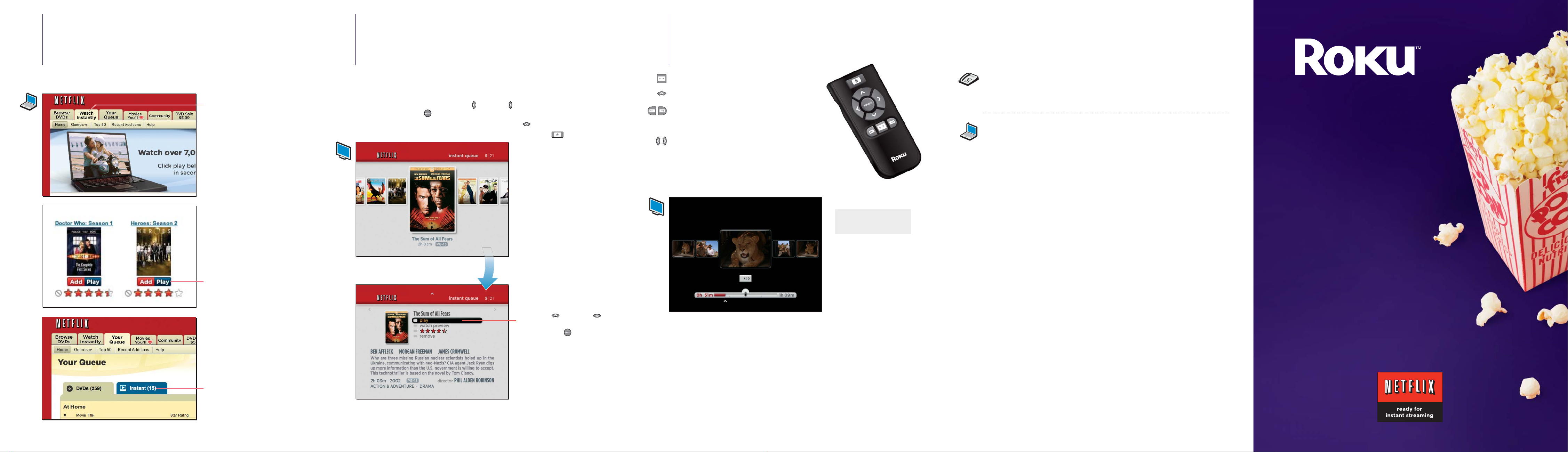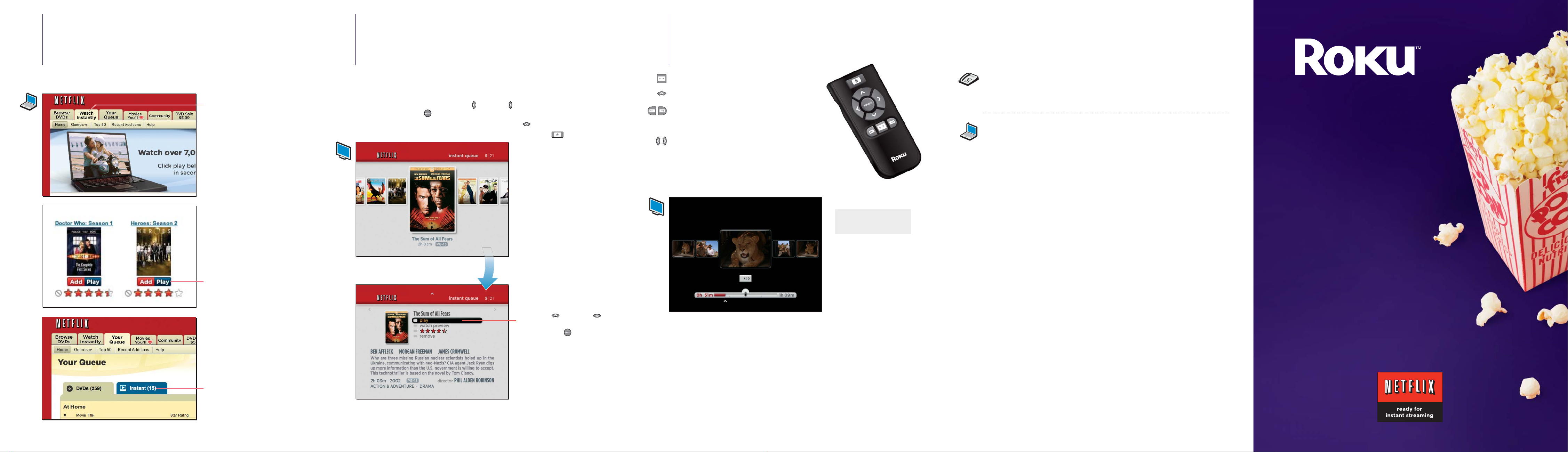
Telephone Support
If you need help, call us at 1-888-600-7658
Online Support
Check out these sites for web help:
netflix.com/help – for questions on your Netflix account, managing
your instant Queue and finding movies
roku.com/support – for questions on setting up your Player
To start or resume playing, just press Play.
To stop a movie, press Up.
To fast-forward, press Forward scan and to
rewind, press Reverse scan. To scan faster,
press the scan buttons again.
Press Left or Right to search one frame at a time.
FCC STATEMENT
This device complies with Part 15 of the FCC Rules. Operation is subject to the following two conditions: (1) this device may not cause harmful
interference, and (2) this device must accept any interference received, including interference that may cause undesired operation.
This product has been tested and complies with the specifications for a Class B digital device, pursuant to Part 15 of the FCC Rules. These limits
are designed to provide reasonable protection against harmful interference in a residential installation. This equipment generates, uses, and can
radiate radio frequency energy and, if not installed and used according to the instructions, may cause harmful interference to radio communica-
tions. However, there is no guarantee that interference will not occur in a particular installation.
If this equipment does cause harmful interference to radio or television reception, which is found by turning the equipment off and on, the user is
encouraged to try to correct the interference by one or more of the following measures:
• Reorient or relocate the receiving antenna
• Increase the separation between the equipment or devices
• Connect the equipment to an outlet other than the receiver's
• Consult a dealer or an experienced radio/TV technician for assistance
Pursuant to Part 15.21 of the FCC Rules, any changes or modifications to this equipment not expressly approved by the manufacturer may cause
harmful interference and void your authority to operate this equipment. Use of supplied data cable is required to comply with the Class B limits
of Part 15 of the FCC Rules.
Macrovision
This product incorporates copyright protection technology that is protected by U.S. patents and other intellectual property rights. Use of this
copyright protection technology must be authorized by Macrovision, and is intended for home and other limited viewing uses only unless
otherwise authorized by Macrovision. Reverse engineering or disassembly is prohibited. U.S. Patent Nos. 5,583,936; 6,836,549; 5,315,448;
6,381,747; 6,501,842; and 7,050,698.
Selecting a Movie to Watch
on Your TV
6Playing a Movie
7
TIP:
When scanning, you see
a series of frames.
Home screen
•To browse through your instant Queue on your TV, go to the Home screen.
•To see movie details, press Left or Right to highlight your choice and
then press Select .
•To access Settings and other choices, press Up from the Home screen.
•To return to the Home screen at any time, press Home .
To choose a menu item,
press Up or Down
to highlight it and then
press Select .
Movie details screen
Getting Help
CMYK
4c/4c
Point to the Add/Play
button of any title to reveal
the options. Click Add to
instant Queue to add it to
your instant Queue.
Click here to find movies
and TV episodes for instant
delivery to your TV.
Click here to manage your
instant Queue. It works
just like your DVD Queue.
Visit the Netflix website to place movies in your instant Queue, so you
can watch them instantly on your TV via your Player.
5Filling Your Netflix
Instant Queue
Getting
Started