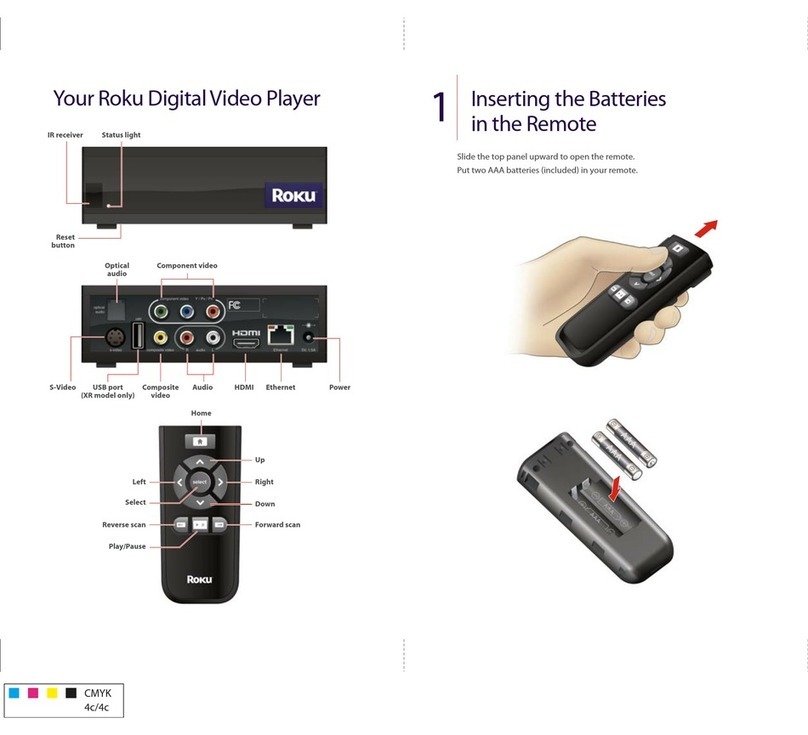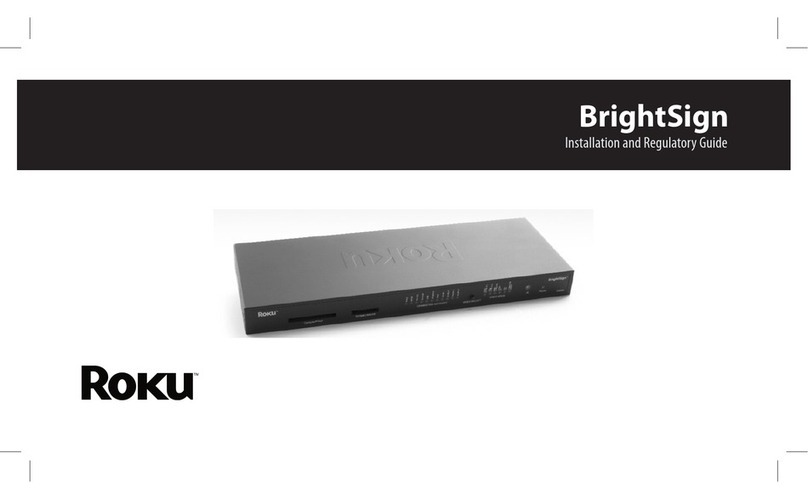3
4
STEP 3:
Power on TV and
select input
Use your TV remote to
power on your TV and
select the input you
used to connect your
streaming player.
For help on how to select
the correct input, visit
go.roku.com/selectinput
STEP 4:
Insert batteries
On the back side of the
remote, slide open the
battery cover. Insert
included Duracell® batteries
placing the negative (-)
ends in fi rst.
Your remote should pair
with your streaming player
automatically. For help
pairing your remote, visit
go.roku.com/remotehelp
Antenna
A/V 1
HDMI 1
HDMI 2
Input
5
© 2019 Roku, Inc. All rights reserved. ROKU, ROKU logo and
STREAMING STICK are the registered trademarks of Roku,
Inc. All other logos and trademarks herein not owned by
Roku, Inc. are the property of their respective owners.
Video
tutorials
Add
channels
Wireless
help
Mobile
app
Need more help
getting started?
go.roku.com/rssplus
Getting the most
out of your Roku
streaming player.
go.roku.com/usingroku
Tips, what’s
streaming for free,
and more...
blog.roku.com
STEP 5:
On-screen setup
and activation
Follow the instructions on
your TV screen.
Activate your streaming
player by using your
computer or smartphone
to link to a Roku account.
Roku Blog
Let’s get started
English
Deutsch
Español
Français
12:40 pm | Options
Common questions
Why do I need to create a Roku account?
Before you can start streaming, channels must be downloaded and installed on
your streaming player. You’ll need a Roku account to access the Roku Channel
Store, manage your subscriptions, view your purchase history, and add a payment
method. For more info, visit go.roku.com/whyaccount
Why do I need to enter a credit card?
Saving a payment method makes it easy to rent or buy movies on demand,
subscribe to popular services, and enroll in free trials. Charges will not be made
without your authorization. For more information, visit go.roku.com/paymenthelp
What should I do if my streaming player is not connecting to my wireless network?
Your streaming player connects to your wireless network the same as your laptop or
smartphone. If these other devices can access the internet, then your streaming player
should be able to do the same. Make sure to select the same network name, and enter
the same password you use with the other devices. Remember that passwords are case-
sensitive and easy to enter incorrectly. For more help, visit go.roku.com/wireless
Can I take my Roku streaming player with me when I travel?
Yes. You can bring your streaming player and watch your favorite entertainment
when you travel. Remember to also bring a USB power adaptor (like your phone
charger), remote, and any cables you use to connect your streaming player at
home. Make sure your destination has a good internet connection. You may need a
computer or smartphone to help connect your streaming player to a new wireless
network. For more details, visit go.roku.com/travelwithroku
4100000578_1
NOTE: Roku does not charge for activation support – beware of scams.