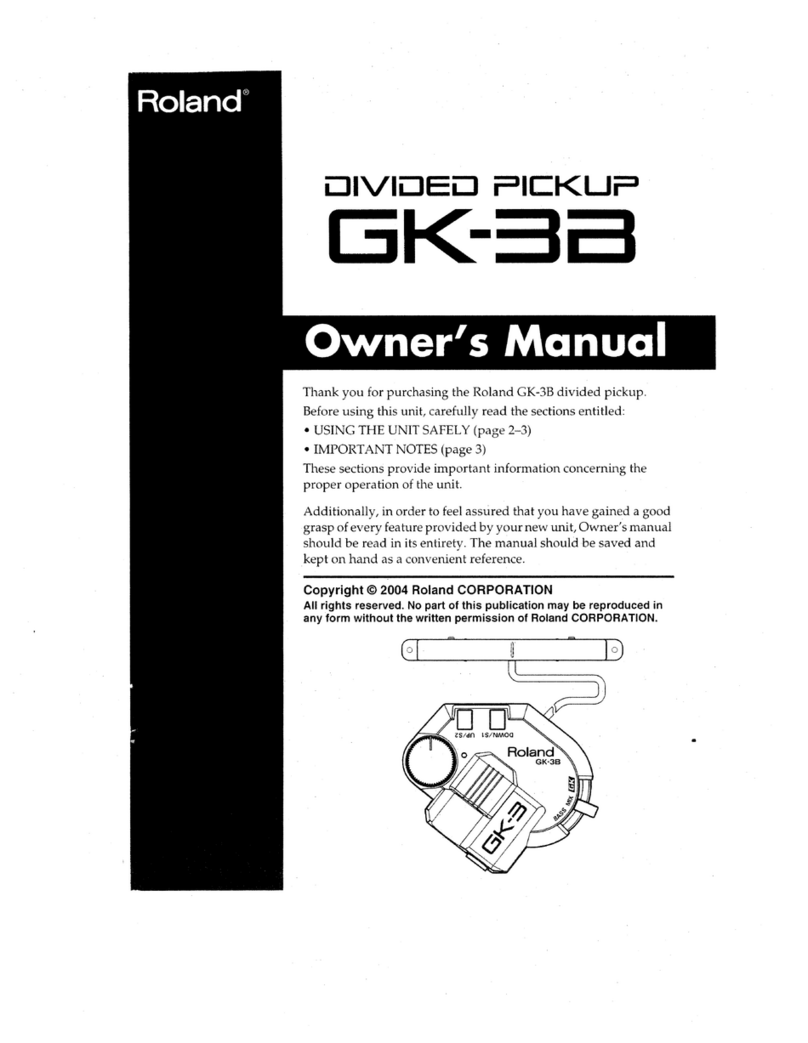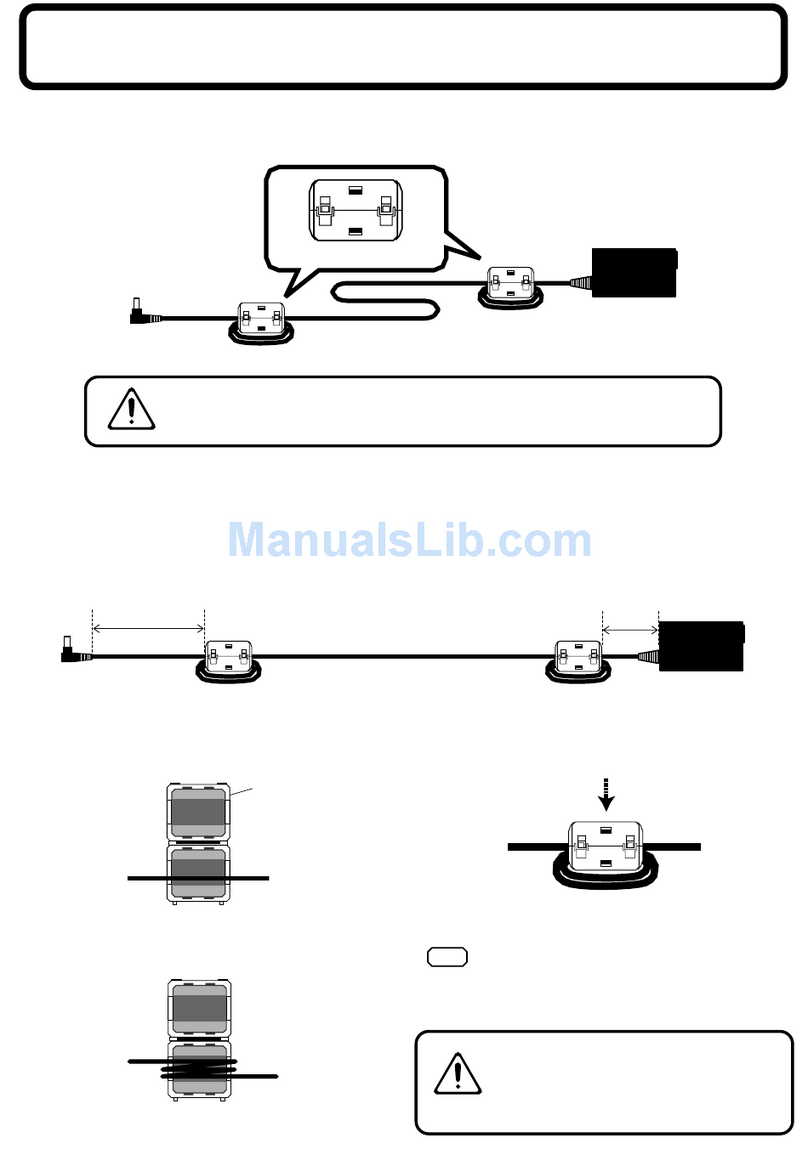UA-1A Owner’s Manual Errata
Deutsch
■
Soundeinstellungen vornehmen
(S. 46,47)
DerAusgangspegel für UA-1Akann nicht mitder
Klangregelung des Mac OS eingestellt werden.
Statt dessen verwenden Sie die Regler für Ihre
Lautsprecher o.ä. zum Einstellen der Lautstärke.
Falsch:
9
Testsounds werden von links nach rechts -
wie die Bildschirmanzeige - ausgegeben.
Passen Sie die Lautstärke mit der Leiste
[Main Volume]
an. Wenn Sie fertig sind,
klicken Sie auf
[Stop Test]
.
Je nach OS-Version ist eventuell keine Leiste
[Main
Volume]
vorhanden. Verwenden Sie in diesem Fall
die Leiste
[Volume]
in
[Output]
, um die Lautstärke
anzupassen.
Richtig:
9
Test sounds are output from left to right,
along with what appears on the screen.
When you are finished, click
[Stop Test]
.
Français
■
Réglages du son (p.72)
Il n'est pas possible de régler le volume de sortie
pour l'UA-1A à l'aide de la commande Mac OS.
Utilisez plutôt les commandes des haut-parleurs
ou commandes similaires pour régler le volume.
Incorrect:
9
Les sons de test passent de gauche à droite,
en suivant l'affichage à l'écran ; réglez le
volume à l'aide de la barre
[Main Volume]
.
Lorsque vous avez terminé, cliquez sur
[Stop Test]
.
Avec certaines versions de Mac OS, la barre
[Main
Volume]
n'existe pas. Dans ce cas, utilisez la barre
[Volume]
dans l'onglet
[Output]
pour régler le
volume.
Correct:
9
La sortie des sons de test se fait de gauche à
droite, en suivant l'affichage à l'écran.
Lorsque vous avez terminé, cliquez sur
[Arrêter test]
.
Italiano
■
Impostazione dei parametri audio
(pag. 98)
Il livello del volume in uscita per il UA-1A non
può essere regolato utilizzando il controllo del
suono OS Mac. Utilizzate invece la regolazione
del volume degli altoparlanti o equivalente per
regolare il volume.
Incorretto:
9
Verranno emessi alcuni segnali acustici di
prova da sinistra a destra secondo quanto
visualizzato; regolare il volume con lo
slider
[Main Volume]
. Alla fine, fare clic su
[Stop Test]
.
A seconda della versione del sistema operativo, lo
slider
[Main Volume]
potrebbe mancare. In questo
caso, utilizzare lo slider
[Volume]
nella linguetta
[Output]
per regolare il volume.
Corretto:
9
I segnali acustici di prova sono emessi da
sinistra a destra, secondo quanto
visualizzato sullo schermo. Alla fine, fare
clic su
[Stop Test]
.
Español
■
Configuración del sonido
(pág. 125)
El nivel de volumen de salida del UA-1A no se
puede ajustar mediante el control de sonido Mac
OS. Para ajustar el volumen, use los controles de
los altavoces o de otros dispositivos parecidos.
Incorrecto:
9
Los sonidos de prueba se transmiten de
izquierda a derecha junto con lo que aparece
en la pantalla. Ajuste el volumen utilizando
la barra
[Main volume]
. Cuando haya
finalizado, haga clic en
[Stop Test]
.
En función de la versión de sistema operativo, la
barra
[Main Volume]
no existe. En ese caso, utilice
la barra
[Volume]
que se encuentra en
[Output]
para ajustar el volumen.
Correcto:
9
Los sonidos de prueba se transmiten de
izquierda a derecha, junto con lo que
aparece en pantalla. Cuando haya
finalizado, haga clic en
[Stop Test]
.